spring boot 集成 redis lettuce
一、简介
spring boot框架中已经集成了redis,在1.x.x的版本时默认使用的jedis客户端,现在是2.x.x版本默认使用的lettuce客户端,两种客户端的区别如下
# Jedis和Lettuce都是Redis Client # Jedis 是直连模式,在多个线程间共享一个 Jedis 实例时是线程不安全的,
# 如果想要在多线程环境下使用 Jedis,需要使用连接池,
# 每个线程都去拿自己的 Jedis 实例,当连接数量增多时,物理连接成本就较高了。
# Lettuce的连接是基于Netty的,连接实例可以在多个线程间共享,
# 所以,一个多线程的应用可以使用同一个连接实例,而不用担心并发线程的数量。
# 当然这个也是可伸缩的设计,一个连接实例不够的情况也可以按需增加连接实例。 # 通过异步的方式可以让我们更好的利用系统资源,而不用浪费线程等待网络或磁盘I/O。
# Lettuce 是基于 netty 的,netty 是一个多线程、事件驱动的 I/O 框架,
# 所以 Lettuce 可以帮助我们充分利用异步的优势。
由于我的项目是spring boot 2.0.4的,所以我是用lettuce来配置,在我的这个文章里面和其他文章不一样的地方是,其他文章直接把cache操作类放在跟spring boot同一个模块中
而实际开发时,这种缓存类都是独立放在common模块中的,所以Autowired就失效了,使用其他方式进行注入
以下是我的项目结构:
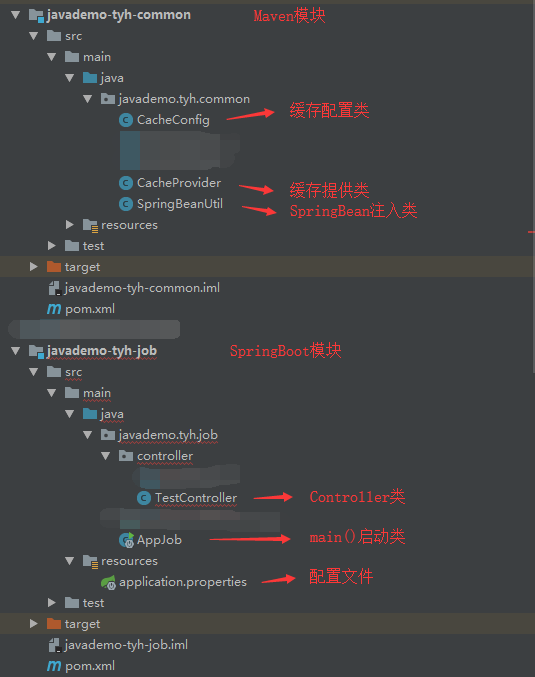
二、Common模块代码
1、先在pom中引入redis及其它jar包
<dependencies>
<!-- spring boot redis 缓存引入 -->
<dependency>
<groupId>org.springframework.boot</groupId>
<artifactId>spring-boot-starter-data-redis</artifactId>
<version>2.0.4.RELEASE</version>
</dependency>
<!-- lettuce pool 缓存连接池 -->
<dependency>
<groupId>org.apache.commons</groupId>
<artifactId>commons-pool2</artifactId>
<version>2.5.0</version>
</dependency>
<!-- jackson json 优化缓存对象序列化 -->
<dependency>
<groupId>com.fasterxml.jackson.core</groupId>
<artifactId>jackson-databind</artifactId>
<version>2.9.6</version>
</dependency>
</dependencies>
2、编写缓存配置类CacheConfig用于调优缓存默认配置,RedisTemplate<String, Object>的类型兼容性更高
大家可以看到在redisTemplate()这个方法中更换掉了Redis默认的序列化方式
spring-data-redis中序列化类有以下几个:
- GenericToStringSerializer:可以将任何对象泛化为字符创并序列化
- Jackson2JsonRedisSerializer:序列化Object对象为json字符创(与JacksonJsonRedisSerializer相同)
- JdkSerializationRedisSerializer:序列化java对象
- StringRedisSerializer:简单的字符串序列化
JdkSerializationRedisSerializer序列化
被序列化对象必须实现Serializable接口,被序列化除属性内容还有其他内容,长度长且不易阅读
存储内容如下:
"\xac\xed\x00\x05sr\x00!com.oreilly.springdata.redis.User\xb1\x1c \n\xcd\xed%\xd8\x02\x00\x02I\x00\x03ageL\x00\buserNamet\x00\x12Ljava/lang/String;xp\x00\x00\x00\x14t\x00\x05user1"
JacksonJsonRedisSerializer序列化
被序列化对象不需要实现Serializable接口,被序列化的结果清晰,容易阅读,而且存储字节少,速度快
存储内容如下:
"{\"userName\":\"user1\",\"age\":20}"
StringRedisSerializer序列化
一般如果key、value都是string字符串的话,就是用这个就可以了
import com.fasterxml.jackson.annotation.JsonAutoDetect;
import com.fasterxml.jackson.annotation.PropertyAccessor;
import com.fasterxml.jackson.databind.ObjectMapper;
import org.springframework.cache.CacheManager;
import org.springframework.cache.annotation.CachingConfigurerSupport;
import org.springframework.cache.annotation.EnableCaching;
import org.springframework.cache.interceptor.KeyGenerator;
import org.springframework.context.annotation.Bean;
import org.springframework.context.annotation.Configuration;
import org.springframework.data.redis.cache.RedisCacheConfiguration;
import org.springframework.data.redis.cache.RedisCacheManager;
import org.springframework.data.redis.cache.RedisCacheWriter;
import org.springframework.data.redis.connection.lettuce.LettuceConnectionFactory;
import org.springframework.data.redis.core.RedisTemplate;
import org.springframework.data.redis.core.StringRedisTemplate;
import org.springframework.data.redis.serializer.Jackson2JsonRedisSerializer; import java.lang.reflect.Method; /**
* 缓存配置-使用Lettuce客户端,自动注入配置的方式
*/
@Configuration
@EnableCaching //启用缓存
public class CacheConfig extends CachingConfigurerSupport { /**
* 自定义缓存key的生成策略。默认的生成策略是看不懂的(乱码内容) 通过Spring 的依赖注入特性进行自定义的配置注入并且此类是一个配置类可以更多程度的自定义配置
*
* @return
*/
@Bean
@Override
public KeyGenerator keyGenerator() {
return new KeyGenerator() {
@Override
public Object generate(Object target, Method method, Object... params) {
StringBuilder sb = new StringBuilder();
sb.append(target.getClass().getName());
sb.append(method.getName());
for (Object obj : params) {
sb.append(obj.toString());
}
return sb.toString();
}
};
} /**
* 缓存配置管理器
*/
@Bean
public CacheManager cacheManager(LettuceConnectionFactory factory) {
//以锁写入的方式创建RedisCacheWriter对象
RedisCacheWriter writer = RedisCacheWriter.lockingRedisCacheWriter(factory);
/*
设置CacheManager的Value序列化方式为JdkSerializationRedisSerializer,
但其实RedisCacheConfiguration默认就是使用
StringRedisSerializer序列化key,
JdkSerializationRedisSerializer序列化value,
所以以下注释代码就是默认实现,没必要写,直接注释掉
*/
// RedisSerializationContext.SerializationPair pair = RedisSerializationContext.SerializationPair.fromSerializer(new JdkSerializationRedisSerializer(this.getClass().getClassLoader()));
// RedisCacheConfiguration config = RedisCacheConfiguration.defaultCacheConfig().serializeValuesWith(pair);
//创建默认缓存配置对象
RedisCacheConfiguration config = RedisCacheConfiguration.defaultCacheConfig();
RedisCacheManager cacheManager = new RedisCacheManager(writer, config);
return cacheManager;
} /**
* 获取缓存操作助手对象
*
* @return
*/
@Bean
public RedisTemplate<String, String> redisTemplate(LettuceConnectionFactory factory) {
//创建Redis缓存操作助手RedisTemplate对象
StringRedisTemplate template = new StringRedisTemplate();
template.setConnectionFactory(factory);
//以下代码为将RedisTemplate的Value序列化方式由JdkSerializationRedisSerializer更换为Jackson2JsonRedisSerializer
//此种序列化方式结果清晰、容易阅读、存储字节少、速度快,所以推荐更换
Jackson2JsonRedisSerializer jackson2JsonRedisSerializer = new Jackson2JsonRedisSerializer(Object.class);
ObjectMapper om = new ObjectMapper();
om.setVisibility(PropertyAccessor.ALL, JsonAutoDetect.Visibility.ANY);
om.enableDefaultTyping(ObjectMapper.DefaultTyping.NON_FINAL);
jackson2JsonRedisSerializer.setObjectMapper(om);
template.setValueSerializer(jackson2JsonRedisSerializer);
template.afterPropertiesSet();
return template;//StringRedisTemplate是RedisTempLate<String, String>的子类
}
}
3、编写缓存操作提供类CacheProvider,用于给开发提供缓存操作
import com.google.gson.Gson;
import org.springframework.dao.DataAccessException;
import org.springframework.data.redis.connection.RedisConnection;
import org.springframework.data.redis.core.RedisCallback;
import org.springframework.data.redis.core.RedisTemplate;
import org.springframework.data.redis.serializer.RedisSerializer; /**
* 缓存提供类
*/
public class CacheProvider { //由于当前class不在spring boot框架内(不在web项目中)所以无法使用autowired,使用此种方法进行注入
private static RedisTemplate<String, String> template = (RedisTemplate<String, String>) SpringBeanUtil.getBean("redisTemplate"); public static <T> boolean set(String key, T value) {
Gson gson = new Gson();
return set(key, gson.toJson(value));
} public static boolean set(String key, String value, long validTime) {
boolean result = template.execute(new RedisCallback<Boolean>() {
@Override
public Boolean doInRedis(RedisConnection connection) throws DataAccessException {
RedisSerializer<String> serializer = template.getStringSerializer();
connection.set(serializer.serialize(key), serializer.serialize(value));
connection.expire(serializer.serialize(key), validTime);
return true;
}
});
return result;
} public static <T> T get(String key, Class<T> clazz) {
Gson gson = new Gson();
return gson.fromJson(get(key), clazz);
} public static String get(String key) {
String result = template.execute(new RedisCallback<String>() {
@Override
public String doInRedis(RedisConnection connection) throws DataAccessException {
RedisSerializer<String> serializer = template.getStringSerializer();
byte[] value = connection.get(serializer.serialize(key));
return serializer.deserialize(value);
}
});
return result;
} public static boolean del(String key) {
return template.delete(key);
}
}
4、此时你会发现我们并没有用Autowired做自动注入,而是用SpringBeanUtil.getBean("redisTemplate")自己写的类进行注入,
因为这个Common模块并不在Spring boot框架内,自动注入无效,所以改用这个
import org.springframework.beans.BeansException;
import org.springframework.context.ApplicationContext;
import org.springframework.context.ApplicationContextAware;
import org.springframework.stereotype.Component; @Component
public class SpringBeanUtil implements ApplicationContextAware { private static ApplicationContext applicationContext = null; @Override
public void setApplicationContext(ApplicationContext applicationContext) throws BeansException {
if (SpringBeanUtil.applicationContext == null) {
SpringBeanUtil.applicationContext = applicationContext;
}
} public static ApplicationContext getApplicationContext() {
return applicationContext;
} /**
* 通过Bean名字获取Bean
*
* @param beanName
* @return
*/
public static Object getBean(String beanName) {
return getApplicationContext().getBean(beanName);
} /**
* 通过Bean类型获取Bean
*
* @param beanClass
* @param <T>
* @return
*/
public static <T> T getBean(Class<T> beanClass) {
return getApplicationContext().getBean(beanClass);
} /**
* 通过Bean名字和Bean类型获取Bean
*
* @param beanName
* @param beanClass
* @param <T>
* @return
*/
public static <T> T getBean(String beanName, Class<T> beanClass) {
return getApplicationContext().getBean(beanName, beanClass);
}
}
5、现在Common模块就编写完成了,大家可以发现CacheConfig类中使用的自动读取配置文件的方式,以下再提供一种手动配置的方式
import com.fasterxml.jackson.annotation.JsonAutoDetect;
import com.fasterxml.jackson.annotation.PropertyAccessor;
import com.fasterxml.jackson.databind.ObjectMapper;
import org.apache.commons.pool2.impl.GenericObjectPoolConfig;
import org.springframework.beans.factory.annotation.Value;
import org.springframework.boot.context.properties.ConfigurationProperties;
import org.springframework.cache.CacheManager;
import org.springframework.cache.annotation.CachingConfigurerSupport;
import org.springframework.cache.annotation.EnableCaching;
import org.springframework.cache.interceptor.KeyGenerator;
import org.springframework.context.annotation.Bean;
import org.springframework.context.annotation.Configuration;
import org.springframework.data.redis.cache.RedisCacheConfiguration;
import org.springframework.data.redis.cache.RedisCacheManager;
import org.springframework.data.redis.cache.RedisCacheWriter;
import org.springframework.data.redis.connection.*;
import org.springframework.data.redis.connection.lettuce.LettuceConnectionFactory;
import org.springframework.data.redis.connection.lettuce.LettucePoolingClientConfiguration;
import org.springframework.data.redis.core.RedisTemplate;
import org.springframework.data.redis.core.StringRedisTemplate;
import org.springframework.data.redis.serializer.Jackson2JsonRedisSerializer;
import org.springframework.data.redis.serializer.JdkSerializationRedisSerializer;
import org.springframework.data.redis.serializer.RedisSerializationContext;
import org.springframework.data.redis.serializer.StringRedisSerializer; import java.lang.reflect.Method;
import java.time.Duration; /**
* 缓存配置-使用Lettuce客户端,手动注入配置的方式
*/
@Configuration
@EnableCaching //启用缓存
@ConfigurationProperties(prefix = "spring.redis") //指明配置节点
public class CacheConfigLettuceManual extends CachingConfigurerSupport { // Redis服务器地址
@Value("${spring.redis.host}")
private String host;
// Redis服务器连接端口
@Value("${spring.redis.port}")
private Integer port;
// Redis数据库索引(默认为0)
@Value("${spring.redis.database}")
private Integer database;
// Redis服务器连接密码(默认为空)
@Value("${spring.redis.password}")
private String password;
// 连接超时时间(毫秒)
@Value("${spring.redis.timeout}")
private Integer timeout; // 连接池最大连接数(使用负值表示没有限制)
@Value("${spring.redis.lettuce.pool.max-active}")
private Integer maxTotal;
// 连接池最大阻塞等待时间(使用负值表示没有限制)
@Value("${spring.redis.lettuce.pool.max-wait}")
private Integer maxWait;
// 连接池中的最大空闲连接
@Value("${spring.redis.lettuce.pool.max-idle}")
private Integer maxIdle;
// 连接池中的最小空闲连接
@Value("${spring.redis.lettuce.pool.min-idle}")
private Integer minIdle;
// 关闭超时时间
@Value("${spring.redis.lettuce.shutdown-timeout}")
private Integer shutdown; /**
* 自定义缓存key的生成策略。默认的生成策略是看不懂的(乱码内容) 通过Spring 的依赖注入特性进行自定义的配置注入并且此类是一个配置类可以更多程度的自定义配置
*
* @return
*/
@Bean
@Override
public KeyGenerator keyGenerator() {
return new KeyGenerator() {
@Override
public Object generate(Object target, Method method, Object... params) {
StringBuilder sb = new StringBuilder();
sb.append(target.getClass().getName());
sb.append(method.getName());
for (Object obj : params) {
sb.append(obj.toString());
}
return sb.toString();
}
};
} /**
* 缓存配置管理器
*/
@Bean
@Override
public CacheManager cacheManager() {
//以锁写入的方式创建RedisCacheWriter对象
RedisCacheWriter writer = RedisCacheWriter.lockingRedisCacheWriter(getConnectionFactory());
/*
设置CacheManager的Value序列化方式为JdkSerializationRedisSerializer,
但其实RedisCacheConfiguration默认就是使用
StringRedisSerializer序列化key,
JdkSerializationRedisSerializer序列化value,
所以以下注释代码就是默认实现,没必要写,直接注释掉
*/
// RedisSerializationContext.SerializationPair pair = RedisSerializationContext.SerializationPair.fromSerializer(new JdkSerializationRedisSerializer(this.getClass().getClassLoader()));
// RedisCacheConfiguration config = RedisCacheConfiguration.defaultCacheConfig().serializeValuesWith(pair);
//创建默认缓存配置对象
RedisCacheConfiguration config = RedisCacheConfiguration.defaultCacheConfig();
RedisCacheManager cacheManager = new RedisCacheManager(writer, config);
return cacheManager;
} /**
* 获取缓存操作助手对象
*
* @return
*/
@Bean
public RedisTemplate<String, String> redisTemplate() {
//创建Redis缓存操作助手RedisTemplate对象
RedisTemplate<String, String> template = new RedisTemplate<>();
template.setConnectionFactory(getConnectionFactory());
//以下代码为将RedisTemplate的Value序列化方式由JdkSerializationRedisSerializer更换为Jackson2JsonRedisSerializer
//此种序列化方式结果清晰、容易阅读、存储字节少、速度快,所以推荐更换
Jackson2JsonRedisSerializer jackson2JsonRedisSerializer = new Jackson2JsonRedisSerializer(Object.class);
ObjectMapper om = new ObjectMapper();
om.setVisibility(PropertyAccessor.ALL, JsonAutoDetect.Visibility.ANY);
om.enableDefaultTyping(ObjectMapper.DefaultTyping.NON_FINAL);
jackson2JsonRedisSerializer.setObjectMapper(om);
template.setValueSerializer(jackson2JsonRedisSerializer);
template.setKeySerializer(new StringRedisSerializer());//RedisTemplate对象需要指明Key序列化方式,如果声明StringRedisTemplate对象则不需要
//template.setEnableTransactionSupport(true);//是否启用事务
template.afterPropertiesSet();
return template;
} /**
* 获取缓存连接
*
* @return
*/
@Bean
public RedisConnectionFactory getConnectionFactory() {
//单机模式
RedisStandaloneConfiguration configuration = new RedisStandaloneConfiguration();
configuration.setHostName(host);
configuration.setPort(port);
configuration.setDatabase(database);
configuration.setPassword(RedisPassword.of(password));
//哨兵模式
//RedisSentinelConfiguration configuration1 = new RedisSentinelConfiguration();
//集群模式
//RedisClusterConfiguration configuration2 = new RedisClusterConfiguration();
LettuceConnectionFactory factory = new LettuceConnectionFactory(configuration, getPoolConfig());
//factory.setShareNativeConnection(false);//是否允许多个线程操作共用同一个缓存连接,默认true,false时每个操作都将开辟新的连接
return factory;
} /**
* 获取缓存连接池
*
* @return
*/
@Bean
public LettucePoolingClientConfiguration getPoolConfig() {
GenericObjectPoolConfig config = new GenericObjectPoolConfig();
config.setMaxTotal(maxTotal);
config.setMaxWaitMillis(maxWait);
config.setMaxIdle(maxIdle);
config.setMinIdle(minIdle);
LettucePoolingClientConfiguration pool = LettucePoolingClientConfiguration.builder()
.poolConfig(config)
.commandTimeout(Duration.ofMillis(timeout))
.shutdownTimeout(Duration.ofMillis(shutdown))
.build();
return pool;
} }
三、Web模块代码
这里只是一个调用方,使用spring boot先添加pom.xml信息
<dependencyManagement>
<dependencies>
<dependency>
<groupId>org.springframework.boot</groupId>
<artifactId>spring-boot-dependencies</artifactId>
<version>2.0.3.RELEASE</version>
<type>pom</type>
<scope>import</scope>
</dependency>
</dependencies>
</dependencyManagement> <dependencies>
<dependency>
<groupId>org.springframework.boot</groupId>
<artifactId>spring-boot-starter-web</artifactId>
</dependency>
<dependency>
<groupId>javademo.tyh</groupId>
<artifactId>javademo-tyh-common</artifactId>
<version>1.0-SNAPSHOT</version>
</dependency>
</dependencies>
添加配置文件及里面的配置
spring.application.name=javademo-tyh-job
server.port=15000 #redis
# Redis服务器地址
spring.redis.host=10.11.12.237
# Redis服务器连接端口
spring.redis.port=6379
# Redis数据库索引(默认为0)
spring.redis.database=0
# Redis服务器连接密码(默认为空)
spring.redis.password=
# 连接超时时间(毫秒)
spring.redis.timeout=10000 # 以下连接池已在SpringBoot2.0不推荐使用
#spring.redis.pool.max-active=8
#spring.redis.pool.max-wait=-1
#spring.redis.pool.max-idle=8
#spring.redis.pool.min-idle=0 # Jedis
#spring.redis.jredis.max-active=8
#spring.redis.jredis.max-wait=10000
#spring.redis.jredis.max-idle=8
#spring.redis.jredis.min-idle=0 # Lettuce
# 连接池最大连接数(使用负值表示没有限制)
spring.redis.lettuce.pool.max-active=8
# 连接池最大阻塞等待时间(使用负值表示没有限制)
spring.redis.lettuce.pool.max-wait=10000
# 连接池中的最大空闲连接
spring.redis.lettuce.pool.max-idle=8
# 连接池中的最小空闲连接
spring.redis.lettuce.pool.min-idle=0
# 关闭超时时间
spring.redis.lettuce.shutdown-timeout=100
启动main()方法
SpringBoot在写启动类的时候如果不使用@ComponentScan指明对象扫描范围,默认只扫描当前启动类所在的包里的对象,
因为启动类不能直接放在main/java文件夹下,必须要建一个包把它放进去,这是就需要使用@ComponentScan指明要扫描的包。
如:
javademo-tyh-common模块的包名:javademo.tyh.common
javademo-tyh-job模块的包名:javademo.tyh.job
这样默认就不会把common模块中标记@Component的组件装配到SpringBoot中,因为它默认只扫描javademo.tyh.job包下的组件,
所以这时就需要在main()启动类中使用@ComponentScan注解来指明要扫描那些包,但只扫描该注解指定的包,当前mian()方法所在的包就不会被扫描了
所以要写它的上级包“javademo.tyh”
import org.springframework.boot.SpringApplication;
import org.springframework.boot.autoconfigure.SpringBootApplication;
import org.springframework.context.annotation.ComponentScan; /*
SpringBoot在写启动类的时候如果不使用@ComponentScan指明对象扫描范围,默认只扫描当前启动类所在的包里的对象,
因为启动类不能直接放在main/java文件夹下,必须要建一个包把它放进去,这是就需要使用@ComponentScan指明要扫描的包。
如:
javademo-tyh-common模块的包名:javademo.tyh.common
javademo-tyh-job模块的包名:javademo.tyh.job
这样默认就不会把common模块中标记@Component的组件装配到SpringBoot中,因为它默认只扫描javademo.tyh.job包下的组件,
所以这时就需要在main()启动类中使用@ComponentScan注解来指明要扫描那些包,但只扫描该注解指定的包,当前mian()方法所在的包就不会被扫描了,
所以要写它的上级包“javademo.tyh”
*/
@ComponentScan("javademo.tyh")
@SpringBootApplication
public class AppJob
{
public static void main( String[] args )
{
SpringApplication.run(AppJob.class);
}
}
controller控制器
import javademo.tyh.common.CacheProvider;
import org.springframework.stereotype.Controller;
import org.springframework.web.bind.annotation.RequestMapping;
import org.springframework.web.bind.annotation.ResponseBody; import javax.servlet.http.Cookie; @Controller
@RequestMapping("/test")
public class TestController { @ResponseBody
@RequestMapping("index")
public String index(){ String str = ""; str += CacheProvider.set("tyh", "aaaaaaaaaaaaaaaaaa");
str += "|";
str += CacheProvider.get("tyh");
str += "|";
str += CacheProvider.del("tyh"); str += "|||"; Cookie cookie = new Cookie("aaa", "bbb");
str += CacheProvider.set("cookie", cookie);
str += "|";
str += CacheProvider.get("cookie", Cookie.class);
str += "|";
str += CacheProvider.del("cookie"); return str.toString();
}
}
好了,启动程序,打开http://localhost:15000/cacheManage/test 可以看到如下结果,就证明已经集成完成了
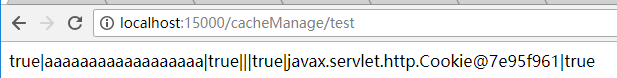
spring boot 集成 redis lettuce的更多相关文章
- spring boot 集成 redis lettuce(jedis)
spring boot框架中已经集成了redis,在1.x.x的版本时默认使用的jedis客户端,现在是2.x.x版本默认使用的lettuce客户端 引入依赖 <!-- spring boot ...
- Spring Boot 2.X(六):Spring Boot 集成Redis
Redis 简介 什么是 Redis Redis 是目前使用的非常广泛的免费开源内存数据库,是一个高性能的 key-value 数据库. Redis 与其他 key-value 缓存(如 Memcac ...
- (35)Spring Boot集成Redis实现缓存机制【从零开始学Spring Boot】
[本文章是否对你有用以及是否有好的建议,请留言] 本文章牵涉到的技术点比较多:Spring Data JPA.Redis.Spring MVC,Spirng Cache,所以在看这篇文章的时候,需要对 ...
- SpringBoot(十一): Spring Boot集成Redis
1.在 pom.xml 中配置相关的 jar 依赖: <!-- 加载 spring boot redis 包 --> <dependency> <groupId>o ...
- spring boot集成redis基础入门
redis 支持持久化数据,不仅支持key-value类型的数据,还拥有list,set,zset,hash等数据结构的存储. 可以进行master-slave模式的数据备份 更多redis相关文档请 ...
- 【spring boot】【redis】spring boot 集成redis的发布订阅机制
一.简单介绍 1.redis的发布订阅功能,很简单. 消息发布者和消息订阅者互相不认得,也不关心对方有谁. 消息发布者,将消息发送给频道(channel). 然后是由 频道(channel)将消息发送 ...
- spring boot集成redis实现session共享
1.pom文件依赖 <!--spring boot 与redis应用基本环境配置 --> <dependency> <groupId>org.springframe ...
- Spring Boot集成Redis集群(Cluster模式)
目录 集成jedis 引入依赖 配置绑定 注册 获取redis客户端 使用 验证 集成spring-data-redis 引入依赖 配置绑定 注册 获取redis客户端 使用 验证 异常处理 同样的, ...
- Spring Boot集成Redis实现缓存机制【从零开始学Spring Boot】
转自:https://blog.csdn.net/linxingliang/article/details/52263763 spring boot 自学笔记(三) Redis集成—RedisTemp ...
随机推荐
- Kali学习笔记7:三层发现
三层发现:发送ICMP/IP数据包探测 第一种方式: 就是很简单的Ping命令: 不过linux的ping命令和windows的ping命令不一样,它会默认不停止地发数据包 我们可以通过-c参数来设置 ...
- 如何写gdb命令脚本
作为UNIX/Linux下使用广泛的调试器,gdb不仅提供了丰富的命令,还引入了对脚本的支持:一种是对已存在的脚本语言支持,比如python,用户可以直接书写python脚本,由gdb调用python ...
- 多线程 Thread.yield 方法到底有什么用?
概念 我们知道 start() 方法是启动线程,让线程变成就绪状态等待 CPU 调度后执行. 那 yield() 方法是干什么用的呢?来看下源码. /** * A hint to the schedu ...
- 基于.net core 2.0+mysql+AceAdmin搭建一套快速开发框架
前言 .net core已经出来一段时间了,相信大家对.net core的概念已经很清楚了,这里就不再赘述.笔者目前也用.net core做过一些项目,并且将以前framework下的一些经验移植到了 ...
- ASP .NET CORE 根据环境变量支持多个 appsettings.json
0.背景 在开发项目的过程当中,生产环境与调试环境的配置肯定是不一样的.拿个最简单的例子来说,比如连接字符串这种东西,调试环境肯定是不能连接生产数据库的.在之前的话,这种情况只能说是你 COPY 两个 ...
- virualbox 虚拟机管理
虚拟机调换后提示UUID一致,需要重新生成新的虚拟机文件的UUID,使用如下命令: D:\Program Files\Oracle\VirtualBox>VBoxManage internalc ...
- selenium缺少chromedriver解决方法
1.安装好selenium,运行一段测试代码: from selenium import webdriver brower = webdriver.Chrome() brower.get('www.b ...
- RabbitMQ系列(四)RabbitMQ事务和Confirm发送方消息确认——深入解读
RabbitMQ事务和Confirm发送方消息确认--深入解读 RabbitMQ系列文章 RabbitMQ在Ubuntu上的环境搭建 深入了解RabbitMQ工作原理及简单使用 RabbitMQ交换器 ...
- ZooKeeper 初体验
安装Zookeeper Mac OS Mac 用户可以使用 Homebrew 安装和管理 Zookeeper 服务: brew install zookeeper 配置文件地址在: /usr/loca ...
- MySQL中间件之ProxySQL(11):链式规则( flagIN 和 flagOUT )
返回ProxySQL系列文章:http://www.cnblogs.com/f-ck-need-u/p/7586194.html 1.理解链式规则 在mysql_query_rules表中,有两个特殊 ...
