WPF控件
1:内容控件(Content Controls)
2:条目控件(Items Controls)
3:文本控件(Text Controls)
4:范围控件(Range Controls)
一:内容控件
内容控件的最大的特征就是有一个Content属性,从前面的文章中,我们多多少少也知道Content接收的是一个Object类型,或许
我们会立即想到莫非Button就是一个内容控件,确实,Button算是一个内容控件,凡是内容控件都继承自ContentControl,因为
Content属性就是属于ContentControl。
<1>Button
<2>RepeatButton
一般用来实现“快进”,“快退”
Delay:作用就是按下时第一次触发Click的时间延迟。
Interval:每次click发生的时间间隔。
<Window x:Class="WpfApplication1.Window1"
xmlns="http://schemas.microsoft.com/winfx/2006/xaml/presentation"
xmlns:x="http://schemas.microsoft.com/winfx/2006/xaml"
xmlns:sys="clr-namespace:System;assembly=mscorlib"
xmlns:local="clr-namespace:WpfApplication1"
Title="MainWindow" Height="350" Width="525">
<Canvas>
<TextBox Canvas.Left="151" Canvas.Top="69" Height="33" Name="textBox1" Width="172" Text="0" />
<RepeatButton x:Name="test" Delay="100" Interval="100" Click="test_Click" Width="172"
Content="确定" Height="61" Canvas.Left="151" Canvas.Top="121" />
</Canvas>
</Window>
namespace WpfApplication1
{
/// <summary>
/// Window1.xaml 的交互逻辑
/// </summary>
public partial class Window1 : Window
{
public Window1()
{
InitializeComponent();
}
private void test_Click(object sender, RoutedEventArgs e)
{
var num = Convert.ToInt32(textBox1.Text);
textBox1.Text = (++num).ToString();
}
}
}
<3>ToggleButton
从图中我们看到ToggleButton是CheckBox和RadioButton的基类。
<Window x:Class="WpfApplication1.Window1"
xmlns="http://schemas.microsoft.com/winfx/2006/xaml/presentation"
xmlns:x="http://schemas.microsoft.com/winfx/2006/xaml"
xmlns:sys="clr-namespace:System;assembly=mscorlib"
xmlns:local="clr-namespace:WpfApplication1"
Title="MainWindow" Height="350" Width="525">
<Grid>
<CheckBox Content="CheckBox" Height="16" HorizontalAlignment="Left" Margin="96,137,0,0" Name="checkBox1"
VerticalAlignment="Top" IsThreeState="True" Indeterminate="checkBox1_Checked" />
</Grid>
</Window>
namespace WpfApplication1
{
/// <summary>
/// Window1.xaml 的交互逻辑
/// </summary>
public partial class Window1 : Window
{
public Window1()
{
InitializeComponent();
} private void checkBox1_Checked(object sender, RoutedEventArgs e)
{
MessageBox.Show("不错");
}
}
}
二:条目控件
条目控件首先都是继承自ItemsControl,在ItemsControl中我们发现有两个比较有意思的属性,Items和ItemsSource。
Items:
从图中可以看出Items属于ItemCollection的集合类型,所以每一个Item里面都可以放入一个Object类型对象,这里有意思的地方就是,
如果我放入的是一个UI元素,那么很好,wpf会调用UI的OnRender方法将UI元素呈现,如果说是一个没有OnRender方法的元素,那该
怎么办呢?wpf很智能,它会创建一个TextBlock,然后调用该对象的ToString()将字符串呈现在TextBlock上。
ItemsSource:
从前面文章中我们也看到,ItemsSource常用于数据绑定,所以是一个非常实用的属性。
<1>Expander
<Window x:Class="WpfApplication1.Window1"
xmlns="http://schemas.microsoft.com/winfx/2006/xaml/presentation"
xmlns:x="http://schemas.microsoft.com/winfx/2006/xaml"
xmlns:sys="clr-namespace:System;assembly=mscorlib"
xmlns:local="clr-namespace:WpfApplication1"
Title="MainWindow" Height="350" Width="525">
<Grid>
<Expander Header="年龄组" Height="208" Margin="39,33,154,70" Name="expander1" Width="310">
<StackPanel>
<RadioButton Content="RadioButton1" Height="16" Name="radioButton1" />
<RadioButton Content="RadioButton2" Height="16" Name="radioButton2" />
</StackPanel>
</Expander>
</Grid>
</Window>


<2>GroupBox
<Window x:Class="WpfApplication1.Window1"
xmlns="http://schemas.microsoft.com/winfx/2006/xaml/presentation"
xmlns:x="http://schemas.microsoft.com/winfx/2006/xaml"
xmlns:sys="clr-namespace:System;assembly=mscorlib"
xmlns:local="clr-namespace:WpfApplication1"
Title="MainWindow" Height="350" Width="525">
<Grid>
<GroupBox Header="年龄组" Height="208" Margin="39,33,154,70" Name="expander1" Width="310">
<StackPanel>
<RadioButton Content="RadioButton1" Height="16" Name="radioButton1" />
<RadioButton Content="RadioButton2" Height="16" Name="radioButton2" />
</StackPanel>
</GroupBox>
</Grid>
</Window>
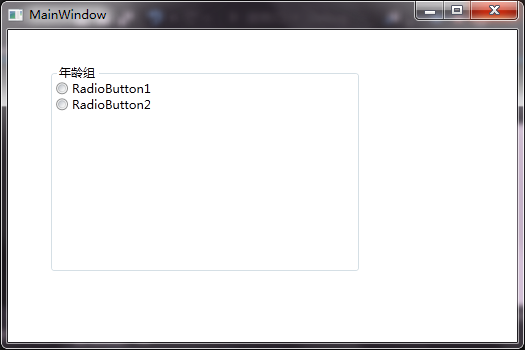
<3>TabItem
<Window x:Class="WpfApplication1.Window1"
xmlns="http://schemas.microsoft.com/winfx/2006/xaml/presentation"
xmlns:x="http://schemas.microsoft.com/winfx/2006/xaml"
xmlns:sys="clr-namespace:System;assembly=mscorlib"
xmlns:local="clr-namespace:WpfApplication1"
Title="MainWindow" Height="350" Width="525">
<Grid>
<TabControl TabStripPlacement="Top" SelectedIndex="2">
<TabItem Header="TabItem1">
<TextBlock>111111</TextBlock>
</TabItem>
<TabItem Header="TabItem2">
<TextBlock>222222222</TextBlock>
</TabItem>
<TabItem Header="TabItem3">
<TextBlock>33333333</TextBlock>
</TabItem>
<TabItem Header="TabItem4">
<TextBlock>444444444</TextBlock>
</TabItem>
</TabControl> </Grid>
</Window>

3:文本控件
<Window x:Class="WpfApplication1.Window1"
xmlns="http://schemas.microsoft.com/winfx/2006/xaml/presentation"
xmlns:x="http://schemas.microsoft.com/winfx/2006/xaml"
xmlns:sys="clr-namespace:System;assembly=mscorlib"
xmlns:local="clr-namespace:WpfApplication1"
Title="MainWindow" Height="350" Width="525">
<Grid>
<Button Content="Button" Height="23" HorizontalAlignment="Left" Margin="130,103,0,0" Name="button1" VerticalAlignment="Top" Width="75"
ToolTipService.HorizontalOffset="20"
ToolTipService.VerticalOffset="20" >
<Button.ToolTip>
<StackPanel>
<GroupBox Header="XXX选择题,你懂得...">
<GroupBox.Content>
<StackPanel>
<TextBlock x:Name="A">A:XXXX</TextBlock>
<TextBlock x:Name="B">B:XX</TextBlock>
<TextBlock x:Name="C">C:OOOO</TextBlock>
<TextBlock x:Name="D">D:OO</TextBlock>
</StackPanel>
</GroupBox.Content>
</GroupBox>
</StackPanel>
</Button.ToolTip>
</Button>
</Grid>
</Window>

4:范围控件
<1>ScrollViewer
<Window x:Class="WpfApplication1.Window1"
xmlns="http://schemas.microsoft.com/winfx/2006/xaml/presentation"
xmlns:x="http://schemas.microsoft.com/winfx/2006/xaml"
xmlns:sys="clr-namespace:System;assembly=mscorlib"
xmlns:local="clr-namespace:WpfApplication1"
Title="MainWindow" Height="350" Width="525">
<Grid>
<ScrollViewer Height="108" HorizontalAlignment="Left" Margin="98,63,0,0"
Name="scrollViewer1" VerticalAlignment="Top" Width="224"
VerticalScrollBarVisibility="Auto" HorizontalScrollBarVisibility="Auto">
<StackPanel x:Name="Test" Orientation="Horizontal"> </StackPanel>
</ScrollViewer>
</Grid>
</Window>
namespace WpfApplication1
{
/// <summary>
/// Window1.xaml 的交互逻辑
/// </summary>
public partial class Window1 : Window
{
public Window1()
{
InitializeComponent();
for (int i = ; i < ; i++)
{
TextBox tbx = new TextBox();
tbx.Text = i.ToString();
Test.Children.Add(tbx);
}
}
}
}
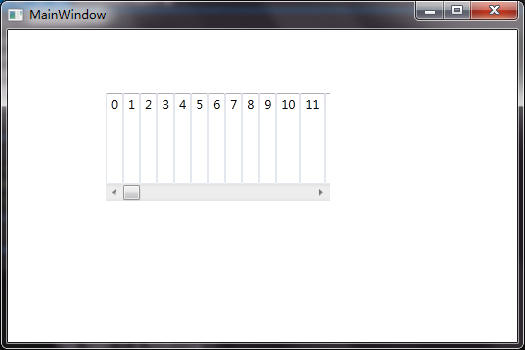
<2> ScrollBar
<Window x:Class="WpfApplication1.Window1"
xmlns="http://schemas.microsoft.com/winfx/2006/xaml/presentation"
xmlns:x="http://schemas.microsoft.com/winfx/2006/xaml"
xmlns:sys="clr-namespace:System;assembly=mscorlib"
xmlns:local="clr-namespace:WpfApplication1"
Title="MainWindow" Height="350" Width="525">
<Grid>
<Grid>
<StackPanel Height="100" Margin="97,61,206,150" Name="stackPanel1" Width="200">
<ScrollBar Name="test" Orientation="Horizontal" Maximum="100" Minimum="5" SmallChange="2" Height="17" Width="186" />
<Label Content="滑动块值"/>
<TextBox Name="txtScrollValue" Text="{Binding ElementName=test, Path=Value}"/>
</StackPanel>
</Grid>
</Grid>
</Window>
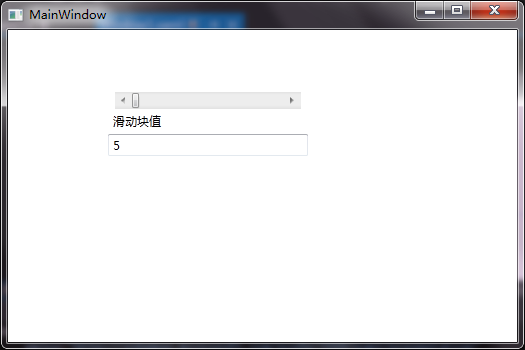
<3>ProgressBar
<Window x:Class="WpfApplication1.Window1"
xmlns="http://schemas.microsoft.com/winfx/2006/xaml/presentation"
xmlns:x="http://schemas.microsoft.com/winfx/2006/xaml"
xmlns:sys="clr-namespace:System;assembly=mscorlib"
xmlns:local="clr-namespace:WpfApplication1"
Title="MainWindow" Height="350" Width="525">
<Grid>
<ProgressBar Height="20" Margin="40" Name="ProgressBar1" IsIndeterminate="True"></ProgressBar>
</Grid>
</Window>

WPF控件的更多相关文章
- 浅尝辄止——使用ActiveX装载WPF控件
1 引言 使用VC编写的容器类编辑器,很多都可以挂接ActiveX控件,因为基于COM的ActiveX控件不仅封装性不错,还可以显示一些不错的界面图元. 但是随着技术不断的进步,已被抛弃的Active ...
- XMAL语法系列之-(2)---WPF控件继承图
WPF控件继承图 1 FrameworkElement 1.1 Panel(面板类元素) 1.1.1 Canvas 1.1.2 DockPanel 1.1.3 Grid 1.1.4 TabPanel ...
- 通过WinForm控件创建的WPF控件无法输入的问题
今天把写的一个WPF程序发布到别的机器上执行,发现一个比较奇怪的问题:在那个机器上用英文输入法无法输入数字,非要切换到中文输入法才行:但在我的机器上却是好好的. 最开始以为是输入法的问题,弄了好一阵子 ...
- WPF控件--利用Winform库中的NotifyIcon实现托盘小程序
WPF控件--NotifyIcon 运行界面如下所示: 图1 图2 代码很少,如下所示 ...
- (转)WPF控件开源资源
(转)WPF控件开源资源 Textbox Drag/Drop in WPFhttp://www.codeproject.com/Articles/42696/Textbox-Drag-Drop-in- ...
- WPF控件模板
引言:在进行WPF项目开发过程中,由于项目的需要,经常要对某个控件进行特殊的设定,其中就牵涉到模板的相关方面的内容.本文也是在自己进行项目开发过程中遇到控件模板设定时集中搜集资料后整理出来的,以供在以 ...
- 关于WinForm引用WPF窗体---在Winform窗体中使用WPF控件
项目中有个界面展示用WPF实现起来比较简单,并且能提供更酷炫的效果,但是在WinForm中使用WPF窗体出现了问题,在网上找了一下有些人说Winform不能引用WPF的窗体,我就很纳闷,Win32都能 ...
- 我的WPF控件库——KAN.WPF.XCtrl(141105)
自己开发的WPF控件库,只是初版,有扩展的Button,TextBox,Window.详细参见前几篇博文. WPF自定义控件(一)——Button:http://www.cnblogs.com/Qin ...
- Dev的WPF控件与VS2012不兼容问题
在只有vs2010环境下Dev的wpf可以在视图模式下显示,但是安装vs2012后无法打开界面的视图模式,报错:无法创建控件实例! 发现是Dev的wpf控件与.net framework 4.5不兼容 ...
- 解决 CefSharp WPF控件不能使用输入法输入中文的问题(代码已提交到 github)
首先,本文所有 代码已经提交到github,需要的可以直接从github获取:https://github.com/starts2000/CefSharp,希望可以帮助到有需要的朋友们. CEF 简介 ...
随机推荐
- Laravel 5.1 文档攻略 —— Eloquent Collection
简介 像all()和get(),还有一些处理模型关系这种会返回多条数据的方法,在Eloquent里面会返回一个collection对象集合(对象装在对象里),而不是像DQB的数组结果集合(对象装在数组 ...
- Raspberry Pi 配置笔记二
配置源 http://blog.chinaunix.net/uid-21658993-id-4702322.html deb http://ipv4.mirrors.ustc.edu.cn/raspb ...
- 跨域解决方案二:使用JSONP实现跨域
跨域的实现方式有多种,除了 上篇文章 提到的CORS外,常见的还有JSONP.HTML5.Flash.iframe.xhr2等. 这篇文章对JSONP的跨域原理进行了探索,并将我的心得记录在这里和大家 ...
- 【Nginx】nginx 代理 Haproxy 怎么设置?
由于Haproxy是通过 url 正则匹配 识别 的,nginx代理到 haproxy需要设置 proxy_set_header Host 为 haproxy的目标 url 直接上配置 upstrea ...
- Redis提供的持久化机制(RDB和AOF)
Redis提供的持久化机制 Redis是一种面向"key-value"类型数据的分布式NoSQL数据库系统,具有高性能.持久存储.适应高并发应用场景等优势.它虽然起步较晚,但发展却 ...
- Oracle 与 entity framework 6 的配置,文档
官方文档: http://docs.oracle.com/cd/E56485_01/win.121/e55744/intro001.htm#ODPNT123 Oracle 对 微软 实体框架 EF6 ...
- Java for LeetCode 214 Shortest Palindrome
Given a string S, you are allowed to convert it to a palindrome by adding characters in front of it. ...
- [转]Android下拉刷新完全解析,教你如何一分钟实现下拉刷新功能
版权声明:本文出自郭霖的博客,转载必须注明出处. 转载请注明出处:http://blog.csdn.net/guolin_blog/article/details/9255575 最近项目中需要用到L ...
- 【EM】代码理解
本来想自己写一个EM算法的,但是操作没两步就进行不下去了.对那些数学公式着实不懂.只好从网上找找代码,看看别人是怎么做的. 代码:来自http://blog.sina.com.cn/s/blog_98 ...
- codeforces gym 100286 I iSharp (字符串模拟)
题目链接 给定一个字符串.输入是int& a*[]&, b, c*; 输出是 int&&[]* a;int& b;int&* c; 输入格式里逗号后面一 ...
