JSBinding / About JSComponent and Serialization
About JSComponent
JSCompnent is a normal Unity script.
It inherits from JSSerializer and JSSerializer inherits from MonoBehaviour.
public class JSSerializer : MonoBehaviour {
}
public class JSComponent : JSSerializer {
}
When using c#, steps to add a component to a gameobject are:
- In Hierarchy window, select a GameObject
- In Inspector window, click AddComponent button
- Select script you need
In the case of javascript, how to add a 'js monobehaviour' to a gameobject? For example, we have a js monobehaviour:
// define a js monobehaviour
jss.define_mb("TestMb", function () { // called from c#
this.Start = function () {
} // called from c#
this.Update = function () {
}
});
Steps to add it to a gameobject:
- In Hierarchy window, select a GameObject
- In Inspector window, click AddComponent button
- Select JSComponent
- Set 'Js Class Name' to 'jss.TestMb'
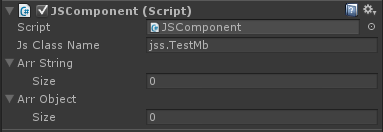
The main difference here is the use of JSComponent. JSComponent is an agent for javascript monobehaviour.
What does JSComponent do?
- Create a js object named 'jss.TestMb'
- Redirect MonoBehaviour's event funtions to js
- Destroy js object when its OnDestroy is called
public class JSComponent : JSSerializer
{
int jsObjID; void initJs() {
// 1 create js object
jsObjID = JSApi.newJSClassObject(this.jsClassName);
} void Start() {
// 2 call js Start
CallJSFunction(jsObjID, "Start");
} void Update() {
// 2 call js Update
CallJSFunction(jsObjID, "Update");
} void OnDestroy() {
// 2 call js OnDestroy
CallJSFunction(jsObjID, "OnDestroy"); // 3 delete js object
DeleteJSObject(jsObjID);
}
}
About Serialization
Serializing data to js object is JSSerializer's job. Steps to add serialization fields to javascript and let JSSerializer do work for you:
- 1. Add some variables to javascript monobehaviour:
// define a js monobehaviour
jss.define_mb("TestMb", function () {
// UnityEngine.Object
this.oValue = null; // int
this.iValue = 0; // string
this.sValue = ""; // double
this.fValue = 0; // another js monobehaviour
this.kValue = null;
});
- 2. Assign values in Inspector window:
Arr String
Size 5
Element 0 oValue/0
Element 1 iValue/5
Element 2 sValue/hello
Element 3 fValue/6.3
Element 4 kValue/1/jss.SayHello
Arr Object
Size 2
Element 0 [MainCamera]
Element 1 [SayHello]
After that, your js object's fields will be correctly assigned at application launching.
Extending & Customizing JSComponent
The default JSComponent only contains these event functions
- Awake
- Start
- OnDestroy
- FixedUpdate
- Update
- LateUpdate
- OnEnable
They are probably not enough. There is an example script extending JSComponent: JSComponentCustom1. Let me show you how it works:
- 1. First, add a new script inheriting from JSComponent, add event functions you need:
public class JSComponentCustom1 : JSComponent
{
int idOnGUI = 0; protected override void initMemberFunction()
{
base.initMemberFunction();
idOnGUI = JSApi.getObjFunction(jsObjID, "OnGUI");
} void OnGUI()
{
callIfExist(idOnGUI);
}
}
- 2. In Components.cs, make a slight change to GameObject_AddComponentT1 function:
public static bool GameObject_AddComponentT1(JSVCall vc, int count)
{
help_getGoAndType(vc); if (typeInfo.IsCSMonoBehaviour)
{
Component com = go.AddComponent(type);
JSMgr.datax.setObject((int)JSApi.SetType.Rval, com);
}
else
{
JSComponent jsComp;
int iOfJsComp = 0;
if (count > 1)
iOfJsComp = JSApi.getInt32((int)JSApi.GetType.Arg); switch (iOfJsComp)
{
// add here!
case 1:
jsComp = go.AddComponent<JSComponentCustom1>();
break; default:
jsComp = go.AddComponent<JSComponent>();
break;
} jsComp.jsClassName = typeString;
jsComp.jsFail = false;
jsComp.init(true);
jsComp.callAwake(); //JSApi.JSh_SetRvalObject(vc.cx, vc.vp, jsComp.jsObj);
JSApi.setObject((int)JSApi.SetType.Rval, jsComp.GetJSObjID(false));
}
return true;
}
- 3. When you call AddComponent$1 in javascript, add a custom parameter (1)
this.oDogGameObject.AddComponent$1(jss.Dog, 1/* Custom JSComponent */ );
backto JSBinding / Home
JSBinding / About JSComponent and Serialization的更多相关文章
- JSBinding / Home
Description JSBinding is a tool enabling you to run actual javascript in Unity3D. It contains Mozill ...
- JSBinding+SharpKit / MonoBehaviour替换成JSComponent原理
Unity 是基于组件式的开发,gameObject 身上可以绑定任意个脚本.每个脚本组成 gameObject 的一个部分. 脚本里通过添加预定义好的函数来执行自己的任务.比如Awake,用于初始化 ...
- JSBinding + SharpKit / Important Notes
Serialization of List<T> is not supported. 1 public int v; // SUPPORTED 2 public GameObject go ...
- JSBinding+Bridge.NET:Unity游戏热更新方案
老版本链接如下:http://www.cnblogs.com/answerwinner/p/4469021.html 新用户不要再使用老版本了. 新版本 JSBinding 将抛弃 SharpKit ...
- JSBinding / About 2048 sample
2048 Source 2048 source code is here: https://github.com/gabrielecirulli/2048 Play here!http://gabri ...
- JSBinding+SharpKit / 菜单介绍
- JSBinding + SharpKit / 实战:转换 Survival Shooter
从 asset store 下载 Survival Shooter (商店里有2个版本,一种是给Unity5用的,一个是给Unity4.6用的,我们这个实验用的是后者,版本是2.2.如果) 1 删除多 ...
- JSBinding + SharpKit / 需要注意及不支持的列表
1) 序列化不支持 public List<T>,其余都支持(JSBinding+Bridge无此功能) 2015年11月5日 补充:序列化只处理 Field.目前发现 Animation ...
- JSBinding + SharpKit / 实战:转换 2DPlatformer
最后修改:2015年07月29日 2016年2月25日 2DPlatformer 是 Unity3D 的一个官方 Demo.本文将介绍使用 JSBinging + SharpKit 转换 2DPlat ...
随机推荐
- python 正则表达式总结
一.匹配元字符 使用元字符可以简便操作,写正则表达式时更方便 常用元字符: . 它匹配除了换行字符外的任何字符,在 alternate 模式(re.DOTALL)下它甚至可以匹配换行 ^ 匹配行首. ...
- stm32cube--IWDG使用
IWDG使用的是32芯片内部的40k独立晶振,该晶振为rtc和iwdg提供时钟,即使是主时钟坏了也不影响它们. 主要用到三个寄存器, IWDG_KR 键值寄存器 IWDG_PR 预分频寄 ...
- ionic build android--> Build failed with an exception. Execution failed for task ':processDebugResources'.
执行 ionic build android, ionic 自动化生成安卓apk包, 出现以上报错的原因为:打包的文件中含有中文名,把中文名的文件去掉或改名即可打包成功.
- Android Material适配 为控件设置指定背景色和点击波纹效果
Android Material适配 为控件设置指定背景色和点击波纹效果,有需要的朋友可以参考下. 大部分时候,我们都需要为控件设置指定背景色和点击效果 4.x以下可以使用selector,5.0以上 ...
- SUBLIME TEXT 2 设置文件详解
SUBLIME TEXT 2 设置文件详解 Preferences.sublime-settings文件: // While you can edit this file, it’s best to ...
- SQL Server常用语句
欢迎和大家交流技术相关问题: 邮箱: jiangxinnju@163.com 博客园地址: http://www.cnblogs.com/jiangxinnju GitHub地址: https://g ...
- android开发文档工具集(持续更新中...)
http://www.androiddevtools.cn/ android 产品->交互->视觉->开发->测试各种工具地址下载, 各种文档下载应有尽有,强烈推荐. ht ...
- 基础知识复习(二)——stdafx.h 头文件及x&(x-1)运算
今天好久没写过C++程序了,使用VS2013 新建空的控制台程序,结果自动生成了头文件和main 方法. 就了解了stdafx.h头文件的含义及用法. stdafx:standard Applicat ...
- 【CSS3】标签使用说明
转换(transform):改变元素的形状.大小和位置. transform:rotate(20deg):顺时针旋转20° rotate()用来2D旋转改变角度.支持负数,表示逆时针. transfo ...
- Nginx reopen reload作用及工作过程
http://www.iigrowing.cn/nginx-reopen-reload-zuo-yong-ji-gong-zuo-guo-cheng.html Nginx reopen reload作 ...
