【已采纳】supervisor在服务器端(linux),如何一直运行你的python代码
正式开始之前,说一下我的项目是放在虚拟环境里的,具体什么是虚拟环境,怎么创建,请自行百度噢!
一、安装
- 源码安装
先下载最新的supervisor安装包:https://pypi.python.org/pypi/supervisor
如:
(python3命令为 pip install git+https://github.com/Supervisor/supervisor@master)或者pip install supervisor(pip2.7版本可用)
- cd /usr/local/ENV
- wget https://pypi.python.org/packages/7b/17/88adf8cb25f80e2bc0d18e094fcd7ab300632ea00b601cbbbb84c2419eae/supervisor-3.3.2.tar.gz
- tar -zxvf supervisor-3.3.2.tar.gz
- cd supervisor-3.3.2
- python setup.py install #本地python版本为python2.7
- # python2.7 setup.py install #本地python版本为python3以上
二、配置
1.生成配置文件
echo_supervisord_conf > /etc/supervisord.conf
2.启动
supervisord -c /etc/supervisord.conf(这一步可以放在3.配置文件之后噢,可以先更改配置文件,再启动)
查看 supervisord 是否在运行:
ps aux | grep supervisord 如下图即可:
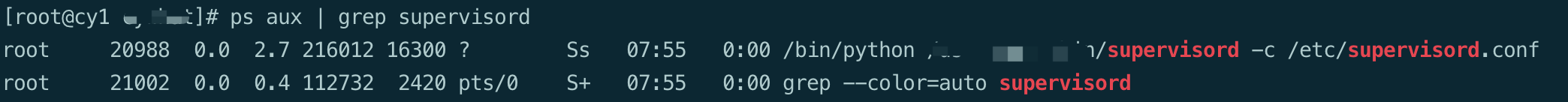
3.配置
打开配置文件
vim /etc/supervisord.conf在最下边加入:举例子我的项目名称为:love.py 目录文件名为:lowerlove
[program:lowerlove] #lowerlove 为程序的名称
command=python /usr/local/ENV/lowerlove/love.py #需要执行的命令
directory=/usr/local/ENV/lowerlove #命令执行的目录
environment=ASPNETCORE__ENVIRONMENT=Production #环境变量
user=root #用户
stopsignal=10 #这个是当我们向子进程发送stopsignal信号后,到系统返回信息给supervisord,所等待的最大时间。 超过这个时间,supervisord会向该子进程发送一个强制kill的信号。根据自己项目性能情况实际修改
autostart=true #是否自启动c
autorestart=true #是否自动重启
startsecs=3 #自动重启时间间隔(s)
stderr_logfile=/usr/local/ENV/lowerlove/love.err.log #错误日志文件
stdout_logfile=/usr/local/ENV/lowerlove/love.out.log #输出日志文件
如报错:
在配置文件底部,配置include
- [include]
- files=/etc/supervisor/*.conf #若你本地无/etc/supervisor目录,请自建
用supervisor管理进程,配置如下:
- cd /etc/supervisor
- vim ossfs.conf # 这里的文件名称自定义
加入以下内容:
- ; 设置进程的名称,使用 supervisorctl 来管理进程时需要使用该进程名
- [program:your_program_name]
- command=python server.py --port=9000
- ;numprocs=1 ; 默认为1
- ;process_name=%(program_name)s ; 默认为 %(program_name)s,即 [program:x] 中的 x
- directory=/home/python/tornado_server ; 执行 command 之前,先切换到工作目录
- user=oxygen ; 使用 oxygen 用户来启动该进程
- ; 程序崩溃时自动重启,重启次数是有限制的,默认为3次
- autorestart=true
- redirect_stderr=true ; 重定向输出的日志
- stdout_logfile = /var/log/supervisord/tornado_server.log
- loglevel=info
这里是启动要配置的参数,请根据自己的项目自定义添加
更改了supervisor配置文件,需要重启,运行以下指令:
supervisorctl reload
4.supervisorctl的用法(这个是重点,熟练使用必须记住)
- supervisord : 启动supervisor
- supervisorctl reload :修改完配置文件后重新启动supervisor
- supervisorctl status :查看supervisor监管的进程状态
- supervisorctl start 进程名 :启动XXX进程
- supervisorctl stop 进程名 :停止XXX进程
- supervisorctl stop all:停止全部进程,注:start、restart、stop都不会载入最新的配置文件。
- supervisorctl update:根据最新的配置文件,启动新配置或有改动的进程,配置没有改动的进程不会受影响而重启
5.若不使用控制台来管理进程,用浏览器来管理,该如何配置?
打开配置文件
vim /etc/supervisord.conf
配置 inet_http_server
- [inet_http_server]
- port=127.0.0.1:9001 ; 服务器ip
- username=xxx ;自定义
- password=xxx ;自定义
三、设置开机启动
vim /etc/init.d/supervisord
添加以下脚本
- #! /bin/sh
- ### BEGIN INIT INFO
- # Provides: supervisord
- # Required-Start: $remote_fs
- # Required-Stop: $remote_fs
- # Default-Start: 2 3 4 5
- # Default-Stop: 0 1 6
- # Short-Description: Example initscript
- # Description: This file should be used to construct scripts to be
- # placed in /etc/init.d.
- ### END INIT INFO
- # Author: Dan MacKinlay <danielm@phm.gov.au>
- # Based on instructions by Bertrand Mathieu
- # http://zebert.blogspot.com/2009/05/installing-django-solr-varnish-and.html
- # Do NOT "set -e"
- # PATH should only include /usr/* if it runs after the mountnfs.sh script
- PATH=/usr/local/sbin:/usr/local/bin:/sbin:/usr/sbin:/bin:/usr/bin
- DESC="Description of the service"
- NAME=supervisord
- DAEMON=/usr/local/bin/supervisord
- DAEMON_ARGS=" -c /etc/supervisord.conf"
- #PIDFILE=/var/run/$NAME.pid
- PIDFILE=/tmp/$NAME.pid
- SCRIPTNAME=/etc/init.d/$NAME
- # Exit if the package is not installed
- [ -x "$DAEMON" ] || exit 0
- # Read configuration variable file if it is present
- [ -r /etc/default/$NAME ] && . /etc/default/$NAME
- # Load the VERBOSE setting and other rcS variables
- . /lib/init/vars.sh
- # Define LSB log_* functions.
- # Depend on lsb-base (>= 3.0-6) to ensure that this file is present.
- . /lib/lsb/init-functions
- #
- # Function that starts the daemon/service
- #
- do_start()
- {
- # Return
- # 0 if daemon has been started
- # 1 if daemon was already running
- # 2 if daemon could not be started
- start-stop-daemon --start --quiet --pidfile $PIDFILE --exec $DAEMON --test > /dev/null \
- || return 1
- start-stop-daemon --start --quiet --pidfile $PIDFILE --exec $DAEMON -- \
- $DAEMON_ARGS \
- || return 2
- # Add code here, if necessary, that waits for the process to be ready
- # to handle requests from services started subsequently which depend
- # on this one. As a last resort, sleep for some time.
- }
- #
- # Function that stops the daemon/service
- #
- do_stop()
- {
- # Return
- # 0 if daemon has been stopped
- # 1 if daemon was already stopped
- # 2 if daemon could not be stopped
- # other if a failure occurred
- start-stop-daemon --stop --quiet --retry=TERM/30/KILL/5 --pidfile $PIDFILE --name $NAME
- RETVAL="$?"
- [ "$RETVAL" = 2 ] && return 2
- # Wait for children to finish too if this is a daemon that forks
- # and if the daemon is only ever run from this initscript.
- # If the above conditions are not satisfied then add some other code
- # that waits for the process to drop all resources that could be
- # needed by services started subsequently. A last resort is to
- # sleep for some time.
- start-stop-daemon --stop --quiet --oknodo --retry=0/30/KILL/5 --exec $DAEMON
- [ "$?" = 2 ] && return 2
- # Many daemons don't delete their pidfiles when they exit.
- rm -f $PIDFILE
- return "$RETVAL"
- }
- #
- # Function that sends a SIGHUP to the daemon/service
- #
- do_reload() {
- #
- # If the daemon can reload its configuration without
- # restarting (for example, when it is sent a SIGHUP),
- # then implement that here.
- #
- start-stop-daemon --stop --signal 1 --quiet --pidfile $PIDFILE --name $NAME
- return 0
- }
- case "$1" in
- start)
- [ "$VERBOSE" != no ] && log_daemon_msg "Starting $DESC" "$NAME"
- do_start
- case "$?" in
- 0|1) [ "$VERBOSE" != no ] && log_end_msg 0 ;;
- 2) [ "$VERBOSE" != no ] && log_end_msg 1 ;;
- esac
- ;;
- stop)
- [ "$VERBOSE" != no ] && log_daemon_msg "Stopping $DESC" "$NAME"
- do_stop
- case "$?" in
- 0|1) [ "$VERBOSE" != no ] && log_end_msg 0 ;;
- 2) [ "$VERBOSE" != no ] && log_end_msg 1 ;;
- esac
- ;;
- #reload|force-reload)
- #
- # If do_reload() is not implemented then leave this commented out
- # and leave 'force-reload' as an alias for 'restart'.
- #
- #log_daemon_msg "Reloading $DESC" "$NAME"
- #do_reload
- #log_end_msg $?
- #;;
- restart|force-reload)
- #
- # If the "reload" option is implemented then remove the
- # 'force-reload' alias
- #
- log_daemon_msg "Restarting $DESC" "$NAME"
- do_stop
- case "$?" in
- 0|1)
- do_start
- case "$?" in
- 0) log_end_msg 0 ;;
- 1) log_end_msg 1 ;; # Old process is still running
- *) log_end_msg 1 ;; # Failed to start
- esac
- ;;
- *)
- # Failed to stop
- log_end_msg 1
- ;;
- esac
- ;;
- *)
- #echo "Usage: $SCRIPTNAME {start|stop|restart|reload|force-reload}" >&2
- echo "Usage: $SCRIPTNAME {start|stop|restart|force-reload}" >&2
- exit 3
- ;;
- esac
- :
- # 设置该脚本为可以执行
- sudo chmod +x /etc/init.d/supervisord
- # 设置为开机自动运行
- sudo update-rc.d supervisord defaults
- # 试一下,是否工作正常
- service supervisord stop
- service supervisord start
若报错:insserv: warning: script 'service' missing LSB tags and overrides,请执行:
sudo apt-get remove insserv声明:本文为博主学习感悟总结,水平有限,如果不当,欢迎指正。如果您认为还不错,欢迎转载。转载与引用请注明作者及出处。
【已采纳】supervisor在服务器端(linux),如何一直运行你的python代码的更多相关文章
- linux进程后台运行的几种方法
转载:http://hi.baidu.com/ntuxmzvdpzbnuxq/item/79131b93f606a348f0421562 我 们经常会碰到这样的问题,用 telnet/ssh 登录了远 ...
- linux下设置计划任务执行python脚本
linux下设置计划任务执行python脚本 简介 crontab命令被用来提交和管理用户的需要周期性执行的任务,与windows下的计划任务类似,当安装完成操作系统后,默认会安装此服务工具,并且会自 ...
- linux 下 tomcat 运行报错 Broken pipe
linux 下 tomcat 运行报错 Broken pipe 感谢:http://hi.baidu.com/liupenglover/blog/item/4048c23ff19f1cd67d1e71 ...
- 在Linux服务器上运行Jupyter notebook server教程
在Linux服务器上运行Jupyter notebook server教程 很多deep learning教程都推荐在jupyter notebook运行python代码,方便及时交互.但只在本地运行 ...
- linux进程——后台运行的方法
linux进程后台运行的几种方法: 我们经常会碰到这样的问题,用 telnet/ssh 登录了远程的 Linux 服务器,运行了一些耗时较长的任务, 结果却由于网络的不稳定导致任务中途失败. 如何让命 ...
- linux下编译运行TIGL Viewer步骤
linux下编译运行TIGL Viewer步骤(仅为了正确编译安装的话直接跳到步骤3) 1. linux发行版选择:由于linux发行版众多,不同版本包含的库版本可能存在差别,因此需要选择正确的版本. ...
- linux中c语言和php语言通信代码UDP&TCP
linux中c语言和php语言通信代码UDP&TCP http://blog.chinaunix.net/uid-24015214-id-2644174.html UDP方式通信 服务器端 ...
- 如何将.Net Core应用程序部署在Linux操作系统上运行
.Net Core简介 跨平台: 可以在 Windows.macOS 和 Linux 操作系统上运行. 跨体系结构保持一致: 在多个体系结构(包括 x64.x86 和 ARM)上以相同的行为运行代码. ...
- 【转】Linux环境搭建FTP服务器与Python实现FTP客户端的交互介绍
Linux环境搭建FTP服务器与Python实现FTP客户端的交互介绍 FTP 是File Transfer Protocol(文件传输协议)的英文简称,它基于传输层协议TCP建立,用于Interne ...
随机推荐
- [b0037] python 归纳 (二二)_多进程数据共享和同步_管道Pipe
# -*- coding: utf-8 -*- """ 多进程数据共享 管道Pipe 逻辑: 2个进程,各自发送数据到管道,对方从管道中取到数据 总结: 1.只适合两个进 ...
- 用linux编译并运行c文件
目录 创建一个.c文件 写完代码以后进行编译 @(用linux编译并运行c文件) 创建一个.c文件 vi 文件名.c 对于图形化的linux,需要右键桌面,在终端中打开,输入vi 文件名.c就创建了一 ...
- python生产者和消费者模式实现(一)普通方式
import timeimport randomfrom multiprocessing import Queue # 生产者def producer(q, num): for i in range( ...
- ORACLE ORA-1652的解决方法
原创 Oracle 作者:wzq609 时间:2015-02-04 22:11:07 17183 0 前言:在检查数据库的alert日志,发现数据库报了ORA-1652: unable to exte ...
- 基于TCP连接的socket套接字编程
基于TCP协议的套接字编程(简单) 服务端 import socket server = socket.socket() server.bind( ('127.0.0.1', 9999) ) serv ...
- 记录一下自己在MVC项目中如何防CSRF攻击,直接上代码
1.前端的处理: 2.后台 1.)添加过滤器,哪里用放哪里 2.)需要验证的方法上直接添加过滤器即可 大功告成 以下为过滤器代码块 /// <summary>/// ajax中加上Anti ...
- elementui-如何同时获取多选框的label和value
<!DOCTYPE html> <html> <head> <meta charset="UTF-8"> <!-- impor ...
- Jenkins根据svn版本号进行构建
在svn版本url后面加上“@svn版本号”,如@2105 原文:https://blog.csdn.net/jlminghui/article/details/40426849
- nmap中文手册
译注该Nmap参考指南中文版由Fei Yang <fyang1024@gmail.com>和Lei Li<lilei_721@6611.org> 从英文版本翻译而来. 我们希望 ...
- sql语句优化的30种方法
转载于:https://www.cnblogs.com/Little-Li/p/8031295.html 1.对查询进行优化,应尽量避免全表扫描,首先应考虑在 where 及 order by 涉及的 ...
