[Android]学习笔记Activity_001
操作button的说明
- 设置button的ID:
android:id="@+id/button" - 设置button的点击事件
findViewById(R.id.button).setOnClickListener(new View.OnClickListener() {
@Override
public void onClick(View v) {
Toast.makeText(MainActivity.this,"啊,我被点击了!!!!!",Toast.LENGTH_LONG).show(); }
});
通过Handler的postDelayed来实现自动延迟跳转
```
mHandler.postDelayed(new Runnable() {
@Override
public void run() {
Intent intent = new Intent(SplashActivity.this,MainActivity.class);
startActivity(intent);
}
},1000);
```
其它
- 通过build.gradle设置版本号
- 不需要的代码就删除掉,而不要注释掉放到那里,这样会污染打包的代码
- 在AndroidManifest.xml中设置启动的首页
<activity android:name=".SplashActivity">
<intent-filter>
<action android:name="android.intent.action.MAIN" /> <category android:name="android.intent.category.LAUNCHER" />
</intent-filter>
</activity>
- 添加新的Activity后,也要在AndroidManifest.xml中进行注册:
<activity android:name=".ListViewDemo"> </activity>
- 常用插件
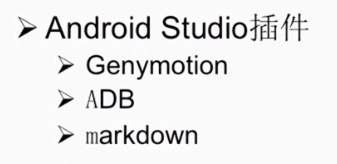
- 设置控件大小的单位:dp;控制文本大小的单位:sp
页面传值和接受方法
- 页面传值
putExtraIntent intent = new Intent(MainActivity.this,PlayActivity.class);
intent.putExtra(PlayActivity.PlayURl,txtInfo.getText().toString());
startActivity(intent);
- 另一个页面通过
intent.getStringExtra读取这个值Intent intent = getIntent();
String playUrl = "3333";
if (null != intent)
{
playUrl = intent.getStringExtra(PlayURl);
}
Activity生命周期
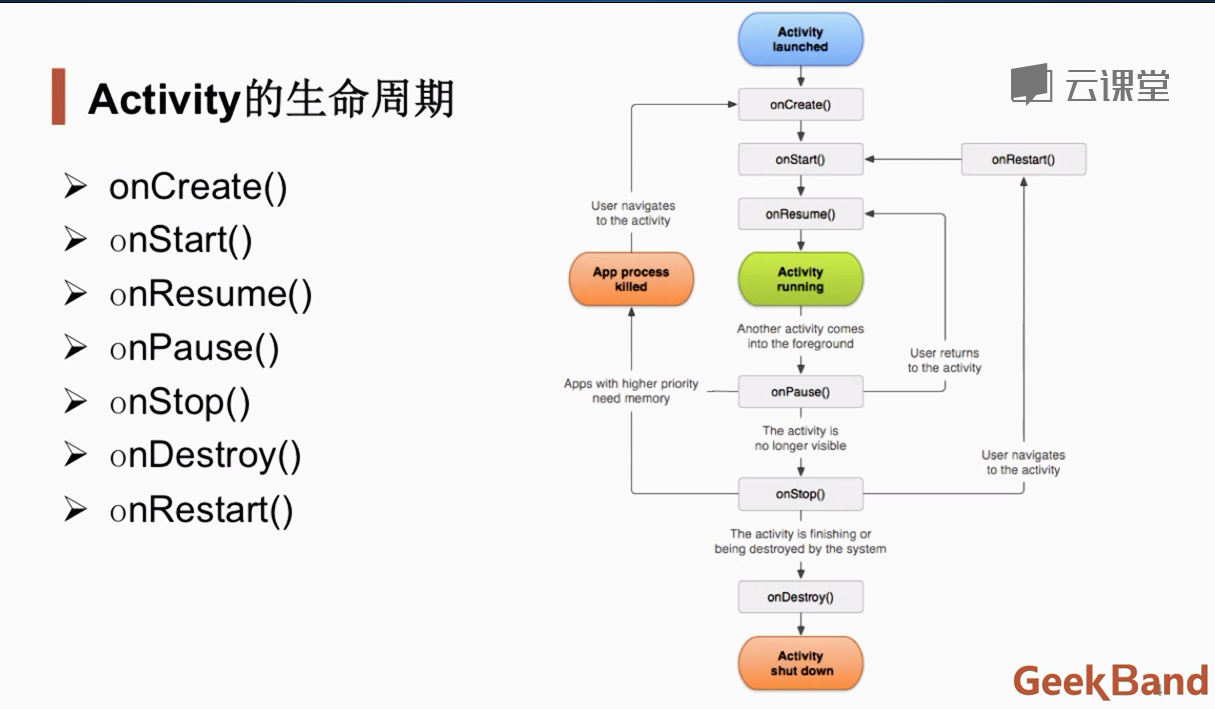
[Android]学习笔记Activity_001的更多相关文章
- Android 学习笔记之Volley(七)实现Json数据加载和解析...
学习内容: 1.使用Volley实现异步加载Json数据... Volley的第二大请求就是通过发送请求异步实现Json数据信息的加载,加载Json数据有两种方式,一种是通过获取Json对象,然后 ...
- Android学习笔记进阶之在图片上涂鸦(能清屏)
Android学习笔记进阶之在图片上涂鸦(能清屏) 2013-11-19 10:52 117人阅读 评论(0) 收藏 举报 HandWritingActivity.java package xiaos ...
- android学习笔记36——使用原始XML文件
XML文件 android中使用XML文件,需要开发者手动创建res/xml文件夹. 实例如下: book.xml==> <?xml version="1.0" enc ...
- Android学习笔记之JSON数据解析
转载:Android学习笔记44:JSON数据解析 JSON(JavaScript Object Notation)是一种轻量级的数据交换格式,采用完全独立于语言的文本格式,为Web应用开发提供了一种 ...
- udacity android 学习笔记: lesson 4 part b
udacity android 学习笔记: lesson 4 part b 作者:干货店打杂的 /titer1 /Archimedes 出处:https://code.csdn.net/titer1 ...
- Android学习笔记36:使用SQLite方式存储数据
在Android中一共提供了5种数据存储方式,分别为: (1)Files:通过FileInputStream和FileOutputStream对文件进行操作.具体使用方法可以参阅博文<Andro ...
- Android学习笔记之Activity详解
1 理解Activity Activity就是一个包含应用程序界面的窗口,是Android四大组件之一.一个应用程序可以包含零个或多个Activity.一个Activity的生命周期是指从屏幕上显示那 ...
- Pro Android学习笔记 ActionBar(1):Home图标区
Pro Android学习笔记(四八):ActionBar(1):Home图标区 2013年03月10日 ⁄ 综合 ⁄ 共 3256字 ⁄ 字号 小 中 大 ⁄ 评论关闭 ActionBar在A ...
- 【转】Pro Android学习笔记(九八):BroadcastReceiver(2):接收器触发通知
文章转载只能用于非商业性质,且不能带有虚拟货币.积分.注册等附加条件.转载须注明出处:http://blog.sina.com.cn/flowingflying或作者@恺风Wei-傻瓜与非傻瓜 广播接 ...
随机推荐
- (十)Maven依赖详解
1.何为依赖? 比如你是个男的,你要生孩子,呸呸呸...男的怎么生孩子,所以你得依赖你老婆,不过也不一定咯,你也可以依赖其她妹子. 我们在平时的项目开发中也是同理,你需要依赖一些东西才能实现相应的功能 ...
- javaweb项目jsp跳转servlet Error instantiating servlet class 问题
问题: HTTP Status 500 - Error instantiating servlet class RecommenderServlet type Exception report mes ...
- sys.dm_os_waiting_tasks 引发的疑问(上)
很多人在查看SQL语句等待的时候都是通过sys.dm_exec_requests查看,等待类型也是通过wait_type得出,sys.dm_os_waiting_tasks也可以看到session的等 ...
- 安装 log.io 实时监控 php_error 日志
Log.io 实时监控 php_error.log 日志 开启 php_error 实时监控日志的第一步,要首先开启 php_error 的功能. vi php.ini 修改 PHP 配置文件,将 ; ...
- mysql数据库主从及主主复制配置演示
实验系统:CentOS 6.6_x86_64 实验前提:提前准备好编译环境,防火墙和selinux都关闭 实验说明:本实验共有2台主机,IP分配如拓扑 实验软件:mariadb-10.0.20 实验拓 ...
- USACO . Greedy Gift Givers
Greedy Gift Givers A group of NP (2 ≤ NP ≤ 10) uniquely named friends has decided to exchange gifts ...
- Web site collections
Integration 伯乐在线 极客头条 Hacker News Stack Overflow RFC Search Security Python Hacker - Freebuf PrimalS ...
- Linux多线程学习总结
线程是程序中完成一个独立任务的完整执行序列,即一个可调度的实体:进程相当于运行中程序的一种抽象.根据运行环境的调度者的身份,线程可分为内核线程和用户线程.内核线程,在有的系统上称为LWP(Light ...
- HBase Zookeeper 安装学习
https://my.oschina.net/hanzhankang/blog/129335 http://blog.itpub.net/27099995/viewspace-1394831/ htt ...
- Fabio
Fabio 安装和简单使用 Fabio(Go 语言):https://github.com/eBay/fabio Fabio 是一个快速.现代.zero-conf 负载均衡 HTTP(S) 路由器,用 ...
