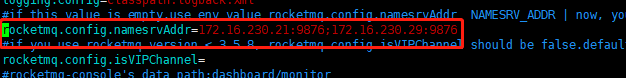rocketmq 多master集群部署
rocketmq 并且编译下载
wget http://mirror.bit.edu.cn/apache/rocketmq/4.3.2/rocketmq-all-4.3.2-source-release.zip
unzip rocketmq-all-4.3.-source-release.zip
cd rocketmq-all-4.3./
mvn -Prelease-all -DskipTests clean install -U
cd distribution/target/apache-rocketmq
拷贝 apache-rocketmq 到 /data/rocketmq目录下
[root@rocketmq1 data]# cd /data/rocketmq-all-4.3./distribution/target/
[root@rocketmq1 target]# cp apache-rocketmq /data/rocketmq -ar
修改配置文件,以 vim /data/rocketmq/conf/2m-noslave/broker-a.properties 为例
rocketmqHome=/data/rocketmq
# 如果是一个nameserver,直接写一个地址即可
namesrvAddr=172.16.230.21:;172.16.230.22:;172.16.230.23:
brokerName=borker-a
brokerClusterName=DefaultCluster
brokerId=
brokerPermission=
#在发送消息时,自动创建服务器不存在的topic,默认创建的队列数
defaultTopicQueueNums=
#是否允许 Broker 自动创建Topic,建议线下开启,线上关闭
autoCreateTopicEnable=true
clusterTopicEnable=true
brokerTopicEnable=true
#是否允许 Broker 自动创建订阅组,建议线下开启,线上关闭
autoCreateSubscriptionGroup=true
sendMessageThreadPoolNums=
pullMessageThreadPoolNums=
queryMessageThreadPoolNums=
adminBrokerThreadPoolNums=
clientManageThreadPoolNums=
consumerManageThreadPoolNums=
heartbeatThreadPoolNums=
endTransactionThreadPoolNums=
flushConsumerOffsetInterval=
flushConsumerOffsetHistoryInterval=
rejectTransactionMessage=false
fetchNamesrvAddrByAddressServer=false
sendThreadPoolQueueCapacity=
pullThreadPoolQueueCapacity=
queryThreadPoolQueueCapacity=
clientManagerThreadPoolQueueCapacity=
consumerManagerThreadPoolQueueCapacity=
heartbeatThreadPoolQueueCapacity=
endTransactionPoolQueueCapacity=
filterServerNums=
longPollingEnable=true
shortPollingTimeMills=
notifyConsumerIdsChangedEnable=true
highSpeedMode=false
commercialEnable=true
commercialTimerCount=
commercialTransCount=
commercialBigCount=
commercialBaseCount=
transferMsgByHeap=true
maxDelayTime=
regionId=DefaultRegion
registerBrokerTimeoutMills=
slaveReadEnable=false
disableConsumeIfConsumerReadSlowly=false
consumerFallbehindThreshold=
brokerFastFailureEnable=true
waitTimeMillsInSendQueue=
waitTimeMillsInPullQueue=
waitTimeMillsInHeartbeatQueue=
waitTimeMillsInTransactionQueue=
startAcceptSendRequestTimeStamp=
traceOn=true
enableCalcFilterBitMap=false
expectConsumerNumUseFilter=
maxErrorRateOfBloomFilter=
filterDataCleanTimeSpan=
filterSupportRetry=false
enablePropertyFilter=false
compressedRegister=false
forceRegister=true
registerNameServerPeriod=
transactionTimeOut=
transactionCheckMax=
transactionCheckInterval=
#Broker 对外服务的监听端口
listenPort=
serverWorkerThreads=
serverCallbackExecutorThreads=
serverSelectorThreads=
serverOnewaySemaphoreValue=
serverAsyncSemaphoreValue=
serverChannelMaxIdleTimeSeconds=
serverSocketSndBufSize=
serverSocketRcvBufSize=
serverPooledByteBufAllocatorEnable=true
useEpollNativeSelector=false
clientWorkerThreads=
clientCallbackExecutorThreads=
clientOnewaySemaphoreValue=
clientAsyncSemaphoreValue=
connectTimeoutMillis=
channelNotActiveInterval=
clientChannelMaxIdleTimeSeconds=
clientSocketSndBufSize=
clientSocketRcvBufSize=
clientPooledByteBufAllocatorEnable=false
clientCloseSocketIfTimeout=false
useTLS=false
storePathRootDir=/data/rocketmq/store
storePathCommitLog=/root/rocketmq/store/commitlog
#commitLog每个文件的大小默认1G
mapedFileSizeCommitLog=
#ConsumeQueue每个文件默认存60W条,根据业务情况调整,
mapedFileSizeConsumeQueue=
enableConsumeQueueExt=false
mappedFileSizeConsumeQueueExt=
bitMapLengthConsumeQueueExt=
flushIntervalCommitLog=
commitIntervalCommitLog=
useReentrantLockWhenPutMessage=false
flushCommitLogTimed=false
flushIntervalConsumeQueue=
cleanResourceInterval=
deleteCommitLogFilesInterval=
deleteConsumeQueueFilesInterval=
destroyMapedFileIntervalForcibly=
redeleteHangedFileInterval=
#删除文件时间点,默认凌晨 2点
deleteWhen=
#检测物理文件磁盘空间
diskMaxUsedSpaceRatio=
#文件保留时间,默认 小时
fileReservedTime=
putMsgIndexHightWater=
#限制的消息大小
maxMessageSize=
checkCRCOnRecover=true
flushCommitLogLeastPages=
commitCommitLogLeastPages=
flushLeastPagesWhenWarmMapedFile=
flushConsumeQueueLeastPages=
flushCommitLogThoroughInterval=
commitCommitLogThoroughInterval=
flushConsumeQueueThoroughInterval=
maxTransferBytesOnMessageInMemory=
maxTransferCountOnMessageInMemory=
maxTransferBytesOnMessageInDisk=
maxTransferCountOnMessageInDisk=
accessMessageInMemoryMaxRatio=
messageIndexEnable=true
maxHashSlotNum=
maxIndexNum=
maxMsgsNumBatch=
messageIndexSafe=false
haListenPort=
haSendHeartbeatInterval=
haHousekeepingInterval=
haTransferBatchSize=
haMasterAddress=
haSlaveFallbehindMax=
brokerRole=ASYNC_MASTER
flushDiskType=ASYNC_FLUSH
syncFlushTimeout=
messageDelayLevel=1s 5s 10s 30s 1m 2m 3m 4m 5m 6m 7m 8m 9m 10m 20m 30m 1h 2h
flushDelayOffsetInterval=
cleanFileForciblyEnable=true
warmMapedFileEnable=false
offsetCheckInSlave=false
debugLockEnable=false
duplicationEnable=false
diskFallRecorded=true
osPageCacheBusyTimeOutMills=
defaultQueryMaxNum=
transientStorePoolEnable=false
transientStorePoolSize=
fastFailIfNoBufferInStorePool=false
修改配置文件,以 vim /data/rocketmq/conf/2m-noslave/broker-b.properties 为例
rocketmqHome=/data/rocketmq
# 如果是一个nameserver,直接写一个地址即可
namesrvAddr=172.16.230.21:9876;172.16.230.22:9876;172.16.230.23:9876
brokerName=borker-b
brokerClusterName=DefaultCluster
brokerId=0
brokerPermission=6
#在发送消息时,自动创建服务器不存在的topic,默认创建的队列数
defaultTopicQueueNums=4
#是否允许 Broker 自动创建Topic,建议线下开启,线上关闭
autoCreateTopicEnable=true
clusterTopicEnable=true
brokerTopicEnable=true
#是否允许 Broker 自动创建订阅组,建议线下开启,线上关闭
autoCreateSubscriptionGroup=true
sendMessageThreadPoolNums=1
pullMessageThreadPoolNums=20
queryMessageThreadPoolNums=10
adminBrokerThreadPoolNums=16
clientManageThreadPoolNums=32
consumerManageThreadPoolNums=32
heartbeatThreadPoolNums=2
endTransactionThreadPoolNums=12
flushConsumerOffsetInterval=5000
flushConsumerOffsetHistoryInterval=60000
rejectTransactionMessage=false
fetchNamesrvAddrByAddressServer=false
sendThreadPoolQueueCapacity=10000
pullThreadPoolQueueCapacity=100000
queryThreadPoolQueueCapacity=20000
clientManagerThreadPoolQueueCapacity=1000000
consumerManagerThreadPoolQueueCapacity=1000000
heartbeatThreadPoolQueueCapacity=50000
endTransactionPoolQueueCapacity=100000
filterServerNums=0
longPollingEnable=true
shortPollingTimeMills=1000
notifyConsumerIdsChangedEnable=true
highSpeedMode=false
commercialEnable=true
commercialTimerCount=1
commercialTransCount=1
commercialBigCount=1
commercialBaseCount=1
transferMsgByHeap=true
maxDelayTime=40
regionId=DefaultRegion
registerBrokerTimeoutMills=6000
slaveReadEnable=false
disableConsumeIfConsumerReadSlowly=false
consumerFallbehindThreshold=17179869184
brokerFastFailureEnable=true
waitTimeMillsInSendQueue=200
waitTimeMillsInPullQueue=5000
waitTimeMillsInHeartbeatQueue=31000
waitTimeMillsInTransactionQueue=3000
startAcceptSendRequestTimeStamp=0
traceOn=true
enableCalcFilterBitMap=false
expectConsumerNumUseFilter=32
maxErrorRateOfBloomFilter=20
filterDataCleanTimeSpan=86400000
filterSupportRetry=false
enablePropertyFilter=false
compressedRegister=false
forceRegister=true
registerNameServerPeriod=30000
transactionTimeOut=6000
transactionCheckMax=15
transactionCheckInterval=60000
#Broker 对外服务的监听端口
listenPort=10911
serverWorkerThreads=8
serverCallbackExecutorThreads=0
serverSelectorThreads=3
serverOnewaySemaphoreValue=256
serverAsyncSemaphoreValue=64
serverChannelMaxIdleTimeSeconds=120
serverSocketSndBufSize=131072
serverSocketRcvBufSize=131072
serverPooledByteBufAllocatorEnable=true
useEpollNativeSelector=false
clientWorkerThreads=4
clientCallbackExecutorThreads=2
clientOnewaySemaphoreValue=65535
clientAsyncSemaphoreValue=65535
connectTimeoutMillis=3000
channelNotActiveInterval=60000
clientChannelMaxIdleTimeSeconds=120
clientSocketSndBufSize=131072
clientSocketRcvBufSize=131072
clientPooledByteBufAllocatorEnable=false
clientCloseSocketIfTimeout=false
useTLS=false
storePathRootDir=/data/rocketmq/store
storePathCommitLog=/root/rocketmq/store/commitlog
#commitLog每个文件的大小默认1G
mapedFileSizeCommitLog=1073741824
#ConsumeQueue每个文件默认存60W条,根据业务情况调整,
mapedFileSizeConsumeQueue=3000000
enableConsumeQueueExt=false
mappedFileSizeConsumeQueueExt=50331648
bitMapLengthConsumeQueueExt=64
flushIntervalCommitLog=500
commitIntervalCommitLog=200
useReentrantLockWhenPutMessage=false
flushCommitLogTimed=false
flushIntervalConsumeQueue=1000
cleanResourceInterval=10000
deleteCommitLogFilesInterval=100
deleteConsumeQueueFilesInterval=100
destroyMapedFileIntervalForcibly=120000
redeleteHangedFileInterval=120000
#删除文件时间点,默认凌晨 2点
deleteWhen=02
#检测物理文件磁盘空间
diskMaxUsedSpaceRatio=75
#文件保留时间,默认 72 小时
fileReservedTime=128
putMsgIndexHightWater=600000
#限制的消息大小
maxMessageSize=65536
checkCRCOnRecover=true
flushCommitLogLeastPages=4
commitCommitLogLeastPages=4
flushLeastPagesWhenWarmMapedFile=4096
flushConsumeQueueLeastPages=2
flushCommitLogThoroughInterval=10000
commitCommitLogThoroughInterval=200
flushConsumeQueueThoroughInterval=60000
maxTransferBytesOnMessageInMemory=262144
maxTransferCountOnMessageInMemory=32
maxTransferBytesOnMessageInDisk=65536
maxTransferCountOnMessageInDisk=8
accessMessageInMemoryMaxRatio=40
messageIndexEnable=true
maxHashSlotNum=5000000
maxIndexNum=20000000
maxMsgsNumBatch=64
messageIndexSafe=false
haListenPort=10912
haSendHeartbeatInterval=5000
haHousekeepingInterval=20000
haTransferBatchSize=32768
haMasterAddress=
haSlaveFallbehindMax=268435456
brokerRole=ASYNC_MASTER
flushDiskType=ASYNC_FLUSH
syncFlushTimeout=5000
messageDelayLevel=1s 5s 10s 30s 1m 2m 3m 4m 5m 6m 7m 8m 9m 10m 20m 30m 1h 2h
flushDelayOffsetInterval=10000
cleanFileForciblyEnable=true
warmMapedFileEnable=false
offsetCheckInSlave=false
debugLockEnable=false
duplicationEnable=false
diskFallRecorded=true
osPageCacheBusyTimeOutMills=1000
defaultQueryMaxNum=32
transientStorePoolEnable=false
transientStorePoolSize=5
fastFailIfNoBufferInStorePool=false
#### 如果要实现双主双从#########


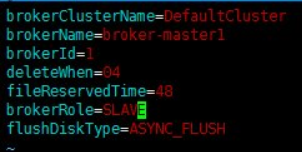

################################################
修改日志保存路径 /data/rocketmq/conf/ 中的xml文件
sed -i 's#${user.home}#/data/rocketmq/logs#g' *.xml
新建日志目录,消息存储路径
[root@rocketmq1 conf]#mkdir -p /data/rocketmq/store
[root@rocketmq1 conf]#mkdir -p /data/rocketmq/store/commitlog
[root@rocketmq1 conf]#mkdir -p /data/rocketmq/logs
修改nameserver初始堆参数
[root@rocketmq1 conf]# vim /data/rocketmq/bin/runserver.sh
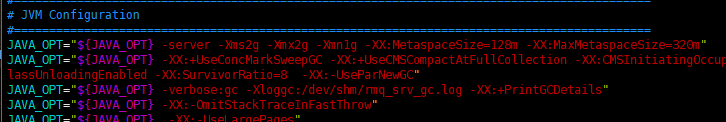
修改broker 初始化堆参数
[root@rocketmq1 conf]# vim /data/rocketmq/bin/runbroker.sh
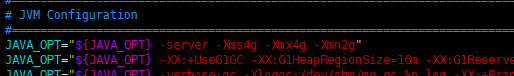
启动nameserver 和 broker进程
[root@rocketmq1 conf]# cd /data/rocketmq/bin/ #启动nameserver
[root@rocketmq1 bin]# nohup ./mqnamesrv & 查看监听端口
[root@rocketmq1 bin]# netstat -anpt | grep java
tcp6 ::: :::* LISTEN /java 查看日志:
[root@rocketmq1 bin]# tail -f /data/rocketmq/logs/rocketmqlogs/namesrv.log
-- :: INFO main - The Name Server boot success. serializeType=JSON #启动 broker
[root@rocketmq1 bin]# nohup ./mqbroker -c /data/rocketmq/conf/2m-noslave/broker-a.properties >/dev/null >& & 监听10911端口
[root@rocketmq1 bin]# netstat -anpt | grep java
tcp6 ::: :::* LISTEN /java
tcp6 ::: :::* LISTEN /java
tcp6 ::: :::* LISTEN /java
tcp6 ::: :::* LISTEN /java
tcp6 172.16.230.21: 172.16.230.21: ESTABLISHED /java
tcp6 172.16.230.21: 172.16.230.21: ESTABLISHED /java
查看集群状态
[root@rocketmq1 bin]# sh mqadmin clusterList -n "172.16.230.21:9876";
Java HotSpot(TM) -Bit Server VM warning: ignoring option PermSize=128m; support was removed in 8.0
Java HotSpot(TM) -Bit Server VM warning: ignoring option MaxPermSize=128m; support was removed in 8.0
#Cluster Name #Broker Name #BID #Addr #Version #InTPS(LOAD) #OutTPS(LOAD) #PCWait(ms) #Hour #SPACE
DefaultCluster borker-a 172.16.230.21: V4_3_2 0.00(,0ms) 0.00(,0ms) 429248.92 -1.0000
rocketmq 集群监控
git clone https://github.com/apache/incubator-rocketmq-externals/tree/master/rocketmq-console
编译 rocketmq-console jar包
[root@localhost data]# ls
jdk maven rocketmq-console-ng-1.0..jar rocketmq-externals
[root@localhost data]# cd rocketmq-externals/
[root@localhost rocketmq-externals]# ls
dev rocketmq-console rocketmq-flink rocketmq-go rocketmq-iot-bridge rocketmq-mysql rocketmq-python rocketmq-sentinel rocketmq-spark
README.md rocketmq-docker rocketmq-flume rocketmq-hbase rocketmq-jms rocketmq-php rocketmq-redis rocketmq-serializer
[root@localhost rocketmq-externals]# cd rocketmq-console/ #修改nameserver 地址
[root@localhost rocketmq-externals]# vim src/main/resources/application.properties/
[root@localhost rocketmq-console]# ls
doc LICENSE NOTICE pom.xml README.md src style
[root@localhost rocketmq-console]# mvn clear package -Dmaven.test.skip=true
[root@localhost rocketmq-console]# cp target/rocketmq-console-ng-1.0.0.jar /data
[root@localhost rocketmq-console]# cd /data/
[root@localhost rocketmq-console]# jar -jar rocketmq-console-ng-1.0.0.jar

压力测试:
[root@harbor benchmark]# export NAMESRV_ADDR=localhost:
[root@harbor benchmark]# cd /opt/senyint/rocketmq-all/benchmark
[root@harbor benchmark]# ./producer.sh

rocketmq 多master集群部署的更多相关文章
- RocketMQ(2)---Docker集群部署RocketMQ
RocketMQ(2)-Docker集群部署RocketMQ =前言= 1.因为自己只买了一台阿里云服务器,所以RocketMQ集群都部署在单台服务器上只是端口不同,如果实际开发,可以分别部署在多台服 ...
- rocketmq高可用集群部署(RocketMQ-on-DLedger Group)
rocketmq高可用集群部署(RocketMQ-on-DLedger Group) rocketmq部署架构 rocketmq部署架构非常多,都是为了解决一些问题,越来越高可用,越来越复杂. 单ma ...
- k8s 组件介绍__单Master集群部署
参考链接:https://github.com/opsnull/follow-me-install-kubernetes-cluster kubernetes 概述 1.kubernetes 是什么 ...
- 使用kubeadm进行单master(single master)和高可用(HA)kubernetes集群部署
kubeadm部署k8s 使用kubeadm进行k8s的部署主要分为以下几个步骤: 环境预装: 主要安装docker.kubeadm等相关工具. 集群部署: 集群部署分为single master(单 ...
- 二进制搭建kubernetes-1.18.6单master集群
master组件 kube-apiserver kubernetes API集群的同一入口,各组件协调者,以RESTful API提供接口服务,所有对象资源的增删改查和监听操作都交给APIserver ...
- RocketMQ集群部署记录
RocketMQ集群部署记录 #引用 https://cloud.tencent.com/developer/article/1147765 一.RocketMQ基础知识介绍 A ...
- RocketMQ初探(五)之RocketMQ4.2.6集群部署(单Master+双Master+2m+2s+async异步复制)
以下部署方式结合众多博友的博客,经过自己一步一步实际搭建,如有雷同,侵权行为,请见谅...其中遇到不少的坑,希望能帮到更多的人,现在很少能找到一份完整版4.2.6版本的搭建教程了,如果你有幸遇见,那么 ...
- RocketMQ 简单梳理 及 集群部署笔记【转】
一.RocketMQ 基础知识介绍Apache RocketMQ是阿里开源的一款高性能.高吞吐量.队列模型的消息中间件的分布式消息中间件. 上图是一个典型的消息中间件收发消息的模型,RocketMQ也 ...
- RocketMQ 简单梳理 及 集群部署笔记
一.RocketMQ 基础知识介绍Apache RocketMQ是阿里开源的一款高性能.高吞吐量.队列模型的消息中间件的分布式消息中间件. 上图是一个典型的消息中间件收发消息的模型,RocketMQ也 ...
随机推荐
- NLog基础配置
<?xml version="1.0" encoding="utf-8" ?> <nlog xmlns="http://www.nl ...
- 使用css的类名交集复合选择器 《转》
复合选择器就是两个或多个基本选择器,通过不同方式连接而成的选择器,主要包括“交集”选择器.“并集”选择器.“后代”选择器. 交集选择器 “交集”复合选择器是由两个选择器直接连接构成,其结果是选中二者各 ...
- Java 雇员管理小练习(理解面向对象编程)
在学习集合框架的时候,初学者很容易练习到学生管理系统.雇员管理体统等练习题.在学习集合框架之前,基本上Java基本语法都学完了,集合框架也从侧面的检验对前面学习的理解.下面用一个曾经做过的练习题,回顾 ...
- List排序Collections.sort 重写compare
static List<Integer> intList = Arrays.asList(2,5,7, 3, 1); public static void main(String[] ar ...
- How do I close a single buffer (out of many) in Vim?
I open several files in Vim by, for example, running vim a/*.php which opens 23 files. I then make m ...
- CSS之fontAwesome代替网页icon小图标
引言 奥森图标(Font Awesome)提供丰富的矢量字体图标—通过CSS可以任意控制所有图标的大小 ,颜色,阴影. 网页小图标到处可见,如果一个网页都是干巴巴的文字和图片,而没有小图标,会显得非常 ...
- 【代码笔记】Web-JavaScript-JavaScript输出
一,效果图. 二,代码. <!DOCTYPE html> <html> <head> <meta charset="utf-8"> ...
- Spring装配bean(在java中进行显式配置)
1.简单介绍 Spring提供了三种装配机制: 1.在XML中进行显式配置: 2.在java中进行显式配置: 3.隐式的bean发现机制和自动装配. 其中,1和3项在项目中经常使用,而在java中进行 ...
- rem与px之间的换算(移动端)
最近因为工作接触到rem与px之间的换算,之前知道一些,不过还是比较笼统模糊,用起来不是很明白,后来自己查了点资料,以及亲自测试总算明白它们之间是怎么换算的了. rem是一个相对值,它相对于根元素ht ...
- loadrunner 场景设计-手工场景方案(Schedule)设计
场景设计-手工场景方案(Schedule)设计 by:授客 QQ:1033553122 A. 定义方案schedule 在 Scenario Schedule面板中,选择一个方案schedule, ...