python-django-请求响应对象
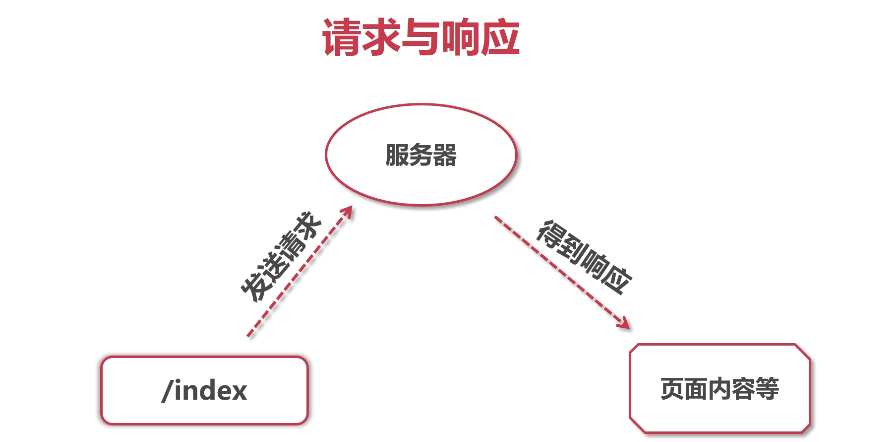
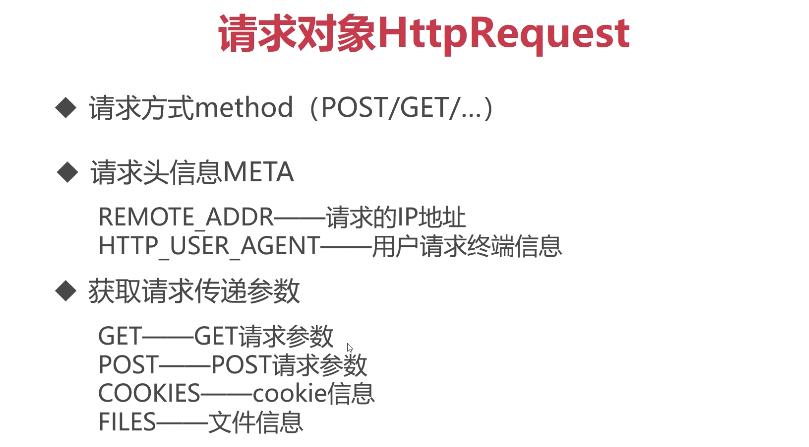
用户请求终端的信息:
包括使用的ip地址,浏览器类型等 cookie:
测试测试;
def print_request(request):
print(request)
print("!!!!!!!!!!!!!!!!")
ip = request.META['REMOTE_ADDR']
print(ip)
#用户浏览器的信息,终端信息
user_agent = request.META['HTTP_USER_AGENT']
print(user_agent)
print(dir(request))
return HttpResponse() urls.py如下:
url(r'print/request',views.print_request,name='print_request'),
结果:
<WSGIRequest: GET '/print/request'>
!!!!!!!!!!!!!!!!
127.0.0.1
Mozilla/5.0 (Windows NT 10.0; Win64; x64) AppleWebKit/537.36 (KHTML, like Gecko) Chrome/81.0.4044.92 Safari/537.36 Edg/81.0.416.53
['COOKIES', 'FILES', 'GET', 'META', 'POST', '__class__', '__delattr__', '__dict__', '__dir__', '__doc__', '__eq__', '__format__', '__ge__',
'__getattribute__', '__gt__', '__hash__', '__init__', '__init_subclass__', '__iter__', '__le__', '__lt__', '__module__', '__ne__',
'__new__', '__reduce__', '__reduce_ex__', '__repr__', '__setattr__', '__sizeof__', '__str__', '__subclasshook__', '__weakref__',
'_encoding', '_get_post', '_get_raw_host', '_get_scheme', '_initialize_handlers', '_load_post_and_files', '_mark_post_parse_error',
'_messages', '_post_parse_error', '_read_started', '_set_post', '_stream', '_upload_handlers', 'body', 'build_absolute_uri', 'close',
'content_params', 'content_type', 'csrf_processing_done', 'encoding', 'environ', 'get_full_path', 'get_host', 'get_port', 'get_raw_uri',
'get_signed_cookie', 'is_ajax', 'is_secure', 'method', 'parse_file_upload', 'path', 'path_info', 'read', 'readline', 'readlines',
'resolver_match', 'scheme', 'session', 'upload_handlers', 'user', 'xreadlines']
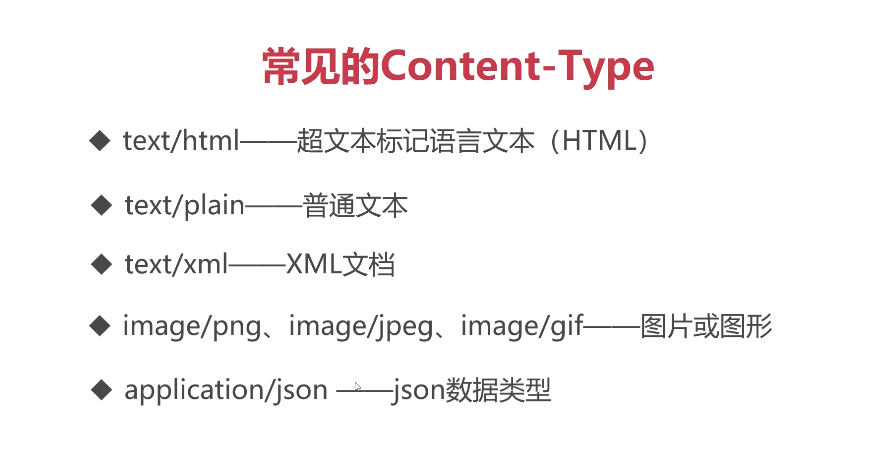
def print_resp(request):
now = datetime.now()
html = """
<html>
<head>
<style type="text/css">
body{{color:red;}}
</style>
</head>
<body>
now:{0}
</body>
</html>
""".format(now)
return HttpResponse(html,content_type='text/plain')
通过content——type进行指定返回的响应对象
def print_json(request):
user_info = {
'username':'张三',
'age':50
}
import json
user_info = json.dumps(user_info)
return HttpResponse(user_info,content_type='application/json') 虽然python中的字典是和json有点相似,但是要以json的格式 进行输出是要
使用转换函数,json.dumps进行转换再输出的
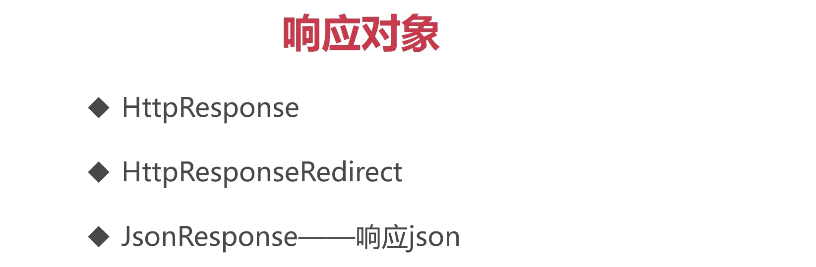
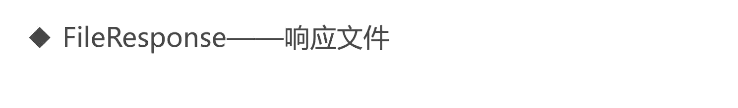
更加快捷的响应json:
def print_json(request):
user_info = {
'username':'张三',
'age':50
}
return JsonResponse(user_info)
直接响应,因为里面封装了一个转换格式的函数,并且继承了httpresponse
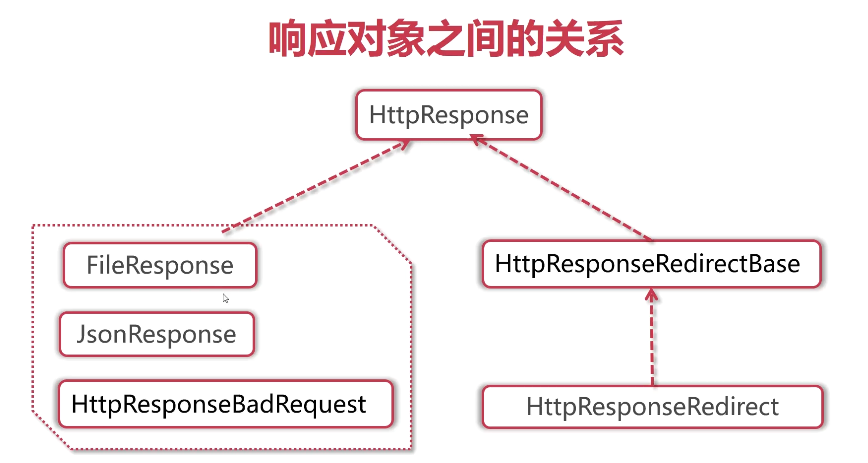
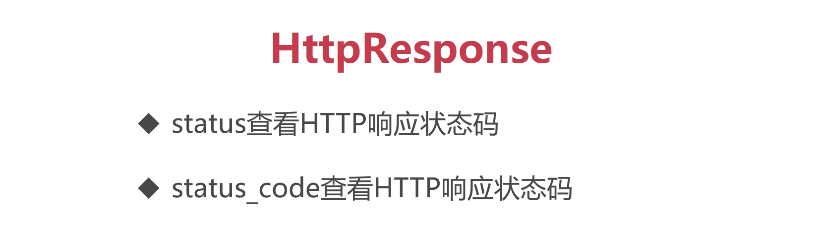
两个的区别是:
一个是需要对象进行给与,statud_code 是resp的一个对象属性,通过对象使用
def print_resp_attr(request):
# return HttpResponse('eee',status=209)
resp = HttpResponse('打印响应对象',status=404)
#重新设置HTTP的转台码
resp.status_code=203
print(resp.status_code)
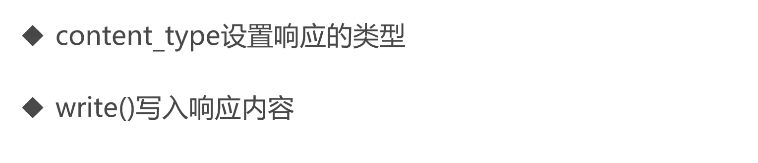
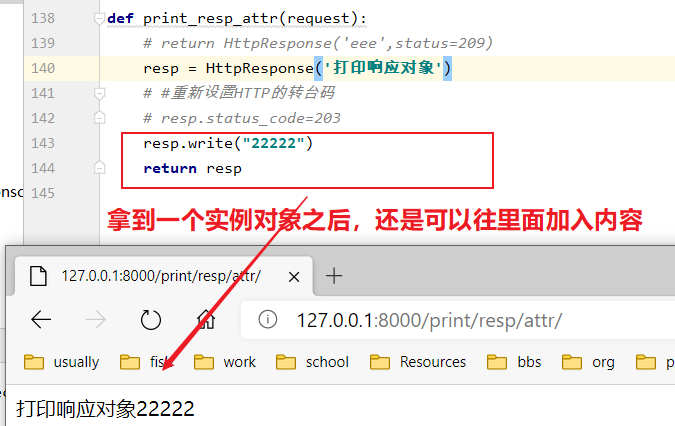
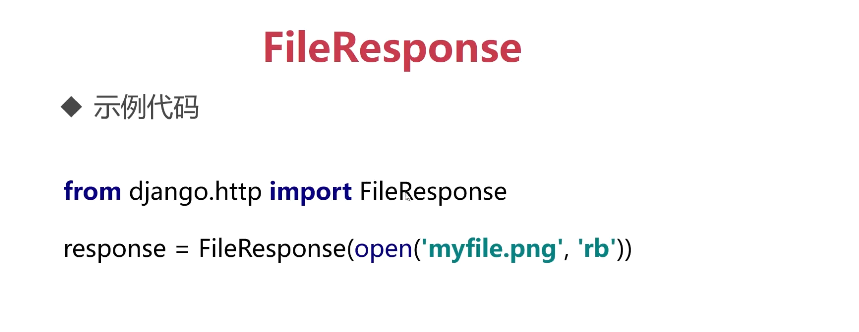
通过二进制流读取图片并进行展示到页面里面
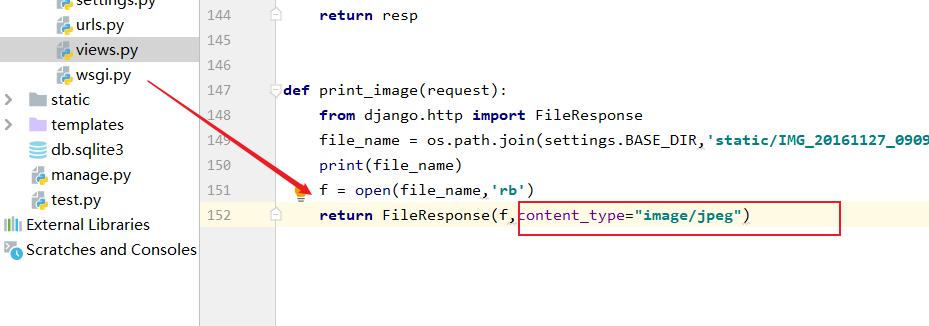
结果:
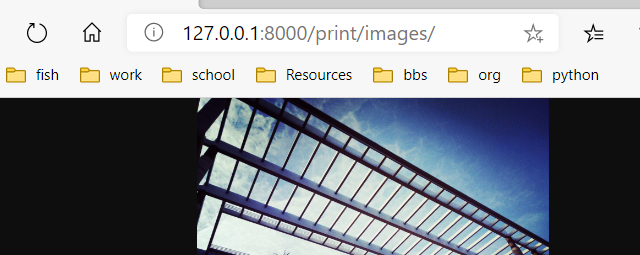
展示表格:
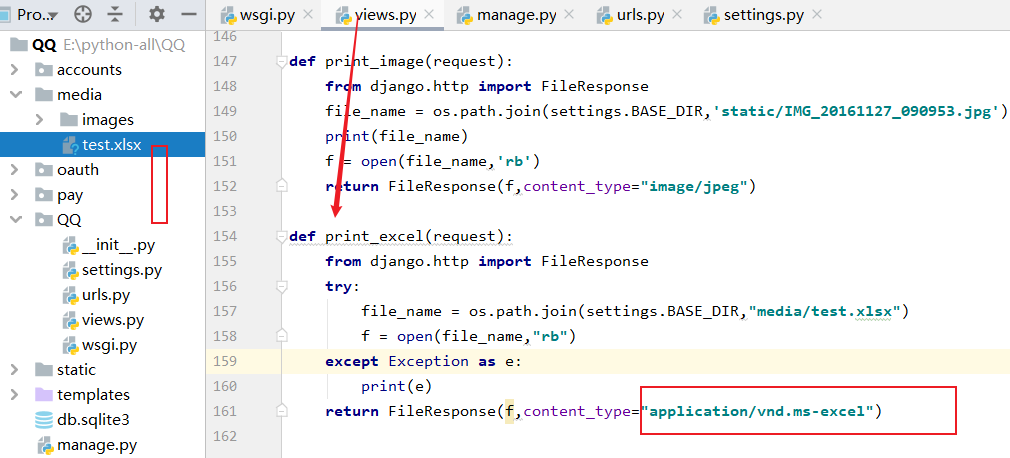
content_type 包括以下的选项:
.aiff = audio/aiff
.anv = application/x-anv
.asa = text/asa
.asf = video/x-ms-asf
.asp = text/asp
.asx = video/x-ms-asf
.au = audio/basic
.avi = video/avi
.awf = application/vnd.adobe.workflow
.biz = text/xml
.bmp = application/x-bmp
.bot = application/x-bot
.c4t = application/x-c4t
.c90 = application/x-c90
.cal = application/x-cals
.cat = application/vnd.ms-pki.seccat
.cdf = application/x-netcdf
.cdr = application/x-cdr
.cel = application/x-cel
.cer = application/x-x509-ca-cert
.cg4 = application/x-g4
.cgm = application/x-cgm
.cit = application/x-cit
.class = java/*
.cml = text/xml :客户端浏览器按XML格式进行解析文档
.cmp = application/x-cmp
.cmx = application/x-cmx
.cot = application/x-cot
.crl = application/pkix-crl
.crt = application/x-x509-ca-cert
.csi = application/x-csi
.css = text/css :客户端浏览器按CSS格式进行解析文档
.cut = application/x-cut
.dbf = application/x-dbf
.dbm = application/x-dbm
.dbx = application/x-dbx
.dcd = text/xml :客户端浏览器按XML格式进行解析文档
.dcx = application/x-dcx
.der = application/x-x509-ca-cert
.dgn = application/x-dgn
.dib = application/x-dib
.dll = application/x-msdownload
.doc = application/msword
.dot = application/msword
.drw = application/x-drw
.dtd = text/xml :客户端浏览器按XML格式进行解析文档
.dwf = Model/vnd.dwf
.dwf = application/x-dwf
.dwg = application/x-dwg
.dxb = application/x-dxb
.dxf = application/x-dxf
.edn = application/vnd.adobe.edn
.emf = application/x-emf
.eml = message/rfc822
.ent = text/xml :客户端浏览器按XML格式进行解析文档
.epi = application/x-epi
.eps = application/x-ps
.eps = application/postscript
.etd = application/x-ebx
.exe = application/x-msdownload
.fax = image/fax
.fdf = application/vnd.fdf
.fif = application/fractals
.fo = text/xml :客户端浏览器按XML格式进行解析文档
.frm = application/x-frm
.g4 = application/x-g4
.gbr = application/x-gbr
.gcd = application/x-gcd
.gif = image/gif
.gl2 = application/x-gl2
.gp4 = application/x-gp4
.hgl = application/x-hgl
.hmr = application/x-hmr
.hpg = application/x-hpgl
.hpl = application/x-hpl
.hqx = application/mac-binhex40
.hrf = application/x-hrf
.hta = application/hta
.htc = text/x-component
.htm = text/html :客户端浏览器按超文本格式进行解析文档
.html = text/html :客户端浏览器按超文本格式进行解析文档
.htt = text/webviewhtml
.htx = text/html :客户端浏览器按超文本格式进行解析文档
.icb = application/x-icb
.ico = image/x-icon
.ico = application/x-ico
.iff = application/x-iff
.ig4 = application/x-g4
.igs = application/x-igs
.iii = application/x-iphone
.img = application/x-img
.ins = application/x-internet-signup
.isp = application/x-internet-signup
.IVF = video/x-ivf
.java = java/*
.jfif = image/jpeg
.jpe = image/jpeg
.jpe = application/x-jpe
.jpeg = image/jpeg
.jpg = image/jpeg
.jpg = application/x-jpg
.js = application/x-javascript
.jsp = text/html :客户端浏览器按超文本格式进行解析文档
.la1 = audio/x-liquid-file
.lar = application/x-laplayer-reg
.latex = application/x-latex
.lavs = audio/x-liquid-secure
.lbm = application/x-lbm
.lmsff = audio/x-la-lms
.ls = application/x-javascript
.ltr = application/x-ltr
.m1v = video/x-mpeg
.m2v = video/x-mpeg
.m3u = audio/mpegurl
.m4e = video/mpeg4
.mac = application/x-mac
.man = application/x-troff-man
.math = text/xml
.mdb = application/msaccess
.mdb = application/x-mdb
.mfp = application/x-shockwave-flash
.mht = message/rfc822
.mhtml = message/rfc822
.mi = application/x-mi
.mid = audio/mid
.midi = audio/mid
.mil = application/x-mil
.mml = text/xml
.mnd = audio/x-musicnet-download
.mns = audio/x-musicnet-stream
.mocha = application/x-javascript
.movie = video/x-sgi-movie
.mp1 = audio/mp1
.mp2 = audio/mp2
.mp2v = video/mpeg
.mp3 = audio/mp3
.mp4 = video/mpeg4
.mpa = video/x-mpg
.mpd = application/vnd.ms-project
.mpe = video/x-mpeg
.mpeg = video/mpg
.mpg = video/mpg
.mpga = audio/rn-mpeg
.mpp = application/vnd.ms-project
.mps = video/x-mpeg
.mpt = application/vnd.ms-project
.mpv = video/mpg
.mpv2 = video/mpeg
.mpw = application/vnd.ms-project
.mpx = application/vnd.ms-project
.mtx = text/xml
.mxp = application/x-mmxp
.net = image/pnetvue
.nrf = application/x-nrf
.nws = message/rfc822
.odc = text/x-ms-odc
.out = application/x-out
.p10 = application/pkcs10
.p12 = application/x-pkcs12
.p7b = application/x-pkcs7-certificates
.p7c = application/pkcs7-mime
.p7m = application/pkcs7-mime
.p7r = application/x-pkcs7-certreqresp
.p7s = application/pkcs7-signature
.pc5 = application/x-pc5
.pci = application/x-pci
.pcl = application/x-pcl
.pcx = application/x-pcx
.pdf = application/pdf :客户端浏览器按PDF格式进行解析文档
.pdf = application/pdf
.pdx = application/vnd.adobe.pdx
.pfx = application/x-pkcs12
.pgl = application/x-pgl
.pic = application/x-pic
.pko = application/vnd.ms-pki.pko
.pl = application/x-perl
.plg = text/html
.pls = audio/scpls
.plt = application/x-plt
.png = image/png
.png = application/x-png
.pot = application/vnd.ms-powerpoint
.ppa = application/vnd.ms-powerpoint
.ppm = application/x-ppm
.pps = application/vnd.ms-powerpoint
.ppt = application/vnd.ms-powerpoint
.ppt = application/x-ppt
.pr = application/x-pr
.prf = application/pics-rules
.prn = application/x-prn
.prt = application/x-prt
.ps = application/x-ps
.ps = application/postscript
.ptn = application/x-ptn
.pwz = application/vnd.ms-powerpoint
.r3t = text/vnd.rn-realtext3d
.ra = audio/vnd.rn-realaudio
.ram = audio/x-pn-realaudio
.ras = application/x-ras
.rat = application/rat-file
.rdf = text/xml
.rec = application/vnd.rn-recording
.red = application/x-red
.rgb = application/x-rgb
.rjs = application/vnd.rn-realsystem-rjs
.rjt = application/vnd.rn-realsystem-rjt
.rlc = application/x-rlc
.rle = application/x-rle
.rm = application/vnd.rn-realmedia
.rmf = application/vnd.adobe.rmf
.rmi = audio/mid
.rmj = application/vnd.rn-realsystem-rmj
.rmm = audio/x-pn-realaudio
.rmp = application/vnd.rn-rn_music_package
.rms = application/vnd.rn-realmedia-secure
.rmvb = application/vnd.rn-realmedia-vbr
.rmx = application/vnd.rn-realsystem-rmx
.rnx = application/vnd.rn-realplayer
.rp = image/vnd.rn-realpix
.rpm = audio/x-pn-realaudio-plugin
.rsml = application/vnd.rn-rsml
.rt = text/vnd.rn-realtext
.rtf = application/msword
.rtf = application/x-rtf
.rv = video/vnd.rn-realvideo
.sam = application/x-sam
.sat = application/x-sat
.sdp = application/sdp
.sdw = application/x-sdw
.sit = application/x-stuffit
.slb = application/x-slb
.sld = application/x-sld
.slk = drawing/x-slk
.smi = application/smil
.smil = application/smil
.smk = application/x-smk
.snd = audio/basic
.sol = text/plain
.sor = text/plain
.spc = application/x-pkcs7-certificates
.spl = application/futuresplash
.spp = text/xml
.ssm = application/streamingmedia
.sst = application/vnd.ms-pki.certstore
.stl = application/vnd.ms-pki.stl
.stm = text/html
.sty = application/x-sty
.svg = text/xml
.swf = application/x-shockwave-flash :客户端浏览器按 Flash 格式进行解析文档
.tdf = application/x-tdf
.tg4 = application/x-tg4
.tga = application/x-tga
.tif = image/tiff
.tif = application/x-tif
.tiff = image/tiff
.tld = text/xml
.top = drawing/x-top
.torrent = application/x-bittorrent
.tsd = text/xml
.txt = text/plain :客户端浏览器按 纯文本 格式进行解析文档
.uin = application/x-icq
.uls = text/iuls
.vcf = text/x-vcard
.vda = application/x-vda
.vdx = application/vnd.visio
.vml = text/xml
.vpg = application/x-vpeg005
.vsd = application/vnd.visio
.vsd = application/x-vsd
.vss = application/vnd.visio
.vst = application/vnd.visio
.vst = application/x-vst
.vsw = application/vnd.visio
.vsx = application/vnd.visio
.vtx = application/vnd.visio
.vxml = text/xml
.wav = audio/wav
.wax = audio/x-ms-wax
.wb1 = application/x-wb1
.wb2 = application/x-wb2
.wb3 = application/x-wb3
.wbmp = image/vnd.wap.wbmp
.wiz = application/msword
.wk3 = application/x-wk3
.wk4 = application/x-wk4
.wkq = application/x-wkq
.wks = application/x-wks
.wm = video/x-ms-wm
.wma = audio/x-ms-wma
.wmd = application/x-ms-wmd
.wmf = application/x-wmf
.wml = text/vnd.wap.wml
.wmv = video/x-ms-wmv
.wmx = video/x-ms-wmx
.wmz = application/x-ms-wmz
.wp6 = application/x-wp6
.wpd = application/x-wpd
.wpg = application/x-wpg
.wpl = application/vnd.ms-wpl
.wq1 = application/x-wq1
.wr1 = application/x-wr1
.wri = application/x-wri
.wrk = application/x-wrk
.ws = application/x-ws
.ws2 = application/x-ws
.wsc = text/scriptlet
.wsdl = text/xml
.wvx = video/x-ms-wvx
.xdp = application/vnd.adobe.xdp
.xdr = text/xml
.xfd = application/vnd.adobe.xfd
.xfdf = application/vnd.adobe.xfdf
.xhtml = text/html
.xls = application/vnd.ms-excel
.xls = application/x-xls
.xlw = application/x-xlw
.xml = text/xml
.xpl = audio/scpls
.xq = text/xml
.xql = text/xml
.xquery = text/xml
.xsd = text/xml
.xsl = text/xml
.xslt = text/xml
.xwd = application/x-xwd
.x_b = application/x-x_b
.x_t = application/x-x_t
python-django-请求响应对象的更多相关文章
- Django请求响应对象
请求与响应对象 HttpRequest HttpRequest存储了客户请求的相关参数和一些查询方法. path 请求页面的全路径,不包括域名-例如, "/hello/". met ...
- python+requests 请求响应文本出错返回“登录超时”
Python+requests请求响应:"msg":"登录过时" 1.出错原代码: import requests import json#页面按条件搜索返回相 ...
- Django请求,响应,ajax以及CSRF问题
二.request对象常用属性: Attribute Description path 请求页面的全路径,不包括域名端口参数.例如: /users/index method 一个全大写的字符串,表示请 ...
- DRF对Django请求响应做了技术升级
Django视图是用来处理请求和响应的,Django默认是按Form和Template来设计的,如果要处理以JSON格式为主的RESTful API,那么就需要对Django请求和响应的处理代码进行优 ...
- request和response——请求响应对象
请求对象--request 获取get请求的值 一次请求,返回一个响应. 地址栏:http://127.0.0.1:8000/day3/get_request?lan=python 问号:代表请求参数 ...
- django返回响应对象
Django的视图必须要返回一个HttpResponse对象(或者其子类对象),不能像flask一样直接返回字符串. Django: return HttpResponse("Hello&q ...
- python http 请求 响应 post表单提交
1. 查看请求 响应情况 print(response.text) print(response.headers) print(response.request.body) print(respons ...
- django之三剑客、静态文件配置、请求响应对象、数据库操作
三剑客 from django.shortcuts import render,HttpResponse,redirect HttpResponse # 返回字符串 render(response, ...
- python Django请求生命周期
首先我们知道HTTP请求及服务端响应中传输的所有数据都是字符串. 在Django中,当我们访问一个的url时,会通过路由匹配进入相应的html网页中. Django的请求生命周期是指当用户在浏览器上输 ...
- 关于Tomcat中封装请求-响应的结构的分析
在编写Servlet时,往往只重写了doGet和doPost方法,使用Tomcat通过(HttpServletRequest 和 HttpServletResponse)接口传递来的request和r ...
随机推荐
- 在kivy中加图片
from kivy.app import App from kivy.uix.scatterlayout import ScatterLayout from kivy.uix.image import ...
- 大厂面试题分享:如何让(a===1&&a===2&&a===3)的值为true?
当我第一次看到这一题目的时候,我是比较震惊的,分析了下很不合我们编程的常理,并认为不大可能,变量a要在同一情况下要同时等于1,2和3这三个值,这是天方夜谭吧,不亚于哥德巴赫1+1=1的猜想吧,不过一切 ...
- 设计的MOS管三极管简单开关电路驱动能力不够1
您需要 登录 才可以下载或查看,没有帐号?注册 x . ?& P' U5 r/ ~& `: B 用AOD409设计的开关电路为什么驱动能力不够,请大家帮忙分析一下原因啊.这个电路作用就 ...
- 不可错过的stm32单片机直流电机驱动与测速详解
stm32直流电机驱动与测速 说实话就现在的市场应用中stm32已经占到了绝对住到的地位,51已经成为过去式,32的功能更加强大,虽然相应的难度有所增加,但是依然阻止不了大家学习32的脚步,不说大话了 ...
- Ubuntu下在当前用户下安装JDK1.8
Oracle官网的JDK下载需要用户登录才能下载,JDK1.8的下载地址:https://www.oracle.com/cn/java/technologies/javase/javase-jdk8- ...
- path-sum leetcode C++
Given a binary tree and a sum, determine if the tree has a root-to-leaf path such that adding up all ...
- cf22A Second Order Statistics(STL-UNIQUE的使用)
题意: N个数,找出第二大的数.如果没有输出-1. 思路: UNIQUE的使用. 代码: int a[105]; int n; int main(){ cin>>n; rep(i,0,n- ...
- redis 的主从模式哨兵模式
原理理解 1,哨兵的作用就是检测redis主服务的状态,如果主服务器挂了,从服务就自动切换为主服务器,变为master.哨兵是一个独立的进程,作为进程,它会独立运行.其原理是哨兵通过发送命令,等待Re ...
- K8s 离线集群部署(二进制包无dashboard)
https://www.cnblogs.com/cocowool/p/install_k8s_offline.html https://www.jianshu.com/p/073577bdec98 h ...
- Linux 文本三剑客之 grep
Linux 系统中一切皆文件. 文件是个文本.可以读.可以写,如果是二进制文件,还能执行. 在使用Linux的时候,大都是要和各式各样文件打交道.熟悉文本的读取.编辑.筛选就是linux系统管理员的必 ...
