基于Netty4的HttpServer和HttpClient的简单实现
Netty的主页:http://netty.io/index.html
使用的Netty的版本:netty-4.0.23.Final.tar.bz2 ‐ 15-Aug-2014 (Stable, Recommended)
Http 消息格式:
Http request:
Method path-to-resource HTTPVersion-number
Header-name-: value1
Header-name-: value2 Optional request body
Http response:
HTTP/Version-number response-code response-phrase
Header-name-: value1
Header-name-: value2 Optional response body
实现一个简单的Http请求及响应过程:
1、Client向Server发送http请求。
2、Server端对http请求进行解析。
3、Server端向client发送http响应。
4、Client对http响应进行解析。
Netty中Http request消息格式:
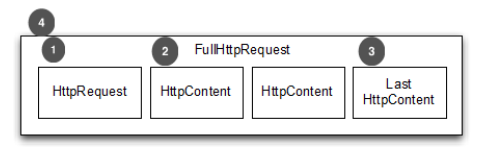
Netty中Http response消息格式:

代码实例:
Http Server:
package com.netty.test; import org.apache.commons.logging.Log;
import org.apache.commons.logging.LogFactory; import io.netty.bootstrap.ServerBootstrap;
import io.netty.channel.ChannelFuture;
import io.netty.channel.ChannelInitializer;
import io.netty.channel.ChannelOption;
import io.netty.channel.EventLoopGroup;
import io.netty.channel.nio.NioEventLoopGroup;
import io.netty.channel.socket.SocketChannel;
import io.netty.channel.socket.nio.NioServerSocketChannel;
import io.netty.handler.codec.http.HttpRequestDecoder;
import io.netty.handler.codec.http.HttpResponseEncoder; public class HttpServer { private static Log log = LogFactory.getLog(HttpServer.class); public void start(int port) throws Exception {
EventLoopGroup bossGroup = new NioEventLoopGroup();
EventLoopGroup workerGroup = new NioEventLoopGroup();
try {
ServerBootstrap b = new ServerBootstrap();
b.group(bossGroup, workerGroup).channel(NioServerSocketChannel.class)
.childHandler(new ChannelInitializer<SocketChannel>() {
@Override
public void initChannel(SocketChannel ch) throws Exception {
// server端发送的是httpResponse,所以要使用HttpResponseEncoder进行编码
ch.pipeline().addLast(new HttpResponseEncoder());
// server端接收到的是httpRequest,所以要使用HttpRequestDecoder进行解码
ch.pipeline().addLast(new HttpRequestDecoder());
ch.pipeline().addLast(new HttpServerInboundHandler());
}
}).option(ChannelOption.SO_BACKLOG, 128)
.childOption(ChannelOption.SO_KEEPALIVE, true); ChannelFuture f = b.bind(port).sync(); f.channel().closeFuture().sync();
} finally {
workerGroup.shutdownGracefully();
bossGroup.shutdownGracefully();
}
} public static void main(String[] args) throws Exception {
HttpServer server = new HttpServer();
log.info("Http Server listening on 8844 ...");
server.start(8844);
}
}
响应请求的HttpServerInboundHandler:
package com.netty.test; import static io.netty.handler.codec.http.HttpHeaders.Names.CONNECTION;
import static io.netty.handler.codec.http.HttpHeaders.Names.CONTENT_LENGTH;
import static io.netty.handler.codec.http.HttpHeaders.Names.CONTENT_TYPE;
import static io.netty.handler.codec.http.HttpResponseStatus.OK;
import static io.netty.handler.codec.http.HttpVersion.HTTP_1_1; import org.apache.commons.logging.Log;
import org.apache.commons.logging.LogFactory; import io.netty.buffer.ByteBuf;
import io.netty.buffer.Unpooled;
import io.netty.channel.ChannelHandlerContext;
import io.netty.channel.ChannelInboundHandlerAdapter;
import io.netty.handler.codec.http.DefaultFullHttpResponse;
import io.netty.handler.codec.http.FullHttpResponse;
import io.netty.handler.codec.http.HttpContent;
import io.netty.handler.codec.http.HttpHeaders;
import io.netty.handler.codec.http.HttpHeaders.Values;
import io.netty.handler.codec.http.HttpRequest; public class HttpServerInboundHandler extends ChannelInboundHandlerAdapter { private static Log log = LogFactory.getLog(HttpServerInboundHandler.class); private HttpRequest request; @Override
public void channelRead(ChannelHandlerContext ctx, Object msg)
throws Exception {
if (msg instanceof HttpRequest) {
request = (HttpRequest) msg; String uri = request.getUri();
System.out.println("Uri:" + uri);
}
if (msg instanceof HttpContent) {
HttpContent content = (HttpContent) msg;
ByteBuf buf = content.content();
System.out.println(buf.toString(io.netty.util.CharsetUtil.UTF_8));
buf.release();
String res = "I am OK";
FullHttpResponse response = new DefaultFullHttpResponse(HTTP_1_1,
OK, Unpooled.wrappedBuffer(res.getBytes("UTF-8")));
response.headers().set(CONTENT_TYPE, "text/plain");
response.headers().set(CONTENT_LENGTH,
response.content().readableBytes());
if (HttpHeaders.isKeepAlive(request)) {
response.headers().set(CONNECTION, Values.KEEP_ALIVE);
}
ctx.write(response);
ctx.flush();
}
} @Override
public void channelReadComplete(ChannelHandlerContext ctx) throws Exception {
ctx.flush();
} @Override
public void exceptionCaught(ChannelHandlerContext ctx, Throwable cause) {
log.error(cause.getMessage());
ctx.close();
} }
Http Client:
package com.netty.test; import io.netty.bootstrap.Bootstrap;
import io.netty.buffer.Unpooled;
import io.netty.channel.ChannelFuture;
import io.netty.channel.ChannelInitializer;
import io.netty.channel.ChannelOption;
import io.netty.channel.EventLoopGroup;
import io.netty.channel.nio.NioEventLoopGroup;
import io.netty.channel.socket.SocketChannel;
import io.netty.channel.socket.nio.NioSocketChannel;
import io.netty.handler.codec.http.DefaultFullHttpRequest;
import io.netty.handler.codec.http.HttpHeaders;
import io.netty.handler.codec.http.HttpMethod;
import io.netty.handler.codec.http.HttpRequestEncoder;
import io.netty.handler.codec.http.HttpResponseDecoder;
import io.netty.handler.codec.http.HttpVersion; import java.net.URI; public class HttpClient {
public void connect(String host, int port) throws Exception {
EventLoopGroup workerGroup = new NioEventLoopGroup(); try {
Bootstrap b = new Bootstrap();
b.group(workerGroup);
b.channel(NioSocketChannel.class);
b.option(ChannelOption.SO_KEEPALIVE, true);
b.handler(new ChannelInitializer<SocketChannel>() {
@Override
public void initChannel(SocketChannel ch) throws Exception {
// 客户端接收到的是httpResponse响应,所以要使用HttpResponseDecoder进行解码
ch.pipeline().addLast(new HttpResponseDecoder());
// 客户端发送的是httprequest,所以要使用HttpRequestEncoder进行编码
ch.pipeline().addLast(new HttpRequestEncoder());
ch.pipeline().addLast(new HttpClientInboundHandler());
}
}); // Start the client.
ChannelFuture f = b.connect(host, port).sync(); URI uri = new URI("http://127.0.0.1:8844");
String msg = "Are you ok?";
DefaultFullHttpRequest request = new DefaultFullHttpRequest(HttpVersion.HTTP_1_1, HttpMethod.GET,
uri.toASCIIString(), Unpooled.wrappedBuffer(msg.getBytes("UTF-8"))); // 构建http请求
request.headers().set(HttpHeaders.Names.HOST, host);
request.headers().set(HttpHeaders.Names.CONNECTION, HttpHeaders.Values.KEEP_ALIVE);
request.headers().set(HttpHeaders.Names.CONTENT_LENGTH, request.content().readableBytes());
// 发送http请求
f.channel().write(request);
f.channel().flush();
f.channel().closeFuture().sync();
} finally {
workerGroup.shutdownGracefully();
} } public static void main(String[] args) throws Exception {
HttpClient client = new HttpClient();
client.connect("127.0.0.1", 8844);
}
}
处理Server响应的HttpClientInboundHandler:
package com.netty.test; import io.netty.buffer.ByteBuf;
import io.netty.channel.ChannelHandlerContext;
import io.netty.channel.ChannelInboundHandlerAdapter;
import io.netty.handler.codec.http.HttpContent;
import io.netty.handler.codec.http.HttpHeaders;
import io.netty.handler.codec.http.HttpResponse; public class HttpClientInboundHandler extends ChannelInboundHandlerAdapter { @Override
public void channelRead(ChannelHandlerContext ctx, Object msg) throws Exception {
if (msg instanceof HttpResponse)
{
HttpResponse response = (HttpResponse) msg;
System.out.println("CONTENT_TYPE:" + response.headers().get(HttpHeaders.Names.CONTENT_TYPE));
}
if(msg instanceof HttpContent)
{
HttpContent content = (HttpContent)msg;
ByteBuf buf = content.content();
System.out.println(buf.toString(io.netty.util.CharsetUtil.UTF_8));
buf.release();
}
}
}
参考代码:https://github.com/luxiaoxun/Code4Java
参考:
https://github.com/netty/netty
基于Netty4的HttpServer和HttpClient的简单实现的更多相关文章
- (高级篇 Netty多协议开发和应用)第十章-Http协议开发应用(基于Netty的HttpServer和HttpClient的简单实现)
1.HttpServer package nettyHttpTest; import io.netty.bootstrap.ServerBootstrap; import io.netty.chann ...
- 【原创】NIO框架入门(一):服务端基于Netty4的UDP双向通信Demo演示
申明:本文由作者基于日常实践整理,希望对初次接触MINA.Netty的人有所启发.如需与作者交流,见文签名,互相学习. 学习交流 更多学习资料:点此进入 推荐 移动端即时通讯交流: 215891622 ...
- 14 微服务电商【黑马乐优商城】:day02-springcloud(理论篇一:HttpClient的简单使用)
本项目的笔记和资料的Download,请点击这一句话自行获取. day01-springboot(理论篇) :day01-springboot(实践篇) day02-springcloud(理论篇一: ...
- HttpURLConnection和HttpClient的简单用法
HttpURLConnection的简单用法:先通过一个URL创建一个conn对象,然后就是可以设置get或者是post方法,接着用流来读取响应结果即可 String html = null; lon ...
- SpringBoot整合Shiro实现基于角色的权限访问控制(RBAC)系统简单设计从零搭建
SpringBoot整合Shiro实现基于角色的权限访问控制(RBAC)系统简单设计从零搭建 技术栈 : SpringBoot + shiro + jpa + freemark ,因为篇幅原因,这里只 ...
- 一个基于 .NET Core 2.0 开发的简单易用的快速开发框架 - LinFx
LinFx 一个基于 .NET Core 2.0 开发的简单易用的快速开发框架,遵循领域驱动设计(DDD)规范约束,提供实现事件驱动.事件回溯.响应式等特性的基础设施.让开发者享受到正真意义的面向对象 ...
- 基于C++11的100行实现简单线程池
基于C++11的100行实现简单线程池 1 线程池原理 线程池是一种多线程处理形式,处理过程中将任务添加到队列,然后在创建线程后自动启动这些任务.线程池线程都是后台线程.每个线程都使用默认的堆栈大小, ...
- 基于AOP和ThreadLocal实现的一个简单Http API日志记录模块
Log4a 基于AOP和ThreadLocal实现的一个简单Http API日志记录模块 github地址 : https://github.com/EalenXie/log4a 在API每次被请求时 ...
- Python网络编程02 /基于TCP、UDP协议的socket简单的通信、字符串转bytes类型
Python网络编程02 /基于TCP.UDP协议的socket简单的通信.字符串转bytes类型 目录 Python网络编程02 /基于TCP.UDP协议的socket简单的通信.字符串转bytes ...
随机推荐
- bzoj 2527: [Poi2011]Meteors 整体二分
给每个国家建一个链表,这样分治过程中的复杂度就和序列长度线形相关了,无脑套整体二分就可以. (最坑的地方是如果所有位置都是一个国家,那么它的样本个数会爆longlong!!被这个坑了一次,大于p[i] ...
- a版本冲刺第一天
队名:Aruba 队员: 黄辉昌 李陈辉 林炳锋 鄢继仁 张秀锋 章 鼎 学号 昨天完成的任务 今天做的任务 明天要做的任务 困难点 体会 408 学习测试文档的编写 继续学习并借鉴,开始着手写 ...
- IndentationError: unindent does not match any outer indentation level
[problem] 从别处copy过来的python代码经过自己改动后,运行出错 [解决过程] vim file :set list # cat -A file 也可以 可以看到9-12行的inde ...
- Zabbix监控nginx status
nginx开启status ./configure --with-http_stub_status_module nginx.conflocation /statusx35 { stub_status ...
- linux中ls命令
ls跟dos下的dir命令是一样的都是用来列出目录下的文件 ls参数: -a: ls -a 列出文件下所有的文件,包括以"."开头的隐藏文件(linux下文件隐藏文件是以.开头的, ...
- Python之路【第十八篇】Django小项目webQQ实现
WEBQQ的实现的几种方式 1.HTTP协议特点 首先这里要知道HTTP协议的特点:短链接.无状态! 在不考虑本地缓存的情况举例来说:咱们在连接博客园的时候,当tcp连接后,我会把我自己的http头发 ...
- 原生JS常用代码汇总
数组相关 var codes = new Array( ); //创建数组codes.length //数组长度 动态插入数组 codes.push(value);
- LYDSY模拟赛day2 Divisors
/* 注意分解质因数,如果i是,那么n/i也是,这样就可以解决分解质因数的时间问题了 当 k ≥ 1 时,只有这些数的约数才会对答案产生贡献. 求出 m 个数的所有不超过 n 的约数,去重后统计即可. ...
- [Machine Learning] Learning to rank算法简介
声明:以下内容根据潘的博客和crackcell's dustbin进行整理,尊重原著,向两位作者致谢! 1 现有的排序模型 排序(Ranking)一直是信息检索的核心研究问题,有大量的成熟的方法,主要 ...
- C++,当类名和对象名称相同时会发生什么?
今天突发奇想,如果类名和由这个类声明的对象标识符相同时会发生什么,然后就测试了一下.如下: #include <iostream> using namespace std; class a ...
