Nginx基本的安全优化
为了防止nginx出现软件漏洞,我们要对nginx软件服务加强一些安全性,下面就介绍一下基本的安全优化
1、隐藏nginx版本号:
想要隐藏,首先我们要了解所使用软件的版本号,我们可以在Linux中查看这个版本号,方法如下:
[root@Nginx ~]# curl -I 127.0.0.1 # 查看方法
HTTP/1.1 401 Unauthorized
Server: nginx/1.6.3 # 版本信息:为nginx/1.6.3
Date: Fri, 23 Mar 2018 02:42:46 GMT
Content-Type: text/html
Content-Length: 194
Connection: keep-alive
WWW-Authenticate: Basic realm="brian training"
当我们在windows上面访问一个不存在的地址就会抛出下面的404错误,也直接的暴露了web服务的版本信息
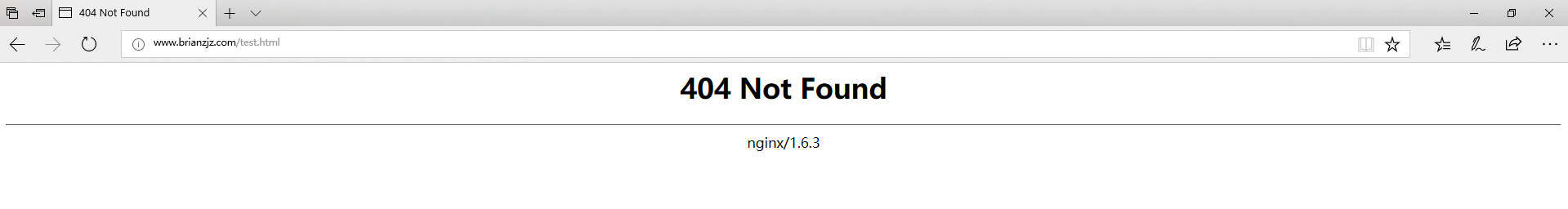
这样肯定是不安全的,我们就要把敏感信息隐藏起来
修改nginx.conf主配置文件(添加红色标记):
worker_processes ;
error_log logs/error.log;
events {
worker_connections ;
}
http {
include mime.types;
server_tokens off;
default_type application/octet-stream;
log_format main '$remote_addr - $remote_user [$time_local] "$request" '
'$status $body_bytes_sent "$http_referer" '
'"$http_user_agent" "$http_x_forwarded_for"';
sendfile on;
keepalive_timeout ;
include www_date/brian.conf;
include www_date/brianzjz.conf;
include www_date/status.conf;
}
server_tokens参数说明:
语法:server_tokens on | off; on为开启,off关闭
默认值:server_tokens on; 为开启状态
位置:http、server、location ; 为server_tokens 参数可存放的位置
修改完成后检查语法:
[root@Nginx conf]# ../sbin/nginx -t
nginx: the configuration file /opt/nginx//conf/nginx.conf syntax is ok
nginx: configuration file /opt/nginx//conf/nginx.conf test is successful
平滑重启:
[root@Nginx conf]# ../sbin/nginx -s reload
测试结果:
[root@Nginx conf]# curl -I 127.0.0.1
HTTP/1.1 401 Unauthorized
Server: nginx # 很明显敏感版本号已经隐藏
Date: Fri, 23 Mar 2018 03:01:54 GMT
Content-Type: text/html
Content-Length: 188
Connection: keep-alive
WWW-Authenticate: Basic realm="brian training"
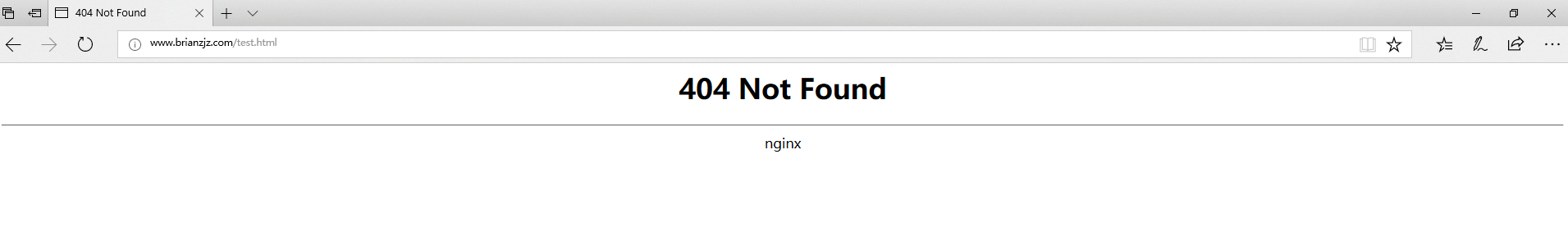
2、修改nginx的版本信息:
我们上面刚刚只是对敏感的版本号做了隐藏 为了更加的安全我们可以把剩下的nginx也隐藏或者修改,这个就需要去修改nginx的源码了(这个修改是没有参数和入口的),修改方法如下:
1、首先我们要依次的修改三个源码文件:(注:这里所说的源码文件是没有编译过的文件,就是我们把安装包解压后的原始文件)
文件路径在:
nginx.h文件:路径:/home/nginx/tools/nginx-1.6.3/src/core/nginx.h ngx_http_header_filter_module.c文件: 路径:/home/nginx/tools/nginx-1.6.3/src/http/ngx_http_header_filter_module.c ngx_http_special_response.c文件:路径:/home/nginx/tools/nginx-1.6.3/src/http/ngx_http_special_response.c
2、下面就对每个文件进行修改:
nginx.h文件原始内容:(只取我们要修改的信息)
[root@Nginx core]# sed -n "13,17p" /home/nginx/tools/nginx-1.6.3/src/core/nginx.h # 对nginx.h文件取出我们想要的信息
#define NGINX_VERSION "1.6.3" # 版本号
#define NGINX_VER "nginx/" NGINX_VERSION # 软件名
#define NGINX_VAR "NGINX" # 软件名
#define NGX_OLDPID_EXT ".oldbin"
nginx.h文件修改后的内容:
[root@Nginx core]# sed -n "13,17p" /home/nginx/tools/nginx-1.6.3/src/core/nginx.h
#define NGINX_VERSION "10.10.10"
#define NGINX_VER "Brian/" NGINX_VERSION #define NGINX_VAR "Brian"
#define NGX_OLDPID_EXT ".oldbin"
ngx_http_header_filter_module.c文件原始内容:(只取我们要修改的内容)
[root@Nginx core]# grep -n 'Server: nginx' /home/nginx/tools/nginx-1.6.3/src/http/ngx_http_header_filter_module.c
49:static char ngx_http_server_string[] = "Server: nginx" CRLF; # 修改最后一个nginx,为我们想要修改的内容
ngx_http_header_filter_module.c文件修改后内容:
[root@Nginx core]# sed -i 's#Server: nginx#Server: Brian#g' /home/nginx/tools/nginx-1.6.3/src/http/ngx_http_header_filter_module.c # 修改
[root@Nginx core]# grep -n 'Server: Brian' /home/nginx/tools/nginx-1.6.3/src/http/ngx_http_header_filter_module.c # 查看结果
49:static char ngx_http_server_string[] = "Server: Brian" CRLF;
ngx_http_special_response.c文件原始内容:(只取我们要修改的内容)
[root@Nginx core]# sed -n "21,30p" /home/nginx/tools/nginx-1.6.3/src/http/ngx_http_special_response.c
static u_char ngx_http_error_full_tail[] =
"<hr><center>" NGINX_VER "</center>" CRLF # 此处要修改
"</body>" CRLF
"</html>" CRLF
; static u_char ngx_http_error_tail[] =
"<hr><center>nginx</center>" CRLF # 此处要修改
"</body>" CRLF
ngx_http_special_response.c文件修改后内容:
[root@Nginx core]# sed -n "21,30p" /home/nginx/tools/nginx-1.6.3/src/http/ngx_http_special_response.c
static u_char ngx_http_error_full_tail[] =
"<hr><center>" NGINX_VER "(http://www.cnblogs.com/brianzhu/)</center>" CRLF
"</body>" CRLF
"</html>" CRLF
; static u_char ngx_http_error_tail[] =
"<hr><center>Brian</center>" CRLF
"</body>" CRLF
3、修改完成后,我们就可以编译安装了(之前已经编译好的,可以重新编译安装,过程详情:点击这里)
4、编译完成后,我们就可以检测语法、启动nginx 、测试了:
[root@Nginx nginx]# sbin/nginx -t # 语法检查
nginx: the configuration file /opt/nginx//conf/nginx.conf syntax is ok
nginx: configuration file /opt/nginx//conf/nginx.conf test is successful
[root@Nginx nginx]# sbin/nginx # 启动
[root@Nginx nginx]# netstat -lntup | grep nginx # 检查启动状态
tcp 0 0 0.0.0.0:80 0.0.0.0:* LISTEN 31719/nginx: master
5、测试:(看最后的显示结果,已经改成我们在源码文件中 修改后的样子了)
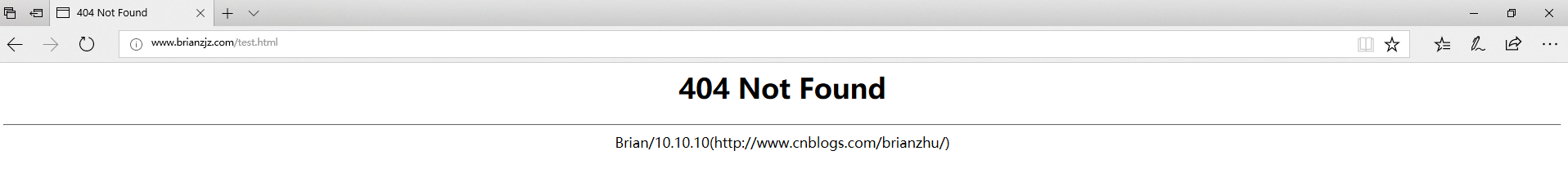 Linux测试:
Linux测试:
[root@Nginx conf]# curl -I 127.0.0.1
HTTP/1.1 401 Unauthorized
Server: Brian/10.10.10 # 已经修改成功
Date: Fri, 23 Mar 2018 06:12:59 GMT
Content-Type: text/html
Content-Length: 231
Connection: keep-alive
WWW-Authenticate: Basic realm="brian training"
3、更改nginx服务的默认用户:
这里简单的说一下更改默认用户的方法,其目的也是为了保证安全:
在修改默认用户之前,必须保证用户在系统中存在:
[root@Nginx conf]# useradd nginx -s /sbin/nologin -M # 创建用户
[root@Nginx conf]# id nginx # 检查用户
uid=1000(nginx) gid=1000(nginx) 组=1000(nginx)
1、编译的时候指定:(在对源码解压后在编译安装的时候指定用户,牵扯到安装的知识了,具体的安装:点击这里)
[root@Nginx nginx-1.6.3]# ./configure --user=nginx --group=nginx --prefix=/opt/nginx-1.6.3/ --with-http_stub_status_module --with-http_ssl_module
2、修改配置文件:(修改主配置文件nginx.conf)
[root@Nginx conf]# cat nginx.conf
user nginx nginx; # 添加本行
worker_processes 1;
error_log logs/error.log;
events {
worker_connections 1024;
}
http {
include mime.types;
server_tokens on;
default_type application/octet-stream;
log_format main '$remote_addr - $remote_user [$time_local] "$request" '
'$status $body_bytes_sent "$http_referer" '
'"$http_user_agent" "$http_x_forwarded_for"';
sendfile on;
keepalive_timeout 65;
include www_date/brian.conf;
include www_date/brianzjz.conf;
include www_date/status.conf;
}
3、检查效果:
[root@Nginx conf]# ps -ef | grep nginx | grep -v grep
root 31719 1 0 14:05 ? 00:00:00 nginx: master process sbin/nginx
nginx 31732 31719 0 14:11 ? 00:00:00 nginx: worker process
Nginx基本的安全优化的更多相关文章
- 【夯实Nginx基础】Nginx工作原理和优化、漏洞
本文地址 原文地址 本文提纲: 1. Nginx的模块与工作原理 2. Nginx的进程模型 3 . NginxFastCGI运行原理 3.1 什么是 FastCGI ...
- Nginx+PHP-fpm高负载优化及压力测试方法
Nginx+PHP-fpm组合,以内存占用小,负载能力强壮的特点,成为小内存VPS建站的首选组合.我们一起来探讨一下nginx+php-fpm高负载的优化方法. 先来看看nginx配置参数的优化.ng ...
- Nginx工作原理和优化、漏洞
1. Nginx的模块与工作原理 第三方模块:HTTP Upstream Request Hash模块.Notice模块和HTTP Access Key模块. 图1-1展示了Nginx模块常规的HT ...
- Nginx 工作原理和优化、漏洞
1. Nginx的模块与工作原理 Nginx由内核和模块组成,其中,内核的设计非常微小和简洁,完成的工作也非常简单,仅仅通过查找配置文件将客户端请求映射到一个location block(locat ...
- Nginx工作原理和优化、漏洞(转)
查看安装了哪些模块命令: [root@RG-PowerCache-X xcache]# nginx/sbin/nginx -Vnginx version: nginx/1.2.3built by gc ...
- Nginx如何进行配置优化?
在日常工作的时候,搭建配置Nginx的时候,我们都会做相应的优化,那一般需要做的配置优化有哪些呢?可能有些小伙伴一听到要进行优化,内心难免有些慌. 今天咱们聊聊Nginx进行常规配置优化,这里需要注意 ...
- nginx指令中的优化(配置文件)
nginx指令中的优化(配置文件)worker_processes 8; nginx进程数,建议按照cpu数目来指定,一般为它的倍数.worker_cpu_affinity 00000001 0000 ...
- Nginx错误日志与优化专题
一.Nginx配置和内核优化 实现突破十万并发 二.一次Nignx的502页面的错误记录 (1)错误页面显示 错误日志: // :: [error] #: * recv() failed (: Con ...
- (转)Nginx配置和内核优化 实现突破十万并发
nginx指令中的优化(配置文件) worker_processes 8; nginx进程数,建议按照cpu数目来指定,一般为它的倍数. worker_cpu_affinity 00000001 00 ...
- nginx压力测试和优化配置
115 yum -y install gcc automake autoconf libtool make 116 yum install ctags 117 mkdir -m 644 -p /usr ...
随机推荐
- mvn cli 搭建项目架构
创建如图所示目录结构 在system-parent创建如下目录 ├─system-dao ├─system-domain ├─system-service └─system-web 创建system- ...
- Centos配置vsftpd
#安装vsftpdyum install vsftpd #限制用户只能访问配置的目录,不能访问其他路径#修改vi /etc/vsftpd/vsftpd.conf chroot_list_enable= ...
- Executor简介
Executor是一个接口,这个接口负责执行提交给它的任务(Runnable对象).这个接口能够使“任务提交”与“任务执行”解耦.即某人只要把任务提交给Executor就好了,至于它怎么给任务 ...
- 边界扫描(boundary scan)
边界扫描(Boundary scan )是一项测试技术,是在传统的在线测试不在适应大规模,高集成电路测试的情况下而提出的,就是在IC设计的过程中在IC的内部逻辑和每个器件引脚间放置移位寄存器(shif ...
- CentOS6.5 QT5.3 找不到GLIBCXX3.4.15解决方法
下载安装后 启动的时候提示 GLIBCXX_3.4.15,发现libstdc++.so.6的版本过, 在安装qt-creator的时候运行这个IDE就出现了这个问题,是由于libstdc++.so.6 ...
- 【IT笔试面试题整理】丑数
[试题描述]我们把只包含因子2.3和5的数称作丑数.求按从到大的顺序的第1500个丑数.例如6,8是丑数,而14不是,因为它包含因子7.习惯上把1当作第一个丑数. 根据丑数的定义,丑数应该是另一个丑数 ...
- 反射实现Model修改前后的内容对比
在开发过程中,我们会遇到这样一个问题,编辑了一个对象之后,我们想要把这个对象修改了哪些内容保存下来,以便将来查看和追责. 首先我们要创建一个User类 public class User { priv ...
- Jquery 基本动画
1.三组基本的动画 显示:show .隐藏hide.滑入:slideUp.滑出:slideDown.滑入滑出切换:slideTpggle.淡入:fadeIn.淡出:fadeOut.淡入淡出切换:fad ...
- Linux-man命令(17)
man命令是Linux下的帮助指令,通过man指令可以查看Linux中的指令帮助.配置文件帮助和编程帮助等信息 可以按章节来搜索手册: man 1: 用户命令(ls,cd,cp,rm,tar等) ma ...
- 利用JavaMail发送邮件:smtp.163.com
一.利用JavaMail发送邮件案例: 1.maven项目结构: 2.先在pom.xml里边加入Javamail依赖,系统会根据坐标自动下载mail包(前提是配置好了maven): 3.配置email ...
