WPF 触摸屏小键盘样式
WPF程序,用于平板时,一些输入数量的地方我们需要弹出小键盘输入,这个键盘可以调系统的,也可以自己写。
分享个我现在用的一个数字键盘界面。
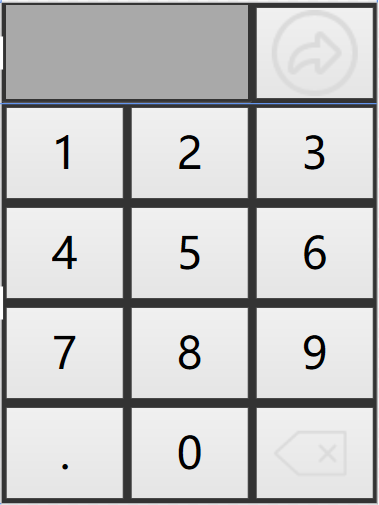
<Window xmlns:dxe="http://schemas.devexpress.com/winfx/2008/xaml/editors" x:Class="NFMES.UI.Base.NumericKeyBoard"
xmlns="http://schemas.microsoft.com/winfx/2006/xaml/presentation"
xmlns:x="http://schemas.microsoft.com/winfx/2006/xaml"
WindowStyle="None" Background="#FF333333" Title="NumericKeyBoard" ResizeMode="NoResize"
Height="400" Width="300" Deactivated="Window_Deactivated" FocusManager.FocusedElement="{Binding ElementName=btn}">
<Window.Resources>
<Style TargetType="{x:Type Button}">
<Setter Property="FontSize" Value="35" />
<Setter Property="Margin" Value="3"/>
</Style>
</Window.Resources>
<Grid FocusManager.FocusedElement="{Binding ElementName=btn}">
<Grid.RowDefinitions>
<RowDefinition Height="0.2*"/>
<RowDefinition Height="0.8*"/>
</Grid.RowDefinitions>
<Grid>
<Grid.ColumnDefinitions>
<ColumnDefinition Width="2*"/>
<ColumnDefinition Width="1*"/>
</Grid.ColumnDefinitions>
<dxe:TextEdit x:Name="txtValue" Background="DarkGray" BorderThickness="2" BorderBrush="Black" FontSize="30" HorizontalContentAlignment="Right"/> <Button Grid.Column="1" Click="Button_Click" >
<!--<Button.Background>
<ImageBrush ImageSource="返回2.png" Stretch="Fill"/>
</Button.Background>-->
<Image Source="前进.png" />
</Button> </Grid> <Grid Grid.Row="1" Button.Click="Grid_Click" FocusManager.FocusedElement="{Binding ElementName=btn}"> <Grid.RowDefinitions> <RowDefinition />
<RowDefinition/>
<RowDefinition/>
<RowDefinition/>
</Grid.RowDefinitions>
<Grid.ColumnDefinitions>
<ColumnDefinition />
<ColumnDefinition />
<ColumnDefinition />
</Grid.ColumnDefinitions>
<Button x:Name="btn" Content="1" />
<Button Content="2" Grid.Row="0" Grid.Column="1"/>
<Button Content="3" Grid.Row="0" Grid.Column="2"/>
<Button Content="4" Grid.Row="1" Grid.Column="0"/>
<Button Content="5" Grid.Row="1" Grid.Column="1"/>
<Button Content="6" Grid.Row="1" Grid.Column="2"/>
<Button Content="7" Grid.Row="2" Grid.Column="0"/>
<Button Content="8" Grid.Row="2" Grid.Column="1"/>
<Button Content="9" Grid.Row="2" Grid.Column="2"/> <Button Content="." Grid.Row="3" Grid.Column="0"/>
<Button Content="0" Grid.Row="3" Grid.Column="1"/>
<Button x:Name="Back" Grid.Row="3" Grid.Column="2">
<!--<Button.Background>
<ImageBrush ImageSource="返回1.png" Stretch="Fill"/>
</Button.Background>-->
<Image Source="返回1.png" />
</Button>
</Grid>
</Grid> </Window>
后台cs文件代码:
using DevExpress.Xpf.Editors;
using System;
using System.Collections.Generic;
using System.Linq;
using System.Text;
using System.Windows;
using System.Windows.Controls;
using System.Windows.Data;
using System.Windows.Documents;
using System.Windows.Input;
using System.Windows.Media;
using System.Windows.Media.Imaging;
using System.Windows.Shapes; namespace NFMES.UI.Base
{
/// <summary>
/// NumericKeyBoard.xaml 的交互逻辑
/// </summary>
public partial class NumericKeyBoard : Window
{
private static SpinEdit _SpinEdit;
private static NumericKeyBoard _NumericKeyBoard;
public NumericKeyBoard(SpinEdit spinEdit)
{
InitializeComponent();
_SpinEdit = spinEdit;
} private void Window_Deactivated(object sender, EventArgs e)
{
// this.Hide();
} private void Grid_Click(object sender, RoutedEventArgs e)
{
try
{ Button btn = e.OriginalSource as Button;
if (btn.Name == "Back")
{
txtValue.Text = txtValue.Text.Substring(, txtValue.Text.Length-);
}
else
{
txtValue.Text += btn.Content;
}
}
catch
{
}
} private void Button_Click(object sender, RoutedEventArgs e)
{
_SpinEdit.Text = (txtValue.Text.Length==?"":txtValue.Text);
this.Close();
}
}
}
当然触摸屏上也可以直接调用系统键盘。
System.Diagnostics.Process.Start(@"C:\Windows\System32\osk.exe");
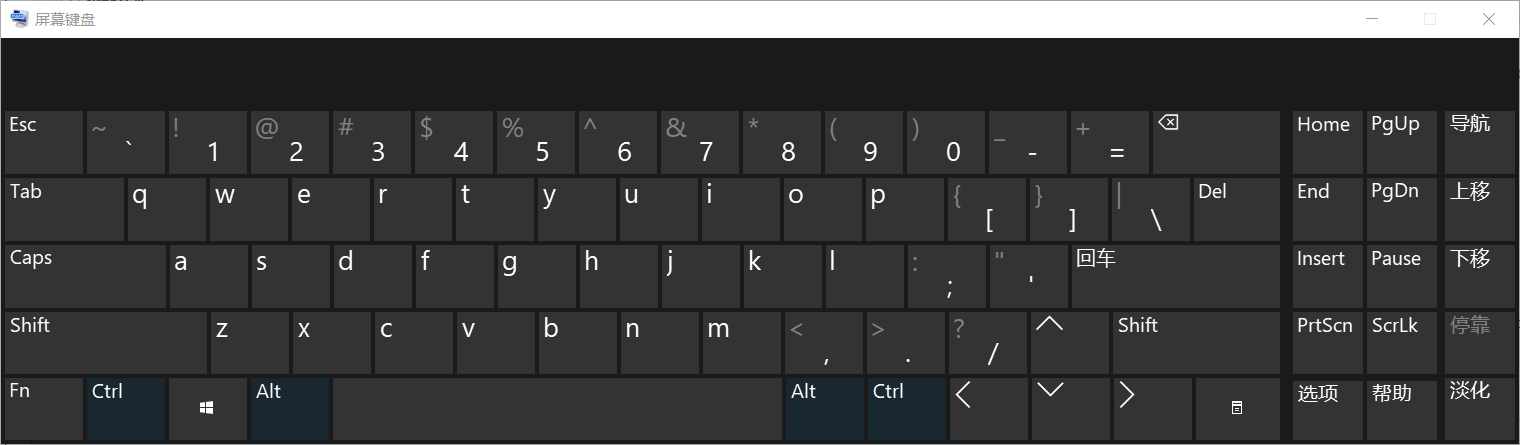
有时候因为权限问题,不可以直接调用系统盘下面的键盘。我们可以将osk.exe拷贝到程序根目录下再调用。
WPF 触摸屏小键盘样式的更多相关文章
- wpf 触摸屏 button 背景为null的 问题
原文:wpf 触摸屏 button 背景为null的 问题 <!-- button样式--> <Style x:Key="myBtn" TargetType=&q ...
- WPF自定义控件与样式(3)-TextBox & RichTextBox & PasswordBox样式、水印、Label标签、功能扩展
一.前言.预览 申明:WPF自定义控件与样式是一个系列文章,前后是有些关联的,但大多是按照由简到繁的顺序逐步发布的等,若有不明白的地方可以参考本系列前面的文章,文末附有部分文章链接. 本文主要是对文本 ...
- WPF自定义控件与样式(1)-矢量字体图标(iconfont)
一.图标字体 图标字体在网页开发上运用非常广泛,具体可以网络搜索了解,网页上的运用有很多例子,如Bootstrap.但在C/S程序中使用还不多,字体图标其实就是把矢量图形打包到字体文件里,就像使用一般 ...
- WPF自定义控件与样式(2)-自定义按钮FButton
一.前言.效果图 申明:WPF自定义控件与样式是一个系列文章,前后是有些关联的,但大多是按照由简到繁的顺序逐步发布的等,若有不明白的地方可以参考本系列前面的文章,文末附有部分文章链接. 还是先看看效果 ...
- WPF自定义控件与样式(15)-终结篇 & 系列文章索引 & 源码共享
系列文章目录 WPF自定义控件与样式(1)-矢量字体图标(iconfont) WPF自定义控件与样式(2)-自定义按钮FButton WPF自定义控件与样式(3)-TextBox & Ric ...
- WPF自定义控件与样式(4)-CheckBox/RadioButton自定义样式
一.前言 申明:WPF自定义控件与样式是一个系列文章,前后是有些关联的,但大多是按照由简到繁的顺序逐步发布的等,若有不明白的地方可以参考本系列前面的文章,文末附有部分文章链接. 本文主要内容: Che ...
- WPF自定义控件与样式(5)-Calendar/DatePicker日期控件自定义样式及扩展
一.前言 申明:WPF自定义控件与样式是一个系列文章,前后是有些关联的,但大多是按照由简到繁的顺序逐步发布的等,若有不明白的地方可以参考本系列前面的文章,文末附有部分文章链接. 本文主要内容: 日历控 ...
- WPF自定义控件与样式(6)-ScrollViewer与ListBox自定义样式
一.前言 申明:WPF自定义控件与样式是一个系列文章,前后是有些关联的,但大多是按照由简到繁的顺序逐步发布的等,若有不明白的地方可以参考本系列前面的文章,文末附有部分文章链接. 本文主要内容: Scr ...
- WPF自定义控件与样式(7)-列表控件DataGrid与ListView自定义样式
一.前言 申明:WPF自定义控件与样式是一个系列文章,前后是有些关联的,但大多是按照由简到繁的顺序逐步发布的等,若有不明白的地方可以参考本系列前面的文章,文末附有部分文章链接. 本文主要内容: Dat ...
随机推荐
- 设计师别浪费时间啦,快来试试这款Sketch标注插件吧
随着移动互联网的快速发展,用户的需求也在不断地增大,这对产品经理还有设计师的考验是越来越大.市场环境的变化让我们深信为快不破,但是一个产品的产出需要各个环节的紧密配合,但往往在产品输出过程中,由于分工 ...
- Linq去重 不用实现IEqualityComparer接口的方法超级简单
RskFactorRelation.Instance.GetCache<RskFactorRelation>(true).Where(x => !string.IsNullOrEmp ...
- Maximum Average Subarray II LT644
Given an array consisting of n integers, find the contiguous subarray whose length is greater than o ...
- https传输过程嗅探
C1->浏览器告知服务器自身的信息 length = 165 a5 16 03 01 00 A0 01 00 00 9C 03 03 5E 1C 37 CD 40 [ ^ 7 @] B6 4A ...
- 基于注解的接口限流+统一session认证
代码心得: 一个基本的做法:对于用户身份认证做到拦截器里,针对HandlerMethod进行统一拦截认证,根据方法上的注解标识,判别是否需要身份验证,并将查找出来的User实体存入ThreadLoca ...
- make/makefile中的加号+,减号-和at号@的含义
http://www.crifan.com/order_make__makefile_in_the_plus__minus_-_and_at_the_meaning_of_numbers/ 在看mak ...
- JS页面跳转大全
所谓的js页面跳转就是利用javesrcipt对打开的页面ULR进行跳转,如我们打开的是A页面,通过javsrcipt脚本就会跳转到B页面.目前很多垃圾站经常用js跳转将正常页面跳转到广告页面,当然也 ...
- 2019.01.22 51nod 1203 JZPLCM(线段树+链表)
传送门 一道很有意思的题. 题意简述:给一个数列,多次询问区间的lcmlcmlcm,答案对1e9+71e9+71e9+7取模. 思路:首先考虑到一个区间的lcmlcmlcm就是其中所有出现过的素数的最 ...
- 2018.11.24 poj3261Milk Patterns(后缀数组)
传送门 后缀数组经典题. 貌似可以用二分答案+后缀数组? 我自己yyyyyy了一个好写一点的方法. 直接先预处理出heightheightheight数组. 然后对于所有连续的k−1k-1k−1个he ...
- springboot 容器启动事件
在springboot 容器启动时,我们需要在启动过程中做一些操作,比如启动容器后,执行某些代码. spring 提供了监听器,我们可以方便的实现这些操作. 在容器启动开始时: package com ...
