Hadoop集群搭建中时间同步步骤
一、设置主节点时间服务器的时区
二、在每一个节点上检查是否安装时间服务ntp
三、在主节点上配置时间同步的相关文件
四、在其他从节点上配置与主节点时间同步的脚本
一、设置主节点时间服务器的时区
1、选择时区(就选到beijing就行)
[root@node001 ~]# tzselect
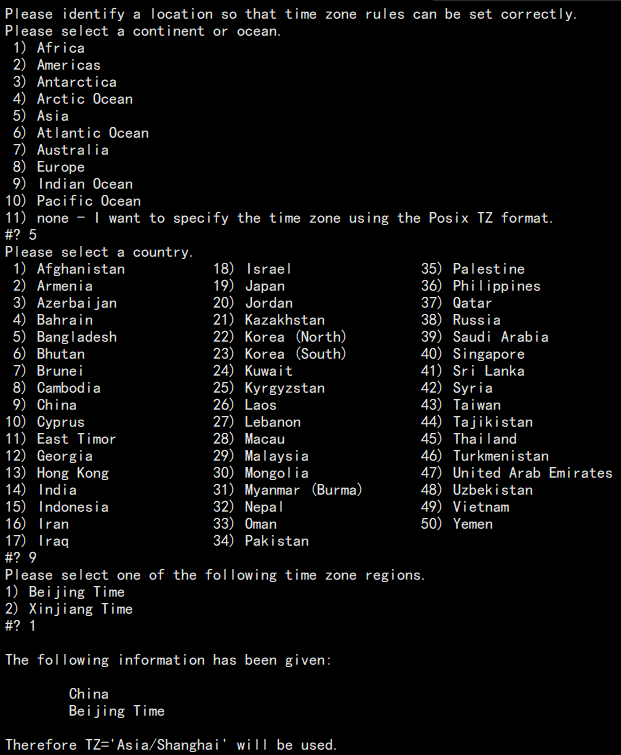
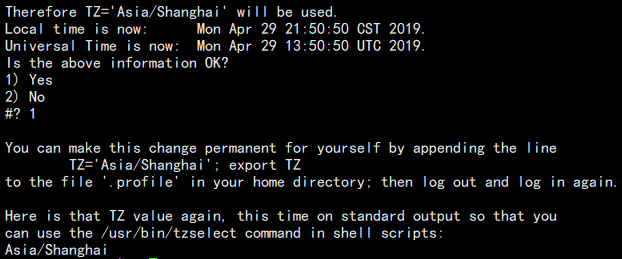
2、把时区,将cp /usr/share/zoneinfo/Asia/Shanghai设置为到/etc/localtime的链接
[root@node001 ~]# cp /usr/share/zoneinfo/Asia/Shanghai /etc/localtime
二、在每一个节点上检查是否安装时间服务ntp
[root@node001 ~]# rpm -q ntp
ntp-4.2.6p5-15.el6.centos.x86_64
[root@node001 ~]# chkconfig --list ntpd
ntpd 0:关闭 1:关闭 2:启用 3:启用 4:启用 5:启用 6:关闭
# For more information about this file, see the man pages
# ntp.conf(5), ntp_acc(5), ntp_auth(5), ntp_clock(5), ntp_misc(5), ntp_mon(5). driftfile /var/lib/ntp/drift # Permit time synchronization with our time source, but do not
# permit the source to query or modify the service on this system.
restrict default kod nomodify notrap nopeer noquery
restrict -6 default kod nomodify notrap nopeer noquery # Permit all access over the loopback interface. This could
# be tightened as well, but to do so would effect some of
# the administrative functions.
restrict 127.0.0.1
restrict -6 ::1 # Hosts on local network are less restricted.
restrict 192.168.181.0 mask 255.255.255.0 nomodify notrap #这里新增内容,更改为自己的网关,我的是181.第一处新增,意思是从IP #地址192.168.181.1-192.168.181.254,默认网关255.255.255.0的服务器 #都可以使用我们的NTP服务器来同步时间 # Use public servers from the pool.ntp.org project.
# Please consider joining the pool (http://www.pool.ntp.org/join.html).
#server 0.centos.pool.ntp.org iburst
#server 1.centos.pool.ntp.org iburst #如果集群是在一个封闭的局域网内,可以屏蔽掉默认的server这里注释掉
#server 2.centos.pool.ntp.org iburst
#server 3.centos.pool.ntp.org iburst
server 210.72.145.44 perfer #中国国家受时中心
server 202.112.10.36 #1.cn.pool.ntp.org
server 59.124.196.83 #这里可有可无,制定ntp服务器的同步时间范围
server 192.168.217.130 #broadcast 192.168.1.255 autokey # broadcast server
#broadcastclient # broadcast client
#broadcast 224.0.1.1 autokey # multicast server
#multicastclient 224.0.1.1 # multicast client
#manycastserver 239.255.254.254 # manycast server
#manycastclient 239.255.254.254 autokey # manycast client # Enable public key cryptography.
#crypto includefile /etc/ntp/crypto/pw # Key file containing the keys and key identifiers used when operating
# with symmetric key cryptography.
keys /etc/ntp/keys # Specify the key identifiers which are trusted.
#trustedkey 4 8 42 # Specify the key identifier to use with the ntpdc utility.
#requestkey 8 # Specify the key identifier to use with the ntpq utility.
#controlkey 8 # Enable writing of statistics records.
#statistics clockstats cryptostats loopstats peerstats
server 127.127.1.0 #当服务器与公网失去连接后使用本地时间作为服务的同步时间
fudge 127.127.1.0 stratum 10
[root@node001 ~]# vi /etc/sysconfig/ntpd
增加内容
SYNC_HWCLOCK=yes
正在启动 ntpd: [确定]
[root@node002 ~]# crontab -e
* */1 * * * /usr/sbin/ntpdate node001
检查是否写成
[root@node002 ~]# crontab -l
* */1 * * * /usr/sbin/ntpdate node001
同样的步骤在其他节点重复
更改一个节点的时间
[root@node002 ~]# date -s "2019-4-29 00:00:00"
十分钟后查看时间检查是否同步
[root@node002 ~]# date
如果现在立即要同步,可以手动同步
[root@node002 ~]#ntpdate node001
Hadoop集群搭建中时间同步步骤的更多相关文章
- Hadoop集群搭建安装过程(二)(图文详解---尽情点击!!!)
Hadoop集群搭建安装过程(二)(配置SSH免密登录)(图文详解---尽情点击!!!) 一.配置ssh无密码访问 ®生成公钥密钥对 1.在每个节点上分别执行: ssh-keygen -t rsa(一 ...
- Linux环境下Hadoop集群搭建
Linux环境下Hadoop集群搭建 前言: 最近来到了武汉大学,在这里开始了我的研究生生涯.昨天通过学长们的耐心培训,了解了Hadoop,Hdfs,Hive,Hbase,MangoDB等等相关的知识 ...
- Hadoop学习之路(四)Hadoop集群搭建和简单应用
概念了解 主从结构:在一个集群中,会有部分节点充当主服务器的角色,其他服务器都是从服务器的角色,当前这种架构模式叫做主从结构. 主从结构分类: 1.一主多从 2.多主多从 Hadoop中的HDFS和Y ...
- 三节点Hadoop集群搭建
1. 基础环境搭建 新建3个CentOS6.5操作系统的虚拟机,命名(可自定)为masternode.slavenode1和slavenode2.该过程参考上一篇博文CentOS6.5安装配置详解 2 ...
- 大数据初级笔记二:Hadoop入门之Hadoop集群搭建
Hadoop集群搭建 把环境全部准备好,包括编程环境. JDK安装 版本要求: 强烈建议使用64位的JDK版本,这样的优势在于JVM的能够访问到的最大内存就不受限制,基于后期可能会学习到Spark技术 ...
- Hadoop集群搭建-01前期准备
Hadoop集群搭建-05安装配置YARN Hadoop集群搭建-04安装配置HDFS Hadoop集群搭建-03编译安装hadoop Hadoop集群搭建-02安装配置Zookeeper Hado ...
- Hadoop 集群搭建和维护文档
一.前言 -- 基础环境准备 节点名称 IP NN DN JNN ZKFC ZK RM NM Master Worker master1 192.168.8.106 * * * * * * maste ...
- Hadoop集群搭建(完全分布式版本) VMWARE虚拟机
Hadoop集群搭建(完全分布式版本) VMWARE虚拟机 一.准备工作 三台虚拟机:master.node1.node2 时间同步 ntpdate ntp.aliyun.com 调整时区 cp /u ...
- Hadoop集群搭建的详细过程
Hadoop集群搭建 一.准备 三台虚拟机:master01,node1,node2 时间同步 1.date命令查看三台虚拟机时间是否一致 2.不一致时间同步:ntpdate ntp.aliyun.c ...
随机推荐
- 手机布局rem的使用(rem)
最后一堆代码是举例的全码. 一 直接<head>标签里套用以下,其他都不用 <script> document.documentElement.style.fontSize = ...
- Javascript 需要注意的细节
1.使用 === 代替 ==JavaScript 使用2种不同的等值运算符:===|!== 和 ==|!=,在比较操作中使用前者是最佳实践.“如果两边的操作数具有相同的类型和值,===返回true,! ...
- plsql Developer 登录oracle出现 initialization error
plsql Developer 登录oracle出现 initialization error 原因:plsql没有64位的,32位的plsql连接64位的oracle才会报错 解决方案:到oracl ...
- DataGuard 配置须知
风不停,绿树荫,阳光晃眼,天真蓝,我们在奔跑,沿着斜阳,是你喘息,起伏不停... ——朴树 1.确认primary库处于归档模式 命令:archive log list; 如果没有启用归档,请先将数 ...
- OkHttp3几个简单的例子和在子线程更新UI线程的方法
okHttp用于android的http请求.据说很厉害,我们来一起尝尝鲜.但是使用okHttp也会有一些小坑,后面会讲到如何掉进坑里并爬出来. 首先需要了解一点,这里说的UI线程和主线程是一回事儿. ...
- spring配置Bean
Bean 就是一个类 一下代码都是基于spring之IOC和DI实现案例基础上进行解析 Bean的实例化方式: 1.无参构造 <bean id="UserService" ...
- centos修改主机名命令
centos修改主机名命令 需要修改两处:一处是/etc/sysconfig/network,另一处是/etc/hosts,只修改任一处会导致系统启动异常.首先切换到root用户. vi / ...
- poj 3258 3273
poj3258 题目 (最大化最小值)(最小值最大化) 题意:牛要到河对岸,在与河岸垂直的一条线上,河中有N块石头,给定河岸宽度L,以及每一块石头离牛所在河岸的距离,现在去掉M块石头,要求去掉M块石 ...
- hdu 4882 比赛罚时贪心
http://acm.hdu.edu.cn/showproblem.php?pid=4882 就是CF的比赛,根据时间的推迟会相应的扣掉题目的分数,每个任务有e,k,e表示完成需要时间,k表示完成后消 ...
- PHP后台评论 接口
/** * 添加评论 * content 评论内容 * addtime 评论时间 * uid 评论作品 */ public function padd(){ $param=input('param.' ...
