使用sass与compass合并雪碧图(二)
上一篇文章介绍了怎样使用compass合并雪碧图,生成的icons.css文件中单位是px,PC端可以直接在html文件中使用,但在移动端,我们需要根据不同分辨率的屏幕,来缩放图片大小,显然使用px单位肯定是不行的。所以需要做一下单位转换的工作。
移动端使用rem作为单位是最合适不过了。并不是使用了rem就可以,还需要做一些准备工作。我们都知道rem是基于html标签的font-size的,所以需要使用js动态的计算html的font-size。这里我使用淘宝的lib-flexible。
在上一篇文章中,有讲过雪碧地图(Sprite maps),如下面:
$icons: sprite-map("icons/*.png", $spacing: 8px, $layout: smart);
.icon {
width: image-width(sprite-file($icons, card-icon));
height: image-height(sprite-file($icons, card-icon));
background-image: sprite-url($icons);
}
生成css:
.icon {
width: 77px;
height: 64px;
background-image: url('/images/icons-s37f950be3b.png');
}
现在,需要把px转换成rem。我们不可能在icons.css中转换,应该在icons.scss文件中转换。
在icons.scss声明一个转换函数px2rem,:
@function px2rem ($px) {
@return $px / 64px * 1rem;
}
这里的64是因为视觉稿是640px的,如果是750px的就是75。可以看一下lib-flexible的说明。
加上转换函数的icons.scss文件是这样的:
$icons: sprite-map("icons/*.png", $spacing: 8px, $layout: smart);
@function px2rem ($px) {
@return $px / 64px * 1rem;
}
.icon {
width: px2rem(image-width(sprite-file($icons, card-icon)));
height: px2rem(image-height(sprite-file($icons, card-icon)));
background-image: sprite-url($icons);;
}
生成的css如下:
.icon {
width: 1.20313rem;
height: 1rem;
background-image: url('/images/icons-s37f950be3b.png');
}
好了,第一步转换工作就完成了。我们都知道,使用雪碧图,肯定要使用background-position属性,它的单位也是px,也需要转换,所以需要在icons.scss加上:
$icons: sprite-map("icons/*.png", $spacing: 8px, $layout: smart);
@function px2rem ($px) {
@return $px / 64px * 1rem;
}
.icon {
width: px2rem(image-width(sprite-file($icons, card-icon)));
height: px2rem(image-height(sprite-file($icons, card-icon)));
background-image: sprite-url($icons);
background-position: px2rem(sprite-position($icons, car-icon));
}
但是,编译的时候出错了,错误如下:
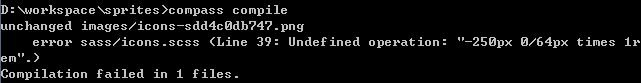
意思就是:background-position的值为-250px 0,并不能简单的使用px2rem函数,那该怎么办?我们先来判断一下传递给函数的参数的类型:
@function px2rem ($px) {
@warn type-of($px);
@return $px / 64px * 1rem;
}
再次编译(可以使用compass watch进行监听文件的修改),命令行提示如下图:

从图中可以知道:$width、$height的类型是number,而$pos类型是list。知道了什么类型就可以对症下药了,修改函数如下:
@function px2rem ($px) {
@if (type-of($px) == "number") {
@return $px / 64px * 1rem;
}
@if (type-of($px) == "list") {
@return nth($px, 1) / 64px *1rem nth($px, 2) / 64px * 1rem;
}
}
nth方法可以取出list中的每一项进行运算,输出css如下:
.icon {
width: 1.20313rem;
height: 1rem;
background-image: url('/images/icons-s37f950be3b.png');
background-position: -1.46875rem -1.40625rem;
}
这边又会有个问题:background-position的值有可能是0 0、0 100px或者100px 0,而0是没有单位的,这样转换的时候会报错,继续对px2rem函数进行改造,如下:
@function px2rem ($px) {
@if (type-of($px) == "number") {
@return $px / 64px * 1rem;
}
@if (type-of($px) == "list") {
@if (nth($px, 1) == 0 and nth($px, 2) != 0) {
@return 0 nth($px, 2) / 64px * 1rem;
} @else if (nth($px, 1) == 0 and nth($px, 2) == 0) {
@return 0 0;
} @else if (nth($px, 1) != 0 and nth($px, 2) == 0) {
@return nth($px, 1) / 64px * 1rem 0;
} @else {
@return nth($px, 1) / 64px *1rem nth($px, 2) / 64px * 1rem;
}
}
}
上面对各种为0的情况进行了判断,避免了错误。
下面还需要对background-size属性进行转换。在PC端如果图片不要缩放的话,其实不需要该属性,但在移动端一般是需要的。在移动端,可能很多人不知道该怎么用background-size属性,到底是设置整个雪碧图的大小,还是设置单个sprite的的大小呢?其实是设置整个雪碧图的大小。
好像compass没有内置的方法获得雪碧图的大小,没关系,我们可以等到雪碧图生成的时候,再去查看雪碧图的大小。可以先用两个变量保存雪碧图的宽高,初始化为0:
$bigWidth: 0;
$bigHeight: 0;
等雪碧图生成后,查看图片大小,再修改,如:
$bigWidth: 242px;
$bigHeight: 270px;
这时icons.scss文件内容如下:
$icons: sprite-map("icons/*.png", $spacing: 8px, $layout: smart);
$bigWidth: 242px;
$bigHeight: 270px;
@function px2rem ($px) {
@if (type-of($px) == "number") {
@return $px / 64px * 1rem;
}
@if (type-of($px) == "list") {
@if (nth($px, 1) == 0 and nth($px, 2) != 0) {
@return 0 nth($px, 2) / 64px * 1rem;
} @else if (nth($px, 1) == 0 and nth($px, 2) == 0) {
@return 0 0;
} @else if (nth($px, 1) != 0 and nth($px, 2) == 0) {
@return nth($px, 1) / 64px * 1rem 0;
} @else {
@return nth($px, 1) / 64px *1rem nth($px, 2) / 64px * 1rem;
}
}
}
.icon {
width: px2rem(image-width(sprite-file($icons, card-icon)));
height: px2rem(image-height(sprite-file($icons, card-icon)));
background-image: sprite-url($icons);
background-position: px2rem(sprite-position($icons, card-icon));
background-size: px2rem(($bigWidth, $bigHeight));
background-repeat: no-repeat;
}
生成css如下:
.icon {
width: 1.20313rem;
height: 1rem;
background-image: url('/images/icons-s37f950be3b.png');
background-position: -1.46875rem -1.40625rem;
background-size: 3.78125rem 4.21875rem;
background-repeat: no-repeat;
}
到这里,应该可以说是很完美了,但还有改进的空间。我们需要自定义很多类,如:
.icon1 {
width: px2rem(image-width(sprite-file($icons, card-icon)));
height: px2rem(image-height(sprite-file($icons, card-icon)));
background-image: sprite-url($icons);
background-position: px2rem(sprite-position($icons, card-icon));
background-size: px2rem(($bigWidth, $bigHeight));
background-repeat: no-repeat;
}
.icon2 {
width: px2rem(image-width(sprite-file($icons, watch-icon)));
height: px2rem(image-height(sprite-file($icons, watch-icon)));
background-image: sprite-url($icons);
background-position: px2rem(sprite-position($icons, watch-icon));
background-size: px2rem(($bigWidth, $bigHeight));
background-repeat: no-repeat;
}
......
上面的每个类中的属性都是一样的,为什么不使用一个mixin,把相同的属性都放进这个mixin中,然后在每个类中引入就可以了。下面来定义一个mixin:
@mixin sprite-info ($icons, $name) {
width: px2rem(image-width(sprite-file($icons, $name)));
height: px2rem(image-height(sprite-file($icons, $name)));
background-image: sprite-url($icons);
background-position: px2rem(sprite-position($icons, $name));
background-size: px2rem(($bigWidth, $bigHeight));
background-repeat: no-repeat;
}
使用这个mixin:
.card {
@include sprite-info($icons, card-icon);
}
.watch {
@include sprite-info($icons, watch-icon);
}
生成css如下:
.card {
width: 1.20313rem;
height: 1rem;
background-image: url('/images/icons-s37f950be3b.png');
background-position: -1.46875rem -1.40625rem;
background-size: 3.78125rem 4.21875rem;
background-repeat: no-repeat;
}
.watch {
width: 1.3125rem;
height: 1.40625rem;
background-image: url('/images/icons-s37f950be3b.png');
background-position: 0 0;
background-size: 3.78125rem 4.21875rem;
background-repeat: no-repeat;
}
现在可以说是非常完美了。下面贴出icons.scss文件中最终的代码:
$icons: sprite-map("icons/*.png", $spacing: 8px, $layout: smart);
$bigWidth: 242px;
$bigHeight: 270px;
@function px2rem ($px) {
@if (type-of($px) == "number") {
@return $px / 64px * 1rem;
}
@if (type-of($px) == "list") {
@if (nth($px, 1) == 0 and nth($px, 2) != 0) {
@return 0 nth($px, 2) / 64px * 1rem;
} @else if (nth($px, 1) == 0 and nth($px, 2) == 0) {
@return 0 0;
} @else if (nth($px, 1) != 0 and nth($px, 2) == 0) {
@return nth($px, 1) / 64px * 1rem 0;
} @else {
@return nth($px, 1) / 64px *1rem nth($px, 2) / 64px * 1rem;
}
}
}
@mixin sprite-info ($icons, $name) {
width: px2rem(image-width(sprite-file($icons, $name)));
height: px2rem(image-height(sprite-file($icons, $name)));
background-image: sprite-url($icons);
background-position: px2rem(sprite-position($icons, $name));
background-size: px2rem(($bigWidth, $bigHeight));
background-repeat: no-repeat;
}
.card {
@include sprite-info($icons, card-icon);
}
.watch {
@include sprite-info($icons, watch-icon);
}
生成的icons.css代码如下:
.card {
width: 1.20313rem;
height: 1rem;
background-image: url('/images/icons-s37f950be3b.png');
background-position: -1.46875rem -1.40625rem;
background-size: 3.78125rem 4.21875rem;
background-repeat: no-repeat;
}
.watch {
width: 1.3125rem;
height: 1.40625rem;
background-image: url('/images/icons-s37f950be3b.png');
background-position: 0 0;
background-size: 3.78125rem 4.21875rem;
background-repeat: no-repeat;
}使用sass与compass合并雪碧图(二)的更多相关文章
- 使用sass与compass合并雪碧图(一)
雪碧图就是很多张小图片合并成一张大图片,以减少HTTP请求,从而提升加载速度.有很多软件可以合并雪碧图,但通常不太容易维护,使用compass生成雪碧图应该算是非常方便的方法了,可以轻松的生成雪碧图, ...
- Sass和Compass制作雪碧图
1.安装好了sass与compass之后设置一个配置文件 2.新增一个雪碧图文件夹用来存放将要合并的图片例如color文件夹 3.@import命令引用 .Compass看到@import指令的参数为 ...
- compass做雪碧图
由于最近没什么时间好好写博文,我把用sass做雪碧图的关键点贴出来方便自己记忆: config.rb注释 # Set this to the root of your project when dep ...
- 使用Compass制作雪碧图
遇见好的文章,笔者也会转载.但是正所谓好记性不如烂笔头,单纯的拿来主义也不如自己的亲自实践.所以每次需要转载的文章,我都会自己敲一遍,中间加入一些自己的思考. 这篇文章转载自:http://www.h ...
- 利用compass制作雪碧图
compass是什么?是sass一款神奇插件,具体教程,我还是推荐阮一峰sass,compass教程,简单清晰明了. 用ps制作雪碧图,工作效率太低了.用compass来制作,方便很多.下图的用com ...
- compass Sprites 雪碧图 小图片合成[Sass和compass学习笔记]
demo 源码 地址 https://github.com/qqqzhch/webfans 什么是雪碧图? CSS雪碧 即CSS Sprites,也有人叫它CSS精灵,是一种CSS图像合并技术,该方法 ...
- compass与css sprite(雪碧图)
什么是css sprite? css sprite,中文叫雪碧图,也有人喊CSS精灵,就是一种背景拼合的技术,然后通过background-position来显示雪碧图中需要显示的图像. MDN相关链 ...
- sass制作雪碧图
1.配置文件config.rb http_path = "../../../" css_dir = "Content/css" sass_dir = " ...
- compass框架的sprite雪碧图的用法简要
---恢复内容开始--- **简介** CSS SPRITE 即 CSS雪碧,即是将诸多图片合成一张图片,然后使用CSS 的background和background-position属性渲染. 这样 ...
随机推荐
- “unauthorized: authentication required” -- openshift3.9 docker push 报错
1.docker tag mybank-tomcat:latest 172.30.25.185:5000/mybank-tomcat:latest 2.当往registrypush镜像的时候, doc ...
- oracle中的条件语句
oracle中case when then及decode用法 一.case … when … then 语法: – 写法一: case(条件) when 值1 then 返回值1 when 值 ...
- iOS开发网络篇—发送GET和POST请求(使用NSURLSession) - 转
说明: 1.该文主要介绍如何使用NSURLSession来发送GET请求和POST请求 2.本文将不再讲解NSURLConnection的使用,如有需要了解NSURLConnection如何发送请求. ...
- mac 设置mysql开机自启动
1.编辑一个mysql启动文件. 在终端里面输入: sudo vi /Library/LaunchDaemons/com.mysql.mysql.plist 2.输入启动文件内容: <?xml ...
- spark上的一些常用命令(一)
1. 加速跑 spark-sql --name uername --num-executors --driver-memory 8G --executor-memory 8G 2. 上传数据 建表 ) ...
- flex 自定义组件的编写
使用flex也很久了,也改过别人写的flex自定义组件,但是就是没有系统的研究下flex组件的编写步骤,和要注意的东西,在这里我参照一本书中的例子,好好的理解下,也为了巩固下自己对flex的理解! 1 ...
- CLR via C#读书笔记一:CLR的执行模型
CLR(Common Language Runtime)公共语言进行时是一个可由多种编程语言使用的“进行时”. 将源代码编译成托管模块 可用支持CLR的任何语言创建源代码文件,然后用对应的编译器检查语 ...
- AtCoder ExaWizards 2019 D Modulo Operations
题意 给出一个长度为\(n\)的数列和数字\(X\),对于数列的每一种排列,其权值\(X\)依次对排列中的数取模,求出\(n!\)种情况最后剩下的数的权值和 分析 如果大的数字排在小的数字后面,那么大 ...
- [HNOI2013]比赛 搜索
[HNOI2013]比赛 搜索. LG传送门 直接暴力有60,考场上写的60,结果挂成40. 考虑在暴力的同时加个记忆化,把剩下的球队数和每支球队的得分情况hash一下,每次搜到还剩\(t\)个队的时 ...
- USACO Section1.2
section1.1主要包括四道题和两个编程知识介绍.下面将对这6个部分内容进行学习. Your Ride Is Here 这道题没什么难度,读懂题目意思就行:把两个字符串按照题目要求转换成数字,然后 ...
