Hadoop生态圈-phoenix完全分布式部署以及常用命令介绍
Hadoop生态圈-phoenix完全分布式部署
作者:尹正杰
版权声明:原创作品,谢绝转载!否则将追究法律责任。
phoenix只是一个插件,我们可以用hive给hbase套上一个JDBC壳,但是你有没有体会到Hive执行SQL语句是很慢的,因此我们采用phoenix插件的方式给hbase套上JDBC的壳。
一.Phoenix简介
1>.其实Phoenix可以看成是在hbase的hive,它是使用SQL方式访问HBase数据;
2>.内置多种协处理器实现,轻松实现二级索引和聚合查询;
二.部署phoenix
1>.下载phoenix插件
下载地址:http://www.apache.org/dyn/closer.lua/phoenix/
2>.解压
[yinzhengjie@s101 data]$ tar zxf apache-phoenix-4.10.-HBase-1.2-bin.tar.gz -C /soft/
[yinzhengjie@s101 data]$
3>.创建软连接
[yinzhengjie@s101 data]$ ln -s /soft/apache-phoenix-4.10.-HBase-1.2-bin/ /soft/phoenix
[yinzhengjie@s101 data]$
4>.配置环境变量并使之生效
[yinzhengjie@s101 data]$ sudo vi /etc/profile
[sudo] password for yinzhengjie:
[yinzhengjie@s101 data]$
[yinzhengjie@s101 data]$ tail - /etc/profile
#ADD PHOENIX
PHOENIX_HOME=/soft/phoenix
PATH=$PATH:$PHOENIX_HOME/bin
[yinzhengjie@s101 data]$
[yinzhengjie@s101 data]$ source /etc/profile
[yinzhengjie@s101 data]$
5>.将phoenix类库放置在hbase的lib目录,分发,并重启hbase
[yinzhengjie@s101 ~]$ cp /soft/phoenix/phoenix-4.10.-HBase-1.2-client.jar /soft/hbase/lib/
[yinzhengjie@s101 ~]$ xrsync.sh /soft/hbase/lib/phoenix-4.10.-HBase-1.2-client.jar
=========== s102 %file ===========
命令执行成功
=========== s103 %file ===========
命令执行成功
=========== s104 %file ===========
命令执行成功
=========== s105 %file ===========
命令执行成功
[yinzhengjie@s101 ~]$ more `which xrsync.sh`
#!/bin/bash
#@author :yinzhengjie
#blog:http://www.cnblogs.com/yinzhengjie
#EMAIL:y1053419035@qq.com #判断用户是否传参
if [ $# -lt ];then
echo "请输入参数";
exit
fi #获取文件路径
file=$@ #获取子路径
filename=`basename $file` #获取父路径
dirpath=`dirname $file` #获取完整路径
cd $dirpath
fullpath=`pwd -P` #同步文件到DataNode
for (( i=;i<=;i++ ))
do
#使终端变绿色
tput setaf
echo =========== s$i %file ===========
#使终端变回原来的颜色,即白灰色
tput setaf
#远程执行命令
rsync -lr $filename `whoami`@s$i:$fullpath
#判断命令是否执行成功
if [ $? == ];then
echo "命令执行成功"
fi
done
[yinzhengjie@s101 ~]$ stop-hbase.sh
stopping hbase......................
[yinzhengjie@s101 ~]$ start-hbase.sh
starting master, logging to /soft/hbase/bin/../logs/hbase-yinzhengjie-master-s101.out
Java HotSpot(TM) -Bit Server VM warning: ignoring option PermSize=128m; support was removed in 8.0
Java HotSpot(TM) -Bit Server VM warning: ignoring option MaxPermSize=128m; support was removed in 8.0
s103: starting regionserver, logging to /soft/hbase/bin/../logs/hbase-yinzhengjie-regionserver-s103.out
s103: Java HotSpot(TM) -Bit Server VM warning: ignoring option PermSize=128m; support was removed in 8.0
s103: Java HotSpot(TM) -Bit Server VM warning: ignoring option MaxPermSize=128m; support was removed in 8.0
s104: starting regionserver, logging to /soft/hbase/bin/../logs/hbase-yinzhengjie-regionserver-s104.out
s102: starting regionserver, logging to /soft/hbase/bin/../logs/hbase-yinzhengjie-regionserver-s102.out
s104: Java HotSpot(TM) -Bit Server VM warning: ignoring option PermSize=128m; support was removed in 8.0
s102: Java HotSpot(TM) -Bit Server VM warning: ignoring option PermSize=128m; support was removed in 8.0
s104: Java HotSpot(TM) -Bit Server VM warning: ignoring option MaxPermSize=128m; support was removed in 8.0
s102: Java HotSpot(TM) -Bit Server VM warning: ignoring option MaxPermSize=128m; support was removed in 8.0
[yinzhengjie@s101 ~]$
6>.启动phoenix
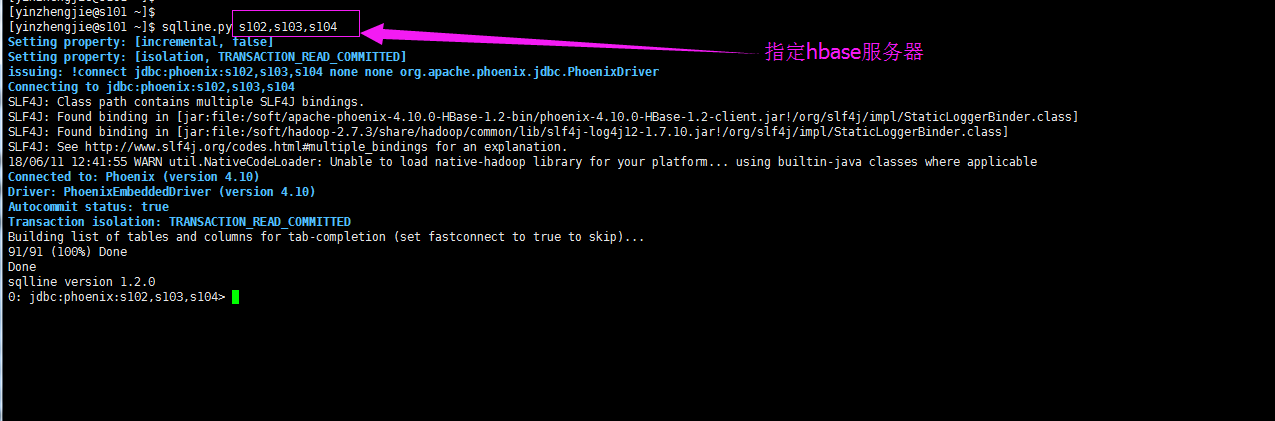
三.phoenix的常用命令介绍
Phoenix的数据类型请参考官网:http://phoenix.apache.org/language/datatypes.html
Phoenix的分析函数请参考官网:http://phoenix.apache.org/language/functions.html
1>.启动phoenix的命令行
[yinzhengjie@s101 shell]$ sqlline.py s102,s103,s104
Setting property: [incremental, false]
Setting property: [isolation, TRANSACTION_READ_COMMITTED]
issuing: !connect jdbc:phoenix:s102,s103,s104 none none org.apache.phoenix.jdbc.PhoenixDriver
Connecting to jdbc:phoenix:s102,s103,s104
SLF4J: Class path contains multiple SLF4J bindings.
SLF4J: Found binding in [jar:file:/soft/apache-phoenix-4.10.-HBase-1.2-bin/phoenix-4.10.-HBase-1.2-client.jar!/org/slf4j/impl/StaticLoggerBinder.class]
SLF4J: Found binding in [jar:file:/soft/hadoop-2.7./share/hadoop/common/lib/slf4j-log4j12-1.7..jar!/org/slf4j/impl/StaticLoggerBinder.class]
SLF4J: See http://www.slf4j.org/codes.html#multiple_bindings for an explanation.
// :: WARN util.NativeCodeLoader: Unable to load native-hadoop library for your platform... using builtin-java classes where applicable
Connected to: Phoenix (version 4.10)
Driver: PhoenixEmbeddedDriver (version 4.10)
Autocommit status: true
Transaction isolation: TRANSACTION_READ_COMMITTED
Building list of tables and columns for tab-completion (set fastconnect to true to skip)...
/ (%) Done
Done
sqlline version 1.2.
: jdbc:phoenix:s102,s103,s104>
[yinzhengjie@s101 shell]$ sqlline.py s102,s103,s104
2>.查看帮助信息
: jdbc:phoenix:s102,s103,s104> !help
!all Execute the specified SQL against all the current
connections
!autocommit Set autocommit mode on or off
!batch Start or execute a batch of statements
!brief Set verbose mode off
!call Execute a callable statement
!close Close the current connection to the database
!closeall Close all current open connections
!columns List all the columns for the specified table
!commit Commit the current transaction (if autocommit is off)
!connect Open a new connection to the database.
!dbinfo Give metadata information about the database
!describe Describe a table
!dropall Drop all tables in the current database
!exportedkeys List all the exported keys for the specified table
!go Select the current connection
!help Print a summary of command usage
!history Display the command history
!importedkeys List all the imported keys for the specified table
!indexes List all the indexes for the specified table
!isolation Set the transaction isolation for this connection
!list List the current connections
!manual Display the SQLLine manual
!metadata Obtain metadata information
!nativesql Show the native SQL for the specified statement
!outputformat Set the output format for displaying results
(table,vertical,csv,tsv,xmlattrs,xmlelements)
!primarykeys List all the primary keys for the specified table
!procedures List all the procedures
!properties Connect to the database specified in the properties file(s)
!quit Exits the program
!reconnect Reconnect to the database
!record Record all output to the specified file
!rehash Fetch table and column names for command completion
!rollback Roll back the current transaction (if autocommit is off)
!run Run a script from the specified file
!save Save the current variabes and aliases
!scan Scan for installed JDBC drivers
!script Start saving a script to a file
!set Set a sqlline variable Variable Value Description
=============== ========== ================================
autoCommit true/false Enable/disable automatic
transaction commit
autoSave true/false Automatically save preferences
color true/false Control whether color is used
for display
fastConnect true/false Skip building table/column list
for tab-completion
force true/false Continue running script even
after errors
headerInterval integer The interval between which
headers are displayed
historyFile path File in which to save command
history. Default is
$HOME/.sqlline/history (UNIX,
Linux, Mac OS),
$HOME/sqlline/history (Windows)
incremental true/false Do not receive all rows from
server before printing the first
row. Uses fewer resources,
especially for long-running
queries, but column widths may
be incorrect.
isolation LEVEL Set transaction isolation level
maxColumnWidth integer The maximum width to use when
displaying columns
maxHeight integer The maximum height of the
terminal
maxWidth integer The maximum width of the
terminal
numberFormat pattern Format numbers using
DecimalFormat pattern
outputFormat table/vertical/csv/tsv Format mode for
result display
propertiesFile path File from which SqlLine reads
properties on startup; default is
$HOME/.sqlline/sqlline.properties
(UNIX, Linux, Mac OS),
$HOME/sqlline/sqlline.properties
(Windows)
rowLimit integer Maximum number of rows returned
from a query; zero means no
limit
showElapsedTime true/false Display execution time when
verbose
showHeader true/false Show column names in query
results
showNestedErrs true/false Display nested errors
showWarnings true/false Display connection warnings
silent true/false Be more silent
timeout integer Query timeout in seconds; less
than zero means no timeout
trimScripts true/false Remove trailing spaces from
lines read from script files
verbose true/false Show verbose error messages and
debug info
!sql Execute a SQL command
!tables List all the tables in the database
!typeinfo Display the type map for the current connection
!verbose Set verbose mode on Comments, bug reports, and patches go to ???
: jdbc:phoenix:s102,s103,s104>
0: jdbc:phoenix:s102,s103,s104> !help
3>.退出phoenix命令行
: jdbc:phoenix:s102,s103,s104> !q
Closing: org.apache.phoenix.jdbc.PhoenixConnection
[yinzhengjie@s101 shell]$
0: jdbc:phoenix:s102,s103,s104> !q
4>.列出当前已经存在的表
: jdbc:phoenix:s102,s103,s104> !tables
+------------+--------------+-------------+---------------+----------+------------+----------------------------+-----------------+--------------+-----------------+---------------+---------------+------------+
| TABLE_CAT | TABLE_SCHEM | TABLE_NAME | TABLE_TYPE | REMARKS | TYPE_NAME | SELF_REFERENCING_COL_NAME | REF_GENERATION | INDEX_STATE | IMMUTABLE_ROWS | SALT_BUCKETS | MULTI_TENANT | VIEW_STATE |
+------------+--------------+-------------+---------------+----------+------------+----------------------------+-----------------+--------------+-----------------+---------------+---------------+------------+
| | SYSTEM | CATALOG | SYSTEM TABLE | | | | | | false | null | false | |
| | SYSTEM | FUNCTION | SYSTEM TABLE | | | | | | false | null | false | |
| | SYSTEM | SEQUENCE | SYSTEM TABLE | | | | | | false | null | false | |
| | SYSTEM | STATS | SYSTEM TABLE | | | | | | false | null | false | |
+------------+--------------+-------------+---------------+----------+------------+----------------------------+-----------------+--------------+-----------------+---------------+---------------+------------+
: jdbc:phoenix:s102,s103,s104>
0: jdbc:phoenix:s102,s103,s104> !tables
5>.创建表(创建表时,TABLE_SCHEM和TABLE_NAME 默认均为大写,如果想要指定小写的话,需要加双引号)
: jdbc:phoenix:s102,s103,s104> create table yinzhengjie.t1(id integer primary key, name varchar, age integer);
No rows affected (1.258 seconds)
: jdbc:phoenix:s102,s103,s104> !tables
+------------+--------------+-------------+---------------+----------+------------+----------------------------+-----------------+--------------+-----------------+---------------+---------------+------------+
| TABLE_CAT | TABLE_SCHEM | TABLE_NAME | TABLE_TYPE | REMARKS | TYPE_NAME | SELF_REFERENCING_COL_NAME | REF_GENERATION | INDEX_STATE | IMMUTABLE_ROWS | SALT_BUCKETS | MULTI_TENANT | VIEW_STATE |
+------------+--------------+-------------+---------------+----------+------------+----------------------------+-----------------+--------------+-----------------+---------------+---------------+------------+
| | SYSTEM | CATALOG | SYSTEM TABLE | | | | | | false | null | false | |
| | SYSTEM | FUNCTION | SYSTEM TABLE | | | | | | false | null | false | |
| | SYSTEM | SEQUENCE | SYSTEM TABLE | | | | | | false | null | false | |
| | SYSTEM | STATS | SYSTEM TABLE | | | | | | false | null | false | |
| | YINZHENGJIE | T1 | TABLE | | | | | | false | null | false | |
+------------+--------------+-------------+---------------+----------+------------+----------------------------+-----------------+--------------+-----------------+---------------+---------------+------------+
: jdbc:phoenix:s102,s103,s104>
0: jdbc:phoenix:s102,s103,s104> create table yinzhengjie.t1(id integer primary key, name varchar, age integer);
6>.删除表(删除表时,TABLE_SCHEM和TABLE_NAME 默认均为大写,如果想要指定小写的话,需要加双引号)
: jdbc:phoenix:s102,s103,s104> !tables
+------------+--------------+-------------+---------------+----------+------------+----------------------------+-----------------+--------------+-----------------+---------------+---------------+------------+
| TABLE_CAT | TABLE_SCHEM | TABLE_NAME | TABLE_TYPE | REMARKS | TYPE_NAME | SELF_REFERENCING_COL_NAME | REF_GENERATION | INDEX_STATE | IMMUTABLE_ROWS | SALT_BUCKETS | MULTI_TENANT | VIEW_STATE |
+------------+--------------+-------------+---------------+----------+------------+----------------------------+-----------------+--------------+-----------------+---------------+---------------+------------+
| | SYSTEM | CATALOG | SYSTEM TABLE | | | | | | false | null | false | |
| | SYSTEM | FUNCTION | SYSTEM TABLE | | | | | | false | null | false | |
| | SYSTEM | SEQUENCE | SYSTEM TABLE | | | | | | false | null | false | |
| | SYSTEM | STATS | SYSTEM TABLE | | | | | | false | null | false | |
| | YINZHENGJIE | T1 | TABLE | | | | | | false | null | false | |
+------------+--------------+-------------+---------------+----------+------------+----------------------------+-----------------+--------------+-----------------+---------------+---------------+------------+
: jdbc:phoenix:s102,s103,s104> drop table YINZHENGJIE.T1;
No rows affected (3.513 seconds)
: jdbc:phoenix:s102,s103,s104> !tables
+------------+--------------+-------------+---------------+----------+------------+----------------------------+-----------------+--------------+-----------------+---------------+---------------+------------+
| TABLE_CAT | TABLE_SCHEM | TABLE_NAME | TABLE_TYPE | REMARKS | TYPE_NAME | SELF_REFERENCING_COL_NAME | REF_GENERATION | INDEX_STATE | IMMUTABLE_ROWS | SALT_BUCKETS | MULTI_TENANT | VIEW_STATE |
+------------+--------------+-------------+---------------+----------+------------+----------------------------+-----------------+--------------+-----------------+---------------+---------------+------------+
| | SYSTEM | CATALOG | SYSTEM TABLE | | | | | | false | null | false | |
| | SYSTEM | FUNCTION | SYSTEM TABLE | | | | | | false | null | false | |
| | SYSTEM | SEQUENCE | SYSTEM TABLE | | | | | | false | null | false | |
| | SYSTEM | STATS | SYSTEM TABLE | | | | | | false | null | false | |
+------------+--------------+-------------+---------------+----------+------------+----------------------------+-----------------+--------------+-----------------+---------------+---------------+------------+
: jdbc:phoenix:s102,s103,s104>
0: jdbc:phoenix:s102,s103,s104> drop table YINZHENGJIE.T1;
7>.添加数据,和修改数据是同一个方法
: jdbc:phoenix:s102,s103,s104> select * from yinzhengjie.t1;
+-----+-------+------+
| ID | NAME | AGE |
+-----+-------+------+
+-----+-------+------+
No rows selected (0.024 seconds)
: jdbc:phoenix:s102,s103,s104> upsert into yinzhengjie.t1 values (,'tom',);
row affected (0.02 seconds)
: jdbc:phoenix:s102,s103,s104> select * from yinzhengjie.t1;
+-----+-------+------+
| ID | NAME | AGE |
+-----+-------+------+
| | tom | |
+-----+-------+------+
row selected (0.04 seconds)
: jdbc:phoenix:s102,s103,s104>
0: jdbc:phoenix:s102,s103,s104> upsert into yinzhengjie.t1 values (1,'tom',20);
8>.删除数据
: jdbc:phoenix:s102,s103,s104> select * from yinzhengjie.t1;
+-----+-------+------+
| ID | NAME | AGE |
+-----+-------+------+
| | tom | |
+-----+-------+------+
row selected (0.03 seconds)
: jdbc:phoenix:s102,s103,s104> delete from yinzhengjie.t1 where id=;
row affected (0.011 seconds)
: jdbc:phoenix:s102,s103,s104> select * from yinzhengjie.t1;
+-----+-------+------+
| ID | NAME | AGE |
+-----+-------+------+
+-----+-------+------+
No rows selected (0.024 seconds)
: jdbc:phoenix:s102,s103,s104>
0: jdbc:phoenix:s102,s103,s104> delete from yinzhengjie.t1 where id=1;
9>.查看表结构
: jdbc:phoenix:s102,s103,s104> !describe yinzhengjie.t1
+------------+--------------+-------------+--------------+------------+------------+--------------+----------------+-----------------+-----------------+-----------+----------+-------------+----------------+-+
| TABLE_CAT | TABLE_SCHEM | TABLE_NAME | COLUMN_NAME | DATA_TYPE | TYPE_NAME | COLUMN_SIZE | BUFFER_LENGTH | DECIMAL_DIGITS | NUM_PREC_RADIX | NULLABLE | REMARKS | COLUMN_DEF | SQL_DATA_TYPE | |
+------------+--------------+-------------+--------------+------------+------------+--------------+----------------+-----------------+-----------------+-----------+----------+-------------+----------------+-+
| | YINZHENGJIE | T1 | ID | | INTEGER | null | null | null | null | | | | null | |
| | YINZHENGJIE | T1 | NAME | | VARCHAR | null | null | null | null | | | | null | |
| | YINZHENGJIE | T1 | AGE | | INTEGER | null | null | null | null | | | | null | |
+------------+--------------+-------------+--------------+------------+------------+--------------+----------------+-----------------+-----------------+-----------+----------+-------------+----------------+-+
: jdbc:phoenix:s102,s103,s104>
0: jdbc:phoenix:s102,s103,s104> !describe yinzhengjie.t1
10>.统计行号
: jdbc:phoenix:s102,s103,s104> select * from yinzhengjie.t1
. . . . . . . . . . . . . . . > ;
+-----+--------+------+
| ID | NAME | AGE |
+-----+--------+------+
| | tom | |
| | tomon | |
| | danny | |
| | jenny | |
| | jay | |
+-----+--------+------+
rows selected (0.647 seconds)
: jdbc:phoenix:s102,s103,s104> select count(*) from yinzhengjie.t1;
+-----------+
| COUNT() |
+-----------+
| |
+-----------+
row selected (0.119 seconds)
: jdbc:phoenix:s102,s103,s104>
0: jdbc:phoenix:s102,s103,s104> select count(*) from yinzhengjie.t1;
11>.计算求和
: jdbc:phoenix:s102,s103,s104> select * from yinzhengjie.t1;
+-----+--------+------+
| ID | NAME | AGE |
+-----+--------+------+
| | tom | |
| | tomon | |
| | danny | |
| | jenny | |
| | jay | |
+-----+--------+------+
rows selected (0.119 seconds)
: jdbc:phoenix:s102,s103,s104> select sum(age) from yinzhengjie.t1;
+-----------+
| SUM(AGE) |
+-----------+
| |
+-----------+
row selected (0.116 seconds)
: jdbc:phoenix:s102,s103,s104>
0: jdbc:phoenix:s102,s103,s104> select sum(age) from yinzhengjie.t1;
12>.生产一个0~1的随机数
: jdbc:phoenix:s102,s103,s104> select rand();
+----------------------+
| RAND() |
+----------------------+
| 0.44590536408194137 |
+----------------------+
row selected (0.001 seconds)
: jdbc:phoenix:s102,s103,s104>
0: jdbc:phoenix:s102,s103,s104> select rand();
13>.截串操作
: jdbc:phoenix:s102,s103,s104> select substr('yinzhengjie',,);
+----------+
| 'zheng' |
+----------+
| zheng |
+----------+
row selected ( seconds)
: jdbc:phoenix:s102,s103,s104>
0: jdbc:phoenix:s102,s103,s104> select substr('yinzhengjie',4,5);
14>.Phoenix与hbase表的映射关系
[yinzhengjie@s101 ~]$ hbase shell
SLF4J: Class path contains multiple SLF4J bindings.
SLF4J: Found binding in [jar:file:/soft/hbase-1.2./lib/phoenix-4.10.-HBase-1.2-client.jar!/org/slf4j/impl/StaticLoggerBinder.class]
SLF4J: Found binding in [jar:file:/soft/hbase-1.2./lib/slf4j-log4j12-1.7..jar!/org/slf4j/impl/StaticLoggerBinder.class]
SLF4J: Found binding in [jar:file:/soft/hadoop-2.7./share/hadoop/common/lib/slf4j-log4j12-1.7..jar!/org/slf4j/impl/StaticLoggerBinder.class]
SLF4J: Found binding in [jar:file:/soft/apache-hive-2.1.-bin/lib/log4j-slf4j-impl-2.4..jar!/org/slf4j/impl/StaticLoggerBinder.class]
SLF4J: See http://www.slf4j.org/codes.html#multiple_bindings for an explanation.
HBase Shell; enter 'help<RETURN>' for list of supported commands.
Type "exit<RETURN>" to leave the HBase Shell
Version 1.2., rUnknown, Mon May :: CDT hbase(main)::> create 'yinzhengjie:phoenix','f1','f2'
row(s) in 1.4400 seconds => Hbase::Table - yinzhengjie:phoenix
hbase(main)::>
新建HBase表(hbase(main):001:0> create 'yinzhengjie:phoenix','f1','f2')
: jdbc:phoenix:s102,s103,s104> !tables
+------------+--------------+-------------+---------------+----------+------------+----------------------------+-----------------+--------------+-----------------+---------------+---------------+------------+
| TABLE_CAT | TABLE_SCHEM | TABLE_NAME | TABLE_TYPE | REMARKS | TYPE_NAME | SELF_REFERENCING_COL_NAME | REF_GENERATION | INDEX_STATE | IMMUTABLE_ROWS | SALT_BUCKETS | MULTI_TENANT | VIEW_STATE |
+------------+--------------+-------------+---------------+----------+------------+----------------------------+-----------------+--------------+-----------------+---------------+---------------+------------+
| | SYSTEM | CATALOG | SYSTEM TABLE | | | | | | false | null | false | |
| | SYSTEM | FUNCTION | SYSTEM TABLE | | | | | | false | null | false | |
| | SYSTEM | SEQUENCE | SYSTEM TABLE | | | | | | false | null | false | |
| | SYSTEM | STATS | SYSTEM TABLE | | | | | | false | null | false | |
| | YINZHENGJIE | T1 | TABLE | | | | | | false | null | false | |
+------------+--------------+-------------+---------------+----------+------------+----------------------------+-----------------+--------------+-----------------+---------------+---------------+------------+
: jdbc:phoenix:s102,s103,s104> create table "yinzhengjie:phoenix"( "id" varchar primary key, "f1"."name" varchar, "f1"."age" unsigned_int );
No rows affected (6.134 seconds)
: jdbc:phoenix:s102,s103,s104> !tables
+------------+--------------+----------------------+---------------+----------+------------+----------------------------+-----------------+--------------+-----------------+---------------+---------------+---+
| TABLE_CAT | TABLE_SCHEM | TABLE_NAME | TABLE_TYPE | REMARKS | TYPE_NAME | SELF_REFERENCING_COL_NAME | REF_GENERATION | INDEX_STATE | IMMUTABLE_ROWS | SALT_BUCKETS | MULTI_TENANT | V |
+------------+--------------+----------------------+---------------+----------+------------+----------------------------+-----------------+--------------+-----------------+---------------+---------------+---+
| | SYSTEM | CATALOG | SYSTEM TABLE | | | | | | false | null | false | |
| | SYSTEM | FUNCTION | SYSTEM TABLE | | | | | | false | null | false | |
| | SYSTEM | SEQUENCE | SYSTEM TABLE | | | | | | false | null | false | |
| | SYSTEM | STATS | SYSTEM TABLE | | | | | | false | null | false | |
| | | yinzhengjie:phoenix | TABLE | | | | | | false | null | false | |
| | YINZHENGJIE | T1 | TABLE | | | | | | false | null | false | |
+------------+--------------+----------------------+---------------+----------+------------+----------------------------+-----------------+--------------+-----------------+---------------+---------------+---+
: jdbc:phoenix:s102,s103,s104>
创建映射关系(0: jdbc:phoenix:s102,s103,s104> create table "yinzhengjie:phoenix"( "id" varchar primary key, "f1"."name" varchar, "f1"."age" unsigned_int );)
: jdbc:phoenix:s102,s103,s104> upsert into "yinzhengjie:phoenix" values('row1','tom',);
row affected (0.073 seconds)
: jdbc:phoenix:s102,s103,s104> select * from "yinzhengjie:phoenix";
+-------+-------+------+
| id | name | age |
+-------+-------+------+
| row1 | tom | |
+-------+-------+------+
row selected (0.039 seconds)
: jdbc:phoenix:s102,s103,s104>
Phoenix插入数据并查看(0: jdbc:phoenix:s102,s103,s104> upsert into "yinzhengjie:phoenix" values('row1','tom',20);)
hbase(main)::> scan 'yinzhengjie:phoenix'
ROW COLUMN+CELL
row1 column=f1:_0, timestamp=, value=x
row1 column=f1:age, timestamp=, value=\x00\x00\x00\x14
row1 column=f1:name, timestamp=, value=tom
row(s) in 0.1430 seconds hbase(main)::> put 'yinzhengjie:phoenix','row2','f1:age',
row(s) in 0.0720 seconds hbase(main)::> scan 'yinzhengjie:phoenix'
ROW COLUMN+CELL
row1 column=f1:_0, timestamp=, value=x
row1 column=f1:age, timestamp=, value=\x00\x00\x00\x14
row1 column=f1:name, timestamp=, value=tom
row2 column=f1:age, timestamp=, value=
row(s) in 0.0250 seconds hbase(main)::>
HBase插入数据并查看(hbase(main):004:0> put 'yinzhengjie:phoenix','row2','f1:age',30)
15>.简单分析函数案例
hbase(main)::> create 'yinzhengjie:mapping2','f1','f2'
row(s) in 1.2260 seconds => Hbase::Table - yinzhengjie:mapping2
hbase(main)::>
新建HBase表(hbase(main):029:0> create 'yinzhengjie:mapping2','f1','f2')
: jdbc:phoenix:s102,s103,s104> create table "yinzhengjie:mapping2"( "id" varchar primary key, "f1"."name" varchar, "f1"."age" unsigned_int );
No rows affected (5.901 seconds)
: jdbc:phoenix:s102,s103,s104>
创建映射关系(0: jdbc:phoenix:s102,s103,s104> create table "yinzhengjie:mapping2"( "id" varchar primary key, "f1"."name" varchar, "f1"."age" unsigned_int );)
: jdbc:phoenix:s102,s103,s104> upsert into "yinzhengjie:mapping2" values('row1','tom',);
row affected (0.01 seconds)
: jdbc:phoenix:s102,s103,s104> upsert into "yinzhengjie:mapping2" values('row2','tom',);
row affected (0.008 seconds)
: jdbc:phoenix:s102,s103,s104> upsert into "yinzhengjie:mapping2" values('row3','tom',);
row affected (0.01 seconds)
: jdbc:phoenix:s102,s103,s104> upsert into "yinzhengjie:mapping2" values('row4','tom',);
row affected (0.009 seconds)
: jdbc:phoenix:s102,s103,s104> select FIRST_VALUE("f1"."age") WITHIN GROUP(ORDER BY "f1"."age" desc) from "yinzhengjie:mapping2" ;
+--------------------------------------+
| null("f1"."age", false, "f1"."age") |
+--------------------------------------+
| |
+--------------------------------------+
row selected (0.019 seconds)
: jdbc:phoenix:s102,s103,s104>
简单分析函数案例(0: jdbc:phoenix:s102,s103,s104> select FIRST_VALUE("f1"."age") WITHIN GROUP(ORDER BY "f1"."age" desc) from "yinzhengjie:mapping2" ;)
注意,数据在Phoenix端插入,建议不要在HBase端手动插入,否则会抛出异常:“Error: ERROR 201 (22000): Illegal data. Expected length of at least 4 bytes, but had 2 (state=22000,code=201)”
16>.
17>.
Hadoop生态圈-phoenix完全分布式部署以及常用命令介绍的更多相关文章
- Hadoop生态圈-zookeeper完全分布式部署
Hadoop生态圈-zookeeper完全分布式部署 作者:尹正杰 版权声明:原创作品,谢绝转载!否则将追究法律责任. 本篇博客部署是建立在Hadoop高可用基础之上的,关于Hadoop高可用部署请参 ...
- Hadoop 2.6.0分布式部署參考手冊
Hadoop 2.6.0分布式部署參考手冊 关于本參考手冊的word文档.能够到例如以下地址下载:http://download.csdn.net/detail/u012875880/8291493 ...
- Hadoop生态圈-CentOs7.5单机部署ClickHouse
Hadoop生态圈-CentOs7.5单机部署ClickHouse 作者:尹正杰 版权声明:原创作品,谢绝转载!否则将追究法律责任. 到了新的公司,认识了新的同事,生产环境也得你去适应新的集群环境,我 ...
- Hadoop生态圈-zookeeper本地搭建以及常用命令介绍
Hadoop生态圈-zookeeper本地搭建以及常用命令介绍 作者:尹正杰 版权声明:原创作品,谢绝转载!否则将追究法律责任. 一.下载zookeeper软件 下载地址:https://www.ap ...
- Hadoop生态圈-phoenix的视图(view)管理
Hadoop生态圈-phoenix的视图(view)管理 作者:尹正杰 版权声明:原创作品,谢绝转载!否则将追究法律责任.
- Hadoop生态圈-phoenix(HBase)的索引配置
Hadoop生态圈-phoenix(HBase)的索引配置 作者:尹正杰 版权声明:原创作品,谢绝转载!否则将追究法律责任. 创建索引是为了优化查询,我们可以在phoenix上配置索引方式. 一.修改 ...
- maven常用命令介绍
mvn 3.0.4 创建maven项目命令 mvn archetype:generate -DgroupId=damocles-autocredit -DartifactId=damocles ...
- 转:maven常用命令介绍
mvn 3.0.4 创建maven项目命令 mvn archetype:generate -DgroupId=damocles-autocredit -DartifactId=damocles ...
- Docker 安装与常用命令介绍
docker的镜像文件作用就是:提供container运行的文件系统层级关系(基于AUFS实现),所依赖的库文件.已经配置文件等等. 安装docker yum install -y docker 启动 ...
随机推荐
- <<梦断代码>>读后感
<梦断代码>中对软件工程所面临的种种困难与艰难的描述,即便再过5年读也许都不过时.因为正如原作者所说,书中描写的是一队人马并肩扛起代码大石,虽历经磨难仍欲将其推上山顶的故事,而正是这种故事 ...
- matconvnet编译
1.安装matconvnet 网上教程很多 2.编译 cd matconvnet/ addpath matlab/ vl_compilenn('enableGpu',true,'cudaRoot',' ...
- mvc拦截请求IHttpModule
代码: using System; using System.Collections.Generic; using System.Linq; using System.Web; using Syste ...
- python learning1.py
# 廖雪峰的官方网站 python教材 1~4章 # 格式控制符语法 print('Hello, %s' % 'world') print('hello, %s, you have %d dollar ...
- 1014 C语言文法定义与C程序的推导过程
<程序> -> <外部声明> | <程序> <外部声明> <外部声明> -> <函数定义> | <声明> ...
- PAT 甲级 1010 Radix
https://pintia.cn/problem-sets/994805342720868352/problems/994805507225665536 Given a pair of positi ...
- 使用 oracle pipelined 返回一个结果集;
1.使用 create or replace package refcursor_pkg is -- Author : mr.yang -- Created : 5/14/2017 5:13:42 P ...
- Git命令提交项目代码
Git客户端安装 今天就结合`GitHub`,通过`Git`命令,来了解如何实现开源代码库以及版本控制 GitHub是一个面向开源及私有软件项目的托管平台,因为只支持Git 作为唯一的版本库格式进行托 ...
- git 常用命令总结(一)
1.初始化版本库: .进入工程根目录目录 .创建项目目录 mkdir 项目目录名称 .进入创建的项目中 cd 项目名称 pwd 显示当前目录 .项目初始化 git init //完成后会在项目目录下生 ...
- dotnet core sdk 2.1 在centos下的安装
1. 安装微软的仓库 rpm -Uvh https://packages.microsoft.com/config/rhel/7/packages-microsoft-prod.rpm 2. 修改仓库 ...
