四则运算《《《《SQL出题
设计思路:
这次要用数据库存储题目,我想到的是用SQL server数据库,用dataGridView控件读取数据。
具体实现:
DBCon.cs
1 using System;
2 using System.Collections.Generic;
3 using System.Linq;
4 using System.Text;
5 using System.Data;
6 using System.Data.SqlClient;
7 using System.Windows.Forms;
8 namespace Dataopear
9 {
10 class DBCon
11 {
12
13 public string strCon = @"Data Source=.;Initial Catalog=aritemtic;Integrated Security=True"; //连接数据库
14 public SqlConnection sqlCon = new SqlConnection();
15 public SqlDataAdapter sda = new SqlDataAdapter();
16 public DataSet ds = new DataSet();
17 public DataTable dt = new DataTable(); //数据源
18 public SqlDataReader sdr; //数据阅读器
19 public void dbcon()
20 {
21 try
22 {
23 sqlCon = new SqlConnection(strCon);
24 }
25 catch (Exception e)
26 {
27 MessageBox.Show("数据库连接不成功:" + e.ToString());
28 }
29 }
30 public void dbFill(string selstr)
31 {
32 dt.Clear(); //清空
33 sda = new SqlDataAdapter(selstr, strCon);//填充数据集
34 sda.Fill(ds, "opear");
35 dt = ds.Tables["opear"];
36 }
37 public void dbSelect(string showInfo) //查询的方法
38 {
39
40 sqlCon.Open();
41 SqlCommand sqlcmd = new SqlCommand(showInfo, sqlCon);
42 sdr = sqlcmd.ExecuteReader();
43
44 }
45 public void dbInsert(string insertInfo) //插入的方法
46 {
47 sqlCon.Open();
48 SqlCommand sqlcmd = new SqlCommand(insertInfo, sqlCon);
49 try
50 {
51 sqlcmd.ExecuteNonQuery();
52 }
53 catch (Exception e)
54 {
55 MessageBox.Show("数据插入失败" + e.ToString());
56 }
57 sqlCon.Close();
58 }
59
60 public void dbUpdate(string updStr) //修改的方法
61 {
62 sqlCon.Open();
63 SqlCommand sqlcmd = new SqlCommand(updStr, sqlCon);
64 try
65 {
66 sqlcmd.ExecuteNonQuery();
67 MessageBox.Show("数据修改成功!");
68 }
69 catch (Exception e)
70 {
71 MessageBox.Show("数据库修改失败" + e.ToString());
72 }
73 sqlCon.Close();
74 }
75 public void dbDelete(string delStr) //删除的方法
76 {
77 sqlCon.Open();
78 SqlCommand sqlcmd = new SqlCommand(delStr, sqlCon);
79 try
80 {
81 sqlcmd.ExecuteNonQuery();
82 MessageBox.Show("数据删除成功!");
83 }
84 catch (Exception e)
85 {
86 MessageBox.Show("数据删除失败" + e.ToString());
87 }
88 sqlCon.Close();
89 }
90 }
91
92
93 }
94
95
策略模式 arctor.cs
using System;
using System.Collections.Generic;
using System.Linq;
using System.Text; namespace Dataopear
{
class arictor
{
public interface Calculator //声明计算接口
{
double Cal(double x, double y);
}
private double x; //定义x变量; public double X //封装字段
{
get { return x; }
set { x = value; } }
private double y; //定义y变量 public double Y //封装字段
{
get { return y; }
set { y = value; } }
public class Add : Calculator //接口法运算
{
public double Cal(double x, double y)
{
double result = ;
result = x + y;
return result;
}
}
public class Sub : Calculator
{
public double Cal(double x, double y)
{
double result = ;
result = x - y;
return result;
}
}
public class Mul : Calculator
{
public double Cal(double x, double y)
{
double result = ;
result = x * y;
return result;
}
}
public class Div : Calculator
{
public double Cal(double x, double y)
{
double result = ;
result = x/ y;
return result;
}
}
public class Opear //定义运算符
{
private Calculator calculate;
public Opear(Calculator calculate)
{
this.calculate = calculate;
}
public double Cal(double x, double y, String op) //返回运算结果
{
return this.calculate.Cal(x, y);
}
}
}
}
Form1.cs
using System;
using System.Collections.Generic;
using System.ComponentModel;
using System.Data;
using System.Drawing;
using System.Linq;
using System.Text;
using System.Windows.Forms;
using System.Data.SqlClient;
namespace Dataopear
{
public partial class Form1 : Form
{ public Form1()
{
InitializeComponent();
}
public static int Count = ; //计算所做的题数
public static int Right = ; //回答正确的题数
string seltStr = @"select numberID,number1,symbol,number2 from opear";
DBCon db = new DBCon(); private void Form1_Load(object sender, EventArgs e) //窗体加载
{
db.dbcon();
db.dbFill(seltStr);
comboBox1.ValueMember = "numberID";
comboBox1.DataSource = db.dt; } private void dbSelect_Click(object sender, EventArgs e) //调用查询的方法
{ db.dbcon();
db.dbFill(seltStr);
dataGridView1.DataSource = db.dt; } private void dbAdd_Click(object sender, EventArgs e) //调用插入的方法
{
db.dbcon();
string insertInfo = "insert into opear(numberID,number1,symbol,number2)values('" + comboBox1.Text + "','" + textBox1.Text + "','" + textBox2.Text + "','" + textBox3.Text + "')";
db.dbInsert(insertInfo);
db.dbFill(seltStr);
dataGridView1.DataSource = db.dt;
MessageBox.Show("增加试题成功!");
} private void dbUpdate_Click(object sender, EventArgs e) //调用修改的方法
{
db.dbcon();
string strUpd = "update opear set number1='" + textBox1.Text.Trim() + "',symbol='" + textBox2.Text.Trim() + "',number2='" +
textBox3.Text.Trim() + "' where numberID='" + comboBox1.Text.Trim() + "'";
db.dbUpdate(strUpd);
db.dbFill(seltStr);
dataGridView1.DataSource = db.dt;
MessageBox.Show("修改成功!"); } private void dbDelete_Click(object sender, EventArgs e) //调用删除的方法
{
db.dbcon();
string strsUpd = "delete from opear where numberID='" + comboBox1.Text.Trim() + "'";
db.dbDelete(strsUpd);
db.dbFill(seltStr);
dataGridView1.DataSource = db.dt; } private void dbClose_Click(object sender, EventArgs e) //关闭程序
{
Application.Exit();
} private void comboBox1_SelectedIndexChanged(object sender, EventArgs e) //numberID的事件
{
string selinfo = "select numberID,number1,symbol,number2 from opear where numberID='" + comboBox1.Text.ToString().Trim() + "'";
db.dbcon();
db.dbSelect(selinfo);
if (db.sdr.Read())
{
textBox1.Text = db.sdr["number1"].ToString();
textBox2.Text = db.sdr["symbol"].ToString();
textBox3.Text = db.sdr["number2"].ToString();
}
}
private void textBox4_KeyDown(object sender, KeyEventArgs e)
{
arictor.Opear opear = null;
double x = Convert.ToDouble(textBox1.Text); //为相关的变量赋值
double y = Convert.ToDouble(textBox3.Text);
string op = textBox2.Text;
switch (op)
{
case "+":
opear = new arictor.Opear(new arictor.Add()); //策略模式的引用
break;
case "-":
opear = new arictor.Opear(new arictor.Sub()); break;
case "*":
opear = new arictor.Opear(new arictor.Mul()); break;
case "÷":
opear = new arictor.Opear(new arictor.Div()); break;
default:
break;
} if (e.KeyCode == Keys.Enter)
{
string answer = opear.Cal(x, y, op).ToString();
if (textBox4.Text == answer.ToString())
{
MessageBox.Show("回答正确");
Count++;
Right++;
textBox1.Clear();
textBox2.Clear();
textBox3.Clear();
textBox4.Clear(); }
else
{
MessageBox.Show("回答错误");
Count++;
textBox1.Clear();
textBox2.Clear();
textBox3.Clear();
textBox4.Clear();
}
}
} private void end_Click(object sender, EventArgs e)
{
Form2 frm2 = new Form2();
frm2.ShowDialog();
} }
}
Form2.cs
using System;
using System.Collections.Generic;
using System.ComponentModel;
using System.Data;
using System.Drawing;
using System.Linq;
using System.Text;
using System.Windows.Forms; namespace Dataopear
{
public partial class Form2 : Form
{
public Form2()
{
InitializeComponent();
} private void Form2_Load(object sender, EventArgs e)
{
textBox1.Text = Form1.Count.ToString();
textBox2.Text = Form1.Right.ToString();
textBox3.Text = ((Form1.Right / (double)(Form1.Count)) * ).ToString() + "%";
} }
}
原始数据:
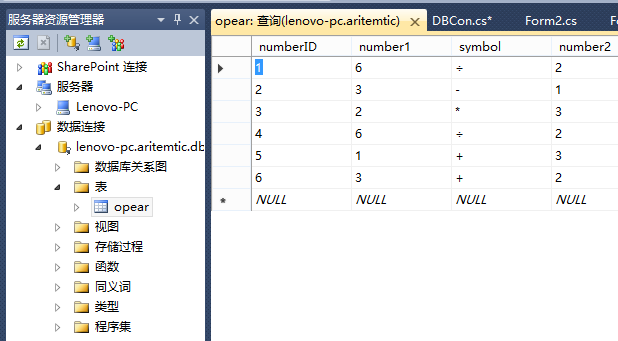
导入数据:
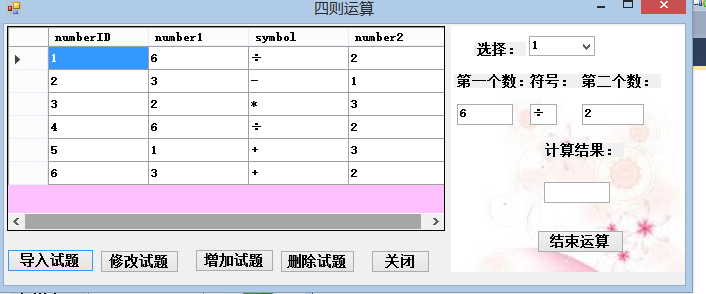
修改试题:
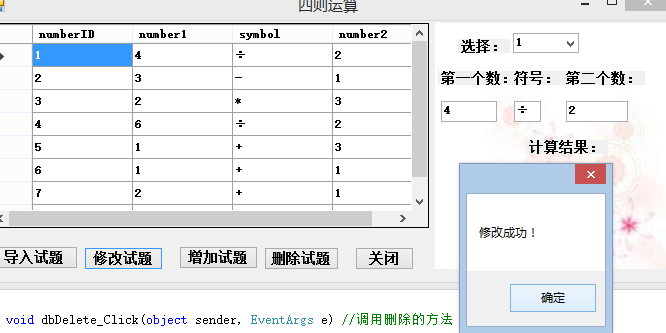
增加试题:
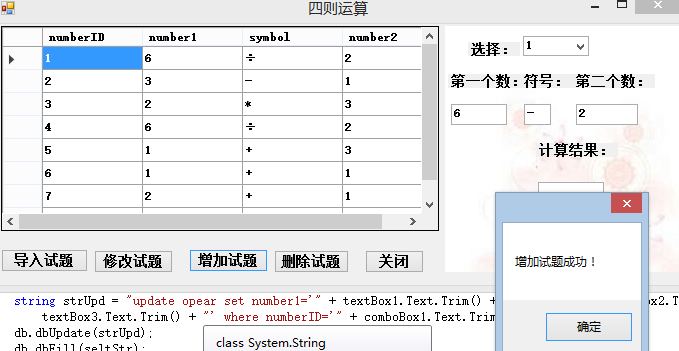
删除试题:
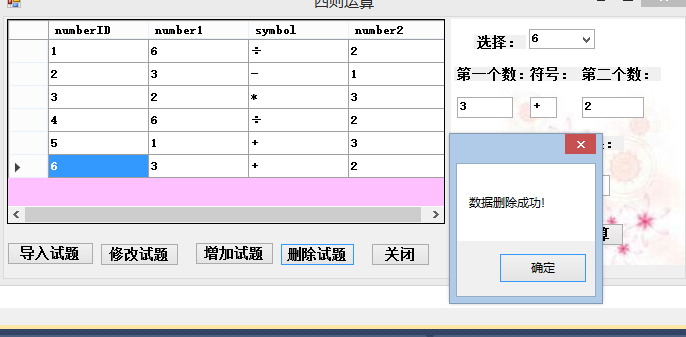
答题:
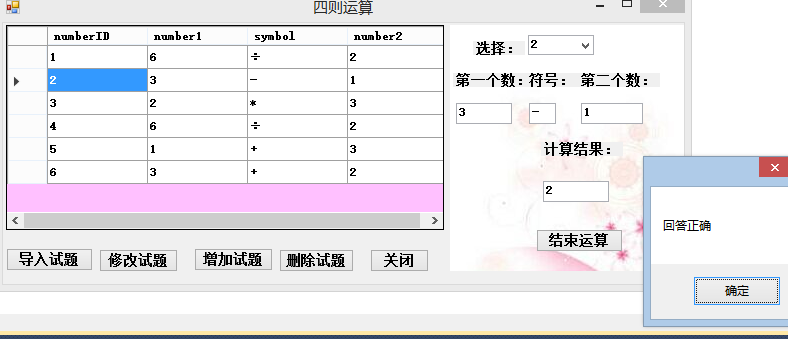
结束运算:
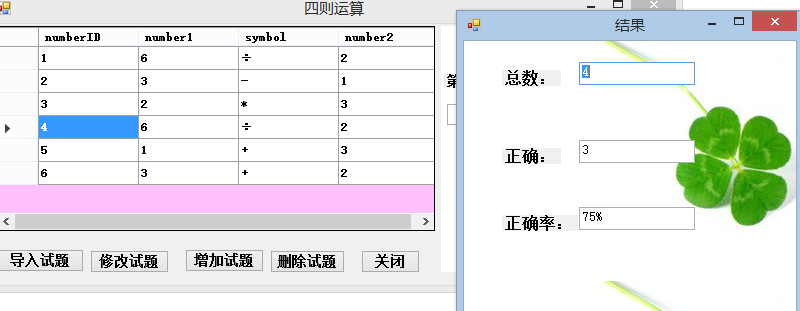
总结:
这次作业比之前的作业复杂一点,工厂模式暂时还没有弄清楚,所以用的策略模式实现的运算。
四则运算《《《《SQL出题的更多相关文章
- 介绍一款原创的四则运算算式生成器:CalculateIt2
家里小朋友读一年级了,最近每天都有一些10以内的加减法口算练习,作为程序员爸爸,自然也是想办法能够偷懒,让电脑出题,给小朋友做些练习.于是,自己在业余时间开发了一个四则运算算式生成器,名为:Calcu ...
- 作业二:个人编程项目——编写一个能自动生成小学四则运算题目的程序
1. 编写一个能自动生成小学四则运算题目的程序.(10分) 基本要求: 除了整数以外,还能支持真分数的四则运算. 对实现的功能进行描述,并且对实现结果要求截图. 本题发一篇随笔,内容包括: 题 ...
- 四则运算appNABCD模型
团队: 郭志豪:http://www.cnblogs.com/gzh13692021053/ 杨子健:http://www.cnblogs.com/yzj666/ 刘森松:http://www.cnb ...
- 第一章-第一题(小学生四则运算)--By郭青云
1.项目需求 a) 除了整数以外,还要支持真分数的四则运算. (例如: 1/6 + 1/8 = 7/24) b) 让程序能接受用户输入答案,并判定对错. 最后给出总共 对/错 的数量. c) 逐步扩 ...
- 一个简易的四则运算单元...(15.12.15 BUG更新)
网上找的, 没有作者信息, 只能在这里感谢一下了, 支持标准写法的四则运算 --2015-12-15 修改了一个内存泄漏的BUG - Pop方法没有释放申请的内存 unit Base.Calculat ...
- 利用ANTLR4实现一个简单的四则运算计算器
利用ANTLR4实现一个简单的四则运算计算器 ANTLR4介绍 ANTLR能够自动地帮助你完成词法分析和语法分析的工作, 免去了手写去写词法分析器和语法分析器的麻烦 它是基于LL(k)的, 以递归下降 ...
- 【实践】js实现简易的四则运算计算器
最近看了一个大神推荐的某公司面试程序员的js 面试题,题目是用js 做一个计算器于是跟着大神的思想自己做了一下 ps:功能还没有完善好毕竟自己还是一只菜鸟还在不断学习中. 闲话不多说先上css代码 & ...
- HDU 5938 Four Operations(四则运算)
p.MsoNormal { margin: 0pt; margin-bottom: .0001pt; text-align: justify; font-family: Calibri; font-s ...
- C语言实现四则运算
学生:宋丹丹 张潇裕 #include<iostream>#include<ctime>using namespace std;void main(){ int x1,x2,a ...
- 第五篇——C++实现四则运算
写一个能自动生成小学四则运算题目的命令行 “软件”, 分别满足下面的各种需求.下面这些需求都可以用命令行参数的形式来指定: a) 除了整数以外,还要支持真分数的四则运算. (例如: 1/6 + 1/8 ...
随机推荐
- iOS 倒计时的一种实现
1.view [self performSelectorInBackground:@selector(thread) withObject:nil]; - (void)thread { ;i>= ...
- 【OC底层】Category、+load方法、+initialize方法原理
Category原理 - Category编译之后的底层结构是 struct categroy_t,里面存储着分类对象方法.属性.协议信息- 当程序运行时,通过runtime动态的将分类的方法.属性. ...
- C到C++的快速教程
1.头文件: C++头文件不是以.h结尾,C语言中的标准库文件如math,h,stdio.h在C++中被命名为cmath,cstdio 2.命名空间: 为防止名字冲突(出现同名),C++引入名字空间( ...
- macos版本mojave 安装postgres报错
mac os 版本mojave 安装postgres报错 事由:前几天升级mac到mojave版本也就是10.14系统,发现对于很多原系统的软件包都不兼容,安装时出现报错. 报错: pthread.h ...
- u-boot-1.1.6环境变量
学习目标: 1.分析u-boot-1.1.6环境变量,了解环境变量初始化.设置以及过程 2.为后面能够掌握u-boot-1.1.6如何启动内核过程打下基础 1.环境变量的概念 在分析uboot环境变量 ...
- FPGA之CORDIC算法实现_理论篇(上)
关于cordic的算法原理核心思想就是规定好旋转角度,然后通过不停迭代逐步逼近的思想来实现数学求解,网上关于这部分的资料非常多,主要可以参考: 1)https://blog.csdn.net/qq_3 ...
- Vue 技巧
1.在 v-html 中执行 vue 绑定的事件,默认是不能执行的.这里需要把 html 重新解析一下 loadMsg:function(html){ html = $.parseHTML(html) ...
- 【转载】注释AFX_MSG_MAP,AFX_DATA,AFX_DATA_MAP , Afx_MSG等宏不能删除
原文: BEGIN_MESSAGE_MAP(CMy1Dlg, CDialog) //{{AFX_MSG_MAP(CMy1Dlg) ON_WM_SYSCOMMAND() ON_WM_PAINT() ON ...
- 2115: [Wc2011] Xor
2115: [Wc2011] Xor 链接 分析: 对于图中的一个环,是可以从1到这个环,转一圈然后在回到1的,所以可以一开始走很多个环,然后在走一条1到n的路径. 那么可以求出所有的环,加入到线性基 ...
- DELL R710使用4T硬盘亮黄灯
事件背景 公司DELL R710的物理机上面运行的SQL SERVER数据库,因存储空间不足需要扩充空间.现系统盘(300G SAS 6Gbps 15K*2)RAID 1,数据盘(500G SAS 6 ...
