【代码笔记】iOS-cell自动变化大小
一,效果图。
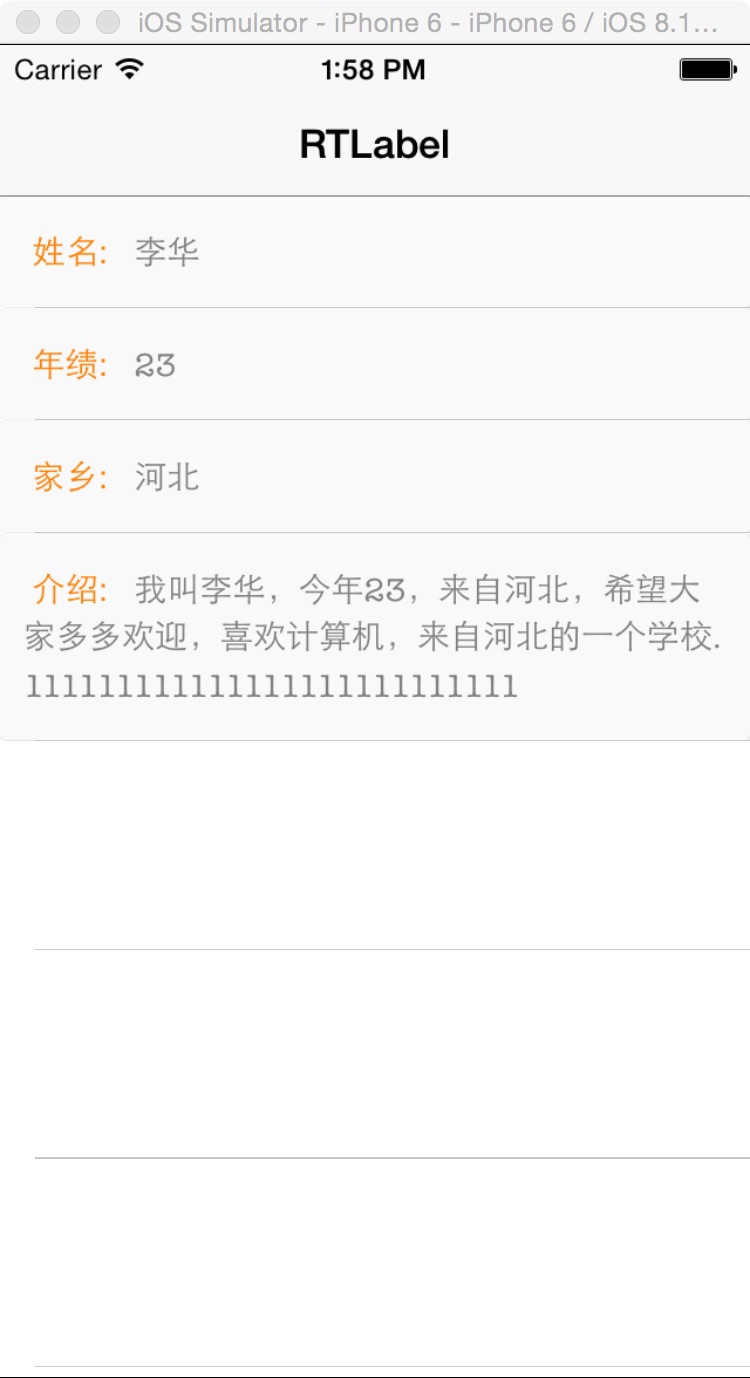
二,工程图。

三,代码。
RootViewController.h

#import <UIKit/UIKit.h> @interface RootViewController : UIViewController
<UITableViewDataSource,UITableViewDelegate>
{
UITableView* myTableView;
NSDictionary *dataDic;
}
@property (nonatomic , retain)NSArray* titleArray;
@property (nonatomic , retain)NSArray* contentArray; @end

RootViewController.m

#import "RootViewController.h"
#import "RTLabel.h" @interface RootViewController () @end @implementation RootViewController - (id)initWithNibName:(NSString *)nibNameOrNil bundle:(NSBundle *)nibBundleOrNil
{
self = [super initWithNibName:nibNameOrNil bundle:nibBundleOrNil];
if (self) {
// Custom initialization
}
return self;
} - (void)viewDidLoad
{
[super viewDidLoad];
// Do any additional setup after loading the view. self.title=@"RTLabel"; [self initContentView]; }
- (void)initContentView
{
//初始化标题
self.titleArray = [NSArray arrayWithObjects:
@"姓名:",
@"年绩:",
@"家乡:",
@"介绍:",
nil]; self.contentArray = [NSArray arrayWithObjects:
@"李华",
@"23",
@"河北",
@"我叫李华,今年23,来自河北,希望大家多多欢迎,喜欢计算机,来自河北的一个学校.111111111111111111111111111",nil]; //添加列表
myTableView = [[UITableView alloc] initWithFrame:CGRectMake(0, 0, 320, self.view.bounds.size.height) style:UITableViewStylePlain];
[myTableView setDelegate:self];
[myTableView setDataSource:self];
[myTableView setBackgroundColor:[UIColor clearColor]];
[self.view addSubview:myTableView];
}
#pragma mark - tableview delegate and dataSoucre - (UITableViewCell *)tableView:(UITableView *)tableView cellForRowAtIndexPath:(NSIndexPath *)indexPath
{
static NSString* identifier = @"cell"; UITableViewCell* cell = [tableView dequeueReusableCellWithIdentifier:identifier];
if (cell == nil) {
cell = [[UITableViewCell alloc] initWithStyle:UITableViewCellStyleDefault reuseIdentifier:identifier];
[cell setSelectionStyle:UITableViewCellSelectionStyleNone]; [cell setBackgroundColor:[UIColor clearColor]]; //cell白色背景
UIImage* bcImg = [UIImage imageNamed:@"label"];
UIImageView* bcImgV = [[UIImageView alloc] initWithFrame:CGRectMake(0, 0, CGRectGetWidth(cell.frame), CGRectGetHeight(cell.contentView.frame))];
[bcImgV setImage:bcImg];
[cell.contentView addSubview:bcImgV]; //cell中的内容
RTLabel* nameLabel = [[RTLabel alloc] initWithFrame:CGRectMake( 10, 15, 300 , 15)];
[nameLabel setText:[NSString stringWithFormat:@"<font face='Helvetica' size=14 color=orange> %@ </font> <font face=AmericanTypewriter size=14 color=gray> %@ </font> ",[self.titleArray objectAtIndex:indexPath.row],[self.contentArray objectAtIndex:indexPath.row]]];
CGSize optimumSize = [nameLabel optimumSize];
[nameLabel setFrame:CGRectMake( 10, 15, 300 , optimumSize.height)];
[nameLabel setBackgroundColor:[UIColor clearColor]];
[cell.contentView addSubview:nameLabel]; [bcImgV setFrame:CGRectMake(0, 0, 320, 30 + optimumSize.height)];
}
return cell;
}
- (void)tableView:(UITableView *)tableView didSelectRowAtIndexPath:(NSIndexPath *)indexPath
{
;
}
- (CGFloat)tableView:(UITableView *)tableView heightForRowAtIndexPath:(NSIndexPath *)indexPath
{
RTLabel *label = [[RTLabel alloc] initWithFrame:CGRectMake(10,10,300,100)];
//[label setFont:[UIFont fontWithName:@"HelveticaNeue-CondensedBold" size:20]];
[label setParagraphReplacement:@""];
[label setText:[NSString stringWithFormat:@"<font face='Helvetica' size=14 color=orange> %@ </font> <font face=AmericanTypewriter size=14 color=gray> %@ </font> ",[self.titleArray objectAtIndex:indexPath.row],[self.contentArray objectAtIndex:indexPath.row]]];
CGSize optimumSize = [label optimumSize]; return 30 + optimumSize.height;
}
- (NSInteger)numberOfSectionsInTableView:(UITableView *)tableView
{
return 1;
}
- (NSInteger)tableView:(UITableView *)tableView numberOfRowsInSection:(NSInteger)section
{
return self.titleArray.count;
} - (void)didReceiveMemoryWarning
{
[super didReceiveMemoryWarning];
// Dispose of any resources that can be recreated.
} @end

【代码笔记】iOS-cell自动变化大小的更多相关文章
- UGUI小技巧之Text随文本内容自动变化大小
看了网上很多帖子,都是说在 Text 上面加上 Content Size Fitter 组件,并将对应的轴向改成 Preferred size 就可以实现 Text 大小随着文本内容自适应,如下图: ...
- Qt QLabel 大小随内容自动变化 && 内容填充整个label空间
图1:label的本身大小 图2:给label设置文字,不做任何别的设置 ui->label->setText(QObject::tr("current font is %1&q ...
- Web开发者和设计师必须要知道的 iOS 8 十个变化
原文出处: mobilexweb 译文出处:罗磊(@罗罗磊磊) 欢迎分享原创到伯乐头条 喜大普奔,喜极而泣,喜当爹,随着iPhone 6和iPhone 6 plus的上市,ios 8终于在上周 ...
- 基于MVC4+EasyUI的Web开发框架经验总结(17)--布局和对话框自动适应大小的处理
在我自己的<Web开发框架>中,用了很多年的EasyUI,最新版本EasyUI为1.4.5,随着版本的更新,其很多功能得到了很大的完善和提高,同时也扩展了一些新的功能,以前在布局和对话框弹 ...
- Masonry -- 使用纯代码进行iOS应用的autolayout自适应布局
简介 简化iOS应用使用纯代码机型自适应布局的工作,使用一种简洁高效的语法替代NSLayoutConstraints. 项目主页: Masonry 最新示例: 点击下载 项目简议: 如果再看到关于纯代 ...
- 减小iOS应用程序的大小
减小iOS应用程序的大小 本文译自:Reducing the size of my App Q: 怎样才能让我的程序安装包小一点,让程序的下载和安装更快速? A: 本文收集了一些减小程序安装包大小的相 ...
- 笔记-iOS 视图控制器转场详解(上)
这是一篇长文,详细讲解了视图控制器转场的方方面面,配有详细的示意图和代码,为了使得文章在微信公众号中易于阅读,seedante 辛苦将大量长篇代码用截图的方式呈现,另外作者也在 Github 上附上了 ...
- 在iOS上自动检测内存泄露
手机设备的内存是一个共享资源.应用程序可能会不当的耗尽内存.崩溃,或者遭遇大幅度的性能降低. Facebook iOS客户端有很多功能,并且它们共享同一块内存空间.如果任何特定的功能消耗过多的内存,就 ...
- 根据Facebook内存的管理使用,浅谈在iOS上自动检测内存泄漏问题
分装库下载:https://github.com/facebook/FBMemoryProfiler FBMemoryProfiler类库使用教程:http://ifujun.com/fbmemory ...
随机推荐
- elasticsearch 导入基础数据并索引之 geo_point
elasticsearch 中的地理信息存储, 有geo_point形式和geo_shape两种形式 此篇只叙述geo_point, 地理位置需要声明为特殊的类型, 不显示在mapping中定义的话, ...
- 查看服务器CPU的个数、CPU的核数、多核超线程数、机器硬件型号
这里有几个概念: 1.一台物理机的物理CPU的个数 2.一个CPU上的核数 3.一个核上面支持的线程数 有下面的计算公式: # 总核数 = 物理CPU个数 X 每颗物理CPU的核数 # 总逻辑CPU数 ...
- Pycharm使用Git
Pycharm使用Git 1.设置git程序路径 2.设置github连接 3.创建git respository 4.提交文件 5.共享给GitHub 6.修改文件push到版本库 7.从版本库ch ...
- 修改WAMPServer(Apache+PHP+MySQL一键式安装)中mysql默认空密码
Note:在EclipsePHP中配置WorkSpace时,将工作目录指到执行PHP代码的www目录下 ,便于在Eclipse下编写PHP项目 eg:D:\KelvinSoftwar ...
- (转)Jupyter notebook入门教程(上,下)
https://blog.csdn.net/red_stone1/article/details/72858962------上 https://blog.csdn.net/red_stone1/ar ...
- android开发中的 Activity 与 Context 区别与联系
Context 是 Application /Activity /Service的基类 Intent(Context , Class); Activity中的上下文Context是随着活动的产生而产生 ...
- 数据输入——生成你需要的echart图(世界地图,气泡图)
上一篇文章介绍了:堆积柱状图.扇形图.嵌套环形图,现在来介绍一下:世界地图和气泡图 1.世界地图 http://echarts.baidu.com/examples/editor.html?c=map ...
- 【数组】Rotate Image
题目: You are given an n x n 2D matrix representing an image. Rotate the image by 90 degrees (clockwis ...
- Android_Universal-Image-Load使用
一,快速使用(确保ImageLoader只初始化一次,这样图片缓存会更加优秀.) 场景:为ImageView设置一张指定Uri的图片. 1,导包,配置联网,读写SD卡权限. 2,初始化: ImageL ...
- VMware workstation 11 的下载
不多说,直接上干货! VMWare Workstation 11的下载详细: 谷歌FQ,进入. 具体怎么达到可以FQ,见 FQ软件lantern-installer-beta.exe(推荐) 成功! ...
