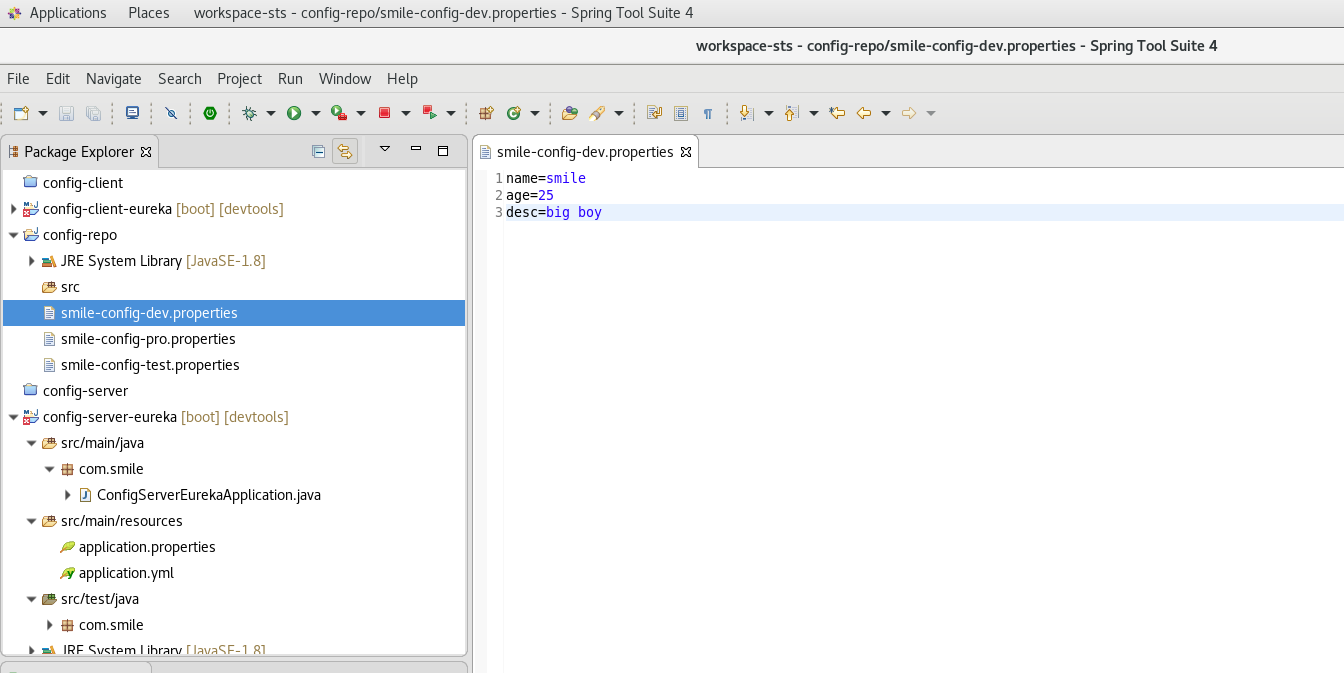spring cloud:config-eureka-refresh
config-server-eureka project
1. File-->new spring project
2.add dependency
<parent>
<groupId>org.springframework.boot</groupId>
<artifactId>spring-boot-starter-parent</artifactId>
<version>2.1.5.RELEASE</version>
<relativePath/> <!-- lookup parent from repository -->
</parent>
<dependency>
<groupId>org.springframework.boot</groupId>
<artifactId>spring-boot-starter</artifactId>
</dependency>
<dependency>
<groupId>org.springframework.cloud</groupId>
<artifactId>spring-cloud-config-server</artifactId>
<version>2.1.1.RELEASE</version>
</dependency>
<dependency>
<groupId>org.springframework.cloud</groupId>
<artifactId>
spring-cloud-starter-netflix-eureka-client
</artifactId>
<version>2.1.1.RELEASE</version>
</dependency>
3.Edit application.yml
server:
port:
#spring cloud config native
spring:
profiles:
active: native
application:
name: config-server-eureka
cloud:
config:
server:
native:
search-locations: /home/smile/workspace-sts/config-repo
#spring cloud config git
#spring:
# application:
# name: config-server-eureka
# cloud:
# config:
# server:
# git:
# uri: http://localhost:3380/root/smile.git
# search-paths: config-repo
# username: root
# password: root123456 eureka:
client:
service-url:
defaultZone: http://localhost:8761/eureka/
4.program
package com.smile; import org.springframework.boot.SpringApplication;
import org.springframework.boot.autoconfigure.SpringBootApplication;
import org.springframework.cloud.config.server.EnableConfigServer;
import org.springframework.cloud.netflix.eureka.EnableEurekaClient; @SpringBootApplication
@EnableEurekaClient
@EnableConfigServer
public class ConfigServerEurekaApplication { public static void main(String[] args) {
SpringApplication.run(ConfigServerEurekaApplication.class, args);
} }
5.Run
visit : http://localhost:8000/smile/config-dev
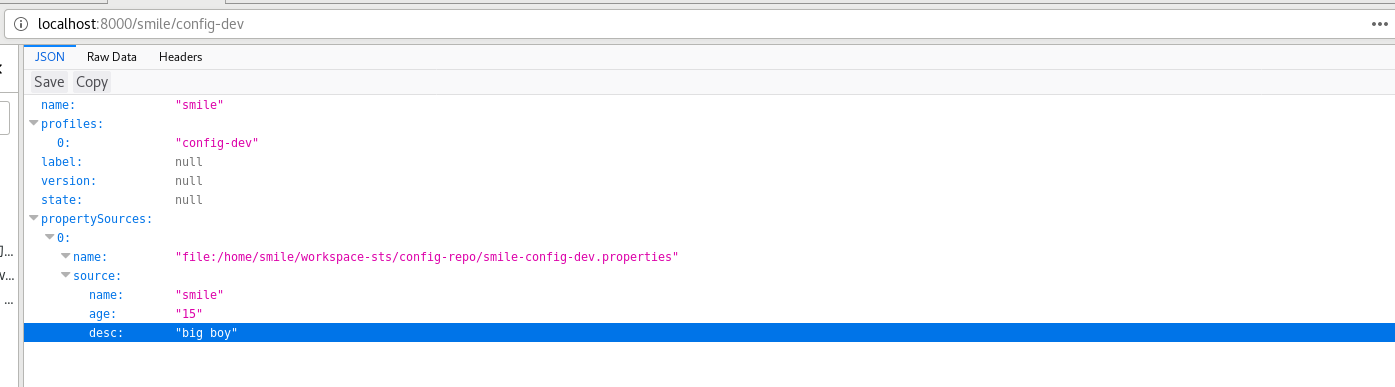
config-client-eureka
1. File-->new spring project
2.add dependency
<parent>
<groupId>org.springframework.boot</groupId>
<artifactId>spring-boot-starter-parent</artifactId>
<version>2.1.5.RELEASE</version>
<relativePath/> <!-- lookup parent from repository -->
</parent>
<dependency>
<groupId>org.springframework.cloud</groupId>
<artifactId>spring-cloud-starter-config</artifactId>
</dependency>
<dependency>
<groupId>org.springframework.cloud</groupId>
<artifactId>spring-cloud-starter-netflix-eureka-client</artifactId>
</dependency>
<dependency>
<groupId>org.springframework.boot</groupId>
<artifactId>spring-boot-starter-web</artifactId>
</dependency>
<dependency>
<groupId>org.springframework.boot</groupId>
<artifactId>spring-boot-starter-actuator</artifactId>
</dependency>
spring-boot-starter-actuator refresh 需要用到
3.Edit application.yml
bootstrap.yml
server:
port: spring:
application:
name: config-client-eureka
cloud:
config:
# uri: http://localhost:8000/
discovery:
enabled: true
service-id: config-server-eureka
name: smile
profile: config-dev
# dev 开发环境配置文件 | test 测试环境 | pro 正式环境 smile-config-dev.properties {name}-{profile}.properties eureka:
client:
# registerWithEureka: false
# fetchRegistry: false
serviceUrl:
defaultZone: http://localhost:8761/eureka/
application.yml
management:
# server:
# port:
endpoint:
refresh:
enabled: true
endpoints:
web:
exposure:
include:
- info
- health
- refresh
4.program
ConfigClientEurekaApplication
package com.smile; import org.springframework.boot.SpringApplication;
import org.springframework.boot.autoconfigure.SpringBootApplication;
import org.springframework.cloud.context.config.annotation.RefreshScope;
import org.springframework.cloud.netflix.eureka.EnableEurekaClient; @SpringBootApplication
@EnableEurekaClient
@RefreshScope
public class ConfigClientEurekaApplication { public static void main(String[] args) {
SpringApplication.run(ConfigClientEurekaApplication.class, args);
} }
ConfigClientController
package com.smile.controller; import org.springframework.beans.factory.annotation.Value;
import org.springframework.cloud.context.config.annotation.RefreshScope;
import org.springframework.web.bind.annotation.RequestMapping;
import org.springframework.web.bind.annotation.RestController; @RestController
@RefreshScope
public class ConfigClientController { @Value("${name}")
String name;
@Value("${age}")
String age; @RequestMapping("/hello")
public String hello() {
return "name:"+name+",age:"+age;
}
}
5.Run
visit: http://localhost:8003/hello/
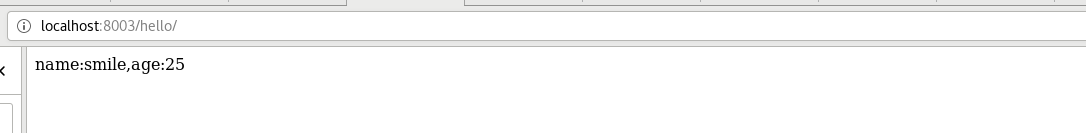
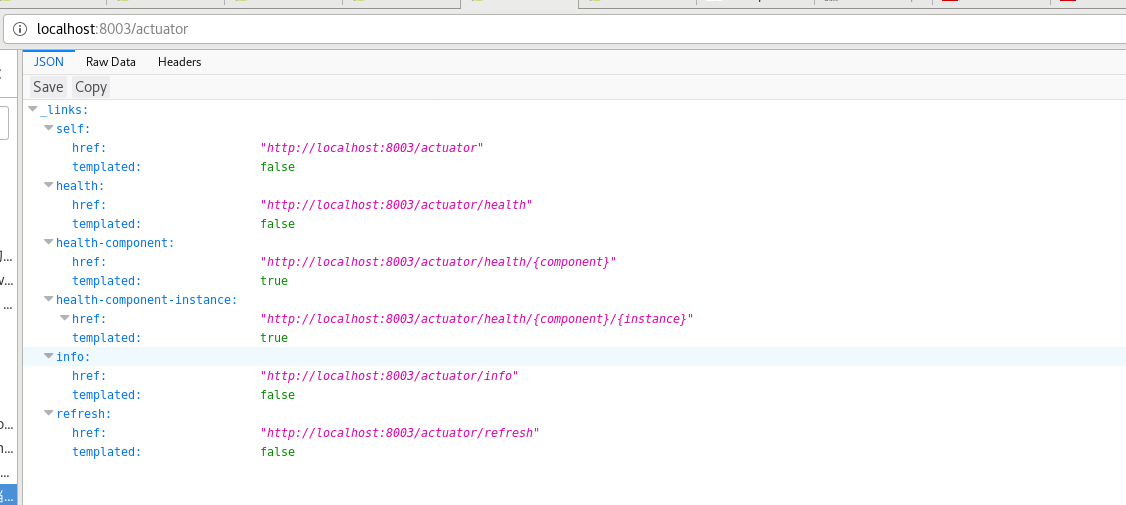
refresh:
update smile-config-dev.properties age=25--->age=15 save
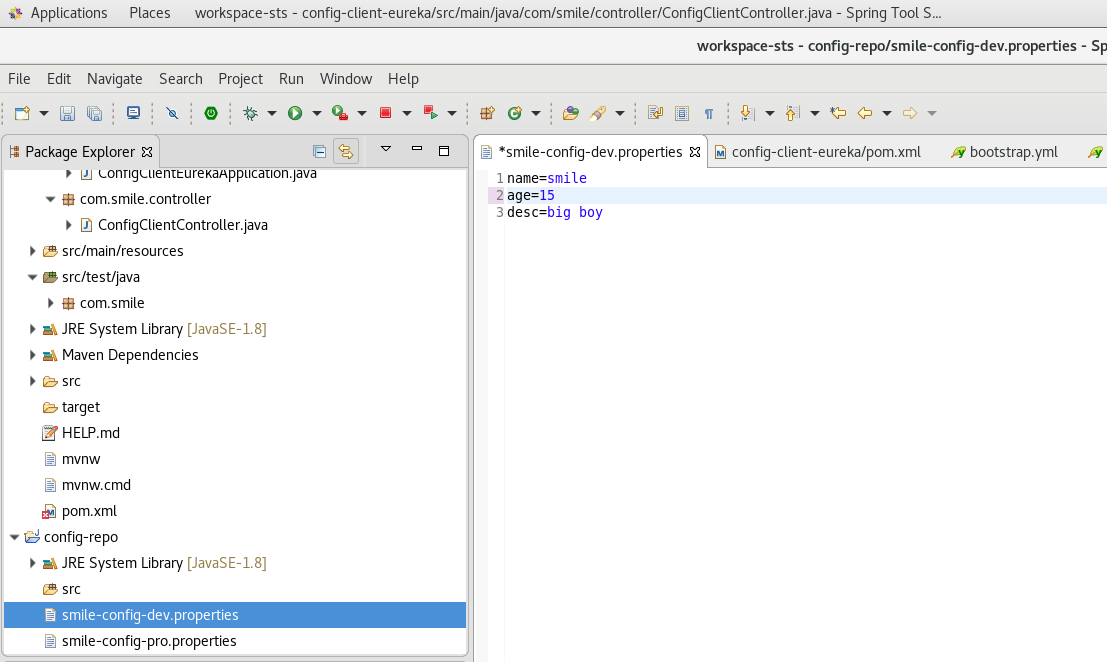
post http://localhost:8003/actuator/refresh with firefox browser
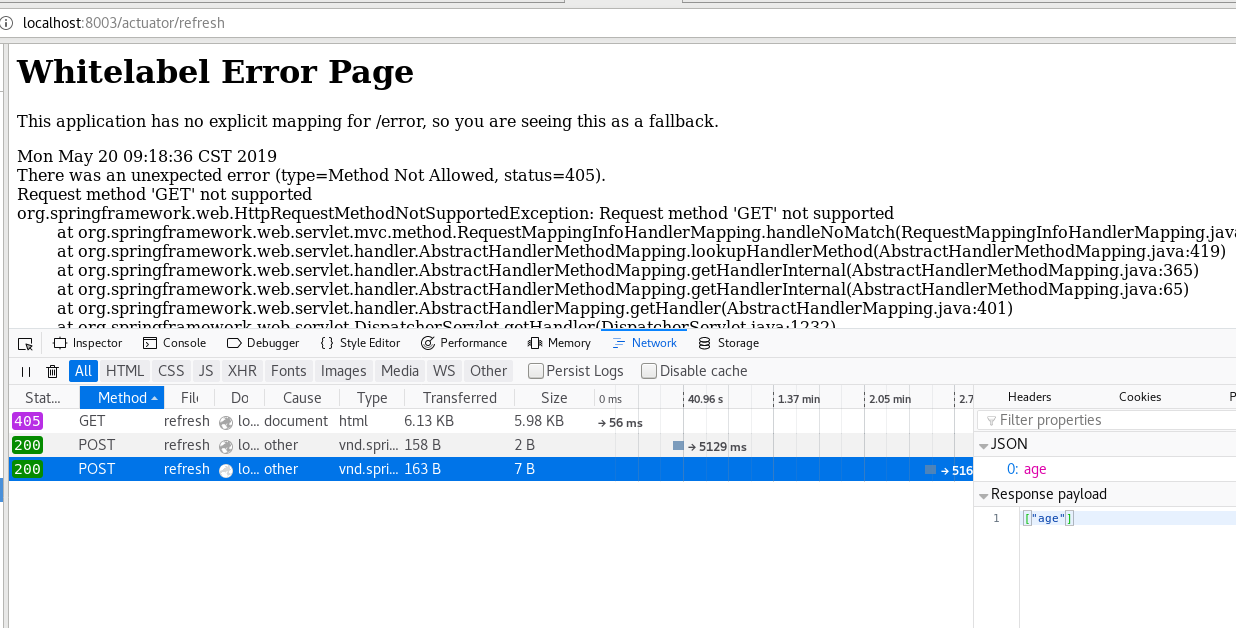
visit: http://localhost:8003/hello/ age is changed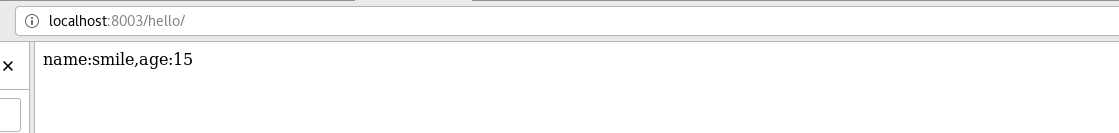
spring cloud:config-eureka-refresh的更多相关文章
- Spring Cloud Security&Eureka安全认证(Greenwich版本)
Spring Cloud Security&Eureka安全认证(Greenwich版本) 一·安全 Spring Cloud支持多种安全认证方式,比如OAuth等.而默认是可以直接添加spr ...
- 跟我学SpringCloud | 第七篇:Spring Cloud Config 配置中心高可用和refresh
SpringCloud系列教程 | 第七篇:Spring Cloud Config 配置中心高可用和refresh Springboot: 2.1.6.RELEASE SpringCloud: Gre ...
- spring cloud config与eureka配合使用
前面两篇介绍了Spring Cloud Config服务端和客户端的简单配置,本篇介绍Spring Cloud Config与Eureka配合使用 前言 默认情况下,配置客户端启动时,都是通过配置属性 ...
- spring cloud config搭建说明例子(二)-添加eureka
添加注册eureka 服务端 ConfigServer pom.xml <dependency> <groupId>org.springframework.cloud</ ...
- Spring Cloud(九)高可用的分布式配置中心 Spring Cloud Config 集成 Eureka 服务
上一篇文章,讲了SpringCloudConfig 集成Git仓库,这一篇我们讲一下SpringCloudConfig 配和 Eureka 注册中心一起使用 在分布式系统中,由于服务数量巨多,为了方便 ...
- spring Cloud 之 Eureka、Feign、Hystrix、Zuul、Config、Bus
一.服务发现——Netflix Eureka Eureka包含两个组件: Eureka Server和Eureka Client 1.创建Eureka Server服务端 (1).引入依赖 父工程po ...
- Spring Cloud Config
Spring Cloud Config provides server and client-side support for externalized configuration in a dist ...
- .NET Core微服务之基于Steeltoe使用Spring Cloud Config统一管理配置
Tip: 此篇已加入.NET Core微服务基础系列文章索引 => Steeltoe目录快速导航: 1. 基于Steeltoe使用Spring Cloud Eureka 2. 基于Steelt ...
- springboot+cloud 学习(五)统一配置中心 spring cloud config + cloud bus + WebHooks +RibbitMQ
前言 微服务要实现集中管理微服务配置.不同环境不同配置.运行期间也可动态调整.配置修改后可以自动更新的需求,Spring Cloud Config同时满足了以上要求.Spring Cloud Conf ...
- SpringCloud(6)分布式配置中心Spring Cloud Config
1.Spring Cloud Config 简介 在分布式系统中,由于服务数量巨多,为了方便服务配置文件统一管理,实时更新,所以需要分布式配置中心组件.在Spring Cloud中,有分布式配置中心组 ...
随机推荐
- 重写移动端滚动条[iScroll.js核心代码]
最近写组件库的时后,发现这个滚动条是真的丑啊,决定重新撸一个滚动条: 首先咱们回顾一下移动端浏览器滚动条特性: 滚动条在开始滚动时渐显,滚动结束后渐隐 滚动条不占内容区宽度,悬浮固定 滚动条高度(深灰 ...
- CSP-S 游记(算是AFO记 8)
Day-1 没什么好写的,还是一道题还是能调半天的状态 Day 0 假装出去旅游,结果公交车开了三个小时,状态直接爆炸 晚上颓了一下,最后还是 10 点睡的...真的当成是旅游了吧,只有到了比赛的时候 ...
- RabbitMQ入门教程(二):简介和基本概念
原文:RabbitMQ入门教程(二):简介和基本概念 版权声明:本文为博主原创文章,遵循CC 4.0 BY-SA版权协议,转载请附上原文出处链接和本声明. 本文链接:https://blog.csdn ...
- 剑指offer-数值的整数次方-调整数组顺序使奇数位于偶数前面-代码的完整性-python
题目描述 给定一个double类型的浮点数base和int类型的整数exponent.求base的exponent次方. 保证base和exponent不同时为0 思路 求base的expon ...
- 使用Vim打开十六进制的文件
So Easy 这里使用打开 Hello.class 文件为例 首先使用 vim -b Hello.class 打开文件,然后在 Vim 的命令模式下输入 :%!xxd 回车即可看见文件内容. 效果: ...
- 文件I/O编程 (select)
Select的I/O多路转接模型是处理I/O复用的一个高效方法.Select函数语法要点所需头文件: #include<sys/types.h> #include<sys/time. ...
- Linux man学习
5 man man是manual的简写,Linux求助的工具 man 命令行,如 man date 在我学习鸟哥私房菜的时候,也称man为man page 手册页入口:1 用户指令2 ...
- Codeforces 967 贪心服务器分配资源 线性基XOR递增序列构造
A #include<bits/stdc++.h> using namespace std; ][] = {{, -}, {, }, { -, }, {, }}; typedef long ...
- Codeforces Gym 100814C Connecting Graph 树剖并查集/LCA并查集
初始的时候有一个只有n个点的图(n <= 1e5), 现在进行m( m <= 1e5 )次操作 每次操作要么添加一条无向边, 要么询问之前结点u和v最早在哪一次操作的时候连通了 /* * ...
- [每日一学]apache camel简介
apache camel 是轻量级esb框架.如下是它的架构图: 它有几个比较重要的概念就是: 1.endpoint,所谓的endpoint,就是一种可以接收或发送数据的组件.可以支持多种协议,如jm ...