Mybatis基于注解开启使用二级缓存
关于Mybatis的一级缓存和二级缓存的概念以及理解可以参照前面文章的介绍。前文连接:https://www.cnblogs.com/hopeofthevillage/p/11427438.html,上文中二级缓存使用的是xml方式的实现,本文主要是补充一下Mybatis中基于注解的二级缓存的开启使用方法。
1.在Mybatis的配置文件中开启二级缓存
<?xml version="1.0" encoding="UTF-8" ?>
<!DOCTYPE configuration
PUBLIC "-//mybatis.org//DTD Config 3.0//EN"
"http://mybatis.org/dtd/mybatis-3-config.dtd">
<configuration>
<settings>
<!--开启全局的懒加载-->
<setting name="lazyLoadingEnabled" value="true"/>
<!--<!–关闭立即加载,其实不用配置,默认为false–>-->
<!--<setting name="aggressiveLazyLoading" value="false"/>-->
<!--开启Mybatis的sql执行相关信息打印-->
<setting name="logImpl" value="STDOUT_LOGGING" />
<!--默认是开启的,为了加强记忆,还是手动加上这个配置-->
<setting name="cacheEnabled" value="true"/>
</settings>
<typeAliases>
<typeAlias type="com.example.domain.User" alias="user"/>
<package name="com.example.domain"/>
</typeAliases>
<environments default="test">
<environment id="test">
<!--配置事务-->
<transactionManager type="jdbc"></transactionManager>
<!--配置连接池-->
<dataSource type="POOLED">
<property name="driver" value="com.mysql.jdbc.Driver"/>
<property name="url" value="jdbc:mysql://localhost:3306/test1"/>
<property name="username" value="root"/>
<property name="password" value="123456"/>
</dataSource>
</environment>
</environments>
<mappers>
<package name="com.example.dao"/>
</mappers>
</configuration>
开启缓存 <setting name="cacheEnabled" value="true"/>,为了查看Mybatis中查询的日志,添加 <setting name="logImpl" value="STDOUT_LOGGING" />开启日志的配置。
2.领域类以及Dao
public class User implements Serializable{
private Integer userId;
private String userName;
private Date userBirthday;
private String userSex;
private String userAddress;
private List<Account> accounts;
省略get和set方法......
}
import com.example.domain.User;
import org.apache.ibatis.annotations.*;
import org.apache.ibatis.mapping.FetchType;
import java.util.List;
@CacheNamespace(blocking = true)
public interface UserDao {
/**
* 查找所有用户
* @return
*/
@Select("select * from User")
@Results(id = "userMap",value = {@Result(id = true,column = "id",property = "userId"),
@Result(column = "username",property = "userName"),
@Result(column = "birthday",property = "userBirthday"),
@Result(column = "sex",property = "userSex"),
@Result(column = "address",property = "userAddress"),
@Result(column = "id",property = "accounts",many = @Many(select = "com.example.dao.AccountDao.findAccountByUid",fetchType = FetchType.LAZY))
})
List<User> findAll();
/**
* 保存用户
* @param user
*/
@Insert("insert into user(username,birthday,sex,address) values(#{username},#{birthday},#{sex},#{address})")
void saveUser(User user);
/**
* 更新用户
* @param user
*/
@Update("update user set username=#{username},birthday=#{birthday},sex=#{sex},address=#{address} where id=#{id}")
void updateUser(User user);
/**
* 删除用户
* @param id
*/
@Delete("delete from user where id=#{id}")
void deleteUser(Integer id);
/**
* 查询用户根据ID
* @param id
* @return
*/
@Select("select * from user where id=#{id}")
@ResultMap(value = {"userMap"})
User findById(Integer id);
/**
* 根据用户名称查询用户
* @param name
* @return
*/
// @Select("select * from user where username like #{name}")
@Select("select * from user where username like '%${value}%'")
List<User> findByUserName(String name);
/**
* 查询用户数量
* @return
*/
@Select("select count(*) from user")
int findTotalUser();
}
3.在对应的Dao类上面增加注释以开启二级缓存
@CacheNamespace(blocking = true)
4.测试
public class UserCacheTest {
private InputStream in;
private SqlSessionFactory sqlSessionFactory;
@Before
public void init()throws Exception{
in = Resources.getResourceAsStream("SqlMapConfig.xml");
sqlSessionFactory = new SqlSessionFactoryBuilder().build(in);
}
@After
public void destory()throws Exception{
in.close();
}
@Test
public void testFindById(){
//第一查询
SqlSession sqlSession1 = sqlSessionFactory.openSession();
UserDao userDao1 = sqlSession1.getMapper(UserDao.class);
User user1 = userDao1.findById(41);
System.out.println(user1);
//关闭一级缓存
sqlSession1.close();
//第二次查询
SqlSession sqlSession2 = sqlSessionFactory.openSession();
UserDao userDao2 = sqlSession2.getMapper(UserDao.class);
User user2 = userDao2.findById(41);
System.out.println(user2);
sqlSession1.close();
System.out.println(user1 == user2);
}
}
(1)未开启二级缓存时
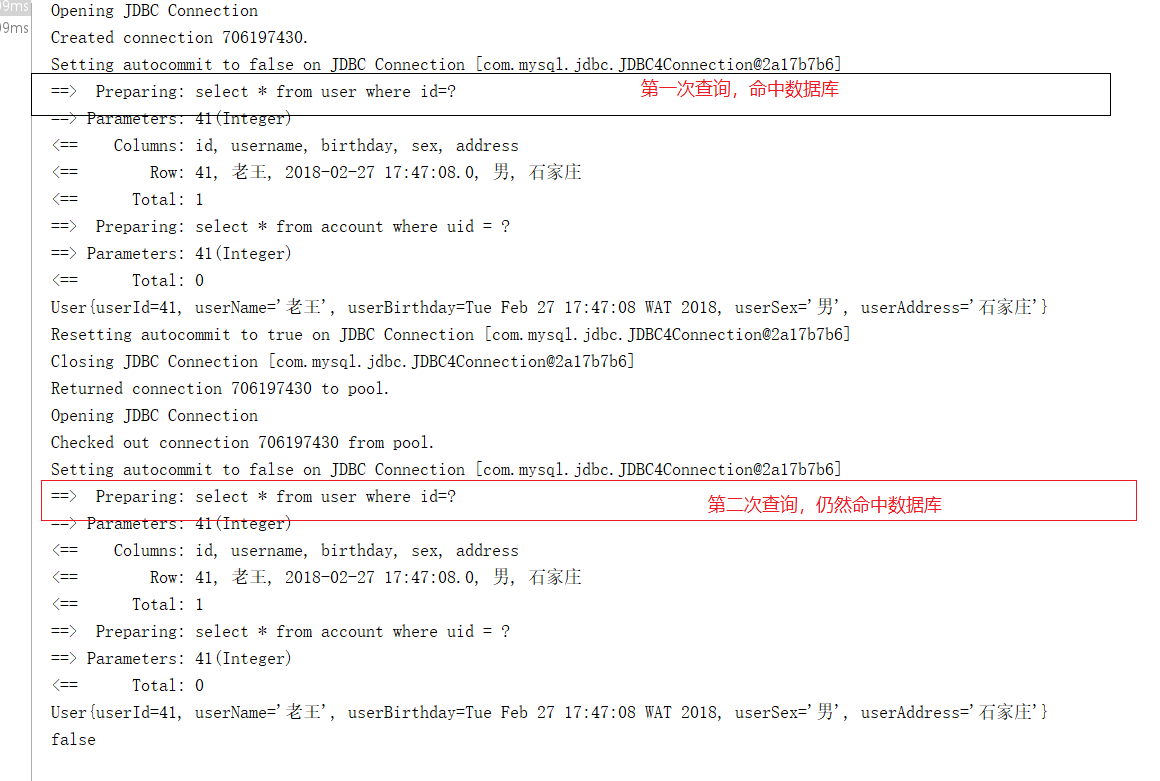
(2)开启二级缓存时
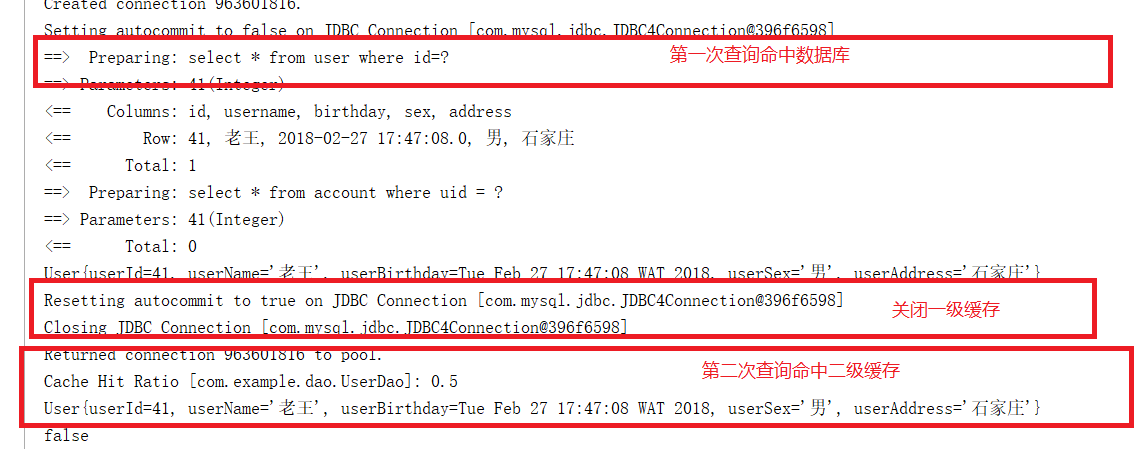
Mybatis基于注解开启使用二级缓存的更多相关文章
- 基于Spring Cache实现二级缓存(Caffeine+Redis)
一.聊聊什么是硬编码使用缓存? 在学习Spring Cache之前,笔者经常会硬编码的方式使用缓存. 我们来举个实际中的例子,为了提升用户信息的查询效率,我们对用户信息使用了缓存,示例代码如下: @A ...
- SpringMVC + ehcache( ehcache-spring-annotations)基于注解的服务器端数据缓存
背景 声明,如果你不关心java缓存解决方案的全貌,只是急着解决问题,请略过背景部分. 在互联网应用中,由于并发量比传统的企业级应用会高出很多,所以处理大并发的问题就显得尤为重要.在硬件资源一定的情况 ...
- 阶段3 1.Mybatis_12.Mybatis注解开发_8 mybatis注解开发使用二级缓存
执行两次都查询userId为57的数据.测试一级缓存 返回true 新建测试类 ,测试二级缓存 二级缓存的配置 首先是全局配置,不配置其实也是可以的.默认就是开启的.这里为了演示配置上 dao类里面进 ...
- MyBatis功能点一:二级缓存cache
对于Mybatis缓存分作用域等维度区别一.二级缓存特点如下图: 分析缓存源码首先得找到缓存操作的入口:前面已经分析,sqlsesion.close()仅对一级缓存有影响,而update等对一/二级缓 ...
- mybatis plus使用redis作为二级缓存
建议缓存放到 service 层,你可以自定义自己的 BaseServiceImpl 重写注解父类方法,继承自己的实现.为了方便,这里我们将缓存放到mapper层.mybatis-plus整合redi ...
- Spring+Mybatis基于注解整合Redis
基于这段时间折腾redis遇到了各种问题,想着整理一下.本文主要介绍基于Spring+Mybatis以注解的形式整合Redis.废话少说,进入正题. 首先准备Redis,我下的是Windows版,下载 ...
- SpringMvc+Spring+MyBatis 基于注解整合
最近在给学生们讲Spring+Mybatis整合,根据有的学生反映还是基于注解实现整合便于理解,毕竟在先前的工作中团队里还没有人完全舍弃配置文件进行项目开发,由于这两个原因,我索性参考spring官方 ...
- Mybatis 源码分析之一二级缓存
一级缓存 其实关于 Mybatis 的一级缓存是比较抽象的,并没有什么特别的配置,都是在代码中体现出来的. 当调用 Configuration 的 newExecutor 方法来创建 executor ...
- java基于注解的redis自动缓存实现
目的: 对于查询接口所得到的数据,只需要配置注解,就自动存入redis!此后一定时间内,都从redis中获取数据,从而减轻数据库压力. 示例: package com.itliucheng.biz; ...
随机推荐
- OO第三单元单元总结
目录 JML知识梳理 部署JMLUnitNG/JMLUnit 按照作业梳理自己的架构设计,并特别分析迭代中对架构的重构 按照作业分析代码实现的bug和修复情况 阐述对规格撰写和理解上的心得体会 JML ...
- 前端 CSS 一些标签默认有padding
一个html body标签 默认有 margin外边距属性 比如ul标签,有默认的padding-left值. 那么我们一般在做站的时候,是要清除页面标签中默认的padding和margin.以便于我 ...
- Docker中使用多阶段Dockerfile构建容器镜像image(镜像优化)
使用多阶段构建 预计阅读时间: 6分钟 多阶段构建是守护程序和客户端上需要Docker 17.05或更高版本的新功能.多阶段构建对于那些努力优化Dockerfiles同时使其易于阅读和维护的人来说非常 ...
- [Git] 011 checkout 与 reset 命令的补充
1. git checkout -- <file> 的示意 2. "checkout" 的补充 2.1 git checkout <branch_name> ...
- [Web 前端] 015 css 三种元素的介绍
1. 块元素,内联元素,内联块元素 元素就是标签 布局中常用的有三种标签 块元素 内联元素 内联块元素 1.1 块元素 也称为行元素 布局中常用的标签,如 div.p.ul.li.h1~h6.dl.d ...
- fanc委托在项目中使用
一,上代码 using System; namespace FuncDemo { class Program { static void Main(string[] args) { //无参数的fan ...
- linux学习笔记(1):
一.Linux系统简介 1.什么是linux Linux是一个免费的.多用户.多任务的操作系统,其运行方式.功能和UNIX系统很相似,但Linux系统的稳定性.安全性与网络功能是许多商业操作系统所无法 ...
- 朴素贝叶斯算法——实现新闻分类(Sklearn实现)
1.朴素贝叶斯实现新闻分类的步骤 (1)提供文本文件,即数据集下载 (2)准备数据 将数据集划分为训练集和测试集:使用jieba模块进行分词,词频统计,停用词过滤,文本特征提取,将文本数据向量化 停用 ...
- 构建LNMP+memcached服务
通过PHP页面实现对memcached服务器的数据操作,实现以下目标: - 为PHP安装memcache扩展 - 创建PHP页面,并编写PHP代码,实现对memcached的数据操作 环境:部署LNM ...
- MongoDB的应用
一.MongoDB后台管理 # ./mongo MongoDB shell version v3.4.2 connecting to: mongodb://127.0.0.1:27017 MongoD ...
