d3js 折线图+柱图
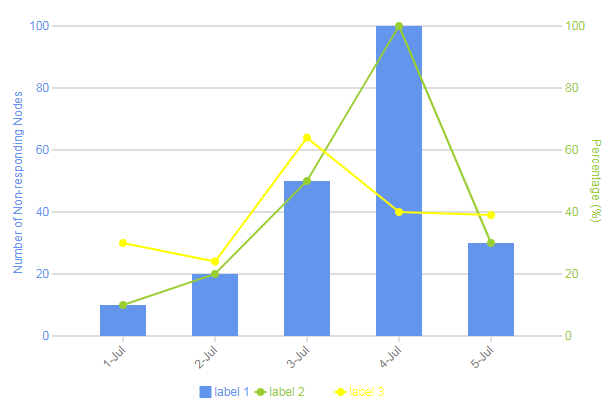
<!DOCTYPE html>
<html>
<body>
<div id="vis"><svg></svg></div>
<div id="text"></div> <style>
div.CCMixed-tooltip {
border-radius: 5px;
visibility:hidden;
background: rgba(255,255,255,0.9);
position: absolute;
padding: 8px;
box-shadow: 0px 0px 5px #888888;
font-family: Arial, serif;
font-size: 12px;
color: #777;
} .CCMixed-axis, .legend {
font-family: Arial, serif;
font-size: 12px;
fill: #777;
} .CCMixed-axis path,
.CCMixed-axis line {
fill: none;
stroke: #DDD;
stroke-width: 2;
}
</style>
<script src="http://d3js.org/d3.v3.min.js"></script>
<script src="http://code.jquery.com/jquery-3.1.1.min.js"></script>
<script> var CCMixedChart = {}; CCMixedChart.draw = function(elem, config){
var colorFunction = config.colorFunction; var canvas = d3.select("#" + elem);
canvas.select("svg").selectAll("*").remove();
var margin = {top: 20, right: 40, bottom: 40, left: 50};
var width = +config.width - margin.left - margin.right;
var height = +config.height - margin.top - margin.bottom - config.addtionalXAxisSpace; var svg = canvas.select("svg")
.attr("width", config.width)
.attr("height", config.height + config.addtionalXAxisSpace)
.append("g").attr("class", "canvas")
.attr("transform", "translate(" + margin.left + "," + margin.top + ")"); // draw legends
if(config.showLegend){
height = height - drawLegends() * 20 - 10;
} var x = d3.scale.ordinal().rangeRoundBands([0, width], 0.5).domain(config.xAxis);
var yLeftMax = 0;
var yRightMax = 0;
for(var i=0; i<config.series.length; i++){
config.series[i].visible = true;
for(var j=0; j<config.series[i].data.length; j++){
if(config.series[i].yAxis == "left" && yLeftMax < config.series[i].data[j]){
yLeftMax = config.series[i].data[j];
}
if(config.series[i].yAxis == "right" && yRightMax < config.series[i].data[j]){
yRightMax = config.series[i].data[j];
}
}
} var yLeft = d3.scale.linear().range([height, 0]).domain([0, yLeftMax]);
var yRight = d3.scale.linear().range([height, 0]).domain([0, yRightMax]); // draw xAxis
drawXAxis(x); // draw left yAxis
drawYAxis(yLeft, "left", config.yAxisLeft);
drawYAxis(yRight, "right", config.yAxisRight); // draw charts
for(var i=0; i<config.series.length; i++){
var chart = config.series[i];
if(chart.type == 'bar'){
drawBarChart(chart);
} else if(chart.type == 'line'){
drawLineChart(chart)
}
} // draw tooltip
var tooltip = canvas.append("div").attr("class", "CCMixed-tooltip"); // draw invisible bars for hover/click events
svg.append("g").attr("class", "bars bars-action").selectAll(".bar-hover")
.data(config.xAxis)
.enter().append("rect")
.attr("class", "bar-hover")
.attr("x", function(d) { return x(d)-x.rangeBand()/2; })
.attr("y", 0)
.attr("width", x.rangeBand()*2)
.attr("height", height)
.style("opacity", "0")
.style("fill", "gold")
.style("cursor", "pointer")
.on("mouseover", function(d, i){mouseOver(this, d.replace(/ /g, '_'), i)})
.on("mouseout", function(d, i){mouseOut(this, d.replace(/ /g, '_'), i)})
.on("mousemove", function(){updateTooltipPos(d3.event)})
.on("click", function(d, i){
if(config.clickFunction){
config.clickFunction(config, d, i);
}
// stop the propagation of event
d3.event.stopPropagation();
}); function drawLegends(){
var legend = svg.append("g").attr("class", "legends CCMixed-legend"); var lx = 0;
var ly = 0;
var rows = 1; for(var i=0; i<config.series.length; i++){
var chart = config.series[i];
if(chart.type == 'bar'){
drawBarLegend(chart);
} else if(chart.type == 'line'){
drawLineLegend(chart)
}
} var tx = 0;
if(rows == 1){
tx = (width - lx) / 2;
}
legend.attr("transform", "translate(" + tx + ", "+ (config.height+config.addtionalXAxisSpace-(rows+1)*20) + ")"); function drawBarLegend(chart){
var barLegend = legend.append("g")
.attr("class", "legend legend-"+chart.label.replace(/ /g, '_'))
.style("cursor", "pointer")
.attr("transform", getLegendTransfrom(chart))
.style("fill", colorFunction(chart.colorKey));
barLegend.append("rect")
.attr("x", 0)
.attr("y", 0)
.attr("width", 12)
.attr("height", 12);
barLegend.append("text")
.attr("x", 10)
.attr("y", 0)
.attr("dy", "0.85em")
.attr("dx", "0.4em")
.style("text-anchor", "begin")
.text(chart.label);
barLegend.on("mouseover", function(){
svg.select(".bars-"+chart.label.replace(/ /g, '_')).selectAll(".bar")
.style("stroke","gold").style("stroke-width", 3);
}).on("mouseout", function(){
svg.select(".bars-"+chart.label.replace(/ /g, '_')).selectAll(".bar")
.style("stroke-width", 0);
}).on("click", function(){
toggleVisibility(chart);
});
} function drawLineLegend(chart){
var lineLegend = legend.append("g")
.attr("class", "legend legend-"+chart.label.replace(/ /g, '_'))
.style("cursor", "pointer")
.style("fill", colorFunction(chart.colorKey))
.attr("transform", getLegendTransfrom(chart));
lineLegend.append("circle")
.attr("r", 4)
.attr("cx", 6)
.attr("cy", 6)
lineLegend.append("line")
.attr("x1", 0)
.attr("y1", 6)
.attr("x2", 12)
.attr("y2", 6)
.style("stroke", colorFunction(chart.colorKey))
.style("stroke-width", 2)
lineLegend.append("text")
.attr("x", 10)
.attr("y", 0)
.attr("dy", "0.85em")
.attr("dx", "0.4em")
.style("text-anchor", "begin")
.text(chart.label)
lineLegend.on("mouseover", function(d){
svg.select(".line-"+chart.label.replace(/ /g, '_'))
.style("stroke-width", 4);
svg.select(".circles-"+chart.label.replace(/ /g, '_')).selectAll(".circle")
.attr("r", 6).style("stroke","gold").style("stroke-width", 2);
}).on("mouseout", function(d){
svg.select(".line-"+chart.label.replace(/ /g, '_'))
.style("stroke-width", 2);
svg.select(".circles-"+chart.label.replace(/ /g, '_')).selectAll(".circle")
.attr("r", 4).style("stroke-width", 0);
}).on("click", function(){
toggleVisibility(chart);
});
} function toggleVisibility (chart){
if(chart.type == "bar"){
var elem = svg.select(".bars-"+chart.label.replace(/ /g, '_'));
toggle(elem, chart);
} else if(chart.type == "line"){
var elem = svg.select(".line-"+chart.label.replace(/ /g, '_'));
toggle(elem, chart);
elem = svg.select(".circles-"+chart.label.replace(/ /g, '_'));
toggle(elem, chart);
} var showLeft = false;
var showRight = false;
for(var i=0; i<config.series.length; i++){
if(config.series[i].yAxis == "left" && config.series[i].visible){
showLeft = true;
}
if(config.series[i].yAxis == "right" && config.series[i].visible){
showRight = true;
}
} if(showLeft){
svg.select(".axis-left").selectAll(".tick").select("text").style("visibility", "visible");
svg.select(".axis-left").select(".title").style("visibility", "visible");
} else {
svg.select(".axis-left").selectAll(".tick").select("text").style("visibility", "hidden");
svg.select(".axis-left").select(".title").style("visibility", "hidden");
} if(showRight){
svg.select(".axis-right").selectAll(".tick").select("text").style("visibility", "visible");
svg.select(".axis-right").select(".title").style("visibility", "visible");
} else {
svg.select(".axis-right").selectAll(".tick").select("text").style("visibility", "hidden");
svg.select(".axis-right").select(".title").style("visibility", "hidden");
} function toggle(elem, chart){
if(elem.style("visibility") == "visible"){
elem.style("visibility", "hidden");
chart.visible = false;
var legend = svg.select(".legends").select(".legend-"+chart.label.replace(/ /g, '_')).style("fill", "#777");
if(chart.type == "line"){
legend.select("line").style("stroke", "#777");
}
} else {
elem.style("visibility", "visible");
chart.visible = true;
var legend = svg.select(".legends").select(".legend-"+chart.label.replace(/ /g, '_')).style("fill", colorFunction(chart.colorKey));
if(chart.type == "line"){
legend.select("line").style("stroke", colorFunction(chart.colorKey));
}
}
}
}; function getLegendTransfrom(chart){
var translate = "translate(" + lx + "," + ly + ")";
lx = lx + chart.label.length * 5 + 30;
if(chart.type == "line"){
lx = lx + 15;
} else if(chart.type == "bar"){
lx = lx - 10;
}
if(lx + chart.label.length * 5 >= width){
lx = 0;
ly = ly + 20;
rows = rows + 1;
}
return translate;
} return rows;
} function drawBarChart(chart){
var yScale = yLeft;
if(chart.yAxis == "right"){
yScale = yRight;
} svg.append("g")
.attr("class", function(d, i){return "bars bars-"+chart.label.replace(/ /g, '_');})
.selectAll(".bar")
.data(chart.data)
.enter().append("rect")
.attr("class", function(d, i){return "bar bar-"+config.xAxis[i].replace(/ /g, '_');})
.attr("x", function(d, i) { return x(config.xAxis[i]); })
.attr("y", function(d) { return yScale(d); })
.attr("width", x.rangeBand())
.attr("height", function(d) { return height - yScale(d); })
.style("fill", colorFunction(chart.colorKey));
} function drawLineChart(chart){
var yScale = yLeft;
if(chart.yAxis == "right"){
yScale = yRight;
} var line = d3.svg.line()
.x(function(d, i) {
return x(config.xAxis[i]) + x.rangeBand()/2;
})
.y(function(d) {
return yScale(d);
}); svg.append("g").append("path")
.style("stroke", colorFunction(chart.colorKey))
.attr("class", function(d, i){return "line-"+chart.label.replace(/ /g, '_');})
.style("stroke-width", 2)
.style("fill", "none")
.attr("d", line(chart.data)); svg.append("g")
.attr("class", function(d, i){return "circles circles-"+chart.label.replace(/ /g, '_');})
.selectAll(".circle")
.data(chart.data)
.enter().append("circle")
.attr("class", function(d, i){return "circle circle-"+config.xAxis[i].replace(/ /g, '_');})
.attr("r", 4)
.style("fill", colorFunction(chart.colorKey))
.attr("cx", function(d, i){return x(config.xAxis[i]) + x.rangeBand()/2;})
.attr("cy", function(d){return yScale(d);}); } function mouseOver(elem, d, i){
d3.select(elem).style("opacity", "0.3");
svg.select(".axis-x").select(".axis-"+d).style("font-weight","bold").style("font-size","14px");
svg.selectAll(".circles").select(".circle-"+d).attr("r", 7).style("stroke","gold").style("stroke-width",2);
svg.selectAll(".bars").select(".bar-"+d).style("stroke","gold").style("stroke-width", 2); var html;
if(config.tooltipFunction){
html = config.tooltipFunction(config, d, i);
} else {
html = getTooltips(d, i);
} tooltip.html(html).style("visibility", "visible"); function getTooltips(d, i){
var html = d + "<br/>";
for(var j=0; j<config.series.length; j++){
html = html + "<b>" + config.series[j].label + "</b>: " + config.series[j].data[i] + "<br/>";
}
return html;
}
}; function mouseOut(elem, d, i){
d3.select(elem).style("opacity", "0");
svg.select(".axis-x").select(".axis-"+d).style("font-weight","normal").style("font-size","12px");
svg.selectAll(".circles").select(".circle-"+d).attr("r", 4).style("stroke-width",0);
svg.selectAll(".bars").select(".bar-"+d).style("stroke-width",0);
tooltip.style("visibility", "hidden");
} function updateTooltipPos (e){
tooltip.style("top", (e.pageY + 15) + "px")
.style("left", (e.pageX + 15) + "px");
}; function drawXAxis(x){
// draw x
svg.append("g")
.attr("class", "CCMixed-axis axis-x")
.attr("transform", "translate(0," + height + ")")
.call(customXAxis)
.selectAll("text")
.data(config.xAxis)
.attr("class", function(d, i){return "axis-"+config.xAxis[i].replace(/ /g, '_');})
.style("text-anchor", "end")
.attr("dy", "0.3em")
.attr("dx", "-0.7em")
.attr("transform", "rotate(-45)")
.text(function(d, i){
// skip one if too many ticks
//alert(config.xAxis.length);
if(config.xAxis.length >= 10 && i % 2 == 1){
return "";
} else {
return d
}
});
function customXAxis(g) {
var xAxis = d3.svg.axis()
.scale(x)
.orient("bottom");
g.call(xAxis);
g.select(".domain").remove();
}
} function drawYAxis(y, orient, setting){
var axisY = svg.append("g")
.attr("class", "CCMixed-axis axis-"+orient)
.style("fill", colorFunction(setting.colorKey))
.call(customYAxis)
if(orient == 'right'){
axisY.attr("transform", "translate(" + width + ", 0)")
}
if(setting.title){
var axisYLabel = axisY.append("text")
.text(setting.title)
.attr("class", "title")
if(orient == "left"){
axisYLabel.attr("transform", "rotate(-90)")
.attr("y", -30)
.attr("x", -1*height/2)
.attr("dx", setting.title.length * 0.25 + "em")
.style("text-anchor", "end")
} else {
axisYLabel.attr("transform", "rotate(90)")
.attr("y", -30)
.attr("x", height/2)
.attr("dx", -1 * setting.title.length * 0.25 + "em")
.style("text-anchor", "begin")
}
} function customYAxis(g) {
var yAxis = d3.svg.axis()
.scale(y)
.orient(orient)
.tickSize(orient=="left"? -1*width : 0)
.ticks(config.yAxisTicks);
g.call(yAxis);
g.select(".domain").remove();
g.selectAll(".tick:not(:first-of-type) line").attr("stroke", "#030303");
}
}
}; var colorFunction1 = function(key){
return key;
} var clickFunction1 = function(config, d, i){
var html = d + "<br/>";
for(var j=0; j<config.series.length; j++){
html = html + "<b>" + config.series[j].label + "</b>: " + config.series[j].data[i] + "<br/>";
}
$("#text").html(html);
} $(document).ready(function(){
var vis = $("#vis"); var config = {
"addtionalXAxisSpace": 0, // OPTIONAL. if the labels for xAxis is too long can add more space between xAxis and legend
"width": 600, // width of canvas
"height": 400, // height of canvas
"showLegend": true, // OPTIONAL.
"colorFunction": colorFunction1, // color function, accept a key and return a color, can use d3.scale.category20()
"clickFunction": clickFunction1, // OPTIONAL. handles click event when clicking a day
//"tooltipFunction": tooltipFunction // OPTIONAL. if not provided default function will be used
"xAxis": ["1-Jul", "2-Jul", "3-Jul", "4-Jul", "5-Jul"],
"xAxisData": [1, 2, 3, 4, 5], // OPTIONAL. can store additional data to be used by the click event. e.g. xAxis is the date string but xAxisData is the timestamp
"yAxisTicks": 5, // number of horizontal lines
"yAxisLeft": { // config the left y axis, MUST if any series need to use this axis
"title": "Number of Non-responding Nodes",
"colorKey": "cornflowerblue"
},
"yAxisRight": { // config the right y axis, MUST if any series need to use this axis
"title": "Percentage (%)",
"colorKey": "yellowgreen"
},
"series":[ // array of chart config. one element correspond to one chart. bar charts are NOT stacked and will OVERLAP
{
"colorKey": " cornflowerblue",
"type": "bar", // chart type - bar or line
"data": [10, 20, 50, 100, 30],
"yAxis": "left", // associate the chart to left or right axis
"label": "label 1" // used in legends and tooltips
},
{
"colorKey": "yellowgreen",
"type": "line",
"data": [10, 20, 50, 100, 30],
"yAxis": "right",
"label": "label 2"
},
{
"colorKey": "yellow",
"type": "line",
"data": [30, 24, 64, 40, 39],
"yAxis": "right",
"label": "label 3"
}
]
}; CCMixedChart.draw("vis", config);
}); </script>
</body>
</html>
d3js 折线图+柱图的更多相关文章
- Echarts-柱状图柱图宽度设置
先看两张图 图中柱图只需要设置series中的坐标系属性barWidth就可以, 这种图柱状图,折叠柱状图都适应 eg: /** * 堆积柱状图 * @param xaxisdata x轴:标签(数组 ...
- echarts 中 柱图 、折线图、柱图层叠
app.title = '折柱混合'; option = { tooltip: { trigger: 'axis', axisPointer: { type: 'cross', crossStyle: ...
- Asp.net 用 Graphics 统计图(柱状图, 折线图, 扇形图)
统计图形种类繁多, 有柱状图, 折线图, 扇形图等等, 而统计图形的绘制方法也有很多, 有Flash制作的统计图形, 有水晶报表生成统计图形, 有专门制图软件制作, 也有编程语言自己制作的:这里我们用 ...
- 06. Matplotlib 2 |折线图| 柱状图| 堆叠图| 面积图| 填图| 饼图| 直方图| 散点图| 极坐标| 图箱型图
1.基本图表绘制 plt.plot() 图表类别:线形图.柱状图.密度图,以横纵坐标两个维度为主同时可延展出多种其他图表样式 plt.plot(kind='line', ax=None, figsiz ...
- C# 绘制统计图(柱状图, 折线图, 扇形图)【转载】
统计图形种类繁多, 有柱状图, 折线图, 扇形图等等, 而统计图形的绘制方法也有很多, 有Flash制作的统计图形, 有水晶报表生成统计图形, 有专门制图软件制作, 也有编程语言自己制作的:这里我们用 ...
- C# 绘制统计图(柱状图, 折线图, 扇形图)
统计图形种类繁多, 有柱状图, 折线图, 扇形图等等, 而统计图形的绘制方法也有很多, 有Flash制作的统计图形, 有水晶报表生成统计图形, 有专门制图软件制作, 也有编程语言自己制作的:这里我们用 ...
- dev控件chart简单实现多图例,双曲线,双柱图,曲线与柱图
1.效果图 2.数据源代码: ; i < ; i++) { == ) { dt1.Rows.Add( * i); dt2.Rows.Add( * i+); } else { dt1.Rows.A ...
- echarts柱图自定义为硬币堆叠的形式
看这标题,可能会有一些人不太明白,那么直接上图,就是柱图展示形式如下图(兼容IE8) 要想实现这样展示效果.我们想用echarts直接实现不行的,即使是纹理填充也不可行的,但是我们可以借助echart ...
- Android图表库MPAndroidChart(八)——饼状图的扩展:折线饼状图
Android图表库MPAndroidChart(八)--饼状图的扩展:折线饼状图 我们接着上文,饼状图的扩展,增加折现的说明,来看下我们要实现的效果 因为之前对MPAndroidChart的熟悉,所 ...
随机推荐
- ELK Stack 7.1.1之集群搭建
一. 环境准备:3台Linux服务器,系统为CentOS 7.5 角色划分:3台机器全部安装jdk1.8,全部安装elasticsearch (后续都简称为es集群) 主节点上需要安装kibana与l ...
- 【Flutter学习】可滚动组件之滚动监听及控制
一,概述 ScrollController可以用来控制可滚动widget的滚动位置 二,ScrollController 构造函数 ScrollController({ double initialS ...
- 判断系统是否安装了flash插件
方法1: uses comobj; procedure TForm1.Button1Click(Sender: TObject); var v:variant; begin v:=CreateOleO ...
- 【Tomcat】2.配置Tomcat服务器端口和HTTPS
1.修改XML配置文件 找到Tomcat安装目录下的conf文件夹,打开server.xml文件(可以用笔记本打开) 其中有几行代码如下 <Server port="8005" ...
- 整合SSH
Hibernate知识: 1.核心配置文件: 连接数据库信息.连接池配置 映射配置 Struts2: 1.相关操作: 创建方式: 写一个类,写上public String execute():方法 实 ...
- 2018icpc南京/gym101981 I Magic Potion
题意: 若干个勇士,每个勇士只能杀特定的怪物.每个勇士只能杀1个怪,但是有一些药,喝了药之后能再杀一个,每个勇士只能喝一瓶药.问你最多杀多少怪. 题解: 按照如下建图套网络流板即可. 网上有题解说套D ...
- java线程池监控
原因 最近在完善公司的基础发布平台的时候,使用到了一线程去做一些异步的事情,在开发环境和测试环境验证没有任何问题,但是在程序在生产运行一段时间后,发现没有得到自己想要的结果,为此开始了漫长的排查bug ...
- Python sqlite3.ProgrammingError: You must not use 8-bit bytestrings unless you use a text_factory that can interpret 8-bit bytestrings......
完整的错误信息如下: You must not use 8-bit bytestrings unless you use a text _factory that can interpret 8-bi ...
- 后台date类型转换为json字符串时,返回前台页面的是long类型的时间戳问题解决
学习springboot框架,写个博客系统,在后台管理的日志管理中,遇到了后台查询的日期格式的结果返回到页面变成了日期的时间戳了.然后摸索了三种方法来解决.页面的显示问题如下图. 问题页面回顾: 本案 ...
- PHP处理地址匹配出省市区
function handleAddress($address ='广东省深圳市龙华新区大浪街道同胜科技大厦'){ preg_match('/(.*?(省|自治区|北京市|天津市))/', $addr ...
