TensorFlow 解决“ImportError: Could not find 'cudnn64_6.dll'”
解决“ImportError: Could not find 'cudnn64_6.dll'”
1. 问题描述
运行一个基于Tensorflow的代码时报错,如下所示:
ImportError: Could not find 'cudnn64_6.dll'. TensorFlow requires that this DLL be installed in a directory that is named in your %PATH% environment variable. Note that installing cuDNN is a separate step from installing CUDA, and this DLL is often found in a different directory from the CUDA DLLs. You may install the necessary DLL by downloading cuDNN 6 from this URL: https://developer.nvidia.com/cudnn
- 1
2. 解决方法
S1. 根据自己CUDA的版本和操作系统,下载cuDNN v6.0文件,地址:https://developer.nvidia.com/rdp/cudnn-archive
S2. 解压cuDNN,把里面的bin、include和lib这三个文件夹拷贝到CUDA的安装目录中,如下图所示: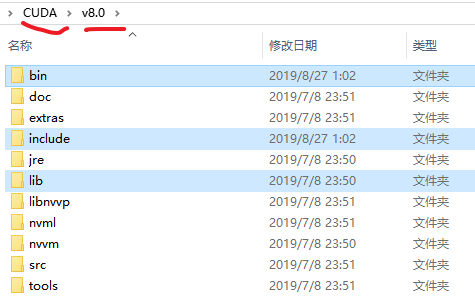
TensorFlow 解决“ImportError: Could not find 'cudnn64_6.dll'”的更多相关文章
- tensorflow遇到ImportError: Could not find 'cudart64_100.dll'错误解决
在安装tensorflow的时候,使用import tensorflow出现了找不到dll文件的错误,参考了很多博客和stackflow的解决方案,发现其中只说了版本号不匹配,但是没有具体说明什么样的 ...
- 彻底解决tensorflow:ImportError: Could not find 'cudart64_90.dll' tensorflow安装
今天装tensorflow-gpu出现了很多问题 1.pip install tensorflow-gpu下载过慢 解决办法可查看 Python机器学习常用模块 2.安装完tensorflow以后,运 ...
- PyQt5遇到的一个坑 "ImportError: unable to find Qt5Core.dll on PATH" 及解决办法
最近再实现一个功能,主要是将自动化测试界面化 环境组合为:Windows 64bit + PyCharm + Python + PyQt5 + Pyinstaller + Inno Setup PS ...
- 导入tensorflow.出现importError: DLL load failed: 找不到指定的模块。
导入tensorflow.出现importError: DLL load failed: 找不到指定的模块. 原因 这是由于windows上没有相应的动态链接库导致的,tensorflow依赖很多c+ ...
- ImportError: unable to find Qt5Core.dll on PATH
一.实验环境 1.Windows7x32_SP1 2.python3.7.4 3.pyinstaller3.5 二.问题描述 1.一直都是在Windows10x64上使用pyinstaller打包ex ...
- 解决 ImportError: No module named _internal
参考: My pip is broken. _internal module cannot be imported. #5253 解决 ImportError: No module named _in ...
- 深入浅出TensorFlow(二):TensorFlow解决MNIST问题入门
2017年2月16日,Google正式对外发布Google TensorFlow 1.0版本,并保证本次的发布版本API接口完全满足生产环境稳定性要求.这是TensorFlow的一个重要里程碑,标志着 ...
- 解决 ImportError: cannot import name 'initializations' from 'keras' (C:\Users\admin\AppData\Roaming\Python\Python37\site-packages\keras\__init__.py)
解决 ImportError: cannot import name 'initializations' from 'keras' : [原因剖析] 上述代码用的是 Keras version: '1 ...
- 解决 ImportError: No module named 'pip._internal'问题
pip错误 ImportError: No module named 'pip_internal' 解决 ImportError: No module named 'pip._internal' 问 ...
随机推荐
- AGC007题解
发现自己思维能力又跟不上了...做题有点吃力...所以回归AGC刷题计划... AGC040506都写了一部分题然后懒得补全了,所以从07开始做吧.大概是从C开始. C 这也太人类智慧了吧... 我先 ...
- HDU-4280-Island Transport(网络流,最大流, ISAP)
链接: https://vjudge.net/problem/HDU-4280 题意: In the vast waters far far away, there are many islands. ...
- 【leetcode】1110. Delete Nodes And Return Forest
题目如下: Given the root of a binary tree, each node in the tree has a distinct value. After deleting al ...
- React Native 之ScrollView
import React, { Component } from 'react' import { Text, StyleSheet, View, Button ,TouchableOpacity,A ...
- sql server 修改表字段
1.添加表说明 EXECUTE sp_addextendedproperty N'MS_Description','表说明',N'user',N'dbo',N'table',N'表名',NULL,NU ...
- Apache简介
1.什么是Apache 注:Apache是目前使用最广泛的Web服务器软件. 2.发展历史 注:客户端mosaic程序是Netscape浏览器的前身,后来演变成mozilla浏览器,即我们使用的Fir ...
- 详解HASH(字符串哈希)
HASH意为(散列),是OI的常用算法. 我们常用哈希的原因是,hash可以快速(一般来说是O(段长))的求出一个子段的hash值,然后就可以快速的判断两个串是否相同. 今天先讲string类的has ...
- 【BZOJ4337】树的同构(树同构,哈希)
题意: 树是一种很常见的数据结构. 我们把N个点,N-1条边的连通无向图称为树. 若将某个点作为根,从根开始遍历,则其它的点都有一个前驱,这个树就成为有根树. 对于两个树T1和T2,如果能够把树T1T ...
- vue使用过滤器 filters:{}
在项目开发过程中,经常会用到过滤器,下面就来说说我用的用法 我从后台获取到一个时间字段,是2017-03-23的格式,但是我要的是年月日分开显示,那就要用到过滤器了 在没有用过滤器的时候,是这样的: ...
- 2.Vue子组件给父组件通信
子组件给父组件通信 如果子组件想要改变数据呢?这在vue中是不允许的,因为vue只允许单向数据传递,这时候我们可以通过触发事件来通知父组件改变数据,从而达到改变子组件数据的目的 子组件: <te ...
