JavaWeb(五):MVC案例
MVC是Model-View-Controller的简称,即模型-视图-控制器。
MVC是一种设计模式,它把应用程序分成三个核心模块:模型、视图、控制器,它们各自处理自己的任务。模型是应用程序的主体部分,模型表示业务数据和业务逻辑。一个模型能为多个视图提供数据。由于应用于模型的代码只需写一次就可以被多个视图重用,所以提高了代码的可重用性。视图是用户看到并与之交互的界面,作用如下:视图向用户显示相关的数据,接受用户的输入,不进行任何实际的业务处理。控制器接受用户的输入并调用模型和视图去完成用户的需求。控制器接收请求并决定调用哪个模型组件去处理请求,然后决定调用哪个视图来显示模型处理返回的数据。
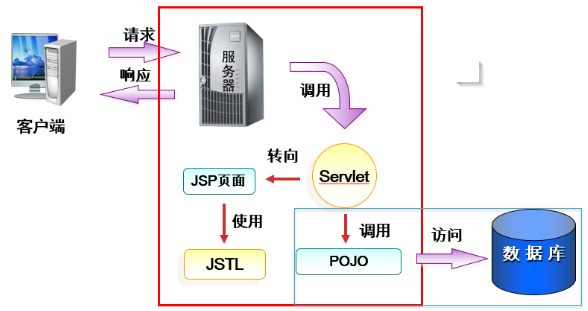
把逻辑部分、访问数据库的部分放在Servlet,显示部分放在JSP页面。
发请求到服务器,服务器调用Servlet,Servlet做一个控制器,根据请求的情况取去调用Java类,Java类完成业务逻辑和访问数据库的操作,根据POJO的返回结果转向JSP,JSP进行显示,显示的时候可以使用一些标准标签库。
POJO里包含处理逻辑、业务逻辑,并去访问数据库。
Servlet根据不同的返回结果转向不同的JSP页面,转向的方式包括重定向和转发。
model:
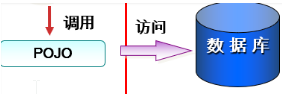
controller:Servlet
view:JSP
一、查询和删除
1.1 查询
需求
点击超链接后在页面显示所有学生考试信息
数据库
字段
- flowId
- type
- idCard
- examCard
- studentName
- location
- grade
数据表截图
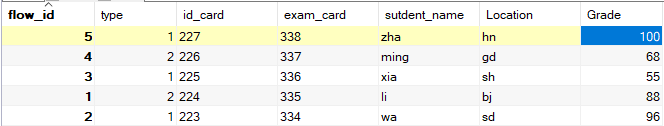
Bean
public class Student {
private Integer flowId;
private int type;
private String idCard;
private String examCard;
private String studentName;
private String location;
private int grade;
public Integer getFlowId() {
return flowId;
}
public void setFlowId(Integer flowId) {
this.flowId = flowId;
}
public int getType() {
return type;
}
public void setType(int type) {
this.type = type;
}
public String getIdCard() {
return idCard;
}
public void setIdCard(String idCard) {
this.idCard = idCard;
}
public String getExamCard() {
return examCard;
}
public void setExamCard(String examCard) {
this.examCard = examCard;
}
public String getStudentName() {
return studentName;
}
public void setStudentName(String studentName) {
this.studentName = studentName;
}
public String getLocation() {
return location;
}
public void setLocation(String location) {
this.location = location;
}
public int getGrade() {
return grade;
}
public void setGrade(int grade) {
this.grade = grade;
}
public Student(Integer flowId, int type, String idCard, String examCard, String studentName, String location, int grade) {
this.flowId = flowId;
this.type = type;
this.idCard = idCard;
this.examCard = examCard;
this.studentName = studentName;
this.location = location;
this.grade = grade;
}
// 反射需要一个无参的构造器
public Student(){
}
}
流程
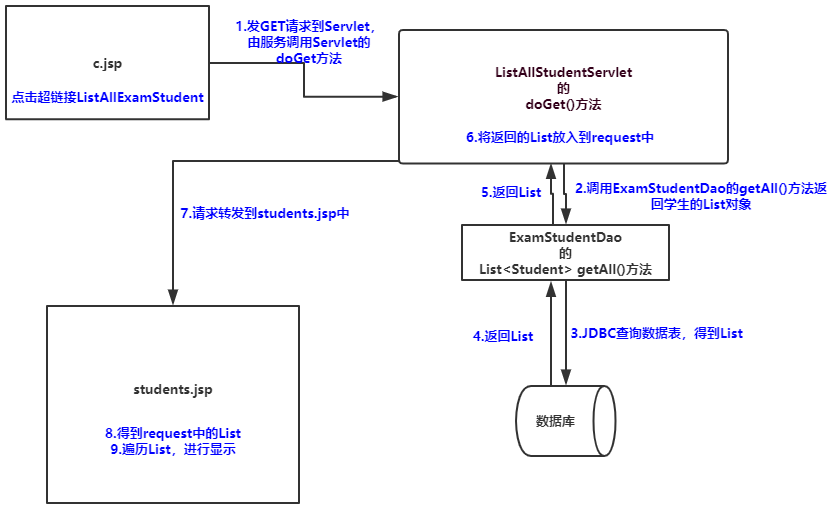
页面
超链接的页面 c.jsp
<%@ page contentType="text/html;charset=UTF-8" language="java" %>
<html>
<head>
<title>Title</title>
</head>
<body>
<a href="listAllStudent">List All Student</a>
</body>
</html>
c.jsp截图
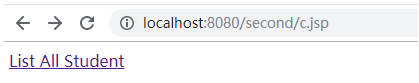
转发的页面 students.jsp
<%@ page import="java.util.List" %>
<%@ page import="com.satguigu.mvc.Student" %><%--
Created by IntelliJ IDEA.
User: JieZhao
Date: 2019/8/13
Time: 13:38
To change this template use File | Settings | File Templates.
--%>
<%@ page contentType="text/html;charset=UTF-8" language="java" %>
<html>
<head>
<title>Title</title>
</head>
<body> <%= request.getAttribute("students") %>
<br>
<%
List<Student> stus = (List<Student>)request.getAttribute("students");
%> <table>
<tr>
<th>FlowId</th>
<th>Type</th>
<th>IdCard</th>
<th>ExamCard</th>
<th>StudentName</th>
<th>Location</th>
<th>Grade</th>
</tr>
<%
for (Student student: stus){
%>
<tr>
<td><%= student.getFlowId() %> </td>
<td><%= student.getType() %> </td>
<td><%= student.getIdCard() %> </td>
<td><%= student.getExamCard() %> </td>
<td><%= student.getStudentName() %> </td>
<td><%= student.getLocation() %> </td>
<td><%= student.getGrade() %> </td>
</tr> <% }%> </table> </body>
</html>
代码
Dao
public class StudentDao {
public List<Student> getAll(){
List<Student> students = new ArrayList<>();
Connection connection = null;
PreparedStatement preparedStatement = null;
ResultSet resultSet = null;
try{
String driverClass = "com.mysql.jdbc.Driver";
String url = "jdbc:mysql:///aidata";
String user = "root";
String passward = "root";
Class.forName(driverClass);
connection = DriverManager.getConnection(url, user, passward);
String sql = "SELECT flow_id, type, id_card, exam_card, sutdent_name, Location, Grade FROM examstudent";
preparedStatement = connection.prepareStatement(sql);
resultSet = preparedStatement.executeQuery();
while (resultSet.next()){
int flowId = resultSet.getInt(1);
int type = resultSet.getInt(2);
String idCard = resultSet.getString(3);
String examCard = resultSet.getString(4);
String studentName = resultSet.getString(5);
String location = resultSet.getString(6);
int grade = resultSet.getInt(7);
Student student = new Student(flowId, type, idCard, examCard, studentName, location, grade);
students.add(student);
}
}catch (Exception e){
e.printStackTrace();
}finally {
try{
if(resultSet != null){
resultSet.close();
}
}catch (SQLException e){
e.printStackTrace();
}
try{
if(preparedStatement != null){
preparedStatement.close();
}
}catch (SQLException e){
e.printStackTrace();
}
try{
if(connection != null){
connection.close();
}
}catch (SQLException e){
e.printStackTrace();
}
}
return students;
}
}
Servlet
public class ListAllStudentsServlet extends HttpServlet {
protected void doGet(HttpServletRequest request, HttpServletResponse response) throws IOException, ServletException {
StudentDao studentDao = new StudentDao();
List<Student> students = studentDao.getAll();
request.setAttribute("students", students); //结果添加到students属性里,存到request里
request.getRequestDispatcher("/students.jsp").forward(request, response);
// 将request转发到students.jsp页面
}
}
配置web.xml
<servlet>
<servlet-name>listAllStudent</servlet-name>
<servlet-class>com.aidata.mvc.ListAllStudentsServlet</servlet-class>
</servlet>
<servlet-mapping>
<servlet-name>listAllStudent</servlet-name>
<url-pattern>/listAllStudent</url-pattern>
</servlet-mapping>
1.2 删除
students.jsp里添加删除按钮
Dao里添加删除方法
public void deleteByFlowId(Integer flowId){
List<Student> students = new ArrayList<>();
Connection connection = null;
PreparedStatement preparedStatement = null;
try {
String driverClass = "com.mysql.jdbc.Driver";
String url = "jdbc:mysql:///aidata";
String user = "root";
String password = "root";
Class.forName(driverClass);
connection = DriverManager.getConnection(url, user, password);
String sql = "DELETE FROM examstudent WHERE flow_id = ?";
preparedStatement = connection.prepareStatement(sql);
preparedStatement.setInt(1, flowId);
preparedStatement.executeUpdate();
}catch (Exception e){
e.printStackTrace();
}finally {
try{
if(preparedStatement != null){
preparedStatement.close();
}
}catch (SQLException e){
e.printStackTrace();
}
try{
if(connection != null){
connection.close();
}
}catch (SQLException e){
e.printStackTrace();
}
}
}
Servlet添加删除的Servlet
public class DeleteStudentServlet extends HttpServlet {
protected void doGet(HttpServletRequest request, HttpServletResponse response)
throws IOException, ServletException {
String flowId = request.getParameter("flowId");
StudentDao studentDao = new StudentDao();
studentDao.deleteByFlowId(Integer.parseInt(flowId));
List<Student> students = studentDao.getAll();
request.setAttribute("students", students);
request.getRequestDispatcher("/listAllStudent").forward(request, response); // 重定向到servlet
}
}
配置web.xml
<servlet>
<servlet-name>deleteStudent</servlet-name>
<servlet-class>com.aidata.mvc.DeleteStudentServlet</servlet-class>
</servlet>
<servlet-mapping>
<servlet-name>deleteStudent</servlet-name>
<url-pattern>/deleteStudent</url-pattern>
</servlet-mapping>
二、案例
2.1 架构分析
下面开始做一个小案例:利用MVC模式对数据进行增删改查
没有业务层,直接由Servlet调用DAO,所以也没有事务操作,可以在DAO中直接获取Connection对象
采取MVC设计模式
使用到的技术:
- MVC设计模式:JSP、Servlet
- 数据库使用MySQL
- 连接数据库使用C3P0数据库连接池
- JDBC工具采用DBUtils
- 页面的提示操作采用jQuery
技术难点:
- 多个请求如何使用一个Servlet
- 模糊查询
- 在创建或修改的情况下,验证用户名已经被使用,并给出提示信息
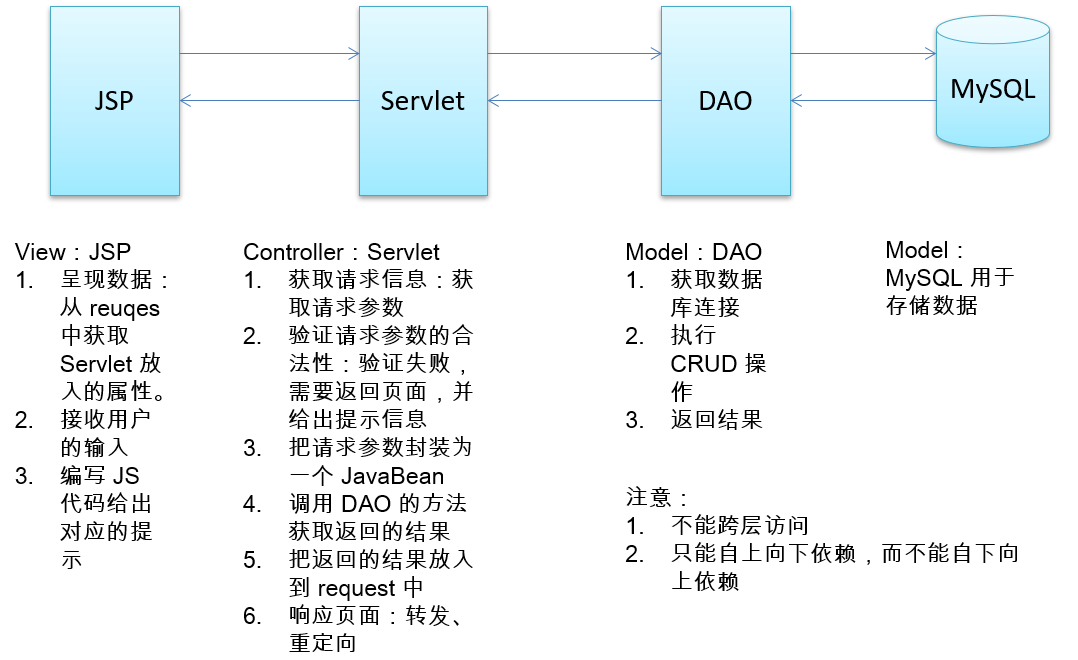
2.2 DAO层
DAO 模式
DAO (DataAccessobjects 数据存取对象)是指位于业务逻辑和持久化数据之间实现对持久化数据的访问。通俗来讲,就是将数据库操作都封装起来。
对外提供相应的接口
在面向对象设计过程中,有一些"套路”用于解决特定问题称为模式。
DAO 模式提供了访问关系型数据库系统所需操作的接口,将数据访问和业务逻辑分离对上层提供面向对象的数据访问接口。
从以上 DAO 模式使用可以看出,DAO 模式的优势就在于它实现了两次隔离。
- 1、隔离了数据访问代码和业务逻辑代码。业务逻辑代码直接调用DAO方法即可,完全感觉不到数据库表的存在。分工明确,数据访问层代码变化不影响业务逻辑代码,这符合单一职能原则,降低了藕合性,提高了可复用性。
- 2、隔离了不同数据库实现。采用面向接口编程,如果底层数据库变化,如由 MySQL 变成 Oracle 只要增加 DAO 接口的新实现类即可,原有 MySQ 实现不用修改。这符合 "开-闭" 原则。该原则降低了代码的藕合性,提高了代码扩展性和系统的可移植性。
一个典型的DAO 模式主要由以下几部分组成。
- 1、DAO接口: 把对数据库的所有操作定义成抽象方法,可以提供多种实现。
- 2、DAO 实现类: 针对不同数据库给出DAO接口定义方法的具体实现。
- 3、实体类:用于存放与传输对象数据。
- 4、数据库连接和关闭工具类: 避免了数据库连接和关闭代码的重复使用,方便修改。
数据库
建立数据表
Create table customers(
id int primary key auto_increment,
name varchar(30) not null unique,
address varchar(30),
phone varchar(30)
);
# 为 name 字段添加唯一约束
alter table customers add constraint name_uk unique(name);
数据表截图
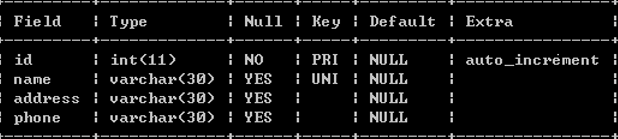
C3P0数据源
使用eclipse
添加c3p0的jar包和mysql驱动的jar包到根目录的lib目录中
添加commons-dbutils-1.3.jar到根目录的lib目录中
添加c3p0的配置文件到src目录
c3p0-config.xml
<?xml version="1.0" encoding="UTF-8"?>
<c3p0-config> <named-config name="mvcapp"> <!-- 指定连接数据源的基本属性 -->
<property name="user">root</property>
<property name="password">root</property>
<property name="driverClass">com.mysql.jdbc.Driver</property>
<property name="jdbcUrl">jdbc:mysql:///aidata</property> <!-- 若数据库中连接数不足时, 一次向数据库服务器申请多少个连接 -->
<property name="acquireIncrement">5</property>
<!-- 初始化数据库连接池时连接的数量 -->
<property name="initialPoolSize">5</property>
<!-- 数据库连接池中的最小的数据库连接数 -->
<property name="minPoolSize">5</property>
<!-- 数据库连接池中的最大的数据库连接数 -->
<property name="maxPoolSize">10</property> <!-- C3P0 数据库连接池可以维护的 Statement 的个数 -->
<property name="maxStatements">20</property>
<!-- 每个连接同时可以使用的 Statement 对象的个数 -->
<property name="maxStatementsPerConnection">5</property> </named-config> </c3p0-config>
实体类
Customer.java
package com.aidata.mvcapp.domain;
public class Customer {
private Integer id;
private String name;
private String address;
private String phone;
public Integer getId() {
return id;
}
public void setId(Integer id) {
this.id = id;
}
public String getName() {
return name;
}
public void setName(String name) {
this.name = name;
}
public String getAddress() {
return address;
}
public void setAddress(String address) {
this.address = address;
}
public String getPhone() {
return phone;
}
public void setPhone(String phone) {
this.phone = phone;
}
@Override
public String toString() {
return "Customer [id=" + id + ", name=" + name + ", address=" + address + ", phone=" + phone + "]";
}
}
数据库连接和关闭工具类
JdbcUtils.java
package com.aidata.mvcapp.db; import java.sql.Connection;
import java.sql.SQLException; import javax.sql.DataSource; import com.mchange.v2.c3p0.ComboPooledDataSource; /**
* @ClassName JdbcUtils
* @Description JDBC操作的工具类
* @author JZ
* @Date
* @version 1.0.0
*/
public class JdbcUtils { /**
* @Description 释放连接
* @param connection
*/
public static void releaseConnection(Connection connection) {
try {
if (connection != null) {
connection.close();
}
} catch (Exception e) {
// TODO: handle exception
}
} private static DataSource dataSource = null; // 数据源只能创建一次,所以用static
static {
dataSource = new ComboPooledDataSource("mvcapp");
} /**
* @Description 返回数据源的一个Connection对象
* @return
* @throws SQLException
*/
public static Connection getConnection() throws SQLException {
return dataSource.getConnection();
}
}
DAO接口
CustomerDAO.java
该接口定义了和业务相关的功能,操作customer
package com.aidata.mvcapp.dao;
import java.util.List;
import com.aidata.mvcapp.domain.Customer;
public interface CustomerDAO {
public List<Customer> getAll();
public void save(Customer customer);
public Customer get(Integer id);
public void delete(Integer id);
/**
*
* @Description 返回和name相等的记录数
* @param name
* @return
*/
public long getCountWithName(String name);
}
DAO 实现类
DAO.java
该类不和业务相关,即和customer不相关,而是关注增删改查的功能
增删改都是update,查
package com.aidata.mvcapp.dao; import java.lang.reflect.ParameterizedType;
import java.lang.reflect.Type;
import java.sql.Connection;
import java.util.List; import org.apache.commons.dbutils.QueryRunner;
import org.apache.commons.dbutils.handlers.BeanHandler;
import org.apache.commons.dbutils.handlers.BeanListHandler;
import org.apache.commons.dbutils.handlers.ScalarHandler; import com.aidata.mvcapp.db.JdbcUtils; /**
* @ClassName DAO
* @Description 封装了CRUD的方法,以供子类继承使用 当前DAO没有事务,直接在方法中获取数据库连接 整个DAO采取DBUtils解决方案
* @author JZ
* @Date
* @version 1.0.0
* @param <T>
* 所处理的实体类的类型
*/
public class DAO<T> { private QueryRunner queryRunner = new QueryRunner(); private Class<T> clazz; public DAO() {
Type superClass = getClass().getGenericSuperclass();
if (superClass instanceof ParameterizedType) {
ParameterizedType parameterizedType = (ParameterizedType) superClass;
Type[] typeArgs = parameterizedType.getActualTypeArguments();
if (typeArgs != null && typeArgs.length > 0) {
clazz = (Class<T>) typeArgs[0];
}
}
} /**
* @Description 返回某一个字段的值,例如某一天记录的customerName或 返回数据表中由多少条记录等
* @param sql
* @param args
* @return
*/
public <E> E getForValue(String sql, Object... args) {
Connection connection = null;
try {
connection = JdbcUtils.getConnection();
return (E) queryRunner.query(connection, sql, new ScalarHandler(), args);
} catch (Exception e) {
e.printStackTrace();
} finally {
JdbcUtils.releaseConnection(connection);
}
return null;
} /**
* @Description 返回 T 所对应的List
* @param sql
* @param args
* @return
*/
public List<T> getForList(String sql, Object... args) {
Connection connection = null;
try {
connection = JdbcUtils.getConnection();
return queryRunner.query(connection, sql, new BeanListHandler<>(clazz), args);
} catch (Exception e) {
e.printStackTrace();
} finally {
JdbcUtils.releaseConnection(connection);
}
return null;
} /**
* @Description 返回对应T的一个实例类对象
* @param sql
* @param args
* @return
*/
public T get(String sql, Object... args) {
Connection connection = null;
try {
connection = JdbcUtils.getConnection();
return queryRunner.query(connection, sql, new BeanHandler<>(clazz), args);
} catch (Exception e) {
e.printStackTrace();
} finally {
JdbcUtils.releaseConnection(connection);
}
return null;
} /**
* @Description 封装了INSERT、DELETE、UPDATE操作
* @param sql
* SQL语句
* @param args
* 填充SQL语句的占位符
*/
public void update(String sql, Object... args) {
Connection connection = null;
try {
connection = JdbcUtils.getConnection();
queryRunner.update(connection, sql, args);
} catch (Exception e) {
e.printStackTrace();
} finally {
JdbcUtils.releaseConnection(connection);
}
} }
CustomerDAOJdbcImpl.java
将业务和功能结合起来,实现了业务操作
package com.aidata.mvcapp.dao.impl; import java.util.List; import com.aidata.mvcapp.dao.CustomerDAO;
import com.aidata.mvcapp.dao.DAO;
import com.aidata.mvcapp.domain.Customer; public class CustomerDAOJdbcImpl extends DAO<Customer> implements CustomerDAO { @Override
public List<Customer> getAll() {
String sql = "SELECT id, name, address, phone From customers";
return getForList(sql);
} @Override
public void save(Customer customer) {
String sql = "INSERT INTO customers(name, address, phone) VALUES(?,?,?)";
update(sql, customer.getName(), customer.getAddress(), customer.getPhone());
} @Override
public Customer get(Integer id) {
String sql = "SELECT id, name, address, phone FROM customers WHERE id = ?";
return get(sql, id);
} @Override
public void delete(Integer id) {
String sql = "DELETE FROM customers WHERE id = ?";
update(sql, id);
} @Override
public long getCountWithName(String name) {
String sql = "SELECT count(id) FROM customers WHERE name = ?";
return getForValue(sql, name);
} }
2.3 多个请求对应一个Servlet
第一种方式:url添加参数
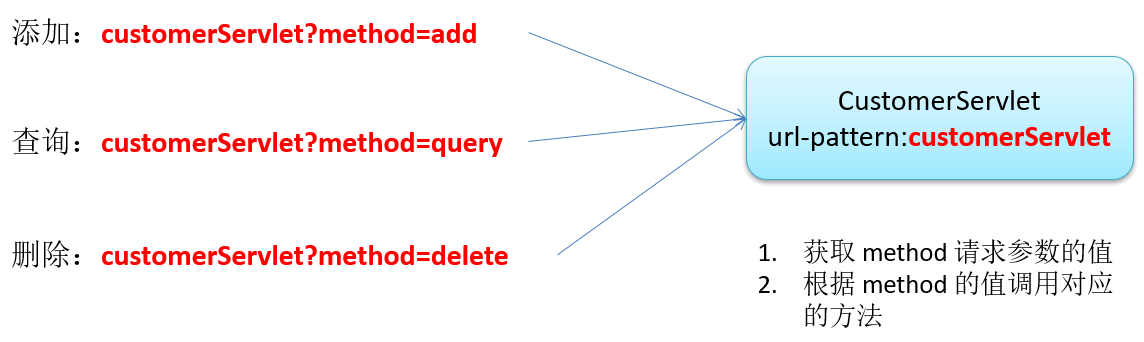
jsp
<body>
<a href="customerServlet?method=add">Add</a>
<br><br>
<a href="customerServlet?method=query">Query</a>
<br><br>
<a href="customerServlet?method=delete">Delete</a>
<br><br>
</body>
定义Servlet
package com.aidata.mvcapp.servlet; import java.io.IOException; import javax.servlet.ServletException;
import javax.servlet.http.HttpServlet;
import javax.servlet.http.HttpServletRequest;
import javax.servlet.http.HttpServletResponse; public class CustomerServlet extends HttpServlet { private static final long serialVersionUID = 1L; public CustomerServlet() { } protected void doGet(HttpServletRequest request, HttpServletResponse response)
throws ServletException, IOException {
doPost(request, response);
} protected void doPost(HttpServletRequest request, HttpServletResponse response)
throws ServletException, IOException {
String method = request.getParameter("method"); switch (method) {
case "add":
add(request, response);
break;
case "query":
query(request, response);
break;
case "delete":
delete(request, response);
break;
}
} private void add(HttpServletRequest request, HttpServletResponse response) throws ServletException, IOException {
System.out.println("add");
} private void query(HttpServletRequest request, HttpServletResponse response) throws ServletException, IOException {
System.out.println("query");
} private void delete(HttpServletRequest request, HttpServletResponse response) throws ServletException, IOException {
System.out.println("delete");
} }
web.xml
<servlet>
<servlet-name>customerServlet</servlet-name>
<servlet-class>com.aidata.mvcapp.servlet.CustomerServlet</servlet-class>
</servlet>
<servlet-mapping>
<servlet-name>customerServlet</servlet-name>
<url-pattern>/customerServlet</url-pattern>
</servlet-mapping>
缺点:当添加一个请求时,需要在 Servlet 中修改两处代码:switch、添加方法;url 中使用 method=xxx 暴漏了要调用的方法,不私密,有安全隐患。
第二种方式:反射
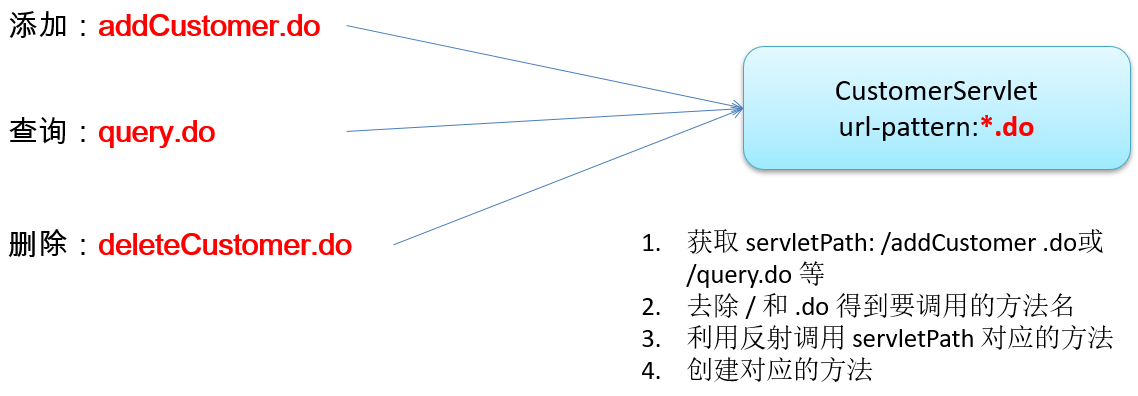
jsp
<body>
<a href="addCustomer.do">Add</a>
<br><br>
<a href="query.do">Query</a>
<br><br>
<a href="deleteCustomer.do">Delete</a>
<br><br>
</body>
web.xml
<servlet>
<servlet-name>customerServlet</servlet-name>
<servlet-class>com.aidata.mvcapp.servlet.CustomerServlet</servlet-class>
</servlet>
<servlet-mapping>
<servlet-name>customerServlet</servlet-name>
<url-pattern>*.do</url-pattern>
</servlet-mapping>
Servlet
package com.aidata.mvcapp.servlet; import java.io.IOException;
import java.lang.reflect.InvocationTargetException;
import java.lang.reflect.Method; import javax.servlet.ServletException;
import javax.servlet.http.HttpServlet;
import javax.servlet.http.HttpServletRequest;
import javax.servlet.http.HttpServletResponse; public class CustomerServlet extends HttpServlet { private static final long serialVersionUID = 1L; public CustomerServlet() { } protected void doGet(HttpServletRequest request, HttpServletResponse response)
throws ServletException, IOException {
doPost(request, response);
} protected void doPost(HttpServletRequest request, HttpServletResponse response)
throws ServletException, IOException {
String servletPath = request.getServletPath();
String methodName = servletPath.substring(1);
methodName = methodName.substring(0, methodName.length() - 3);
System.out.println(methodName);
Method method;
try {
method = getClass().getDeclaredMethod(methodName, HttpServletRequest.class, HttpServletResponse.class);
method.invoke(this, request, response);
} catch (NoSuchMethodException | SecurityException e) {
// TODO Auto-generated catch block
e.printStackTrace();
} catch (IllegalAccessException e) {
// TODO Auto-generated catch block
e.printStackTrace();
} catch (IllegalArgumentException e) {
// TODO Auto-generated catch block
e.printStackTrace();
} catch (InvocationTargetException e) {
// TODO Auto-generated catch block
e.printStackTrace();
} } private void addCustomer(HttpServletRequest request, HttpServletResponse response)
throws ServletException, IOException {
System.out.println("add");
} private void query(HttpServletRequest request, HttpServletResponse response) throws ServletException, IOException {
System.out.println("query");
} private void deleteCustomer(HttpServletRequest request, HttpServletResponse response)
throws ServletException, IOException {
System.out.println("delete");
} private void edit(HttpServletRequest request, HttpServletResponse response) throws ServletException, IOException {
System.out.println("edit");
} }
流程:
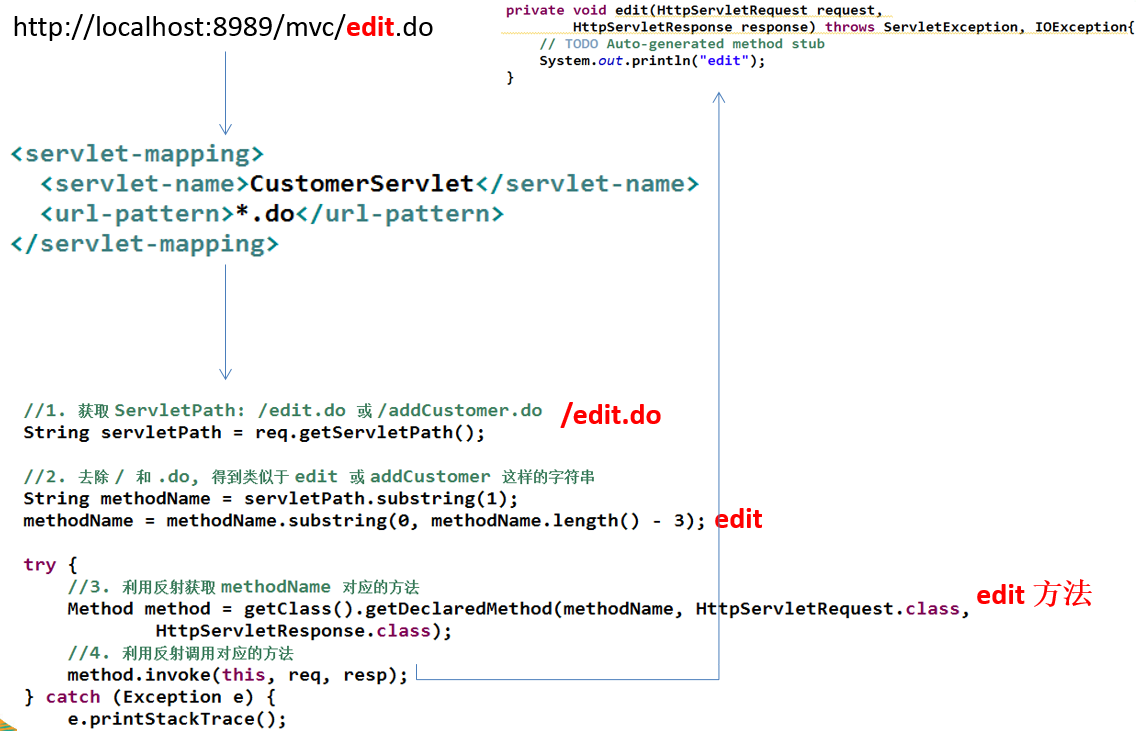
2.4 模糊查询
非模糊查询
JSP
<%@page import="java.util.List"%>
<%@page import="com.aidata.mvcapp.domain.Customer"%>
<%@ page language="java" contentType="text/html; charset=UTF-8"
pageEncoding="UTF-8"%>
<!DOCTYPE html>
<html>
<head>
<meta charset="UTF-8">
<title>Insert title here</title>
</head>
<body>
<form action="query.do" method="post">
<table>
<tr>
<td>CustomerName:</td>
<td><input type="text" name="name"></td>
</tr>
<tr>
<td>Address:</td>
<td><input type="text" name="address"></td>
</tr>
<tr>
<td>Phone:</td>
<td><input type="text" name="phone"></td>
</tr>
<tr>
<td><input type="submit" name="Query"></td>
<td><a href="">Add New Customer</a></td>
</tr>
</table>
</form>
<br><br>
<%
List<Customer> customers = (List)request.getAttribute("customers");
if(customers != null && customers.size() > 0){
%>
<hr>
<br><br> <table border="1" cellpadding="0" cellspacing="10">
<tr>
<th>ID</th>
<th>CustomerName</th>
<th>Address</th>
<th>Phone</th>
<th>UPDATE\DELETE</th>
</tr>
<%
for(Customer customer: customers){
%> <tr>
<td><%= customer.getId() %></td>
<td><%= customer.getName() %></td>
<td><%= customer.getAddress() %></td>
<td><%= customer.getPhone() %></td>
<td>
<a href="">UPDATE</a>
<a href="">DELETE</a>
</td>
</tr> <%
}
%>
</table>
<%
}
%> </body>
</html>
Servlet
package com.aidata.mvcapp.servlet; import java.io.IOException;
import java.lang.reflect.InvocationTargetException;
import java.lang.reflect.Method;
import java.util.List; import javax.servlet.ServletException;
import javax.servlet.http.HttpServlet;
import javax.servlet.http.HttpServletRequest;
import javax.servlet.http.HttpServletResponse; import com.aidata.mvcapp.dao.CustomerDAO;
import com.aidata.mvcapp.dao.impl.CustomerDAOJdbcImpl;
import com.aidata.mvcapp.domain.Customer; public class CustomerServlet extends HttpServlet { private static final long serialVersionUID = 1L; private CustomerDAO customerDAO = new CustomerDAOJdbcImpl(); public CustomerServlet() { } protected void doGet(HttpServletRequest request, HttpServletResponse response)
throws ServletException, IOException {
doPost(request, response);
} protected void doPost(HttpServletRequest request, HttpServletResponse response)
throws ServletException, IOException {
String servletPath = request.getServletPath();
String methodName = servletPath.substring(1);
methodName = methodName.substring(0, methodName.length() - 3);
System.out.println(methodName);
Method method;
try {
method = getClass().getDeclaredMethod(methodName, HttpServletRequest.class, HttpServletResponse.class);
method.invoke(this, request, response);
} catch (NoSuchMethodException | SecurityException e) {
// TODO Auto-generated catch block
e.printStackTrace();
} catch (IllegalAccessException e) {
// TODO Auto-generated catch block
e.printStackTrace();
} catch (IllegalArgumentException e) {
// TODO Auto-generated catch block
e.printStackTrace();
} catch (InvocationTargetException e) {
// TODO Auto-generated catch block
e.printStackTrace();
} } private void addCustomer(HttpServletRequest request, HttpServletResponse response)
throws ServletException, IOException {
System.out.println("add");
} private void query(HttpServletRequest request, HttpServletResponse response) throws ServletException, IOException {
// 1.调用CustomerDAO的getAll()方法,得到Customer的集合
List<Customer> customers = customerDAO.getAll();
// 2.把customer集合放入request中
request.setAttribute("customers", customers);
// 3.转发页面到index.jsp,不能用重定向
request.getRequestDispatcher("/index.jsp").forward(request, response);
} private void deleteCustomer(HttpServletRequest request, HttpServletResponse response)
throws ServletException, IOException {
System.out.println("delete");
} private void edit(HttpServletRequest request, HttpServletResponse response) throws ServletException, IOException {
System.out.println("edit");
} }
模糊查询
接口添加方法,定义用于查询的类
需要在 CustomerDAO 接口中定义一个 getForListWithCriteriaCustomer(CriteriaCustomer cc)。 其中 CriteriaCustomer 用于封装查询条件:name, address, phone。因为查询条件很多时候和 domain 类并不相同,所以要做成一个单独的类
package com.aidata.mvcapp.dao;
import java.util.List;
import com.aidata.mvcapp.domain.Customer;
public interface CustomerDAO {
public List<Customer> getForListWithCriteriaCustomer(CriteriaCustomer cc);
public List<Customer> getAll();
public void save(Customer customer);
public Customer get(Integer id);
public void delete(Integer id);
/**
* @Description 返回和name相等的记录数
* @param name
* @return
*/
public long getCountWithName(String name);
}
CriteriaCustomer
package com.aidata.mvcapp.dao;
public class CriteriaCustomer {
private String name;
private String address;
private String phone;
public CriteriaCustomer(String name, String address, String phone) {
super();
this.name = name;
this.address = address;
this.phone = phone;
}
public String getName() {
return name;
}
public void setName(String name) {
this.name = name;
}
public String getAddress() {
return address;
}
public void setAddress(String address) {
this.address = address;
}
public String getPhone() {
return phone;
}
public void setPhone(String phone) {
this.phone = phone;
}
}
拼 SQL
SQL: "SELECT id, name, address, phone FROM customers WHERE " +
"name LIKE ? AND address LIKE ? ANDphone LIKE ?";
package com.aidata.mvcapp.dao.impl; import java.util.List; import com.aidata.mvcapp.dao.CriteriaCustomer;
import com.aidata.mvcapp.dao.CustomerDAO;
import com.aidata.mvcapp.dao.DAO;
import com.aidata.mvcapp.domain.Customer; public class CustomerDAOJdbcImpl extends DAO<Customer> implements CustomerDAO { @Override
public List<Customer> getAll() {
String sql = "SELECT id, name, address, phone From customers";
return getForList(sql);
} @Override
public void save(Customer customer) {
String sql = "INSERT INTO customers(name, address, phone) VALUES(?,?,?)";
update(sql, customer.getName(), customer.getAddress(), customer.getPhone());
} @Override
public Customer get(Integer id) {
String sql = "SELECT id, name, address, phone FROM customers WHERE id = ?";
return get(sql, id);
} @Override
public void delete(Integer id) {
String sql = "DELETE FROM customers WHERE id = ?";
update(sql, id);
} @Override
public long getCountWithName(String name) {
String sql = "SELECT count(id) FROM customers WHERE name = ?";
return getForValue(sql, name);
} @Override
public List<Customer> getForListWithCriteriaCustomer(CriteriaCustomer cc) {
String sql = "SELECT id, name, address, phone FROM customers WHERE "
+ "name LIKE ? AND address LIKE ? AND phone LIKE ?"; return getForList(sql, cc.getName(), cc.getAddress(), cc.getPhone());
} }
为了正确的填充占位符时,重写了 CriteriaCustomer 的 getter:
package com.aidata.mvcapp.dao;
public class CriteriaCustomer {
private String name;
private String address;
private String phone;
public CriteriaCustomer(String name, String address, String phone) {
super();
this.name = name;
this.address = address;
this.phone = phone;
}
public String getName() {
if (name == null) {
name = "%%";
} else {
name = "%" + name + "%";
}
return name;
}
public void setName(String name) {
this.name = name;
}
public String getAddress() {
if (address == null) {
address = "%%";
} else {
address = "%" + address + "%";
}
return address;
}
public void setAddress(String address) {
this.address = address;
}
public String getPhone() {
if (phone == null) {
phone = "%%";
} else {
phone = "%" + phone + "%";
}
return phone;
}
public void setPhone(String phone) {
this.phone = phone;
}
}
修改 Servlet
获取请求参数,把请求参数封装为CriteriaCustomer 对象,再调用 getForListWithCriteriaCustomer(CriteriaCustomer cc) 方法
package com.aidata.mvcapp.servlet; import java.io.IOException;
import java.lang.reflect.InvocationTargetException;
import java.lang.reflect.Method;
import java.util.List; import javax.servlet.ServletException;
import javax.servlet.http.HttpServlet;
import javax.servlet.http.HttpServletRequest;
import javax.servlet.http.HttpServletResponse; import com.aidata.mvcapp.dao.CriteriaCustomer;
import com.aidata.mvcapp.dao.CustomerDAO;
import com.aidata.mvcapp.dao.impl.CustomerDAOJdbcImpl;
import com.aidata.mvcapp.domain.Customer; public class CustomerServlet extends HttpServlet { private static final long serialVersionUID = 1L; private CustomerDAO customerDAO = new CustomerDAOJdbcImpl(); public CustomerServlet() { } protected void doGet(HttpServletRequest request, HttpServletResponse response)
throws ServletException, IOException {
doPost(request, response);
} protected void doPost(HttpServletRequest request, HttpServletResponse response)
throws ServletException, IOException {
String servletPath = request.getServletPath();
String methodName = servletPath.substring(1);
methodName = methodName.substring(0, methodName.length() - 3);
System.out.println(methodName);
Method method;
try {
method = getClass().getDeclaredMethod(methodName, HttpServletRequest.class, HttpServletResponse.class);
method.invoke(this, request, response);
} catch (NoSuchMethodException | SecurityException e) {
// TODO Auto-generated catch block
e.printStackTrace();
} catch (IllegalAccessException e) {
// TODO Auto-generated catch block
e.printStackTrace();
} catch (IllegalArgumentException e) {
// TODO Auto-generated catch block
e.printStackTrace();
} catch (InvocationTargetException e) {
// TODO Auto-generated catch block
e.printStackTrace();
} } private void addCustomer(HttpServletRequest request, HttpServletResponse response)
throws ServletException, IOException {
System.out.println("add");
} private void query(HttpServletRequest request, HttpServletResponse response) throws ServletException, IOException {
String name = request.getParameter("name");
String phone = request.getParameter("phone");
String address = request.getParameter("address"); CriteriaCustomer cc = new CriteriaCustomer(name, address, phone); // 1.调用CustomerDAO的getAll()方法,得到Customer的集合
List<Customer> customers = customerDAO.getForListWithCriteriaCustomer(cc);
// 2.把customer集合放入request中
request.setAttribute("customers", customers);
// 3.转发页面到index.jsp,不能用重定向
request.getRequestDispatcher("/index.jsp").forward(request, response);
} private void deleteCustomer(HttpServletRequest request, HttpServletResponse response)
throws ServletException, IOException {
System.out.println("delete");
} private void edit(HttpServletRequest request, HttpServletResponse response) throws ServletException, IOException {
System.out.println("edit");
} }
2.5 删除操作
Servlet
超链接:delete.do?id=<%=customer.getId()%>
Servlet 的 delete 方法
获取 id
调用 DAO 执行删除
重定向到 query.do(若目标页面不需要读取当前请求的 request 属性,就可以使用重定向),将显示删除后的 Customer 的 List
package com.aidata.mvcapp.servlet; import java.io.IOException;
import java.lang.reflect.InvocationTargetException;
import java.lang.reflect.Method;
import java.util.List; import javax.servlet.ServletException;
import javax.servlet.http.HttpServlet;
import javax.servlet.http.HttpServletRequest;
import javax.servlet.http.HttpServletResponse; import com.aidata.mvcapp.dao.CriteriaCustomer;
import com.aidata.mvcapp.dao.CustomerDAO;
import com.aidata.mvcapp.dao.impl.CustomerDAOJdbcImpl;
import com.aidata.mvcapp.domain.Customer; public class CustomerServlet extends HttpServlet { private static final long serialVersionUID = 1L; private CustomerDAO customerDAO = new CustomerDAOJdbcImpl(); public CustomerServlet() { } protected void doGet(HttpServletRequest request, HttpServletResponse response)
throws ServletException, IOException {
doPost(request, response);
} protected void doPost(HttpServletRequest request, HttpServletResponse response)
throws ServletException, IOException {
String servletPath = request.getServletPath();
String methodName = servletPath.substring(1);
methodName = methodName.substring(0, methodName.length() - 3);
System.out.println(methodName);
Method method;
try {
method = getClass().getDeclaredMethod(methodName, HttpServletRequest.class, HttpServletResponse.class);
method.invoke(this, request, response);
} catch (NoSuchMethodException | SecurityException e) {
// TODO Auto-generated catch block
e.printStackTrace();
} catch (IllegalAccessException e) {
// TODO Auto-generated catch block
e.printStackTrace();
} catch (IllegalArgumentException e) {
// TODO Auto-generated catch block
e.printStackTrace();
} catch (InvocationTargetException e) {
// TODO Auto-generated catch block
e.printStackTrace();
} } private void addCustomer(HttpServletRequest request, HttpServletResponse response)
throws ServletException, IOException {
System.out.println("add");
} private void query(HttpServletRequest request, HttpServletResponse response) throws ServletException, IOException {
String name = request.getParameter("name");
String phone = request.getParameter("phone");
String address = request.getParameter("address"); CriteriaCustomer cc = new CriteriaCustomer(name, address, phone); // 1.调用CustomerDAO的getAll()方法,得到Customer的集合
List<Customer> customers = customerDAO.getForListWithCriteriaCustomer(cc);
// 2.把customer集合放入request中
request.setAttribute("customers", customers);
// 3.转发页面到index.jsp,不能用重定向
request.getRequestDispatcher("/index.jsp").forward(request, response);
} private void deleteCustomer(HttpServletRequest request, HttpServletResponse response)
throws ServletException, IOException {
String idStri = request.getParameter("id");
int id = 0;
// try...catch... 防止idStri不能转为int类型,若不能转,id=0,不进行任何删除操作
try {
id = Integer.parseInt(idStri);
customerDAO.delete(id);
} catch (Exception e) {
}
response.sendRedirect("query.do");
System.out.println("delete");
} private void edit(HttpServletRequest request, HttpServletResponse response) throws ServletException, IOException {
System.out.println("edit");
} }
JSP
jQuery 提示:
确定要删除 xx 的信息吗?
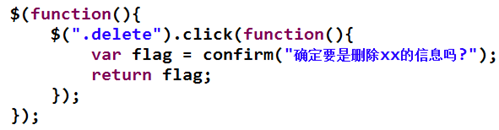
<%@page import="java.util.List"%>
<%@page import="com.aidata.mvcapp.domain.Customer"%>
<%@ page language="java" contentType="text/html; charset=UTF-8"
pageEncoding="UTF-8"%>
<!DOCTYPE html>
<html>
<head>
<meta charset="UTF-8">
<title>Insert title here</title>
<script type="text/javascript" src="scripts/jquery-1.11.3.min.js"></script>
<script type="text/javascript">
$(function () {
$(".delete").click(function() {
var content = $(this).parent().parent().find("td:eq(1)").text();
var flag = confirm("确定要删除"+content+"的信息吗?");
return flag;
});
});
</script>
</head>
<body>
<form action="query.do" method="post">
<table>
<tr>
<td>CustomerName:</td>
<td><input type="text" name="name"></td>
</tr>
<tr>
<td>Address:</td>
<td><input type="text" name="address"></td>
</tr>
<tr>
<td>Phone:</td>
<td><input type="text" name="phone"></td>
</tr>
<tr>
<td><input type="submit" name="Query"></td>
<td><a href="">Add New Customer</a></td>
</tr>
</table>
</form>
<br><br>
<%
List<Customer> customers = (List)request.getAttribute("customers");
if(customers != null && customers.size() > 0){
%>
<hr>
<br><br> <table border="1" cellpadding="0" cellspacing="10">
<tr>
<th>ID</th>
<th>CustomerName</th>
<th>Address</th>
<th>Phone</th>
<th>UPDATE\DELETE</th>
</tr>
<%
for(Customer customer: customers){
%> <tr>
<td><%= customer.getId() %></td>
<td><%= customer.getName() %></td>
<td><%= customer.getAddress() %></td>
<td><%= customer.getPhone() %></td>
<td>
<a href="">UPDATE</a>
<a href="deleteCustomer.do?id=<%= customer.getId() %>" class="delete">DELETE</a>
</td>
</tr> <%
}
%>
</table>
<%
}
%> </body>
</html>
request的getParameter(String name)方法获取表单里面的name信息
只有设置了 name 属性的表单元素才能在提交表单时传递它们的值,因为服务端获取表单提交的数据是通过表单元素的 name 属性的值而得到的,没有 name 属性就无法得到表单元素提交给服务端的值
2.6 新增
流程
效果:点击Add New Customer 超链接,连接到 newcustomer.jsp
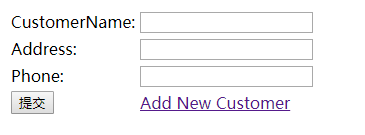
创建newcustomer.jsp
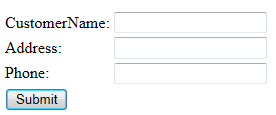
<%@ page language="java" contentType="text/html; charset=UTF-8"
pageEncoding="UTF-8"%>
<!DOCTYPE html>
<html>
<head>
<meta charset="UTF-8">
<title>Insert title here</title>
</head>
<body>
<form action="addCustomer.do" method="post">
<table>
<tr>
<td>CustomerName:</td>
<td><input type="text" name="name" value="<%= request.getParameter("name") == null?"": request.getParameter("name") %>"></td>
</tr>
<tr>
<td>Address:</td>
<td><input type="text" name="address"></td>
</tr>
<tr>
<td>Phone:</td>
<td><input type="text" name="phone"></td>
</tr>
<tr>
<td colspan="2"><input type="submit" name="Submit"></td>
</tr>
</table>
</form>
</body>
</html>
success.jsp
<%@ page language="java" contentType="text/html; charset=UTF-8"
pageEncoding="UTF-8"%>
<!DOCTYPE html>
<html>
<head>
<meta charset="UTF-8">
<title>Insert title here</title>
</head>
<body>
<h4>操作成功!</h4>
<h4><a href="index.jsp">Return...</a></h4>
</body>
</html>
修改addCustomer 方法
CustomerServlet 的 addCustomer 方法
package com.aidata.mvcapp.servlet; import java.io.IOException;
import java.lang.reflect.InvocationTargetException;
import java.lang.reflect.Method;
import java.util.List; import javax.servlet.ServletException;
import javax.servlet.http.HttpServlet;
import javax.servlet.http.HttpServletRequest;
import javax.servlet.http.HttpServletResponse; import com.aidata.mvcapp.dao.CriteriaCustomer;
import com.aidata.mvcapp.dao.CustomerDAO;
import com.aidata.mvcapp.dao.impl.CustomerDAOJdbcImpl;
import com.aidata.mvcapp.domain.Customer; public class CustomerServlet extends HttpServlet { private static final long serialVersionUID = 1L; private CustomerDAO customerDAO = new CustomerDAOJdbcImpl(); public CustomerServlet() { } protected void doGet(HttpServletRequest request, HttpServletResponse response)
throws ServletException, IOException {
doPost(request, response);
} protected void doPost(HttpServletRequest request, HttpServletResponse response)
throws ServletException, IOException {
String servletPath = request.getServletPath();
String methodName = servletPath.substring(1);
methodName = methodName.substring(0, methodName.length() - 3);
System.out.println(methodName);
Method method;
try {
method = getClass().getDeclaredMethod(methodName, HttpServletRequest.class, HttpServletResponse.class);
method.invoke(this, request, response);
} catch (NoSuchMethodException | SecurityException e) {
// TODO Auto-generated catch block
e.printStackTrace();
} catch (IllegalAccessException e) {
// TODO Auto-generated catch block
e.printStackTrace();
} catch (IllegalArgumentException e) {
// TODO Auto-generated catch block
e.printStackTrace();
} catch (InvocationTargetException e) {
// TODO Auto-generated catch block
e.printStackTrace();
} } private void addCustomer(HttpServletRequest request, HttpServletResponse response)
throws ServletException, IOException {
// 1. 获取表单参数:name,address,phone
String name = request.getParameter("name");
String address = request.getParameter("address");
String phone = request.getParameter("phone");
// 2. 检验name是否已经被占用 // 2.1 调用customerDAO的getCountWithName方法获取name是否在数据库中存在
long count = customerDAO.getCountWithName(name);
// 2.2 若返回值大于0,则响应newcustomer.jsp页面:
// 通过转发的方式响应newcustomer.jsp
if (count > 0) {
// 2.2.1 要求在newcustomer.jsp页面显示一个错误消息:用户名name已经被占用,请重新选择!
// 在request中放入一个属性,比如message:用户名name已经被占用,请重新选择!,
// 在页面上通过request.getAttribute("message")的方式显示
request.setAttribute("message", "用户名" + name + "已经被占用,请重新选择!");
// 2.2.2 newcustomer.jsp的表单值可以回显
// jsp中,value="<%= request.getParameter("name") == null?"": request.getParameter("name") %> // 2.2.3 结束方法:return
request.getRequestDispatcher("/newcustomer.jsp").forward(request, response);
return;
}
// 3. 若验证通过,则把表单参数封装为一个Customer对象customer
Customer customer = new Customer(name, address, phone);
// 4. 调用CustomerDAO的save方法,执行保存操作
customerDAO.save(customer);
// 5. 重定向到success.jsp页面
response.sendRedirect("success.jsp");
} private void query(HttpServletRequest request, HttpServletResponse response) throws ServletException, IOException {
String name = request.getParameter("name");
String phone = request.getParameter("phone");
String address = request.getParameter("address"); CriteriaCustomer cc = new CriteriaCustomer(name, address, phone); // 1.调用CustomerDAO的getAll()方法,得到Customer的集合
List<Customer> customers = customerDAO.getForListWithCriteriaCustomer(cc);
// 2.把customer集合放入request中
request.setAttribute("customers", customers);
// 3.转发页面到index.jsp,不能用重定向
request.getRequestDispatcher("/index.jsp").forward(request, response);
} private void deleteCustomer(HttpServletRequest request, HttpServletResponse response)
throws ServletException, IOException {
String idStri = request.getParameter("id");
int id = 0;
// try...catch... 防止idStri不能转为int类型,若不能转,id=0,不进行任何删除操作
try {
id = Integer.parseInt(idStri);
customerDAO.delete(id);
} catch (Exception e) {
}
response.sendRedirect("query.do");
} private void edit(HttpServletRequest request, HttpServletResponse response) throws ServletException, IOException {
System.out.println("edit");
} }
执行流程图
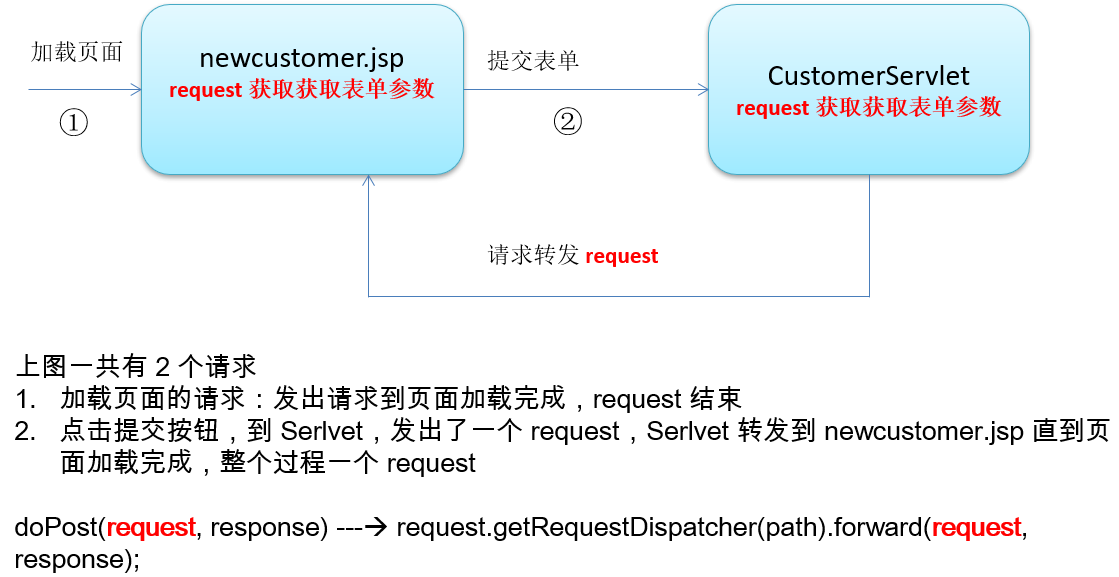
2.7 修改
先显示(SELECT 操作)修改的页面,再进行修改(update)
显示修改页面
Update 的超链接:<a href="edit.do?id=<%= customer.getId() %>">UPDATE</a>
index.jsp
<%@page import="java.util.List"%>
<%@page import="com.aidata.mvcapp.domain.Customer"%>
<%@ page language="java" contentType="text/html; charset=UTF-8"
pageEncoding="UTF-8"%>
<!DOCTYPE html>
<html>
<head>
<meta charset="UTF-8">
<title>Insert title here</title>
<script type="text/javascript" src="scripts/jquery-1.11.3.min.js"></script>
<script type="text/javascript">
$(function () {
$(".delete").click(function() {
var content = $(this).parent().parent().find("td:eq(1)").text();
var flag = confirm("确定要删除"+content+"的信息吗?");
return flag;
});
});
</script>
</head>
<body>
<form action="query.do" method="post">
<table>
<tr>
<td>CustomerName:</td>
<td><input type="text" name="name"></td>
</tr>
<tr>
<td>Address:</td>
<td><input type="text" name="address"></td>
</tr>
<tr>
<td>Phone:</td>
<td><input type="text" name="phone"></td>
</tr>
<tr>
<td><input type="submit" name="Query"></td>
<td><a href="newcustomer.jsp">Add New Customer</a></td>
</tr>
</table>
</form>
<br><br>
<%
List<Customer> customers = (List)request.getAttribute("customers");
if(customers != null && customers.size() > 0){
%>
<hr>
<br><br> <table border="1" cellpadding="0" cellspacing="10">
<tr>
<th>ID</th>
<th>CustomerName</th>
<th>Address</th>
<th>Phone</th>
<th>UPDATE\DELETE</th>
</tr>
<%
for(Customer customer: customers){
%> <tr>
<td><%= customer.getId() %></td>
<td><%= customer.getName() %></td>
<td><%= customer.getAddress() %></td>
<td><%= customer.getPhone() %></td>
<td>
<a href="edit.do?id=<%= customer.getId() %>">UPDATE</a>
<a href="deleteCustomer.do?id=<%= customer.getId() %>" class="delete">DELETE</a>
</td>
</tr> <%
}
%>
</table>
<%
}
%> </body>
</html>
edit 方法:
private void edit(HttpServletRequest request, HttpServletResponse response) throws ServletException, IOException {
String forwardPath = "/error.jsp";
// 1. 获取请求参数id
String idStr = request.getParameter("id");
// 2.调用customerDAO的customerDAO.get(id)获取和id对应的Customer对象
try {
Customer customer = customerDAO.get(Integer.parseInt(idStr));
if (customer != null) {
forwardPath = "updatecustomer.jsp";
// 3.将customer放入request中
request.setAttribute("customer", customer);
}
} catch (Exception e) {
}
// 4.响应updatecustomer.jsp页面:转发
request.getRequestDispatcher(forwardPath).forward(request, response);
}
JSP 页面
获取请求域中的 Customer 对象,调用对应的字段的 get 方法来显示值。
使用隐藏域来保存要修改的 Customer 对象的 id:<input type="hidden" name="id" value=“<%= customer.getId() %>"/>。虽然没有修改id,当然也不能改,但依然少不了,id用来判断到底是哪个customer。
使用隐藏域来保存 oldName:<input type="hidden" name=“oldName" value=“<%= customer.getName() %>"/>,oldName保存修改前的名字,name会更新为提交的名字。
关于隐藏域:和其他的表单域一样可以被提交到服务器,只不过在页面上不显示
提交到 update.do
updatecustomer.jsp:
<%@page import="com.aidata.mvcapp.domain.Customer"%>
<%@ page language="java" contentType="text/html; charset=UTF-8"
pageEncoding="UTF-8"%>
<!DOCTYPE html>
<html>
<head>
<meta charset="UTF-8">
<title>Insert title here</title>
</head>
<body>
<%
Object msg = request.getAttribute("message");
if(msg != null){ %>
<br>
<font color="red"><%= msg %></font>
<br>
<br>
<%
}
String id = null;
String oldName = null;
String name = null;
String address = null;
String phone = null; Customer customer = (Customer)request.getAttribute("customer");
if(customer != null){
// 如果没有出错,从edit方法过来的,customer不为空
id = customer.getId() + "";
// 这里name和oldName一样,但是后面提交的时候,name会提交,即更新,而oldName保持不变,从而可以比较
oldName = customer.getName();
name = customer.getName();
address = customer.getAddress();
phone = customer.getPhone();
}else{
// 如果出错,即提交了重复的名字,会出现提示信息,会停留在本页面,没有edit方法了,也就没有customer属性了
// 只能从之前提交的request中得到id等
id = request.getParameter("id");
oldName = request.getParameter("oldName");
//
name = request.getParameter("oldname");
address = request.getParameter("address");
phone = request.getParameter("phone");
}
%>
<form action="update.do" method="post"> <input type="hidden" name="id" value="<%= id %>" />
<input type="hidden" name="oldName" value="<%= oldName %>" /> <table>
<tr>
<td>CustomerName:</td>
<td><input type="text" name="name" value="<%= name %>" /></td>
</tr>
<tr>
<td>Address:</td>
<td><input type="text" name="address" value="<%= address %>" /></td>
</tr>
<tr>
<td>Phone:</td>
<td><input type="text" name="phone"value="<%= phone %>" /></td>
</tr>
<tr>
<td colspan="2"><input type="submit" name="Submit"></td>
</tr>
</table>
</form> </body>
</html>
隐藏域的问题
回显的问题
Newcustomer.jsp 和 updateCustomer.jsp 能汇总到一个页面吗 ?
修改操作
Update 方法:
private void update(HttpServletRequest request, HttpServletResponse response) throws ServletException, IOException {
// 1. 获取表单参数:name,address,phone
String id = request.getParameter("id");
String name = request.getParameter("name");
String phone = request.getParameter("phone");
String address = request.getParameter("address");
String oldName = request.getParameter("oldName");
// 2. 检验name是否已经被占用
// 2.1 比较name和oldName是否相同,若相同说明name可用
// 2.1 若不相同,调用customerDAO的getCountWithName方法获取name是否在数据库中存在
if (!oldName.equalsIgnoreCase(name)) {
// 如你输入了A,以前已经有了a,java的equals会认为两者不同,于是进入该if
// 但是mysql认为A和a相同,于是返回了1,即已经存在了,从而引发message
// 忽略大小写,不进入if,直接进行后面的update
long count = customerDAO.getCountWithName(name);
// 2.2 若返回值大于0,则响应updatecustomer.jsp
if (count > 0) {
// 2.2.1 在updatecustomer.jsp页面显示一个错误信息:用户名name已经被占用,请重新选择!
// 在request中放入一个属性,比如message:用户名name已经被占用,请重新选择!,
// 在页面上通过request.getAttribute("message")的方式显示
request.setAttribute("message", "用户名" + name + "已经被占用,请重新选择!");
// 2.2.2 updatecustomer.jsp的表单值可以回显
// address,phone显示提交表单的新的值,而name显示oldName,而不是新提交的name
// 2.2.3 结束方法:return
return;
}
}
// 3. 若验证通过,则把表单参数封装为一个Customer对象customer
Customer customer = new Customer(name, address, phone);
customer.setId(Integer.parseInt(id));
// 4. 调用CustomerDAO的update(Customer customer)执行更新操作
customerDAO.update(customer);
// 5. 重定向到query.do
response.sendRedirect("query.do");
}
}
完整Servlet
package com.aidata.mvcapp.servlet; import java.io.IOException;
import java.lang.reflect.InvocationTargetException;
import java.lang.reflect.Method;
import java.util.List; import javax.servlet.ServletException;
import javax.servlet.http.HttpServlet;
import javax.servlet.http.HttpServletRequest;
import javax.servlet.http.HttpServletResponse; import com.aidata.mvcapp.dao.CriteriaCustomer;
import com.aidata.mvcapp.dao.CustomerDAO;
import com.aidata.mvcapp.dao.impl.CustomerDAOJdbcImpl;
import com.aidata.mvcapp.domain.Customer; public class CustomerServlet extends HttpServlet { private static final long serialVersionUID = 1L; private CustomerDAO customerDAO = new CustomerDAOJdbcImpl(); public CustomerServlet() { } protected void doGet(HttpServletRequest request, HttpServletResponse response)
throws ServletException, IOException {
doPost(request, response);
} protected void doPost(HttpServletRequest request, HttpServletResponse response)
throws ServletException, IOException {
String servletPath = request.getServletPath();
String methodName = servletPath.substring(1);
methodName = methodName.substring(0, methodName.length() - 3);
System.out.println(methodName);
Method method;
try {
method = getClass().getDeclaredMethod(methodName, HttpServletRequest.class, HttpServletResponse.class);
method.invoke(this, request, response);
} catch (NoSuchMethodException | SecurityException e) {
// TODO Auto-generated catch block
e.printStackTrace();
} catch (IllegalAccessException e) {
// TODO Auto-generated catch block
e.printStackTrace();
} catch (IllegalArgumentException e) {
// TODO Auto-generated catch block
e.printStackTrace();
} catch (InvocationTargetException e) {
// TODO Auto-generated catch block
e.printStackTrace();
} } private void addCustomer(HttpServletRequest request, HttpServletResponse response)
throws ServletException, IOException {
// 1. 获取表单参数:name,address,phone
String name = request.getParameter("name");
String address = request.getParameter("address");
String phone = request.getParameter("phone");
// 2. 检验name是否已经被占用 // 2.1 调用customerDAO的getCountWithName方法获取name是否在数据库中存在
long count = customerDAO.getCountWithName(name);
// 2.2 若返回值大于0,则响应newcustomer.jsp页面:
// 通过转发的方式响应newcustomer.jsp
if (count > 0) {
// 2.2.1 要求在newcustomer.jsp页面显示一个错误消息:用户名name已经被占用,请重新选择!
// 在request中放入一个属性,比如message:用户名name已经被占用,请重新选择!,
// 在页面上通过request.getAttribute("message")的方式显示
request.setAttribute("message", "用户名" + name + "已经被占用,请重新选择!");
// 2.2.2 newcustomer.jsp的表单值可以回显
// jsp中,value="<%= request.getParameter("name") == null?"": request.getParameter("name") %> // 2.2.3 结束方法:return
request.getRequestDispatcher("/newcustomer.jsp").forward(request, response);
return;
}
// 3. 若验证通过,则把表单参数封装为一个Customer对象customer
Customer customer = new Customer(name, address, phone);
// 4. 调用CustomerDAO的save方法,执行保存操作
customerDAO.save(customer);
// 5. 重定向到success.jsp页面
response.sendRedirect("success.jsp");
} private void query(HttpServletRequest request, HttpServletResponse response) throws ServletException, IOException {
String name = request.getParameter("name");
String phone = request.getParameter("phone");
String address = request.getParameter("address"); CriteriaCustomer cc = new CriteriaCustomer(name, address, phone); // 1.调用CustomerDAO的getAll()方法,得到Customer的集合
List<Customer> customers = customerDAO.getForListWithCriteriaCustomer(cc);
// 2.把customer集合放入request中
request.setAttribute("customers", customers);
// 3.转发页面到index.jsp,不能用重定向
request.getRequestDispatcher("/index.jsp").forward(request, response);
} private void deleteCustomer(HttpServletRequest request, HttpServletResponse response)
throws ServletException, IOException {
String idStri = request.getParameter("id");
int id = 0;
// try...catch... 防止idStri不能转为int类型,若不能转,id=0,不进行任何删除操作
try {
id = Integer.parseInt(idStri);
customerDAO.delete(id);
} catch (Exception e) {
}
response.sendRedirect("query.do");
} private void edit(HttpServletRequest request, HttpServletResponse response) throws ServletException, IOException { String forwardPath = "/error.jsp";
// 1. 获取请求参数id
String idStr = request.getParameter("id");
// 2.调用customerDAO的customerDAO.get(id)获取和id对应的Customer对象
try {
Customer customer = customerDAO.get(Integer.parseInt(idStr));
if (customer != null) {
forwardPath = "updatecustomer.jsp";
// 3.将customer放入request中
request.setAttribute("customer", customer);
}
} catch (Exception e) {
}
// 4.响应updatecustomer.jsp页面:转发
request.getRequestDispatcher(forwardPath).forward(request, response);
} private void update(HttpServletRequest request, HttpServletResponse response) throws ServletException, IOException {
// 1. 获取表单参数:name,address,phone
String id = request.getParameter("id");
String name = request.getParameter("name");
String phone = request.getParameter("phone");
String address = request.getParameter("address");
String oldName = request.getParameter("oldName");
// 2. 检验name是否已经被占用
// 2.1 比较name和oldName是否相同,若相同说明name可用
// 2.1 若不相同,调用customerDAO的getCountWithName方法获取name是否在数据库中存在
if (!oldName.equalsIgnoreCase(name)) {
// 如你输入了A,以前已经有了a,java的equals会认为两者不同,于是进入该if
// 但是mysql认为A和a相同,于是返回了1,即已经存在了,从而引发message
// 忽略大小写,不进入if,直接进行后面的update
long count = customerDAO.getCountWithName(name);
// 2.2 若返回值大于0,则响应updatecustomer.jsp
if (count > 0) {
// 2.2.1 在updatecustomer.jsp页面显示一个错误信息:用户名name已经被占用,请重新选择!
// 在request中放入一个属性,比如message:用户名name已经被占用,请重新选择!,
// 在页面上通过request.getAttribute("message")的方式显示
request.setAttribute("message", "用户名" + name + "已经被占用,请重新选择!");
// 2.2.2 updatecustomer.jsp的表单值可以回显
// address,phone显示提交表单的新的值,而name显示oldName,而不是新提交的name
request.getRequestDispatcher("update.jsp").forward(request, response);
// 2.2.3 结束方法:return
return; // 重定向跳转后必须加上return,要不然页面虽然跳转了,但是还会执行跳转后面的语句
}
}
// 3. 若验证通过,则把表单参数封装为一个Customer对象customer
Customer customer = new Customer(name, address, phone);
customer.setId(Integer.parseInt(id));
// 4. 调用CustomerDAO的update(Customer customer)执行更新操作
customerDAO.update(customer);
// 5. 重定向到query.do
response.sendRedirect("query.do");
}
}
2.8 更换底层存储源
深入理解面向接口编程:在类中调用接口的方法,而不必关心具体的实现。这将有利于代码的解耦,使程序有更好的可移植性和可扩展性。
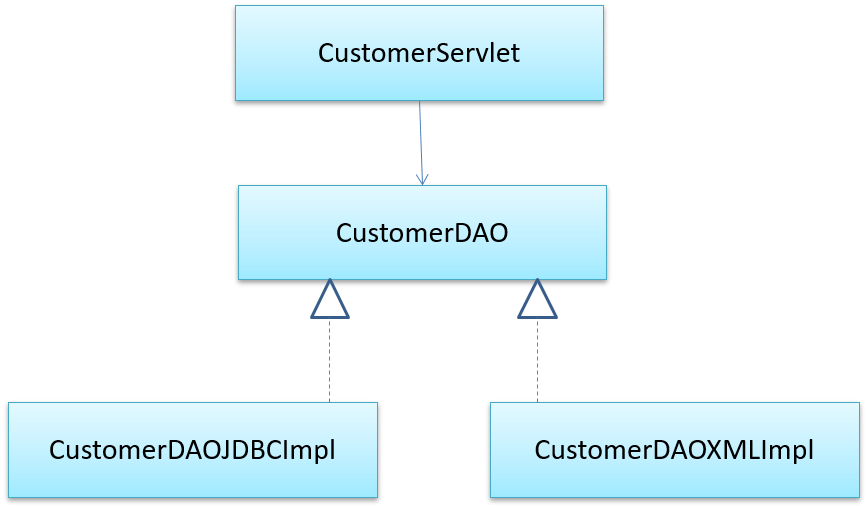
需要修改源码
src下新建customes.xml
<?xml version="1.0" encoding="UTF-8"?> <customers>
<customer id="1001">
<name>Tom</name>
<address>Beijing</address>
<phone>123</phone>
</customer>
</customers>
新建实现类,功能暂时省略
package com.aidata.mvcapp.dao.impl; import java.util.List; import com.aidata.mvcapp.dao.CriteriaCustomer;
import com.aidata.mvcapp.dao.CustomerDAO;
import com.aidata.mvcapp.domain.Customer; public class CustomerDAOXMLImpl implements CustomerDAO { @Override
public List<Customer> getForListWithCriteriaCustomer(CriteriaCustomer cc) {
// TODO Auto-generated method stub
return null;
} @Override
public List<Customer> getAll() {
// TODO Auto-generated method stub
return null;
} @Override
public void save(Customer customer) {
// TODO Auto-generated method stub } @Override
public Customer get(Integer id) {
// TODO Auto-generated method stub
return null;
} @Override
public void delete(Integer id) {
// TODO Auto-generated method stub } @Override
public void update(Customer customer) {
// TODO Auto-generated method stub } @Override
public long getCountWithName(String name) {
// TODO Auto-generated method stub
return 0;
} }
只需要在CustomerServlet中修改一行语句
private CustomerDAO customerDAO = new CustomerDAOXMLImpl();
使用工厂模式,不修改源码
如果一行语句也不用修改怎么做?
使用属性文件
动态修改 Customer 的存储方式:通过修改类路径下的 switch.properties 文件的方式来实现
src下创建switch.properties
#type=xml
type=jdbc
创建Servlet读取配置文件
当Web 应用在启动的时候,InitServlet 被创建,并由 Servlet 容器调用其 init() 方法:
<servlet>
<servlet-name>InitServlet</servlet-name>
<servlet-class>com.aidata.mvcapp.servlet.InitServlet</servlet-class>
<load-on-startup>1</load-on-startup>
</servlet>
读取类路径下的 switch.properties 文件,获取 switch.properties 的 type 属性值,赋给了 CustomerDAOFactory 的 type 属性值
package com.aidata.mvcapp.servlet; import java.io.IOException;
import java.io.InputStream;
import java.util.Properties; import javax.servlet.ServletException;
import javax.servlet.http.HttpServlet;
import javax.servlet.http.HttpServletRequest;
import javax.servlet.http.HttpServletResponse; import com.aidata.mvcapp.dao.factory.CustomerDAOFactory; public class InitServlet extends HttpServlet { private static final long serialVersionUID = 1L; @Override
public void init() throws ServletException {
CustomerDAOFactory.getInstance().setType("jdbc");
InputStream in = getServletContext().getResourceAsStream("/WEB-INF/classes/switch.properties");
Properties properties = new Properties();
try {
properties.load(in);
String type = properties.getProperty("type");
CustomerDAOFactory.getInstance().setType(type);
} catch (IOException e) {
e.printStackTrace();
}
} }
需要通过一个类的一个方法来获取具体的实现类的对象:
package com.aidata.mvcapp.dao.factory; import java.util.HashMap;
import java.util.Map; import com.aidata.mvcapp.dao.CustomerDAO;
import com.aidata.mvcapp.dao.impl.CustomerDAOJdbcImpl;
import com.aidata.mvcapp.dao.impl.CustomerDAOXMLImpl; public class CustomerDAOFactory { private Map<String, CustomerDAO> daos = new HashMap<String, CustomerDAO>(); private CustomerDAOFactory() {
daos.put("jdbc", new CustomerDAOJdbcImpl());
daos.put("xml", new CustomerDAOXMLImpl());
} private static CustomerDAOFactory instance = new CustomerDAOFactory(); public static CustomerDAOFactory getInstance() {
return instance;
} private static String type = null; public void setType(String type) {
this.type = type;
} public CustomerDAO getCustomerDAO() {
return daos.get(type);
}
}
创建 CustomerServlet 时,为 customerDAO 属性赋值是通过 CustomerDAOFactory 的 getCustomerDAO() 方法完成的 。此时的 type 已经在 InitServlet 中被赋值了。
private CustomerDAO customerDAO = CustomerDAOFactory.getInstance().getCustomerDAO();
JavaWeb(五):MVC案例的更多相关文章
- 【JavaWeb】MVC案例之新闻列表
MVC案例之新闻列表 作者:白宁超 2016年6月6日15:26:30 摘要:本文主要针对javaweb基本开发之MVC案例的简单操作,里面涉及mysql数据库及表的创建,以及jsp页面和servle ...
- ASP.NET MVC案例教程(五)
ASP.NET MVC案例教程(四) 前言 通过前几篇文章,我们已经能比较自如的使用ASP.NET MVC来呈现页面和数据了.但是,有一个大问题没有解决:如何处理表单数据.例如,我们将要实现的公告发布 ...
- Flume环境搭建_五种案例
Flume环境搭建_五种案例 http://flume.apache.org/FlumeUserGuide.html A simple example Here, we give an example ...
- ASP.NET MVC案例教程(四)
ASP.NET MVC案例教程(四) 前言 通过前几篇文章,我们已经能比较自如的使用ASP.NET MVC来呈现页面和数据了.但是,有一个大问题没有解决:如何处理表单数据.例如,我们将要实现的公告发布 ...
- SpringBoot系列之三_一个完整的MVC案例
这一节让我们来做一个完整的案例. 我们将使用MyBatis作为ORM框架,并以非常简单的方式来使用MyBatis,完成一个完整的MVC案例. 此案例承接上一节,请先搭建好上一节案例. 一.数据库准备 ...
- ASP.NET MVC案例教程(二)
ASP.NET MVC案例教程(二) 让第一个页面跑起来 现在,我们来实现公告系统中的第一个页面——首页.它非常简单,只包括所有公告分类的列表,并且每个列表项是一个超链接.其中分类数据是用我们的Moc ...
- ASP.NET MVC案例教程(三)
ASP.NET MVC案例教程(二) 让第一个页面跑起来 现在,我们来实现公告系统中的第一个页面——首页.它非常简单,只包括所有公告分类的列表,并且每个列表项是一个超链接.其中分类数据是用我们的Moc ...
- ASP.NET MVC案例教程(一) 准备
ASP.NET MVC案例教程(一) 前言 ASP.NET MVC作为微软官方的MVC解决方案,推出有一段时间了.可以说自动推出以来,一直广受关注.在经历了漫长的Preview之后,前几天终于推出了其 ...
- Flume环境搭建_五种案例(转)
Flume环境搭建_五种案例 http://flume.apache.org/FlumeUserGuide.html A simple example Here, we give an example ...
- javaweb之MVC设计模式
1.MVC简介 MVC是Model-View-Controller的简称,即模型-视图-控制器.MVC是一种设计模式,它把应用程序分成三个核心模块:模型,视图,控制器,它们各自处理自己的任务. 模型( ...
随机推荐
- 【转】网站出现service unavailable的解决方法
特别提示:本文的教程仅适合采用windows服务器的IIS组件上操作,service unavailable是许多网站会经常遇到的问题,希望对大家有用. 昨天一小段时间网站出现了service una ...
- php面试专题---19、MySQL高可扩展和高可用考点
php面试专题---19.MySQL高可扩展和高可用考点 一.总结 一句话总结: 要区别分区和分库分表,分区的话对用户是透明的,分库分表的话需要程序员做点事情,主从数据库同步的话借助的是二进制日志 1 ...
- day26—JavaScript对CSS样式的获取和修改实践
转行学开发,代码100天——2018-04-11 通过JavaScript获取和修改HTML元素及CSS属性是其一个基本功能.对于CSS样式通常有行内样式,外部样式,内嵌样式之分. 如: 行内样式: ...
- 快速理解 session/token/cookie 认证方式
目录 目录 cookie session token cookie Web Application 一般以 HTTP 协议作为传输协议, 但 HTTP 协议是无状态的. 也就是说 server-sid ...
- 经常用到的meta标签的整理
1.设置页面关键词<meta name="keywords" content="输入具体的关键词">2.设置页面的描述<meta name=& ...
- memcached php扩展(二)
memcached php扩展(二) 安装环境链接:http://pan.baidu.com/s/1i4IbJox Memecached 服务器安装(一) memcached php扩展(二) red ...
- 配置NAT实验
实验拓扑: 下面先配置静态NAT:(将私网地址转为公网地址)内部地址到外部地址的1对1转换 1.先配置出口静态路由,指向公网入口路由器 2.nat static命令配置1对1的IP地址转换 3.测试: ...
- servlet--三大域
requset \ session servletContext application
- php的优势与缺点
PHP即“超文本预处理器”,是一种通用开源脚本语言.PHP是在服务器端执行的脚本语言,与C语言类似,是常用的网站编程语言.PHP独特的语法混合了C.Java.Perl以及 PHP 自创的语法.利于学习 ...
- bfs(火星撞地球)
Meteor Shower 链接:https://ac.nowcoder.com/acm/contest/997/I来源:牛客网 时间限制:C/C++ 1秒,其他语言2秒 空间限制:C/C++ 327 ...
