【转】WPF 单选的Checkbox
今天同事要在DataGrid里用单选的Checkbox,我感觉很多余,因为正常DataGrid就可以单选,为什么还要加一列Checkbox,但是人家要求再那里,我就告诉他,可以用RadioButton,然后写个Checkbox的样式就可以了。
因为本人不太会写样式,因此在网上搜到了前辈的一篇帖子,拿来应用,效果着实不错,感谢法的空间大神
RadioButton页面的XAML代码
<RadioButton x:Class="CheckBoxRadioButton.SingleCheckBox"
xmlns="http://schemas.microsoft.com/winfx/2006/xaml/presentation"
xmlns:x="http://schemas.microsoft.com/winfx/2006/xaml"
xmlns:mc="http://schemas.openxmlformats.org/markup-compatibility/2006"
xmlns:d="http://schemas.microsoft.com/expression/blend/2008"
mc:Ignorable="d" Style="{DynamicResource SingleCheckBox}" Click="RadioButton_Click_1" Unchecked="RadioButton_Unchecked_1">
<RadioButton.Resources>
<Style x:Key="RadioButtonFocusVisual">
<Setter Property="Control.Template">
<Setter.Value>
<ControlTemplate>
<Border>
<Rectangle
Margin="15,0,0,0"
StrokeThickness="1"
Stroke="#60000000"
StrokeDashArray="1 2"/>
</Border>
</ControlTemplate>
</Setter.Value>
</Setter>
</Style>
<SolidColorBrush x:Key="DisabledForegroundBrush" Color="#888" />
<SolidColorBrush x:Key="DisabledBorderBrush" Color="#AAA" />
<SolidColorBrush x:Key="DisabledBackgroundBrush" Color="#EEE" />
<SolidColorBrush x:Key="Normalborderbrush" Color="#5d7fad" />
<Style x:Key="SingleCheckBox" TargetType="{x:Type RadioButton}">
<Setter Property="GroupName" Value="Single"/>
<Setter Property="SnapsToDevicePixels" Value="true"/>
<Setter Property="OverridesDefaultStyle" Value="true"/>
<Setter Property="Foreground" Value="#071f3b"/>
<Setter Property="FontFamily" Value="Arial"></Setter>
<Setter Property="FontSize" Value="14"></Setter>
<Setter Property="FocusVisualStyle" Value="{StaticResource RadioButtonFocusVisual}"/>
<Setter Property="Template">
<Setter.Value>
<ControlTemplate TargetType="{x:Type RadioButton}">
<BulletDecorator Background="Transparent">
<BulletDecorator.Bullet>
<Border x:Name="Border" Width="20" Height="20" CornerRadius="4" Background="#ffffff" BorderThickness="1" BorderBrush="{StaticResource Normalborderbrush}">
<Path Width="14" Height="11" Margin="5,2,0,0" x:Name="CheckMark" SnapsToDevicePixels="False" Stroke="#173e78" StrokeThickness="2" Data="M 0 5 L 3 10 10 0" />
</Border>
</BulletDecorator.Bullet>
<ContentPresenter
Margin="4,0,0,0"
VerticalAlignment="Center"
HorizontalAlignment="Left"
RecognizesAccessKey="True"/>
</BulletDecorator>
<ControlTemplate.Triggers>
<Trigger Property="IsChecked" Value="false">
<Setter TargetName="CheckMark" Property="Visibility" Value="Collapsed"/>
</Trigger>
<Trigger Property="IsChecked" Value="{x:Null}">
<Setter TargetName="CheckMark" Property="Data" Value="M 0 7 L 7 0" />
</Trigger>
<Trigger Property="IsMouseOver" Value="true">
<Setter TargetName="Border" Property="Background" Value="#ffffff" />
</Trigger>
<Trigger Property="IsPressed" Value="true">
<Setter TargetName="Border" Property="Background" Value="#ffffff" />
</Trigger>
<Trigger Property="IsEnabled" Value="false">
<Setter TargetName="Border" Property="Background" Value="{StaticResource DisabledBackgroundBrush}" />
<Setter TargetName="Border" Property="BorderBrush" Value="{StaticResource DisabledBorderBrush}" />
<Setter Property="Foreground" Value="{StaticResource DisabledForegroundBrush}"/>
</Trigger>
</ControlTemplate.Triggers>
</ControlTemplate>
</Setter.Value>
</Setter>
</Style>
</RadioButton.Resources>
</RadioButton>
RadioButton页面的CS代码
using System;
using System.Collections.Generic;
using System.Linq;
using System.Text;
using System.Threading.Tasks;
using System.Windows;
using System.Windows.Controls;
using System.Windows.Data;
using System.Windows.Documents;
using System.Windows.Input;
using System.Windows.Media;
using System.Windows.Media.Imaging;
using System.Windows.Navigation;
using System.Windows.Shapes; namespace CheckBoxRadioButton
{
/// <summary>
/// SingleCheckBox.xaml 的交互逻辑
/// </summary>
public partial class SingleCheckBox : RadioButton
{
public SingleCheckBox()
{
InitializeComponent();
} private bool hasCheck;
public bool HasCheck
{
get { return hasCheck; }
set { hasCheck = value; }
} private void RadioButton_Click_1(object sender, RoutedEventArgs e)
{
if (this.HasCheck == false)
{
this.HasCheck = true;
this.IsChecked = true;
}
else
{
this.HasCheck = false;
this.IsChecked = false;
}
} private void RadioButton_Unchecked_1(object sender, RoutedEventArgs e)
{
this.HasCheck = false;
}
}
}
主页面调用
<Window x:Class="CheckBoxRadioButton.MainWindow"
xmlns="http://schemas.microsoft.com/winfx/2006/xaml/presentation"
xmlns:x="http://schemas.microsoft.com/winfx/2006/xaml"
xmlns:local="clr-namespace:CheckBoxRadioButton"
Title="MainWindow" Height="350" Width="525">
<Grid>
<StackPanel Orientation="Vertical">
<local:SingleCheckBox Content="我是一"/>
<local:SingleCheckBox Content="我是二"/>
</StackPanel>
</Grid>
</Window>
效果
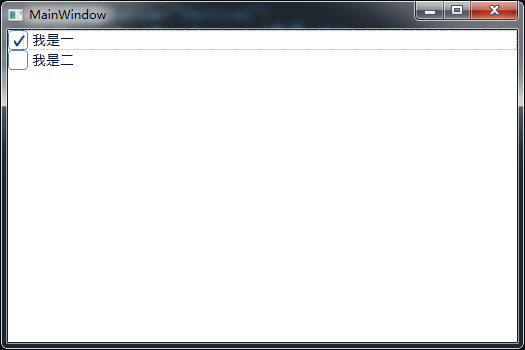
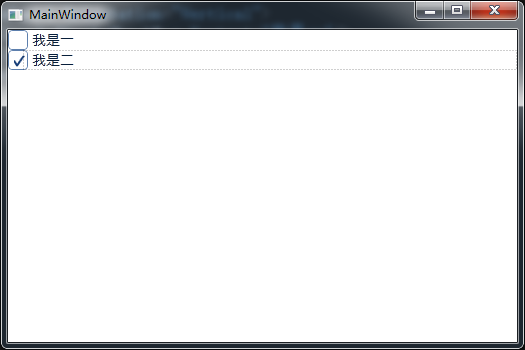
【转】WPF 单选的Checkbox的更多相关文章
- WPF:定制Checkbox样式,让“正确”绿得好看,让“错误”红的显眼
WPF提供了样式.模板.触发器.状态管理.矢量形状等方式,让我们不需要背景图片,也可以轻松定制控件的风格样式.下面是笔者针对Checkbox进行的样式定制,让“正确”绿得好看,让“错误”红的显眼. ...
- WPF中的CheckBox的_ (underscore / 下划线)丢失
今天在项目中遇到check box的Content的内容缺少'_', 原因是WPF的ContentPresenter默认会把'_'作为加速键的转义字符. 比方CheckBox的content为&qu ...
- radio(单选框)/checkbox(复选框) 美化
由于某种原因,可能需要对单选框(radio)或复选框(checkbox)进行美化,那么直接修改样式是行不通,要实现就需要添加js,以下js依赖于jquery radio.js: function ra ...
- 【WPF】一组CheckBox的全选/全不选功能
需求:给一组CheckBox做一个全选/全不选的按钮. 思路:CheckBox不像RadioButton那样拥有GroupName属性来分组,于是我想的方法是将这组CheckBox放到一个布局容器中, ...
- WPF listbox中Checkbox横向排列
<ListBox Height="220" Margin="0" ItemsSource="{Binding RightCollection}& ...
- RadioButton与CheckBox
笔者长期从事于数据库的开发,算了,不提当年了,因为一直用的是小语种(PowerBuilder),还是来说说这两个最常见的控件吧! RadioButton(单选)和CheckBox(多选) 先来看看继承 ...
- WPF点滴
1 设置窗体的最大化,而且无边框 <Style x:Key="WindowsStyle" TargetType="Window"> <Sett ...
- WPF Template模版之DataTemplate与ControlTemplate【一】
WPF Template模版之DataTemplate与ControlTemplate[一] 标签: Wpf模版 2015-04-19 11:52 510人阅读 评论(0) 收藏 举报 分类: -- ...
- WPF模板(一)详细介绍
本次随笔来源于电子书,人家的讲解很好,我就不画蛇添足了. 图形用户界面应用程序较之控制台界面应用程序最大的好处就是界面友好.数据显示直观.CUI程序中数据只能以文本的形式线性显示,GUI程序则允许数据 ...
随机推荐
- Linux添加开机启动命令
1.vi /etc/rc.d/rc.local 添加要启动的命令 如: service php-fpm start //这样,开机就自动启动了php扩展 2. crontab -e //是写定时 ...
- JAVA_javax.net.ssl.SSLProtocolException: handshake alert: unrecognized_name
tomcat访问https请求返回: javax.net.ssl.SSLProtocolException: handshake alert: unrecognized_name at sun.se ...
- JMF框架
Java媒体框架(JMF)使你能够编写出功能强大的多媒体程序,却不用关心底层复杂的实现细节.JMF API的使用相对比较简单,但是能够满足几乎所有多媒体编程的需求.在这篇文章中,我将向你介绍如何用很 ...
- sql 更新列表中最老的一条数据
今天组长给个任务说要给摄像头触发一个列表.让缓存5条数据,每次摄像头触发更新一条,丢掉最老的一条数据.原来的update是直接更新掉一条,没带缓存的.然后搞了个sql语句,是这样的: UPDATE C ...
- swfupload纠结bug总结
上传控件传到客户端的信息在IE7下乱码: 服务端 HttpUtility.UrlEncode,客户端 decodeURIComponent 上传大文件报404错: 用fiddler截取发现提示: 最可 ...
- 异常处理_Maven之web项目java.lang.LinkageError
浏览器运行项目异常如下: HTTP Status 500 - type Exception report message description The server encountered an i ...
- 三、jquery操作DOM
DOM(Document Object Model, 文档对象模型)为文档提供了一种结构化的表示方法,通过该方法可以改变文档的内容和展示形式.在实际运用中,DOM更像是桥梁,通过它可以实现跨平台.跨语 ...
- android——自定义listView
都知道微信主机面 有个界面会一行一一行的聊天记录,那个效果就可以用listview来实现(当然这只是其中的一种) listView是一种比较常见的组件它用来展示列的view,它是根据数据的长度来显示数 ...
- c++ eof()函数
C++ eof()函数可以帮助我们用来判断文件是否为空,抑或是判断其是否读到文件结尾.在这里我们将会对其进行详细的介绍. C++编程语言中的很多功能在我们的实际应用中起着非常大的作用.比如在对文件文本 ...
- You are attempting to run the 32-bit installer on a 64-bit version of Window
您正试图在64位版本的窗口中运行32位安装程序. 系统有32位操作系统和64位操作系统的分别,相同的软件的安装也需要区分操作操作系统的位数. 解决办法:查看自己系统类型,根据类型下载安装相应位数的软件 ...
