添加tomcat开机启动服务时报错:Neither the JAVA_HOME nor the JRE_HOME enviromment variable is defined
首先,参考的 https://blog.csdn.net/wabil/article/details/78818249 的方式添加 tomcat 开机启动,这种方式不需要添加 setenv.sh 文件,轻量级,非常方便,具体方式如下:
1. 创建一个服务文件
vim /lib/systemd/system/tomcat.service 复制如下内容,修改后保存:
[Unit]
Description=tomcat
After=network.target [Service]
Type=oneshot
ExecStart=/home/apache-tomcat-7.0.70/bin/startup.sh // 自已的tomcat目录
ExecStop=/home/apache-tomcat-7.0.70/bin/shutdown.sh // 自已的tomcat目录
ExecReload=/bin/kill -s HUP $MAINPID
RemainAfterExit=yes [Install]
WantedBy=multi-user.target
2. 启动服务
systemctl start tomcat.service
执行这步的时候,始终报启动失败,执行下面步骤查看失败原因。
3. 查看服务状态
systemctl status tomcat.service
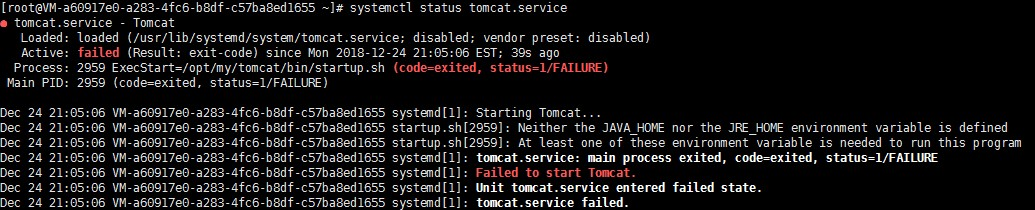
没理由 JAVA_HOME 和 JRE_HOME 不存在啊,明明是存在的,检查一下发现确实是存在的:
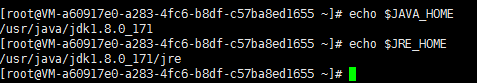
解决方法:
方法1. 在 tomcat/bin/setclasspath.sh 中添加 JAVA_HOME 和 JRE_HOME 的指向(试了一下,不知道什么原因没搞成功)
# -----------------------------------------------------------------------------
# Set JAVA_HOME or JRE_HOME if not already set, ensure any provided settings
# are valid and consistent with the selected start-up options and set up the
# endorsed directory.
# -----------------------------------------------------------------------------
#
24 # JAVA_HOME=/usr/java/jdk1.8.0_171
25 # JRE_HOME=/usr/java/jdk1.8.0_171/jre
方法2. 在 tomcat.service 中添加 JAVA_HOME 和 JRE_HOME 的指向(推荐)
Environment='JAVA_HOME=/usr/java/jdk1.8.0_171'
Environment='JRE_HOME=/usr/java/jdk1.8.0_171/jre'
此时再次执行服务启动命令 systemctl start tomcat.service 成功,服务运行状态如下:
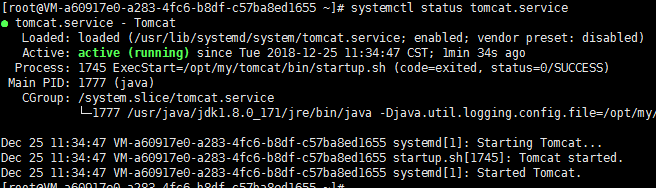
附完整的 tomcat.service 文件
[Unit]
Description=Tomcat
After=network.target [Service]
Type=forking
Environment='JAVA_HOME=/usr/java/jdk1.8.0_171'
Environment='JRE_HOME=/usr/java/jdk1.8.0_171/jre'
ExecStart=/opt/my/tomcat/bin/startup.sh
ExecReload=/bin/kill -s HUP $MAINPID
ExecStop=/opt/my/tomcat/shutdown.sh
RemainAfterExit=yes [Install]
WantedBy=multi-user.target
4. 设置为开机启动
systemctl enable tomcat.service
添加tomcat开机启动服务时报错:Neither the JAVA_HOME nor the JRE_HOME enviromment variable is defined的更多相关文章
- 普通用户操作tomcat项目时报:Neither the JAVA_HOME nor the JRE_HOME environment variable is defined At least one of these environment variable is needed to run this program
在使用普通用户更新tomcat项目适合出现这个信息,Neither the JAVA_HOME nor the JRE_HOME environment variable is defined At ...
- python paramiko ssh.exec_command()启动tomcat服务器应用进程失败问题解决方法- Neither the JAVA_HOME nor the JRE_HOME environment variable is defined At least one of these environment variable is needed to run this progr
问题说明:
- Tomcat9+JDK 13报错Neither the JAVA_HOME nor the JRE_HOME environment variable is defined At least one of these environment variable is needed to run this program
Tomcat使用的是https://tomcat.apache.org/download-90.cgi Tomcat9 之前安装的JDK 13,有JAVA_HOME环境变量地址(C:\Program ...
- 启动tomcat 报错:Neither the JAVA_HOME nor the JRE_HOME environment variable is defined
[root@localhost META-INF]# systemctl start tomcat Job for tomcat.service failed because the control ...
- tomcat启动报错:Neither the JAVA_HOME nor the JRE_HOME environment variable is defined At least one of these environment variable
linux 下 启动tomcat 报: Neither the JAVA_HOME nor the JRE_HOME environment variable is definedAt least o ...
- tomcat启动报错:Neither the JAVA_HOME nor the JRE_HOME environment variable is defined
windows系统: 部署了一个Tomcat8.5.15,bin目录下startup.bat执行,结果提示Neither the JAVA_HOME nor the JRE_HOME enviro ...
- Jenkins启动Tomcat时提示Neither the JAVA_HOME nor the JRE_HOME environment variable is defined
Jenkins构建提示: [SSH] executing...Neither the JAVA_HOME nor the JRE_HOME environment variable is defi ...
- linux安装tomcat Neither the JAVA_HOME nor the JRE_HOME environment variable is defined
这两天我们的开发机重启了好几次,发现每次重启后我的tomcat总是没有启动.检查java路径,配置正确,后来拿普通账号启动tomcat时报如下的错: Neither the JAVA_HOME nor ...
- Java项目启动时候报Neither the JAVA_HOME nor the JRE_HOME environment variable is defined 解决办法
今天在发布Java项目的时候又遇到 Neither the JAVA_HOME nor the JRE_HOME environment variable is defined At leas ...
随机推荐
- Spring & Java
Spring & Java https://spring.io/ Spring Boot https://www.shiyanlou.com/courses/1152 Spring Boot入 ...
- [luoguP1972] [SDOI2009]HH的项链(莫队 || 树状数组 || 主席树)
传送门 莫队基础题,适合我这种初学者. 莫队是离线算法,通常不带修改,时间复杂度为 O(n√n) 我们要先保证通过 [ l , r ] 求得 [ l , r + 1 ] , [ l , r - 1 ] ...
- K-th Number POJ - 2104 划分树
K-th Number You are working for Macrohard company in data structures department. After failing your ...
- CRT(secureCRT)中文显示研究&Linux中文字符显示
关于secureCRT设置编码: 基本上只需要设置crt字符编码与远程服务器一致就可以了.要注意的是,有时设置完之后要重启secureCRT, 不然不会生效.
- mysql控制流程函数(case,if,ifnull,nullif)
1.case...when... 用法 参考:http://www.cnblogs.com/qlqwjy/p/7476533.html CASE value WHEN [compare-value] ...
- systemtap 作用-- SystemTap使用技巧
http://blog.csdn.net/wangzuxi/article/details/42849053
- PLSQL Developer来实现不同数据库的表结构以及表数据同步
PLSQL Developer菜单条中 Tools选项下有Compare User Objects和Compare Table Data功能. 一.Tools --> compare user ...
- 再探gdb经常使用命令
前面已经有了一篇对gdb经常使用命令的总结.见 http://blog.csdn.net/u011848617/article/details/12838875 这里对眼下学过的gdb命令进行了 ...
- 使用requireJS的shim參数,完毕jquery插件的载入
没有requireJS框架之前,假设我们想使用jquery框架,会在HTML页面中通过<script>标签载入.这个时候jquery框架生成全局变量$和jQuery等全局变量.假设项目中引 ...
- python爬虫实践
模拟登陆与文件下载 爬取http://moodle.tipdm.com上面的视频并下载 模拟登陆 由于泰迪杯网站问题,测试之后发现无法用正常的账号密码登陆,这里会使用访客账号登陆. 我们先打开泰迪杯的 ...
