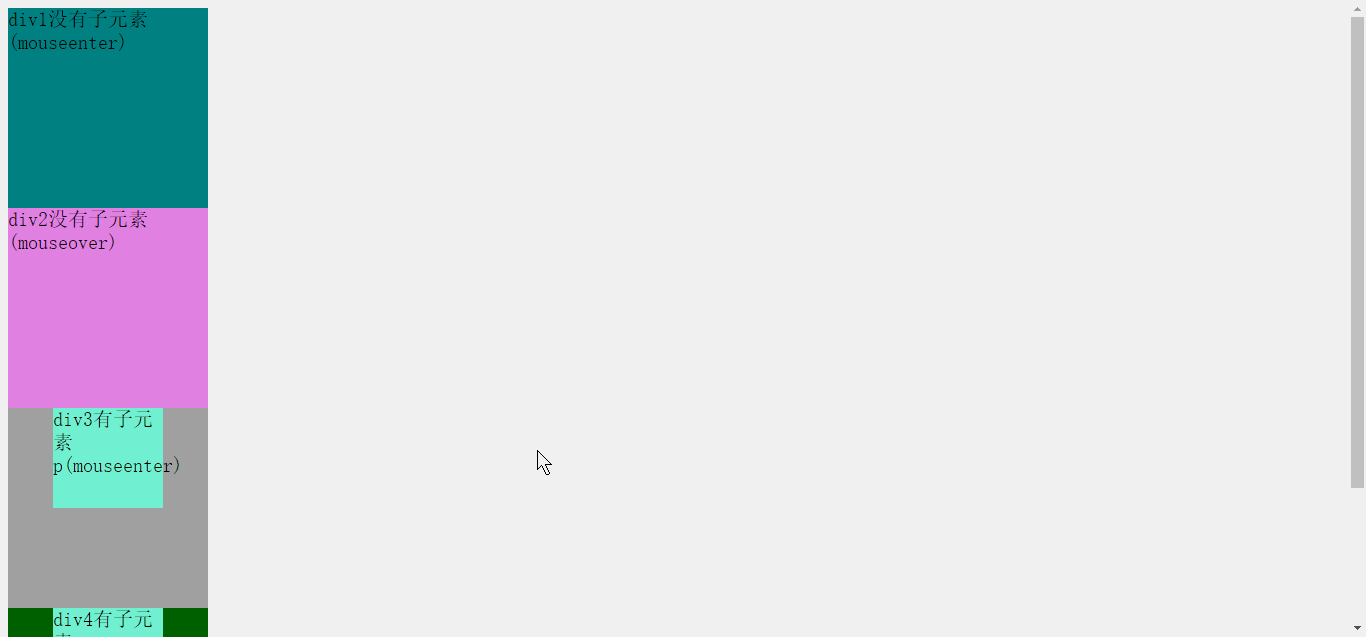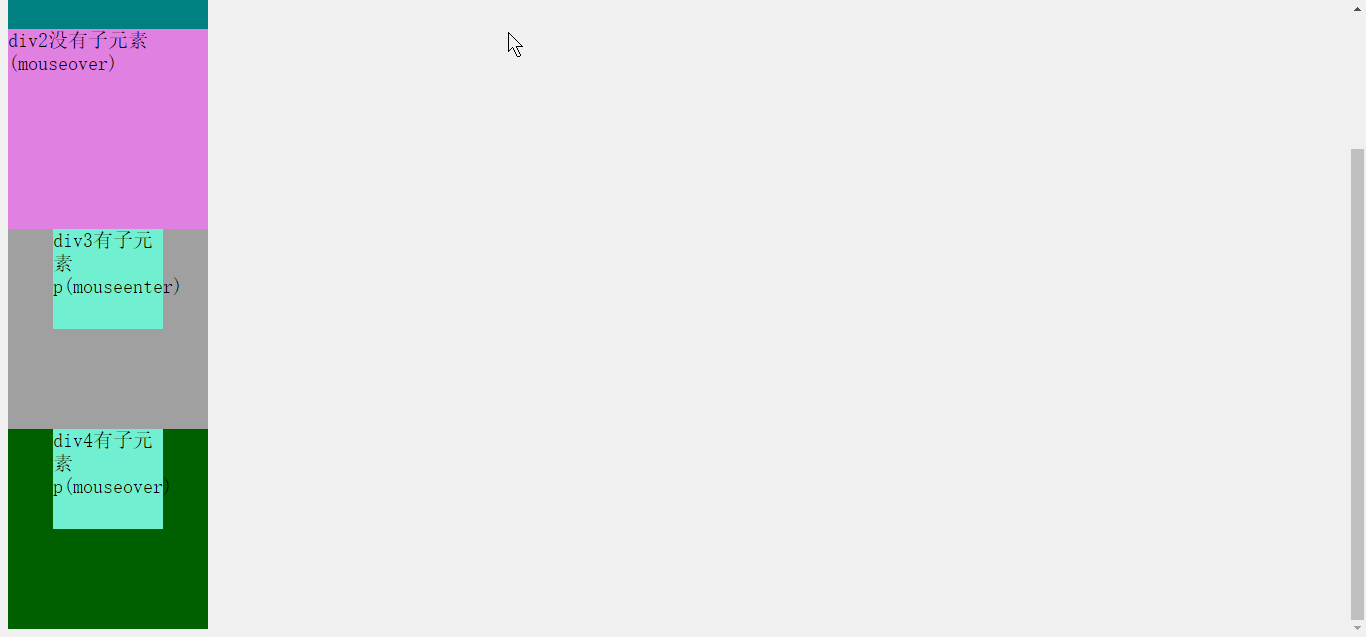mouseover和mouseenter两个事件的区别
mouseover(鼠标覆盖)
mouseenter(鼠标进入)
二者的本质区别在于,mouseenter不会冒泡,简单的说,它不会被它本身的子元素的状态影响到.但是mouseover就会被它的子元素影响到,在触发子元素的时候,mouseover会冒泡触发它的父元素.(想要阻止mouseover的冒泡事件就用mouseenter)
共同点:当二者都没有子元素时,二者的行为是一致的,但是二者内部都包含子元素时,行为就不同了.
贴出代码:
-
<!DOCTYPE html>
-
<html>
-
-
<head>
-
<meta charset="UTF-8">
-
<title></title>
-
<script type="text/javascript" src="js/jquery.min.js"></script>
-
<style>
-
.div1,
-
.div2,
-
.div3,
-
.div4 {
-
width: 200px;
-
height: 200px;
-
}
-
-
.div1 {
-
background: darkcyan;
-
}
-
-
.div2 {
-
background: violet;
-
}
-
-
.div3 {
-
background: darkgray;
-
}
-
-
.div4 {
-
background: darkgreen;
-
}
-
-
p {
-
width: 110px;
-
height: 100px;
-
background: aquamarine;
-
margin: 0 auto;
-
}
-
</style>
-
<script>
-
x = 0;
-
y = 0;
-
z = 0;
-
w = 0;
-
-
$(function() {
-
$(".div1").on("mouseenter", function() {
-
$("#s1").text(x += 1)
-
})
-
$(".div2").on("mouseover", function() {
-
$("#s2").text(y += 1)
-
})
-
$(".div2").on("mouseover", function() {
-
$("#s2").text(y += 1)
-
})
-
$(".div3").on("mouseenter", function() {
-
$("#s3").text(z += 1)
-
})
-
$(".div4").on("mouseover", function() {
-
-
$("#s4").text(w += 1)
-
})
-
})
-
</script>
-
</head>
-
-
<body>
-
<div class="div1">
-
div1没有子元素(mouseenter)
-
</div>
-
<span id="s1"></span>
-
<div class="div2">
-
div2没有子元素(mouseover)
-
</div>
-
<span id="s2"></span>
-
<div class="div3">
-
<p id="p1"> div3有子元素p(mouseenter)</p>
-
</div>
-
<span id="s3"></span>
-
<div class="div4">
-
<p id="p2">div4有子元素p(mouseover)</p>
-
</div>
-
<span id="s4"></span>
-
</body>
-
-
</html>
先测试一下div1和div2都是没有子元素的情况,看下面动图
可以看到当div没有子元素的时候,两者在鼠标覆盖或者进入的时候行为一样.
接下来看一下有子元素的div3和div4,如下动图
可以看到在有子元素的div3在mouseenter也不会触发div3
但是div4就会被在它的子元素被覆盖的时候被触发了,也就是产生了冒泡
最后注意:mouseenter就是在想要阻止冒泡事件发生的时候使用
把代码复制复制粘贴下来自己测试一下就明白了,不过注意: jquery需要的包你需要引入,不然是没有效果的.
代码下载链接: 代码链接
原文:https://blog.csdn.net/lplife/article/details/80436623
mouseover和mouseenter两个事件的区别的更多相关文章
- jQuery-使用hover(fn,fn)函数监听mouseover和mouseout两个事件
<!DOCTYPE html> <html> <head lang="en"> <meta charset="UTF-8&quo ...
- jQuery mouseover与mouseenter,mouseout与mouseleave的区别
mouseover与mouseenter 不论鼠标指针穿过被选元素或其子元素,都会触发 mouseover 事件. 只有在鼠标指针穿过被选元素时,才会触发 mouseenter 事件. mouseou ...
- mouseover与mouseenter,mouseout与mouseleave的区别
mouseover与mouseenter 不论鼠标指针穿过被选元素或其子元素,都会触发 mouseover 事件.只有在鼠标指针穿过被选元素时,才会触发 mouseenter 事件. mouseout ...
- 曾经跳过的坑----jQuery mouseover与mouseenter,mouseout与mouseleave的区别
mouseover与mouseenter 不论鼠标指针穿过被选元素或其子元素,都会触发 mouseover 事件. 只有在鼠标指针穿过被选元素时,才会触发 mouseenter 事件. mouseou ...
- jQuery里的mouseover与mouseenter事件类型区别
JQ里面有mouseover和mouseenter 2个事件类型干着差不多的活,用不好经常出现些小问题. 今天我解释一下原理: 事件类型翻译: mouseover 鼠标移上 mouseenter 鼠 ...
- mouseover和mouseenter的区别
mouseover和mouseenter都是鼠标事件. mouseover事件,当鼠标穿过被选元素的时候,若此元素有子元素,子元素也会被触发此事件.即是使用mouseover事件,会多次触发此元素. ...
- 事件处理& 事件委托& 区别mouseover与mouseenter
<!DOCTYPE html> <html> <head> <meta charset="UTF-8"> <title> ...
- 关于事件mouseover ,mouseout ,mouseenter,mouseleave的区别
轮播中大多会选择mouseover和mouseout 这个时候是没有任何问题的 但当遇到有css3动画的时候,会发现移入移出过快 动画还没加载完成就需要执行下一个动画,完了动画样式就错乱了. 这时候 ...
- 一个例子说明mouseover事件与mouseenter事件的区别
<html> <head> <meta charset="UTF-8"> <title>haha</title> < ...
随机推荐
- bitcoinjs-lib 哈希交易之多笔交易合并。
转账的时候需要手动寻找每一笔未花费记录实在太费时. 比特币转账需要提取或合并所有未花费的交易中的比特币,才能实现交易. import * as bitcoin from 'bitcoinjs-lib' ...
- Oracle 日期各个部分常用写法
--1.日期的各部分的常用的的写法 --- --1) 取时间点的年份的写法: SELECT TO_CHAR(SYSDATE,'YYYY') FROM DUAL; --结果:2019 --2) 取时间点 ...
- JMH java基准测试
Measure, don’t guess! JMH适用场景 JMH只适合细粒度的方法测试 原理 编译时会生成一些测试代码,一般都会继承你的类 maven依赖 <dependencies> ...
- Class-SP:Order.cs
ylbtech-Class-SP:Order.cs 1. 返回顶部 1.GoodsType.cs 货品类别 using System; using System.Collections.Generic ...
- vux中XDialog组件,修改weui-mask(半透明遮罩)
场景:XDialog组件的遮罩的透明度是background: rgba(0, 0, 0, 0.6);而期望是75%的透明度: 项目构成:vue,vux 最终实现效果: 思路:首先想到了修改组件下we ...
- Callback must be a function. Received undefined
fs.js:143 throw new ERR_INVALID_CALLBACK(cb); ^ TypeError [ERR_INVALID_CALLBACK]: Callback must be a ...
- Apache限制IP并发数和流量控制
使用mod_limitipconn模块限制IP并发连接数安装: wget http://dominia.org/djao/limit/mod_limitipconn-0.24.tar.bz2 tar ...
- 【python基础】setproctitle的安装与使用
前言 setproctitle模块允许设置进程名称. 安装 pip install setproctitle 使用 参考 1. setproctitle: 完
- [LeetCode] 737. Sentence Similarity II 句子相似度 II
Given two sentences words1, words2 (each represented as an array of strings), and a list of similar ...
- java学习摘抄笔记mybaits2
mybatis第二天 高级映射 查询缓存 和spring整合 课程复习: mybatis是什么? mybatis是一人持久层框架,mybatis是一个不完全的ORM框架.sql语句需要程序员自己去编 ...