Golang 图片上绘制文字
之前介绍过使用 FreeType-go 来绘制字(http://www.cnblogs.com/ghj1976/p/3445568.html), 现在相关的包被做了整合,主要是整合到了 github.com/golang/freetype 和 golang.org/x/image/font 这里了,所以就有了这篇博客。
例子代码在: https://github.com/golang/freetype/blob/master/example/freetype/main.go
package main
import (
"bufio"
"flag"
"fmt"
"image"
"image/color"
"image/draw"
"image/png"
"io/ioutil"
"log"
"os""github.com/golang/freetype"
"golang.org/x/image/font"
)var (
dpi = flag.Float64("dpi", 72, "screen resolution in Dots Per Inch")
fontfile = flag.String("fontfile", "../../testdata/luxisr.ttf", "filename of the ttf font")
hinting = flag.String("hinting", "none", "none | full")
size = flag.Float64("size", 12, "font size in points")
spacing = flag.Float64("spacing", 1.5, "line spacing (e.g. 2 means double spaced)")
wonb = flag.Bool("whiteonblack", false, "white text on a black background")
)var text = []string{
"’Twas brillig, and the slithy toves",
"测试中文字 ……&^_^",
"Did gyre and gimble in the wabe;",
"All mimsy were the borogoves,",
"And the mome raths outgrabe.",
"",
"“Beware the Jabberwock, my son!",
"The jaws that bite, the claws that catch!",
"Beware the Jubjub bird, and shun",
"The frumious Bandersnatch!”",
"",
"He took his vorpal sword in hand:",
"Long time the manxome foe he sought—",
"So rested he by the Tumtum tree,",
"And stood awhile in thought.",
"",
"And as in uffish thought he stood,",
"The Jabberwock, with eyes of flame,",
"Came whiffling through the tulgey wood,",
"And burbled as it came!",
"",
"One, two! One, two! and through and through",
"The vorpal blade went snicker-snack!",
"He left it dead, and with its head",
"He went galumphing back.",
"",
"“And hast thou slain the Jabberwock?",
"Come to my arms, my beamish boy!",
"O frabjous day! Callooh! Callay!”",
"He chortled in his joy.",
"",
"’Twas brillig, and the slithy toves",
"Did gyre and gimble in the wabe;",
"All mimsy were the borogoves,",
"And the mome raths outgrabe.",
}func main() {
flag.Parse()// Read the font data.
fontBytes, err := ioutil.ReadFile(*fontfile)
if err != nil {
log.Println(err)
return
}
f, err := freetype.ParseFont(fontBytes)
if err != nil {
log.Println(err)
return
}// Initialize the context.
fg, bg := image.Black, image.White
ruler := color.RGBA{0xdd, 0xdd, 0xdd, 0xff}
if *wonb {
fg, bg = image.White, image.Black
ruler = color.RGBA{0x22, 0x22, 0x22, 0xff}
}
rgba := image.NewRGBA(image.Rect(0, 0, 640, 480))
draw.Draw(rgba, rgba.Bounds(), bg, image.ZP, draw.Src)
c := freetype.NewContext()
c.SetDPI(*dpi)
c.SetFont(f)
c.SetFontSize(*size)
c.SetClip(rgba.Bounds())
c.SetDst(rgba)
c.SetSrc(fg)
switch *hinting {
default:
c.SetHinting(font.HintingNone)
case "full":
c.SetHinting(font.HintingFull)
}// Draw the guidelines.
for i := 0; i < 200; i++ {
rgba.Set(10, 10+i, ruler)
rgba.Set(10+i, 10, ruler)
}// Draw the text.
pt := freetype.Pt(10, 10+int(c.PointToFixed(*size)>>6))
for _, s := range text {
_, err = c.DrawString(s, pt)
if err != nil {
log.Println(err)
return
}
pt.Y += c.PointToFixed(*size * *spacing)
}// Save that RGBA image to disk.
outFile, err := os.Create("out.png")
if err != nil {
log.Println(err)
os.Exit(1)
}
defer outFile.Close()
b := bufio.NewWriter(outFile)
err = png.Encode(b, rgba)
if err != nil {
log.Println(err)
os.Exit(1)
}
err = b.Flush()
if err != nil {
log.Println(err)
os.Exit(1)
}
fmt.Println("Wrote out.png OK.")
}
执行效果如下:
./testFont2 -fontfile="字体管家淘淘体.ttf"
执行效果:

./testFont2 -fontfile="6f14c8f349377d5ebe2b0a5e2851a6f6.ttf"
执行效果:
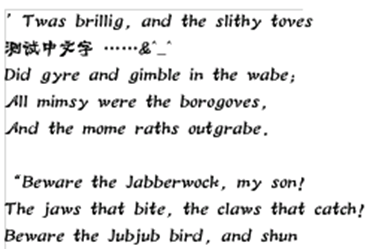
./testFont2 -fontfile="Sliced by Hand.ttf"
执行效果,这个字体不支持中文,就会出现下面情况:

一些免费的字体库下载
英文字体库
http://www.freefontspro.com/cn/
中文字体库
Golang 图片上绘制文字的更多相关文章
- Android 使用Canvas在图片上绘制文字
一个小应用,在图片上绘制文字,以下是绘制文字的方法,并且能够实现自动换行,字体自动适配屏幕大小 private void drawNewBitmap(ImageView imageView, Stri ...
- C#实现图片叠加,图片上嵌入文字,文字生成图片的方法
/// <summary> /// 图片叠加 /// </summary> /// <param name="sender"& ...
- C# 在Bitmap上绘制文字出现锯齿的问题
解决锯齿问题主要是修改Graphics的属性 修复绘制图片锯齿问题可以修改 g.SmoothingMode = System.Drawing.Drawing2D.SmoothingMode.AntiA ...
- 图像处理---《在图片上打印文字 putText()》
图像处理---<在图片上打印文字 putText()> 目的:想在处理之后的图像上打印输出结果. 方法: (1)只在图像上打印 数字.字母的话: 1.Mat ...
- python如何在图片上添加文字(中文和英文)
Python在图片上添加文字的两种方法:OpenCV和PIL 一.OpenCV方法 1.安装cv2 pip install opencv-python 2.利用putText方法来实现在图片的指定位置 ...
- C#图像处理(1):在图片上加文字和改变文字的方向
C#在图片上加文字,代码如下: /// <summary> /// 图片上方加文字,文字将会被180度反转 /// </summary> /// <param name= ...
- python 图片上添加文字
import PIL from PIL import ImageFont from PIL import Image from PIL import ImageDraw #设置字体,如果没有,也可以不 ...
- 使用Qpaint在图片上写文字
开发过程中需要实现在图片上叠加文字,可以采用Qpaint在图片上写文字,然后将图片显示在上面.再将Qlabel加到Qwidget中.效果如下 //创建对象,加载图片 QPixmap pix; pix. ...
- 函数putText()在图片上写文字
#include <iostream> #include <opencv2/opencv.hpp> using namespace std; using namespace c ...
随机推荐
- Asp.net获取用户真实Ip地址
/// <summary> /// 获取远程访问用户的Ip地址 /// </summary> /// <returns>返回Ip地址</returns> ...
- Spring MVC与Struts2的区别
1. 机制:spring mvc的入口是servlet,而struts2是filter,这样就导致了二者的机制不同. 2. 性能:spring会稍微比struts快.spring mvc是基于方法的设 ...
- 控制台程序实现利用CRM组织服务和SqlConnection对数据库中数据的增删改查操作
一.首先新建一个控制台程序.命名为TestCol. 二.打开App.config在里面加入,数据库和CRM连接字符串 <connectionStrings> <add name=&q ...
- java中字符串的非空判断
问题如下:在java 中 字符串为null 如何判断String str;if(str==null) ??str.equal("null") ?? 答:我觉得应该搞清楚字符串对象和 ...
- hadoop(四):配置参数
hadoop参数配置,主要是配置 core-site.xml,hdfs-site.xml,mapred-site.xml 三个配置文件,core-site.xml是全局配置,hdfs-site.xml ...
- RSA加密工具包
主要参考: http://www.blogjava.net/icewee/archive/2012/05/19/378570.html http://snowolf.iteye.com/ 基于以上代码 ...
- activiti自定义流程之Spring整合activiti-modeler5.16实例(一):环境搭建
项目中需要整合activiti-modeler自定义流程,找了很多资料后,终于成功的跳转到activiti-modeler流程设计界面,以下是记录: 一.整合基础:eclipse4.4.1.tomca ...
- SQL server 学习笔记1
1.查询安装的排序规则选项喝当前的排序规则服务器属性 select * from fn_helpcollations(); 2.查看当前服务器的排序规则 select serverproperty(' ...
- Java compiler level does not match the version of the installed Java project facet. springmvc1 和 Target runtime Apache Tomcat v7.0 is not defined.
Java compiler level does not match the version of the installed Java project facet.springmvc1 : Targ ...
- room_speed和image_speed
room_speed是游戏步数,每秒多少步(步事件)image_speed是动画帧率room_speed变则整个游戏变慢image_speed变只是该object动画变慢 除了游戏全局加速减速,一般不 ...
