Unity3D Script KeynoteII
【Unity3D Script KeynoteII】
1、使用代码操作Particle。
//粒子对象
GameObject particle = null;
//粒子X轴方向速度
float velocity_x = 0.0f;
//粒子Y轴方向速度
float velocity_y = 0.0f;
//粒子Z轴方向速度
float velocity_z = 0.0f; void Start ()
{
//获得粒子对象
particle = GameObject.Find("ParticleSystem"); } void OnGUI()
{
//拖动设置粒子的最大尺寸
GUILayout.Label("粒子最大尺寸");
particle.particleEmitter.maxSize = GUILayout.HorizontalSlider (particle.particleEmitter.maxSize, 0.0f, 10.0f,GUILayout.Width()); //拖动设置粒子的最大消失时间
GUILayout.Label("粒子消失时间");
particle.particleEmitter.maxEnergy = GUILayout.HorizontalSlider (particle.particleEmitter.maxEnergy, 0.0f, 10.0f,GUILayout.Width()); //拖动设置粒子的最大生成数量
GUILayout.Label("粒子的最大生成数量");
particle.particleEmitter.maxEmission = GUILayout.HorizontalSlider (particle.particleEmitter.maxEmission, 0.0f, 100.0f,GUILayout.Width()); //拖动设置粒子X轴的移动速度
GUILayout.Label("粒子x轴的移动速度");
velocity_x= GUILayout.HorizontalSlider (velocity_x, 0.0f, 10.0f,GUILayout.Width());
particle.particleEmitter.worldVelocity = new Vector3(velocity_x, particle.particleEmitter.worldVelocity.y, particle.particleEmitter.worldVelocity.z); //拖动设置粒子Y轴的移动速度
GUILayout.Label("粒子y轴的移动速度");
velocity_y= GUILayout.HorizontalSlider (velocity_y, 0.0f, 10.0f,GUILayout.Width());
particle.particleEmitter.worldVelocity = new Vector3( particle.particleEmitter.worldVelocity.x,velocity_y, particle.particleEmitter.worldVelocity.z); //拖动设置粒子Z轴的移动速度
GUILayout.Label("粒子z轴的移动速度");
velocity_z= GUILayout.HorizontalSlider (velocity_z, 0.0f, 10.0f,GUILayout.Width());
particle.particleEmitter.worldVelocity = new Vector3( particle.particleEmitter.worldVelocity.x, particle.particleEmitter.worldVelocity.y,velocity_z); }
2、布料是Unity3.x引入的特色组件,是柔软的,可以变成任意形状,比如随风飘扬的旗子呈窗户上的窗帘。
3、Trail Renderer
The Trail Renderer is used to make trails behind objects in the scene as they move about.
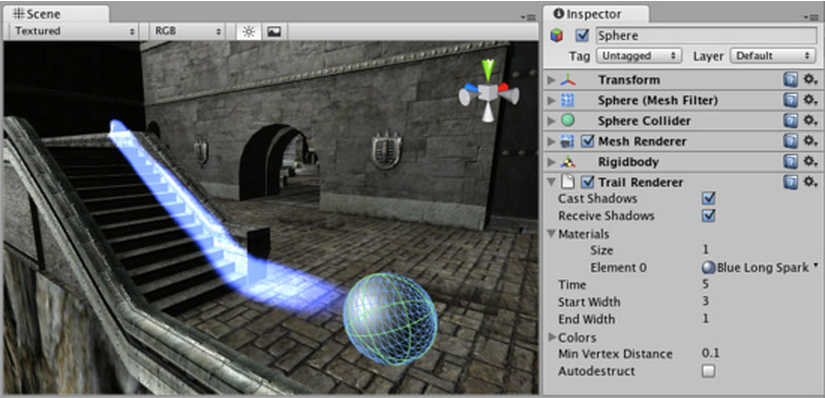
可以通过以下类似代码来操作TrailRender:
//路径渲染对象
private TrailRenderer trialRender; void Start ()
{
//获取路径渲染对象
trialRender = gameObject.GetComponent<TrailRenderer>();
} void OnGUI()
{ if(GUILayout.Button("增加宽度",GUILayout.Height()))
{
trialRender.startWidth +=;
trialRender.endWidth +=;
} if(GUILayout.Button("显示路径",GUILayout.Height()))
{
trialRender.enabled = true;
} if(GUILayout.Button("隐藏路径",GUILayout.Height()))
{
trialRender.enabled = false;
}
}
【Input】
1、判断按键是否按下。

if (Input.GetKeyDown (KeyCode.W))
{
Debug.Log("您按下了W键");
} if (Input.GetKeyDown (KeyCode.S))
{
Debug.Log("您按下了S键");
} if (Input.GetKeyDown (KeyCode.A))
{
Debug.Log("您按下了A键");
} if (Input.GetKeyDown (KeyCode.D))
{
Debug.Log("您按下了D键");
} if (Input.GetKeyDown (KeyCode.Space))
{
Debug.Log("您按下了空格键");
}
2、判断按键是否抬起。

//抬起按键
if (Input.GetKeyUp (KeyCode.W))
{
Debug.Log("您抬起了W键");
} if (Input.GetKeyUp (KeyCode.S))
{
Debug.Log("您抬起了S键");
} if (Input.GetKeyUp (KeyCode.A))
{
Debug.Log("您抬起了A键");
} if (Input.GetKeyUp (KeyCode.D))
{
Debug.Log("您抬起了D键");
} if (Input.GetKeyUp (KeyCode.Space))
{
Debug.Log("您抬起了空格键");
}
3、长按事件。使用Input.GetKey()方法判断键盘中某个键是否一直处于按下状态。
if (Input.GetKeyDown (KeyCode.A))
{
Debug.Log("A按下一次");
}
if (Input.GetKey (KeyCode.A))
{
//记录按下的帧数
keyFrame++;
Debug.Log("A连按:" + keyFrame+"帧");
}
if (Input.GetKeyUp (KeyCode.A))
{
//抬起后清空帧数
keyFrame=;
Debug.Log("A按键抬起");
}
4、使用Input.anyKeyDown() 来判断任意键是否按下,Input.anyKey()判断任意键是否被长按。
// Update is called once per frame
void Update ()
{
if(Input.anyKeyDown)
{
//清空按下帧数
keyFrame=;
Debug.Log("任意键被按下");
} if(Input.anyKey)
{
keyFrame++;
Debug.Log("任意键被长按"+keyFrame+"帧");
} }
5、鼠标按下事件。

void Update ()
{ if (Input.GetMouseButtonDown())
{
Debug.Log("点击鼠标左键的位置为:" +Input.mousePosition);
}
if (Input.GetMouseButtonDown())
{
Debug.Log("点击鼠标右键的位置为:" +Input.mousePosition);
}
if (Input.GetMouseButtonDown())
{
Debug.Log("点击鼠标中键的位置为:" +Input.mousePosition);
} }
6、使用Input.GetMouseButtonUp()方法可以监听鼠标抬起。
void Update ()
{ if (Input.GetMouseButtonUp())
{
Debug.Log("鼠标抬起左键的位置为:" +Input.mousePosition);
}
if (Input.GetMouseButtonUp())
{
Debug.Log("鼠标抬起右键的位置为:" +Input.mousePosition);
}
if (Input.GetMouseButtonUp())
{
Debug.Log("鼠标抬起中键的位置为:" +Input.mousePosition);
} }
7、Input.GetMouseButton()用于监听鼠标长按事件。
//连按事件
if(Input.GetMouseButton())
{
MouseFrame++;
Debug.Log("鼠标左键长按"+MouseFrame+"帧");
}
if(Input.GetMouseButton())
{
MouseFrame++;
Debug.Log("鼠标右键长按"+MouseFrame+"帧");
}
if(Input.GetMouseButton())
{
MouseFrame++;
Debug.Log("鼠标中键长按"+MouseFrame+"帧");
}
8、使用Input.GetAxis()获取某个自定义按键的轴值。
void Update ()
{
float value = Input.GetAxis ("test");
Debug.Log("按键轴的数值为:"+value);
}
9、字符串转换为int。

【Application】
1、Application.LoadLevel()可以切换场景。

2、Application.CaptureScreenShot()可以截图。

3、Application.OpenURL()可以打开网页。
4、Application.Quit()退出游戏。
【AssetDataBase】
1、使用AssetDataBase.LoadAssetAtPath()可以设置行为。

2、使用AssetDataBase.CreateAsset()可以创建资源。

3、AssetDataBase.CreateFolder()可以创建目录。
4、AssetDataBase.CopyAsset()可以移动资源,AssetDataBase.MoveAsset()可以移动资源。
5、AssetDataBase.DeleteAsset()、AssetDataBase.Reresh()。
Unity3D Script KeynoteII的更多相关文章
- Unity3D Script Keynote
[Unity3D Script Keynote] 1.创建GameObject if(GUILayout.Button("创建立方体",GUILayout.Height(50))) ...
- Unity3D Script Execution Order ——Question
我 知道 Monobehaviour 上的 那些 event functions 是 在主线程 中 按 顺序调用的.这点从Manual/ExecutionOrder.html 上的 一张图就可以看出来 ...
- Unity3D 中的3种坐标系
Unity3D Script API : Camera 若干文章: 1.Screen VS Viewport What is the difference 2.Screen,Viewport有什麽區別 ...
- 使用 Sublime Text 2 开发 Unity3D 项目
用 Sublime 已经有很长一段时间,很舒适,很贴心,根本停不下来.之前因为是开发页游,所以是用 AS3 开发,近段时间,新开了个手游项目,引擎方面选定了 Unity3D,老实说,之前没有太多的 3 ...
- 完整Deploy WebPlayer的Config
<!DOCTYPE html PUBLIC "-//W3C//DTD XHTML 1.0 Strict//EN" "http://www.w3.org/TR/xht ...
- [Unity菜鸟] Unity Web Player 相关问题 (待完善)
1. 发布网页版Unity自适应网页大小 发布网页版,Unity3D自适应网页大小.这个问题困扰了我很长时间,今天终于把他解决了,给大家分享一下. 这里用Uinty4.0发布网页版,我去掉了里面的标题 ...
- U3D——Unity3D的脚本-script入门
Unity3D的基本操作非常easy就能掌握了,接下来就是游戏系统的核心部分:脚本. 什么是Script(脚本)?简而言之,就是使用代码来运行一系列动作命令的特殊文本,它须要编译器来从新解读.U ...
- Unity3D的脚本-script入门
来自:http://blog.163.com/shininglore@126/blog/static/961841802013412101454833/ Unity3D的基本操作很容易就能掌握了,接下 ...
- Unity3d基础组件 (Component) 和脚本 (Script) 关系
原版的:http://edu.china.unity3d.com/learning_document/getData?file=/Manual/TheComponent-ScriptRelations ...
随机推荐
- create-maximum-number(难)
https://leetcode.com/problems/create-maximum-number/ 这道题目太难了,花了我很多时间.最后还是参考了别人的方法.还少加了个greater方法.很难. ...
- R语言实战读书笔记(二)创建数据集
2.2.2 矩阵 matrix(vector,nrow,ncol,byrow,dimnames,char_vector_rownames,char_vector_colnames) 其中: byrow ...
- Asp.net中的HttpModule和HttpHandler的简单用法
在Asp.net中,HttpModule和HttpHandler均可以截取IIS消息进行处理,这使得我们制作人员能够非常方便的进行诸如图片水印添加,图片盗链检查等功能. 下面先就HttpModule的 ...
- 对比C++中的指针和引用
指针和引用在形式上比较好区分,由于有很多相似的功能,因此在使用上容易混淆.因此有必要对指针和引用进行对比,以便于在使用时使程序正确高效. 1.引用不可以为空,而指针可以为空. 我们知道引用是对象的别名 ...
- UVALive 3415 Guardian of Decency(二分图的最大独立集)
题意:老师在选择一些学生做活动时,为避免学生发生暧昧关系,就提出了四个要求.在他眼中,只要任意两个人符合这四个要求之一,就不可能发生暧昧.现在给出n个学生关于这四个要求的信息,求老师可以挑选出的最大学 ...
- POJ 3565 Ants (最小权匹配)
题意 给出一些蚂蚁的点,给出一些树的点,两两对应,使他们的连线不相交,输出一种方案. 思路 一开始没想到怎么用最小权匹配--后来发现是因为最小权匹配的方案一定不相交(三角形两边之和大于第三边)--还是 ...
- 【英语】Bingo口语笔记(69) - 脏话的表达
- grep -A -B选项详解和mysqlbinlog
grep的-A-B-选项详解(转)[@more@] grep能找出带有关键字的行,但是工作中有时需要找出该行前后的行,下面是解释 1. grep -A1 keyword filename 找出file ...
- NodeJS模块
node> module { id: 'repl', exports: { writer: { [Function: inspect] colors: [Object], styles: [Ob ...
- Android 最火框架XUtils之注解机制详解
http://blog.csdn.net/rain_butterfly/article/details/37931031
