android Fragment 使用
一 、Fragment的理解
Fragment 与activity 相似,但比activity 多出几个方法 ,Fragment的生命周期小于activity
一个Activity 中可以包含多个Fragment ,fragment 就像一个个积木,可以组合成一个大的玩具Activity。
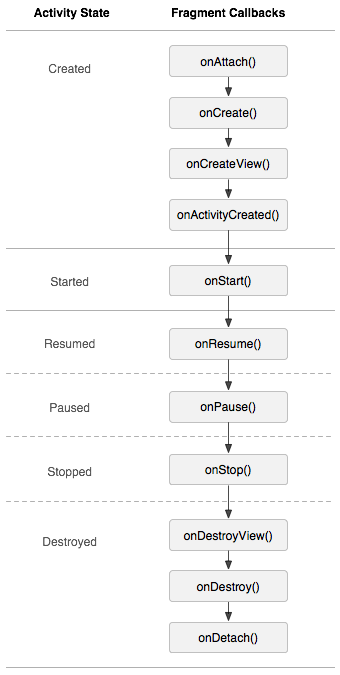
activity oncreate onstart onResume onPause onstop ondestroy onRestart
1. onAttach() 当Fragment和Activity建立关联的时候调用。
2. onCreateView() 为Fragment创建视图(加载布局)时调用。
3. onActivityCreated() 确保与Fragment相关联的Activity一定已经创建完毕的时候调用。
4. onDestroyView() 当与Fragment关联的视图被移除的时候调用。
5. onDetach() 当Fragment和Activity解除关联的时候调用。
二、 Fragment 实际使用例子
1、 准备 一个xml 文件
首先,创建一个工程,叫做FragmentTest,然后创建一个left_fragment.xml文件,代码如下:
<?xml version="1.0" encoding="utf-8"?>
<LinearLayout xmlns:android="http://schemas.android.com/apk/res/android"
android:layout_width="match_parent"
android:layout_height="match_parent">
<Button
android:id="@+id/button"
android:layout_width="wrap_content"
android:layout_height="wrap_content"
android:layout_gravity="center_horizontal"
android:text="点我"
/>
</LinearLayout>
2、创建一个LeftFragment 类 继承于 Fragment 类 ,包选择 android.app.Fragment 。 V4 下面的Fragment是为了兼容低版本的安卓系统。
重写 oncreateView() 方法,将 left_fragment.xml 文件添加到布局中
public class LeftFragment extends Fragment {
@Nullable
@Override
public View onCreateView(LayoutInflater inflater, ViewGroup container, Bundle savedInstanceState) {
View view = inflater.inflate(R.layout.left_fragment, container, false);
return view;
}
}
同理,在准备right_fragment
3、 在Activity 中加入fragment 。同样,首先建立 activity_main.xml 文件
?xml version="1.0" encoding="utf-8"?>
<LinearLayout xmlns:android="http://schemas.android.com/apk/res/android"
xmlns:tools="http://schemas.android.com/tools"
android:layout_width="match_parent"
android:layout_height="match_parent"
android:orientation="horizontal"> <fragment
android:id="@+id/left_fragment"
android:name="com.example.fragmenttest.LeftFragment"
android:layout_width="0dp"
android:layout_weight="1"
android:layout_height="match_parent"
></fragment> <FrameLayout
android:id="@+id/right_framelayout"
android:layout_width="0dp"
android:layout_height="match_parent"
android:layout_weight="1" >
<fragment
android:id="@+id/right_fragment"
android:name="com.example.fragmenttest.RightFragment"
android:layout_width="match_parent"
android:layout_height="match_parent"
></fragment>
</FrameLayout> </LinearLayout>
4、运行程序 ,主页面加载完 activity_main.xml 会显示如下界面。
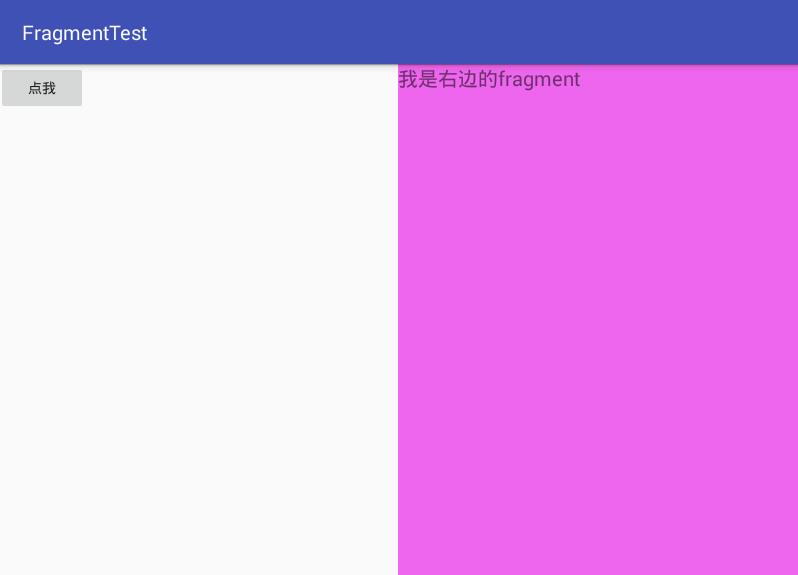
三、动态加载替换 fragment
上面的例子,我们是在activity_main.xml文件中写死了fragment
1、还是准备好xml文件 other_fragment.xml
<?xml version="1.0" encoding="utf-8"?>
<LinearLayout xmlns:android="http://schemas.android.com/apk/res/android"
android:layout_width="match_parent"
android:background="#CFEDDB"
android:layout_height="match_parent">
<TextView
android:layout_width="wrap_content"
android:layout_height="wrap_content"
android:layout_gravity="center_horizontal"
android:textSize="20sp"
android:text="我是另一个的fragment"
/>
</LinearLayout>
2、Othe_Fragment 类
1 public class LeftFragment extends Fragment {
2 @Nullable
3 @Override
4 public View onCreateView(LayoutInflater inflater, ViewGroup container, Bundle savedInstanceState) {
5 View view = inflater.inflate(R.layout.other_fragment, container, false);
6 return view;
7 }
8 }
3、 MainActivity中给按钮设置点击事件,动态添加Fragment的代码逻辑都放在了点击事件中。
private Button button;
@Override
protected void onCreate(Bundle savedInstanceState) {
super.onCreate(savedInstanceState);
setContentView(R.layout.activity_main);
button = (Button) this.findViewById(R.id.button);
button.setOnClickListener(new View.OnClickListener() {
@Override
public void onClick(View v) {
//总共分5步
//创建fragment对象
OtherFragment otherFragment = new OtherFragment();
//获取FragmentManager管理器
FragmentManager fragmentManager = getFragmentManager();
//开启事务
FragmentTransaction fragmentTransaction = fragmentManager.beginTransaction();
//替换碎片文件
fragmentTransaction.replace(R.id.right_framelayout,otherFragment);
//提交事务
fragmentTransaction.commit();
}
});
}
运行如下
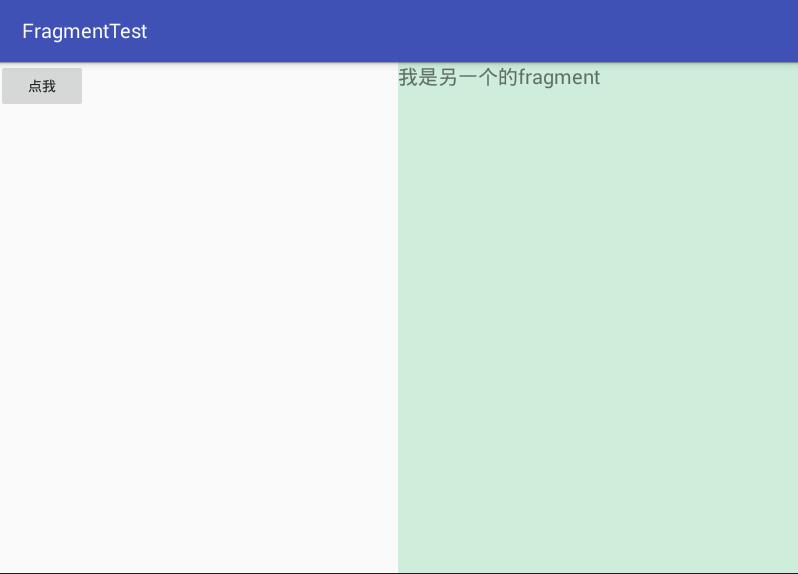
android Fragment 使用的更多相关文章
- 【Android自学日记】【转】Android Fragment 真正的完全解析(下)
上篇博客中已经介绍了Fragment产生原因,以及一些基本的用法和各种API,如果你还不了解,请看:Android Fragment 真正的完全解析(上). 本篇将介绍上篇博客提到的:如何管理Frag ...
- Android Fragment使用(四) Toolbar使用及Fragment中的Toolbar处理
Toolbar作为ActionBar使用介绍 本文介绍了在Android中将Toolbar作为ActionBar使用的方法. 并且介绍了在Fragment和嵌套Fragment中使用Toolbar作为 ...
- Android Fragment使用(三) Activity, Fragment, WebView的状态保存和恢复
Android中的状态保存和恢复 Android中的状态保存和恢复, 包括Activity和Fragment以及其中View的状态处理. Activity的状态除了其中的View和Fragment的状 ...
- Android Fragment使用(二) 嵌套Fragments (Nested Fragments) 的使用及常见错误
嵌套Fragment的使用及常见错误 嵌套Fragments (Nested Fragments), 是在Fragment内部又添加Fragment. 使用时, 主要要依靠宿主Fragment的 ge ...
- Android Fragment使用(一) 基础篇 温故知新
Fragment使用的基本知识点总结, 包括Fragment的添加, 参数传递和通信, 生命周期和各种操作. Fragment使用基础 Fragment添加 方法一: 布局里的标签 标识符: tag, ...
- Android Fragment应用实战
现在Fragment的应用真的是越来越广泛了,之前Android在3.0版本加入Fragment的时候,主要是为了解决Android Pad屏幕比较大,空间不能充分利用的问题,但现在即使只是在手机上, ...
- Android Fragment 真正的完全解析(下)
转载请标明出处:http://blog.csdn.net/lmj623565791/article/details/37992017 上篇博客中已经介绍了Fragment产生原因,以及一些基本的用法和 ...
- Android Fragment
1.Fragment必须是依存与Activity而存在的,因此Activity的生命周期会直接影响到Fragment的生命周期. 2.Fragment 生命周期: 首页 最新文章 在线课程 业界 开发 ...
- Android Fragment应用实战,使用碎片向ActivityGroup说再见
转载请注明出处:http://blog.csdn.net/guolin_blog/article/details/13171191 现在Fragment的应用真的是越来越广泛了,之前Android在3 ...
- Android Fragment完全解析
转载请注明出处:http://blog.csdn.net/guolin_blog/article/details/8881711 我们都知道,Android上的界面展示都是通过Activity实现的, ...
随机推荐
- logstash插件
codec 插件 goeip插件 input { file { path => ["/data/nginx/logs/access.log"] type =>&qu ...
- Docker的镜像
镜像是容器的运行基础,容器是镜像运行后台的形态 镜像的概念 镜像是一个包含程序运行必要依赖环境和代码的只读文件,它采用分层的文件系统,将每一次改变以读写层的形式增加到原来的只读文件上 镜像的系统结构 ...
- visual studio 2015 + Cordova 开发环境搭建
简单的写一些,备忘,太折腾了,特别是通过代理上网的我们国内的开发者 1.当然是安装Visual Studio 2015,别忘了选择Tools For Apache Cordova. 对于通过Proxy ...
- sprintf()函数的用法
Visual C++ sprintf()函数用法 转:http://blog.csdn.net/masikkk/article/details/5634886 在将各种类型的数据构造成字符串时,spr ...
- RDIFramework.NET ━ .NET快速信息化系统开发框架 V3.0 版新增系统参数管理
欲了解V3.0版本的相关内容可查看下面的链接地址. RDIFramework.NET ━ .NET快速信息化系统开发框架 V3.0 版本发布 在V3.0版本的Web(Mvc.WebForm)与WinF ...
- Easy Tag Write(3.2)
package skyseraph.android.util; /** * @Title : LogUtil.java * @Package : tcl.nfc.phone.util * @Class ...
- 。。。IO流学习之二。。。
fileReader的用法: import static org.junit.Assert.*; import java.io.File; import java.io.FileNotFoundExc ...
- windows批处理的介绍
扩展名是bat(在nt/2000/xp/2003下也可以是cmd)的文件就是批处理文件. 首先批处理文件是一个文本文件,这个文件的每一行都是一条DOS命令(大部分时候就好象我们在DOS提示符下执行的命 ...
- js 复选框 全选都选 如果某一个子复选框没选中 则全选按钮不选中
<!DOCTYPE HTML> <html> <head> <meta charset=UTF-8> <title>js 复选框 全选都选 ...
- mui小总结
下拉刷新 第一: mui.init({ pullRefresh: { container: '#pullrefresh', up: { contentrefresh: '正在加载...', callb ...
