maven文件合集
maven项目目录结构
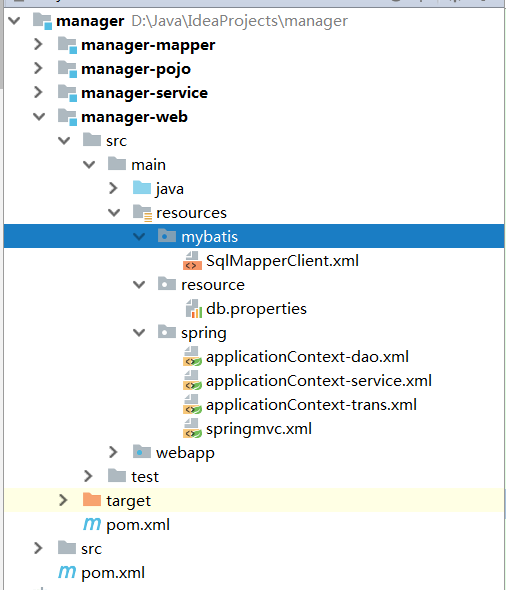
聚合项目的pom.xml
<?xml version="1.0" encoding="UTF-8"?>
<project xmlns="http://maven.apache.org/POM/4.0.0" xmlns:xsi="http://www.w3.org/2001/XMLSchema-instance"
xsi:schemaLocation="http://maven.apache.org/POM/4.0.0 http://maven.apache.org/xsd/maven-4.0.0.xsd">
<modelVersion>4.0.0</modelVersion> <groupId>com.ldf</groupId>
<artifactId>manager</artifactId>
<packaging>pom</packaging>
<version>1.0-SNAPSHOT</version>
<modules>
<module>manager-pojo</module>
<module>manager-service</module>
<module>manager-web</module>
<module>manager-mapper</module>
</modules> <!--对依赖的坐标做集中管理-->
<properties>
<junit.version>4.12</junit.version>
<spring.version>4.1.3.RELEASE</spring.version>
<mybatis.version>3.2.8</mybatis.version>
<mybatis.spring.version>1.2.2</mybatis.spring.version>
<mysql.version>5.1.32</mysql.version>
<druid.version>1.0.9</druid.version>
<jstl.version>1.2</jstl.version>
<servlet.version>2.5</servlet.version>
<jsp.version>2.0</jsp.version>
<tomcat.version>2.2</tomcat.version>
</properties> <dependencyManagement>
<dependencies>
<dependency>
<groupId>junit</groupId>
<artifactId>junit</artifactId>
<version>${junit.version}</version>
</dependency> <!--mybatis-->
<dependency>
<groupId>org.mybatis</groupId>
<artifactId>mybatis</artifactId>
<version>${mybatis.version}</version>
</dependency>
<dependency>
<groupId>org.mybatis</groupId>
<artifactId>mybatis-spring</artifactId>
<version>${mybatis.spring.version}</version>
</dependency> <!--mysql-->
<dependency>
<groupId>mysql</groupId>
<artifactId>mysql-connector-java</artifactId>
<version>${mysql.version}</version>
</dependency>
<dependency>
<groupId>com.alibaba</groupId>
<artifactId>druid</artifactId>
<version>${druid.version}</version>
</dependency> <!--spring-->
<dependency>
<groupId>org.springframework</groupId>
<artifactId>spring-context</artifactId>
<version>${spring.version}</version>
</dependency>
<dependency>
<groupId>org.springframework</groupId>
<artifactId>spring-beans</artifactId>
<version>${spring.version}</version>
</dependency>
<dependency>
<groupId>org.springframework</groupId>
<artifactId>spring-jdbc</artifactId>
<version>${spring.version}</version>
</dependency>
<dependency>
<groupId>org.springframework</groupId>
<artifactId>spring-webmvc</artifactId>
<version>${spring.version}</version>
</dependency>
<dependency>
<groupId>org.springframework</groupId>
<artifactId>spring-aspects</artifactId>
<version>${spring.version}</version>
</dependency>
<dependency>
<groupId>org.springframework</groupId>
<artifactId>spring-test</artifactId>
<version>${spring.version}</version>
</dependency> <!--jsp&servlet-->
<dependency>
<groupId>jstl</groupId>
<artifactId>jstl</artifactId>
<version>${jstl.version}</version>
</dependency>
<dependency>
<groupId>javax.servlet</groupId>
<artifactId>servlet-api</artifactId>
<version>${servlet.version}</version>
</dependency>
<dependency>
<groupId>javax.servlet</groupId>
<artifactId>jsp-api</artifactId>
<version>${jsp.version}</version>
</dependency>
</dependencies>
</dependencyManagement> <build>
<!--资源拷贝插件-->
<resources>
<resource>
<directory>src/main/java</directory>
<includes>
<include>**/*.xml</include>
</includes>
</resource>
<resource>
<directory>src/main/resources</directory>
<includes>
<include>**/*.xml</include>
<include>**/*.properties</include>
</includes>
</resource>
</resources> <!--tomcat插件-->
<plugins>
<plugin>
<groupId>org.apache.tomcat.maven</groupId>
<artifactId>tomcat7-maven-plugin</artifactId>
<version>${tomcat.version}</version>
</plugin>
</plugins>
</build>
</project>
SqlMapperClient.xml
<?xml version="1.0" encoding="UTF-8" ?>
<!DOCTYPE configuration
PUBLIC "-//mybatis.org//DTD Config 3.0//EN"
"http://mybatis.org/dtd/mybatis-3-config.dtd">
<configuration>
<!--分页插件-->
</configuration>
db.properties
jdbc.driver=com.mysql.jdbc.Driver
jdbc.url=jdbc:mysql://localhost:3306/mytest?characterEncoding=utf-8
jdbc.username=root
jdbc.password=root
applicationContext-dao.xml
<?xml version="1.0" encoding="UTF-8"?>
<beans xmlns="http://www.springframework.org/schema/beans"
xmlns:xsi="http://www.w3.org/2001/XMLSchema-instance"
xmlns:context="http://www.springframework.org/schema/context"
xsi:schemaLocation="http://www.springframework.org/schema/beans
http://www.springframework.org/schema/beans/spring-beans-3.2.xsd
http://www.springframework.org/schema/context
http://www.springframework.org/schema/context/spring-context-3.2.xsd"> <!--配置解析properties文件的工具类-->
<context:property-placeholder location="classpath:resource/db.properties"/> <!--配置数据源-->
<bean id="dataSource" class="com.alibaba.druid.pool.DruidDataSource">
<property name="url" value="${jdbc.url}"/>
<property name="username" value="${jdbc.username}"/>
<property name="password" value="${jdbc.password}"/>
<property name="driverClassName" value="${jdbc.driver}"/>
<property name="maxActive" value="10"/>
<property name="minIdle" value="5"/>
</bean> <!--创建mybatis的上下文对象-->
<bean class="org.mybatis.spring.SqlSessionFactoryBean">
<property name="dataSource" ref="dataSource"/>
<property name="configLocation" value="classpath:mybatis/SqlMapperClient.xml"/>
</bean> <!--扫描mybatis的接口与映射配置文件-->
<bean class="org.mybatis.spring.mapper.MapperScannerConfigurer">
<property name="basePackage" value="com.ldf.mapper"/>
</bean>
</beans>
applicationContext-service.xml
<?xml version="1.0" encoding="UTF-8"?>
<beans xmlns="http://www.springframework.org/schema/beans"
xmlns:xsi="http://www.w3.org/2001/XMLSchema-instance"
xmlns:context="http://www.springframework.org/schema/context"
xsi:schemaLocation="http://www.springframework.org/schema/beans
http://www.springframework.org/schema/beans/spring-beans-3.2.xsd
http://www.springframework.org/schema/context
http://www.springframework.org/schema/context/spring-context-3.2.xsd"> <!--注册扫描@Service的包-->
<context:component-scan base-package="com.ldf.service"/> </beans>
applicationContext-trans.xml
<?xml version="1.0" encoding="UTF-8"?>
<beans xmlns="http://www.springframework.org/schema/beans"
xmlns:xsi="http://www.w3.org/2001/XMLSchema-instance"
xmlns:aop="http://www.springframework.org/schema/aop"
xmlns:tx="http://www.springframework.org/schema/tx"
xsi:schemaLocation="http://www.springframework.org/schema/beans
http://www.springframework.org/schema/beans/spring-beans-3.2.xsd
http://www.springframework.org/schema/aop
http://www.springframework.org/schema/aop/spring-aop-3.2.xsd
http://www.springframework.org/schema/tx
http://www.springframework.org/schema/tx/spring-tx-3.2.xsd"> <!--配置事务管理器-->
<bean id="transactionManager"
class="org.springframework.jdbc.datasource.DataSourceTransactionManager">
<property name="dataSource" ref="dataSource"/>
</bean> <!--配置事务传播行为-->
<tx:advice id="advice" transaction-manager="transactionManager">
<tx:attributes>
<tx:method name="update*" propagation="REQUIRED" />
<tx:method name="delete*" propagation="REQUIRED" />
<tx:method name="insert*" propagation="REQUIRED" />
<!-- <tx:method name="*" propagation="REQUIRED" /> -->
</tx:attributes>
</tx:advice> <!-- 配置拦截service -->
<aop:config>
<aop:advisor advice-ref="advice"
pointcut="execution(* com.ldf.service.*.*(..))" />
</aop:config>
</beans>
springMvc.xml
<?xml version="1.0" encoding="UTF-8"?>
<beans xmlns="http://www.springframework.org/schema/beans"
xmlns:xsi="http://www.w3.org/2001/XMLSchema-instance" xmlns:mvc="http://www.springframework.org/schema/mvc"
xmlns:context="http://www.springframework.org/schema/context"
xsi:schemaLocation="http://www.springframework.org/schema/beans
http://www.springframework.org/schema/beans/spring-beans-3.2.xsd
http://www.springframework.org/schema/mvc
http://www.springframework.org/schema/mvc/spring-mvc-3.2.xsd
http://www.springframework.org/schema/context
http://www.springframework.org/schema/context/spring-context-3.2.xsd"> <!-- 组建扫描,扫描带有注解的类 -->
<context:component-scan base-package="com.ldf.controller"/> <!-- annotation-driven:默认创建了多个对象:RequestMappingHandlerMapping,RequestMappingHandlerAdapter
也就提供对json格式支持
-->
<mvc:annotation-driven/> <!-- 配置视图解析器 -->
<bean class="org.springframework.web.servlet.view.InternalResourceViewResolver">
<property name="prefix" value="/WEB-INF/jsp/"></property>
<property name="suffix" value=".jsp"></property>
</bean> <!--静态资源映射-->
<mvc:resources mapping="/css/**" location="/WEB-INF/css/"/>
<mvc:resources mapping="/js/**" location="/WEB-INF/js/"/>
</beans>
web.xml
<?xml version="1.0" encoding="UTF-8"?>
<web-app xmlns:xsi="http://www.w3.org/2001/XMLSchema-instance"
xmlns="http://java.sun.com/xml/ns/javaee" xmlns:web="http://java.sun.com/xml/ns/javaee/web-app_2_5.xsd"
xsi:schemaLocation="http://java.sun.com/xml/ns/javaee http://java.sun.com/xml/ns/javaee/web-app_2_5.xsd"
id="WebApp_ID" version="2.5"> <!--上下文参数,告诉spring配置文件路径-->
<context-param>
<param-name>contextConfigLocation</param-name>
<param-value>classpath:spring/applicationContext-*.xml</param-value>
</context-param>
<listener>
<listener-class>org.springframework.web.context.ContextLoaderListener</listener-class>
</listener> <!--配置springmvc-->
<servlet>
<servlet-name>springmvc</servlet-name>
<servlet-class>org.springframework.web.servlet.DispatcherServlet</servlet-class>
<init-param>
<param-name>contextConfigLocation</param-name>
<param-value>classpath:spring/springmvc.xml</param-value>
</init-param>
<load-on-startup>1</load-on-startup>
</servlet>
<servlet-mapping>
<servlet-name>springmvc</servlet-name>
<url-pattern>/</url-pattern>
</servlet-mapping> <!--编码过滤器-->
<filter>
<filter-name>encoding</filter-name>
<filter-class>org.springframework.web.filter.CharacterEncodingFilter</filter-class>
<init-param>
<param-name>encoding</param-name>
<param-value>utf-8</param-value>
</init-param>
</filter>
<filter-mapping>
<filter-name>encoding</filter-name>
<url-pattern>/*</url-pattern>
</filter-mapping> <!--欢迎页面-->
<welcome-file-list>
<welcome-file>index.html</welcome-file>
<welcome-file>index.htm</welcome-file>
<welcome-file>index.jsp</welcome-file>
<welcome-file>default.html</welcome-file>
<welcome-file>default.htm</welcome-file>
<welcome-file>default.jsp</welcome-file>
</welcome-file-list>
</web-app>
maven文件合集的更多相关文章
- Maven问题合集
背景:总结maven使用过程中的相关问题,方便以后查询! 1 问题汇总 今天在导入github上下载的maven项目时候,出现了一堆错误,一时间不知道该如何下手. 根据错误提示,发现是一些依赖的jar ...
- Python3 移动文件——合集
文件/文件夹操作头文件 import os import shutil 参考 Python3批量移动指定文件到指定文件夹
- 掘金 Android 文章精选合集
掘金 Android 文章精选合集 掘金官方 关注 2017.07.10 16:42* 字数 175276 阅读 50053评论 13喜欢 669 用两张图告诉你,为什么你的 App 会卡顿? - A ...
- 【Android】开发中个人遇到和使用过的值得分享的资源合集
Android-Classical-OpenSource Android开发中 个人遇到和使用过的值得分享的资源合集 Trinea的OpenProject 强烈推荐的Android 开源项目分类汇总, ...
- Lucene搜索方式大合集
package junit; import java.io.File; import java.io.IOException; import java.text.ParseException; imp ...
- C#的winform小合集
C#的winform小合集 博主很懒,又想记录一下自己的所做所为,仅此而已,供自己日后所看.这个是博主自主学习C#所写的一些小程序,有好玩的,也有一些无聊闲得蛋疼所作的. 内容介绍 C#入门窗口输出h ...
- Python之路【第二十四篇】:Python学习路径及练手项目合集
Python学习路径及练手项目合集 Wayne Shi· 2 个月前 参照:https://zhuanlan.zhihu.com/p/23561159 更多文章欢迎关注专栏:学习编程. 本系列Py ...
- [转载]VIM命令合集
Vim命令合集 http://www.cnblogs.com/softwaretesting/archive/2011/07/12/2104435.html 命令历史 以:和/开头的命令都有历史纪录, ...
- 【转】Ubuntu常用软件合集
[转]Ubuntu常用软件合集 Ubuntu常用软件合集 我用的使Ubuntu-Kylin14.04,原因呢主要是觉得使本土化的,自带了日历.输入法.优客助手等易于上手的应用.也省的每次安装完原生的系 ...
随机推荐
- PHP addcslashes() 函数
实例 在字符 "W" 前添加反斜杠: <?php 高佣联盟 www.cgewang.com$str = addcslashes("Hello World!" ...
- C/C++编程笔记:C语言入门知识点(三),请收藏C语言最全笔记!
今天我们继续来学习C语言的入门知识点,第一课:C/C++编程笔记:C语言入门知识点(二),请收藏C语言最全笔记! 21. 输入 & 输出 当我们提到输入时,这意味着要向程序填充一些数据.输入可 ...
- Prometheus的伴侣:Grafana在centos下的搭建
Grafana 是一款采用 go 语言编写的开源应用,主要用于监控指标数据的可视化展现,是当前最流行的时序数据展示工具,目前已经支持绝大部分常用的时序数据库.Grafana常常搭配用作Promethe ...
- Javascript 创建对象的三种方式
function createPerson(name, qq) //工厂方式 { //在工厂里创建个对象 var obj=new Object(); obj.name=name; obj.qq=qq; ...
- 同事问我MySQL怎么递归查询,我懵逼了
前言 最近在做的业务场景涉及到了数据库的递归查询.我们公司用的 Oracle ,众所周知,Oracle 自带有递归查询的功能,所以实现起来特别简单. 但是,我记得 MySQL 是没有递归查询功能的,那 ...
- 银弹谷零代码开发V百科|使用技巧:OMG!这些时间日期函数太好用了吧,盘它
银弹谷零代码开发V百科|使用技巧:OMG!这些时间日期函数太好用了吧,盘它 Hello~everybody!小V又来咯!这次小V给大家带来的是零代码开发V平台常用的时间日期函数.小V知道我们平时常常会 ...
- APP常用控件学习理解
1.TextView 示例: layout_width指的是文本的所占宽度(不一定填充满),layout_height指的是文本所占高(不一定填充满),warp_coonent :包裹文本宽度 mat ...
- 在centOS7上安装一套java运行环境
前提:更换centos的默认yum源,提高下载速度. 备份系统自带的yum源 mv /etc/yum.repos.d/CentOS-Base.repo /etc/yum.repos.d/CentOS- ...
- C#LeetCode刷题-蓄水池抽样
蓄水池抽样篇 # 题名 刷题 通过率 难度 382 链表随机节点 47.0% 中等 398 随机数索引 41.6% 中等
- Css 设置超过再两行显示省略号
大部分场景都是超过一行就显示... <template> <div class="other-product-item item-name" :title=&qu ...
