android -------- 蓝牙Bluetooth
什么是蓝牙?
也可以说是蓝牙技术。所谓蓝牙(Bluetooth)技术,实际上是一种短距离无线电技术,是由爱立信公司公司发明的。利用“蓝牙”技术,能够有效地简化掌上电脑、笔记本电脑和移动电话手机等移动通信终端设备之间的通信,也能够成功地简化以上这些设备与因特网Internet之间的通信,从而使这些现代通信设备与因特网之间的数据传输变得更加迅速高效,为无线通信拓宽道路。
Android 4.3(API Level 18)开始引入Bluetooth Low Energy(BLE,低功耗蓝牙)的核心功能并提供了相应的 API, 应用程序通过这些 API 扫描蓝牙设备、查询 services、读写设备的 characteristics(属性特征)等操作。
Android BLE 使用的蓝牙协议是 GATT 协议,有关该协议的详细内容可以参见蓝牙官方文档。以下我引用一张官网的图来大概说明 Android 开发中我们需要了解的一些 Bluetooth Low Energy 的专业术语。
Android提供BluetoothAdapter类蓝牙通信。通过调用创建的对象的静态方法getDefaultAdapter()。其语法如下给出。
mBluetoothAdapter = BluetoothAdapter.getDefaultAdapter();
首先需要AndroidManifest.xml文件中添加操作蓝牙的权限。
<!--需要此权限来执行任何蓝牙通信,如请求一个连接、接受一个连接和传输数据。-->
<uses-permission android:name="android.permission.BLUETOOTH"/>
<!-- //如果你想让你的应用启动设备发现或操纵蓝牙设置,必须申报bluetooth_admin许可-->
<uses-permission android:name="android.permission.BLUETOOTH_ADMIN"/>
验证蓝牙是否开启,未开启的提示开启
if (!mBluetoothAdapter.isEnabled()){
//弹出对话框提示用户是后打开
Intent enabler = new Intent(BluetoothAdapter.ACTION_REQUEST_ENABLE);
startActivityForResult(enabler, REQUEST_ENABLE);
}
Activity代码:
/**
* Created by zhangqie on 2017/11/28.
*/ public class BluetoothActivity extends AppCompatActivity implements View.OnClickListener{ private static final int REQUEST_ENABLE = 1; private static final String TAG = Demo1Activity.class.getName(); BluetoothAdapter mBluetoothAdapter; TextView tvDevices; @Override
protected void onCreate(@Nullable Bundle savedInstanceState) {
super.onCreate(savedInstanceState);
setContentView(R.layout.demo1);
initView();
} private void initView(){ findViewById(R.id.btn1).setOnClickListener(this);
tvDevices = (TextView) findViewById(R.id.textblue); mBluetoothAdapter = BluetoothAdapter.getDefaultAdapter(); if (!mBluetoothAdapter.isEnabled()){
//弹出对话框提示用户是后打开
Intent enabler = new Intent(BluetoothAdapter.ACTION_REQUEST_ENABLE);
startActivityForResult(enabler, REQUEST_ENABLE);
//不做提示,直接打开,不建议用下面的方法,有的手机会有问题。
// mBluetoothAdapter.enable();
} showBluetooth(); } private void startSearthBltDevice() {
//如果当前在搜索,就先取消搜索
if (mBluetoothAdapter.isDiscovering()) {
mBluetoothAdapter.cancelDiscovery();
}
//开启搜索
mBluetoothAdapter.startDiscovery();
} private void showBoradCast(){
// 设置广播信息过滤
IntentFilter filter = new IntentFilter();
filter.addAction(BluetoothDevice.ACTION_FOUND);//每搜索到一个设备就会发送一个该广播
filter.addAction(BluetoothAdapter.ACTION_DISCOVERY_FINISHED);//当全部搜索完后发送该广播
filter.setPriority(Integer.MAX_VALUE);//设置优先级
// 注册蓝牙搜索广播接收者,接收并处理搜索结果
this.registerReceiver(receiver, filter);
} @Override
public void onClick(View v) {
switch (v.getId()){
case R.id.btn1:
showBoradCast();
startSearthBltDevice();
break;
}
} //获取已经配对的蓝牙设备
private void showBluetooth(){
Set<BluetoothDevice> pairedDevices = mBluetoothAdapter.getBondedDevices();
if (pairedDevices.size() > 0) {
for (BluetoothDevice device : pairedDevices) {
tvDevices.append(device.getName() + ":" + device.getAddress());
}
}
} /**
* 定义广播接收器
*/
private final BroadcastReceiver receiver = new BroadcastReceiver() {
@Override
public void onReceive(Context context, Intent intent) {
String action = intent.getAction();
if (BluetoothDevice.ACTION_FOUND.equals(action)) {
BluetoothDevice device = intent.getParcelableExtra(BluetoothDevice.EXTRA_DEVICE);
if (device.getBondState() != BluetoothDevice.BOND_BONDED) {
Log.i(TAG, ":"+ device.getAddress());
tvDevices.append(device.getName() + ":"+ device.getAddress());
}
} else if (BluetoothAdapter.ACTION_DISCOVERY_FINISHED.equals(action)) { Toast.makeText(Demo1Activity.this,"已搜索完成",Toast.LENGTH_LONG).show(); //已搜素完成
}
}
}; }
得到效果图:
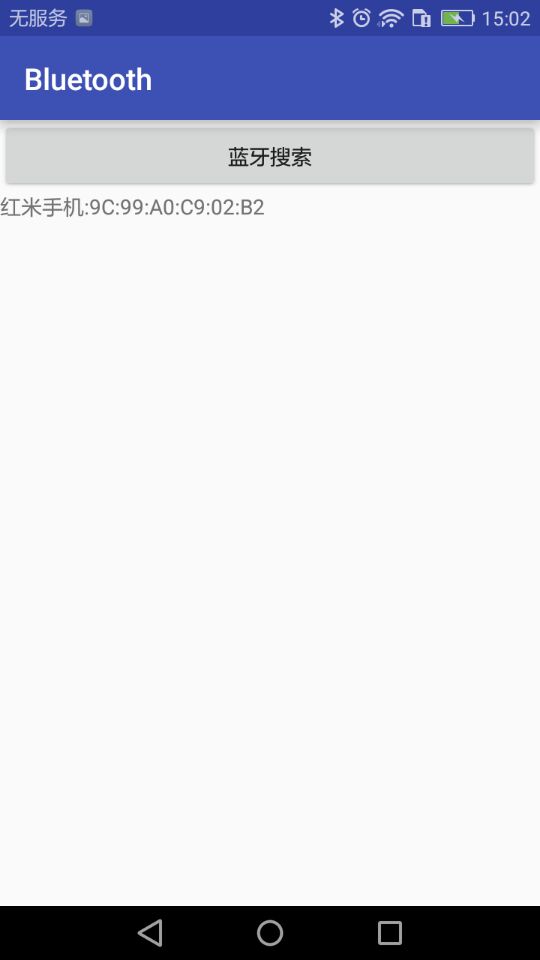
android -------- 蓝牙Bluetooth的更多相关文章
- android -- 蓝牙 bluetooth (四)OPP文件传输
在前面android -- 蓝牙 bluetooth (一) 入门文章结尾中提到了会按四个方面来写这系列的文章,前面已写了蓝牙打开和蓝牙搜索,这次一起来看下蓝牙文件分享的流程,也就是蓝牙应用opp目录 ...
- android -- 蓝牙 bluetooth (三)搜索蓝牙
接上篇打开蓝牙继续,来一起看下蓝牙搜索的流程,触发蓝牙搜索的条件形式上有两种,一是在蓝牙设置界面开启蓝牙会直接开始搜索,另一个是先打开蓝牙开关在进入蓝牙设置界面也会触发搜索,也可能还有其它触发方式,但 ...
- 深入了解Android蓝牙Bluetooth——《进阶篇》
在 [深入了解Android蓝牙Bluetooth--<基础篇>](http://blog.csdn.net/androidstarjack/article/details/6046846 ...
- 深入了解Android蓝牙Bluetooth ——《总结篇》
在我的上两篇博文中解说了有关android蓝牙的认识以及API的相关的介绍,蓝牙BLE的搜索,连接以及读取. 没有了解的童鞋们请參考: 深入了解Android蓝牙Bluetooth--<基础篇& ...
- ZT android -- 蓝牙 bluetooth (三)搜索蓝牙
android -- 蓝牙 bluetooth (三)搜索蓝牙 分类: Android的原生应用分析 2013-05-31 22:03 2192人阅读 评论(8) 收藏 举报 bluetooth蓝牙s ...
- ZT android -- 蓝牙 bluetooth (四)OPP文件传输
android -- 蓝牙 bluetooth (四)OPP文件传输 分类: Android的原生应用分析 2013-06-22 21:51 2599人阅读 评论(19) 收藏 举报 4.2源码AND ...
- ZT android -- 蓝牙 bluetooth (二) 打开蓝牙
android -- 蓝牙 bluetooth (二) 打开蓝牙 分类: Android的原生应用分析 2013-05-23 23:57 4773人阅读 评论(20) 收藏 举报 androidblu ...
- ZT android -- 蓝牙 bluetooth (五)接电话与听音乐
android -- 蓝牙 bluetooth (五)接电话与听音乐 分类: Android的原生应用分析 2013-07-13 20:53 2165人阅读 评论(9) 收藏 举报 蓝牙android ...
- ZT android -- 蓝牙 bluetooth (一) 入门
android -- 蓝牙 bluetooth (一) 入门 分类: Android的原生应用分析 2013-05-19 21:44 4543人阅读 评论(37) 收藏 举报 bluetooth4.2 ...
- android -- 蓝牙 bluetooth (五)接电话与听音乐
1.蓝牙耳机接听电话 这个就对应HFP(Hands-freeProfile),Free your Hand,蓝牙的初衷之一.先来看这个功能的场景,手机来电,手机与蓝牙耳机已连接,这时会 ...
随机推荐
- topcoder srm 690 div1 -3
1.给定一个数字$N$,从1到100的100个数字中选出$K$个数字(设为集合$S$),然后对$S$进行如下运算: (1)删除$S$中的某些数字:(可以删除0个数字) (2)将$S$中的某些数字取为它 ...
- Requests 源码阅读笔记
models.py class Request(RequestHooksMixin): def __init__(self, method=None, url=None, headers=None, ...
- HDU 2647 Reward 【拓扑排序反向建图+队列】
题目 Reward Dandelion's uncle is a boss of a factory. As the spring festival is coming , he wants to d ...
- POJ 3264 Balanced Lineup (线段树查找最大最小值)
http://poj.org/problem?id=3264 题意:给你一个长度为n的序列a[N] (1 ≤ N ≤ 50000),询问Q(1 ≤ Q ≤ 200000) 次,每次输出[L, R]区间 ...
- 【Hadoop 分布式部署 一 :分布式部署准备虚拟机 】
一.将IP配置为静态 按照 下面的操作将IP配置为静态IP 这个静态的IP地址 是你自己设置的,只要符合虚拟机的IP段就可以.最后点击 Apply 需要root密码 将网络断开 (在网络图标左键 ...
- Linux 解决 firefox 中文页面乱码问题
1.由于 firefox 默认是允许网页自己选择字体,在 Linux 上便会出现部分网站的乱码情况.因此可以取消允许页面自己选择字体这个选项便能解决部分乱码情况.
- 3、My Scripts
.用for循环批量修改文件扩展名(P240) .使用专业改名命令rename来实现 .通过脚本实现sshd.rsyslog.crond.network.sysstat服务在开机时自动启动(P244) ...
- python学习 day016打卡 面向对象--成员
本节主要内容: 1.类的成员 2.类的成员-变量 3.类的成员-方法 4.类的成员-属性 5.私有 一.类的成员: 能在类中写的内容就是类的成员. class 类名: #方法 def __init__ ...
- C++类模板和模板类
C++ 中有一个重要特性,那就是模板类型.类似于Objective-C中的泛型.C++通过类模板来实现泛型支持. 1 基础的类模板 类模板,可以定义相同的操作,拥有不同数据类型的成员属性. 通常使用t ...
- 【BZOJ】4542: [Hnoi2016]大数
题目链接:http://www.lydsy.com/JudgeOnline/problem.php?id=4542 给定一个由数字构成的字符串${S_{1,2,3,...,n}}$,一个正素数$P$, ...
