JDBC入门学习
Introduction
What's JDBC
JDBC stands for Java Database Connectivity, which is a standard Java API for database-independent connectivity between the Java programming language and a wide range of databases.
JDBC library (includes APIs)的主要用途包括
Making a connection to a database. 连接数据库
Creating SQL or MySQL statements. 创建SQL或者MySQL语句
Executing SQL or MySQL queries in the database. 执行SQL或者MySQL查询
Viewing & Modifying the resulting records. 查看或者修改结果
JDBC架构
JDBC支持两层或者三层处理逻辑。但是一般,包括两层结构
JDBC API: This provides the application-to-JDBC Manager connection.
JDBC Driver API: This supports the JDBC Manager-to-Driver Connection.
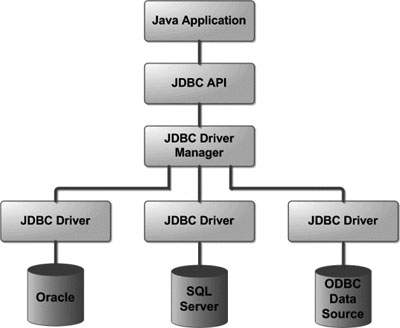
JDBC drivers实现了JDBC APIs定义的接口。
JDBC连接
连接JDBC通常有四个简单的步骤
Import JDBC Packages: Add import statements to your Java program to import required classes in your Java code.
Register JDBC Driver: This step causes the JVM to load the desired driver implementation into memory so it can fulfill your JDBC requests.
Database URL Formulation: This is to create a properly formatted address that points to the database to which you wish to connect.
Create Connection Object: Finally, code a call to the DriverManagerobject's getConnection( ) method to establish actual database connection.
注册JDBC driver
注册JDBC driver有两种方法:
Approach 1: Class.forName() 自动将driver相关class加载到内存
try {
Class.forName("oracle.jdbc.driver.OracleDriver");
}
catch(ClassNotFoundException ex) {
System.out.println("Error: unable to load driver class!");
System.exit(1);
}
Approach 2: DriverManager.registerDriver() 如果使用的是 non-JDK compliant JVM
try {
Driver myDriver = new oracle.jdbc.driver.OracleDriver();
DriverManager.registerDriver( myDriver );
}
catch(ClassNotFoundException ex) {
System.out.println("Error: unable to load driver class!");
System.exit(1);
}
Database URL formulation
加载完driver之后,可以用DriverManager.getConnection()建立连接。
下面是常用数据库与connection URL的映射表
| RDBMS | JDBC driver name | URL format |
|---|---|---|
| MySQL | com.mysql.jdbc.Driver | jdbc:mysql://hostname/ databaseName |
| ORACLE | oracle.jdbc.driver.OracleDriver | jdbc:oracle:thin:@hostname:port Number:databaseName |
| DB2 | COM.ibm.db2.jdbc.net.DB2Driver | jdbc:db2:hostname:port Number/databaseName |
| Sybase | com.sybase.jdbc.SybDriver | jdbc:sybase:Tds:hostname: port Number/databaseName |
JDBC statement,PreparedStatement & CallableStatement
根据不同的需用,可以选择不同的statement接口。
| Interfaces | Recommended Use |
|---|---|
| Statement | Use for general-purpose access to your database. Useful when you are using static SQL statements at runtime. The Statement interface cannot accept parameters. |
| PreparedStatement | Use when you plan to use the SQL statements many times. The PreparedStatement interface accepts input parameters at runtime. |
| CallableStatement | Use when you want to access the database stored procedures. The CallableStatement interface can also accept runtime input parameters. |
Statement
创建statement
Statement stmt = null;
try {
stmt = conn.createStatement( );
. . .
}
catch (SQLException e) {
. . .
}
finally {
. . .
}
执行statement
创建完statement object之后,可以用来执行SQL语句
boolean execute (String SQL): Returns a boolean value of true if a ResultSet object can be retrieved; otherwise, it returns false. Use this method to execute SQL DDL statements or when you need to use truly dynamic SQL.
int executeUpdate (String SQL): Returns the number of rows affected by the execution of the SQL statement. Use this method to execute SQL statements for which you expect to get a number of rows affected - for example, an INSERT, UPDATE, or DELETE statement.
ResultSet executeQuery (String SQL): Returns a ResultSet object. Use this method when you expect to get a result set, as you would with a SELECT statement.
关闭statement
如果close connection节省数据库资源一样,close statement可以确保资源的合理回收。
Statement stmt = null;
try {
stmt = conn.createStatement( );
. . .
}
catch (SQLException e) {
. . .
}
finally {
stmt.close();
}
JDBC 批处理
批处理(batch processing)允许一次执行多条SQL语句。由于JDBC drivers并没有要求实现这个功能,因此使用前先用 DatabaseMetaData.supportsBatchUpdates() 检测目标数据库是否支持批处理。
Statement对象的批处理
Create a Statement object using either createStatement() methods.
Set auto-commit to false using setAutoCommit().
Add as many as SQL statements you like into batch using addBatch()method on created statement object.
Execute all the SQL statements using executeBatch() method on created statement object.
Finally, commit all the changes using commit() method.
// Create statement object
Statement stmt = conn.createStatement(); // Set auto-commit to false
conn.setAutoCommit(false); // Create SQL statement
String SQL = "INSERT INTO Employees (id, first, last, age) " +
"VALUES(200,'Zia', 'Ali', 30)";
// Add above SQL statement in the batch.
stmt.addBatch(SQL); // Create one more SQL statement
String SQL = "INSERT INTO Employees (id, first, last, age) " +
"VALUES(201,'Raj', 'Kumar', 35)";
// Add above SQL statement in the batch.
stmt.addBatch(SQL); // Create one more SQL statement
String SQL = "UPDATE Employees SET age = 35 " +
"WHERE id = 100";
// Add above SQL statement in the batch.
stmt.addBatch(SQL); // Create an int[] to hold returned values
int[] count = stmt.executeBatch(); //Explicitly commit statements to apply changes
conn.commit();
PreparedStatement对象的批处理
// Create SQL statement
String SQL = "INSERT INTO Employees (id, first, last, age) " +
"VALUES(?, ?, ?, ?)"; // Create PrepareStatement object
PreparedStatemen pstmt = conn.prepareStatement(SQL); //Set auto-commit to false
conn.setAutoCommit(false); // Set the variables
pstmt.setInt( 1, 400 );
pstmt.setString( 2, "Pappu" );
pstmt.setString( 3, "Singh" );
pstmt.setInt( 4, 33 );
// Add it to the batch
pstmt.addBatch(); // Set the variables
pstmt.setInt( 1, 401 );
pstmt.setString( 2, "Pawan" );
pstmt.setString( 3, "Singh" );
pstmt.setInt( 4, 31 );
// Add it to the batch
pstmt.addBatch(); //add more batches
.
.
.
.
//Create an int[] to hold returned values
int[] count = stmt.executeBatch(); //Explicitly commit statements to apply changes
conn.commit();
References
http://www.tutorialspoint.com/jdbc/jdbc-where-clause.htm
http://stackoverflow.com/questions/2839321/connect-java-to-a-mysql-database
JDBC入门学习的更多相关文章
- mysql的jdbc入门学习小结
转自:专注JavaWeb开发 http://www.javaweb1024.com/data/MySQL/2015/04/25/618.html 一.jdbc基本概念jdbc : Java Datab ...
- MyBatis入门学习教程-使用MyBatis对表执行CRUD操作
上一篇MyBatis学习总结(一)--MyBatis快速入门中我们讲了如何使用Mybatis查询users表中的数据,算是对MyBatis有一个初步的入门了,今天讲解一下如何使用MyBatis对use ...
- MyBatis入门学习(二)
在MyBatis入门学习(一)中我们完成了对MyBatis简要的介绍以及简单的入门小项目测试,主要完成对一个用户信息的查询.这一节我们主要来简要的介绍MyBatis框架的增删改查操作,加深对该框架的了 ...
- Jdbc入门
JDBC入门 l 导jar包:驱动! l 加载驱动类:Class.forName(“类名”); l 给出url.username.password,其中url背下来! l 使用DriverMa ...
- JDBC 接口学习
说明:文章所有内容皆选自实验楼教程[JDBC 入门教程],想要学习更多JDBC,可以点击教程进行学习~ JDBC 简介 JDBC 的全称是 Java Database Connectivity,叫做 ...
- day17(JDBC入门&jdbcUtils工具介绍)
day17 JDBC整体思维导图 JDBC入门 导jar包:驱动! 加载驱动类:Class.forName("类名"); 给出url.username.password,其中url ...
- Mybatis基础入门学习
Mybatis基础入门学习 mybatis架构分析 搭建测试mybatis架构 )下载并导入mybatis3.2.7.jar(架构),mysql-connector-java-5.1.7-bin.ja ...
- JDBC的学习 3-1
JDBC的学习 3-1 JDBC基本概念 快速入门 对JDBC中各个接口和类详解 JDBC : 概念 :Java DateBase Connectivity java数据库连接,Java语言操作数据库 ...
- vue入门学习(基础篇)
vue入门学习总结: vue的一个组件包括三部分:template.style.script. vue的数据在data中定义使用. 数据渲染指令:v-text.v-html.{{}}. 隐藏未编译的标 ...
随机推荐
- 严重: Exception loading sessions from persistent storage Java.io.EOFException
tomcat启动时报此异常,但web页均能正常运行:对程序影响不大. /*具体原因时tomcat--work--(你当前运行的工程名)--session.ser*/删除即可解决 分析: EOFExce ...
- 最新官方WIN10系统32位,64位系统ghost版下载
系统来自:系统妈 随着Windows 10Build 10074 Insider Preview版发布,有理由相信,Win10离最终RTM阶段已经不远了.看来稍早前传闻的合作伙伴透露微软将在7月底正式 ...
- linux shell字符串内置的常用操作(获取长度、查找、替换)
在编写shell程序时,经常会涉及到字符串相关操作.有许多命令语句,如awk,sed都能够做字符串各种操作. 事实上shell内置一系列操作符号,能够达到相似效果,使用内部操作符会省略启动外部程序等时 ...
- Unity UGUI知识点
1.Canvas 属性:Screen Space Overlay -画布随屏幕大小改变而改变,面板不会被其他控件挡住 Screen Space camera 面板能被其他控件挡住 world spac ...
- Hbase学习连接-数据导入
http://www.csdn.net/article/2014-01-07/2818046
- 【IScroll深入学习】解决IScroll疑难杂症
前言 在去年,我们对IScroll的源码进行了学习,并且分离出了一段代码自己使用,在使用学习过程中发现几个致命问题: ① 光标移位 ② 文本框找不到(先让文本框获取焦点,再滑动一下,输入文字便可重现) ...
- [译]RxJS 5.X基础篇
欢迎指错与讨论 : ) 当前RxJS版本:5.0.0-beta.10.更详细的内容尽在RxJS官网http://reactivex.io/rxjs/manual/overview.html.文章比较长 ...
- docker学习(8) 在mac机上搭建私有仓库
docker的私有仓库类似maven的私服,一般用于公司内部搭建一个类似docker hub的环境,这样上传.下载镜像速度较快,本文将演示如何在mac上利用docker-machine搭建无需SSL证 ...
- [LeetCode] Remove Element 移除元素
Given an array and a value, remove all instances of that value in place and return the new length. T ...
- NPOI操作EXCEL(二)——大量不同模板时设计方式
上一篇文章介绍了一些NPOI的基础接口,我们现在就来看看具体怎么用NPOI来解析一个EXCEL. 博主现在有这么一堆excel需要解析数据入库: 当然这只是员工的简要模板,还有很多其他的模板.我们可以 ...
