步步为营-69-Razor基础
作用:进一步将HTML代码和C#代码进行解耦
1.1 引用程序集(RazorEngine.dll,System.Web.Razor.dll)
1.1.1 可以从http://razorengine.codeplex.com/ 上下载
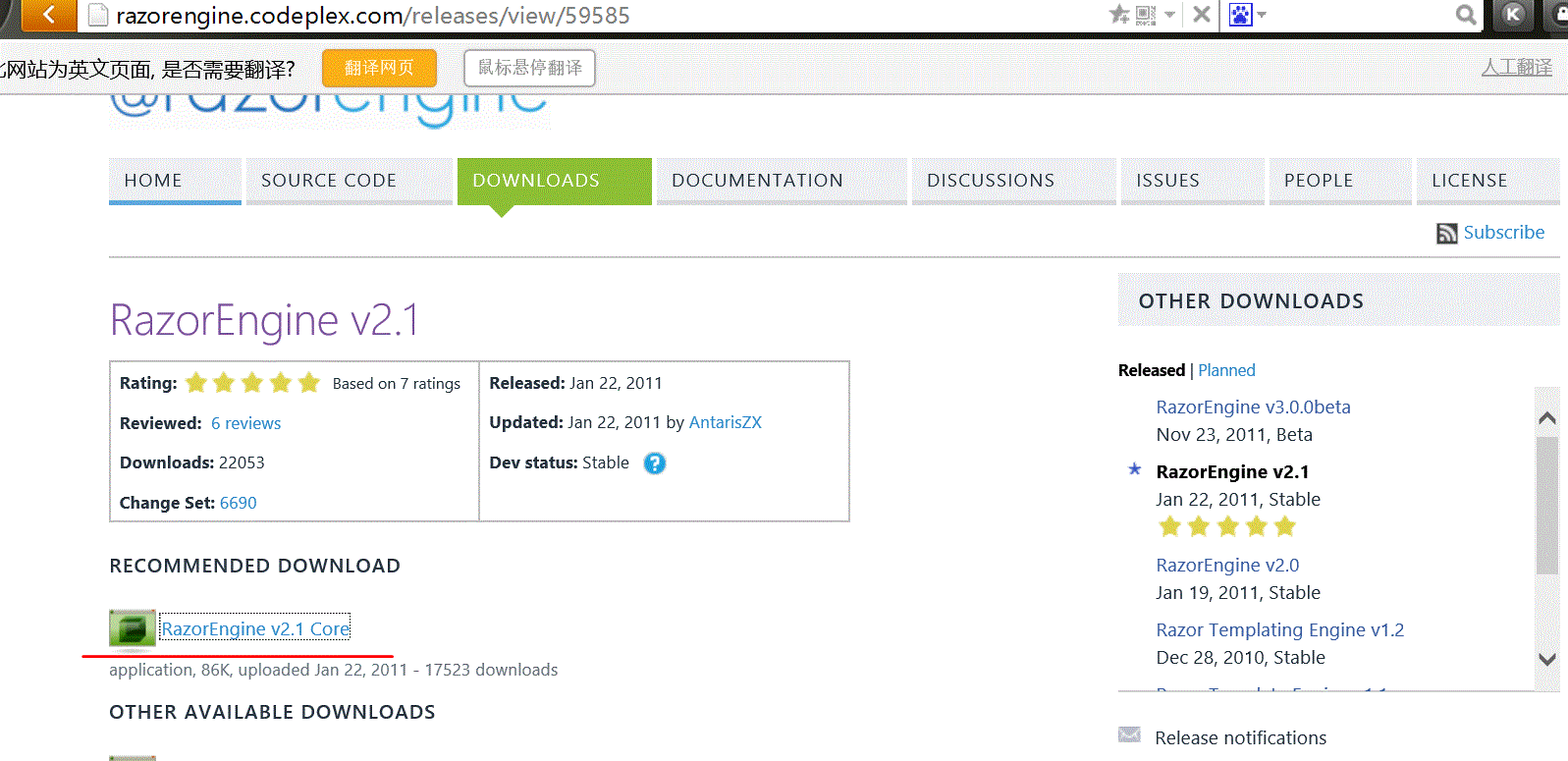
1.1.2 也可以NuGet程序包安装(建议使用第一种,因为这个安装完成后只有System.Web.Razor.dll这一个,)

1.2 Parse的使用
<!DOCTYPE html>
<html xmlns="http://www.w3.org/1999/xhtml">
<head>
<meta http-equiv="Content-Type" content="text/html; charset=utf-8"/>
<title></title>
</head>
<body>
姓名: <b>@Model.Name</b>
<!--姓名2: <b>@Model.Name</b>-->
</br>
年龄:<b>@Model.Age</b> </body>
</html>
html
using RazorEngine;
using System;
using System.Collections.Generic;
using System.IO;
using System.Linq;
using System.Web;
using System.Web.Razor;
namespace _04_RazorTest
{
/// <summary>
/// _01_Parse的使用 的摘要说明
/// </summary>
public class _01_Parse的使用 : IHttpHandler
{ public void ProcessRequest(HttpContext context)
{
context.Response.ContentType = "text/html";
//01获取要想要使用的HTML
string html = File.ReadAllText(AppDomain.CurrentDomain.BaseDirectory+"01-Parse的使用.html"); html = Razor.Parse(html, new { Name="张三",Age =});
context.Response.Write(html);
} public bool IsReusable
{
get
{
return false;
}
}
}
}
ashx
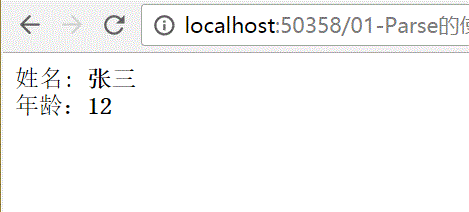
1.3 通过Razor还可以直接在html中写C#代码
<!DOCTYPE html>
<html xmlns="http://www.w3.org/1999/xhtml">
<head>
<meta http-equiv="Content-Type" content="text/html; charset=utf-8"/>
<title></title>
</head>
<body>
@{
for(int i=;i<Model;i++){
if(i%==)
{
<b>@i</b>
}
} }
</body>
</html>
html
using RazorEngine;
using System;
using System.Collections.Generic;
using System.IO;
using System.Linq;
using System.Web;
using System.Web.Razor;
namespace _04_RazorTest
{
/// <summary>
/// _01_Parse的使用 的摘要说明
/// </summary>
public class _02_Parse的使用_2 : IHttpHandler
{ public void ProcessRequest(HttpContext context)
{
context.Response.ContentType = "text/html";
//01获取要想要使用的HTML
string html = File.ReadAllText(AppDomain.CurrentDomain.BaseDirectory+"02-Parse的使用-2.html"); html = Razor.Parse(html, );
context.Response.Write(html);
} public bool IsReusable
{
get
{
return false;
}
}
}
}
ashx
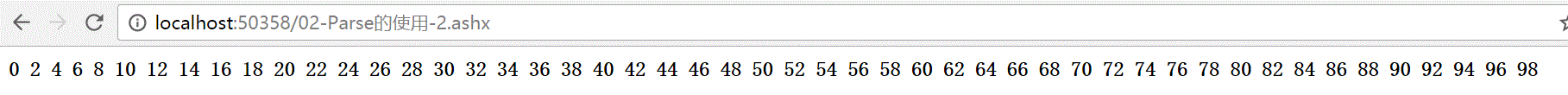
1.4 类似母版页
using RazorEngine;
using System;
using System.Collections.Generic;
using System.IO;
using System.Linq;
using System.Web; namespace _04_RazorTest
{
/// <summary>
/// _03_类似母版页 的摘要说明
/// </summary>
public class _03_类似母版页 : IHttpHandler
{ public void ProcessRequest(HttpContext context)
{
context.Response.ContentType = "text/html";
//01 获取HTML页
string html = File.ReadAllText(AppDomain.CurrentDomain.BaseDirectory+"03-类似母版页.html");
string top = File.ReadAllText(AppDomain.CurrentDomain.BaseDirectory+"03-Top.html");
//02 编译 替换
Razor.Compile( top,"Top");
//03 必须先Compile,再Parse
html= Razor.Parse(html, new {Name = "张三" });
context.Response.Write(html);
} public bool IsReusable
{
get
{
return false;
}
}
}
}
ashx
<!DOCTYPE html>
<html xmlns="http://www.w3.org/1999/xhtml">
<head>
<meta http-equiv="Content-Type" content="text/html; charset=utf-8"/>
<title></title>
</head>
<body>
@Include("Top")
<hr />
姓名: <b>@Model.Name</b>
</body>
</html>
03-类似母版页.html
<!DOCTYPE html>
<html xmlns="http://www.w3.org/1999/xhtml">
<head>
<meta http-equiv="Content-Type" content="text/html; charset=utf-8"/>
<title></title>
</head>
<body>
<b>这是标题行</b>
</body>
</html>
Top.html

1.5 对Razor的封装
1.5.1 正常不使用Razor的代码实现
<!DOCTYPE html>
<html xmlns="http://www.w3.org/1999/xhtml">
<head>
<meta http-equiv="Content-Type" content="text/html; charset=utf-8"/>
<title></title>
</head>
<body>
<table >
<thead><th>新闻</th><th>类型</th></thead>
$content
</table>
</body>
</html>
html
using System;
using System.Collections.Generic;
using System.Data;
using System.IO;
using System.Linq;
using System.Text;
using System.Web; namespace _03_新闻
{
/// <summary>
/// NewsIndex 的摘要说明
/// </summary>
public class NewsIndex : IHttpHandler
{ public void ProcessRequest(HttpContext context)
{
context.Response.ContentType = "text/html";
string sql = "select * from TypeInfo";
DataTable dt = SqlHelper.ExecuteTable(sql);
int count = dt.Rows.Count;
StringBuilder sb = new StringBuilder();
if (count > )
{
foreach (DataRow dr in dt.Rows)
{
sb.Append("<tr>");
sb.Append("<td>");
sb.Append(dr["TypeTitle"]);
sb.Append("</td>");
sb.Append("<td>");
sb.Append(dr["TypeParentId"]);
sb.Append("</td>");
sb.Append("</tr>");
}
}
else {
sb.Append("<tr>");
sb.Append("<td>");
sb.Append("没有数据");
sb.Append("</td>");
sb.Append("</tr>");
} string html = File.ReadAllText(Path.Combine(AppDomain.CurrentDomain.BaseDirectory,"NewsIndex.html"));
html = html.Replace("$content",sb.ToString());
context.Response.Write(html);
} public bool IsReusable
{
get
{
return false;
}
}
}
}
ashx
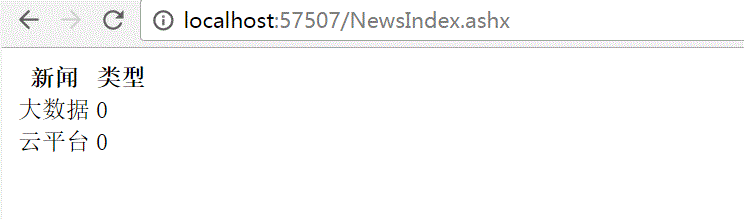
1.5.2 通过Razor的代码实现
1.5.2.1 封装RazorHelper类
using RazorEngine;
using System;
using System.Collections.Generic;
using System.Data;
using System.IO;
using System.Linq;
using System.Web; namespace _03_新闻
{
public static class RazorHelper
{
#region 01 渲染
public static void Render(string modelName ,object obj,params IncludeType[] ps)
{ #region 01Compile
//01-01 首先进行Compile -- Razor.Compile(top,"Top");
//--需要两个参数,所以封装一个内部类,
//--由于传递来的个数不确定,所以使用params
if (ps.Length > )
{
int count = ps.Length;
for (int i = ; i < count; i++)
{
IncludeType t1 = ps[i];
string temp;
//确定是文件
if (t1.IsFile)
{
temp = File.ReadAllText(AppDomain.CurrentDomain.BaseDirectory + "View\\" + t1.Content);
}
else
{
temp = t1.Content;
}
//关键一步
Razor.Compile(temp, t1.Title);
}
}
#endregion #region 02 Parse
// html= Razor.Parse(html, new {Name = "张三" });
string html = File.ReadAllText(AppDomain.CurrentDomain.BaseDirectory+"View\\"+modelName);
html = Razor.Parse(html,obj); #endregion #region 03 输出响应流
HttpContext.Current.Response.Write(html);
#endregion
}
#endregion
#region 02 定义一个母版页的类型
/// <summary>
/// 定义一个母版页的类型 Razor.Compile(Content,Title)时候用
/// </summary>
public class IncludeType
{
//02-01 定义标题Razor.Compile(Content,Title);
public string Title { get; set; }
//02-02 定义内容
public string Content { get; set; }
//02-03 定义是否是文件(文件,字符串)
public bool IsFile { get; set; } }
#endregion
}
}
RazorHelper
<!DOCTYPE html>
@using System.Data; <html xmlns="http://www.w3.org/1999/xhtml">
<head>
<meta http-equiv="Content-Type" content="text/html; charset=utf-8"/>
<title></title>
</head>
<body>
<table>
<thead>
<th>新闻</th>
<th>类型</th>
</thead>
@{
DataTable dt = Model as DataTable; <!--这一句代码很重要-->
if(dt.Rows.Count >){
int count = dt.Rows.Count;
for(int i=;i<count;i++)
{
<tr>
<td> @dt.Rows[i]["TypeTitle"]</td>
<td>@dt.Rows[i]["TypeParentId"]</td>
</tr>
} }else
{
<tr>
<td>没有数据,</td>
</tr>
}
}
</table>
</body>
</html>
html
using System;
using System.Collections.Generic;
using System.Data;
using System.Linq;
using System.Web; namespace _03_新闻
{
/// <summary>
/// NewsRazor 的摘要说明
/// </summary>
public class NewsRazor : IHttpHandler
{ public void ProcessRequest(HttpContext context)
{
context.Response.ContentType = "text/html";
string sql = "select * from TypeInfo";
DataTable dt = SqlHelper.ExecuteTable(sql);
int count = dt.Rows.Count;
RazorHelper.Render("ModelNewsShow.html", dt);
} public bool IsReusable
{
get
{
return false;
}
}
}
}
NewsRazor
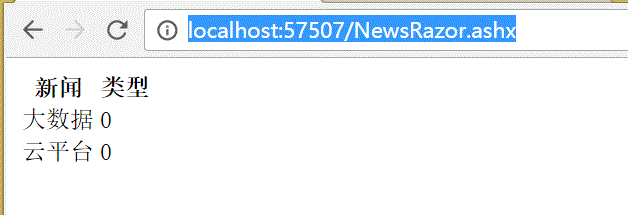
1.5.2.2 进一步完善--母版页
只需要改3处
01-添加Top页面
<!DOCTYPE html>
<html xmlns="http://www.w3.org/1999/xhtml">
<head>
<meta http-equiv="Content-Type" content="text/html; charset=utf-8"/>
<title></title>
</head>
<body>
<a href="#">添加</a>
<a href="#">修改</a>
</body>
</html>
Top.html
02- 修改html页面
<!DOCTYPE html>
@using System.Data; <html xmlns="http://www.w3.org/1999/xhtml">
<head>
<meta http-equiv="Content-Type" content="text/html; charset=utf-8"/>
<title></title>
</head>
<body>
@Include("Top")
<br />
<table>
<thead>
<th>新闻</th>
<th>类型</th>
</thead>
@{
DataTable dt = Model as DataTable; <!--这一句代码很重要-->
if(dt.Rows.Count >){
int count = dt.Rows.Count;
for(int i=;i<count;i++)
{
<tr>
<td> @dt.Rows[i]["TypeTitle"]</td>
<td>@dt.Rows[i]["TypeParentId"]</td>
</tr>
} }else
{
<tr>
<td>没有数据,</td>
</tr>
}
}
</table>
</body>
</html>
html
@Include("Top")
03-修改NewRazor.ashx调用处
using System;
using System.Collections.Generic;
using System.Data;
using System.Linq;
using System.Web; namespace _03_新闻
{
/// <summary>
/// NewsRazor 的摘要说明
/// </summary>
public class NewsRazor : IHttpHandler
{ public void ProcessRequest(HttpContext context)
{
context.Response.ContentType = "text/html";
string sql = "select * from TypeInfo";
DataTable dt = SqlHelper.ExecuteTable(sql);
//int count = dt.Rows.Count;
RazorHelper.Render("ModelNewsShow.html", dt, new RazorHelper.IncludeType { Title ="Top",Content="Top.html",IsFile = true});
} public bool IsReusable
{
get
{
return false;
}
}
}
}
NewsRazor
RazorHelper.Render("ModelNewsShow.html", dt, new RazorHelper.IncludeType { Title ="Top",Content="Top.html",IsFile = true});

步步为营-69-Razor基础的更多相关文章
- Razor基础语法简介
http://blog.csdn.net/pasic/article/details/7072340 Razor的出现,使页面看起更加简洁,Razor的页面后缀为:.cshtml Razor基础语法: ...
- Razor基础语法
原文:Razor基础语法 一.介绍 Razor是ASP.NET MVC视图引擎的代号,支持.cshtml和.vbhtml两种模板文件,符号@标记服务端代码的开始,比以前asp.net的< ...
- Razor基础语法一
目录: 什么是Razor? 渲染HTML Razor语法 隐式 Razor 表达式 显式 Razor 表达式 什么是Razor? Razor是基于服务端代码转换成网页的标记语法.语法主要包括Razor ...
- MVC Razor基础
@ 可以编写一条C#语句@{} 可以编写一组C#语句@: 将文字内容直接输出到页面上去@() 在一句中将一段C#代码包括起来,证明这一句完整的C#代码 Razor解决路径问题: Html.Action ...
- 搜索引擎 ElasticSearch 之 步步为营2 【基础概念】
在正式学习 ElasticSearch 之前,首先看一下 ElasticSearch 中的基本概念. 这些概念将在以后的章节中出现多次,所以花15分钟理解一下是非常值得的. 英文好的同学,请直接移步官 ...
- Razor基础,视图里如何调用controller里的函数
1.单行代码书写 @代码 2.多行代码书写 @{ //@加个大括号就可以在里面写C#代码了. C#代码第一行 C#代码第二行 } 3.Razor模板引擎会自动判别代码块,但是当代码存在二义性的时候,可 ...
- day 69 Django基础五之django模型层(一)单表操作
Django基础五之django模型层(一)单表操作 本节目录 一 ORM简介 二 单表操作 三 章节作业 四 xxx 一 ORM简介 MVC或者MVC框架中包括一个重要的部分,就是ORM,它实现 ...
- 步步为营-35-SQL语言基础
SQL 结构化查询语言(Structured Query Language) DDL DML DCL 在此不再对其进行详细解释 1 DDL 数据库定义语言 1.1 创建数据库脚本 --DDL crea ...
- Blazor 003 : Razor的基础语法
上文,我们通过剖析一个最简单的 Blazor WASM 项目,讲明白了 Razor 文件是什么,以及它被转译成 C#后长什么样子.也介绍了 Razor 中最简单的一个语法:Razor Expressi ...
- UI设计师零基础入门到精通精品视频教程【155课高清完整版】
[福吧资源网分享]课程是非常完整的,也是非常零基础的,适合任何学员,有需要的可以下载看看!课程目录:第1章 Adobe Photoshop CS6课时1 Adobe Photoshop CS6入门基础 ...
随机推荐
- SVN的Windows和Linux客户端操作详解
SVN的Windows和Linux客户端操作详解 作者:尹正杰 版权声明:原创作品,谢绝转载!否则将追究法律责任. 一.Windows客户端操作 1.安装SVN客户端 a>.去官网下载svn软件 ...
- 【JUC】CountDownLatch
因为在调用端的异步中,需要调用其他多个服务获取数据再汇总结果返回,所以用到了CountDownLatch CountDownLatch的概念 CountDownLatch是一个同步工具类,用来协调多个 ...
- UESTC - 1167 一句话题意
---恢复内容开始--- 题目链接:https://vjudge.net/problem/UESTC-1167 请问从n*n的正方形左下角走到右上角且不越过对角线的情况总数模m的结果~ 分析: 还记得 ...
- git常用命令及含义
Git和SVN是我们最常用的版本控制系(Version Control System, VCS),当然,除了这二者之外还有许多其他的VCS,例如早期的CVS等.顾名思义,版本控制系统主要就是控制.协调 ...
- GUI之ScrollView的使用
ScrollView ScrollView是unity提供的一个方便的滚动视图. 组成 ScrollView由四个部分组成: ViewPort 和 Content ScrollView: 视图范围,C ...
- Vue加载json文件
一.在build/dev-server.js文件里 var app = express() 这句代码后面添加如下(旧版): var appData = require('../address.json ...
- Seafile 网络磁盘
Seafile 个人 网盘 1.安装 Seafile 1.安装依赖环境 使用 yum 安装 Python 及 MySQL: yum install python python-setuptools p ...
- Java SE之向上转型与向下转型
package object; //向上转型-向下转型 public class Up_Down_convert { /* 向上转型 * * 1.上转型对象可以使用和操作子类继承或者重写的方法 * 2 ...
- 自己对Java的一些认识
作为一个理论性比较强的学生,谈一下这段时间对java以及对程序设计的理解 java相对于其它语言有几个特点,一个是面向对象,一个是强类型 首先谈谈面向对象,关于类和对象,这个一定要有 ...
- 在ASP.NET Web Forms中用System.Web.Optimization取代SquishIt
将一个ASP.NET Web Forms项目从.NET Framework 4.0升级至.NET Framework 4.5之后,发现SquishIt竟然引发了HTTP Error 500.0 - I ...
