NIO组件Channel
基本介绍
- NIO的通道类似于流, 但有些区别:
- 通道可以同时进行读写, 而流只能读或者只能写
- 通道可以实现异步读写数据
- 通道可以从缓冲区(Buffer)读数据, 也可以写数据到缓冲区
- BIO中的stream是单向的, 例如 FileInputStream 对象只能进行读取数据的操作, 而NIO中的通道(Channel)是双向的, 可以读操作, 也可以写操作。
- Channel在NIO中是一个接口: public interface Channel extends Closeable{}
- 常用的 Channel类有: FileChannel、DatagramChannel、ServerSocketChannel 和 SocketChannel。
- FileChannel 用于文件的数据读写, DatagramChannel 用于UDP的数据读写, ServerSocketChannel 和 SocketChannel 用于 TCP 的数据读写。
FileChannel类
FileChannel主要用于对本地文件进行IO操作, 常见方法有:
- public int read(ByteBuffer dst): 从通道读取数据并放到缓冲区中
- public int write(ByteBuffer src): 把缓冲区的数据写到通道中
- public long transferFrom(ReadableByteChannel src, long position, long count), 从目标通道中复制数据到当前通道
- public long transferTo(long position, long count, WritableByteChannel target), 把数据从当前通道复制给目标通道
一个简单demo
示意图
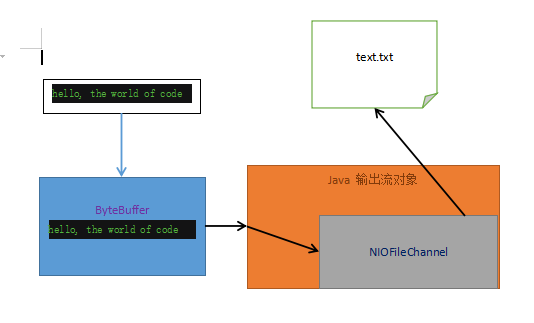
- 需要注意的是在将数据存入ByteBuffer再将数据写入到Channel中时需要对ByteBuffer进行flip转换改变模式。
写入案例代码
package com.ronnie.nio; import java.io.FileOutputStream;
import java.io.IOException;
import java.nio.ByteBuffer;
import java.nio.channels.FileChannel; public class NIOFileChannel01 {
public static void main(String[] args) throws IOException {
String str = "hello, the world of code"; // 创建一个输出流 -> channel
FileOutputStream fileOutputStream = new FileOutputStream("E:/fun/nio/doc/text.txt"); // 通过 fileOutputStream获取对应的 FileChannel
// 需要注意的是: 此fileChannel真实类型是 FileChannelImpl
FileChannel fileChannel = fileOutputStream.getChannel(); // 创建缓冲区 ByteBuffer
ByteBuffer byteBuffer = ByteBuffer.allocate(1024); // 将 str 放入 byteBuffer
byteBuffer.put(str.getBytes()); // 对byteBuffer进行反转(flip)
byteBuffer.flip(); // 将byteBuffer 数据写入到channel
fileChannel.write(byteBuffer);
fileOutputStream.close();
}
}
细节
fileOutputStream.getChannel()获取的 fileChannel 真实类型是 FileChannelImpl, 是FileChannel的实现类, FileChannel本身只是一个抽象类。
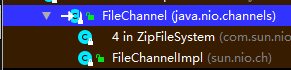
getChannel()方法:
/**
* Returns the unique {@link java.nio.channels.FileChannel \
* FileChannel} object associated with this file output stream.
* 返回与此文件输出流相关的唯一FileChannel对象
*
* <p> The initial {@link java.nio.channels.FileChannel#position()
* position} of the returned channel will be equal to the
* number of bytes written to the file so far unless this stream is
* in append mode, in which case it will be equal to the size of the
* file.
* 返回的channel的初始位置与写入到此文件此文件的byte数一致(除非这个流式可
* 添加模式, 该模式下channel的初始位置会与该文件的大小一致)
* Writing bytes to this stream will increment the channel's position
* accordingly.
* 将字节码写入到该流会增加该channel的位置
* Changing the channel's position, either explicitly or by
* writing, will change this stream's file position.
* 改变管道的位置, 无论是显示的修改还是通过写入修改, 都会改变此流的文件位置
*
* @return the file channel associated with this file output stream
*
* @since 1.4
* @spec JSR-51
*/
public FileChannel getChannel() {
// 同步锁锁了当前输出流对象
synchronized (this) {
// 如果管道为空
if (channel == null) {
// 就创建一个新的FileChannelImpl对象赋给channel
channel = FileChannelImpl.open(fd, path, false, true, append, this);
}
return channel;
}
}
FileChannelImpl.open()方法:
public static FileChannel open(FileDescriptor var0, String var1, boolean var2, boolean var3, boolean var4, Object var5) {
return new FileChannelImpl(var0, var1, var2, var3, var4, var5);
}
读取案例代码
package com.ronnie.nio; import java.io.File;
import java.io.FileInputStream;
import java.io.IOException;
import java.nio.ByteBuffer;
import java.nio.channels.FileChannel; public class NIOFileChannel02 {
public static void main(String[] args) throws IOException { // 创建文件输入流
File file = new File("E:/fun/nio/doc/text.txt"); FileInputStream fileInputStream = new FileInputStream(file); // 通过fileInputStream 获取对应的fileChannel -> 实际类型 FileChannelImpl
FileChannel fileChannel = fileInputStream.getChannel(); // 创建缓冲区
ByteBuffer byteBuffer = ByteBuffer.allocate((int) file.length()); // 将通道的数据读入到buffer中
fileChannel.read(byteBuffer); // 将字节数据转成String
System.out.println(new String(byteBuffer.array()));
fileInputStream.close();
}
}- byteBuffer.array()返回的是底层的那个字节数组, 然后再将它转换成String类型。
一个Buffer完成文件读取案例
示意图

代码
package com.ronnie.nio; import java.io.FileInputStream;
import java.io.FileOutputStream;
import java.io.IOException;
import java.nio.ByteBuffer;
import java.nio.channels.FileChannel; public class NIOFileChannel03 {
public static void main(String[] args) throws IOException {
FileInputStream fileInputStream = new FileInputStream("1.txt");
FileOutputStream fileOutputStream = new FileOutputStream("2.txt"); FileChannel channel01 = fileInputStream.getChannel();
FileChannel channel02 = fileOutputStream.getChannel(); ByteBuffer byteBuffer = ByteBuffer.allocate(512); // 循环读取
while (true){
// 非常重要的操作, 复位(重置标志位)
// 如果没写, 当position与limit相等时, read永远为0, 进入死循环
byteBuffer.clear(); int read = channel01.read(byteBuffer);
if (read == -1){
break;
}
// 将buffer 中的数据写入到 channel02
byteBuffer.flip();
channel02.write(byteBuffer);
} // 关闭流
fileInputStream.close();
fileOutputStream.close();
}
}
使用transferFrom()方法拷贝文件案例
package com.ronnie.nio; import java.io.FileInputStream;
import java.io.FileOutputStream;
import java.io.IOException;
import java.nio.channels.FileChannel; public class NIOFileChannel04 {
public static void main(String[] args) throws IOException { // 创建线管的流
FileInputStream fileInputStream = new FileInputStream("E:/fun/nio/doc/hadoop.jpg");
FileOutputStream fileOutputStream = new FileOutputStream("E:/fun/nio/doc/hadoop2.jpg"); // 获取各个流对应的fileChannel
FileChannel sourceChannel = fileInputStream.getChannel();
FileChannel destinationChannel = fileOutputStream.getChannel(); // 使用transferFrom完成拷贝
destinationChannel.transferFrom(sourceChannel, 0, sourceChannel.size()); // 关闭相关通道和流
sourceChannel.close();
destinationChannel.close();
fileInputStream.close();
fileOutputStream.close(); }
}
Buffer 和 Channel的注意事项和细节
ByteBuffer支持类型化的put和get, put放入的是什么数据类型, get就应该使用相应的数据类型来取出, 否则可能有 BufferUnderflowException 异常
package com.ronnie.nio; import java.nio.ByteBuffer; public class NIOByteBufferPutGet {
public static void main(String[] args) { // 创建一个Buffer
ByteBuffer buffer = ByteBuffer.allocate(64); // 类型化放入数据
buffer.putInt(100);
buffer.putLong(9);
buffer.putChar('w');
buffer.putShort((short) 4); // 取出
buffer.flip(); System.out.println(); System.out.println(buffer.getInt());
System.out.println(buffer.getLong());
System.out.println(buffer.getChar());
System.out.println(buffer.getShort());
// 加个没的, 让它报错
System.out.println(buffer.getLong());
}
}
100
9
w
4
Exception in thread "main" java.nio.BufferUnderflowException
at java.nio.Buffer.nextGetIndex(Buffer.java:506)
at java.nio.HeapByteBuffer.getLong(HeapByteBuffer.java:412)
at com.ronnie.nio.NIOByteBufferPutGet.main(NIOByteBufferPutGet.java:26)
可以将一个普通Buffer转成只读Buffer, 转换后不能再写入
package com.ronnie.nio; import java.nio.ByteBuffer; public class ReadOnlyBuffer {
public static void main(String[] args) { // 创建一个buffer
ByteBuffer buffer = ByteBuffer.allocate(64); for (int i = 0; i < 64; i++){
buffer.put((byte) i);
} // 读取
buffer.flip(); // 得到一个只读的Buffer
ByteBuffer readOnlyBuffer = buffer.asReadOnlyBuffer();
System.out.println(readOnlyBuffer.getClass()); // 读取
while (readOnlyBuffer.hasRemaining()){
System.out.println(readOnlyBuffer.get());
} // 会抛出ReadOnlyBufferException
readOnlyBuffer.put((byte) 100);
}
}
NIO还提供了 MappedByteBuffer, 可以让文件直接在内存(堆外的内存)中进行修改。
package com.ronnie.nio; import java.io.IOException;
import java.io.RandomAccessFile;
import java.nio.MappedByteBuffer;
import java.nio.channels.FileChannel; /**
* MappedByteBuffer 可让文件直接在堆外内存修改, 操作系统无需将数据拷贝到用户态内存中,
* 即零拷贝, kafka底层就是依靠netty实现了零拷贝
*/ public class MappedByteBufferTest {
public static void main(String[] args) throws IOException {
RandomAccessFile randomAccessFile = new RandomAccessFile("1.txt", "rw"); // 获取对应的通道
FileChannel channel = randomAccessFile.getChannel(); /**
* 参数1: FileChannel.MapMode.READ_WRITE 使用的读写模式
* 参数2: 0: 可以直接修改的起始位置
* 参数3: 5: 是映射到内存的大小(不是索引位置), 即将 1.txt 的多少个字节映射到
* 内存
* 可以直接修改的范围就是0~5, 不到5
*/
MappedByteBuffer mappedByteBuffer = channel.map(FileChannel.MapMode.READ_WRITE, 0, 5); mappedByteBuffer.put(0, (byte) 'S');
mappedByteBuffer.put(3, (byte) '8');
// mappedByteBuffer.put(5, (byte) 'G'); 会抛出数组越界异常 randomAccessFile.close();
System.out.println("修改成功");
}
}之前所说的读写操作都是通过一个Buffer完成的, NIO还支持通过多个Buffer(即Buffer数组) 完成读写操作, 即Scattering(分散) 和 Gathering(聚合)
案例代码:
package com.ronnie.nio; import java.io.IOException;
import java.net.InetSocketAddress;
import java.nio.Buffer;
import java.nio.ByteBuffer;
import java.nio.channels.ServerSocketChannel;
import java.nio.channels.SocketChannel;
import java.util.Arrays; /**
* Scattering: 将数据写入到buffer时, 可以采用buffer数组, 依次写入 [分散]
* Gathering: 从buffer读取数据时, 可以采用buffer数组, 依次读
*/
public class ScatteringAndGatheringTest {
public static void main(String[] args) throws IOException { // 使用 ServerSocketChannel 和 SocketChannel 网络 ServerSocketChannel serverSocketChannel = ServerSocketChannel.open();
InetSocketAddress inetSocketAddress = new InetSocketAddress(7000); // 绑定端口到socket, 并启动
serverSocketChannel.socket().bind(inetSocketAddress); // 创建Buffer数组
ByteBuffer[] byteBuffers = new ByteBuffer[2]; byteBuffers[0] = ByteBuffer.allocate(5);
byteBuffers[1] = ByteBuffer.allocate(3); // 等待客户端连接(telnet)
SocketChannel socketChannel = serverSocketChannel.accept();
// 假定从客户端接收8个字节
int messageLength = 8; // 循环的读取
while (true){
int byteRead = 0;
while (byteRead < messageLength){
long l = socketChannel.read(byteBuffers);
// 累计读取的字节数
byteRead += 1;
System.out.println("byteRead = " + byteRead);
// 使用流打印, 查看当前buffer的position和limit
Arrays.stream(byteBuffers).map(buffer -> "position = " + buffer.position() + ", limit = " + buffer.limit()).forEach(System.out::println); }
// 将所有的buffer进行反转(flip)
Arrays.asList(byteBuffers).forEach(Buffer::flip); // 将数据读出显示到客户端
long byteWrite = 0;
while(byteWrite < messageLength){
long l = socketChannel.write(byteBuffers);// 回写
byteWrite += 1;
}
// 将所有的 buffer 进行 clear操作
Arrays.asList(byteBuffers).forEach(Buffer::clear); System.out.println("byteRead := " + byteRead + " byteWrite = " + byteWrite + ", messageLength = " + messageLength);
} }
}windows的话打开win + R输入cmd, telnet 127.0.0.1 7000, 就就可以发送数据, 没有开启的请: 控制面板 -> 程序 -> 启用或关闭 Windows功能 -> 开启Telnet Client
NIO组件Channel的更多相关文章
- Java基础知识强化之IO流笔记73:NIO之 Channel
1. Java NIO的Channel(通道)类似 Stream(流),但又有些不同: 既可以从通道中读取数据,又可以写数据到通道.但流的读写通常是单向的. 通道可以异步地读写. 通道中的数据总是要先 ...
- NIO组件Selector调用实例
*对于nio的非阻塞I/O操作,使用Selector获取哪些I/O准备就绪,注册的SelectionKey集合记录关联的Channel这些信息.SelectionKey记录Channel对buffer ...
- NIO组件之channel
Java NIO指的是new IO ,相对OIO,也称non-blocking IO,对应四种基本IO类型中的IO多路复用,主要有有三大核心组件,Channel(管道),Buffer(缓冲区),sel ...
- NIO组件Selector详解
Selector(选择器)是Java NIO中能够检测一到多个NIO通道,并能够知晓通道是否为诸如读写事件做好准备的组件.这样,一个单独的线程可以管理多个channel,从而管理多个网络连接. 下面是 ...
- 《精通并发与Netty》学习笔记(10 - 详解NIO (一) Channel、Buffer )
一.Java NIO 概述 Java NIO 由以下几个核心部分组成:ChannelsBuffersSelectors虽然Java NIO 中除此之外还有很多类和组件,但在我看来,Channel,Bu ...
- JAVA基础知识之NIO——Buffer.Channel,Charset,Channel文件锁
NIO机制 NIO即NEW IO的意思,是JDK1.4提供的针对旧IO体系进行改进之后的IO,新增了许多新类,放在java.nio包下,并对java.io下许多类进行了修改,以便使用与nio. 在ja ...
- Java NIO教程 Channel
Channel是一个连接到数据源的通道.程序不能直接用Channel中的数据,必须让Channel与BtyeBuffer交互数据,才能使用Buffer中的数据. 我们用FileChannel作为引子, ...
- 《JAVA NIO》Channel
3.通道 Channle主要分为两类:File操作对应的FIleChannel和Stream操作对应的socket的3个channe. 1.这3个channel都是抽象类.其具体实现在SPI里面. 2 ...
- Java基础知识强化之IO流笔记76:NIO之 Channel(通道)之间的数据传输
1. 在Java NIO中,如果两个通道中有一个是FileChannel,那你可以直接将数据从一个channel(译者注:channel中文常译作通道)传输到另外一个channel. (1)trans ...
随机推荐
- Netcat - 网络工具中的瑞士军刀
nc的一些小应用,慢更新.... 1.一个简单的聊天工具,Client1和Client2之间,Client1安装了nc,监听8888端口,Client2用telnet Client1的8888端口即可 ...
- 三种方式安装mariadb-10.3.18
安装环境:CentOS Linux release 7.5.1804 (Core) 一.yum安装 官方网站yum配置方法链接:https://mariadb.com/kb/en/library/yu ...
- SRS源码——调用FFmpeg参数问题
在SRS的Ingest功能中,会调用本地FFmpeg进行拉流转码, 调用的核心代码在srs_app_ffmpeg.cpp 的 SrsFFMPEG::start() 中: // memory leak ...
- redhat 7.6 find 命令
1.按名字查找 find ./ -name filename //精确查找 ,./ 代表当前目录 -name 查询名称 filename具体文件名称 find ./ -na ...
- UniGUI之Login窗口(10)
在UniGUI的CHM帮助里读到的. 一定要新建一个其他空白的工程,然后再添加LoginForm LoginForm 是另一种特殊的表单类型, 仅用于登录目的. 此操作将创建一个与常规窗体外观相同的空 ...
- 1-1SpringBoot简介
Spring Boot是由Pivotal团队提供的全新框架,其设计目的是用来简化新Spring应用的初始搭建以及开发过程.该框架使用了特定的方式来进行配置,从而使开发人员不再需要定义样板化的配置.通过 ...
- 病毒[POI2000](AC自动机+搜索)
题目链接:病毒[POI2000] 我们假设已经有一个无限长的串满足要求,那如果我们拿它去匹配会发生什么? 它会一直在Trie树和fail树上转圈,一定经过根节点且不会经过病毒字符串结束的节点. 所以如 ...
- 使用switch编写一个购物管理系统
在编写过程中,可能没有做到语句的精简,这个是需要解决的事. package nzcc4; import java.util.Scanner; public class Shopmain { publi ...
- d3基本图形
柱状图 散点图.气泡图 ...
- go语言的变量和定量
1.变量: 1.var go 的变量非常灵活引入了关键字var. 如 var v1 int var v2 string var v3 [10]int 在go语言中变量申明有更快捷的办法可以把若干个变量 ...
