移动自动化appium(2)- Allure报告使用详解
6 Allure报告
6.1 Allure介绍
Allure是一个独立的报告插件,生成美观易读的报告,比之前的html好看,目前支持的语言:Java、PHP、Ruby、Python、C#等
6.2 Allure安装
pip3 install allure-pytest
(注意:这里不要使用pytest-allure-adaptor)
有一个帮助文档可以参考:
https://docs.qameta.io/allure/#_about
生成Allure报告的命令:
pytest --alluredir report
执行完这条命令,case运行完毕后,会在当前目录下生成一个report文件夹,里面有一个json文件,就是生成的报告
在pytest.ini中,之前的报告是这样生成的:
addopts = -s --html=report/report.html --reruns 1
如果想用allure,那么改成:
addopts = -s --alluredir report --reruns 1
直接在终端执行pytest就可以了
6.3 json报告转为html报告
上面的命令执行后,生成的是json文件,json文件不那么好看,需要将json转成html,这里要先安装一个插件,步骤:
1、下载allure压缩包,地址:
https://dl.bintray.com/qameta/generic/io/qameta/allure/allure/2.7.0/allure-2.7.0.zip
2、解压后,将bin目录配置到环境变量
3、进入report的上一级目录,执行命令:allure generate report/ -o report/html --clean
执行上面的操作步骤后,在report文件夹下就多了一个html文件夹,里面的index.html文件就是html报告。
生成html的时候遇到这样的报错:
Exception in thread "main" java.lang.UnsupportedClassVersionError: io/qameta/all
ure/CommandLine : Unsupported major.minor version 52.0
那么可能是你的jdk版本太低了,可以打开cmd,输入java -version,以及javac -version,看一下版本,如果低于1.8,换成1.8版本就好了。
jdk1.8版本下载地址:
https://www.oracle.com/technetwork/java/javase/downloads/jdk8-downloads-2133151.html
6.4 allure+pytest实战操作
6.4.1 step用法
@allure.step(“”):
用来描述用例步骤的,简单一点的用法,比如新建一个项目,框架如图:
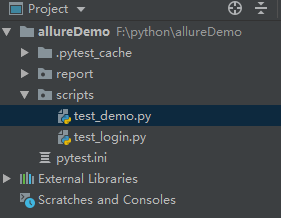
第一种用法:
在”F:\python\allureDemo\scripts\test_demo.py”文件中,写入下列代码:
import allure
class TestLogin:
@allure.step("测试登录成功的步骤")
def test_login_success(self):
print("login success")
assert 1
在终端输入pytest运行测试用例,然后从cmd进入到F:\python\allureDemo这个路径,输入allure generate report/ -o report/html --clean,生成测试报告
观察报告结果:

打开生成的报告,点击左侧的“包”或者“功能”,可以看到这样的页面,右侧test_login_success是我们的测试用例,圈绿色的部分是step的内容。
第二种用法:
allure的帮助文档中,给出的step的示例,test_steps_with_placeholders()这个测试用例:
import allure
@allure.step('Step with placeholders in the title, positional: "{0}", keyword: "{key}"')
def step_with_title_placeholders(arg1, key=None):
pass
def test_steps_with_placeholders():
step_with_title_placeholders(1, key='something')
step_with_title_placeholders(2)
step_with_title_placeholders(3, 'anything')
运行结果:
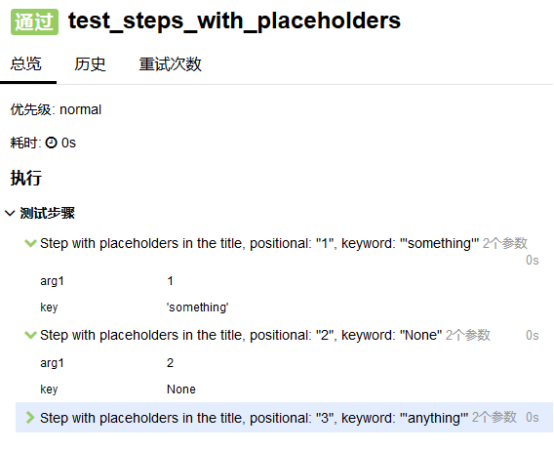
第三种用法:
第三种用法是只写一个@allure.step,没有参数,这种情况会直接把方法名放到步骤显示的位置,例如:
@allure.step
def test_login_fail1(self):
print("login fail1")
assert 0
运行结果:

还有比如:
@allure.step
def passing_step():
pass def test_with_step_in_fixture_from_conftest(fixture_with_conftest_step):
passing_step()
等等方式
6.4.2 attach()添加case描述和截图
allure.attach()不是一个装饰器,需要写到test用例里面,比如下面这样:
def test_login_fail(self):
allure.attach("输入正确的用户名:xxxx")
print("input username")
allure.attach("", "输入错误的密码:xxx")
print("input password")
allure.attach("", "点击登录")
print("click login button")
assert 0
第二个attach方法有两个参数,第一个有一个,这样写虽然都不会报错,但是结果会不一样,如图:
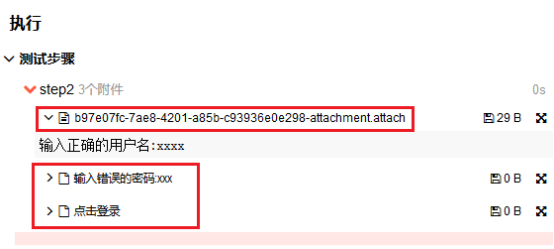
第一个,只写了一个参数的,会像图第一个圈红的位置那样,必须点开这个才会看到操作步骤,第二个和第三个,直接就可以看到操作步骤,更直观。
attach还可以增加截图:
def test_login_success(self):
allure.attach.file(r'D:\xx\xxx.jpg', '我是附件截图的名字',
attachment_type=allure.attachment_type.JPG)
print("login success")
assert 1
结果:
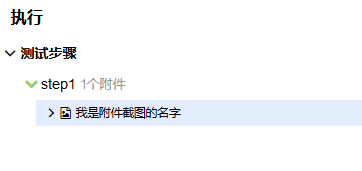
点击截图的名字,就可以看到截图。
attach.file()第三个参数,还可以是allure.attachment_type.PNG、allure.attachment_type.HTML、allure.attachment_type.TEXT等。
6.4.3 Descriptions
description是显示在描述位置的内容,可以描述一下你这个测试用例想做什么。
第一种用法,长字符串:
@allure.description("""
Multiline test description.
That comes from the allure.description decorator.
Nothing special about it.
""")
def test_description_from_decorator():
assert 42 == int(6 * 7)
结果:

第二种用法,html格式:
可以使用html格式
import allure
@allure.description_html("""
<h1>Test with some complicated html description</h1>
<table style="width:100%">
<tr>
<th>Firstname</th>
<th>Lastname</th>
<th>Age</th>
</tr>
<tr align="center">
<td>William</td>
<td>Smith</td>
<td>50</td>
</tr>
<tr align="center">
<td>Vasya</td>
<td>Jackson</td>
<td>94</td>
</tr>
</table>
""")
def test_html_description():
assert True
结果:

这里如果我们只是想要用一两句话概括这个测试用例的话,直接用一个字符串就足够了。
第三种用法,文档注释:
def test_unicode_in_docstring_description():
"""Unicode in description.
Этот тест проверяет юникод.
你好伙计.
"""
assert 42 == int(6 * 7)
像这样的文档注释,会直接放到报告的描述中去,如图:
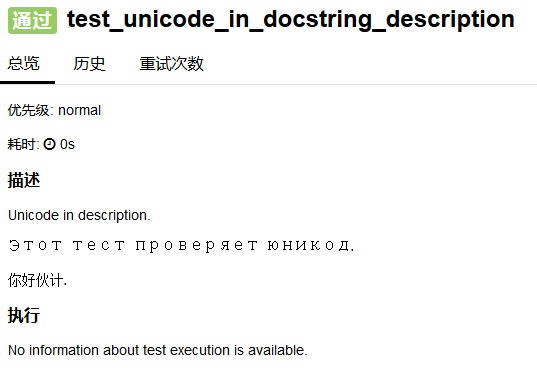
6.4.4 title用法
title就是显示的case标题
比如这样:
@allure.title("case1:登录成功的用例")
def test_login_success(self):
allure.attach.file(r'D:\一寸照\报名照片.jpg', '我是附件截图的名字',
attachment_type=allure.attachment_type.JPG)
print("login success")
assert 1
结果如图:

会在圈红部分两个地方显示。
如果有参数的话,还可以这样用:
import allure
import pytest @allure.title("Parameterized test title: adding {param1} with {param2}")
@pytest.mark.parametrize('param1,param2,expected', [
(2, 2, 4),
(1, 2, 5)
]) def test_with_parameterized_title(param1, param2, expected):
assert param1 + param2 == expected
结果就是这样:
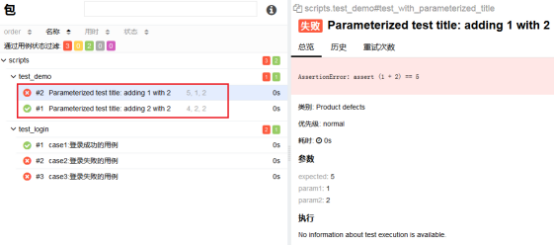
6.4.5 link超链接
直接把官网的例子拿过来:
import allure
TEST_CASE_LINK = 'https://github.com/qameta/allure-integrations/issues/8#issuecomment-268313637'
@allure.link('https://www.youtube.com/watch?v=4YYzUTYZRMU')
def test_with_link():
pass
@allure.link('https://www.youtube.com/watch?v=Su5p2TqZxKU', name='Click me')
def test_with_named_link():
pass
@allure.issue('', 'Pytest-flaky test retries shows like test steps')
def test_with_issue_link():
pass
@allure.testcase(TEST_CASE_LINK, 'Test case title')
def test_with_testcase_link():
pass
运行后,会出来一个链接,可以点击。
6.4.6 用例级别
下面这段代码示例里有两个点,一个是feature方法,一个是severity
import allure
@allure.feature('这里是一级标签')
class TestLogin:
@allure.title("case1:登录成功的用例")
@allure.description("这里是对test_login_success用例的一些详细说明")
@allure.story("这里是第一个二级标签")
def test_login_success(self):
allure.attach.file(r'D:\一寸照\报名照片.jpg', '我是附件截图的名字',
attachment_type=allure.attachment_type.JPG)
print("login success")
assert 1
@allure.title("case2:登录失败的用例")
@allure.description("这里是对test_login_fail用例的一些详细说明")
@allure.severity(allure.severity_level.CRITICAL)
@allure.story("这里是第一个二级标签")
def test_login_fail(self):
allure.attach("步骤1", "输入正确的用户名")
print("input username")
allure.attach("步骤2", "输入错误的密码")
print("input password")
allure.attach("步骤3", "点击登录")
print("click login button")
assert 0
@allure.title("case3:登录失败的用例")
@allure.description("这里是对test_login_fail1用例的一些详细说明")
@allure.severity(allure.severity_level.BLOCKER)
@allure.story("这里是第一个二级标签")
def test_login_fail1(self):
print("login fail1")
assert 0
点击allure报告中的“图表”,可以看到有优先级:
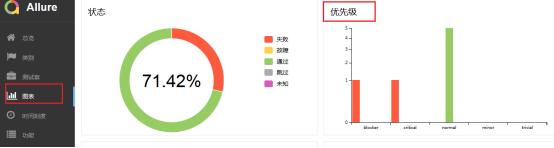
这个优先级,如果不写,默认就是normal。用法就像标黄色底色那样,级别总共有五个:
- BLOCKER = 'blocker' 中断缺陷(客服端程序无响应,无法执行下一步骤)
- CRITICAL = 'critical' 临界缺陷(功能点缺失)
- NORMAL = 'normal' 普通缺陷(数据计算错误)
- MINOR = 'minor' 次要缺陷(界面错误与ui需求不符)
- TRIVIAL = 'trivial' 轻微缺陷(必须项无提示,或者提示不规范)
用例分级的方法:
@allure.feature('这里是一级标签')
@allure.story("这里是第一个二级标签")
对应的结果为:

6.4.7 添加截图
3.7.6讲到过截图的方法get_screenshot_as_file(路径),6.4.2讲了attach上传图片的方法,两个方法结合起来就可以在测试过程中截图并且传到报告上
def test_login(self):
# 输入手机号
self.login_page.input_tel("")
# 输入密码
self.login_page.input_pwd("sy123")
time.sleep(3)
# 点击登录
self.login_page.click_login()
# 截图的方法
self.login_page.screenshot("login_success")
# 上传到报告
allure.attach.file(r'.\screen\login_success.png', 'login_success',\
attachment_type=allure.attachment_type.PNG) def screenshot(self, file_name):
self.driver.get_screenshot_as_file("./screen/" + file_name + ".png")
移动自动化appium(2)- Allure报告使用详解的更多相关文章
- 自动化集成:Pipeline流水语法详解
前言:该系列文章,围绕持续集成:Jenkins+Docker+K8S相关组件,实现自动化管理源码编译.打包.镜像构建.部署等操作:本篇文章主要描述Pipeline流水线用法. 一.Webhook原理 ...
- 自动化集成:Kubernetes容器引擎详解
前言:该系列文章,围绕持续集成:Jenkins+Docker+K8S相关组件,实现自动化管理源码编译.打包.镜像构建.部署等操作:本篇文章主要描述Kubernetes引擎用法. 一.基础简介 Kube ...
- python接口自动化(七)--状态码详解对照表(详解)
简介 我们为啥要了解状态码,从它的作用,就不言而喻了.如果不了解,我们就会像个无头苍蝇,横冲直撞.遇到问题也不知道从何处入手,就是想找别人帮忙,也不知道是找前端还是后端的工程师. 状态码的作用是:we ...
- SpringBoot自动化配置之四:@Conditional注解详解
前言 之前在分析spring boot 源码时导出可见@ConditionalOnBean 之类的注解,那么它到底是如何使用的以及其工作流程如何,我们这里就围绕以下几点来分析: @Conditiona ...
- Python自动化必备发送邮件报告脚本详解
#!/usr/bin/python3# -*- coding:UTF-8 -*-import smtplib#smtplib库主要用来连接第三方smtp库,用来发邮件from email.mime.t ...
- UI自动化学习笔记- UnitTest单元测试框架详解
一.UnitTest基本使用 1. UnitTest框架 1.1 什么是框架 说明: 框架英文单词frame 为解决一类事情的功能集合 1.2什么是UnitTest框架 概念:UnitTest是pyt ...
- autoIT 自动化上传/下载文件图文详解【python selenium】
情景: 在用selenium进行web页面自动化时,时不时会遇到上传附件的情况,常见的情况就是一个上传按钮,点击后弹出windows窗口,选择文件后上传,如下图1所示 图1 这种情况超出了seleni ...
- postman接口自动化,环境变量的用法详解(附postman常用的方法)
在实现接口自动测试的时候,会经常遇到接口参数依赖的问题,例如调取登录接口的时候,需要先获取登录的key值,而每次请求返回的key值又是不一样的,那么这种情况下,要实现接口的自动化,就要用到postma ...
- Python3自动化运维之Fabric模版详解
一.概要 Fabric是基于Python(2.7,3.4+以上版本)实现的SSH命令行工具,简化了SSH的应用程序部署及系统管理任务,它提供了系统基础的操作组件,可以实现本地或远程shell命令,包括 ...
随机推荐
- Git将文件上传至Github过程
1.安装Git工具(在这里就不多说了) 2.我们需要先创建一个本地的版本库(其实也就是一个文件夹). 你可以直接在桌面右击新建文件夹,也可以右击打开Git bash命令行窗口通过命令来创建. 现在我通 ...
- 微信小程序结构目录、配置介绍、视图层(数据绑定,运算,列表渲染,条件渲染)
目录 一.小程序结构目录 1.1 小程序文件结构和传统web对比 1.2 基本的项目目录 二.配置介绍 2.1 配置介绍 2.2 全局配置app.json 2.3 page.json 三.视图层 3. ...
- etcdctl的使用
etcdctl是一个提供简洁命令的etcd客户端,使用etcdctl可以直接和etcd服务打交道,对etcd中的键值对进行增删改查. 安装etcdctl 下载etcdctl工具 下载地址:etcdct ...
- python如何用format进行进制转换与如何删除进制前缀
10进行十进制,十六进制,八进制,二进制的转换:(#:保留进制前缀)对于带着进制前缀的,如"0x"“0o”“0b”,可以直接在后面加上’x’‘o’'b’进行删除:其他的一些小技巧: ...
- 超强图文|并发编程【等待/通知机制】就是这个feel~
你有一个思想,我有一个思想,我们交换后,一个人就有两个思想 If you can NOT explain it simply, you do NOT understand it well enough ...
- vue中计算属性中的set和get
<script src="https://cdn.jsdelivr.net/npm/vue/dist/vue.js"></script> <body& ...
- burpsuit之Spider、Scanner、Intruder模块
1.spider模块 1.spider模块介绍 被动爬网:(被动爬网获得的链接是手动爬网的时候返回页面的信息中分析发现超链接) 对于爬网的时候遇到HTML表单如何操作: 需要表单身份认证时如何操作(默 ...
- (转)协议森林06 瑞士军刀 (ICMP协议)
协议森林06 瑞士军刀 (ICMP协议) 作者:Vamei 出处:http://www.cnblogs.com/vamei 欢迎转载,也请保留这段声明.谢谢! 到现在为止,我们讲解了网络层中最重要的I ...
- Win2012+Nginx+IIS+xxfpm(服务版)
这次做了一个项目部署在环境为win2012+nginx1.13.5+mysql5.6+php7的环境下,服务器是阿里云的 由于之前没有这种经验,遇到了点坑(据参考文章里说的这坑还有些年份了),最开始自 ...
- Android开发走过的坑(持续更新)
1 华为 nova真机 打印不出Log 参考资料:http://www.apkbus.com/thread-585228-1-1.html 解决:针对权限问题,我们当然也可以解决的,华为手机在你的拨号 ...
