hbase启动后子节点的regionserver不能启动
启动hbase后,主节点的进程正常,但是子节点的regionserver进程会自动挂掉
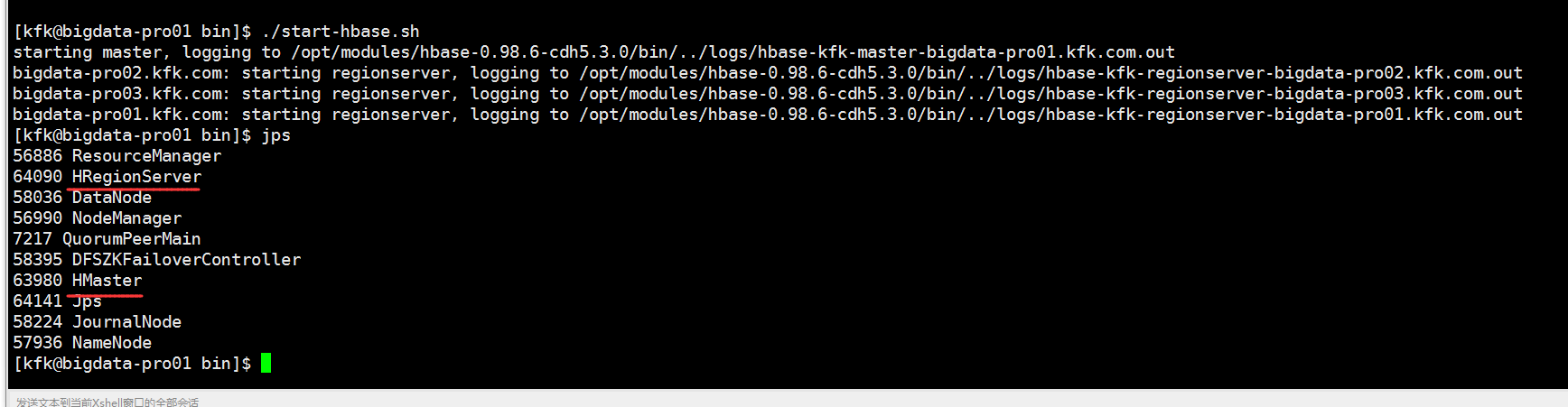
然后我们看看子节点的情况
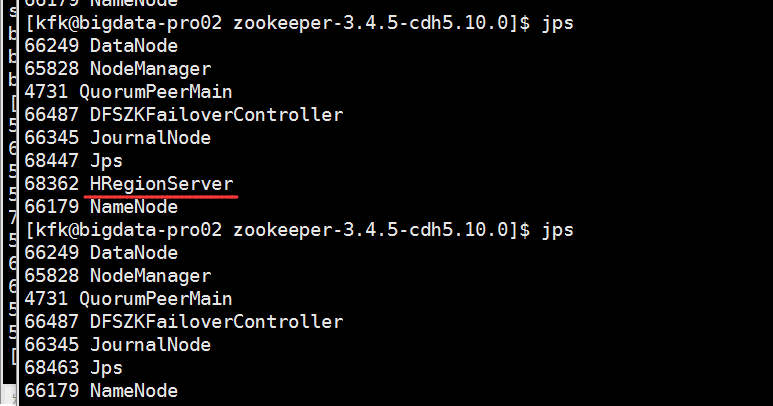
可以看到挂掉了
我们这样解决问题,先把hadoop目录下的这个两个文件放到hbase的conf目录下
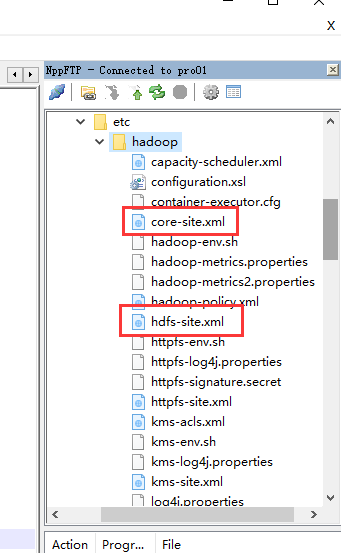
core-site.xml
<?xml version="1.0" encoding="UTF-8"?>
<?xml-stylesheet type="text/xsl" href="configuration.xsl"?>
<!--
Licensed under the Apache License, Version 2.0 (the "License");
you may not use this file except in compliance with the License.
You may obtain a copy of the License at http://www.apache.org/licenses/LICENSE-2.0 Unless required by applicable law or agreed to in writing, software
distributed under the License is distributed on an "AS IS" BASIS,
WITHOUT WARRANTIES OR CONDITIONS OF ANY KIND, either express or implied.
See the License for the specific language governing permissions and
limitations under the License. See accompanying LICENSE file.
--> <!-- Put site-specific property overrides in this file. --> <configuration>
<property>
<name>fs.defaultFS</name>
<value>hdfs://ns</value>
</property> <property>
<name>hadoop.http.staticuser.user</name>
<value>kfk</value>
</property> <property>
<name>hadoop.tmp.dir</name>
<value>/opt/modules/hadoop-2.6./data/tmp</value>
</property>
</configuration>
hdfs-site.xml
<?xml version="1.0" encoding="UTF-8"?>
<?xml-stylesheet type="text/xsl" href="configuration.xsl"?>
<!--
Licensed under the Apache License, Version 2.0 (the "License");
you may not use this file except in compliance with the License.
You may obtain a copy of the License at http://www.apache.org/licenses/LICENSE-2.0 Unless required by applicable law or agreed to in writing, software
distributed under the License is distributed on an "AS IS" BASIS,
WITHOUT WARRANTIES OR CONDITIONS OF ANY KIND, either express or implied.
See the License for the specific language governing permissions and
limitations under the License. See accompanying LICENSE file.
--> <!-- Put site-specific property overrides in this file. --> <configuration>
<property>
<name>dfs.nameservices</name>
<value>ns</value>
</property> <property>
<name>dfs.ha.namenodes.ns</name>
<value>nn1,nn2</value>
</property> <property>
<name>dfs.namenode.rpc-address.ns.nn1</name>
<value>bigdata-pro01.kfk.com:</value>
</property> <property>
<name>dfs.namenode.rpc-address.ns.nn2</name>
<value>bigdata-pro02.kfk.com:</value>
</property> <property>
<name>dfs.namenode.http-address.ns.nn1</name>
<value>bigdata-pro01.kfk.com:</value>
</property> <property>
<name>dfs.namenode.http-address.ns.nn2</name>
<value>bigdata-pro02.kfk.com:</value>
</property> <property>
<name>dfs.namenode.shared.edits.dir</name>
<value>qjournal://bigdata-pro01.kfk.com:8485;bigdata-pro02.kfk.com:8485;bigdata-pro03.kfk.com:8485/ns</value>
</property> <property>
<name>dfs.journalnode.edits.dir</name>
<value>/opt/modules/hadoop-2.6./data/jn</value>
</property> <property>
<name>dfs.client.failover.proxy.provider.ns</name>
<value>org.apache.hadoop.hdfs.server.namenode.ha.ConfiguredFailoverProxyProvider</value>
</property> <property>
<name>dfs.ha.fencing.methods</name>
<value>sshfence</value>
</property> <property>
<name>dfs.ha.fencing.ssh.private-key-files</name>
<value>/home/kfk/.ssh/id_rsa</value>
</property> <property>
<name>dfs.ha.automatic-failover.enabled.ns</name>
<value>true</value>
</property> <property>
<name>ha.zookeeper.quorum</name>
<value>bigdata-pro01.kfk.com:,bigdata-pro02.kfk.com:,bigdata-pro03.kfk.com:</value>
</property> <property>
<name>dfs.replication</name>
<value></value>
</property> <property>
<name>dfs.permissions.enabled</name>
<value>false</value>
</property> </configuration>
我这里说的是每一个节点都要这么做,不是单单说主节点!!!!
然后检查hbase的conf目录下的hbase-site.xml文件的这个地方一定要跟core-site.xml的一样
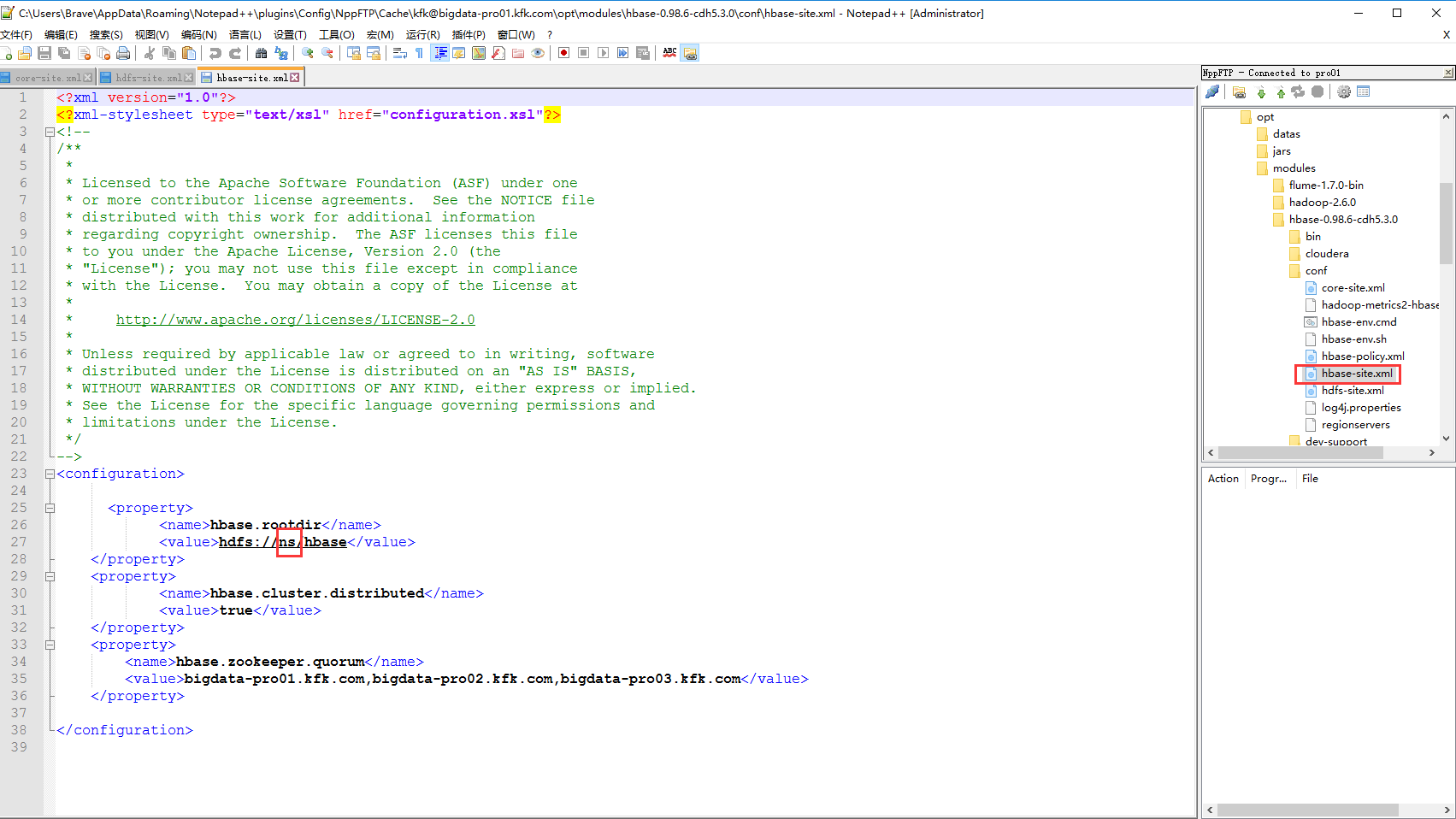
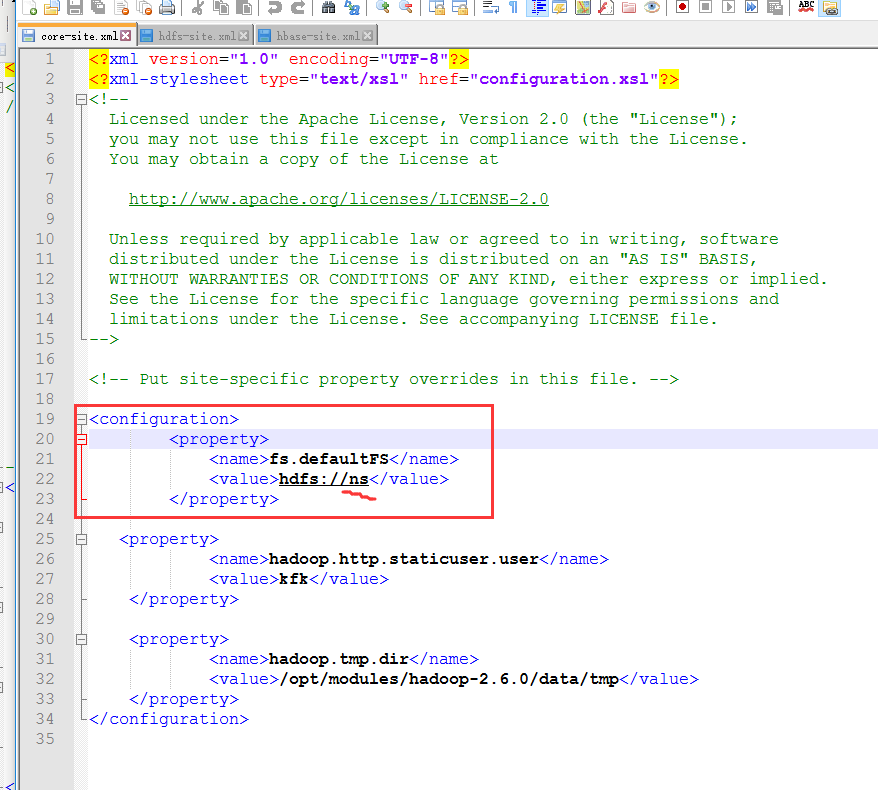
因为我之前在hbase-site.xml配置的是主节点的主机名,现在改了,这里也是所有节点都要改
然后再重启hbase
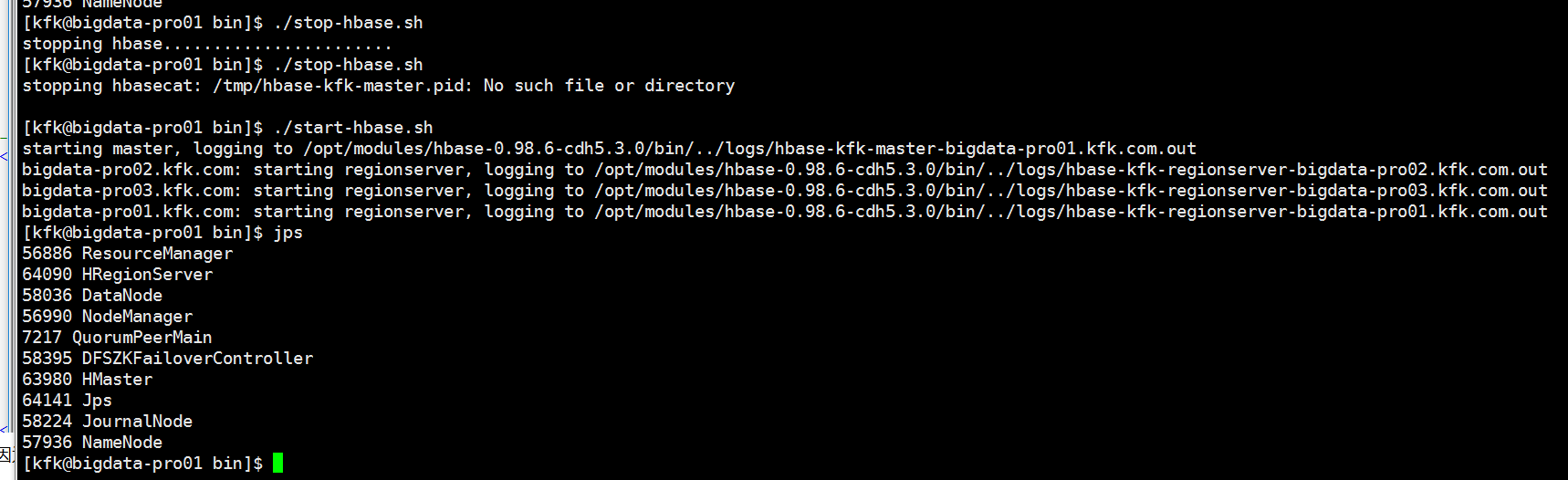
看看子节点的进程
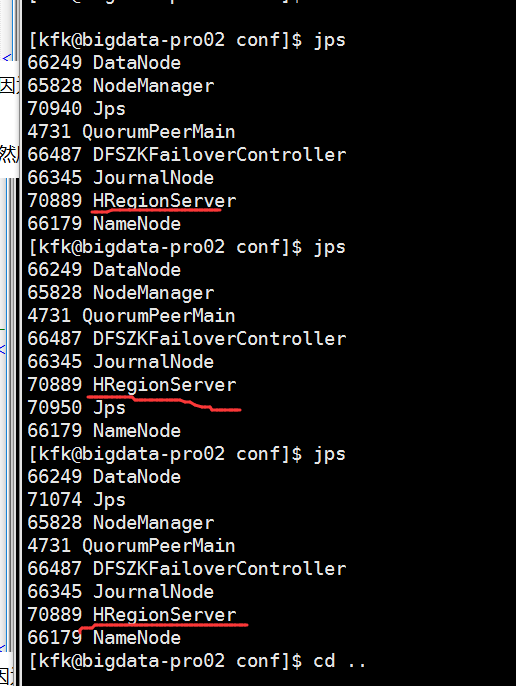
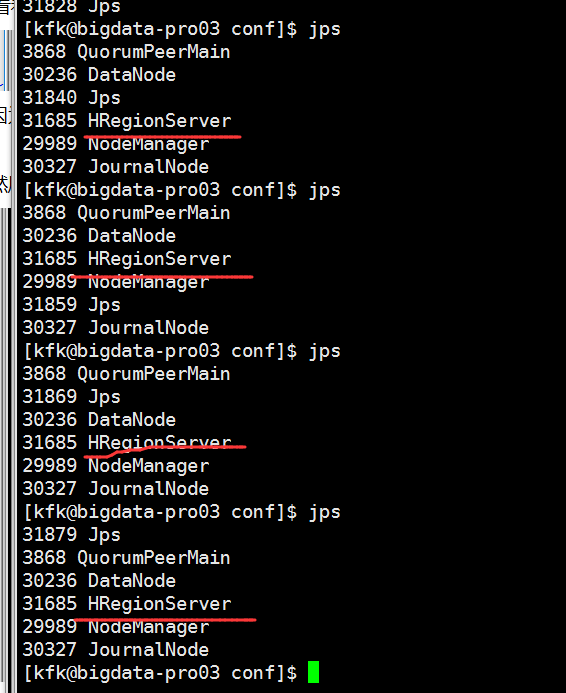
ok没问题,再启动一下节点2的Hmaster进程
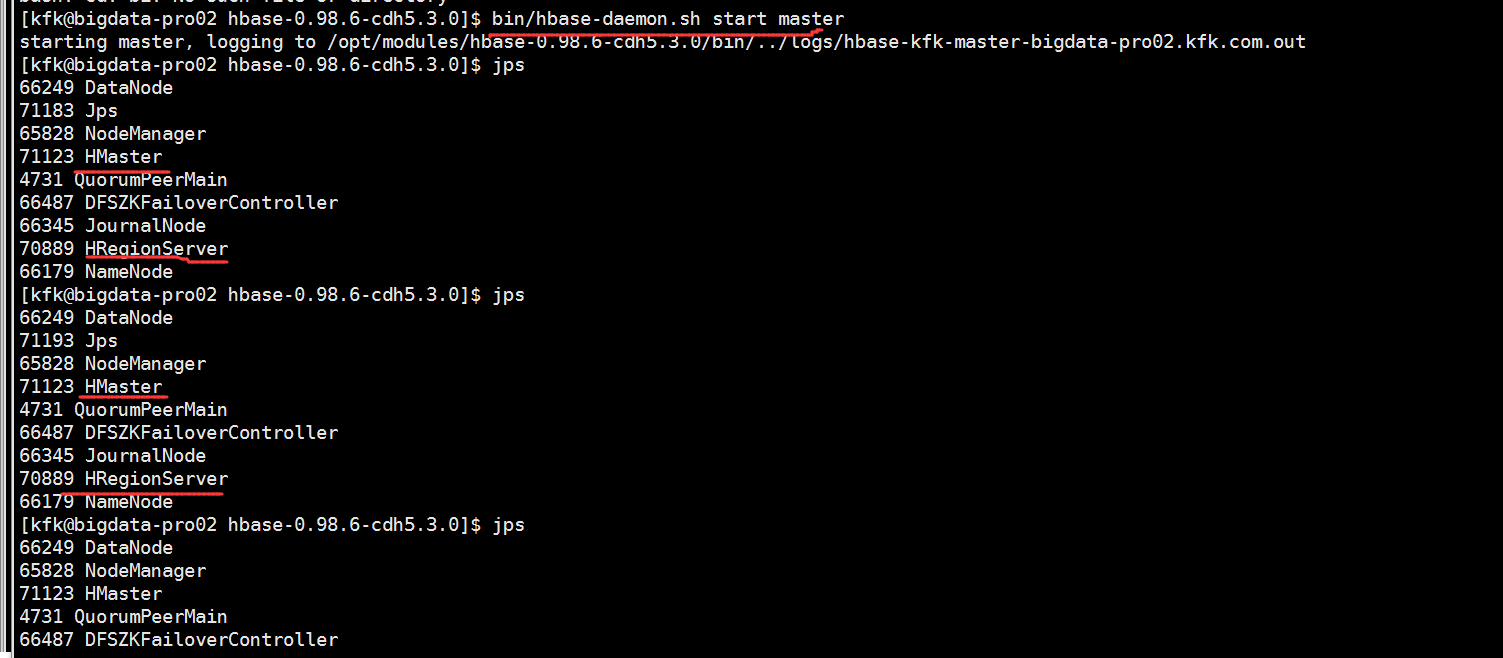
在浏览器打开测试页面
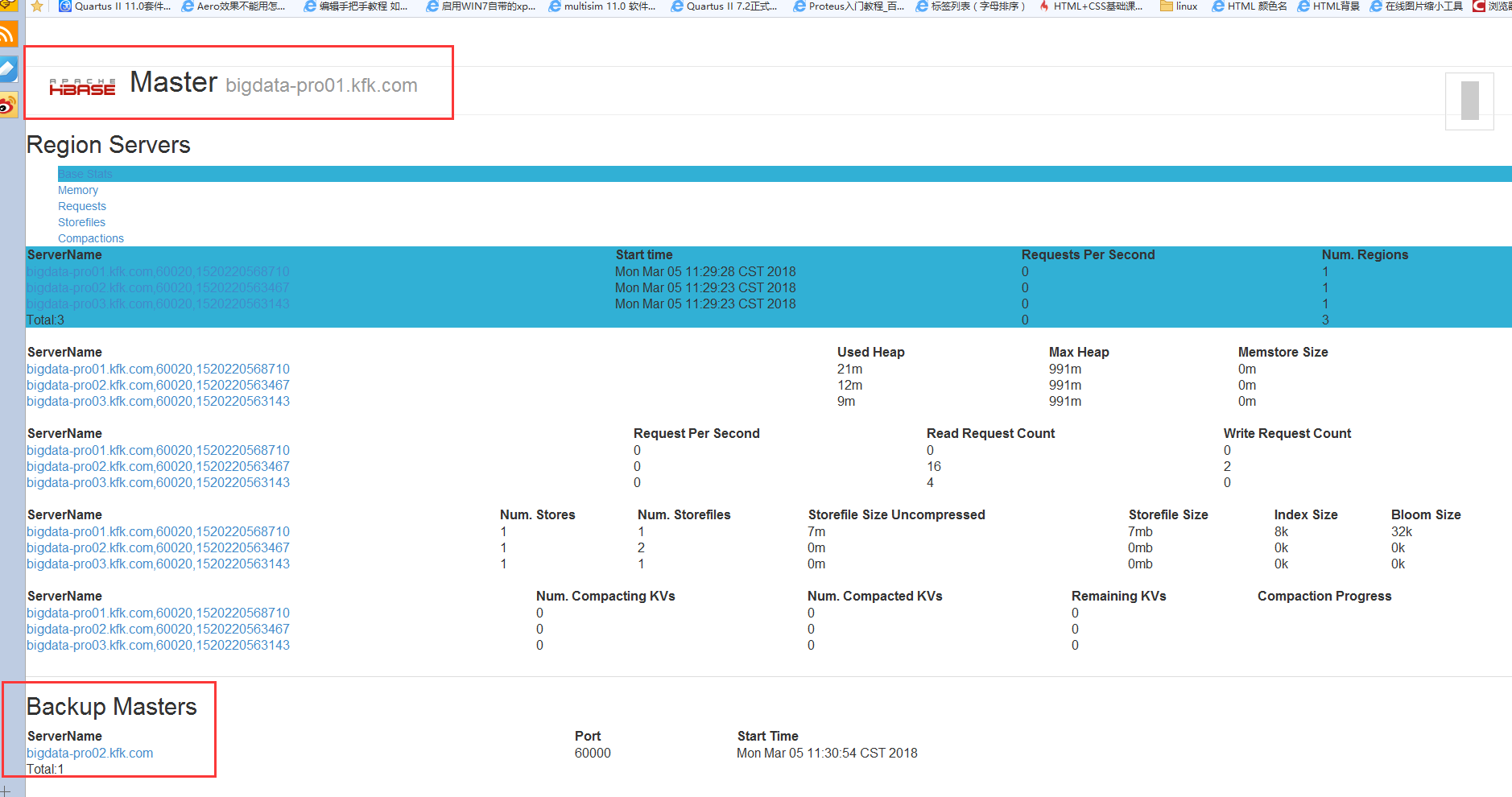
问题解决了!!!!
hbase启动后子节点的regionserver不能启动的更多相关文章
- 分布式集群HBase启动后某节点的HRegionServer自动消失问题
详细问题 我这里是,我的这个slave1的HRegionServer 进程启动后,不久自动消失. 去查看日志,排查问题: 发现问题: 解决办法 [hadoop@master h ...
- ionic2 关于启动后白屏问题跟app启动慢的问题
问题描述: 在ionic2下创建的项目打包生成apk,运行在真机上,进入启动页然后有5秒左右的白屏情况才进入首页,在真实项目中更严重,启动画面后更有时候十几秒都是白屏,体验性非常差. 在各种搜索之下, ...
- ATMS中去拉起新的进程,并在新进程启动后调用attachApplication时,resume待启动的Activity
相关文章: ATMS中去pause Activity A. 目录 ATMS拉起新进程 堆栈 resumeTopActivityInnerLocked:1684, ActivityStack start ...
- hbase集群中其中某个regionserver 没有启动
第一步: date命令查看各个机器的时间 发现linux02机器时间差了2个多小时 第二步:ntpdate pool.ntp.org 修改错误时间的机器 第三步: 重启 hbase
- dell r710 安装ubuntu 12.04 server 启动后进入initramfs解决办法
dell r710 安装ubuntu 12.04 server 启动后进入initramfs解决办法 grub 启动菜单后加入 rootdelay=90, 如下:/boot/vmlinuz-2.6.3 ...
- Hbase HRegionServer启动后自动关闭
突然发现HBASE无法使用了. 然后看到在分布式的情况下,节点上的HRegionServer启动后自动关闭. 同步时间就能解决这个问题. 网上同步时间 1. 安装ntpdate工具 sudo apt ...
- weblogic启动报错之建域时未指定AdminServer的监听IP的引起的子节点启动故障
各子节点不能启动,查看日志,报错如下: Unable to establish JMX Connectivity with the Adminstration Server AdminServer a ...
- HBase的多节点集群详细启动步骤(3或5节点)(分为Zookeeper自带还是外装)
HBase的多节点集群详细启动步骤(3或5节点)分为: 1.HBASE_MANAGES_ZK的默认值是false(zookeeper外装)(推荐) 2.HBASE_MANAGES_ZK的默认值是tru ...
- hadoop namenode又一次格式化以后hbase的hmaster进程启动后立即消失
hadoop的 namenode又一次格式化以后.重新启动hbase.发现它的hmaster进程启动后立即消失,查看一大堆日志,最后在zookeeper的日志里发现例如以下问题 Unable to r ...
随机推荐
- 谈谈 SOA
为什么要 讨论 SOA 呢 ? 请参考我写的另一篇文章 <论 微服务 和 Entity Framework 对 数据 的 割裂> https://www.cnblogs.com/KS ...
- pycharm开发django项目 static报404解决方法
settings文件中确保有以下配置 # Static files (CSS, JavaScript, Images)# https://docs.djangoproject.com/en/1.10/ ...
- fastdfs远程服务器java连接失败的问题
異常如下: java.net.SocketTimeoutException: connect timed out at java.net.DualStackPlainSocketImpl.waitFo ...
- MinGW与Cygwin的一些杂谈
引用:http://www.cnblogs.com/fancybit/archive/2012/07/08/2581590.html 首先MingW和cygwin都可以用来跨平台开发. MinGW是 ...
- InfluxDB(官方使用说明)
安装InfluxDB OSS 此页面提供有关安装,启动和配置InfluxDB的说明. InfluxDB OSS安装要求 root为了成功完成,需要安装InfluxDB软件包或具有管理员权限. Infl ...
- TextBox限制输入字母、数字、退格键
公共方法如下: /// <summary> /// 正则表达式验证只能输入数字或字母 /// </summary> /// <param name="pendi ...
- 黄聪:在.NET中使用GeckoFX 29
GeckoFX is a .NET control, that works similarly to “System.Windows.Forms.WebBrowser” Control, while ...
- npm yarn安装包
- DS图遍历--深度优先搜索
DS图遍历--深度优先搜索 题目描述 给出一个图的邻接矩阵,对图进行深度优先搜索,从顶点0开始 注意:图n个顶点编号从0到n-1 代码框架如下: 输入 第一行输入t,表示有t个测试实例 第二行输入n, ...
- C++标准模板库(STL)介绍:string的基本用法
1.带空格的字符串的输入 getline(cin, str)
