关于WordCount的作业
一、开发者:201631062418
二、代码地址:https://gitee.com/YsuLIyan/WordCount
三、作业地址:https://edu.cnblogs.com/campus/xnsy/Test/homework/2203
四、基本功能
WordCount.exe -c test.txt //返回文件 test.txt的字符数
WordCount.exe -w test.txt //返回文件 test.txt的单词总数
WordCount.exe -l test.txt //返回文件 test.txt的总行数
WordCount.exe -o outputFile.txt //将结果输出到指定文件outputFile.txt
五、扩展功能
-----------------------------------------------------------------------------------------------------------------------------------------------
已经实现:-c -w -l 可以同时使用,如果没有-o命令(或者说-0之后没有接文件名),则默认outputfile.txt作为输出结果的文件(strPath)。并且扫描-0命令之后的接收结果文件名称,如果接收结果文件在该目标文件夹中不存在,则会报路径错误
-----------------------------------------------------------------------------------------------------------------------------------------------
还未实现:接收结果文件在目标文件夹中不存在时,重新创建一个名为(strPath)的接收结果文件--待后期改善。
在命令读取时,程序对于用户输入的命令进行理解、更多的应答以及合适的补充。
-----------------------------------------------------------------------------------------------------------------------------------------------
六、项目的实现
这是一个专门处理命令的方法类,这也是我比较在意的地方,因为我很注重我写的程序对用户输入的参数的应答。
class CommandRead
{
bool isRows = false;
bool isChara = false;
bool isWord = false;
bool isAimPath = false;
string[] path = new string[];
string[] commands; public bool IsRows
{
get { return isRows; }
}
public bool IsChara
{
get { return isChara; }
}
public bool IsWord
{
get { return isWord; }
}
public bool IsAimPath
{
get { return isAimPath; }
} public string[] Path
{
get { return path; }
} public void CommandImport(string[] args)
{
commands = args;
if(commands == null)
{
Console.WriteLine("请输入指令");
}
else
{
int Pas = ; for (int i = ; i < commands.Length; i++)
{
if (commands[i] == "-l" || commands[i] == "-L")//行数
{
isRows = true;
}
else if (commands[i] == "-w" || commands[i] == "-W")//单词
{
isWord = true;
}
else if (commands[i] == "-c" || commands[i] == "-C")//字符
{
isChara = true;
}
else if (commands[i] == "-o" || commands[i] == "-O")//输出
{
if (i + == commands.Length)
isAimPath = true;
}
else
{
path[Pas] = commands[i];
Pas++;
}
}
}
} }
这是关于读取文件行数的类
class Rows //行数
{
public string ope; public int Line(string filename)
{
Encoding encod = Encoding.GetEncoding("GB2312");
FileStream fs = new FileStream(filename, FileMode.Open);
StreamReader sr = new StreamReader(fs, encod); string line;
int CountLine = ;//记录行数 //当前行不为空
while((line = sr.ReadLine()) != null)
{
CountLine++;
} //应该先关闭文件再return
sr.Close();
fs.Close(); return CountLine;//注意函数是有返回值的
}
}
这是读取文件符号数的类
class Word//字符
{
public int TotalWord(string filename)
{
Encoding encod = Encoding.GetEncoding("GB2312");
FileStream fs = new FileStream(filename, FileMode.Open);
StreamReader sr = new StreamReader(fs, encod); int nchar;
int WordCount = ;
char[] symbol = { ' ', '\t', ',', '.', '?', '!', ':', ';', '\'', '\"', '\n', '{', '}', '(', ')', '+', '-', '*', '=' };//间隔符
while((nchar = sr.Read())!= -)
{
foreach(char c in symbol)
{
if(nchar == (int)c)
{
WordCount++;
}
}
} sr.Close();
fs.Close(); return WordCount;
}
}
这是读取单词数的类
class Character//单词
{
public string ope; public int TotalWord(string filename)
{
Encoding encod = Encoding.GetEncoding("GB2312");
FileStream fs = new FileStream(filename, FileMode.Open);
StreamReader sr = new StreamReader(fs, encod); int charcount = ;
int nchar; while((nchar = sr.Read())!= -) //sr.Read()是以特定的编码方式读取流而获取一个接一个的字符,而ReadLine()是读取一行
{
charcount++; // 统计字符数
} //关闭文件
sr.Close();
fs.Close(); return charcount;
}
}
这是将得到的信息写入指定文件的方法类
class WriteFile
{
public void Write(string theword)
{
FileStream fs = new FileStream("outputfile.txt", FileMode.Create);
//获得字节数
byte[] data = System.Text.Encoding.Default.GetBytes(theword); //写入
fs.Write(data, , data.Length);
//清空缓存区,关闭流
fs.Flush();
fs.Close();
} public void Write(string path,string theword)
{
bool isInFile = false;
String rootPath = Directory.GetCurrentDirectory();
DirectoryInfo root = new DirectoryInfo(rootPath);
foreach(FileInfo f in root.GetFiles())
{
if(path == f.Name)
{
isInFile = true;
}
}
if (isInFile != false)
{
FileStream fs = new FileStream(path, FileMode.Create);
//获得字节数
byte[] data = System.Text.Encoding.Default.GetBytes(theword); //写入
fs.Write(data, , data.Length);
//清空缓存区,关闭流
fs.Flush();
fs.Close();
}
else
{
Console.WriteLine("Path Error!");
}
}
}
然后就是主函数
class Program
{ static void Main(string[] args)
{
string[] cmds = args;
string theWord = "";
int ope1 = ,ope2 = ,ope3 = ;
for(int i =; i<args.Length;i++)
Console.WriteLine(args[i]); //新建对象读取命令
CommandRead cmd = new CommandRead();
cmd.CommandImport(cmds); if (cmd.IsRows==true)
{
Rows rows = new Rows();
ope1 = rows.Line(cmd.Path[]);
Console.WriteLine("Total Line:{0}", ope1);
theWord += string.Format("Total Line:{0}\r\n", ope1);
}
if (cmd.IsChara==true)
{
Character ch = new Character();
ope2 = ch.TotalWord(cmd.Path[]);
Console.WriteLine("Total Character:{0}", ope2);
theWord += string.Format("Total Character:{0}\r\n", ope2);
}
if (cmd.IsWord==true)
{
Word word = new Word();
ope2 = word.TotalWord(cmd.Path[]);
Console.WriteLine("Total Word:{0}", ope3);
theWord += string.Format("Total Word:{0}\r\n", ope3);
}
WriteFile write = new WriteFile();
if (cmd.IsAimPath)
{
write.Write(cmd.Path[], theWord);
}
if(cmd.IsAimPath == false)
{
write.Write(theWord);
} }
}
七、项目测试
test.txt文件内容:
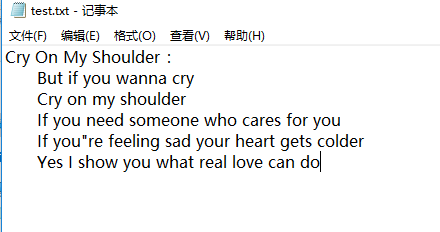
进行测试
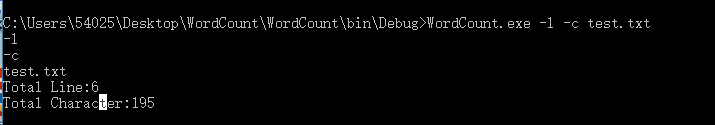
测试结果

测试2
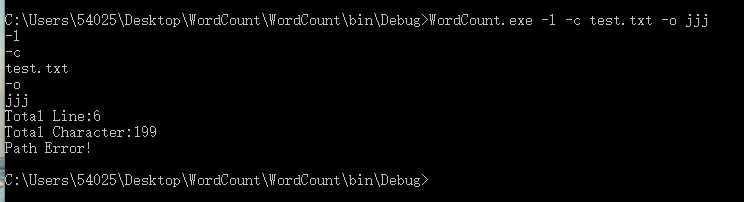
测试结果

心得感悟:其实刚好我在C#方面对于文件的读写这一块并不是很熟练,但是刚好该题就让我去读写文件,而且我并不是很清楚如何在cmd里面调用.exe以及传入参数。

关于WordCount的作业的更多相关文章
- 软件工程:Wordcount程序作业
由于时间的关系,急着交作业,加上这一次也不是那么很认真的去做,草草写了“Wordcount程序”几个功能,即是 .txt文件的读取,能计算出文件内容的单词数,文件内容的字符数,及行数. 这次选用C来做 ...
- HUST软测1504班第2周作业成绩:WordCount
说明 本次公布的成绩为第2周个人作业WordCount的结果: 第2周个人作业:WordCount 如果同学对作业结果存在异议,可以: 在毕博平台讨论区的第2周作业第在线答疑区发帖申诉. 或直接在博客 ...
- 软件测试作业——WordCount的测试
一.代码提交 1.代码地址:https://gitee.com/zst1978805482/WordCount 2.作业地址:https://edu.cnblogs.com/campus/xnsy/T ...
- Jason Wang: 结对编程 CountWord(第三次作业)
本次作业地址: https://edu.cnblogs.com/campus/xnsy/SoftwareEngineeringClass1/homework/2882 学号: 201731072323 ...
- Hadoop Steaming开发之WordCount
简单的WordCount栗子--类似于编程语言中的hello world 1.shell脚本run.sh HADOOP_CMD="/usr/local/src/hadoop-1.2.1/bi ...
- 第三次作业 201731082208 黄亚恒&肖莉
Github项目地址:https://github.com/HYHSTUDEY/WordCount.git 作业地址:https://www.cnblogs.com/hyhhyh090628/p/10 ...
- Ganlia采样、统计及RRD记录周期(频次、间隔)的配置和更改
Ganglia & RRD Ganglia是伯克利开发的一个集群监控软件.可以监视和显示集群中的节点的各种状态信息,比如如:cpu .mem.硬盘利用率, I/O负载.网络流量情况等,同时可以 ...
- Plink v0.1.0 发布——基于Flink的流处理平台
Plink是一个基于Flink的流处理平台,旨在基于 [Apache Flink]封装构建上层平台. 提供常见的作业管理功能.如作业的创建,删除,编辑,更新,保存,启动,停止,重启,管理,多作业模板配 ...
- 第二周个人作业WordCount
1.Github地址 https://github.com/JingzheWu/WordCount 2.PSP表格 PSP2.1 PSP阶段 预估耗时 (分钟) 实际耗时 (分钟) Planning ...
随机推荐
- tomcat+servlet例子
在C:\Program Files\Apache Software Foundation\Tomcat 7.0\webapps\app\WEB-INF文件夹下建立文件夹classes. 在C:\Pro ...
- [vb.net]控制台进度条的示例
Private Sub ConsoleProcessBar() Dim isBreak As Boolean = False Dim colorBack As ConsoleColor = Conso ...
- mysql explain中的type列含义和extra列的含义
很多朋友在用mysql进行调优的时候都肯定会用到explain来看select语句的执行情况,这里简单介绍结果中两个列的含义. 1 type列 官方的说法,说这列表示的是“访问类型”,更通俗一点就是: ...
- 利用Delphi-cross-socket 库提升kbmmw 跨平台开发
以前我写过了,通过httpsys 提升windows 下,delphi 多层应用.随着delphi 10.2 对linux 的支持,很多人也想在linux 下 发布kbmmw 服务器,但是官方仅通过i ...
- Java语法基础课 原码 反码 补码
原码就是符号位加上真值的绝对值, 即用第一位表示符号, 其余位表示值. 反码的表示方法是:正数的反码是其本身:负数的反码是在其原码的基础上, 符号位不变,其余各个位取反. 补码的表示方法是在反码的基础 ...
- 2018.12.05 codeforces 961E. Tufurama(主席树)
传送门 一眼主席树sbsbsb题(%%%树状数组大佬们). 简化题意:求满足x<y,y≤ax,x≤ayx<y,y\le a_x,x\le a_yx<y,y≤ax,x≤ay的(x, ...
- pat1079+1086+1090+1094(树的遍历)感想
今天做了这4道题,虽然大部分以前做过,但还是有些知识掌握不全. 总结一下所用的树的知识及解决方法 (1)非二叉树的遍历: 非二叉树就是图,所以它的存储结构类似邻接表,c++提供了vector数组可以很 ...
- Codeforces Round #510 (Div. 2) D. Petya and Array(离散化+反向树状数组)
http://codeforces.com/contest/1042/problem/D 题意 给一个数组n个元素,求有多少个连续的子序列的和<t (1<=n<=200000,abs ...
- error C4430: error 2141
c:\evan\workspace\1\1\netwowkippack.h(50) : error C2146: 语法错误 : 缺少“;”(在标识符“nSourPort”的前面) c:\evan\wo ...
- centos6上安装jenkins
一.安装jdk 1.下载地址:https://www.oracle.com/technetwork/java/javase/downloads/jdk8-downloads-2133151.html ...
