Latex插图操作
1.竖排插入两张图
\begin{figure}[h] //放在当前位置
\centering
\subfigure[A given traffic flow set]{
\includegraphics[width=.2in]{image/7_IndirectBlocking.eps}}
\centering
\subfigure[The time line graph]{
\includegraphics[width=.7in]{image/8_IndirectBlockingTimeGraph.eps}}
\caption{An example of indirect blocking}
\end{figure}
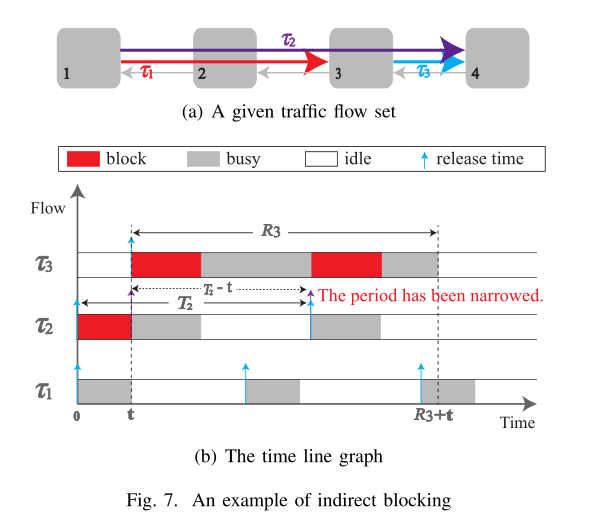
2.横排插入两张图
1 \begin{figure*}[t] //*表示可跨栏,如果不需要可去掉
2 \centering
3 \subfigure[SMART 2D 4*4]{
4 \includegraphics[width=3.3in]{figure/figure3.eps}}
5 \hfill
6 \centering
7 \subfigure[SMART 2D 6*6]{
8 \includegraphics[width=3.3in]{figure/figure4.eps}}
9 \caption{The performance of our algorithm compared with Rate Monotonic and Laxity Monotonic priority assignment algorithms on four different mesh sizes, in terms of the percentage of traffic flows deemed to be schedulable}
10 \end{figure*}
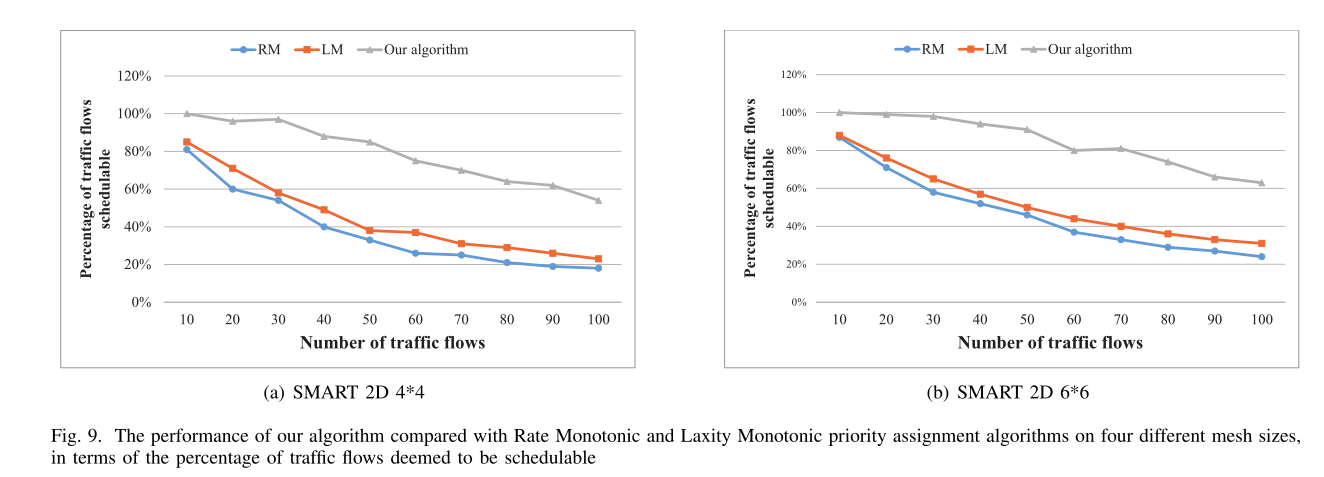
3.插入2*2图
\begin{figure*}[t]
\centering
\subfigure[SMART 2D *]{
\includegraphics[width=.3in]{figure/figure3.eps}}
\hfill
\centering
\subfigure[SMART 2D *]{
\includegraphics[width=.3in]{figure/figure4.eps}}
\vfill
\centering
\subfigure[SMART 2D *]{
\includegraphics[width=.3in]{figure/figure5.eps}}
\hfill
\centering
\subfigure[SMART 2D *]{
\includegraphics[width=.3in]{figure/figure6.eps}}
\caption{The performance of our algorithm compared with Rate Monotonic and Laxity Monotonic priority assignment algorithms on four different mesh sizes, in terms of the percentage of traffic flows deemed to be schedulable}
\end{figure*}

Latex插图操作的更多相关文章
- matlab作图 latex插图
推荐用saveas eps,再用eps2pdf转成pdf.这样可以之间pdflatex编译. if result.savepic saveas(gcf,[ pwd '/picture/right_' ...
- Latex技巧:LaTex插图命令includegraphics参数详解
Latex插图的命令是\includegraphics[选项]{文件} 这里的选项在表 7.1, 7.2, 7.3 中列出. 因为 \includegraphics 不会结束 当前段落,所以它能够在文 ...
- LaTeX技巧012:LaTeX 插图加载宏包
LaTeX 插图加载宏包.支持 LaTeX - DVIPDFMx; pdfLaTeX; XeLaTeX 三种编译方式,支持 eps/pdf/jpg/png 等图片格式. % Put this snip ...
- latex插图续
LaTeX中一般只直接支持插入eps(Encapsulated PostScript)格式的图形文件, 因此在图片插入latex文档之前应先设法得到图片的eps格式的文件. UNIX下的各种应用软件 ...
- [LaTex]插图
1.不错的Latex参考网站 http://www.ctex.org/documents/latex/graphics/node120.html http://www.ctex.org/documen ...
- latex 插图排版
LaTeX的图片插入及排版 LaTeX中一般只直接支持插入eps(Encapsulated PostScript)格式的图形文件, 因此在图片插入latex文档之前应先设法得到图片的eps格式的文 ...
- Latex:入门教程
http://blog.csdn.net/pipisorry/article/details/54571521 总的来说,LaTex是一套排版系统,与word那种所见即所得对排版方式不太,用LaTex ...
- Latex 学习之旅
学习资料 A simple guide to LaTeX - Step by Step LaTeX WikiBook LaTeX 科技排版 TeXdoc Online (TeX and LaTeX d ...
- LaTeX 图片色偏解决方法
本系列文章由 @YhL_Leo 出品,转载请注明出处. 文章链接: http://blog.csdn.net/yhl_leo/article/details/50327113 在LaTeX的编辑模式中 ...
随机推荐
- Sigar--系统性能监测
Sigar(System Information Gatherer And Reporter),是一个开源的工具,提供了跨平台的系统信息收集的API.可以收集的信息包括: 1, CPU信息,包括基本信 ...
- 分布式大数据多维数据分析(olap)引擎kylin[转]
Apache Kylin是一个开源的分布式分析引擎,提供Hadoop之上的SQL查询接口及多维分析(OLAP)能力以支持超大规模数据,最初由eBay 开发并贡献至开源社区.它能在亚秒内查询巨大的Hiv ...
- c#发送短信
短息计费平台:http://sms.webchinese.cn/User/?action=key 代码: using System;using System.Collections.Generic;u ...
- 运行./build.sh出现错误:bash: ./build.sh: Permission denied
原因:文件为只读,或者用户没有权限. 修改方法: 运行命令: chmod 777 build.sh
- ubuntu 安装Pangolin 过程
Pangolin 是一款开源的OPENGL显示库,可以用来视频显示.而且开发容易. 代码我们可以从Github 进行下载:https://github.com/zzx2GH/Pangolin.git ...
- go语言中的方法method
package main; import "fmt" //重新定义一个类型 //为该INT类型扩展方法 type INT int; type A struct { name str ...
- 更换Grade源为阿里云解决下载慢问题
作为程序员,即写的了代码也得翻得上围墙. 现在包管理工具(Maven/grade)的便捷性让人大快朵颐,再也不需要到处找jar包. 如果你没梯子又苦苦无法加快下载速度,不如按照以下设置一下. 对单个项 ...
- PYthon end
关键字end可以用于将结果输出到同一行,或者在输出的末尾添加不同的字符. # -*- coding:utf-8 -*- count = 1 while count <=5: i=1 while ...
- mybatis入门--#{}和${}的区别
我们知道,在mybatis中,sql语句是需要我们自己写的.跟在普通的sql不一样的是,我们在使用mybatis框架的时候,使用的占位符不是 ? 而是 #{} 有时候还会出现这个符号 ${} 这些符号 ...
- matlab函数拟合
1 函数拟合 函数拟合在工程(如采样校正)和数据分析(如隶属函数确定)中都是非常有用的工具.我这里将函数拟合分为三类:分别是多项式拟合,已知函数类型的拟合和未知函数类型的拟合.matlab中关于函数的 ...
