死磕nginx系列--nginx服务器做web服务器
nginx 做静态服务器
HTML页面如下
<!DOCTYPE html>
<html lang="en">
<head>
<meta charset="UTF-8">
<title>Title</title>
</head>
<body>
<h1>图片展示</h1>
<div>
<img src="/static/images/1.png">
</div>
</body>
</html>
上传相关文件,生成如下路径
tree html/
html/
├── index.html
└── static
└── images
└── 1.png
## 配置nginx.conf 配置文件
worker_processes 1;
events {
worker_connections 1024;
}
http {
include mime.types;
default_type application/octet-stream;
sendfile on;
keepalive_timeout 65;
server {
listen 80;
server_name localhost;
location / {
root html;
index index.html index.htm;
}
error_page 500 502 503 504 /50x.html;
location = /50x.html {
root html;
}
}
}
/data/app/nginx/sbin/nginx -t
nginx: the configuration file /data/app/nginx-1.10.3/conf/nginx.conf syntax is ok
nginx: configuration file /data/app/nginx-1.10.3/conf/nginx.conf test is successful
/data/app/nginx/sbin/nginx -s reload
浏览器访问:
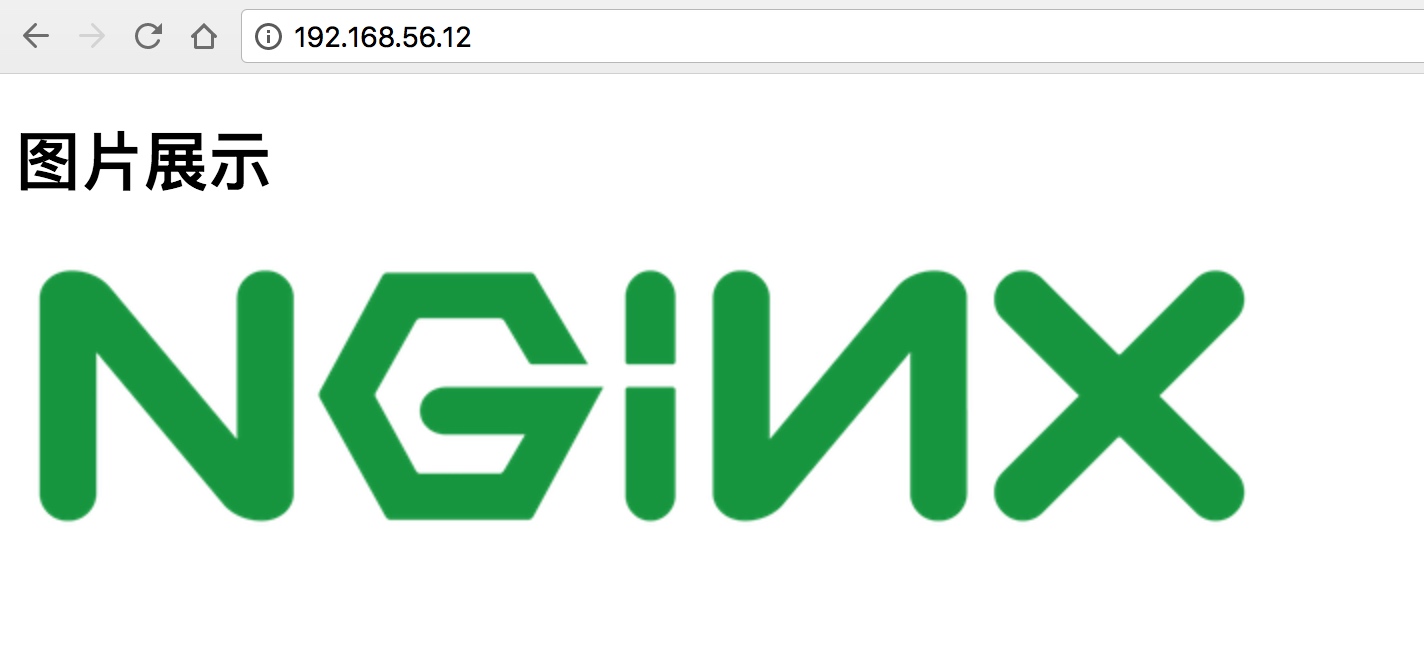
这个时候我们可以把static静态页面给拆分出来
worker_processes 1;
events {
worker_connections 1024;
}
http {
include mime.types;
default_type application/octet-stream;
sendfile on;
keepalive_timeout 65;
server {
listen 80;
server_name localhost;
location / {
root html;
index index.html index.htm;
}
location /static/ {
root /data/db;
}
error_page 500 502 503 504 /50x.html;
location = /50x.html {
root html;
}
}
}
将静态文件迁移到/data/db目录下,并重启nginx服务。
mv html/static/ /data/db/
/data/app/nginx/sbin/nginx -t
/data/app/nginx/sbin/nginx -s reload
测试图片是否能否获取:
curl -I http://192.168.56.12/static/images/1.png
HTTP/1.1 200 OK
Server: nginx/1.10.3
Date: Sun, 08 Apr 2018 09:31:35 GMT
Content-Type: image/png
Content-Length: 32239
Last-Modified: Sun, 08 Apr 2018 09:21:26 GMT
Connection: keep-alive
ETag: "5ac9df16-7def"
Accept-Ranges: bytes
对图片开启gzip压缩
worker_processes 1;
events {
worker_connections 1024;
}
http {
include mime.types;
default_type application/octet-stream;
sendfile on;
gzip on;
gzip_min_length 1k;
gzip_buffers 4 16k;
gzip_http_version 1.1;
gzip_comp_level 6;
gzip_types image/png;
gzip_vary on;
keepalive_timeout 65;
server {
listen 80;
server_name localhost;
location / {
root html;
index index.html index.htm;
}
location /static/ {
root /data/db;
}
error_page 500 502 503 504 /50x.html;
location = /50x.html {
root html;
}
}
}
/data/app/nginx/sbin/nginx -t
/data/app/nginx/sbin/nginx -s reload
对比两次响应头信息,开启gzip 压缩后响应头多了Content-Encoding: gzip,开启压缩成功。

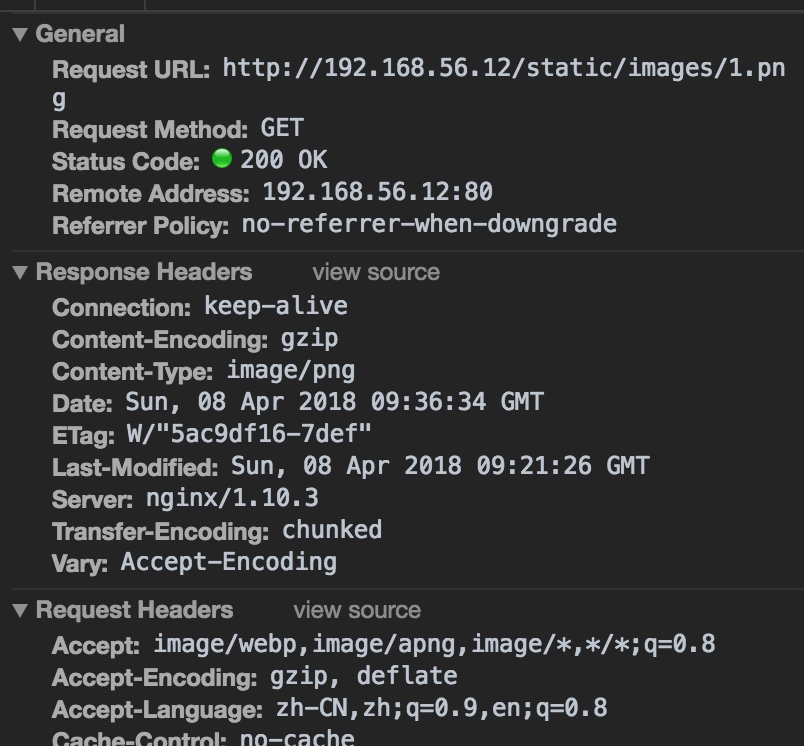
nginx 反向代理后端服务器
配置nginx环境
user www www;
worker_processes 8;
error_log /data/logs/nginx_error.log crit;
pid /usr/local/webserver/nginx/nginx.pid;
#Specifies the value for maximum file descriptors that can be opened by this process.
worker_rlimit_nofile 65535;
events
{
use epoll;
worker_connections 65535;
}
http
{
include mime.types;
default_type application/octet-stream;
#charset gb2312;
server_names_hash_bucket_size 128;
client_header_buffer_size 32k;
large_client_header_buffers 4 32k;
client_max_body_size 8m;
sendfile on;
tcp_nopush on;
keepalive_timeout 60;
tcp_nodelay on;
include gzip.conf;
include blog.biglittle.cn.conf;
gzip.conf文件内容
gzip on;
gzip_min_length 1k;
gzip_buffers 4 16k;
gzip_http_version 1.0;
gzip_comp_level 2;
gzip_types text/plain application/x-javascript text/css application/xml;
gzip_vary on;
blog.biglittle.cn.conf文件内容
## server
{
listen 80 default;
server_name blog.biglittleant.cn;
index index.html index.htm index.php;
root html;
location ~ .*\.(php|php5)?$
{
fastcgi_pass 127.0.0.1:9000;
fastcgi_index index.php;
include fastcgi.conf;
}
}
fastcgi.conf文件内容
fastcgi_connect_timeout 300;
fastcgi_send_timeout 300;
fastcgi_read_timeout 300;
fastcgi_buffer_size 64k;
fastcgi_buffers 4 64k;
fastcgi_busy_buffers_size 128k;
fastcgi_temp_file_write_size 128k;
安装PHP 环境
下载PHP文件,并安装基础依赖包
wget http://cn2.php.net/distributions/php-7.1.2.tar.gz
yum -y install libpng libpng-devel freetype freetype-devel libxml2 libxml2-devel zlib zlib-devel libcurl-devel libjpeg-turbo-devel openssl openssl-devel
编译安装
./configure --prefix=/data/app/php-7.1.2 --enable-fpm --with-fpm-user=nginx --with-fpm-group=nginx --with-mysqli --with-zlib --with-curl --with-gd --with-jpeg-dir --with-png-dir --with-freetype-dir --with-openssl --enable-mbstring --enable-xml --enable-session --enable-ftp --enable-pdo -enable-tokenizer --enable-zip --enable-bcmath --enable-sockets --with-gettext
make && make install
ln -s /data/app/php-7.1.2/ /data/app/php7
cp php.ini-development /data/app/php7/lib/php.ini
cp sapi/fpm/php-fpm.service /usr/lib/systemd/system/
修改配置文件
vim /data/app/php7/lib/php.ini
# 查找 mysqli.default_socket,修改成:
mysqli.default_socket = /data/app/mysql/mysql.sock
date.timezone = PRC
好了,PHP 7 已经安装好,下面验证一下
shell > /data/app/php7/bin/php -v
PHP 7.0.5 (cli) (built: Apr 8 2016 00:08:04) ( NTS )
Copyright (c) 1997-2016 The PHP Group
Zend Engine v3.0.0, Copyright (c) 1998-2016 Zend Technologies
再查看下已经安装的模块
/data/app/php7/bin/php -m
接着配置 php-fpm文件
# copy php-fpm 的配置文档
cp /data/app/php7/etc/php-fpm.conf.default /data/app/php7/etc/php-fpm.conf
cp /data/app/php7/etc/php-fpm.d/www.conf.default /data/app/php7/etc/php-fpm.d/www.conf
其中 www.conf 中要留意以下这个值
listen = 127.0.0.1:9000
配置 php-fpm 启动服务脚本
修改启动脚本,把里边 prefix 相关的内容用实际路径代替
vim /usr/lib/systemd/system/php-fpm.service
PIDFile=/usr/local/php7/var/run/php-fpm.pid
ExecStart=/usr/local/php7/sbin/php-fpm --nodaemonize --fpm-config /usr/local/php7/etc/php-fpm.conf
# 重新载入 systemd
systemctl daemon-reload
systemctl start php-fpm
ss -lntup |grep 9000
编写PHP测试文件
vim /data/app/nginx/html/hello.php 编写一个PHP测试文件。
<html>
<head>
<title>PHP 测试</title>
</head>
<body>
<?php echo '<p>Hello World</p>'; ?>
<?php phpinfo(); ?>
</body>
</html>
测试是否可用
/data/app/nginx/sbin/nginx -t
/data/app/nginx/sbin/nginx -s reload

死磕nginx系列--nginx服务器做web服务器的更多相关文章
- 死磕nginx系列--nginx 目录
死磕nginx系列--nginx入门 死磕nginx系列--nginx配置文件 死磕nginx系统-nginx日志配置 死磕nginx系列--nginx服务器做web服务器 死磕nginx系列--使用 ...
- 树莓派做web服务器(nginx、Apache)
一想到Linux Web服务器,我们首先想到的是: Apache + MySql + Php. Apache:是世界使用排名第一的Web服务器软件. 可以运行在几乎所有广泛使用的计算机平台上,由于其跨 ...
- Nginx是什么,有什么优点?为什么选择Nginx做web服务器软件?(经典经典)
1.基础知识 代理服务器: 一般是指局域网内部的机器通过代理服务器发送请求到互联网上的服务器,代理服务器一般作用在客户端.应用比如:GoAgent,FQ神器. 一个完整的代理请求过程为:客 ...
- Ubuntu+Django+Nginx+uWSGI+Mysql搭建Python Web服务器
Ubuntu+Django+Nginx+uWSGI+Mysql搭建Python Web服务器 闲着无聊的时候部署了一个Django项目玩,用vm虚拟机部署的. 准备工作 我使用的系统是Ubuntu16 ...
- Nginx是如何配置为 Web 服务器的【转载】
详解 Nginx是如何配置为 Web 服务器的 林涛 发表于:2016-11-29 23:23 分类:WebServer 标签:Nginx,web,web服务器 521次 抽象来说,将 Nginx 配 ...
- ubuntu12.04 安装nginx+php+mysql (lnmp)的web服务器环境
1.Ubuntu12.04 安装nginx+php+mysql (lnmp)的web服务器环境 http://blog.db89.org/ubuntu12-04-install-nginx-php-m ...
- 一生挚友redo log、binlog《死磕MySQL系列 二》
系列文章 原来一条select语句在MySQL是这样执行的<死磕MySQL系列 一> 一生挚友redo log.binlog<死磕MySQL系列 二> 前言 咔咔闲谈 上期根据 ...
- 打开order by的大门,一探究竟《死磕MySQL系列 十二》
在日常开发工作中,你一定会经常遇到要根据指定字段进行排序的需求. 这时,你的SQL语句类似这样. select id,phone,code from evt_sms where phone like ...
- 重重封锁,让你一条数据都拿不到《死磕MySQL系列 十三》
在开发中有遇到很简单的SQL却执行的非常慢,甚至只查询一行数据. 咔咔遇到的只有两种情况,一种是MySQL服务器CPU占用率很高,所有的SQL都执行的很慢直到超时,程序也直接502,另一种情况是行锁造 ...
随机推荐
- Jquery操作属性
1.attr(name,value):修改单个属性! name :属性名称 value:属性的值 <script> $(function(){ //给div添加一个alt=hello的属性 ...
- [日常] Go语言圣经--复合数据类型,数组习题
go语言圣经-复合数据类型 1.以不同的方式组合基本类型可以构造出来的复合数据类型 2.四种类型——数组.slice.map和结构体 3.数组是由同构的元素组成——每个数组元素都是完全相同的类型——结 ...
- tomcat学习步骤,附带打破双亲委派模型企业应用实战
1. tomcat入门 入门模块仅做学习大纲梳理,忽略了具体操作指引. Tomcat的三种部署模式: 简单架构模型 连接器的非阻塞模式(NIO) 通道(Channel).缓冲区(Buffer).选择器 ...
- python-桥接模式
源码地址:https://github.com/weilanhanf/PythonDesignPatterns 说明: 有些类在功能设计上要求,自身包含两个或两个以上变化的因素,即该类在二维或者多维上 ...
- PDO异常处理
PDO提供了三种处理错误的方式 PDO::ERRMODE_SILENT:静默模式(默认) PDO::ERRMODE_WARNING:警告模式 PDO::ERRMODE_EXCEPTION:异常模式 示 ...
- 【代码笔记】iOS-4个可以单独点击的button
一,效果图. 二,工程图. 三,代码. ViewController.m #import "ViewController.h" @interface ViewController ...
- 【读书笔记】iOS-网络-测试与操纵网络流量
一,观测网络流量. 观测网络流量的行为叫做嗅探或数据包分析. 1,嗅探硬件. 从iOS模拟器捕获数据包不需要做特别的硬件或网络配置.如果需要捕获这些数据包,那么可以使用嗅探软件来监听回送设备或是用于连 ...
- 分布式Session一致性解决方案有哪些?
1.使用cookie代替session(不安全,不推荐使用) 2.使用数据库存储session(效率低,不推荐使用) 3.使用nginx反向代理ip绑定方法,同一个ip只能在同一台服务器上进行访问(不 ...
- Spring boot初入门
1. Spring的Java配置方式 Java配置是Spring4.x推荐的配置方式,可以完全替代xml配置. 1.1. @Configuration 和 @Bean Spring的Java配置方式是 ...
- Oracle常用方法备份
1.UNION ALL 和UNION.INTERSECT.MINUS 连接所有的查询结果.去掉重复的结果.操作返回查询结果中公共的行.在进行两个表格或者两个查询结果的时候,返回在第一个表格/查询结果中 ...
