Caffe 使用记录(一)mnist手写数字识别
1. 运行它
1. 安装caffe请参考 http://www.cnblogs.com/xuanyuyt/p/5726926.html
此例子在官网 http://caffe.berkeleyvision.org/gathered/examples/mnist.html
2. 下载训练和测试数据。caffe识别leveldb或者lmdb格式的数据。
1)这里提供转换好的LEVELDB格式数据集,解压缩到mnist例子目录下
链接:http://pan.baidu.com/s/1gfjXteV 密码:45j6
2)如果要按照官网来转成LMDB格式,那么需要能在windows下运行.sh的程序, 需要安装 Git 和 wgetwin (将wget.exe放入C:\Windows\System32)
运行 D:\caffe-master\data\mnist\get_mnist.sh 这里我们加了一个暂停... read -n1 var
#!/usr/bin/env sh# This scripts downloads the mnist data and unzips it. DIR="$( cd "$(dirname "$0")" ; pwd -P )"
cd "$DIR" echo "Downloading..." for fname in train-images-idx3-ubyte train-labels-idx1-ubyte t10k-images-idx3-ubyte t10k-labels-idx1-ubyte
do
if [ ! -e $fname ]; then
wget http://yann.lecun.com/exdb/mnist/${fname}.gz
gunzip ${fname}.gz
fi
done
read -n1 var
运行后我们得到这4个数据文件,分别是测试集图片、测试集标签、训练集图片和训练集标签,图片中文件按行组织:

下载到的原始数据集为二进制文件,需要转换为leveldb或lmdb格式才能被caffe识别
再去运行D:\caffe-master\examples\mnist\create_mnist.sh, 这里路径有点小改动。。。
#!/usr/bin/env sh # This script converts the mnist data into lmdb/leveldb format,
# depending on the value assigned to $BACKEND.
set -e EXAMPLE=.
DATA=../../data/mnist
BUILD=../../Build/x64/Release BACKEND="lmdb" echo "Creating ${BACKEND}..." rm -rf $EXAMPLE/mnist_train_${BACKEND}
rm -rf $EXAMPLE/mnist_test_${BACKEND} $BUILD/convert_mnist_data.exe $DATA/train-images-idx3-ubyte \
$DATA/train-labels-idx1-ubyte $EXAMPLE/mnist_train_${BACKEND} --backend=${BACKEND}
$BUILD/convert_mnist_data.exe $DATA/t10k-images-idx3-ubyte \
$DATA/t10k-labels-idx1-ubyte $EXAMPLE/mnist_test_${BACKEND} --backend=${BACKEND} echo "Done." read -p "回车继续..."
运行后得到mnist_test_lmdb和mnist_train_lmdb两个文件夹
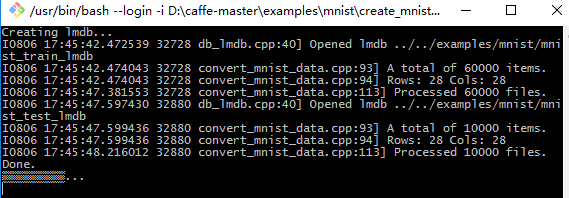
当然你也可以写.bat文件,如下
rd /s /q mnist_train_lmdb
rd /s /q mnist_test_lmdb
../../Build/x64/Release/convert_mnist_data.exe ../../data/mnist/train-images-idx3-ubyte ../../data/mnist/train-labels-idx1-ubyte mnist_train_lmdb --backend=lmdb
../../Build/x64/Release/convert_mnist_data.exe ../../data/mnist/t10k-images-idx3-ubyte ../../data/mnist/t10k-labels-idx1-ubyte mnist_test_lmdb --backend=lmdb
pause
3. 打开lenet_solver.prototxt,这里可以自己试着改几个参数看看最终效果
# The train/test net protocol buffer definition
net: "lenet_train_test.prototxt"
# test_iter specifies how many forward passes the test should carry out.
# In the case of MNIST, we have test batch size and test iterations,
# covering the full , testing images.
test_iter:
# Carry out testing every training iterations.
test_interval:
# The base learning rate, momentum and the weight decay of the network.
base_lr: 0.01
momentum: 0.9
weight_decay: 0.0005
# The learning rate policy
lr_policy: "inv"
gamma: 0.0001
power: 0.75
# Display every iterations
display:
# The maximum number of iterations
max_iter:
# snapshot intermediate results
snapshot:
snapshot_prefix: "lenet"
# solver mode: CPU or GPU
solver_mode: GPU
4. 打开lenet_train_test.prototxt,注意这里的LMBD和LEVELDB在上面准备数据时你选择的是哪一种,如下
name: "LeNet"
layer {
name: "mnist"
type: "Data"
top: "data"
top: "label"
include {
phase: TRAIN
}
transform_param {
scale: 0.00390625
}
data_param {
source: "mnist_train_lmdb"
batch_size:
backend: LMDB
}
}
layer {
name: "mnist"
type: "Data"
top: "data"
top: "label"
include {
phase: TEST
}
transform_param {
scale: 0.00390625
}
data_param {
source: "mnist_test_lmdb"
batch_size:
backend: LMDB
}
}
layer {
name: "conv1"
type: "Convolution"
bottom: "data"
top: "conv1"
param {
lr_mult:
}
param {
lr_mult:
}
convolution_param {
num_output:
kernel_size:
stride:
weight_filler {
type: "xavier"
}
bias_filler {
type: "constant"
}
}
}
layer {
name: "pool1"
type: "Pooling"
bottom: "conv1"
top: "pool1"
pooling_param {
pool: MAX
kernel_size:
stride:
}
}
layer {
name: "conv2"
type: "Convolution"
bottom: "pool1"
top: "conv2"
param {
lr_mult:
}
param {
lr_mult:
}
convolution_param {
num_output:
kernel_size:
stride:
weight_filler {
type: "xavier"
}
bias_filler {
type: "constant"
}
}
}
layer {
name: "pool2"
type: "Pooling"
bottom: "conv2"
top: "pool2"
pooling_param {
pool: MAX
kernel_size:
stride:
}
}
layer {
name: "ip1"
type: "InnerProduct"
bottom: "pool2"
top: "ip1"
param {
lr_mult:
}
param {
lr_mult:
}
inner_product_param {
num_output:
weight_filler {
type: "xavier"
}
bias_filler {
type: "constant"
}
}
}
layer {
name: "relu1"
type: "ReLU"
bottom: "ip1"
top: "ip1"
}
layer {
name: "ip2"
type: "InnerProduct"
bottom: "ip1"
top: "ip2"
param {
lr_mult:
}
param {
lr_mult:
}
inner_product_param {
num_output:
weight_filler {
type: "xavier"
}
bias_filler {
type: "constant"
}
}
}
layer {
name: "accuracy"
type: "Accuracy"
bottom: "ip2"
bottom: "label"
top: "accuracy"
include {
phase: TEST
}
}
layer {
name: "loss"
type: "SoftmaxWithLoss"
bottom: "ip2"
bottom: "label"
top: "loss"
}
5.新建一个train_lenet.txt文档,添加下面一段,然后改后缀名为.bat
..\..\Build\x64\Release\caffe.exe train --solver="lenet_solver.prototxt" --gpu 0
pause
或者修改train_lenet.sh
#!/usr/bin/env sh
set -e
BUILD=../../Build/x64/Release/
echo "Training lenet_solver.prototxt..." $BUILD/caffe.exe train --solver=lenet_solver.prototxt $@
echo "Done." read -p "回车继续..."
6. 然后运行这个bat文件
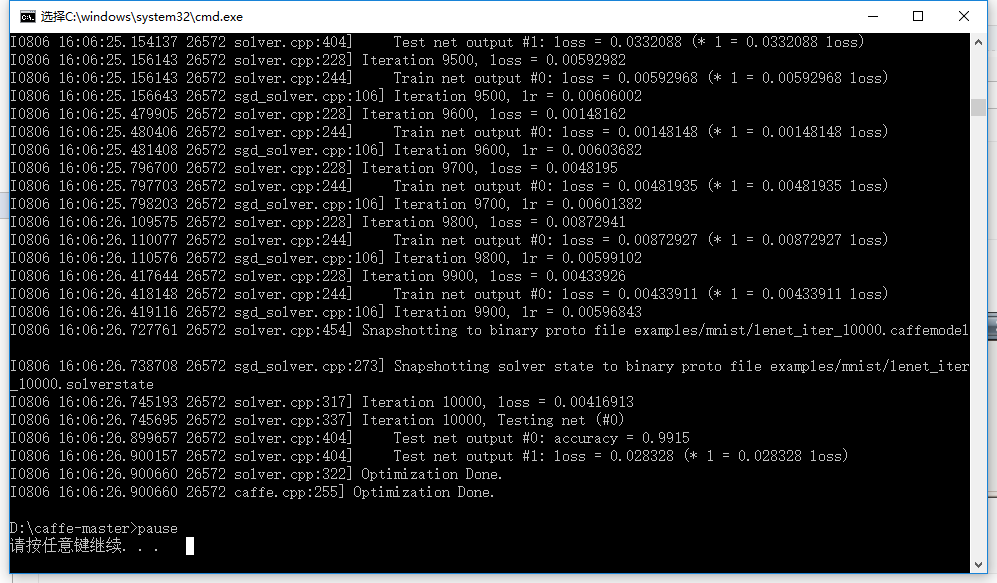
7. 训练好的模型保存在 lenet_iter_10000.caffemodel, 训练状态保存在lenet_iter_10000.solverstate里
如果要单独测试,新建.txt文件,然后保存为.bat格式,内容如下
../../Build/x64/Release/caffe.exe test -model lenet_train_test.prototxt -weights=lenet_iter_10000.caffemodel -iterations 100
pause
2. 详细说明
LeNet: the MNIST Classification Model

LeNet network对数字识别效果很出色, 具体请参考论文. 这里与原始的LeNet配置有轻微的差距, 使用了 Rectified Linear Unit (ReLU) activations for the neurons 代替了 the sigmoid activations.
LeNet 结构设计包含了CNN的本质, 这种结构在一些大的模型里如 ImageNet 仍被使用. 总的来说, 它包含一个 convolutional layer 随后是一个 pooling layer, 接着又是一个 convolution layer 和一个 pooling layer, 之后跟着两个 fully connected layers similar to the conventional multilayer perceptrons. 这些在下面这个文件里具体定义了:
$CAFFE_ROOT/examples/mnist/lenet_train_test.prototxt
Define the MNIST Network
This section explains the lenet_train_test.prototxt model definition that specifies the LeNet model for MNIST handwritten digit classification. We assume that you are familiar with Google Protobuf, and assume that you have read the protobuf definitions used by Caffe, which can be found at $CAFFE_ROOT/src/caffe/proto/caffe.proto.
Specifically, we will write a caffe::NetParameter (or in python, caffe.proto.caffe_pb2.NetParameter) protobuf. 整个网络开始于给这个网络一个名字:
name: "LeNet"
Writing the Data Layer
然后, 我们将读入 MNIST data from the lmdb we created earlier in the demo. 这里是我们定义的 data layer:layer {
name: "mnist" # 层名
type: "Data" # 层类型Data
top: "data" # 输入数据
top: "label" # 标签
include {
phase: TRAIN # 表示仅在训练阶段起作用
}
transform_param {
scale: 0.00390625 # 将图像像素值归一化,0.00390625实际上就是1/255, 即将输入数据由0-255归一化到0-1之间
}
data_param {
source: "examples/mnist/mnist-train-leveldb" # 数据来源
batch_size: 64 # 训练时每个迭代的输入样本数量
backend: LEVELDB # 数据类型
}
}
这里, 这个网络被命名为 mnist, 类型是data, 并且从指定文件夹下读入 lmdb source. 我们使用 a batch size of 64, and scale the incoming pixels so that they are in the range [0,1). Why 0.00390625? It is 1 divided by 256. 最后, 这个数据层产生了两个数据块, 一个是 data blob, 另一个是label blob.
这里的batch_size 参考http://blog.csdn.net/ycheng_sjtu/article/details/49804041
Writing the Convolution Layer
让我们来定义第一个卷基层:
layer {
name: "conv1"
type: "Convolution" # 层类型Convolution
bottom: "data" # 输入
top: "conv1" # 输出
param {
lr_mult: 1 # 权重参数w的学习率倍数,1倍表示保持与全局参数一致
}
param {
lr_mult: 2 # 偏置参数b的学习率倍数
}
convolution_param {
num_output: 20 # 输出通道数
kernel_size: 5 # 卷积核大小
stride: 1 # 步长
weight_filler {
type: "xavier" # 权重参数w的初始化方案,使用xavier算法
}
bias_filler {
type: "constant" # 偏置参数b初始化为常数,一般为0
}
}
}
This layer takes the data blob (it is provided by the data layer), and produces the conv1 layer. It produces outputs of 20 channels, with the convolutional kernel size 5 and carried out with stride 1.
The fillers allow us to randomly initialize the value of the weights and bias. For the weight filler, we will use the xavier algorithm that automatically determines the scale of initialization based on the number of input and output neurons. For the bias filler, we will simply initialize it as constant, with the default filling value 0.
lr_mults are the learning rate adjustments for the layer’s learnable parameters. In this case, we will set the weight learning rate to be the same as the learning rate given by the solver during runtime, and the bias learning rate to be twice as large as that - this usually leads to better convergence rates.
Writing the Pooling Layer
池化层就比较容易了:
layer {
name: "pool1"
type: "Pooling" # 层类型Pooling
bottom: "conv1"
top: "pool1"
pooling_param {
pool: MAX # 使用Max-Pooling
kernel_size: 2 # 池化窗口大小
stride: 2 # 步长
}
}
This says we will perform max pooling with a pool kernel size 2 and a stride of 2 (so no overlapping between neighboring pooling regions).
Similarly, you can write up the second convolution and pooling layers. Check $CAFFE_ROOT/examples/mnist/lenet_train_test.prototxt for details.
Writing the Fully Connected Layer
全连接层也很简单:
layer {
name: "ip1"
type: "InnerProduct"
param { lr_mult: 1 }
param { lr_mult: 2 }
inner_product_param {
num_output: 500
weight_filler {
type: "xavier"
}
bias_filler {
type: "constant"
}
}
bottom: "pool2"
top: "ip1"
}
This defines a fully connected layer (known in Caffe as an InnerProduct layer) with 500 outputs. All other lines look familiar, right?
Writing the ReLU Layer
A ReLU Layer 也很简单:
layer {
name: "relu1"
type: "ReLU"
bottom: "ip1"
top: "ip1"
}
Since ReLU is an element-wise operation, we can do in-place operations to save some memory. This is achieved by simply giving the same name to the bottom and top blobs. Of course, do NOT use duplicated blob names for other layer types!
在 ReLU layer之后, 我们再定义一个全连接层:
layer {
name: "ip2"
type: "InnerProduct"
param { lr_mult: 1 }
param { lr_mult: 2 }
inner_product_param {
num_output: 10
weight_filler {
type: "xavier"
}
bias_filler {
type: "constant"
}
}
bottom: "ip1"
top: "ip2"
}
Writing the Loss Layer
Finally, we will write the loss!
layer {
name: "loss"
type: "SoftmaxWithLoss"
bottom: "ip2"
bottom: "label"
}
The softmax_loss layer implements both the softmax and the multinomial logistic loss (that saves time and improves numerical stability). It takes two blobs, the first one being the prediction and the second one being the label provided by the data layer (remember it?). It does not produce any outputs - all it does is to compute the loss function value, report it when backpropagation starts, and initiates the gradient with respect to ip2. This is where all magic starts.
Additional Notes: Writing Layer Rules
Layer definitions can include rules for whether and when they are included in the network definition, like the one below:
layer {
// ...layer definition...
include: { phase: TRAIN }
}
This is a rule, which controls layer inclusion in the network, based on current network’s state. You can refer to $CAFFE_ROOT/src/caffe/proto/caffe.proto for more information about layer rules and model schema.
In the above example, this layer will be included only in TRAIN phase. If we change TRAIN with TEST, then this layer will be used only in test phase. By default, that is without layer rules, a layer is always included in the network. Thus, lenet_train_test.prototxt has two DATA layers defined (with differentbatch_size), one for the training phase and one for the testing phase. Also, there is an Accuracy layer which is included only in TEST phase for reporting the model accuracy every 100 iteration, as defined in lenet_solver.prototxt.
Define the MNIST Solver
Check out the comments explaining each line in the prototxt
$CAFFE_ROOT/examples/mnist/lenet_solver.prototxt
# The train/test net protocol buffer definition
net: "examples/mnist/lenet_train_test.prototxt"
# test_iter specifies how many forward passes the test should carry out.
# In the case of MNIST, we have test batch size 100 and 100 test iterations,
# covering the full 10,000 testing images.
test_iter: 100
# Carry out testing every 500 training iterations.
test_interval: 500
# The base learning rate, momentum and the weight decay of the network.
base_lr: 0.01
momentum: 0.9
weight_decay: 0.0005
# The learning rate policy
lr_policy: "inv"
gamma: 0.0001
power: 0.75
# Display every 100 iterations
display: 100
# The maximum number of iterations
max_iter: 10000
# snapshot intermediate results
snapshot: 5000
snapshot_prefix: "examples/mnist/lenet"
# solver mode: CPU or GPU
solver_mode: GPU
Training and Testing the Model
Training the model is simple after you have written the network definition protobuf and solver protobuf files. Simply run train_lenet.sh, or the following command directly:
./examples/mnist/train_lenet.sh
train_lenet.sh is a simple script, but here is a quick explanation: the main tool for training is caffewith action train and the solver protobuf text file as its argument.
When you run the code, you will see a lot of messages flying by like this:
I1203 net.cpp:66] Creating Layer conv1
I1203 net.cpp:76] conv1 <- data
I1203 net.cpp:101] conv1 -> conv1
I1203 net.cpp:116] Top shape: 20 24 24
I1203 net.cpp:127] conv1 needs backward computation.
These messages tell you the details about each layer, its connections and its output shape, which may be helpful in debugging. After the initialization, the training will start:
I1203 net.cpp:142] Network initialization done.
I1203 solver.cpp:36] Solver scaffolding done.
I1203 solver.cpp:44] Solving LeNet
Based on the solver setting, we will print the training loss function every 100 iterations, and test the network every 500 iterations. You will see messages like this:
I1203 solver.cpp:204] Iteration 100, lr = 0.00992565
I1203 solver.cpp:66] Iteration 100, loss = 0.26044
...
I1203 solver.cpp:84] Testing net
I1203 solver.cpp:111] Test score #0: 0.9785
I1203 solver.cpp:111] Test score #1: 0.0606671
For each training iteration, lr is the learning rate of that iteration, and loss is the training function. For the output of the testing phase, score 0 is the accuracy, and score 1 is the testing loss function.
And after a few minutes, you are done!
I1203 solver.cpp:84] Testing net
I1203 solver.cpp:111] Test score #0: 0.9897
I1203 solver.cpp:111] Test score #1: 0.0324599
I1203 solver.cpp:126] Snapshotting to lenet_iter_10000
I1203 solver.cpp:133] Snapshotting solver state to lenet_iter_10000.solverstate
I1203 solver.cpp:78] Optimization Done.
The final model, stored as a binary protobuf file, is stored at
lenet_iter_10000
which you can deploy as a trained model in your application, if you are training on a real-world application dataset.
How to reduce the learning rate at fixed steps?
Look at lenet_multistep_solver.prototxt
3. 总结
通过前面博文的LeNet模型的使用,我们可以发现,使用caffe训练模型只需要以下几个步骤:
- 准备好数据
- 写好模型配置文件
- 写好优化配置文件
- 命令行执行
Caffe 使用记录(一)mnist手写数字识别的更多相关文章
- 基于tensorflow的MNIST手写数字识别(二)--入门篇
http://www.jianshu.com/p/4195577585e6 基于tensorflow的MNIST手写字识别(一)--白话卷积神经网络模型 基于tensorflow的MNIST手写数字识 ...
- Tensorflow之MNIST手写数字识别:分类问题(1)
一.MNIST数据集读取 one hot 独热编码独热编码是一种稀疏向量,其中:一个向量设为1,其他元素均设为0.独热编码常用于表示拥有有限个可能值的字符串或标识符优点: 1.将离散特征的取值扩展 ...
- mnist手写数字识别——深度学习入门项目(tensorflow+keras+Sequential模型)
前言 今天记录一下深度学习的另外一个入门项目——<mnist数据集手写数字识别>,这是一个入门必备的学习案例,主要使用了tensorflow下的keras网络结构的Sequential模型 ...
- Android+TensorFlow+CNN+MNIST 手写数字识别实现
Android+TensorFlow+CNN+MNIST 手写数字识别实现 SkySeraph 2018 Email:skyseraph00#163.com 更多精彩请直接访问SkySeraph个人站 ...
- 深度学习之 mnist 手写数字识别
深度学习之 mnist 手写数字识别 开始学习深度学习,先来一个手写数字的程序 import numpy as np import os import codecs import torch from ...
- 第三节,CNN案例-mnist手写数字识别
卷积:神经网络不再是对每个像素做处理,而是对一小块区域的处理,这种做法加强了图像信息的连续性,使得神经网络看到的是一个图像,而非一个点,同时也加深了神经网络对图像的理解,卷积神经网络有一个批量过滤器, ...
- mnist 手写数字识别
mnist 手写数字识别三大步骤 1.定义分类模型2.训练模型3.评价模型 import tensorflow as tfimport input_datamnist = input_data.rea ...
- 持久化的基于L2正则化和平均滑动模型的MNIST手写数字识别模型
持久化的基于L2正则化和平均滑动模型的MNIST手写数字识别模型 觉得有用的话,欢迎一起讨论相互学习~Follow Me 参考文献Tensorflow实战Google深度学习框架 实验平台: Tens ...
- 用MXnet实战深度学习之一:安装GPU版mxnet并跑一个MNIST手写数字识别
用MXnet实战深度学习之一:安装GPU版mxnet并跑一个MNIST手写数字识别 http://phunter.farbox.com/post/mxnet-tutorial1 用MXnet实战深度学 ...
- TensorFlow——MNIST手写数字识别
MNIST手写数字识别 MNIST数据集介绍和下载:http://yann.lecun.com/exdb/mnist/ 一.数据集介绍: MNIST是一个入门级的计算机视觉数据集 下载下来的数据集 ...
随机推荐
- centos下利用yum安装LAMP(Linux+Apache+MySQL+PHP)及配置
先说下我的实践配置,centos6.5(64位),联网 安装前准备:关闭防火墙 service iptables stop 安装MySQL 打开终端,root用户 1 yum install mysq ...
- 2019.01.22 poj2926 Requirements(状态压缩)
传送门 题意:给一堆五维的点,求最远点对. 思路:跟CF1093G差不多 考虑把正负号状压成一个323232以内的数,然后对于每一类分别求最大最小值再做差更新答案即可. 代码: #include< ...
- 2018.12.31 bzoj3771: Triple(生成函数+fft+容斥原理)
传送门 生成函数经典题. 题意简述:给出nnn个数,可以从中选1/2/31/2/31/2/3个,问所有可能的和对应的方案数. 思路: 令A(x),B(x),C(x)A(x),B(x),C(x)A(x) ...
- Windows上使用Git管理文件
今天在搜索ffmpeg相关资料时,需要通过.sh脚本文件下载git上的代码文件,最后通过在Windows上安装了git,并在git.bash中执行bash ffmpeg.sh解决了代码下载问题,顺便学 ...
- boost--signal
1.signals2库 signals2库实现了线程安全的观察者模式,在signals2中观察者模式被称为信号/插槽(signals/slots),它是一种函数回调机制.一个信号可以关联一个或多个插槽 ...
- 三个UID
1.三个UID 这三个UID分别是实际用户ID(real uid).有效用户ID(effective uid).保存的设置用户ID(saved set-user-ID)(SUID) 实际用户ID(RU ...
- c#文件比较Code
我想我们很多时候想比较一个文件里面是否有改动,比如一个dll库是新加了一个方法或修改了其中的方法实现,不能通过可视化的工具来比较的时候,可以用这个小工具来比较, 以下是比较文件的代码. using S ...
- UVa 10294 Arif in Dhaka (First Love Part 2) (Polya定理)
题意:给定 n 和 m 表示要制作一个项链和手镯,项链和手镯的区别就是手镯旋转和翻转都是相同的,而项链旋转都是相同的,而翻转是不同的,问你使用 n 个珠子和 m 种颜色可以制作多少种项链和手镯. 析: ...
- poj 1068 Parencodings 模拟题
Description Let S = s1 s2...s2n be a well-formed string of parentheses. S can be encoded in two diff ...
- HTML中JavaScript调用方法
我在写web页面的时候,经常用js实现某些功能,我用的方法有两种: 1.点击调用JavaScript: <button onclick="loadXMLDoc()">b ...
