springboot用于web开发
1.使用SpringBoot;
1)创建SpringBoot应用,选中我们需要的模块;
2)SpringBoot已经默认将这些场景配置好了,只需要在配置文件中指定少量配置就可以运行起来
3)自己编写业务代码;
自动配置原理?
xxxxAutoConfiguration:帮我们给容器中自动配置组件;
xxxxProperties:配置类来封装配置文件的内容;
2.SpringBoot对静态资源的映射规则
2.1"/**" 访问当前项目的任何资源,都去(静态资源的文件夹)找映射
"classpath:/META‐INF/resources/",
"classpath:/resources/",
"classpath:/static/",
"classpath:/public/"
"/":当前项目的根路径
(classpath指的是java或者resources目录下)
2.2欢迎页; 静态资源文件夹下的所有index.html页面;被"/**"映射
localhost:8080/ 找index页面
2.3所有的 **/favicon.ico 都是在静态资源文件下找
3.模板引擎
JSP、Velocity、Freemarker、Thymeleaf
SpringBoot推荐的Thymeleaf;
语法更简单,功能更强大;
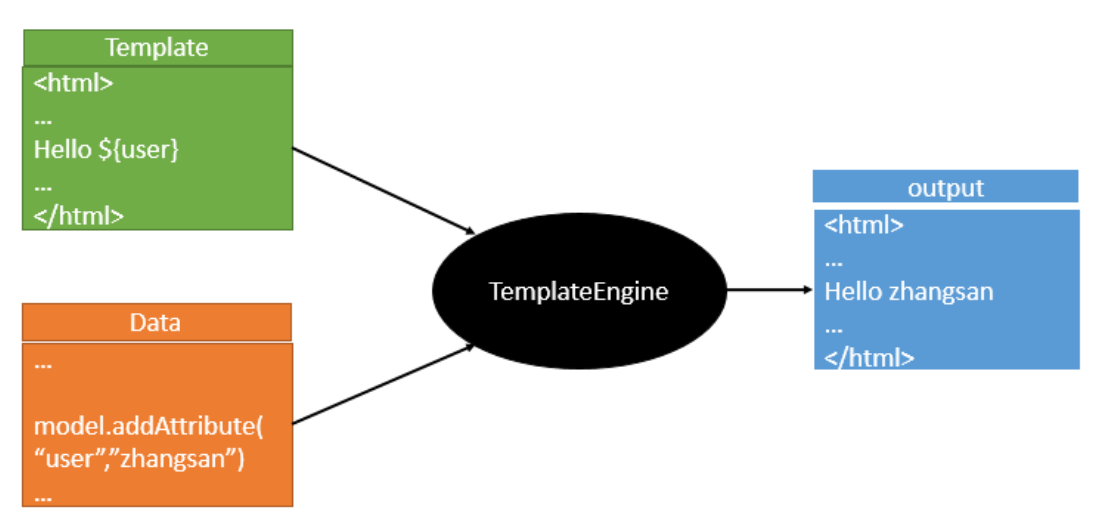
3.1pom文件中引入thymeleaf:
<!--切换thymeleaf版本-->
<properties>
<thymeleaf.version>3.0.9.RELEASE</thymeleaf.version>
<!‐‐ 布局功能的支持程序 thymeleaf3主程序 layout2以上版本 ‐‐>
<!‐‐ thymeleaf2 layout1‐‐>
<thymeleaf‐layout‐dialect.version>2.2.2</thymeleaf‐layout‐dialect.version>
</properties> <dependency>
<groupId>org.springframework.boot</groupId>
<artifactId>spring‐boot‐starter‐thymeleaf</artifactId
</dependency>
3.2Thymeleaf使用
(只要我们把HTML页面放在classpath:/templates/,thymeleaf就能自动渲染)
@ConfigurationProperties(prefix = "spring.thymeleaf")
public class ThymeleafProperties {
private static final Charset DEFAULT_ENCODING = Charset.forName("UTF‐8");
private static final MimeType DEFAULT_CONTENT_TYPE = MimeType.valueOf("text/html");
public static final String DEFAULT_PREFIX = "classpath:/templates/";
public static final String DEFAULT_SUFFIX = ".html";
}
3.3举例
package com.zy.controller; import org.springframework.stereotype.Controller;
import org.springframework.web.bind.annotation.RequestMapping;
import org.springframework.web.bind.annotation.ResponseBody; import java.util.Map; @Controller
public class Hello { // 1.测试hello world
@RequestMapping("/hello")
@ResponseBody
public String hello(){
return "hello";
} // 2.测试thymeleaf
@RequestMapping("/success")
public String success(Map<String, String> map) {
map.put("one","good");
return "success";
}
}
<!DOCTYPE html>
<!--导入thymeleaf的名称空间-->
<html lang="en" xmlns="http://www.thymeleaf.org">
<head>
<meta charset="UTF-8">
<title>Title</title>
</head>
<body>
<a href="www.baidu.com">百度一下</a>
<!-- thymeleaf动态取值 -->
<div th:text="${one}"></div>
</body>
</html>
4.thymeleaf语法规则
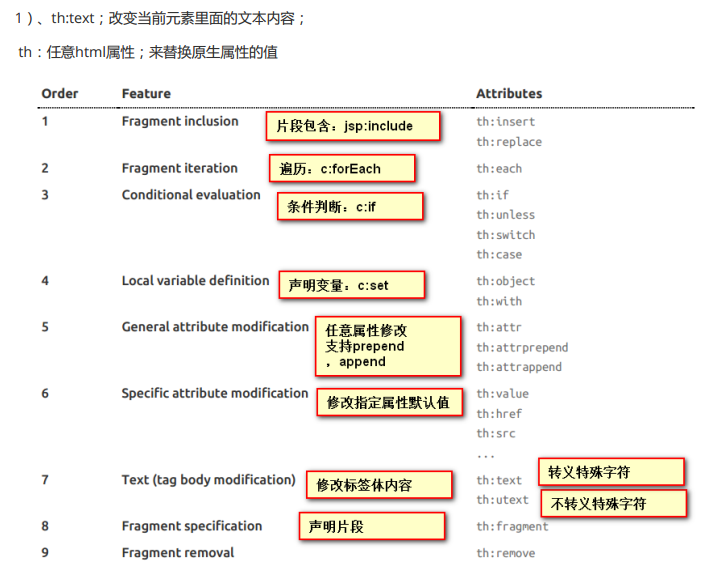
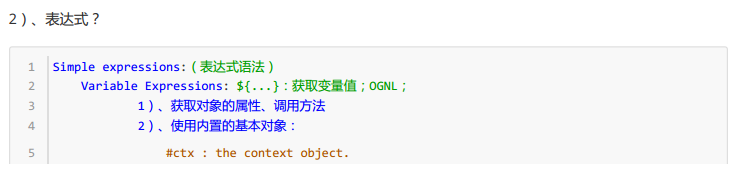
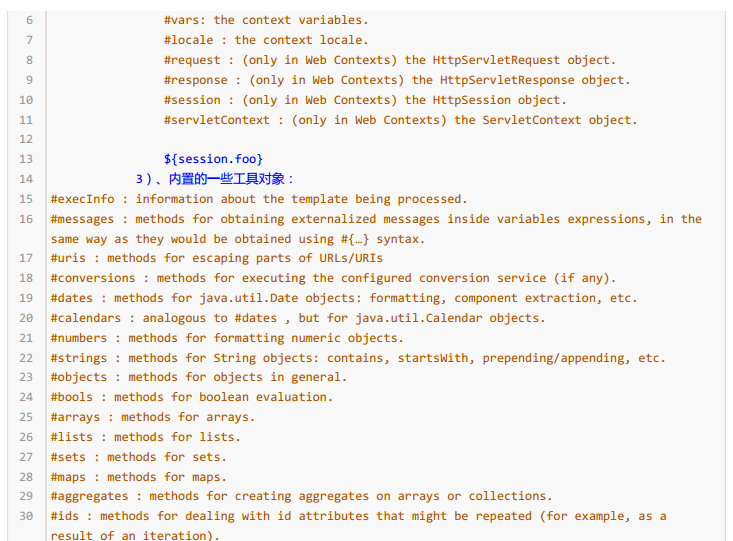
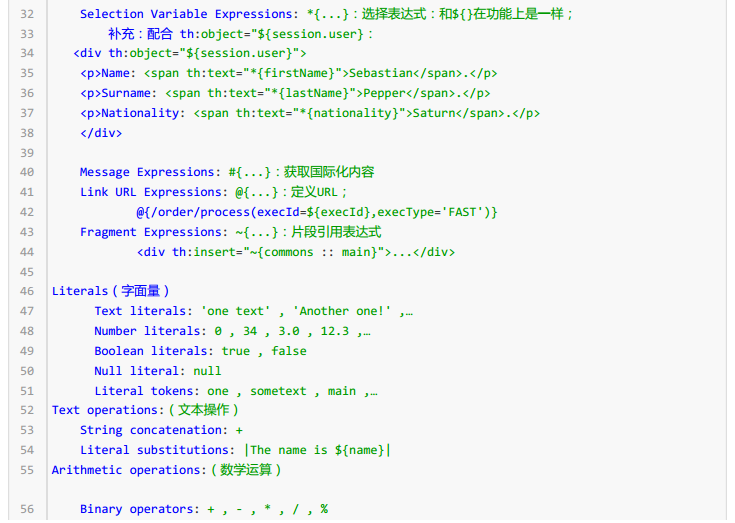
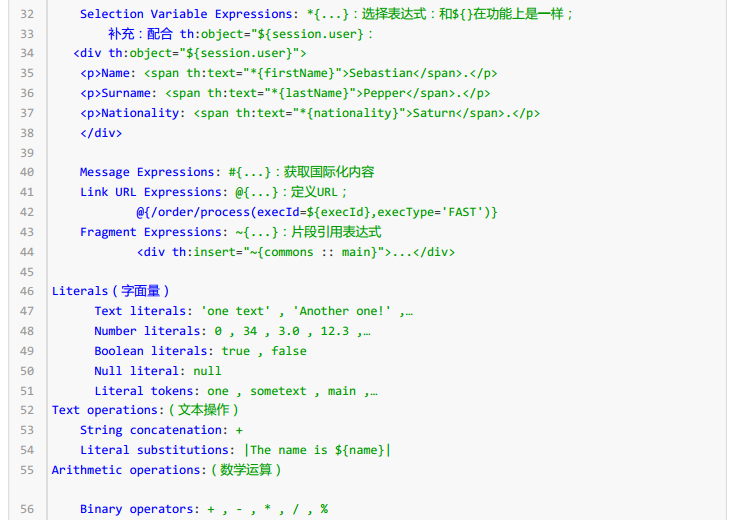
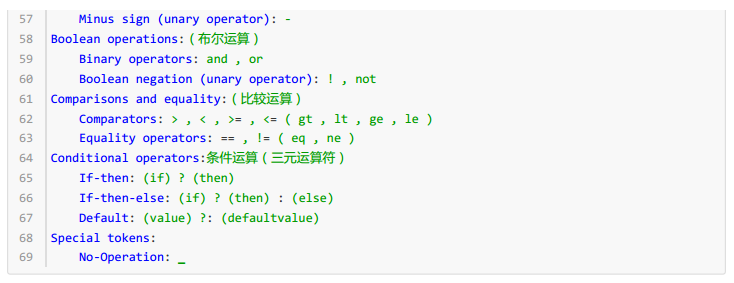
5.扩展SpringMVC
编写一个配置类(@Configuration),是WebMvcConfigurerAdapter类型;不能标注@EnableWebMvc;
既保留了所有的自动配置,也能用我们扩展的配置;
//使用WebMvcConfigurerAdapter可以来扩展SpringMVC的功能
@Configuration
public class MyMvcConfig extends WebMvcConfigurerAdapter {
@Override
public void addViewControllers(ViewControllerRegistry registry) {
// super.addViewControllers(registry);
//浏览器发送 /atguigu 请求来到 success
registry.addViewController("/atguigu").setViewName("success");
}
}
原理:
1)、WebMvcAutoConfiguration是SpringMVC的自动配置类
2)、在做其他自动配置时会导入;@Import(EnableWebMvcConfiguration.class)
3)、容器中所有的WebMvcConfigurer都会一起起作用;
4)、我们的配置类也会被调用;
效果:SpringMVC的自动配置和我们的扩展配置都会起作用;
6.全面接管SpringMVC;
SpringBoot对SpringMVC的自动配置不需要了,所有都是我们自己配置;所有的SpringMVC的自动配置都失效了
我们需要在配置类中添加@EnableWebMvc即可;
//不使用springboot对springMVC的自动配置
@EnableWebMvc
@Configuration
public class MyMvcConfig extends WebMvcConfigurerAdapter {
@Override
public void addViewControllers(ViewControllerRegistry registry) {
// super.addViewControllers(registry);
//浏览器发送 /atguigu 请求来到 success
registry.addViewController("/atguigu").setViewName("success");
}
}
7.如何修改SpringBoot的默认配置
模式:
1)、SpringBoot在自动配置很多组件的时候,先看容器中有没有用户自己配置的(@Bean、@Component)如
果有就用用户配置的,如果没有,才自动配置;如果有些组件可以有多个(ViewResolver)将用户配置的和自己默
认的组合起来;
2)、在SpringBoot中会有非常多的xxxConfigurer帮助我们进行扩展配置
3)、在SpringBoot中会有很多的xxxCustomizer帮助我们进行定制配置
8.配置嵌入式Servlet容器
SpringBoot默认使用Tomcat作为嵌入式的Servlet容器
8.1修改配置文件application.yaml
server:
tomcat:
uri-encoding: utf-8
port: 8081
8.2编写一个EmbeddedServletContainerCustomizer:嵌入式的Servlet容器的定制器;来修改Servlet容器的配置
@Bean //一定要将这个定制器加入到容器中
public EmbeddedServletContainerCustomizer embeddedServletContainerCustomizer(){
return new EmbeddedServletContainerCustomizer() {
//定制嵌入式的Servlet容器相关的规则
@Override
public void customize(ConfigurableEmbeddedServletContainer container) {
container.setPort(8083);
}
};
}
9.springboot中注册Servlet三大组件【Servlet、Filter、Listener】
package com.atguigu.springboot.servlet;
/**
* 定义servlet
*
*/
import javax.servlet.ServletException;
import javax.servlet.http.HttpServlet;
import javax.servlet.http.HttpServletRequest;
import javax.servlet.http.HttpServletResponse;
import java.io.IOException; public class MyServlet extends HttpServlet { //处理get请求
@Override
protected void doGet(HttpServletRequest req, HttpServletResponse resp) throws ServletException, IOException {
doPost(req,resp);
} @Override
protected void doPost(HttpServletRequest req, HttpServletResponse resp) throws ServletException, IOException {
resp.getWriter().write("Hello MyServlet");
}
}
package com.atguigu.springboot.filter;
/**
* 定义filter
*
*/
import javax.servlet.*;
import java.io.IOException; public class MyFilter implements Filter { @Override
public void init(FilterConfig filterConfig) throws ServletException { } @Override
public void doFilter(ServletRequest request, ServletResponse response, FilterChain chain) throws IOException, ServletException {
System.out.println("MyFilter process...");
chain.doFilter(request,response); } @Override
public void destroy() { }
}
package com.atguigu.springboot.listener;
/**
* 定义listener
*
*/
import javax.servlet.ServletContextEvent;
import javax.servlet.ServletContextListener; public class MyListener implements ServletContextListener {
@Override
public void contextInitialized(ServletContextEvent sce) {
System.out.println("contextInitialized...web应用启动");
} @Override
public void contextDestroyed(ServletContextEvent sce) {
System.out.println("contextDestroyed...当前web项目销毁");
}
}
package com.atguigu.springboot.config;
/**
* 注册servlet,filter,listener
*
*/
import com.atguigu.springboot.filter.MyFilter;
import com.atguigu.springboot.listener.MyListener;
import com.atguigu.springboot.servlet.MyServlet;
import org.springframework.boot.context.embedded.ConfigurableEmbeddedServletContainer;
import org.springframework.boot.context.embedded.EmbeddedServletContainerCustomizer;
import org.springframework.boot.web.servlet.FilterRegistrationBean;
import org.springframework.boot.web.servlet.ServletListenerRegistrationBean;
import org.springframework.boot.web.servlet.ServletRegistrationBean;
import org.springframework.context.annotation.Bean;
import org.springframework.context.annotation.Configuration; import java.util.Arrays; @Configuration
public class MyServerConfig { //注册三大组件
@Bean
public ServletRegistrationBean myServlet(){
ServletRegistrationBean registrationBean = new ServletRegistrationBean(new MyServlet(),"/myServlet");
registrationBean.setLoadOnStartup(1);
return registrationBean;
} @Bean
public FilterRegistrationBean myFilter(){
FilterRegistrationBean registrationBean = new FilterRegistrationBean();
registrationBean.setFilter(new MyFilter());
registrationBean.setUrlPatterns(Arrays.asList("/hello","/myServlet"));
return registrationBean;
} @Bean
public ServletListenerRegistrationBean myListener(){
ServletListenerRegistrationBean<MyListener> registrationBean = new ServletListenerRegistrationBean<>(new MyListener());
return registrationBean;
} //配置嵌入式的Servlet容器
@Bean
public EmbeddedServletContainerCustomizer embeddedServletContainerCustomizer(){
return new EmbeddedServletContainerCustomizer() { //定制嵌入式的Servlet容器相关的规则
@Override
public void customize(ConfigurableEmbeddedServletContainer container) {
container.setPort(8083);
}
};
} }
10.springboot中引入其他web容器,jetty,或者undertow
10.1默认使用tomcat容器的pom配置
<dependency>
<groupId>org.springframework.boot</groupId>
<artifactId>spring‐boot‐starter‐web</artifactId>
<!--引入web模块默认就是使用嵌入式的Tomcat作为Servlet容器-->
</dependency>
10.2使用jetty容器的pom配置(用于需要长时间连接的场景,如聊天)
<!‐‐ 引入web模块 ‐‐>
<dependency>
<groupId>org.springframework.boot</groupId>
<artifactId>spring‐boot‐starter‐web</artifactId>
<exclusions>
<exclusion>
<artifactId>spring‐boot‐starter‐tomcat</artifactId>
<groupId>org.springframework.boot</groupId>
</exclusion>
</exclusions>
</dependency>
<!‐‐引入jetty容器‐‐>
<dependency>
<artifactId>spring‐boot‐starter‐jetty</artifactId>
<groupId>org.springframework.boot</groupId>
</dependency>
10.3使用Undertow容器的pom配置
<!‐‐ 引入web模块 ‐‐>
<dependency>
<groupId>org.springframework.boot</groupId>
<artifactId>spring‐boot‐starter‐web</artifactId>
<exclusions>
<exclusion>
<artifactId>spring‐boot‐starter‐tomcat</artifactId>
<groupId>org.springframework.boot</groupId>
</exclusion>
</exclusions>
</dependency>
<!‐‐引入Undertow容器‐‐>
<dependency>
<artifactId>spring‐boot‐starter‐undertow</artifactId>
<groupId>org.springframework.boot</groupId>
</dependency>
springboot用于web开发的更多相关文章
- 10个用于Web开发的最好 Python 框架
Python 是一门动态.面向对象语言.其最初就是作为一门面向对象语言设计的,并且在后期又加入了一些更高级的特性.除了语言本身的设计目的之外,Python标准 库也是值得大家称赞的,Python甚至还 ...
- SpringBoot学习(七)-->SpringBoot在web开发中的配置
SpringBoot在web开发中的配置 Web开发的自动配置类:在Maven Dependencies-->spring-boot-1.5.2.RELEASE.jar-->org.spr ...
- SpringBoot:Web开发
西部开源-秦疆老师:基于SpringBoot 2.1.6 的博客教程 , 基于atguigu 1.5.x 视频优化 秦老师交流Q群号: 664386224 未授权禁止转载!编辑不易 , 转发请注明出处 ...
- SpringBoot之WEB开发-专题二
SpringBoot之WEB开发-专题二 三.Web开发 3.1.静态资源访问 在我们开发Web应用的时候,需要引用大量的js.css.图片等静态资源. 默认配置 Spring Boot默认提供静态资 ...
- springboot java web开发工程师效率
基础好工具 idea iterm2 和 oh-my-zsh git 热加载 java web项目每次重启时间成本太大. 编程有一个过程很重要, 就是试验, 在一次次试验中探索, 积累素材优化调整程序模 ...
- SpringBoot(四) Web开发 --- Thymeleaf、JSP
Spring Boot提供了spring-boot-starter-web为Web开发予以支持,spring-boot-starter-web为我们提供了嵌入的Tomcat以及Spring MVC的依 ...
- SpringBoot(四) -- SpringBoot与Web开发
一.发开前准备 1.创建一个SpringBoot应用,引入我们需要的模块 2.SpringBoot已经默认将这些场景配置好了,只需要在配置文件中指定少量配置,就能运行起来 3.编写业务代码 二.静态资 ...
- SpringBoot与Web开发
web开发1).创建SpringBoot应用,选中我们需要的模块:2).SpringBoot已经默认将这些场景已经配置好了,只需要在配置文件中指定少量配置就可以运行起来3).自己编写业务代码: 自动配 ...
- SpringBoot日记——Web开发篇
准备开始实战啦!~~~~ 我们先来看,SpringBoot的web是如何做web开发的呢?通常的步骤如下: 1.创建springboot应用,指定模块: 2.配置部分参数配置: 3.编写业务代码: 为 ...
随机推荐
- qt 把整形数据转换成固定长度字符串(转)
QString ToStr(int number, int size){ return QString("%1").arg(number, size, 10, QChar('0') ...
- JavaSE 手写 Web 服务器(二)
原文地址:JavaSE 手写 Web 服务器(二) 博客地址:http://www.extlight.com 一.背景 在上一篇文章 <JavaSE 手写 Web 服务器(一)> 中介绍了 ...
- python-unittest-生成测试报告
HTMLTestRunner HTMLTestRunner 是 Python 标准库的 unittest 单元测试框架的一个扩展.它生成易于使用的 HTML 测试报告. 一.目录结构 先来看一下项目的 ...
- 【转】用Jmeter制造测试数据
在平时的测试过程中,肯定会有碰到需要一批大量的数据的情况,如果这些数据本身没有太多的要求,或者说需求比较简单,可以通过简单的参数化实现的,推荐用Jmeter来造数据. 限制: Jmeter只能支持ja ...
- java web 程序---刷新页面次数
<%! int count=0; %> <% count++; session.setAttribute("count",count); out.print(&q ...
- js内置对象中获取时间的用法--通过date对象获取。
Date对象: var today = new Date(); //年份: var year = today.getFullYear(); //月份 var month = today.getMont ...
- Python添加模块
参考博客:http://blog.csdn.net/damotiansheng/article/details/43916881 http://my.oschina.net/leejun2005/bl ...
- 【Java】编程
3.Java I/O流输入输出,序列化,NIO,NIO.2 https://www.cnblogs.com/jiangwz/p/9193776.html 4.JAVA调用WCF(转) https:// ...
- C#命名规则和风格(收集)
1. 文件命名组织 1-1文件命名 1. 文件名遵从Pascal命名法,无特殊情况,扩展名小写. 2. 使用统一而又通用的文件扩展名: C# 类 .cs 1-2文件 ...
- update project maven项目的时候出错
preference node "org.eclipse.wst.validation"has been remove 上面的错误是因为修改包名无法互相引入导致的,仅仅需要将Ecl ...
