win32 - 匿名管道的使用
目标: 创建一个父进程和子进程,在子进程的控制台窗口输入数据,数据通过管道发送给父进程,父进程的控制台窗口读取数据,最后将数据打印出来。
Parent.cpp
//CMD.exe
#include <windows.h>
#include <tchar.h>
#include <stdio.h>
#include <strsafe.h> #define BUFSIZE 4096 HANDLE g_hChildStd_Rd = NULL;
HANDLE g_hChildStd_Wr = NULL; HANDLE g_hInputFile = NULL; void CreateChildProcess(void);
void ReadFromPipe(void);
void ErrorExit(LPCWSTR); int _tmain(int argc, TCHAR* argv[])
{
SECURITY_ATTRIBUTES saAttr; printf("\n->Start of parent execution.\n"); // Set the bInheritHandle flag so pipe handles are inherited. saAttr.nLength = sizeof(SECURITY_ATTRIBUTES);
saAttr.bInheritHandle = TRUE;
saAttr.lpSecurityDescriptor = NULL; // Create a pipe for the child process's STDOUT. if (!CreatePipe(&g_hChildStd_Rd, &g_hChildStd_Wr, &saAttr, 0))
ErrorExit(L"StdoutRd CreatePipe"); // Ensure the read handle to the pipe for STDOUT is not inherited. if (!SetHandleInformation(g_hChildStd_Rd, HANDLE_FLAG_INHERIT, 0))
ErrorExit(L"Stdout SetHandleInformation"); CreateChildProcess(); // Read from pipe that is the standard output for child process. printf("\n->Contents of child process STDOUT:\n\n");
ReadFromPipe(); printf("\n->End of parent execution.\n"); return 0;
} void CreateChildProcess()
{
TCHAR szCmdline[] = TEXT("Child.exe");
PROCESS_INFORMATION piProcInfo;
STARTUPINFO siStartInfo;
BOOL bSuccess = FALSE; // Set up members of the PROCESS_INFORMATION structure. ZeroMemory(&piProcInfo, sizeof(PROCESS_INFORMATION)); ZeroMemory(&siStartInfo, sizeof(STARTUPINFO));
siStartInfo.cb = sizeof(STARTUPINFO);
siStartInfo.hStdError = g_hChildStd_Wr;
siStartInfo.hStdOutput = g_hChildStd_Wr;
siStartInfo.dwFlags |= STARTF_USESTDHANDLES; // Create the child process. bSuccess = CreateProcess(NULL,
szCmdline, // command line
NULL, // process security attributes
NULL, // primary thread security attributes
TRUE, // handles are inherited
CREATE_NEW_CONSOLE, // creation flags
NULL, // use parent's environment
NULL, // use parent's current directory
&siStartInfo, // STARTUPINFO pointer
&piProcInfo); // receives PROCESS_INFORMATION // If an error occurs, exit the application.
if (!bSuccess)
ErrorExit(L"CreateProcess");
else
{
CloseHandle(piProcInfo.hProcess);
CloseHandle(piProcInfo.hThread); CloseHandle(g_hChildStd_Wr);
}
} void ReadFromPipe(void)
// Read output from the child process's pipe for STDOUT
// and write to the parent process's pipe for STDOUT.
// Stop when there is no more data.
{
DWORD dwRead, dwWritten;
CHAR chBuf[BUFSIZE];
BOOL bSuccess = FALSE;
HANDLE hParentStdOut = GetStdHandle(STD_OUTPUT_HANDLE); for (;;)
{
bSuccess = ReadFile(g_hChildStd_Rd, chBuf, BUFSIZE, &dwRead, NULL);
if (!bSuccess || dwRead == 0) break; bSuccess = WriteFile(hParentStdOut, chBuf,
dwRead, &dwWritten, NULL);
if (!bSuccess) break;
}
} void ErrorExit(LPCWSTR lpszFunction)
// Format a readable error message, display a message box,
// and exit from the application.
{
LPVOID lpMsgBuf;
LPVOID lpDisplayBuf;
DWORD dw = GetLastError(); FormatMessage(
FORMAT_MESSAGE_ALLOCATE_BUFFER |
FORMAT_MESSAGE_FROM_SYSTEM |
FORMAT_MESSAGE_IGNORE_INSERTS,
NULL,
dw,
MAKELANGID(LANG_NEUTRAL, SUBLANG_DEFAULT),
(LPTSTR)&lpMsgBuf,
0, NULL); lpDisplayBuf = (LPVOID)LocalAlloc(LMEM_ZEROINIT,
(lstrlen((LPCTSTR)lpMsgBuf) + lstrlen((LPCTSTR)lpszFunction) + 40) * sizeof(TCHAR));
StringCchPrintf((LPTSTR)lpDisplayBuf,
LocalSize(lpDisplayBuf) / sizeof(TCHAR),
TEXT("%s failed with error %d: %s"),
lpszFunction, dw, lpMsgBuf);
MessageBox(NULL, (LPCTSTR)lpDisplayBuf, TEXT("Error"), MB_OK); LocalFree(lpMsgBuf);
LocalFree(lpDisplayBuf);
ExitProcess(1);
}
Child.cpp
#include <windows.h>
#include <stdio.h> #define BUFSIZE 4096
#pragma warning(disable:4996) int main(void)
{
CHAR chBuf[BUFSIZE] = {};
DWORD dwRead, dwWritten;
HANDLE hStdin, hStdout;
BOOL bSuccess; hStdout = GetStdHandle(STD_OUTPUT_HANDLE);
hStdin = GetStdHandle(STD_INPUT_HANDLE);
if (
(hStdout == INVALID_HANDLE_VALUE) ||
(hStdin == INVALID_HANDLE_VALUE)
)
ExitProcess(1); // Send something to this process's stdout using printf.
printf("\n ** This is child process. ** \n"); // This simple algorithm uses the existence of the pipes to control execution.
// It relies on the pipe buffers to ensure that no data is lost.
// Larger applications would use more advanced process control. for (;;)
{
ReadFile(hStdin, chBuf, strlen(chBuf) + 2, &dwRead, NULL);
// Write to standard output and stop on error.
bSuccess = WriteFile(hStdout, chBuf, strlen(chBuf)+2, &dwWritten, NULL);
memset(chBuf, NULL, BUFSIZE);
if (!bSuccess)
break;
}
return 0;
}
效果:
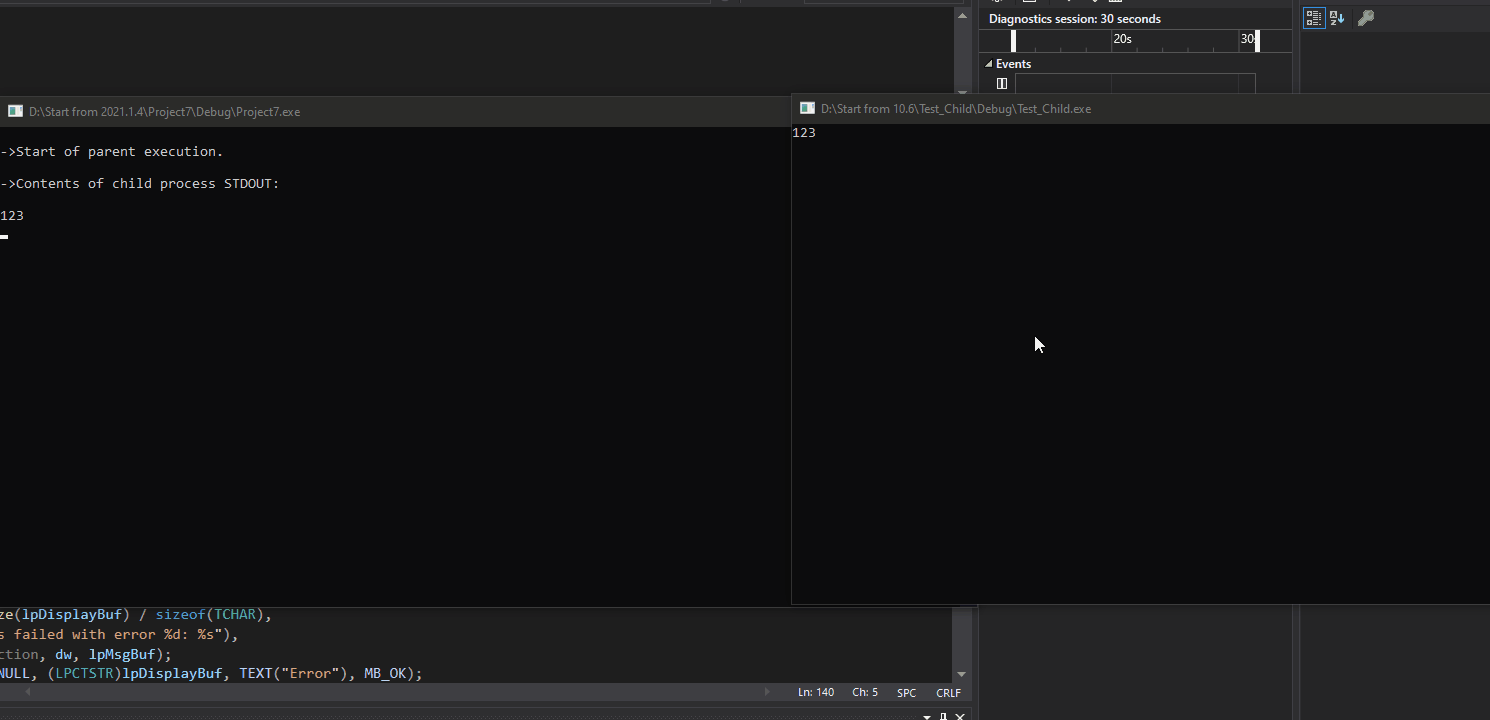
win32 - 匿名管道的使用的更多相关文章
- Linux学习笔记(12)-进程间通信|匿名管道
Linux的进程间通信有几种方式,包括,管道,信号,信号灯,共享内存,消息队列和套接字等-- 现在一个个的开始学习! ----------------------------------------- ...
- Linux进程间通信(三):匿名管道 popen()、pclose()、pipe()、close()、dup()、dup2()
在前面,介绍了一种进程间的通信方式:使用信号,我们创建通知事件,并通过它引起响应,但传递的信息只是一个信号值.这里将介绍另一种进程间通信的方式——匿名管道,通过它进程间可以交换更多有用的数据. 一.什 ...
- linux进程通信之使用匿名管道进行父子进程通信
管道:是指用于连接一个读进程和一个写进程,以实现它们之间通信的共享文件,又称pipe文件. 管道是单向的.先进先出的.无结构的.固定大小的字节流,它把一个进程的标准输出和另一个进程的标准输入连接在一起 ...
- [C++] socket -9[匿名管道]
::怎么弄都不能读取信息....先把代码放着.... #include<windows.h> #include<stdio.h> int main() { HANDLE rea ...
- 匿名管道读取CMD回显信息
之前用了很坑爹的做法去读取了cmd命令的回显信息,现在发现了用匿名管道的实现方法,由于楼主没有学过Windows核心编程,找了一个代码来凑数 存下来以后研究 #include <windows. ...
- Windows下 C++ 实现匿名管道的读写操作
由于刚弄C++没多久,部分还不熟练,最近又由于开发需求要求实现与其他程序进行通信,瞬间就感觉想到了匿名通信.于是自己查阅了一下资料,实现了一个可读可写的匿名管道: 源代码大部分都有注释: Pipe.h ...
- Linux进程间通信-匿名管道
前面我们讲了进程间通信的一种方式,共享内存.下面看一看另一种机制,匿名管道.1.什么是管道管道是一个进程的数据流到另一个进程的通道,即一个进程的数据输出作为另一个进程的数据输入,管道起到了桥梁的作用. ...
- IPC——匿名管道
Linux进程间通信——使用匿名管道 在前面,介绍了一种进程间的通信方式:使用信号,我们创建通知事件,并通过它引起响应,但传递的信息只是一个信号值.这里将介绍另一种进程间通信的方式——匿名管道,通过它 ...
- 使用匿名管道在进程间通信 (System.IO.Pipes使用)(转)
原文地址:http://www.cnblogs.com/yukaizhao/archive/2011/08/04/system-io-pipes.html 管道的用途是在同一台机器上的进程之间通信,也 ...
- Linux进程通信----匿名管道
Linux进程通信中最为简单的方式是匿名管道 匿名管道的创建需要用到pipe函数,pipe函数参数为一个数组表示的文件描述字.这个数组有两个文件描 述字,第一个是用于读数据的文件描述符第二个是用于写数 ...
随机推荐
- [转帖]oracle rac后台进程和LMS说明
本文摘抄录oracle官方文档,oracle rac使用的后台进程,用以备忘,记录之. About Oracle RAC Background Processes The GCS and GES pr ...
- [转帖]事务上的等待事件 —— enq: TX - contention
TX锁是保护事务的,事务结束时便会释放.因此,为获得TX锁为等待的会话,要等到拥有锁的会话的事务结束为止. SQL> select name,parameter1,parameter2,para ...
- [转帖]MobaXterm激活专业版
本文思路来自 https://github.com/flygon2018/MobaXterm-keygen 有python 环境 并且不看英文的可以继续往下 不然直接访问这个地址也行. 1.需要一 ...
- [转帖]15分钟了解TiDB
https://zhuanlan.zhihu.com/p/338947811 由于目前的项目把mysql换成了TiDb,所以特意来了解下tidb.其实也不能说换,由于tidb和mysql几乎完全兼容, ...
- 【计算几何,数学】7.14 T3 @ xdfz
Problem Link 给定 \(n\) 个球和一个点 \(P\),求点 \(P\) 到这些球的交内一点的距离的最小值.保证有解.\(n\le 10^6\). 和最小圆覆盖一个套路.考虑维护一个当前 ...
- Ant Design Vue中TreeSelect详解
<template> <a-tree-select v-model:value="value" style="width: 320px" :t ...
- 安装Docker填坑
从官网下载适合win10使用的docker,但是下载后,出现了各种坑,记录一下解决方式 1.docker想要正常启动,需要做以下的准备,开启 Windows 虚拟化和 Linux 子系统(WSL2), ...
- 小白学k8s(4)使用k8s发布go应用
k8s发布go应用 前言 部署 镜像打包 编写yaml文件 使用ingress 什么是ingress呢 ingress与ingress-controller ingress 部署ingress 配置i ...
- python快速入门【三】-----For 循环、While 循环
python入门合集: python快速入门[一]-----基础语法 python快速入门[二]----常见的数据结构 python快速入门[三]-----For 循环.While 循环 python ...
- 2.3 Windows驱动开发:内核字符串转换方法
在内核编程中字符串有两种格式ANSI_STRING与UNICODE_STRING,这两种格式是微软推出的安全版本的字符串结构体,也是微软推荐使用的格式,通常情况下ANSI_STRING代表的类型是ch ...
