【Python】GUI开发笔记
一、环境搭建:
1、Pycharm开发工具
pycharm历史版本
https://www.jetbrains.com/pycharm/download/other.html 破解插件
https://blog.csdn.net/weixin_50737119/article/details/135628513
2、PYENV 版本管理
Python也有对应的版本管理工具,叫pyenv
这个东西挺奇怪的,直接发布的源码,不是安装包
https://github.com/pyenv-win/pyenv-win/releases
环境变量直接绑定到bin目录下,会发现pyenv会推荐让你配置这三个变量
C:\Users\Administrator>pyenv --version
PYENV variable is not set, recommended to set the variable.
PYENV_ROOT variable is not set, recommended to set the variable.
PYENV_HOME variable is not set, recommended to set the variable.
pyenv 3.1.1
默认的镜像源提供的版本有限,这里参考知乎的博客:
https://zhuanlan.zhihu.com/p/597559112
windows配置pyenv镜像源:
系统变量新建一个kv对变量,key值为 PYTHON_BUILD_MIRROR_URL
https://jedore.netlify.app/tools/python-mirrors/
2-1、Python本体下载
要是不需要频繁切换版本,可以直接下载本体就好了
https://www.python.org/downloads/
3、GUI开发库支持
安装python后使用pip包管理工具下载
pip install PyQt6 -i https://pypi.tuna.tsinghua.edu.cn/simple/
pip install PyQt6-tools -i https://pypi.tuna.tsinghua.edu.cn/simple/
如果清华镜像源不行(联通网无法连接教育网导致),改用其他源,或者不使用
http://mirrors.aliyun.com/pypi/simple/ http://pypi.mirrors.ustc.edu.cn/simple/ http://pypi.douban.com/simple/
3-1、打包工具库
pip install pyinstaller -i https://pypi.tuna.tsinghua.edu.cn/simple/
4、配置PyQT和Pycharm的交互
https://blog.csdn.net/pyscl01/article/details/131522183/
五、源码打包
打包成可执行文件exe
需要pyinstalller库的支持,先看命令有什么
C:\Users\Administrator\PycharmProjects\pythonProject> pyinstaller -h
usage: pyinstaller [-h] [-v] [-D] [-F] [--specpath DIR] [-n NAME] [--contents-directory CONTENTS_DIRECTORY] [--add-data SOURCE:DEST]
[--add-binary SOURCE:DEST] [-p DIR] [--hidden-import MODULENAME] [--collect-submodules MODULENAME] [--collect-data MODULENAME]
[--collect-binaries MODULENAME] [--collect-all MODULENAME] [--copy-metadata PACKAGENAME]
[--recursive-copy-metadata PACKAGENAME] [--additional-hooks-dir HOOKSPATH] [--runtime-hook RUNTIME_HOOKS]
[--exclude-module EXCLUDES] [--splash IMAGE_FILE] [-d {all,imports,bootloader,noarchive}] [--optimize LEVEL]
[--python-option PYTHON_OPTION] [-s] [--noupx] [--upx-exclude FILE] [-c] [-w]
[--hide-console {hide-late,minimize-early,hide-early,minimize-late}]
[-i <FILE.ico or FILE.exe,ID or FILE.icns or Image or "NONE">] [--disable-windowed-traceback] [--version-file FILE]
[-m <FILE or XML>] [-r RESOURCE] [--uac-admin] [--uac-uiaccess] [--argv-emulation] [--osx-bundle-identifier BUNDLE_IDENTIFIER]
[--target-architecture ARCH] [--codesign-identity IDENTITY] [--osx-entitlements-file FILENAME] [--runtime-tmpdir PATH]
[--bootloader-ignore-signals] [--distpath DIR] [--workpath WORKPATH] [-y] [--upx-dir UPX_DIR] [--clean] [--log-level LEVEL]
scriptname [scriptname ...] positional arguments:
scriptname Name of scriptfiles to be processed or exactly one .spec file. If a .spec file is specified, most options are unnecessary
and are ignored. options:
-h, --help show this help message and exit
-v, --version Show program version info and exit.
--distpath DIR Where to put the bundled app (default: ./dist)
--workpath WORKPATH Where to put all the temporary work files, .log, .pyz and etc. (default: ./build)
-y, --noconfirm Replace output directory (default: SPECPATH\dist\SPECNAME) without asking for confirmation
--upx-dir UPX_DIR Path to UPX utility (default: search the execution path)
--clean Clean PyInstaller cache and remove temporary files before building.
--log-level LEVEL Amount of detail in build-time console messages. LEVEL may be one of TRACE, DEBUG, INFO, WARN, DEPRECATION, ERROR, FATAL
(default: INFO). Also settable via and overrides the PYI_LOG_LEVEL environment variable. What to generate:
-D, --onedir Create a one-folder bundle containing an executable (default)
-F, --onefile Create a one-file bundled executable.
--specpath DIR Folder to store the generated spec file (default: current directory)
-n NAME, --name NAME Name to assign to the bundled app and spec file (default: first script's basename)
--contents-directory CONTENTS_DIRECTORY
For onedir builds only, specify the name of the directory in which all supporting files (i.e. everything except the
executable itself) will be placed in. Use "." to re-enable old onedir layout without contents directory. What to bundle, where to search:
--add-data SOURCE:DEST
Additional data files or directories containing data files to be added to the application. The argument value should be
in form of "source:dest_dir", where source is the path to file (or directory) to be collected, dest_dir is the
destination directory relative to the top-level application directory, and both paths are separated by a colon (:). To
put a file in the top-level application directory, use . as a dest_dir. This option can be used multiple times.
--add-binary SOURCE:DEST
Additional binary files to be added to the executable. See the ``--add-data`` option for the format. This option can be
used multiple times.
-p DIR, --paths DIR A path to search for imports (like using PYTHONPATH). Multiple paths are allowed, separated by ``';'``, or use this
option multiple times. Equivalent to supplying the ``pathex`` argument in the spec file.
--hidden-import MODULENAME, --hiddenimport MODULENAME
Name an import not visible in the code of the script(s). This option can be used multiple times.
--collect-submodules MODULENAME
Collect all submodules from the specified package or module. This option can be used multiple times.
--collect-data MODULENAME, --collect-datas MODULENAME
Collect all data from the specified package or module. This option can be used multiple times.
--collect-binaries MODULENAME
Collect all binaries from the specified package or module. This option can be used multiple times.
--collect-all MODULENAME
Collect all submodules, data files, and binaries from the specified package or module. This option can be used multiple
times.
--copy-metadata PACKAGENAME
Copy metadata for the specified package. This option can be used multiple times.
--recursive-copy-metadata PACKAGENAME
Copy metadata for the specified package and all its dependencies. This option can be used multiple times.
--additional-hooks-dir HOOKSPATH
An additional path to search for hooks. This option can be used multiple times.
--runtime-hook RUNTIME_HOOKS
Path to a custom runtime hook file. A runtime hook is code that is bundled with the executable and is executed before any
other code or module to set up special features of the runtime environment. This option can be used multiple times.
--exclude-module EXCLUDES
Optional module or package (the Python name, not the path name) that will be ignored (as though it was not found). This
option can be used multiple times.
--splash IMAGE_FILE (EXPERIMENTAL) Add an splash screen with the image IMAGE_FILE to the application. The splash screen can display progress
updates while unpacking. How to generate:
-d {all,imports,bootloader,noarchive}, --debug {all,imports,bootloader,noarchive}
Provide assistance with debugging a frozen
application. This argument may be provided multiple
times to select several of the following options. - all: All three of the following options. - imports: specify the -v option to the underlying
Python interpreter, causing it to print a message
each time a module is initialized, showing the
place (filename or built-in module) from which it
is loaded. See
https://docs.python.org/3/using/cmdline.html#id4. - bootloader: tell the bootloader to issue progress
messages while initializing and starting the
bundled app. Used to diagnose problems with
missing imports. - noarchive: instead of storing all frozen Python
source files as an archive inside the resulting
executable, store them as files in the resulting
output directory. --optimize LEVEL Bytecode optimization level used for collected python modules and scripts. For details, see the section “Bytecode
Optimization Level” in PyInstaller manual.
--python-option PYTHON_OPTION
Specify a command-line option to pass to the Python interpreter at runtime. Currently supports "v" (equivalent to "--
debug imports"), "u", "W <warning control>", "X <xoption>", and "hash_seed=<value>". For details, see the section
"Specifying Python Interpreter Options" in PyInstaller manual.
-s, --strip Apply a symbol-table strip to the executable and shared libs (not recommended for Windows)
--noupx Do not use UPX even if it is available (works differently between Windows and *nix)
--upx-exclude FILE Prevent a binary from being compressed when using upx. This is typically used if upx corrupts certain binaries during
compression. FILE is the filename of the binary without path. This option can be used multiple times. Windows and Mac OS X specific options:
-c, --console, --nowindowed
Open a console window for standard i/o (default). On Windows this option has no effect if the first script is a '.pyw'
file.
-w, --windowed, --noconsole
Windows and Mac OS X: do not provide a console window for standard i/o. On Mac OS this also triggers building a Mac OS
.app bundle. On Windows this option is automatically set if the first script is a '.pyw' file. This option is ignored on
*NIX systems.
--hide-console {hide-late,minimize-early,hide-early,minimize-late}
Windows only: in console-enabled executable, have bootloader automatically hide or minimize the console window if the
program owns the console window (i.e., was not launched from an existing console window).
-i <FILE.ico or FILE.exe,ID or FILE.icns or Image or "NONE">, --icon <FILE.ico or FILE.exe,ID or FILE.icns or Image or "NONE">
FILE.ico: apply the icon to a Windows executable. FILE.exe,ID: extract the icon with ID from an exe. FILE.icns: apply the
icon to the .app bundle on Mac OS. If an image file is entered that isn't in the platform format (ico on Windows, icns on
Mac), PyInstaller tries to use Pillow to translate the icon into the correct format (if Pillow is installed). Use "NONE"
to not apply any icon, thereby making the OS show some default (default: apply PyInstaller's icon). This option can be
used multiple times.
--disable-windowed-traceback
Disable traceback dump of unhandled exception in windowed (noconsole) mode (Windows and macOS only), and instead display
a message that this feature is disabled. Windows specific options:
--version-file FILE Add a version resource from FILE to the exe.
-m <FILE or XML>, --manifest <FILE or XML>
Add manifest FILE or XML to the exe.
-r RESOURCE, --resource RESOURCE
Add or update a resource to a Windows executable. The RESOURCE is one to four items, FILE[,TYPE[,NAME[,LANGUAGE]]]. FILE
can be a data file or an exe/dll. For data files, at least TYPE and NAME must be specified. LANGUAGE defaults to 0 or may
be specified as wildcard * to update all resources of the given TYPE and NAME. For exe/dll files, all resources from FILE
will be added/updated to the final executable if TYPE, NAME and LANGUAGE are omitted or specified as wildcard *. This
option can be used multiple times.
--uac-admin Using this option creates a Manifest that will request elevation upon application start.
--uac-uiaccess Using this option allows an elevated application to work with Remote Desktop. Mac OS specific options:
--argv-emulation Enable argv emulation for macOS app bundles. If enabled, the initial open document/URL event is processed by the
bootloader and the passed file paths or URLs are appended to sys.argv.
--osx-bundle-identifier BUNDLE_IDENTIFIER
Mac OS .app bundle identifier is used as the default unique program name for code signing purposes. The usual form is a
hierarchical name in reverse DNS notation. For example: com.mycompany.department.appname (default: first script's
basename)
--target-architecture ARCH, --target-arch ARCH
Target architecture (macOS only; valid values: x86_64, arm64, universal2). Enables switching between universal2 and
single-arch version of frozen application (provided python installation supports the target architecture). If not target
architecture is not specified, the current running architecture is targeted.
--codesign-identity IDENTITY
Code signing identity (macOS only). Use the provided identity to sign collected binaries and generated executable. If
signing identity is not provided, ad-hoc signing is performed instead.
--osx-entitlements-file FILENAME
Entitlements file to use when code-signing the collected binaries (macOS only). Rarely used special options:
--runtime-tmpdir PATH
Where to extract libraries and support files in `onefile` mode. If this option is given, the bootloader will ignore any
temp-folder location defined by the run-time OS. The ``_MEIxxxxxx``-folder will be created here. Please use this option
only if you know what you are doing. Note that on POSIX systems, PyInstaller's bootloader does NOT perform shell-style
environment variable expansion on the given path string. Therefore, using environment variables (e.g., ``~`` or
``$HOME``) in path will NOT work.
--bootloader-ignore-signals
Tell the bootloader to ignore signals rather than forwarding them to the child process. Useful in situations where for
example a supervisor process signals both the bootloader and the child (e.g., via a process group) to avoid signalling
the child twice.
主要参数设定信息:
# 指定打包输出路径 默认当前路径下的dist目录
# Where to put the bundled app (default: ./dist)
--distpath DIR # 指定打包时的临时文件
# Where to put all the temporary work files, .log, .pyz and etc. (default: ./build)
--workpath WORKPATH # 打包构建之前清除临时文件
# Clean PyInstaller cache and remove temporary files before building.
--clean # 指定打包时的日志输出级别
# Amount of detail in build-time console messages. LEVEL may be one of TRACE, DEBUG, INFO, WARN, DEPRECATION, ERROR, FATAL
# (default: INFO). Also settable via and overrides the PYI_LOG_LEVEL environment variable.
--log-level LEVEL # 创建包含可执行文件的单文件夹包(默认)
# Create a one-folder bundle containing an executable (default)
-D, --onedir # 创建一个单文件的执行文件。
# Create a one-file bundled executable.
-F, --onefile # 指定打包后的文件名称
# Name to assign to the bundled app and spec file (default: first script's basename)
-n NAME, --name NAME Name to assign to the bundled app and spec file (default: first script's basename) # 指定文件的icon图标
# FILE.ico: apply the icon to a Windows executable. FILE.exe,ID: extract the icon with ID from an exe. FILE.icns: apply the
# icon to the .app bundle on Mac OS. If an image file is entered that isn't in the platform format (ico on Windows, icns on
# Mac), PyInstaller tries to use Pillow to translate the icon into the correct format (if Pillow is installed). Use "NONE"
# to not apply any icon, thereby making the OS show some default (default: apply PyInstaller's icon). This option can be
# used multiple times.
-i <FILE.ico or FILE.exe,ID or FILE.icns or Image or "NONE">, --icon <FILE.ico or FILE.exe,ID or FILE.icns or Image or "NONE"> # 仅窗口化(不要执行终端进程)
# Windows and Mac OS X: do not provide a console window for standard i/o. On Mac OS this also triggers building a Mac OS
# .app bundle. On Windows this option is automatically set if the first script is a '.pyw' file. This option is ignored on
# *NIX systems.
-w, --windowed, --noconsole
打包测试:
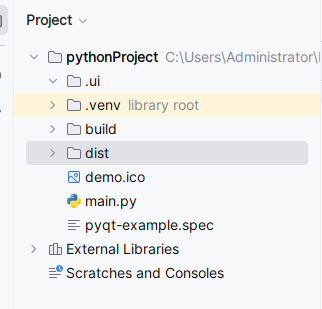
代码:
from PyQt6.QtWidgets import QApplication, QWidget
import sys # Press the green button in the gutter to run the script.
if __name__ == '__main__':
app = QApplication(sys.argv)
window = QWidget()
window.setWindowTitle('PyQt6 Example')
window.setGeometry(100, 100, 800, 600)
window.show() sys.exit(app.exec())
执行命令:pyinstaller -F -w main.py -n pyqt-example -i demo.ico
C:\Users\Administrator\PycharmProjects\pythonProject> pyinstaller -F -w main.py -n pyqt-example -i demo.ico
218 INFO: PyInstaller: 6.8.0, contrib hooks: 2024.7
218 INFO: Python: 3.11.9
226 INFO: Platform: Windows-10-10.0.22631-SP0
226 INFO: Python environment: C:\Users\Administrator\PycharmProjects\pythonProject\.venv
227 INFO: wrote C:\Users\Administrator\PycharmProjects\pythonProject\pyqt-example.spec
230 INFO: Module search paths (PYTHONPATH):
['C:\\Users\\Administrator\\PycharmProjects\\pythonProject\\.venv\\Scripts\\pyinstaller.exe',
'C:\\Users\\Administrator\\AppData\\Local\\Programs\\Python\\Python311\\python311.zip',
'C:\\Users\\Administrator\\AppData\\Local\\Programs\\Python\\Python311\\DLLs',
'C:\\Users\\Administrator\\AppData\\Local\\Programs\\Python\\Python311\\Lib',
'C:\\Users\\Administrator\\AppData\\Local\\Programs\\Python\\Python311',
'C:\\Users\\Administrator\\PycharmProjects\\pythonProject\\.venv',
'C:\\Users\\Administrator\\PycharmProjects\\pythonProject\\.venv\\Lib\\site-packages',
'C:\\Users\\Administrator\\PycharmProjects\\pythonProject']
389 INFO: checking Analysis
389 INFO: Building Analysis because Analysis-00.toc is non existent
389 INFO: Running Analysis Analysis-00.toc
389 INFO: Target bytecode optimization level: 0
389 INFO: Initializing module dependency graph...
390 INFO: Caching module graph hooks...
404 INFO: Analyzing base_library.zip ...
1392 INFO: Loading module hook 'hook-encodings.py' from 'C:\\Users\\Administrator\\PycharmProjects\\pythonProject\\.venv\\Lib\\site-packages\\PyInstaller\\hooks'...
2787 INFO: Loading module hook 'hook-pickle.py' from 'C:\\Users\\Administrator\\PycharmProjects\\pythonProject\\.venv\\Lib\\site-packages\\PyInstaller\\hooks'...
3736 INFO: Loading module hook 'hook-heapq.py' from 'C:\\Users\\Administrator\\PycharmProjects\\pythonProject\\.venv\\Lib\\site-packages\\PyInstaller\\hooks'...
4042 INFO: Caching module dependency graph...
4131 INFO: Looking for Python shared library...
4145 INFO: Using Python shared library: C:\Users\Administrator\AppData\Local\Programs\Python\Python311\python311.dll
4145 INFO: Analyzing C:\Users\Administrator\PycharmProjects\pythonProject\main.py
4149 INFO: Loading module hook 'hook-PyQt6.py' from 'C:\\Users\\Administrator\\PycharmProjects\\pythonProject\\.venv\\Lib\\site-packages\\PyInstaller\\hooks'...
4236 INFO: Loading module hook 'hook-PyQt6.QtWidgets.py' from 'C:\\Users\\Administrator\\PycharmProjects\\pythonProject\\.venv\\Lib\\site-packages\\PyInstaller\\hooks'...
4368 INFO: Processing module hooks...
4414 INFO: Loading module hook 'hook-PyQt6.QtCore.py' from 'C:\\Users\\Administrator\\PycharmProjects\\pythonProject\\.venv\\Lib\\site-packages\\PyInstaller\\hooks'...
4570 INFO: Loading module hook 'hook-PyQt6.QtGui.py' from 'C:\\Users\\Administrator\\PycharmProjects\\pythonProject\\.venv\\Lib\\site-packages\\PyInstaller\\hooks'...
4918 INFO: Performing binary vs. data reclassification (108 entries)
4951 INFO: Looking for ctypes DLLs
4961 INFO: Analyzing run-time hooks ...
4963 INFO: Including run-time hook 'C:\\Users\\Administrator\\PycharmProjects\\pythonProject\\.venv\\Lib\\site-packages\\PyInstaller\\hooks\\rthooks\\pyi_rth_inspect.py'
4965 INFO: Including run-time hook 'C:\\Users\\Administrator\\PycharmProjects\\pythonProject\\.venv\\Lib\\site-packages\\PyInstaller\\hooks\\rthooks\\pyi_rth_pyqt6.py'
4968 INFO: Processing pre-find module path hook _pyi_rth_utils from 'C:\\Users\\Administrator\\PycharmProjects\\pythonProject\\.venv\\Lib\\site-packages\\PyInstaller\\hooks\\pre_find_module_path\\hook-_pyi_rth_utils.py'.
4969 INFO: Loading module hook 'hook-_pyi_rth_utils.py' from 'C:\\Users\\Administrator\\PycharmProjects\\pythonProject\\.venv\\Lib\\site-packages\\PyInstaller\\hooks'...
4972 INFO: Including run-time hook 'C:\\Users\\Administrator\\PycharmProjects\\pythonProject\\.venv\\Lib\\site-packages\\PyInstaller\\hooks\\rthooks\\pyi_rth_pkgutil.py'
4979 INFO: Looking for dynamic libraries
5085 INFO: Extra DLL search directories (AddDllDirectory): ['C:\\Users\\Administrator\\PycharmProjects\\pythonProject\\.venv\\Lib\\site-packages\\PyQt6\\Qt6\\bin']
5085 INFO: Extra DLL search directories (PATH): ['C:\\Users\\Administrator\\PycharmProjects\\pythonProject\\.venv\\Lib\\site-packages\\PyQt6\\Qt6\\bin']
5979 INFO: Warnings written to C:\Users\Administrator\PycharmProjects\pythonProject\build\pyqt-example\warn-pyqt-example.txt
5997 INFO: Graph cross-reference written to C:\Users\Administrator\PycharmProjects\pythonProject\build\pyqt-example\xref-pyqt-example.html
6020 INFO: checking PYZ
6020 INFO: Building PYZ because PYZ-00.toc is non existent
6020 INFO: Building PYZ (ZlibArchive) C:\Users\Administrator\PycharmProjects\pythonProject\build\pyqt-example\PYZ-00.pyz
6258 INFO: Building PYZ (ZlibArchive) C:\Users\Administrator\PycharmProjects\pythonProject\build\pyqt-example\PYZ-00.pyz completed successfully.
6283 INFO: checking PKG
6283 INFO: Building PKG because PKG-00.toc is non existent
6283 INFO: Building PKG (CArchive) pyqt-example.pkg
14096 INFO: Building PKG (CArchive) pyqt-example.pkg completed successfully.
14100 INFO: Bootloader C:\Users\Administrator\PycharmProjects\pythonProject\.venv\Lib\site-packages\PyInstaller\bootloader\Windows-64bit-intel\runw.exe
14100 INFO: checking EXE
14100 INFO: Building EXE because EXE-00.toc is non existent
14100 INFO: Building EXE from EXE-00.toc
14100 INFO: Copying bootloader EXE to C:\Users\Administrator\PycharmProjects\pythonProject\dist\pyqt-example.exe
14111 INFO: Copying icon to EXE
14302 INFO: Copying 0 resources to EXE
14302 INFO: Embedding manifest in EXE
14482 INFO: Appending PKG archive to EXE
14513 INFO: Fixing EXE headers
14694 INFO: Building EXE from EXE-00.toc completed successfully.
(.venv) PS C:\Users\Administrator\PycharmProjects\pythonProject>

打包成安装程序:
https://blog.csdn.net/2301_76161259/article/details/134327383
【Python】GUI开发笔记的更多相关文章
- Python GUI开发环境的搭建
原文:Python GUI开发环境的搭建 最近对Python的开发又来了兴趣,对于Python的开发一直停留在一个表面层的认识,玩的部分比较大. Python的入手简单,语法让人爱不释手,在网络通信方 ...
- Python GUI开发,效率提升10倍的方法!
1 框架简介 这个框架的名字叫 PySimpleGUI,它完全基于Python语言,能非常方便地开发GUI界面,代码量相比现有框架减少50%到90%.并且,它提供了极为友好的Python风格的接口,大 ...
- Python 学习开发笔记之IO操作
文件或者目录的路径操作 获取当前工作目录 import os import sys cwd = os.getcwd() 路径的拼接 os.path.join(path,"dir") ...
- python3.4学习笔记(九) Python GUI桌面应用开发工具选择
python3.4学习笔记(九) Python GUI桌面应用开发工具选择 Python GUI开发工具选择 - WEB开发者http://www.admin10000.com/document/96 ...
- 【python】python GUI开发框架介绍
Python GUI开发的库不少.最常用的的也就几个. Tkinter -Tk是Python自带的GUI库, 上手简单, 做个简单界面基本够用了,但是不够美观,功能不全面. wxPython -开源免 ...
- Python:GUI之tkinter学习笔记1控件的介绍及使用
相关内容: tkinter的使用 1.模块的导入 2.使用 3.控件介绍 Tk Button Label Frame Toplevel Menu Menubutton Canvas Entry Mes ...
- python开发_IDEL(Python GUI)的使用方法
在这篇blog"Python开发_python的安装"里面你会了解到python的安装. 安装后,我们希望能够运用python GUI来运行一些我们编写的程序,那么Python G ...
- Python GUI编程(Tkinter) windows界面开发
Python实现GUI简单的来说可以调用Tkinter库,这样一般的需求都可以实现,显示简单的windows窗口代码如下: python_gui.py 1 #!C:\Python27\python.e ...
- 【学习笔记】第一章 python安全开发简介
1.1为什么黑客喜欢用python? python为我们提供了非常完善的基础代码库,覆盖了网络.文件.GUI.数据库.文本等大量内容,被形象的称为“”内置电池“”,用python开发,许多功能不必从零 ...
- python开发笔记-通过xml快捷获取数据
今天在做下python开发笔记之如何通过xml快捷获取数据,下面以调取nltk语料库为例: import nltk nltk.download() showing info https://raw.g ...
随机推荐
- itest(爱测试) 开源接口测试,敏捷测试管理平台10.0.1
一:itest work 简介 itest work 开源敏捷测试管理,包含极简的任务管理,测试管理,缺陷管理,测试环境管理,接口测试,接口Mock,还有压测 ,又有丰富的统计分析,8合1工作站.可按 ...
- C# asp.net mvc 创建虚拟目录
使用背景: 虚拟目录(virtual directory),计算机术语,每个 Internet服务可以从多个目录中发布.通过以通用命名约定 (UNC) 名.用户名及用于访问权限的密码指定目录,可将每个 ...
- 新手入门html
网页的组成:结构 表现 行为 Web标准: 结构 表现 行为 Html css js Html和css 是w3c制定标准 js是ECMA制定标准 HTML:指的是超文本标记语言 文件命名的规范 ...
- 算法学习笔记(35): CMD Tree
对于 CMD Tree 的理解 原文:# 一种轻量级平衡树 这,EXSGT,感觉很像支持分裂 WBLT,但是相对来说思路很简单. 首先,在原文中说了: 能以均摊 \(\Theta(\log n)\) ...
- 解决:Maven PKIX path building failed: sun.security.provider.certpath
在构建SpringBoot项目时,maven下载依赖会报 PKIX path building failed: sun.security.provider.certpath的错误. 使用https:/ ...
- kettle从入门到精通 第四十三课 kettle 多对1表合并同步
1.上一节课我们学习了1对多表拆分数据同步,本节课我们一起学习多对1数据同步,也就是说多张表关联之后的结果集写入一张表. 我们平常在写java应用的时候多表关联一般有两种方式: a.通过sql 语句的 ...
- vue3 父子组件间的传值通信
1.父转子 // 父组件 <template> <div> <div> <p>{{ count }}</p> <Son :countF ...
- 端口占用,无法通过netstat找到进程,占用的端口又不能修改,该怎么办?
最近遇到一个奇葩的问题,项目跑的好好的,没有安装其它特殊软件,突然服务器启动报错,日志如下,显然是服务器的8080端口占用了. Caused by: java.net.BindException: A ...
- Java基础(二)继承剖析
继承剖析 1 若是要直接调用父类的构造方法,不调用子类的方法则需要使用的是super()关键字 Publicclass Child extends Parent { Public C ...
- pytest_重写pytest_sessionfinish方法的执行顺序_结合报告生成到发送邮件
背景: Python + pytest+pytest-testreport生成测试报告,到了生成报告之后,想要发送邮件,之前的方案是配合Jenkins,配置报告的路径进行发送 如果是平时的跑的项目,没 ...
