NIO组件 Selector(选择器)
简介
- 使用Selector(选择器), 可以使用一个线程处理多个客户端连接。
- Selector 能够检测多个注册的通道上是否有事件发生(多个Channel以事件的方式可以注册到同一个Selector), 如果有事件发生, 便获取事件然后针对每个事件进行相应的处理。这样就可以只用一个单线程去管理多个通道, 也就是管理多个连接和请求。
- 只有在连接有读写事件发生时, 才会进行续写, 就大大地减少了系统开销, 并且不必为每个连接都创建一个线程, 不用去维护多个线程。
- 避免了多线程之间的上下文切换导致的开销
特性
- Netty的IO线程NioEventLoop聚合了Selector(选择器, 也被称为多路复用器), 可以同时并发处理成百上千个客户端连接。
- 当线程从某客户端Socket通道进行读写数据时, 若没有数据可用时, 该线程可以进行其他任务。
- 线程通常将非阻塞IO的空闲时间用于在其他通道上执行IO操作, 所以单独的线程可以管理多个输入和输出通道。
- 由于读写操作都是非阻塞的(Buffer), 这就可以充分提升IO线程的运行效率, 避免由于频繁I/O阻塞导致的线程挂起。
- 一个I/O线程可以并发处理N个客户端连接和读写操作, 这从根本上解决了传统BIO一连接一线程模型, 架构的性能、弹性伸缩能力和可靠性都得到了极大的提升。
Selector类相关方法
public static Selector open(){}: 得到一个选择器对象
/**
* Opens a selector.
*
* <p> The new selector is created by invoking the {@link
* java.nio.channels.spi.SelectorProvider#openSelector openSelector} method
* of the system-wide default {@link java.nio.channels.spi.SelectorProvider}
* object. </p>
* 新的选择器通过调用系统全局默认对象SelectorProvider的openSelector方法来创建新
* Selector对象
*
* @return A new selector
*
* @throws IOException
* If an I/O error occurs
*/
public static Selector open() throws IOException {
return SelectorProvider.provider().openSelector();
}在这里使用了Provider(提供者)设计模式, 通过provider方法提供一个选择器提供者对象, 该对象再调用openSelector()方法生成了一个Selector。
/**
* Returns the system-wide default selector provider for this invocation
* of the Java virtual machine.
* 为进行此次申请的Java虚拟机返回系统全局默认的选择器提供者
*
* <p> The first invocation of this method locates the default provider
* object as follows: </p>
* 第一次请求该方法定位了默认的提供者对象如下:
* <ol>
*
* <li><p> If the system property
* <tt>java.nio.channels.spi.SelectorProvider</tt> is defined then it
* is taken to be the fully-qualified name of a concrete provider
* class.
* 如果系统所有物(选择提供者)被定义了, 那么它就会被认为是一个实体提供者类的完
* 全限定名
* The class is loaded and instantiated; if this process fails then an
* unspecified error is thrown. </p></li>
* 该类被加载并被初始化, 如果此过程失败了就会抛出 未定的错误
*
* <li><p> If a provider class has been installed in a jar file that is
* visible to the system class loader, and that jar file contains a
* provider-configuration file named
* <tt>java.nio.channels.spi.SelectorProvider</tt> in the resource
* directory <tt>META-INF/services</tt>, then the first class name
* specified in that file is taken.
* 如果提供者类已经被存入一个对系统类加载器可见的jar文件, 并且该jar文件包含了
* 一个在 META-INF/services 资源目录下的 名为 SelectorProvider的提供者配置
* 文件, 那么该文件中的第一个被列出的类名称被选择。
*
* The class is loaded and instantiated; if this process fails then an
* unspecified error is thrown. </p></li>
* 该类会被加载并且初始化, 如果此过程失败了就会抛出 未定的错误。
*
* <li><p> Finally, if no provider has been specified by any of the
* above means then the system-default provider class is instantiated
* and the result is returned. </p></li>
* 最终, 如果没有提供者被任何以上方式定义, 那么系统默认提供者类就会被初始化,
* 并返回该结果
*
* </ol>
*
* <p> Subsequent invocations of this method return the provider that was
* returned by the first invocation. </p>
* 接下来的对该方法的请求返回第一次请求时被返回的提供者。
*
* @return The system-wide default selector provider
*/
public static SelectorProvider provider() {
// 这个lock是个对象, 不是锁哦, synchronized锁的只是Object
synchronized (lock) {
// 如果提供者不为空, 就返回提供者本身
if (provider != null)
return provider;
// 否则就调用获取控制器类的本地方法doPrivilege(给予权限)
return AccessController.doPrivileged(
// PrivilegedAction本身是一个接口, 实现该接口的类都要重写run方法
new PrivilegedAction<SelectorProvider>() {
public SelectorProvider run() {
// 如果是以属性的方式加载(方法底层比较复杂, 反射, 类加载器, 迭代器都有涉及)
if (loadProviderFromProperty())
return provider;
// 如果是以服务的方式加载(方法底层比较复杂, 同上)
if (loadProviderAsService())
return provider;
// 创建了一个新的提供者对象
provider = sun.nio.ch.DefaultSelectorProvider.create();
return provider;
}
});
}
}
public int select(long timeout){}: 监控所有注册的通道, 当其中有IO操作可以进行时, 将对应的SelectionKey 加入到内部集合中并返回, 参数用来设置超时时间
- 这是SelectorImpl实现类中的反编译代码
public int select(long var1) throws IOException {
// timeout < 0 就抛非法参数异常
if (var1 < 0L) {
throw new IllegalArgumentException("Negative timeout");
} else {
// 如果timeout时间为0, 就执行lockAndDoSelect(-1L), 否则就执行lockAndDoSelect(原timeout时间)
return this.lockAndDoSelect(var1 == 0L ? -1L : var1);
}
} // 不传参默认为0L(无延迟)
public int select() throws IOException {
return this.select(0L);
} // 加锁并选择(无延迟)
public int selectNow() throws IOException {
return this.lockAndDoSelect(0L);
}
private int lockAndDoSelect(long var1) throws IOException {
// 锁了当前对象
synchronized(this) {
// 如果当前选择器没有打开, 就抛出选择器关闭异常
if (!this.isOpen()) {
throw new ClosedSelectorException();
} else {
int var10000;
// 这其实是一个双重检查锁的单例模式
// 对当前选择器的publickeys加锁
synchronized(this.publicKeys) {
// 对当前选择器的publicSelectedKeys加锁
synchronized(this.publicSelectedKeys) {
var10000 = this.doSelect(var1);
}
}
return var10000;
}
}
}
public Set selectedKeys(){}: 从内部集合中得到所有的SelectionKey
public Set<SelectionKey> selectedKeys() {
// 如果没有被打开并且工具类的bug级别为1.4, 就抛出异常
if (!this.isOpen() && !Util.atBugLevel("1.4")) {
throw new ClosedSelectorException();
} else {
// 否则就返回当前选择器的publicSelectedKeys
return this.publicSelectedKeys;
}
}
Selector示意图
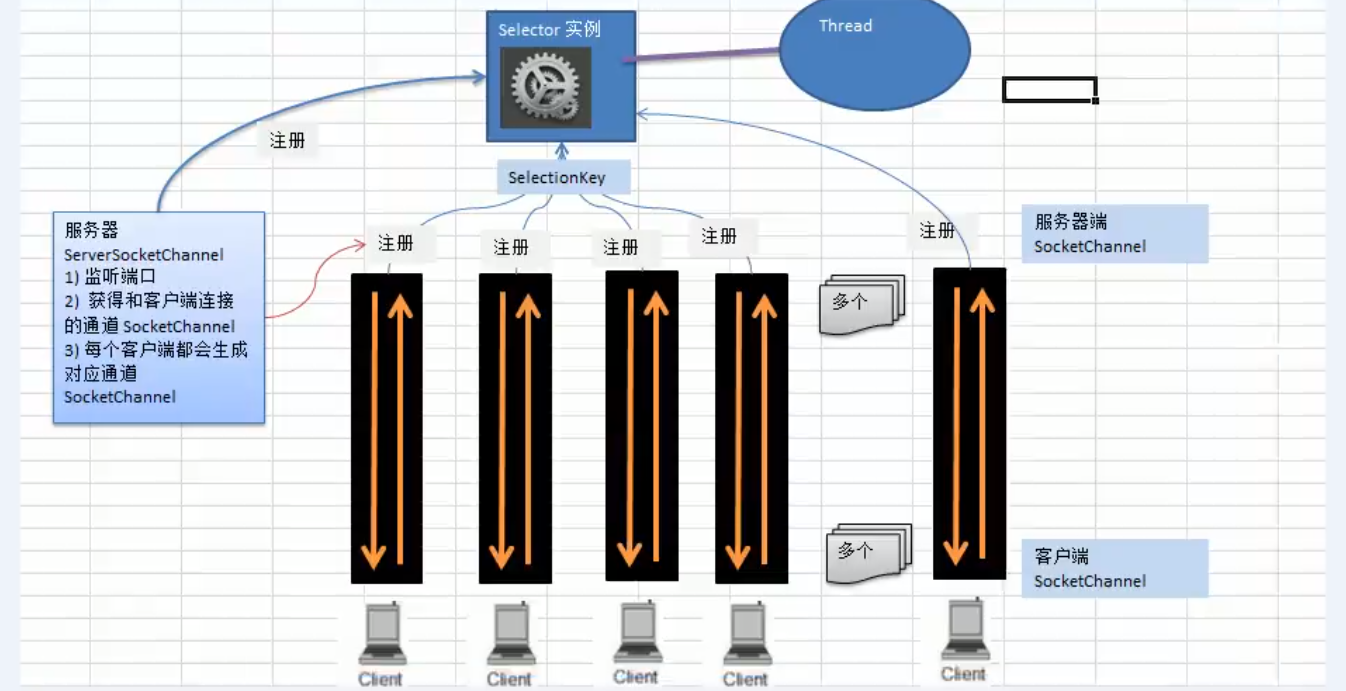
- 说明:
- 当客户端连接时, 会通过ServerSocketChannel得到SocketChannel
- 将socketChannel注册到Selector上, register(Selector selector, int ops), 一个selector上可以注册多个SocketChannel
- 注册后返回一个SelectionKey, 会与该Selector关联(集合)
- Selector 进行监听 select方法, 返回有事件发生的通道的个数
- 进一步得到各个 SelectionKey(发生的事件)
- 再通过Selectionkey 反向获取 SocketChannel, 方法channel()
- 可以通过得到的channel, 完成业务处理
服务端Demo
package com.ronnie.nio;
import java.io.IOException;
import java.net.InetSocketAddress;
import java.nio.ByteBuffer;
import java.nio.channels.SelectionKey;
import java.nio.channels.Selector;
import java.nio.channels.ServerSocketChannel;
import java.nio.channels.SocketChannel;
import java.util.Iterator;
import java.util.Set;
public class NIOServer {
public static void main(String[] args) throws IOException {
// 创建ServerSocketChannel -> ServerSocket
ServerSocketChannel serverSocketChannel = ServerSocketChannel.open();
// 得到Selector对象
Selector selector = Selector.open();
// 绑定一个端口:8888, 在服务器端监听
serverSocketChannel.socket().bind(new InetSocketAddress(8888));
// 设置为非阻塞
serverSocketChannel.configureBlocking(false);
// 把 serverSocketChannel注册到 selector, 连接事件为OP_ACCEPTOR
serverSocketChannel.register(selector, SelectionKey.OP_ACCEPT);
// 循环等待客户端连接
while (true){
// 无事件发生, 等待1秒
if(selector.select(1000) == 0){
System.out.println("Server waited for 1 second, no connection");
continue;
}
/*如果返回的>0, 就获取到相关的selectionKey集合
1. 如果返回的>0, 表示已经获取到关注的事件了
2. selector.selectedKeys()返回关注事件的集合
通过 selectionKeys反向获取通道
*/
Set<SelectionKey> selectionKeys = selector.selectedKeys();
// 遍历 Set<SelectionKey>, 使用迭代器遍历(iterator)
Iterator<SelectionKey> keyIterator = selectionKeys.iterator();
while (keyIterator.hasNext()){
// 获取到selectionKey
SelectionKey key = keyIterator.next();
// 根据key对应的通道发生的事件做相应的处理
if (key.isAcceptable()){ // 如果是OP_ACCEPT(有新的客户端连接)
// 为该客户端生成一个SocketChannel
SocketChannel socketChannel = serverSocketChannel.accept();
// 将当前的 socketChannel 注册到 selector, 关注事件为OP_READ, 同时给socketChannel关联一个Buffer
socketChannel.register(selector, SelectionKey.OP_READ, ByteBuffer.allocate(1024));
}
if (key.isReadable()){ // 发生OP_READ
// 通过key反向获取到对应的channel
SocketChannel channel = (SocketChannel) key.channel();
// 获取到该channel关联的buffer
ByteBuffer buffer = (ByteBuffer) key.attachment();
channel.read(buffer);
System.out.println("From Client: " + new String(buffer.array()));
}
// 手动从集合中移除当前的selectionKey, 防止重复操作
keyIterator.remove();
}
}
}
}
客户端Demo
package com.ronnie.nio;
import java.io.IOException;
import java.net.InetSocketAddress;
import java.nio.ByteBuffer;
import java.nio.channels.SocketChannel;
public class NIOClient {
public static void main(String[] args) throws IOException {
// 得到一个网络通道
SocketChannel socketChannel = SocketChannel.open();
// 设置非阻塞模式
socketChannel.configureBlocking(false);
// 提供服务器端ip 和 端口
InetSocketAddress inetSocketAddress = new InetSocketAddress("127.0.0.1", 8888);
// 连接服务器
if (!socketChannel.connect(inetSocketAddress)){
while (!socketChannel.finishConnect()){
System.out.println("Need time to connect, the client side won't block, we can do other works");
}
}
// 如果连接成功, 就发送数据
String str = "Hello, Hadoop, Storm, Spark, Flink";
// wraps a byte array into a buffer
ByteBuffer buffer = ByteBuffer.wrap(str.getBytes());
// 发送数据, 将buffer数据写入 channel
socketChannel.write(buffer);
System.in.read();
}
}
NIO组件 Selector(选择器)的更多相关文章
- NIO组件Selector调用实例
*对于nio的非阻塞I/O操作,使用Selector获取哪些I/O准备就绪,注册的SelectionKey集合记录关联的Channel这些信息.SelectionKey记录Channel对buffer ...
- NIO组件Selector工作机制详解(上)
转自:http://blog.csdn.net/haoel/article/details/2224055 一. 前言 自从J2SE 1.4版本以来,JDK发布了全新的I/O类库,简称NIO,其不但 ...
- NIO组件Selector详解
Selector(选择器)是Java NIO中能够检测一到多个NIO通道,并能够知晓通道是否为诸如读写事件做好准备的组件.这样,一个单独的线程可以管理多个channel,从而管理多个网络连接. 下面是 ...
- NIO组件Selector工作机制详解(下)
转自:http://blog.csdn.net/haoel/article/details/2224069 五. 迷惑不解 : 为什么要自己消耗资源? 令人不解的是为什么我们的Java的New I/ ...
- NIO三大组件之Selector选择器
什么是选择器 选择器的作用是完成IO的多路复用.一个通道代表一条连接通路,通过选择器可以同时监控多个通道的IO(输入输出)状况.选择器和通道的关系,是监控和被监控的关系. 使用 重要的成员 Selec ...
- Java NIO之Selector(选择器)
历史回顾: Java NIO 概览 Java NIO 之 Buffer(缓冲区) Java NIO 之 Channel(通道) 其他高赞文章: 面试中关于Redis的问题看这篇就够了 一文轻松搞懂re ...
- NIO(三):Selector选择器
一.堵塞式与非堵塞式 在传统IO中,将数据由当前线程从客户端传入服务端,由服务端的内核进行判断传过来的数据是否合法,内核中是否存在数据. 如果不存在数据 ,并且数据并不合法,当前线程将会堵塞等待.当前 ...
- NIO的Selector
参考自 Java NIO系列教程(六) Selector Java-NIO-Selector java.nio.channels.Selector NIO新功能Top 10(下) 出发点: 如何管理多 ...
- Android selector选择器的使用
通常按钮在点击前和后有两种状态,比如点击前为蓝色,点击后为灰色,且不再响应点击事件. 如果不使用selector选择器,点击后,就需要在程序中进行以下的类似操作 button1.setBackgrou ...
随机推荐
- day5-1继承
继承: Constructor属性和prototype属性的关系: 创建了自定义的构造函数之后,其原型对象默认会取得constructor属性:当调用构造函数创建一个新实例后,该实例的内部将包含一个指 ...
- python爬虫(三) 用request爬取拉勾网职位信息
request.Request类 如果想要在请求的时候添加一个请求头(增加请求头的原因是,如果不加请求头,那么在我们爬取得时候,可能会被限制),那么就必须使用request.Request类来实现,比 ...
- MySQL实现主从复制功能
环境说明 centos7.3.MySQL5.7 前言 MySQL安装参考之前的文章https://www.jianshu.com/p/452aa99c7476有讲解. ...
- c++类的创建与使用
c++类的创建与使用 前言: 之前一直对c++的类的创建与使用不太熟悉,有些概念还是有点模糊,借着这次休息的机会整理一下对应是知识点.如有不正确的地方还希望各位读者批评指正. 一.C++中public ...
- python中metaclass的工作原理
class TMetaclass(type): def __new__(cls, name, bases, attrs): print(cls, name, bases, attrs) return ...
- 吴裕雄 Bootstrap 前端框架开发——Bootstrap 按钮:制作一个小按钮
<!DOCTYPE html> <html> <head> <meta charset="utf-8"> <title> ...
- 【剑指Offer面试编程题】题目1510:替换空格--九度OJ
题目描述: 请实现一个函数,将一个字符串中的空格替换成"%20".例如,当字符串为We Are Happy.则经过替换之后的字符串为We%20Are%20Happy. 输入: 每个 ...
- Windows驱动开发-IoCompleteRequest
IoCompleteRequest 例程表示调用者的已经完成了对指定I/O请求的所有处理操作,并且向I/O管理器返回指定的IRP报文. //函数原型 VOID IoCompleteRequest( I ...
- Spark教程——(6)Spark-shell基于Phoenix访问HBase数据
package statistics import common.util.timeUtil import org.apache.spark.{SparkConf, SparkContext} imp ...
- Oracle笔记--PL/SQL(Procedure Language & Structured Query Language)
1.PL/SQL是一种高级数据库程序设计语言,专门用于在各种环境下对Oracle数据库进行访问.该语言集成于数据库服务器中,所以PL/SQL代码可以对数据进行快速高效的处理. 2.PL/SQL是对SQ ...
