Springboot与Maven多环境配置文件夹解决方案
原文地址为https://www.cnblogs.com/haixiang/p/12451703.html,转载请注明出处!
Profile用法
我们在application.yml中为jdbc.username赋予一个值,这个值为一个变量
jdbc:
username: ${jdbc.username}
Maven中的profiles可以设置多个环境,当我们选择a环境后, <jdbc.username>内的值将替换上述配置文件中的变量
</profiles>
<profile>
<id>a</id>
<properties>
<jdbc.username>root</jdbc.username>
</properties>
<!-- 默认使用此环境 -->
<activation>
<activeByDefault>true</activeByDefault>
</activation>
</profile>
</profiles>
我们查看编译后的application.yml文件,果然变量已经被赋值。我们猜想是否可以利用Profile的这一特性设置开发、测试、生产环境,选择不同环境时使用不同变量,配合Resources和Filter来指定打包内容以及替换变量。
jdbc:
username: root
resources
用来操作编译文件
filters
过滤器,设置过滤器的资源将会对同名变量进行赋值(被赋值的资源文件需要设置filtering为true)
多环境配置解决方案
网上大多数都是分为application-dev.xml、application-test.xml、application-prod.xml三个文件,可是我们在真实项目开发中,将会用到很多各式各样的文件(例如log4j的配置文件),它们在不同环境中应该也是不同的配置,不能在测试和生产环境使用同一个配置文件。所以我们将分为三个文件夹分别代表开发环境、测试环境、生产环境,他们里面的配置文件种类一致但是内容不一样。选择完当前环境后,打的jar包只包含当前环境文件夹下的配置文件。
├─main
│ ├─java
│ │ └─......
│ └─resources
│ ├─dev
│ │ └─config
│ │ │ └─mq.yml
│ │ │ └─redis.yml
│ │ └─application-dev.yml
│ ├─prod
│ │ └─config
│ │ │ └─mq.yml
│ │ │ └─redis.yml
│ │ └─application-prod.yml
│ └─test
│ │ └─config
│ │ │ └─mq.yml
│ │ │ └─redis.yml
│ │ └─application-test.yml
│ └─application.yml
│ └─a.xml
└─test
└─java
└─......
dev下的config下的mq.yml
mq: mq-dev
dev下的config下的redis.yml
redis: redis-dev
dev下的application-dev.yml
profiles.active:
dev
port: dev-port
application.yml
spring:
profiles:
active: ${profiles.active}
port: ${port}
查看编译后的结果
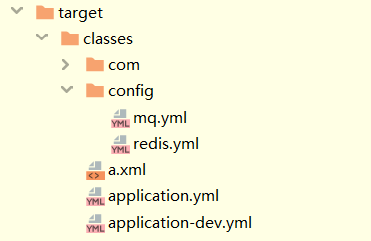
其中application.yml中变量已经被替换为
spring:
profiles:
active: dev
port: dev-port
完整的pom.xml
<build>
<plugins>
<plugin>
<groupId>org.springframework.boot</groupId>
<artifactId>spring-boot-maven-plugin</artifactId>
</plugin>
<plugin>
<groupId>org.apache.maven.plugins</groupId>
<artifactId>maven-resources-plugin</artifactId>
<version>3.1.0</version>
<!--使用默认的变量分割符即${}-->
<configuration>
<useDefaultDelimiters>true</useDefaultDelimiters>
</configuration>
</plugin>
</plugins>
<!-- 测试文件的编译路径设置 -->
<testResources>
<testResource>
<!--这里是关键! 根据不同的环境,把对应文件夹里的配置文件打包-->
<directory>src/main/resources</directory>
<includes>
<include>application.yml</include>
</includes>
<filtering>true</filtering>
</testResource>
<testResource>
<!--这里是关键! 根据不同的环境,把对应文件夹里的配置文件打包-->
<directory>src/main/resources/${profiles.active}</directory>
<includes>
<include>**/*.yml</include>
</includes>
<filtering>false</filtering>
</testResource>
</testResources>
<resources>
<resource>
<!--打包该目录下的 application.yml -->
<directory>src/main/resources</directory>
<includes>
<include>application.yml</include>
</includes>
<!-- 启用过滤 即该资源中的变量将会被过滤器中的值替换 -->
<filtering>true</filtering>
</resource>
<resource>
<directory>src/main/resources</directory>
<includes>
<include>**/*.properties</include>
<include>**/*.xml</include>
</includes>
<filtering>false</filtering>
</resource>
<resource>
<!-- ${profiles.active}由profile提供 -->
<directory>src/main/resources/${profiles.active}</directory>
<includes>
<include>**/*.yml</include>
</includes>
<filtering>false</filtering>
</resource>
</resources>
<!-- 定义 filter,即该资源中的值将会用来替换同名属性(设置 filtering 为 true 的资源中的属性)-->
<filters>
<filter>
src/main/resources/${profiles.active}/application-${profiles.active}.yml
</filter>
</filters>
</build>
<profiles>
<profile>
<!-- 本地开发环境 -->
<id>dev</id>
<properties>
<profiles.active>dev</profiles.active>
</properties>
<activation>
<activeByDefault>true</activeByDefault>
</activation>
</profile>
<profile>
<!-- 测试环境 -->
<id>test</id>
<properties>
<profiles.active>test</profiles.active>
</properties>
</profile>
<profile>
<!-- 生产环境 -->
<id>prod</id>
<properties>
<profiles.active>prod</profiles.active>
</properties>
</profile>
</profiles>
Springboot与Maven多环境配置文件夹解决方案的更多相关文章
- 通过Maven更换环境配置文件
大致思路:配置文件有三套:main/resources.devmain/resources.prodmain/resources.test公共部分放到main/resource下使用mvn clean ...
- 使用IDEA开发SpringBoot不加载application.yml配置文件的解决方案
1.如果启动项目不加载application.yml配置文件,那么请确认下是否应用了Resources为项目资源文件夹 2.如果项目起初是可以正常使用的,突然不知道改了什么,然后进行启动项目的时候不加 ...
- 用maven按环境打包SpringBoot的不同配置文件
利用maven按环境打包SpringBoot的不同配置文件 application-dev.properties对应开发环境 application-test.properties对应测试环境 app ...
- springboot多环境配置文件
一.关于springboot的配置文件 springboot的配置文件主要有两种:properties文件和yml文件,我们只要选择一种使用就可以了.我们通过properties文件介绍一下配置的方式 ...
- 使用maven profile指定配置文件打包适用多环境
新建maven项目, 在pom.xml中添加 profile节点信息如下: <profiles> <profile> <!-- 开发环境 --> <id& ...
- spring-boot多环境配置文件
spring-boot多环境配置文件 目录 配置 多环境配置文件名称要遵循格式 application-{profile}.yml application.yml spring: profiles: ...
- SpringBoot(二): SpringBoot属性配置文件 SpringBoot多环境配置文件 SpringBoot自定义配置文件
1.属性配置文件 一共分为两种,一种是键值对的properties属性配置文件,一种是yaml格式的配置文件 properties配置: 2.多环境配置文件 当我们的项目中有多套配置文件 比如开发的配 ...
- springboot结合maven打包发布
本篇分享如何使用maven便利我们打springboot的发布包:我这里使用的是idea开发工具,首先创建了多个module的项目结构,如图: 要对多个module的项目做打包,一般情况都是在父级po ...
- Maven的环境搭建及新建web项目
第一次接触maven,做一个简单的记录 一.下载maven及环境变量的配置 下载地址 http://maven.apache.org/download.cgi 配置其环境变量 MAVEN_HOME= ...
随机推荐
- 2.Redis数据类型
Redis中存储数据是通过key-value存储的,对于value的类型有以下几种: 字符串 Hash类型 List Set SortedSet(zset) 注:在redis中的命令语句中,命令是忽略 ...
- VisionPro和Halcon的详细对比
一.概括的对比 1.1 Halcon的优势 Halcon有着更加低廉的Lisence 1.并且提供更好.更强大的2D和3D的视觉软件库 2.Halcon支持的视觉图像采集设备数量是Visionpro ...
- file,path,uri互相转换
uri 转 file :File file = new File(new URI(uri.toString())); uri 转 path: Path path = Files.get(uri); f ...
- [LC] 300. Longest Increasing Subsequence
Given an unsorted array of integers, find the length of longest increasing subsequence. Example: Inp ...
- when|nobody|hazard|lane|circuit|
How can I help them they won't listen to me? 题目解析 考查从句.此句意为:如果他们要是不听我的话,我怎么帮助他们?此处,when引导的状语从句表示假设事 ...
- NDK开发之<cpu-features.h模块功能>
今天研究下cpufeatures库,它是一个轻量级的展示CPU特性的模块,调用者在运行时候可以根据这个库提供的简单接口获取到目标机的CPU架构和特性. 一.代码路径: $NDK_ROOT/source ...
- python心得二(编码问题)
内容编码 字码发展1.ascii(只识别英文)8位就可以表示所有英文,字符数字,1个字节就可以 2.unicode(万国码)最少两个字节中文三个字节 3.utf-8万国码存在空间浪费英文8位中文24位 ...
- caffe之那些依赖的库
1. Boost库 Boost是一个可移植的,提供源代码的C++库,作为标准库的后备,是C++标准化进程的开发引擎之一.Boost强调对跨平台的支持,编译与平台无关.Caffe采用C++为主要开发语言 ...
- mysql5.7解压版安装
环境:win 10 1.解压 新建my.ini [mysqld] port = 3306 basedir=解压路径 datadir=解压路径\data max_connections=200 char ...
- <JZOJ4269>挑竹签
emm一开始将++cnt敲成cnt++ 就很委屈 一个拓扑排序而已 Description 挑竹签——小时候的游戏 夏夜,早苗和诹访子在月光下玩起了挑竹签这一经典的游戏.挑竹签,就是在桌上摆上一把竹签 ...
