Menu学习
本文由博主(YinaPan)原创,转载请注明出处:http://www.cnblogs.com/YinaPan/p/Unity_Menu.html
using UnityEditor;
using UnityEngine;
public class Menu : MonoBehaviour { // Add a menu item named "Do Something" to MyMenu in the menu bar.
[MenuItem ("MyMenu/Do Something")]
static void DoSomething () {
Debug.Log ("Doing Something...");
} // Validated menu item.
// Add a menu item named "Log Selected Transform Name" to MyMenu in the menu bar.
// We use a second function to validate the menu item
// so it will only be enabled if we have a transform selected.
[MenuItem ("MyMenu/Log Selected Transform Name")]
static void LogSelectedTransformName ()
{
Debug.Log ("Selected Transform is on " + Selection.activeTransform.gameObject.name + ".");
} // Validate the menu item defined by the function above.
// The menu item will be disabled if this function returns false.
[MenuItem ("MyMenu/Log Selected Transform Name", true)]
static bool ValidateLogSelectedTransformName () {
// Return false if no transform is selected.
return Selection.activeTransform != null;
} // Add a menu item named "Do Something with a Shortcut Key" to MyMenu in the menu bar
// and give it a shortcut (ctrl-g on Windows, cmd-g on OS X).
[MenuItem ("MyMenu/Do Something with a Shortcut Key %g")]
static void DoSomethingWithAShortcutKey () {
Debug.Log ("Doing something with a Shortcut Key...");
} // Add a menu item called "Double Mass" to a Rigidbody's context menu.
[MenuItem ("CONTEXT/Rigidbody/Double Mass")]
static void DoubleMass (MenuCommand command) {
Rigidbody body = (Rigidbody)command.context;
body.mass = body.mass * ;
Debug.Log ("Doubled Rigidbody's Mass to " + body.mass + " from Context Menu.");
} // Add a menu item to create custom GameObjects.
// Priority 1 ensures it is grouped with the other menu items of the same kind
// and propagated to the hierarchy dropdown and hierarch context menus.
[MenuItem("GameObject/MyCategory/Custom Game Object", false, )]
static void CreateCustomGameObject(MenuCommand menuCommand) {
// Create a custom game object
GameObject go = new GameObject("Custom Game Object");
// Ensure it gets reparented if this was a context click (otherwise does nothing)
GameObjectUtility.SetParentAndAlign(go, menuCommand.context as GameObject);
// Register the creation in the undo system
Undo.RegisterCreatedObjectUndo(go, "Create " + go.name);
Selection.activeObject = go;
}
}
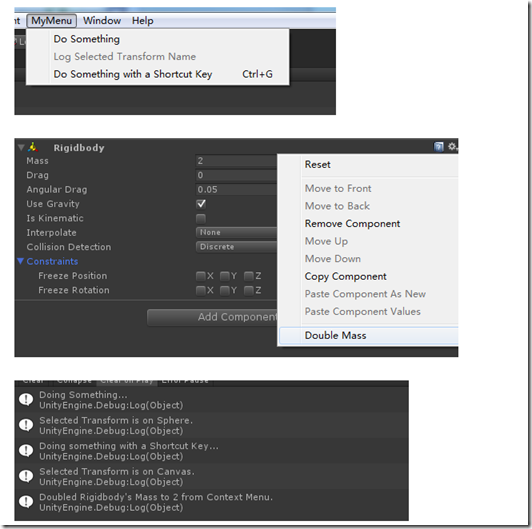
Menu学习的更多相关文章
- 【转】 Pro Android学习笔记(三三):Menu(4):Alternative菜单
目录(?)[-] 什么是Alternative menu替代菜单 小例子说明 Alternative menu代码 关于Category和规范代码写法 关于flags 多个匹配的itemId等参数 什 ...
- 值得 Web 开发人员学习的20个 jQuery 实例教程
这篇文章挑选了20个优秀的 jQuery 实例教程,这些 jQuery 教程将帮助你把你的网站提升到一个更高的水平.其中,既有网站中常用功能的的解决方案,也有极具吸引力的亮点功能的实现方法,相信通过对 ...
- Android -- Options Menu,Context Menu,Popup Menu
Options Menu 创建选项菜单的步骤: 1. ...
- [转载-仅为个人学习所用]Stack Menu
http://code4app.com/ios/51fa7d7e6803fa2710000006 我有个很牛的同学朋友同事舍友···他技术牛人,写的博客都是原创,粉丝无数,说实话我真的挺妒嫉的,试过为 ...
- Editor Scripting学习笔记之Menu Item
主要用到: MenuItem属性 MenuCommand参数 可能用到: EditorApplication类 Selection类 GameObjectUtility类 FileUtil类 Undo ...
- Android学习笔记——Menu(三)
知识点 今天继续昨天没有讲完的Menu的学习,主要是Popup Menu的学习. Popup Menu(弹出式菜单) 弹出式菜单是一种固定在View上的菜单模型.主要用于以下三种情况: 为特定的内容提 ...
- Android学习笔记——Menu(二)
知识点: 这次将继续上一篇文章没有讲完的Menu的学习,上下文菜单(Context menu)和弹出菜单(Popup menu). 上下文菜单 上下文菜单提供对UI界面上的特定项或上下文框架的操作,就 ...
- 【转】 Pro Android学习笔记(三四):Menu(5):动态菜单
目录(?)[-] OptionsMenu的创建方式 如何再次创建OptionsMenu 每次访问都重新填充菜单项 OptionsMenu的创建方式 OptionMenu在第一次访问该菜单时调用,只调用 ...
- 【转】 Pro Android学习笔记(三五):Menu(6):XML方式 & PopUp菜单
目录(?)[-] 利用XML创建菜单 XML的有关属性 onClick事件 Pop-up菜单 利用XML创建菜单 在代码中对每个菜单项进行设置,繁琐且修改不灵活,不能适配多国语言的要求,可以利用资源进 ...
随机推荐
- 从零开始学Sketch——进阶篇-b
从零开始学Sketch——进阶篇 Sketch是一款矢量绘图应用,而矢量绘图无疑是目前进行网页.图标以及界面设计的最好方式. 在初识了Sketch的界面布局和基础工具之后,我们就可以开始进入高阶的Sk ...
- 如何改变dreamweaver的编码方式
- Intra Chroma Prediction
帧内预测依赖于当前宏块的相邻宏块,如果任何一个相邻宏块不可用,那么会直接影响到当前宏块的预测方式. 那么宏块怎么才谓之可用? 满足以下几个条件的相邻宏块为不可用: 相邻宏块超出边界,即(x<0 ...
- Silverlight 模板(Template)使用
模板(Template)是控件另一种样式 它和样式(style)不同的是它允许已有的控件进行组合新的一个控件样式 那么先看一下最简单Template代码 xaml代码 <Button Conte ...
- gtest官方文档浅析
gtest的所有官方文档:http://code.google.com/p/googletest/w/list 选择单元测试框架的那些事 gtest不是唯一开源的单元测试框架,我也不觉得它是最好的单元 ...
- CSS里的 no-repeat 是什么意思
CSS里的 no-repeat是针对背景图片来说的.当你设置了no-repeat这个属性后,你的背景图片将不会被重复,再换一种说法,你在网站上所看到的背景图片就是你所添加的图片, 不会出现平铺或者重复 ...
- TestNG 与 Junit的比较(转)
转自 http://www.blogjava.net/fanscial/archive/2005/12/14/23780.html 1. JDK 5 Annotations (JDK ...
- (转)Maven实战(六)依赖
我们项目中用到的jar包可以通过依赖的方式引入,构建项目的时候从Maven仓库下载即可. 1. 依赖配置 依赖可以声明如下: <project> ... <dependenci ...
- 1000 A+B [ACM刷题]
这一段时间一直都在刷OJ,这里建一个博客合集,用以记录和分享算法学习的进程. github传送门:https://github.com/haoyuanliu/Online_Judge/tree/mas ...
- XTU1199:Number Game
题目描写叙述 给你一个有N个数的集合S和一个数X,推断是否存在S的一个子集,子集里的数的最小公倍数正好是X. 输入 第一行是数据组数T. 接下来有多组数据,每组数据包括两行: 第一行有2个数N和X,1 ...
