Spring Data MongoDB example with Spring MVC 3.2
Spring Data MongoDB example with Spring MVC 3.2
Here is another example web application built with Spring MVC 3.2 and Spring Data 1.2, integrating with the MongoDB document database.
STEP 1: Create new webapp project, I will use maven for this. (Note: I am on my macbook with Maven 3 and Java 6 installed.)
mvn archetype:generate
-DgroupId=com.manishchhabra.blog
-DartifactId=HelloSpringWithMongoDB
-DarchetypeArtifactId=maven-archetype-webapp
-DinteractiveMode=false
You could create the maven project directly in your IDE as well. But I usually create it on the terminal and import it in eclipse by using the following command (Note: The following command is run within your newly created project directory, i.e. run -> cd HelloSpringWithMongoDB)
mvn eclipse:eclipse -Dwtpversion=2.0
STEP 2: Add Spring Framework 3.2 and Spring Data 1.2 dependencies to your pom.xml
|
1
2
3
4
5
6
7
8
9
10
11
12
13
14
15
16
17
|
<dependency> <groupId>org.springframework</groupId> <artifactId>spring-orm</artifactId> <version>3.2.0.RELEASE</version></dependency><dependency> <groupId>org.springframework</groupId> <artifactId>spring-webmvc</artifactId> <version>3.2.0.RELEASE</version></dependency><dependency> <groupId>org.springframework.data</groupId> <artifactId>spring-data-mongodb</artifactId> <version>1.2.0.RELEASE</version></dependency> |
STEP 3: Update your web.xml (src/main/webapp/WEB-INF/web.xml) to use Spring’s DispatcherServlet
|
1
2
3
4
5
6
7
8
9
10
11
12
13
14
15
16
17
18
19
20
21
22
23
24
25
26
27
28
|
<web-app xmlns="http://java.sun.com/xml/ns/javaee" xmlns:xsi="http://www.w3.org/2001/XMLSchema-instance" xsi:schemaLocation="http://java.sun.com/xml/ns/javaee http://java.sun.com/xml/ns/javaee/web-app_2_5.xsd" version="2.5"> <display-name>Spring With MongoDB Web Application</display-name> <servlet> <servlet-name>dispatcher</servlet-name> <servlet-class>org.springframework.web.servlet.DispatcherServlet</servlet-class> <load-on-startup>1</load-on-startup> </servlet> <servlet-mapping> <servlet-name>dispatcher</servlet-name> <url-pattern>/</url-pattern> </servlet-mapping> <context-param> <param-name>contextConfigLocation</param-name> <param-value>/WEB-INF/dispatcher-servlet.xml</param-value> </context-param> <listener> <listener-class>org.springframework.web.context.ContextLoaderListener</listener-class> </listener></web-app> |
STEP 4: Add your spring configuration to the dispatcher-servlet.xml
- Use MongoFactoryBean to connect to the MongoDB instance.
- Use MongoTemplate to connect and make queries to the database.
|
1
2
3
4
5
6
7
8
9
10
11
12
13
14
15
16
17
18
19
20
21
22
23
24
25
26
27
28
29
30
|
<?xml version="1.0" encoding="UTF-8"?><beans xmlns="http://www.springframework.org/schema/beans" xmlns:xsi="http://www.w3.org/2001/XMLSchema-instance" xmlns:context="http://www.springframework.org/schema/context" xmlns:p="http://www.springframework.org/schema/p" xsi:schemaLocation="http://www.springframework.org/schema/beans http://www.springframework.org/schema/beans/spring-beans-3.2.xsd http://www.springframework.org/schema/context http://www.springframework.org/schema/context/spring-context-3.2.xsd"> <context:component-scan base-package="com.manishchhabra.blog" /> <!-- Factory bean that creates the Mongo instance --> <bean id="mongo" class="org.springframework.data.mongodb.core.MongoFactoryBean"> <property name="host" value="localhost" /> </bean> <!-- MongoTemplate for connecting and quering the documents in the database --> <bean id="mongoTemplate" class="org.springframework.data.mongodb.core.MongoTemplate"> <constructor-arg name="mongo" ref="mongo" /> <constructor-arg name="databaseName" value="test" /> </bean> <!-- Use this post processor to translate any MongoExceptions thrown in @Repository annotated classes --> <bean class="org.springframework.dao.annotation.PersistenceExceptionTranslationPostProcessor" /> <bean id="jspViewResolver" class="org.springframework.web.servlet.view.InternalResourceViewResolver" p:prefix="/WEB-INF/jsp/" p:suffix=".jsp" /> </beans> |
STEP 5: Create a model (using Person as an example), service and controller in the new source directory src/main/java
Model
|
1
2
3
4
5
6
7
8
9
10
11
12
13
14
15
16
17
18
19
20
21
22
23
24
25
|
package com.manishchhabra.blog.model;import org.springframework.data.annotation.Id;import org.springframework.data.mongodb.core.mapping.Document;@Documentpublic class Person { @Id private String id; private String name; public String getId() { return id; } public void setId(String id) { this.id = id; } public String getName() { return name; } public void setName(String name) { this.name = name; }} |
Service
|
1
2
3
4
5
6
7
8
9
10
11
12
13
14
15
16
17
18
19
20
21
22
23
24
25
26
27
28
29
30
31
32
33
34
35
36
37
38
39
|
package com.manishchhabra.blog.service;import java.util.List;import java.util.UUID;import org.springframework.beans.factory.annotation.Autowired;import org.springframework.data.mongodb.core.MongoTemplate;import org.springframework.stereotype.Repository;import com.manishchhabra.blog.model.Person;@Repositorypublic class PersonService { @Autowired private MongoTemplate mongoTemplate; public static final String COLLECTION_NAME = "person"; public void addPerson(Person person) { if (!mongoTemplate.collectionExists(Person.class)) { mongoTemplate.createCollection(Person.class); } person.setId(UUID.randomUUID().toString()); mongoTemplate.insert(person, COLLECTION_NAME); } public List<Person> listPerson() { return mongoTemplate.findAll(Person.class, COLLECTION_NAME); } public void deletePerson(Person person) { mongoTemplate.remove(person, COLLECTION_NAME); } public void updatePerson(Person person) { mongoTemplate.insert(person, COLLECTION_NAME); }} |
Controller for the CRUD operations
|
1
2
3
4
5
6
7
8
9
10
11
12
13
14
15
16
17
18
19
20
21
22
23
24
25
26
27
28
29
30
31
32
33
34
35
36
37
38
39
40
41
42
43
|
package com.manishchhabra.blog.controller;import org.springframework.beans.factory.annotation.Autowired;import org.springframework.stereotype.Controller;import org.springframework.ui.ModelMap;import org.springframework.util.StringUtils;import org.springframework.web.bind.annotation.ModelAttribute;import org.springframework.web.bind.annotation.RequestMapping;import org.springframework.web.bind.annotation.RequestMethod;import org.springframework.web.servlet.View;import org.springframework.web.servlet.view.RedirectView;import com.manishchhabra.blog.model.Person;import com.manishchhabra.blog.service.PersonService; @Controller public class PersonController { @Autowired private PersonService personService; @RequestMapping(value = "/person", method = RequestMethod.GET) public String getPersonList(ModelMap model) { model.addAttribute("personList", personService.listPerson()); return "output"; } @RequestMapping(value = "/person/save", method = RequestMethod.POST) public View createPerson(@ModelAttribute Person person, ModelMap model) { if(StringUtils.hasText(person.getId())) { personService.updatePerson(person); } else { personService.addPerson(person); } return new RedirectView("/HelloSpringWithMongoDB/person"); } @RequestMapping(value = "/person/delete", method = RequestMethod.GET) public View deletePerson(@ModelAttribute Person person, ModelMap model) { personService.deletePerson(person); return new RedirectView("/HelloSpringWithMongoDB/person"); } } |
STEP 5: Create a JSP Page in the folder WEB-INF/jsp called output.jsp (This will currently invoke create and delete).
|
1
2
3
4
5
6
7
8
9
10
11
12
13
14
15
16
17
18
19
20
21
|
<%@ taglib prefix="c" uri="http://java.sun.com/jsp/jstl/core" %><html><body> <h2>Here is a simple CRUD using Spring MVC and MongoDB.</h2> <form action="person/save" method="post"> <input type="hidden" name="id"> <label for="name">Person Name</label> <input type="text" id="name" name="name"/> <input type="submit" value="Submit"/> </form> <table border="1"> <c:forEach var="person" items="${personList}"> <tr> <td>${person.name}</td><td><input type="button" value="delete" onclick="window.location='person/delete?id=${person.id}'"/></td> </tr> </c:forEach> </table> </body></html> |
STEP 6: That’s it! Its time to run your project. You could either run directly from eclipse or you could run “mvn package” to build a war file and deploy it to your application server. I tested this on tomcat running on port 8080 (http://localhost:8080/HelloSpringWithMongoDB/person) and I could store and delete person with provided names. Working! yeah.. Here is a picture of me playing with the app ![]()
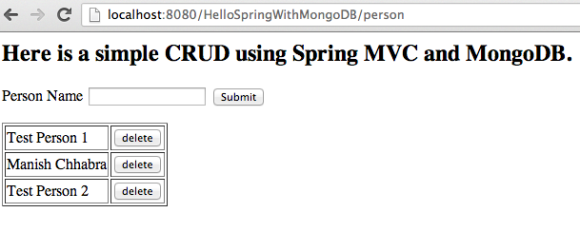
Spring Data MongoDB Spring MVC 3.2 Example App
You can view or download the full project code athttps://github.com/manishchhabra/HelloSpringWithMongoDB
Spring Data MongoDB example with Spring MVC 3.2的更多相关文章
- spring data mongodb 配置遇到的几个问题
一. mongodb 2.2版本以上的配置 spring.data.mongodb.uri = mongodb://newlook:newlook@192.168.0.109:27017/admin ...
- spring data mongodb中,如果对象中的属性不想加入到数据库字段中
spring data mongodb中,如果对象中的属性不想加入到数据库字段中,可加@Transient注解,声明为透明属性 spring data mongodb 官网帮助文档 http://ww ...
- 使用Spring访问Mongodb的方法大全——Spring Data MongoDB查询指南
1.概述 Spring Data MongoDB 是Spring框架访问mongodb的神器,借助它可以非常方便的读写mongo库.本文介绍使用Spring Data MongoDB来访问mongod ...
- Spring data mongodb 聚合,投射,内嵌数组文档分页.
尽量别直接用 DBObject ,Spring data mongodb 的api 本来就没什么多大用处,如果还直接用 DBObject 那么还需要自己去解析结果,说动做个对象映射,累不累 Spri ...
- JAVA 处理 Spring data mongodb 时区问题
Spring data mongodb 查询出结果的时候会自动 + 8小时,所以我们看起来结果是对的 但是我们查询的时候,并不会自动 + 8小时,需要自己处理 解决方法 1 @JsonFormat ...
- Spring data mongodb ObjectId ,根据id日期条件查询,省略@CreatedDate注解
先看看ObjectId 的json 结构,非常丰富,这里有唯一机器码,日期,时间戳等等,所以强烈建议ID 使用 ObjectId 类型,并且自带索引 Spring data mongodb 注解 @C ...
- Spring data mongodb @CreatedBy@LastModifiedBy@CreatedBy@LastModifiedBy SpringSecurityAuditorAware,只记录用户名
要在Spring data mongodb 中使用@CreatedBy@LastModifiedBy@CreatedBy@LastModifiedBy 这四个注解 必须实现 SpringSecuri ...
- Spring Data MongoDB 三:基本文档查询(Query、BasicQuery)(一)
一.简单介绍 Spring Data MongoDB提供了org.springframework.data.mongodb.core.MongoTemplate对MongoDB的CRUD的操作,上一 ...
- Introduction to Spring Data MongoDB
Introduction to Spring Data MongoDB I just announced the new Spring 5 modules in REST With Spring: & ...
随机推荐
- jQuery 侧栏菜单点击body消失
其实就在弹出菜单时 让菜单外部有个全屏大小的遮罩层
- CANoe 入门 Step by step系列(三)简单例子的剖析【转】
最好的学习方式是什么?模仿.有人会问,那不是山寨么?但是我认为,那是模仿的初级阶段,当把别人最好的设计已经融化到自己的血液里,变成自己的东西,而灵活运用的时候,才是真正高级阶段.正所谓画虎画皮难画骨. ...
- thinkphp路径引用问题
查看ThinkPHP\Library\Behavior\ContentReplaceBehavior.class文件,常量定义如下定义: '__ROOT__' => __ROOT__ ...
- 【python】dir(__builtins__)查看python中所用BIF(内置函数)
dir(__builtins__)查看python中所用BIF(内置函数)
- Start an installation from GRUB
Start an installation from GRUB Description This tip will show you how to start an installation for ...
- C语言的预处理命令
C语言编译器处理时经过的第一个步骤是预处理,就是从.c文件处理为.i文件.在预处理时编译器做了一些展开替换的处理. 1>头文件展开,即将#include "stdio.h"类 ...
- iOS 中KVC、KVO、NSNotification、delegate 总结及区别-b
1.KVC,即是指 NSKeyValueCoding,一个非正式的Protocol,提供一种机制来间接访问对象的属性.而不是通过调用Setter.Getter方法访问.KVO 就是基于 KVC 实现的 ...
- mvc Model元数据【学习笔记】
页面中Html.Editorfor(model=>model.fieldname)这些方法,都是通过Model的元数据来生成html的,我们如果想控制最终生成的html,可以通过修改元数据来实现 ...
- struts2 拦截器1
action invoke前会调用,invoke后会调用 public class FirstInterceptor extends AbstractInterceptor{ @Override pu ...
- bzoj 3624: [Apio2008]免费道路 生成树的构造
3624: [Apio2008]免费道路 Time Limit: 2 Sec Memory Limit: 128 MBSec Special JudgeSubmit: 111 Solved: 4 ...
