Android手机间使用socket进行文件互传实例
这是一个Android手机间文件传输的例子,两个手机同时装上此app,然后输入接收端的ip,选择文件,可以多选,点确定,就发送到另一个手机,一个简单快捷文件快传实例。可以直接运用到项目中。
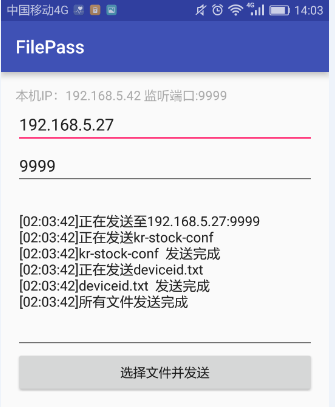
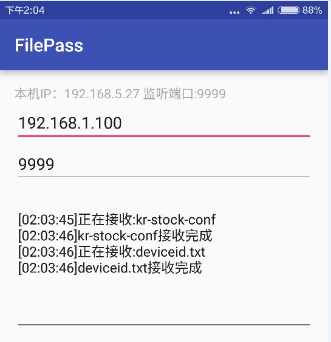
下面是文件选择器:
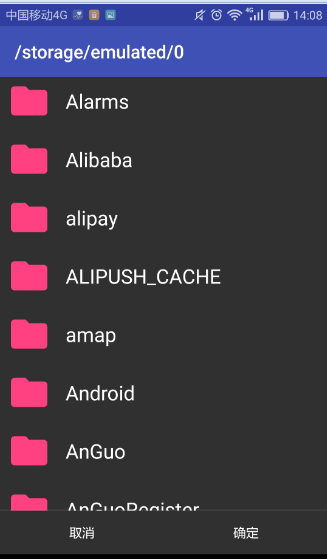
代码
首先加入文件选择库
- compile 'com.nononsenseapps:filepicker:2.5.2'
这个库的地址和用法在:https://github.com/spacecowboy/NoNonsense-FilePicker
activity_main.xml
- <RelativeLayout xmlns:android="http://schemas.android.com/apk/res/android"
- xmlns:tools="http://schemas.android.com/tools"
- android:layout_width="match_parent"
- android:layout_height="match_parent"
- android:paddingBottom="@dimen/activity_vertical_margin"
- android:paddingLeft="@dimen/activity_horizontal_margin"
- android:paddingRight="@dimen/activity_horizontal_margin"
- android:paddingTop="@dimen/activity_vertical_margin"
- tools:context=".MainActivity" >
- <TextView
- android:id="@+id/tvMsg"
- android:layout_width="match_parent"
- android:layout_height="wrap_content"
- android:layout_alignParentTop="true"
- android:focusable="false"
- android:focusableInTouchMode="false"
- android:text="TextView"
- android:textColor="#AAA" />
- <EditText
- android:id="@+id/txtIP"
- android:layout_width="match_parent"
- android:layout_height="wrap_content"
- android:layout_below="@+id/tvMsg"
- android:layout_centerVertical="true"
- android:contentDescription="目标IP地址"
- android:ems=""
- android:text="192.168.1.100" />
- <EditText
- android:id="@+id/txtPort"
- android:layout_width="match_parent"
- android:layout_height="wrap_content"
- android:layout_alignLeft="@+id/txtIP"
- android:layout_below="@+id/txtIP"
- android:ems=""
- android:text="" />
- <EditText
- android:id="@+id/et"
- android:layout_width="match_parent"
- android:layout_height="180dp"
- android:layout_alignLeft="@+id/txtIP"
- android:layout_below="@+id/txtPort"
- android:clickable="false"
- android:editable="false"
- android:ems=""
- android:focusable="false"
- android:focusableInTouchMode="false"
- android:gravity="center_vertical|left|top"
- android:inputType="textMultiLine"
- android:longClickable="false"
- android:scrollbarAlwaysDrawVerticalTrack="true"
- android:scrollbarStyle="insideInset"
- android:scrollbars="vertical"
- android:textSize="15dp" >
- <requestFocus />
- </EditText>
- <Button
- android:id="@+id/btnSend"
- android:layout_width="match_parent"
- android:layout_height="wrap_content"
- android:layout_alignLeft="@+id/txtPort"
- android:layout_below="@+id/et"
- android:text="选择文件并发送" />
- </RelativeLayout>
MainActivity.class
- public class MainActivity extends AppCompatActivity {
- private static final int FILE_CODE = ;
- private TextView tvMsg;
- private EditText txtIP, txtPort, txtEt;
- private Button btnSend;
- private Handler handler;
- private SocketManager socketManager;
- @Override
- protected void onCreate(Bundle savedInstanceState) {
- super.onCreate(savedInstanceState);
- setContentView(R.layout.activity_main);
- tvMsg = (TextView)findViewById(R.id.tvMsg);
- txtIP = (EditText)findViewById(R.id.txtIP);
- txtPort = (EditText)findViewById(R.id.txtPort);
- txtEt = (EditText)findViewById(R.id.et);
- btnSend = (Button)findViewById(R.id.btnSend);
- btnSend.setOnClickListener(new View.OnClickListener(){
- @Override
- public void onClick(View v) {
- Intent i = new Intent(MainActivity.this, FilePickerActivity.class);
- i.putExtra(FilePickerActivity.EXTRA_ALLOW_MULTIPLE, true);
- i.putExtra(FilePickerActivity.EXTRA_ALLOW_CREATE_DIR, false);
- i.putExtra(FilePickerActivity.EXTRA_MODE, FilePickerActivity.MODE_FILE);
- i.putExtra(FilePickerActivity.EXTRA_START_PATH, Environment.getExternalStorageDirectory().getPath());
- startActivityForResult(i, FILE_CODE);
- }
- });
- handler = new Handler(){
- @Override
- public void handleMessage(Message msg) {
- switch(msg.what){
- case :
- SimpleDateFormat format = new SimpleDateFormat("hh:mm:ss");
- txtEt.append("\n[" + format.format(new Date()) + "]" + msg.obj.toString());
- break;
- case :
- tvMsg.setText("本机IP:" + GetIpAddress() + " 监听端口:" + msg.obj.toString());
- break;
- case :
- Toast.makeText(getApplicationContext(), msg.obj.toString(), Toast.LENGTH_SHORT).show();
- break;
- }
- }
- };
- socketManager = new SocketManager(handler);
- }
- @TargetApi(Build.VERSION_CODES.JELLY_BEAN)
- @Override
- protected void onActivityResult(int requestCode, int resultCode, Intent data) {
- if (requestCode == FILE_CODE && resultCode == Activity.RESULT_OK) {
- final String ipAddress = txtIP.getText().toString();
- final int port = Integer.parseInt(txtPort.getText().toString());
- if (data.getBooleanExtra(FilePickerActivity.EXTRA_ALLOW_MULTIPLE, true)) {
- // For JellyBean and above
- if (Build.VERSION.SDK_INT >= Build.VERSION_CODES.JELLY_BEAN) {
- ClipData clip = data.getClipData();
- final ArrayList<String> fileNames = new ArrayList<>();
- final ArrayList<String> paths = new ArrayList<>();
- if (clip != null) {
- for (int i = ; i < clip.getItemCount(); i++) {
- Uri uri = clip.getItemAt(i).getUri();
- paths.add(uri.getPath());
- fileNames.add(uri.getLastPathSegment());
- }
- Message.obtain(handler, , "正在发送至" + ipAddress + ":" + port).sendToTarget();
- Thread sendThread = new Thread(new Runnable(){
- @Override
- public void run() {
- socketManager.SendFile(fileNames, paths, ipAddress, port);
- }
- });
- sendThread.start();
- }
- } else {
- final ArrayList<String> paths = data.getStringArrayListExtra
- (FilePickerActivity.EXTRA_PATHS);
- final ArrayList<String> fileNames = new ArrayList<>();
- if (paths != null) {
- for (String path: paths) {
- Uri uri = Uri.parse(path);
- paths.add(uri.getPath());
- fileNames.add(uri.getLastPathSegment());
- socketManager.SendFile(fileNames, paths, ipAddress, port);
- }
- Message.obtain(handler, , "正在发送至" + ipAddress + ":" + port).sendToTarget();
- Thread sendThread = new Thread(new Runnable(){
- @Override
- public void run() {
- socketManager.SendFile(fileNames, paths, ipAddress, port);
- }
- });
- sendThread.start();
- }
- }
- }
- }
- }
- @Override
- protected void onDestroy() {
- super.onDestroy();
- System.exit();
- }
- public String GetIpAddress() {
- WifiManager wifiManager = (WifiManager) getSystemService(WIFI_SERVICE);
- WifiInfo wifiInfo = wifiManager.getConnectionInfo();
- int i = wifiInfo.getIpAddress();
- return (i & 0xFF) + "." +
- ((i >> ) & 0xFF) + "." +
- ((i >> ) & 0xFF)+ "." +
- ((i >> ) & 0xFF );
- }
- }
SocketManager.class
- public class SocketManager {
- private ServerSocket server;
- private Handler handler = null;
- public SocketManager(Handler handler){
- this.handler = handler;
- int port = ;
- while(port > ){
- try {
- server = new ServerSocket(port);
- break;
- } catch (Exception e) {
- port--;
- }
- }
- SendMessage(, port);
- Thread receiveFileThread = new Thread(new Runnable(){
- @Override
- public void run() {
- while(true){
- ReceiveFile();
- }
- }
- });
- receiveFileThread.start();
- }
- void SendMessage(int what, Object obj){
- if (handler != null){
- Message.obtain(handler, what, obj).sendToTarget();
- }
- }
- void ReceiveFile(){
- try{
- Socket name = server.accept();
- InputStream nameStream = name.getInputStream();
- InputStreamReader streamReader = new InputStreamReader(nameStream);
- BufferedReader br = new BufferedReader(streamReader);
- String fileName = br.readLine();
- br.close();
- streamReader.close();
- nameStream.close();
- name.close();
- SendMessage(, "正在接收:" + fileName);
- Socket data = server.accept();
- InputStream dataStream = data.getInputStream();
- String savePath = Environment.getExternalStorageDirectory().getPath() + "/" + fileName;
- FileOutputStream file = new FileOutputStream(savePath, false);
- byte[] buffer = new byte[];
- int size = -;
- while ((size = dataStream.read(buffer)) != -){
- file.write(buffer, ,size);
- }
- file.close();
- dataStream.close();
- data.close();
- SendMessage(, fileName + "接收完成");
- }catch(Exception e){
- SendMessage(, "接收错误:\n" + e.getMessage());
- }
- }
- public void SendFile(ArrayList<String> fileName, ArrayList<String> path, String ipAddress, int port){
- try {
- for (int i = ; i < fileName.size(); i++){
- Socket name = new Socket(ipAddress, port);
- OutputStream outputName = name.getOutputStream();
- OutputStreamWriter outputWriter = new OutputStreamWriter(outputName);
- BufferedWriter bwName = new BufferedWriter(outputWriter);
- bwName.write(fileName.get(i));
- bwName.close();
- outputWriter.close();
- outputName.close();
- name.close();
- SendMessage(, "正在发送" + fileName.get(i));
- Socket data = new Socket(ipAddress, port);
- OutputStream outputData = data.getOutputStream();
- FileInputStream fileInput = new FileInputStream(path.get(i));
- int size = -;
- byte[] buffer = new byte[];
- while((size = fileInput.read(buffer, , )) != -){
- outputData.write(buffer, , size);
- }
- outputData.close();
- fileInput.close();
- data.close();
- SendMessage(, fileName.get(i) + " 发送完成");
- }
- SendMessage(, "所有文件发送完成");
- } catch (Exception e) {
- SendMessage(, "发送错误:\n" + e.getMessage());
- }
- }
- }
以上就是全部代码。
下载地址:点这里。
Android手机间使用socket进行文件互传实例的更多相关文章
- find 以及linux 和windows 文件互传
1. find 命令 查找文件或目录 同时也会用到的有 which whereis locate 经常也会遇到一些快捷键 ctrl + l e a w u k ...
- pscp使用详解 Windows与Linux文件互传工具
pscp使用详解 Windows与Linux文件互传工具 pscp使用方法详解:pscp是putty安装包所带的远程文件传输工具,是一款十分常见windows与linux系统之间文件互传的工具,使用方 ...
- 【Linux】windows-linux、linux-linux文件互传
一.Linux下文件互传,scp命令实例 1.Linux下目录复制:本机->远程服务器 scp -r /home/abc/test1(本机目录路径) root@192.168.0.1:/hom ...
- Linux_window与linux之间文件互传,上传下载
window与linux之间文件互传 运行环境:Centos os7 + win8.1 +putty putty:是一个Telnet,ssh,rlogin,纯tcp以及串行接口连接软件,由于linux ...
- linux学习(十)find命令、Linux文件后缀名、Linux和windows文件互传
一.和find相关的几个搜索命令,了解即可. 1.1 which [root@iZ25lzba47vZ ~]# which ls alias ls='ls --color=auto' /usr/bin ...
- 虚拟机VMWare安装苹果系统MacOS详细教程(联网设置,全屏插件、文件互传)
运行环境: VMware® Workstation 12 Pro(自行安装,或者用这个) 推荐(下面以10.11.6版本做的教程,但是安装时推荐使用此版本安装然后升级到10.11.6):MacOS X ...
- Ubuntu 和 Windows 之间进行远程访问和文件互传
1. 利用 Ubuntu 自带软件 Remmina 对另一台 Ubuntu 电脑进行远程访问(同一局域网下) 假设要用 A 电脑来控制 B 电脑,首先需要在 B 电脑上进行桌面共享设置 . 然后打 ...
- Linux 与 Windows 文件互传(VMWare)
虚拟机无桌面的Linux 与 物理机Windows 文件互传有很多种方法,现在先说一种通过共享文件夹的形式,其他方法后续再补充 1. 背景 1) 虚拟机系统:VMWare无桌面的 ...
- lrzsz——一款好用的文件互传工具
日常开发中,经常需要在linux服务器和本地计算机(Windows或者Mac)两者之间传输文件,这时候就需要用到文件传输工具了. 最近偶然发现一款很好用的文件互传工具: lrzsz .墙裂推荐,好用指 ...
随机推荐
- poj3169 差分约束系统
题意: 从1到n,n个数,从左向右依次排列. 给定两种形式的约束条件: 1.xi与yi的最大距离为dk 2.xi与yi的最小距离为dk 问满足这些限定条件的情况下,数1和n的最大距离是多少?(若约束条 ...
- 智课雅思词汇---四、clos和cap和ced是什么意思
智课雅思词汇---四.clos和cap和ced是什么意思 一.总结 一句话总结: cap/capt/cip/cep/ceiv:to take,seize(拿,抓住) cede:to go,yield( ...
- UESTC 1584
http://acm.uestc.edu.cn/#/problem/show/1584 Washi与Sonochi的约定 Time Limit: 3000/1000MS (Java/Others) ...
- 清空/var/adm/wtmp 文件内容
清/var/adm/wtmp 文件内容 用于显示登录系统和重启机器的情况 /var/adm/wtmp文件过大. 可用du -sm /var/adm/wtmp查看 cat /dev/null>/v ...
- js预编译和函数执行
javascript 执行过程 1.语法检测(有没有基本的语法错误,例如中文,关键字错误...)2.词法分析(预编译) (1)创建全局GO(global object)对象 (2)对var声明的变量进 ...
- 现实人脸识别性别之路----弄清楚train_test_split函数
'''train_test_split(trian_data,trian_target,test_size,random_state)各个参数表示的意义:trian_data表示被划分的样本特征集tr ...
- 【Redis哨兵集群】
目录 开始配置主从复制 开始配置Redis Sentinel @ *** 在开始之前,我们先来看看Redis的主从复制 主从复制原理: 从服务器向主服务器发送SYNC命令. 主服务器接到SYNC命令后 ...
- pip-window安装
windows 安装: 保证计算机联网直接使用cmd 执行 python -m pip install -U pip 自动安装 找到 python安装的路径 C:\Users\Administrato ...
- Swift学习笔记(2)--元组(Tuples)、Optional(可选值)、(Assertions)断言
1.Tuples(元组) 元组是多个值组合而成的复合值.元组中的值可以是任意类型,而且每一个元素的类型可以是不同的. 1>定义:使用()包含所有元素,用逗号分开,也可以对每个元素做命名 let ...
- iOS8开发~Swift(五)Swift与OC混编
一.概要 首先看<The Swift Programming Language>中提到"Swift's compatibility with Objective-C lets y ...
