Springmvc中ajax与jason应用
Springmvc中ajax与jason应用
相关依赖包
json数据转换的jar包
jackson-annotations-2.5.4
jackson-core-2.5.4
jackson-databind-2.5.4
spring以及spring的依赖包
bean context aop context core web webmvc expression
未涉及json的ajax请求
简单的表单验证
Controller层java代码
@Controller
public class AjaxCtrl {
@RequestMapping("/toAjax.do")
public String toAjax() {
return "ajax";
}
@RequestMapping("/ajax.do")
@ResponseBody
public void ajaxJson(@RequestParam("name")String name,HttpServletResponse resp) throws IOException {
PrintWriter out = resp.getWriter();
if(name.equals("hm"))
out.print("该用户已注册");
else
out.print("该用户可使用");
}
注意点:
- 在手动调用getWriter()方法时不可以再添加返回值,否则tomcat会报错(getWriter()方法已存在)。因为在返回值处容器会自动调用getWriter()方法来输出内容,而检测到前面getWriter()已经被调用过,产生冲突。
- 解决:1. 像上面的代码不给出返回值;2. resp.reset(); resp.setContentType("text/html; charset=utf-8"); out.flush; out.close();
- @ResponseBody会将返回的数据自动转换为json格式的数据
相关jsp代码:ajax.jsp
<script src="${pageContext.request.contextPath }/js/jquery-2.1.0.min.js" type="text/javascript"></script>
</head>
<body>
姓名:<input type="text" id="field" name="name" /><span id="txt"></span>
<script type="text/javascript">
$("#field").blur(function(){
$.post("ajax.do",{'name':$('#field').val()},function(result){
$("#txt").html(result);
});
});
</script>
</body>
web.xml
<?xml version="1.0" encoding="UTF-8"?>
<web-app xmlns:xsi="http://www.w3.org/2001/XMLSchema-instance"
xmlns="http://xmlns.jcp.org/xml/ns/javaee"
xsi:schemaLocation="http://xmlns.jcp.org/xml/ns/javaee http://xmlns.jcp.org/xml/ns/javaee/web-app_3_1.xsd"
id="WebApp_ID" version="3.1">
<display-name>springmvc_ajax</display-name>
<filter>
<filter-name>characterencoding</filter-name>
<filter-class>org.springframework.web.filter.CharacterEncodingFilter</filter-class>
<init-param>
<param-name>encoding</param-name>
<param-value>UTF-8</param-value>
</init-param>
<init-param>
<param-name>forceEncoding</param-name>
<param-value>true</param-value>
</init-param>
</filter>
<filter-mapping>
<filter-name>characterencoding</filter-name>
<url-pattern>*.do</url-pattern>
</filter-mapping>
<servlet>
<servlet-name>ajax</servlet-name>
<servlet-class>org.springframework.web.servlet.DispatcherServlet</servlet-class>
<init-param>
<param-name>contextConfigLocation</param-name>
<param-value>classpath:mvc.xml</param-value>
</init-param>
<load-on-startup>1</load-on-startup>
</servlet>
<servlet-mapping>
<servlet-name>ajax</servlet-name>
<url-pattern>*.do</url-pattern>
</servlet-mapping>
</web-app>
涉及json格式数据的ajax请求
Controller层java代码
@RequestMapping("/toAjaxJson.do")
public String toAjaxJson() {
return "ajaxJson";
}
@RequestMapping("/ajaxJson.do")
@ResponseBody
public List<User> ajaxJson() {
List<User> list = new ArrayList<User>();
list.add(new User(1, "xb", "123"));
list.add(new User(2, "xc", "234"));
list.add(new User(3, "xd", "345"));
list.add(new User(4, "xa", "456"));
return list;
}
相关jsp代码:ajaxJson.jsp
<input type="button" id="btn" value="获取json数据">
<table width="80%" align="center">
<tr>
<th>编号</th>
<th>姓名</th>
<th>密码</th>
</tr>
<tbody id="content"></tbody>
</table>
<script type="text/javascript">
$(function(){
$("#btn").click(function(){
$.get("ajaxJson.do",function(list){
var field = "";
for (var i = 0; i < list.length; i++) {
field +="<tr><td>"+list[i].id+"</td>"+"<td>"+list[i].name+"</td>"+"<td>"+list[i].passwd+"</td></tr>";
}
$("#content").html(field);
});
});
});
</script>
springmvc的核心配置文件:mvc.xml
<?xml version="1.0" encoding="UTF-8"?>
<beans xmlns="http://www.springframework.org/schema/beans"
xmlns:xsi="http://www.w3.org/2001/XMLSchema-instance"
xmlns:context="http://www.springframework.org/schema/context"
xmlns:mvc="http://www.springframework.org/schema/mvc"
xsi:schemaLocation="http://www.springframework.org/schema/beans http://www.springframework.org/schema/beans/spring-beans.xsd
http://www.springframework.org/schema/context http://www.springframework.org/schema/context/spring-context-4.1.xsd
http://www.springframework.org/schema/mvc http://www.springframework.org/schema/mvc/spring-mvc-4.1.xsd">
<!-- 开启mvc的注解 -->
<mvc:annotation-driven />
<!-- 扫描包 -->
<context:component-scan base-package="com.zrm.controller"></context:component-scan>
<!-- 配置视图解析器 -->
<bean id="InternalResourceViewResolver" class="org.springframework.web.servlet.view.InternalResourceViewResolver">
<property name="prefix" value="/WEB-INF/views/"></property>
<property name="suffix" value=".jsp"></property>
</bean>
<bean id="stringConverter" class="org.springframework.http.converter. StringHttpMessageConverter">
<property name="supportedMediaTypes">
<list>
<value>text/plain;charset=UTF-8</value>
</list>
</property>
</bean>
<bean id="jsonConverter" class="org.springframework.http.converter.json. "></bean>
<bean class="org.springframework.web.servlet.mvc.annotation.AnnotationMethodHandlerAdapter">
<property name="messageConverters">
<list>
<ref bean="stringConverter"/>
<ref bean="jsonConverter"/>
</list>
</property>
</bean>
</beans>
相关类的介绍
StringHttpMessageConverter
官方文档:
An HttpMessageConverter implementation that can read and write Strings from the HTTP request and response. By default, this converter supports all text media types (text/*), and writes with a Content-Type of text/plain.
译文:
一种HttpMessageConverter可以从HTTP请求和响应中读取和写入字符串的实现。默认情况下,此转换器支持所有文字媒体类型(text/*),并用Content-Type中的text/plain类型。
MappingJackson2HttpMessageConverter
官方文档:
An HttpMessageConverter implementation that can read and write JSON using Jackson’s ObjectMapper. JSON mapping can be customized as needed through the use of Jackson’s provided annotations. When further control is needed, a custom ObjectMapper can be injected through the ObjectMapper property for cases where custom JSON serializers/deserializers need to be provided for specific types. By default this converter supports ( application/json).
译文:
一个HttpMessageConverter可以使用Jackson库提供的ObjectMapper类来读取和写入json格式的数据。可以根据需要通过使用Jackson库提供的注解来自定义XML映射。当需要进一步控制时,XmlMapper 可以通过ObjectMapper属性注入自定义,以用于需要为特定类型提供自定义XML序列化器/反序列化器的情况。默认情况下,此转换器支持(application/xml)。
ObjectMapper是Jackson库的主要类,他提供的一些功能用于将Java对象转换为符合jason结构的字符串。
AnnotationMethodHandlerAdapter
注入了AnnotationMethodHandlerAdapter作用是对有RequestMapping注解的控制器进行HTTP路径、HTTP方法和请求参数解析.
项目结构
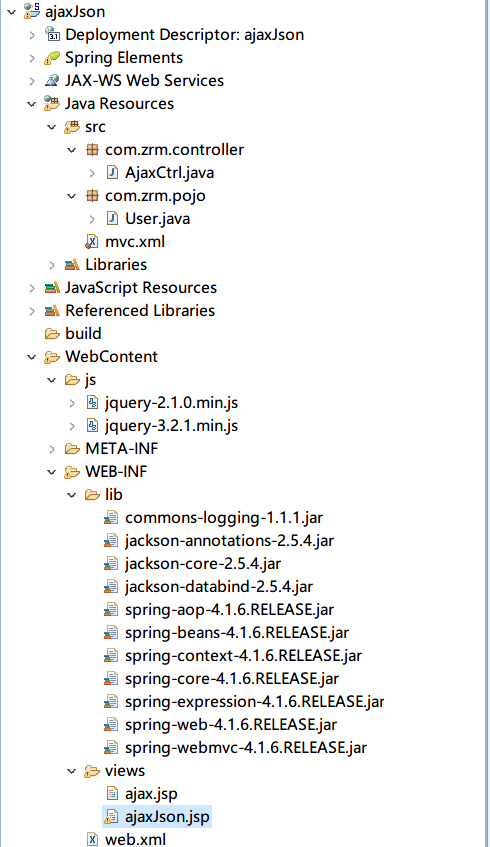
项目源码已上传至 github ajaxJson
Springmvc中ajax与jason应用的更多相关文章
- springMVC中ajax的使用
springMVC中使用ajax有两种方法,第一种是根据servletAPI来使用ajax,第二种是根据springMVC给我们提供的API来使用. 一.根据servletAPI: springMVC ...
- 第五节 关于SpringMVC中Ajax的配置和应用[下午]
成熟,不是学会表达,而是学会咽下,当你一点一点学会克制住很多东西,才能驾驭好人生. 还有一周,祥云19就算结算了,一个半月的相处希望,胖先生算一个合格的老师 小白,小蔡,2婷婷,小猴,小恒,小崔,小龙 ...
- springMVC 中 ajax get 请求和 post 请求的坑以及参数传递
1, ajax 请求 无论为 post ,或者 get ,url中带有?形式的参数,后台都能以String类型变量接收,变量名称和参数名称必须一致 前台ajax: $.ajax( "prod ...
- springMVC中ajax的运用于注意事项
ajax的运用: 注意事项: dataType:"json"在ajax中可写可不写(ajax能够自动识别返回值类型),写了更加规范,可以在ajax识别错误返回值类型的时候,指定返回 ...
- springMVC中ajax和后台数据格式错误
前台ajax: $.ajax("${pageContext.request.contextPath}/hello",// 发送请求的URL字符串. { dataType : &qu ...
- springmvc中ajax处理
1.使用HttpServletResponse处理--不需要配置解析器 @Controller public class AjaxController { @RequestMapping(" ...
- springMVC中ajax的实现
function addDebtResult(){ var repayIds=$("#repayIds").val(); var lateFeeDay=$("#repay ...
- springmvc的ajax返回406问题
在springmvc中ajax请求写为XXX.html,如果在controller的如:@RequestMapping(value="/login/doLogin.html",pr ...
- SpringMVC中出现" 400 Bad Request "错误(用@ResponseBody处理ajax传过来的json数据转成bean)的解决方法
最近angularjs post到后台 400一头雾水 没有任何错误. 最后发现好文,感谢作者 SpringMVC中出现" 400 Bad Request "错误(用@Respon ...
随机推荐
- vbs setkeys 特殊符号
set keys={~}!^@^#^${%%}{^&^}{^^}{*}{(}{)}{_}{-}{=}{+}.;:'"
- springboot-quartz普通任务与可传参任务
两者区别与作用: 普通任务:总调度(SchedulerFactoryBean)--> 定时调度器(CronTriggerFactoryBean) --> 调度明细自定义执行方法bean(M ...
- 蓝牙调试工具hcitool的使用实例【转】
本文转载自:http://blog.csdn.net/kangear/article/details/37961769 这个工具据说是基于BlueZ的,但是Android4.2以后不再采用BlueZ取 ...
- codevs1253 超级市场(dp)
1253 超级市场 时间限制: 1 s 空间限制: 128000 KB 题目等级 : 钻石 Diamond 题目描述 Description 某人喜欢按照自己的规则去市场买菜,他每天 ...
- 洛谷 P2986 [USACO10MAR]Great Cow Gat…(树形dp+容斥原理)
P2986 [USACO10MAR]伟大的奶牛聚集Great Cow Gat… 题目描述 Bessie is planning the annual Great Cow Gathering for c ...
- 前端布局神器 display:flex
前端布局神器display:flex 一直使用flex布局,屡试不爽,但是总是记不住一些属性,这里写来记录一下. 2009年,W3C提出了一种新的方案--Flex布局,可以简便.完整.响应式地实现 ...
- Hbuilder 移动app
==========代码行快捷方法========== div*4div[class=""]*4div[id=""]*4 tr*4tr{<div>w ...
- POJ 1330 Tarjan LCA、ST表(其实可以数组模拟)
题意:给你一棵树,求两个点的最近公共祖先. 思路:因为只有一组询问,直接数组模拟好了. (写得比较乱) 原题请戳这里 #include <cstdio> #include <bits ...
- POJ 2945 trie树
Find the Clones Time Limit: 5000MS Memory Limit: 65536K Total Submissions: 7704 Accepted: 2879 Descr ...
- CentOS6 在线安装PostgreSQL10
本文主要通过实际案例介绍如何在CentOS6环境中在线安装PostgreSQL10,安装环境需具备能够使用yum在线安装功能.具体安装步骤如下, 1 下载对应版本的PGDG文件 从https://yu ...
