Solr学习笔记(3) —— SolrJ管理索引库&集群
一、什么是SolrJ
solrj是访问Solr服务的java客户端,提供索引和搜索的请求方法,SolrJ通常嵌入在业务系统中,通过SolrJ的API接口操作Solr服务,如下图:
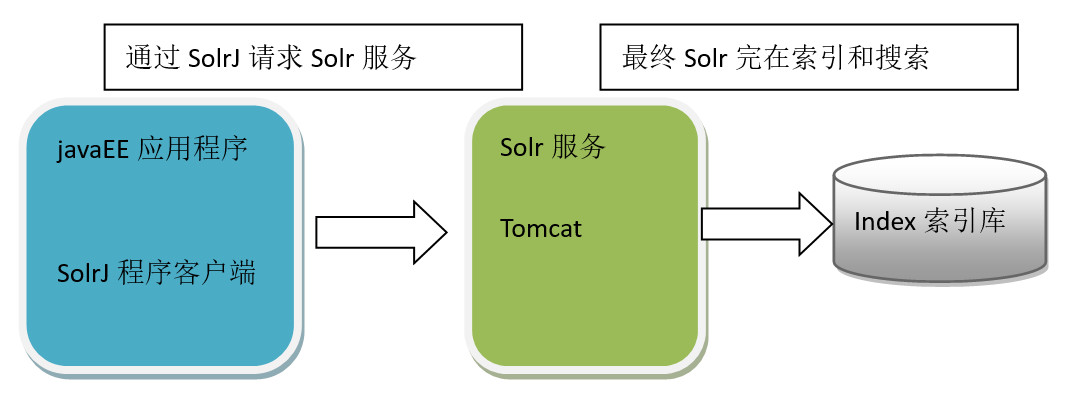
二、SolrJ的基本操作
2.1 添加文档
- 实现步骤:
第一步:创建一个java工程
第二步:导入相关jar包

第三步:和Solr服务器建立连接。HttpSolrServer对象建立连接
第四步:创建一个SolrInputDocument对象,然后添加域
第五步:将SolrInputDocument添加到索引库
第六步:提交
- 代码实现
- //向索引库中添加索引
- @Test
- public void addDocument() throws Exception {
- //和solr服务器创建连接
- //参数:solr服务器的地址
- SolrServer solrServer = new HttpSolrServer("http://localhost:8080/solr");
- //创建一个文档对象
- SolrInputDocument document = new SolrInputDocument();
- //向文档中添加域
- //第一个参数:域的名称,域的名称必须是在schema.xml中定义的
- //第二个参数:域的值
- document.addField("id", "c0001");
- document.addField("title_ik", "使用solrJ添加的文档");
- document.addField("content_ik", "文档的内容");
- document.addField("product_name", "商品名称");
- //把document对象添加到索引库中
- solrServer.add(document);
- //提交修改
- solrServer.commit();
- }
- //向索引库中添加索引
2.2 删除文档
根据id删除
- //删除文档,根据id删除
- @Test
- public void deleteDocumentByid() throws Exception {
- //创建连接
- SolrServer solrServer = new HttpSolrServer("http://localhost:8080/solr");
- //根据id删除文档
- solrServer.deleteById("c0001");
- //提交修改
- solrServer.commit();
- }
- //删除文档,根据id删除
根据查询删除
- //根据查询条件删除文档
- @Test
- public void deleteDocumentByQuery() throws Exception {
- //创建连接
- SolrServer solrServer = new HttpSolrServer("http://localhost:8080/solr");
- //根据查询条件删除文档
- solrServer.deleteByQuery("*:*");
- //提交修改
- solrServer.commit();
- }
- //根据查询条件删除文档
2.3 修改文档
在solrJ中修改没有对应的update方法,只有add方法,只需要添加一条新的文档,和被修改的文档id一致就,可以修改了。本质上就是先删除后添加。
2.4 查询文档
- 简单查询
- //查询索引
- @Test
- public void queryIndex() throws Exception {
- //创建连接
- SolrServer solrServer = new HttpSolrServer("http://localhost:8080/solr");
- //创建一个query对象
- SolrQuery query = new SolrQuery();
- //设置查询条件
- query.setQuery("*:*");
- //执行查询
- QueryResponse queryResponse = solrServer.query(query);
- //取查询结果
- SolrDocumentList solrDocumentList = queryResponse.getResults();
- //共查询到商品数量
- System.out.println("共查询到商品数量:" + solrDocumentList.getNumFound());
- //遍历查询的结果
- for (SolrDocument solrDocument : solrDocumentList) {
- System.out.println(solrDocument.get("id"));
- System.out.println(solrDocument.get("product_name"));
- System.out.println(solrDocument.get("product_price"));
- System.out.println(solrDocument.get("product_catalog_name"));
- System.out.println(solrDocument.get("product_picture"));
- }
- }
- //查询索引
- 复杂查询(其中包含查询、过滤、分页、排序、高亮显示等处理)
- //复杂查询索引
- @Test
- public void queryIndex2() throws Exception {
- //创建连接
- SolrServer solrServer = new HttpSolrServer("http://localhost:8080/solr");
- //创建一个query对象
- SolrQuery query = new SolrQuery();
- //设置查询条件
- query.setQuery("钻石");
- //过滤条件
- query.setFilterQueries("product_catalog_name:幽默杂货");
- //排序条件
- query.setSort("product_price", ORDER.asc);
- //分页处理
- query.setStart(0);
- query.setRows(10);
- //结果中域的列表
- query.setFields("id","product_name","product_price","product_catalog_name","product_picture");
- //设置默认搜索域
- query.set("df", "product_keywords");
- //高亮显示
- query.setHighlight(true);
- //高亮显示的域
- query.addHighlightField("product_name");
- //高亮显示的前缀
- query.setHighlightSimplePre("<em>");
- //高亮显示的后缀
- query.setHighlightSimplePost("</em>");
- //执行查询
- QueryResponse queryResponse = solrServer.query(query);
- //取查询结果
- SolrDocumentList solrDocumentList = queryResponse.getResults();
- //共查询到商品数量
- System.out.println("共查询到商品数量:" + solrDocumentList.getNumFound());
- //遍历查询的结果
- for (SolrDocument solrDocument : solrDocumentList) {
- System.out.println(solrDocument.get("id"));
- //取高亮显示
- String productName = "";
- Map<String, Map<String, List<String>>> highlighting = queryResponse.getHighlighting();
- List<String> list = highlighting.get(solrDocument.get("id")).get("product_name");
- //判断是否有高亮内容
- if (null != list) {
- productName = list.get(0);
- } else {
- productName = (String) solrDocument.get("product_name");
- }
- System.out.println(productName);
- System.out.println(solrDocument.get("product_price"));
- System.out.println(solrDocument.get("product_catalog_name"));
- System.out.println(solrDocument.get("product_picture"));
- }
- }
- //复杂查询索引
三、使用SolrJ管理集群
3.1 添加文档
使用步骤:
第一步:把solrJ相关的jar包添加到工程中。
第二步:创建一个SolrServer对象,需要使用CloudSolrServer子类。构造方法的参数是zookeeper的地址列表。
第三步:需要设置DefaultCollection属性。
第四步:创建一SolrInputDocument对象。
第五步:向文档对象中添加域
第六步:把文档对象写入索引库。
第七步:提交。
- @Test
- public void testSolrCloudAddDocument() throws Exception {
- // 第一步:把solrJ相关的jar包添加到工程中。
- // 第二步:创建一个SolrServer对象,需要使用CloudSolrServer子类。构造方法的参数是zookeeper的地址列表。
- // 参数是zookeeper的地址列表,使用逗号分隔
- CloudSolrServer solrServer = new CloudSolrServer("192.168.25.135:2181,192.168.25.135:2182,192.168.25.135:2183");
- // 第三步:需要设置DefaultCollection属性。
- solrServer.setDefaultCollection("collection2");
- // 第四步:创建一SolrInputDocument对象。
- SolrInputDocument document = new SolrInputDocument();
- // 第五步:向文档对象中添加域
- document.addField("id", "test01");
- document.addField("item_title", "测试商品");
- document.addField("item_price", "100");
- // 第六步:把文档对象写入索引库。
- solrServer.add(document);
- // 第七步:提交。
- solrServer.commit();
- }
3.2 查询文档
创建一个CloudSolrServer对象,其他处理和单机版一致。
- @Test
- public void testSolrCloudQueryDocument() throws Exception {
- CloudSolrServer cloudSolrServer = new CloudSolrServer("192.168.25.135:2181,192.168.25.135:2182,192.168.25.135:2183");
- cloudSolrServer.setDefaultCollection("collection2");
- // 创建一个query对象
- SolrQuery query = new SolrQuery();
- // 设置查询条件
- query.setQuery("*:*");
- // 执行查询
- QueryResponse queryResponse = cloudSolrServer.query(query);
- // 取查询结果
- SolrDocumentList solrDocumentList = queryResponse.getResults();
- // 共查询到商品数量
- System.out.println("共查询到商品数量:"+solrDocumentList.getNumFound());
- // 遍历查询结果
- for (SolrDocument solrDocument : solrDocumentList) {
- System.out.println(solrDocument.get("id"));
- System.out.println(solrDocument.get("item_title"));
- System.out.println(solrDocument.get("item_price"));
- }
- }
四、把搜索功能切换到集群版
- <?xml version="1.0" encoding="UTF-8"?>
- <beans xmlns="http://www.springframework.org/schema/beans"
- xmlns:context="http://www.springframework.org/schema/context" xmlns:p="http://www.springframework.org/schema/p"
- xmlns:aop="http://www.springframework.org/schema/aop" xmlns:tx="http://www.springframework.org/schema/tx"
- xmlns:xsi="http://www.w3.org/2001/XMLSchema-instance"
- xsi:schemaLocation="http://www.springframework.org/schema/beans http://www.springframework.org/schema/beans/spring-beans4.2.xsd
- http://www.springframework.org/schema/context http://www.springframework.org/schema/context/spring-context4.2.xsd
- http://www.springframework.org/schema/aop http://www.springframework.org/schema/aop/spring-aop4.2.xsd http://www.springframework.org/schema/tx http://www.springframework.org/schema/tx/spring-tx4.2.xsd
- http://www.springframework.org/schema/util http://www.springframework.org/schema/util/spring-util4.2.xsd">
- <!-- 单机版solr服务配置 -->
- <!-- <bean id="httpSolrServer" class="org.apache.solr.client.solrj.impl.HttpSolrServer">
- <constructor-arg name="baseURL" value="http://192.168.25.135:8080/solr"></constructor-arg>
- </bean> -->
- <!-- 集群版solr服务 -->
- <bean id="cloudSolrServer" class="org.apache.solr.client.solrj.impl.CloudSolrServer">
- <constructor-arg name="zkHost" value="192.168.25.135:2181,192.168.25.135:2182,192.168.25.135:2183"></constructor-arg>
- <property name="defaultCollection" value="collection2"></property>
- </bean>
- </beans>
Solr学习笔记(3) —— SolrJ管理索引库&集群的更多相关文章
- JAVAEE——Solr:安装及配置、后台管理索引库、 使用SolrJ管理索引库、仿京东的电商搜索案例实现
1 学习回顾 1. Lucene 是Apache开源的全文检索的工具包 创建索引 查询索引 2. 遇到问题? 文件名 及文件内容 顺序扫描法 全文检索 3. 什么是全文检索? 这种先创建索引 再 ...
- solrj管理索引库
solrj管理索引库 1.1. 什么是solrJ solrj是访问Solr服务的java客户端,提供索引和搜索的请求方法,SolrJ通常在嵌入在业务系统中,通过SolrJ的API接口操作Solr服务, ...
- Dubbo入门到精通学习笔记(十七):FastDFS集群的安装、FastDFS集群的配置
文章目录 FastDFS集群的安装 FastDFS 介绍(参考:http://www.oschina.net/p/fastdfs) FastDFS 上传文件交互过程: FastDFS 下载文件交互过程 ...
- Docker 与 K8S学习笔记(二十三)—— Kubernetes集群搭建
小伙伴们,好久不见,这几个月实在太忙,所以一直没有更新,今天刚好有空,咱们继续k8s的学习,由于我们后面需要深入学习Pod的调度,所以我们原先使用MiniKube搭建的实验环境就不能满足我们的需求了, ...
- ELK学习笔记之简单适用的ES集群监控工具cerebro安装使用
安装指导及使用简介 1. 下载安装包: https://github.com/lmenezes/cerebro/releases/download/v0.7.3/cerebro-0.7.3. ...
- Nginx网络架构实战学习笔记(六):服务器集群搭建、集群性能测试
文章目录 服务器集群搭建 Nginx---->php-fpm之间的优化 302机器 202机器 压力测试 搭建memcached.mysql(数据准备) 今晚就动手-.- 集群性能测试 服务器集 ...
- Dubbo入门到精通学习笔记(十三):ZooKeeper集群的安装、配置、高可用测试、升级、迁移
文章目录 ZooKeeper集群的安装.配置.高可用测试 ZooKeeper 与 Dubbo 服务集群架构图 1. 修改操作系统的/etc/hosts 文件,添加 IP 与主机名映射: 2. 下载或上 ...
- 【Kubernetes学习笔记】-kubeadm 手动搭建kubernetes 集群
目录 K8S 组件构成 环境准备 (以ubuntu系统为例) 1. kubernetes集群机器 2. 安装 docker. kubeadm.kubelet.kubectl 2.1 在每台机器上安装 ...
- Windows系统环境下Solr之Java实战(三)使用solrJ管理索引库
https://www.cnblogs.com/zhuxiaojie/p/5764680.html https://www.cnblogs.com/xieyupeng/p/9317158.html
随机推荐
- DAY16-Django之model
Object Relational Mapping(ORM) ORM介绍 ORM概念 对象关系映射(Object Relational Mapping,简称ORM)模式是一种为了解决面向对象与关系数据 ...
- matlab学习笔记(3)
数据分析: 多项式: 多项式表示:p = [1 2 3 0]; //表示 1*x^3+2*x^2+3*x^1+0 ,系数从高次向低次项,0系数不能省略. roots函数:求解多项式的根.roots(p ...
- sql语句中的问号是干什么的???
1.实例代码一: String sql = "SELECT userid,name FROM tuser WHERE userid=? AND password=?" ; pst ...
- jQuery选择器大全整理
一.选择网页元素 $(document) //选择整个文档对象 $('#myId') //选择ID为myId的网页元素 $('div.myClass') // 选择class为myClass的div元 ...
- Hibernate 执行sql语句返回yntax error: syntax error, expect LPAREN, actual NOT not
hibernate自动创建表时提示 : ERROR: sql injection violation, syntax error: syntax error, expect LPAREN, actu ...
- C++字符串流保存数据
文件流是以外存文件为输入输出对象的数据流.字符串流是以内存中用户定义的字符数组(字符串)为输入输出对象的. 建立输出字符串流: ostrstream strout(c,sizeof(c));第一个参数 ...
- Entity Framework Tutorial Basics(23):Add Single Entity
Add New Entity using DBContext in Disconnected Scenario: In this chapter you will learn how to add n ...
- Entity Framework Tutorial Basics(10):Entity Lifecycle
Entity Lifecycle: Before we work on CRUD operation (Create, Read, Update, Delete), it's important to ...
- 天梯赛 L2-006 树的遍历(序列建树)
L2-006 树的遍历 (25 分) 给定一棵二叉树的后序遍历和中序遍历,请你输出其层序遍历的序列.这里假设键值都是互不相等的正整数. 输入格式: 输入第一行给出一个正整数N(≤30),是二叉树中结点 ...
- Java代码执行机制
一.java源码编译机制 一个java文件编译为.class文件的流程图. Parse an Enter阶段: Parse:将代码字符串转换为token序列(com.sun.tools.javac.p ...
