About the Apple Captive Network Assistant
If you’re a mac user, you likely have seen a strange popup window appear on your computer when you try to connect to the internet at a hotel, coffee shop or airport. It looks like this:
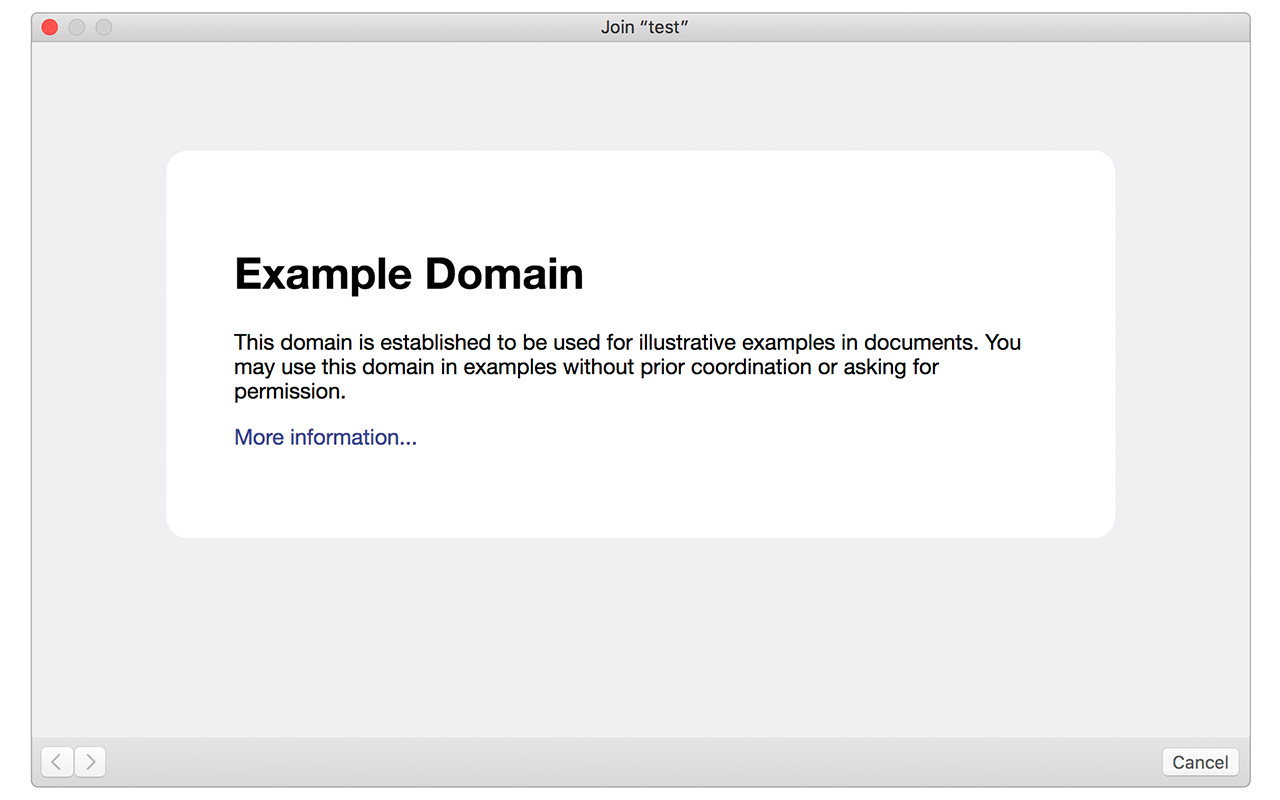
This popup is a utility built in to Mac OS called the Captive Network Assistant (CNA). The idea was to make it easier for users to authenticate on visitor-based WiFi networks that require some form of authentication (usually initiated from a web form) to get online.
They are referred to as “captive” networks as the user is held captive - unable to browse the web freely - until they accept the terms and conditions, purchase access, etc.
How it works
To check if the user is on a captive network, a “probe” process runs immediately after the user associates with the WiFi SSID. On macOS 10.12.1, a request is made to following URL:
http://captive.apple.com/hotspot-detect.html
If the source of the page is simply the text Success, the process assumes the user is on a normal network and does not display a popup. If, however, the URL does not return the success message due to forced captive portal redirection, the CNA popup is trigged and the captive portal page is displayed in the popup.
Limitations
On macOS 10.12.1, the CNA popup is a hardcoded browser window that has limited browser functionality. It displays a browser window that is 900px wide by 572px tall. It has other limitations that are important to be aware of:
- It cannot save cookies
- It cannot launch new tabs or other browser windows
- It cannot display
window.alert()orwindow.confirm()javascript popups - It cannot be resized
It's now supporting window.alert() and window.confirm() on iOS 11.2.2, but no cookies yet
CNA Preview Tool
I created a really simple preview tool for previewing how pages look inside the CNA popup. You check it out here. Keep in mind that preview pages must allow themselves to be iframed.
Captive Network Assistant in Safari does not support Session Storage
I am building an Angular 2 application. The application is bootstrapped when a user joins the wifi network and they are redirected to the application which is rendered in a Captive Portal. The application works in all the other browsers with the exception of Safari for OS X.
I cannot debug this but from researching the behavior of OS X it seems that the Captive Portal Assistant launches some limited browser which does not support Session Storage.
This is breaking my application because when the appellation is bootstrapped it needs to store flags in Session storage before it redirects the user to the login page. Those flags are what the login page uses to determine if the user entered the application via the wifi redirect or the application url.
How do I get around this problem? I have researched and have not found any solution to my problem. Our application basically works from the point of a user attempting to access the private wifi network and this needs to work on a Mac.
window.sessionStorage availability and fall back to cookies if it's unavailable.About the Apple Captive Network Assistant的更多相关文章
- Network Assistant (Alpha)版使用说明
Network Assistant (网络助手)使用说明 本软件是一款帮助同学方便Ip更改,小蝴蝶断线重连,一键wifi,定时关机的软件.它集成 ...
- 我了解到的新知识之—Apple Captive Portal 网页认证登陆公共Wifi
因为今天一个用户遇到选择公司WiFi后,无法弹出网页认证登陆界面的问题,随即上网搜索相关信息,因为公司内没有VPN,无法FQ,只能用bing来搜索一下相关信息了. Captive Portal听起来好 ...
- 无线热点登陆认证原理探究---captive portal
什么是Captive Portal 大家肯定都连过公共场所的wifi热点,比如麦当劳等地方的.他们的wifi往往一连上去就会弹出一个要求登录或者微信关注之类的页面,只有在这个页面完成操作了才能正常访问 ...
- 无线热点登陆认证原理探究---captive portal 什么是Captive Portal
什么是Captive Portal 大家肯定都连过公共场所的wifi热点,比如麦当劳等地方的.他们的wifi往往一连上去就会弹出一个要求登录或者微信关注之类的页面,只有在这个页面完成操作了才能正常访问 ...
- 苹果手机连接Wifi认证机制
Wifi状态保持方法和nas设备 https://patents.google.com/patent/CN106793171A/zh 基于ios终端的离线wifi热点认证方法和认证系统 https:/ ...
- 手机连接wifi自动弹窗的原理及其实现方案
一.手机连上wifi后会自动弹窗的原理 生活中,有很多需要认证的路由器,手机连接wifi热点后会自动弹出一个网页,让用户输入账号和密码,比如星巴克,肯地基,麦当劳,甚至是火车站和机场的候车室.其实这是 ...
- 个人整理的一些iOS Entitlements
收集了不少Entitlement,当然也肯定有遗漏.有的就是key的字面意思,就不多做解释.不过有的虽然字面意思好理解,不过具体的用处不太清楚,就写的Unknown use.在替换entitlemen ...
- 获取wifi热点
https://stackoverflow.com/questions/31555640/how-to-get-wifi-ssid-in-ios9-after-captivenetwork-is-de ...
- Arduino Nano + WIZ550io = 简易上网
我爱Arduino Nano – 这是一个非常好外形小巧却功能齐全的Arduino Uno.然而.当我去将它连接到互联网,全部的干净利落小巧也消失在大尺寸的以太网盾底下了. 只是,我近期发现了一个更好 ...
随机推荐
- Win32环境下代码注入与API钩子的实现(转)
本文详细的介绍了在Visual Studio(以下简称VS)下实现API钩子的编程方法,阅读本文需要基础:有操作系统的基本知识(进程管理,内存管理),会在VS下编写和调试Win32应用程序和动态链接库 ...
- Selenium2+python自动化9-CSS定位语法【转载】
前言 大部分人在使用selenium定位元素时,用的是xpath定位,因为xpath基本能解决定位的需求.css定位往往被忽略掉了,其实css定位也有它的价值,css定位更快,语法更简洁.这一篇css ...
- linq中转换类型报错
错误:LINQ to Entities 不识别方法“Int32 ToInt32(System.String)”,因此该方法无法转 上面报错是因为在Linq表达式中无法识别Convert和Parse方法 ...
- 2018 ICPC 徐州邀请赛 总结
Day 0 上午在高铁里面,很困但是睡不着…… 中午到矿大报道. 食堂饭菜不错,有西瓜,就是有点辣. 下午热身赛,D题队友想了个假算法……GG. 评测机摸底考试正常进行. 热身赛之后精疲力尽,赶到宾馆 ...
- 代码编辑器[0] -> Vim/gVim[0] -> 基于 Python 的 gVim 环境配置(Windows)
环境配置 / Environment Setup 基于Python开发的 gVim 环境配置(Windows) 使用方式参考 Vim 的使用. 1 基于vundle进行配置 Vim有多个扩展管理器, ...
- BFS+最小生成树+倍增+LCA【bzoj】4242 水壶
[bzoj4242 水壶] Description JOI君所居住的IOI市以一年四季都十分炎热著称. IOI市是一个被分成纵H*横W块区域的长方形,每个区域都是建筑物.原野.墙壁之一.建筑物的区域有 ...
- Git从入门到速成
什么是Git Git是Linux发明者Linus开发的一款新时代的版本控制系统,那什么是版本控制系统呢?怎么理解?网上一大堆详细的介绍,但是大多枯燥乏味,对于新手也很难理解,这里我只举几个例子. 熟悉 ...
- PMBOK及PMP考试精要
PROJECT MANAGEMENT KNOWLEDGE AREAS项目管理知识体系 2 PROJECT LIFE CYCLE / PROJECT MANAGEMENT PROCESS GROUPS项 ...
- Missing Ranges -- LeetCode
Given a sorted integer array where the range of elements are [lower, upper] inclusive, return its mi ...
- Unity3D AssetBundles 动态加载游戏资源
AssetBundles are files which you can export from Unity to contain assets of your choice. These files ...
