构建第一个Spring Boot2.0应用之集成mybatis(六)
一、环境:
IDE:IntelliJ IDEA 2017.1.1
JDK:1.8.0_161
Maven:3.3.9
springboot:2.0.2.RELEASE
二、步骤
方式一:利用配置文件配置
1.创建springboot项目,并修改POM.xml配置如下
<?xml version="1.0" encoding="UTF-8"?>
<project xmlns="http://maven.apache.org/POM/4.0.0" xmlns:xsi="http://www.w3.org/2001/XMLSchema-instance"
xsi:schemaLocation="http://maven.apache.org/POM/4.0.0 http://maven.apache.org/xsd/maven-4.0.0.xsd">
<modelVersion>4.0.0</modelVersion> <groupId>com.yy</groupId>
<artifactId>sbmybitas</artifactId>
<version>0.0.1-SNAPSHOT</version>
<packaging>jar</packaging> <name>sbmybitas</name>
<description>Demo project for Spring Boot</description> <parent>
<groupId>org.springframework.boot</groupId>
<artifactId>spring-boot-starter-parent</artifactId>
<version>2.0.2.RELEASE</version>
<relativePath/> <!-- lookup parent from repository -->
</parent>
<properties>
<project.build.sourceEncoding>UTF-8</project.build.sourceEncoding>
<project.reporting.outputEncoding>UTF-8</project.reporting.outputEncoding>
<java.version>1.8</java.version>
</properties>
<dependencies>
<dependency>
<groupId>org.springframework.boot</groupId>
<artifactId>spring-boot-starter</artifactId>
</dependency>
<dependency>
<groupId>org.springframework.boot</groupId>
<artifactId>spring-boot-starter-web</artifactId>
</dependency>
<!--jpa-->
<dependency>
<groupId>org.springframework.boot</groupId>
<artifactId>spring-boot-starter-data-jpa</artifactId>
</dependency>
<!--Mysql数据库驱动-->
<dependency>
<groupId>mysql</groupId>
<artifactId>mysql-connector-java</artifactId>
<version>5.1.46</version>
</dependency>
<!--Springboot mybatis依赖-->
<dependency>
<groupId>org.mybatis.spring.boot</groupId>
<artifactId>mybatis-spring-boot-starter</artifactId>
<version>1.3.2</version>
</dependency>
<!-- SpringBoot - MyBatis 逆向工程 -->
<dependency>
<groupId>org.mybatis.generator</groupId>
<artifactId>mybatis-generator-core</artifactId>
<version>1.3.2</version>
</dependency>
<dependency>
<groupId>org.springframework.boot</groupId>
<artifactId>spring-boot-starter-test</artifactId>
<scope>test</scope>
</dependency>
</dependencies> <build>
<plugins>
<plugin>
<groupId>org.springframework.boot</groupId>
<artifactId>spring-boot-maven-plugin</artifactId>
</plugin>
<!-- MyBatis 逆向工程 插件 -->
<plugin>
<groupId>org.mybatis.generator</groupId>
<artifactId>mybatis-generator-maven-plugin</artifactId>
<version>1.3.2</version>
<configuration>
<!-- 自动生成的配置 -->
<configurationFile>${basedir}/src/main/resources/generatorConfig.xml</configurationFile>
<!--是否覆盖-->
<overwrite>true</overwrite>
<!--允许移动生成的文件-->
<verbose>true</verbose>
</configuration>
</plugin>
</plugins>
</build> </project>
2. application.properties配置
#数据库连接信息
spring.datasource.url=jdbc:mysql://localhost/test
spring.datasource.username=root
spring.datasource.password=mysql
spring.datasource.driver-class-name=com.mysql.jdbc.Driver
3.generatorConfig.xml配置
<?xml version="1.0" encoding="UTF-8"?>
<!DOCTYPE generatorConfiguration PUBLIC "-//mybatis.org//DTD MyBatis Generator Configuration 1.0//EN"
"http://mybatis.org/dtd/mybatis-generator-config_1_0.dtd">
<generatorConfiguration>
<!-- 引入配置文件 -->
<properties resource="application.properties"/>
<!-- 指定数据库连接驱动jara地址 -->
<!-- 数据库驱动:选择本地硬盘上面的数据库驱动包-->
<classPathEntry location="D:\java\mysql-connector-java-5.1.17.jar"></classPathEntry> <!-- 一个数据库一个context -->
<context id="mysqltable1" targetRuntime="Mybatis3">
<!-- 生成的pojo,将implements Serializable -->
<plugin type="org.mybatis.generator.plugins.SerializablePlugin"></plugin> <commentGenerator>
<!-- 是否取消注释 -->
<!--是否去除自动生成注释true:是 false:否-->
<property name="suppressAll" value="true"></property>
</commentGenerator>
<!--数据库连接的信息:驱动类、连接地址、用户名、密码 -->
<!--<jdbcConnection-->
<!--driverClass="com.mysql.jdbc.Driver"-->
<!--connectionURL="jdbc:mysql://localhost:3306/test"-->
<!--userId="root"-->
<!--password="mysql">-->
<!--</jdbcConnection>-->
<jdbcConnection driverClass="${spring.datasource.driver-class-name}"
connectionURL="${spring.datasource.url}"
userId="${spring.datasource.username}"
password="${spring.datasource.password}"/>
<!--mybatis里专门用来处理NUMERIC和DECIMAL类型的策略-->
<!-- 默认false,把JDBC DECIMAL 和 NUMERIC 类型解析为 Integer;
设置为true,把JDBC DECIMAL 和NUMERIC 类型解析为java.math.BigDecimal -->
<javaTypeResolver>
<property name="forceBigDecimals" value="false"></property>
</javaTypeResolver> <!--生成模型的包名和位置-->
<javaModelGenerator targetPackage="com.yy.entity" targetProject="src/main/java">
<!--enableSubPackages:是否让schema作为报的后缀-->
<property name="enableSubPackages" value="true"></property>
<!--从数据库返回的值被清理前后的空格-->
<property name="trimStrings" value="true"></property>
</javaModelGenerator>
<!--生成映射文件的包名和位置 mapper.xml
注意位置: targetProject="src/main/resources"
-->
<sqlMapGenerator targetPackage="mapper" targetProject="src/main/resources">
<property name="enableSubPackages" value="true"></property>
</sqlMapGenerator>
<!--生成DAOMapper的包名和位置 mapper.java-->
<javaClientGenerator type="XMLMAPPER" targetPackage="com.yy.mapper" targetProject="src/main/java">
<property name="enableSubPackages" value="true"></property>
</javaClientGenerator>
<!--table是指定每个表的生成策略-->
<!--tableName:用于自动生成代码数据库中的表名或视图名,domainObjectName:是对应的实体类名-->
<table
tableName="User_Info"
domainObjectName="UserInfo"
enableCountByExample="false"
enableUpdateByExample="false"
enableDeleteByExample="false"
enableSelectByExample="false"
selectByExampleQueryId="false">
<property name="useActualColumnNames" value="true"></property>
</table>
</context>
</generatorConfiguration>
4.自动生成启动配置
打开项目Edit Configurations
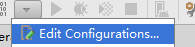
新加Maven配置
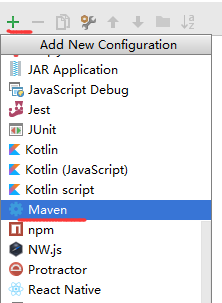
设置启动命令
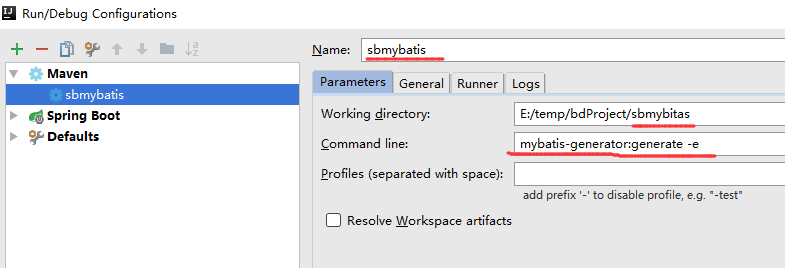
配置完成后启动自动生成
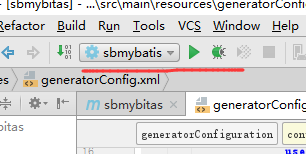
显示启动成功
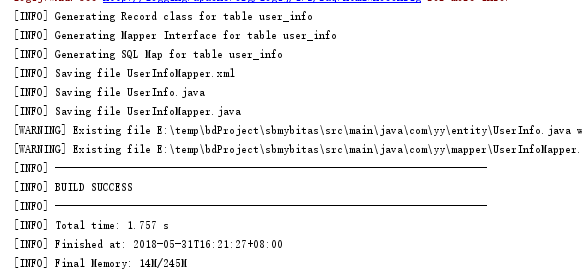
目录结构如下

5.编写controller测试
5.1 修改启动类(Application.java)SbmybitasApplication.java
添加MapperScan,使之能够扫描到mapper接口,
@SpringBootApplication
@MapperScan("com.yy.mapper")
public class SbmybitasApplication {
public static void main(String[] args) {
SpringApplication.run(SbmybitasApplication.class,args);
}
}
5.2 编写HelloContoller测试
import com.yy.entity.UserInfo;
import com.yy.mapper.UserInfoMapper;
import org.springframework.beans.factory.annotation.Autowired;
import org.springframework.stereotype.Controller;
import org.springframework.ui.ModelMap;
import org.springframework.web.bind.annotation.PathVariable;
import org.springframework.web.bind.annotation.RequestMapping;
import org.springframework.web.bind.annotation.RequestParam; /**
* Created by Administrator on 2018-05-31.
*/
@Controller
@RequestMapping("/users")
public class HelloController { @Autowired
UserInfoMapper userInfoMapper;
@RequestMapping("/{id}")
public String getUserById(@PathVariable("id") Integer id, ModelMap mp)
{ UserInfo userInfo= userInfoMapper.selectByPrimaryKey(id);
mp.addAttribute("userinfo",userInfo);
return "index1";
}
@RequestMapping("/addUser" )
public String addUser(@RequestParam(value="age",required=true) Integer age,
@RequestParam (value="name",required = true) String name ,
@RequestParam(value="city",required = true) String city ,
@RequestParam(value="job",required = true) String job,
@RequestParam(value="sex",defaultValue ="1") Integer sex,
@RequestParam(value="province",defaultValue ="sichuan") String province ,ModelMap mp)
{
UserInfo userInfo=new UserInfo();
userInfo.setAge(age);
userInfo.setName(name);
userInfo.setJob(job);
userInfo.setCity(city);
userInfo.setSex(sex);
userInfo.setProvince(province);
userInfoMapper.insert(userInfo);
mp.addAttribute("userinfo",userInfo);
return "index";
}
}
若在
@Autowired
UserInfoMapper userInfoMapper;
出现 could not autoWired,No beans of 'UserInfoMapper' type found 提示,
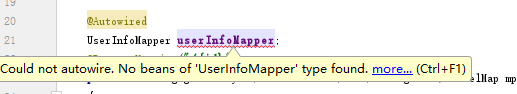
则需修改UserInfoMapper,在类上添加@Component或@Repository 注解,即
package com.yy.mapper; import com.yy.entity.UserInfo;
import org.apache.ibatis.annotations.Mapper;
import org.springframework.stereotype.Component;
import org.springframework.stereotype.Repository; //@Component(value="userInfoMapper")
//@Component
@Repository
public interface UserInfoMapper {
/**
* This method was generated by MyBatis Generator.
* This method corresponds to the database table user_info
*
* @mbggenerated Sun Jun 03 22:06:22 CST 2018
*/
int deleteByPrimaryKey(Integer id); /**
* This method was generated by MyBatis Generator.
* This method corresponds to the database table user_info
*
* @mbggenerated Sun Jun 03 22:06:22 CST 2018
*/
int insert(UserInfo record); /**
* This method was generated by MyBatis Generator.
* This method corresponds to the database table user_info
*
* @mbggenerated Sun Jun 03 22:06:22 CST 2018
*/
int insertSelective(UserInfo record); /**
* This method was generated by MyBatis Generator.
* This method corresponds to the database table user_info
*
* @mbggenerated Sun Jun 03 22:06:22 CST 2018
*/
UserInfo selectByPrimaryKey(Integer id); /**
* This method was generated by MyBatis Generator.
* This method corresponds to the database table user_info
*
* @mbggenerated Sun Jun 03 22:06:22 CST 2018
*/
int updateByPrimaryKeySelective(UserInfo record); /**
* This method was generated by MyBatis Generator.
* This method corresponds to the database table user_info
*
* @mbggenerated Sun Jun 03 22:06:22 CST 2018
*/
int updateByPrimaryKey(UserInfo record);
}
启动项目
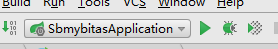 、
、
6.测试
利用postman测试
6.1添加用户信息
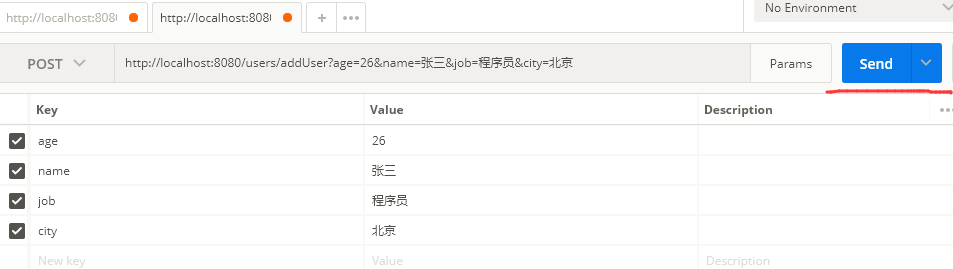
参数设置后,send调用,浏览器返回,调用index.html
<!DOCTYPE html>
<html lang="en" xmlns:th="http://www.w3.org/1999/xhtml">
<head>
<meta charset="UTF-8">
<title>Title</title>
</head>
<body>
<h1>用户信息如下:</h1>
<div th:text="${userinfo.name}">james</div>
</body>
</html>
结果如下

添加信息完成,数据库中记录如下
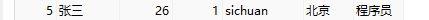
6.2 根据ID获取刚才添加的用户信息,返回结果如下
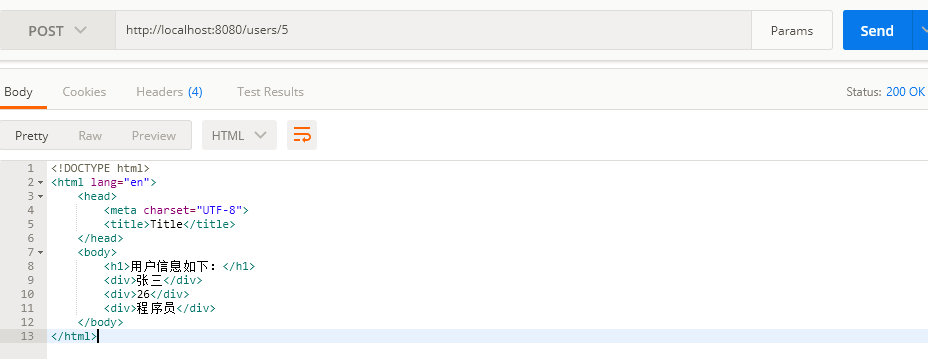
构建第一个Spring Boot2.0应用之集成mybatis(六)的更多相关文章
- 构建第一个Spring Boot2.0应用之集成mybatis、Druid(七)
一.环境: IDE:IntelliJ IDEA 2017.1.1 JDK:1.8.0_161 Maven:3.3.9 springboot:2.0.2.RELEASE 二.说明: 本文综合之 ...
- 构建第一个Spring Boot2.0应用之集成dubbo上---环境搭建(九)
一.环境: Windows: IDE:IntelliJ IDEA 2017.1.1 JDK:1.8.0_161 Maven:3.3.9 springboot:2.0.2.RELEASE Linux(C ...
- 构建第一个Spring Boot2.0应用之项目创建(一)
1.开发环境 IDE: JAVA环境: Tomcat: 2.使用Idea生成spring boot项目 以下是使用Idea生成基本的spring boot的步骤. (1)创建工程第一步 (2)创建工 ...
- 构建第一个Spring Boot2.0应用之application.properties和application.yml(八)
本节学习在项目中配置文件配置的方式,一种是通过applicaiton.properties,一种是通过application.yml方式. 一.环境: IDE:IntelliJ IDEA 2017.1 ...
- 构建第一个spring boot2.0应用之项目启动运行的几种方式(二)
方法一. 配置Run/Debug Configuration 选择Main Class为项目 Application启动类(入口main方法) (2).进行项目目录,即包含pom.xml的目录下,启 ...
- 构建第一个Spring Boot2.0应用之Controller(三)
Controller控制器主要是接收浏览器请求.下面说一说@Controller注解和@RestController的区别: (1)@Controller类中的方法可以直接通过返回String跳转到j ...
- 构建第一个Spring Boot2.0应用之RequestMapping(四)
在学习controller的时候,测试了在RequestMapping中,value参数中配置集合,实现不同的URL访问同一方法. 本章继续学习和测试RequestMapping的其他特性. 一.Pa ...
- 快速搭建spring boot2.0 项目
快速搭建spring boot2.0+mybatis+thymeleaf 项目 使用工具STS 3.9.7(eclipse) 首先创建一个spring boot2.0项目(具体创建方法就不写了) 然后 ...
- spring boot2.0(一 ) 基础环境搭建
1.基础配置 开发环境:window jdk版本:1.8(spring boot2.0最低要求1.8) 开发工具:eclipse 构建方式:maven3 2.POM配置文件 <project x ...
随机推荐
- Learning Python 008 正则表达式-003 search()方法
Python 正则表达式 - search()方法 findall()方法在找到第一个匹配之后,还会继续找下去,findall吗,就是找到所有的匹配的意思.如果你只是想找到第一个匹配的信息后,就不在继 ...
- Git删除master branch中最近一次的提交
在做一个项目的过程中,需要删除master brach中最近一次的提交,需要在Git repository中删除 采用步骤如下: 1. 在Visual Studio中打开项目,进入到master br ...
- 6.wireshark使用全解
开始之前先推荐一个wireshark视频: http://www.shiyanbar.com/course-video/watchVideo/cid/419/vid/2001 页面功能简介 1.主界面 ...
- HTTP协议格式及基础
HTTP请求数据: HTTP请求信息由3部分组成: ① 请求方法 URI 协议/版本 ② 请求头(Request Header) ③ 请求正文 HTTP 请求 数据 例子举例: GET/sam ...
- C#类的成员(字段、属性、方法)
前面定义的Person的类,里面的成员包括:字段.属性.方法.事件等,此外,前面说的嵌套类也是类的成员. a.类的成员为分:静态成员(static)和非静态成员 b.静态成员用static标识,不标识 ...
- 初识Composer
关于vendor name和project name的区别? 包名(package name)包含了供应商名(vendor name)和项目名(project name)是为了避免命名冲突的 requ ...
- 树的直径+rmq+(伪)单调队列 -HDU4123
给定一棵n个点并且有边权的树,每个点的权值为该点能走的最远长度,并输入m个询问,每次询问最多有多少个编号连续的点,他们的最大最小点权差小于等于Q.N<=50000 M<=500 Q< ...
- java.lang.ClassCastException: java.util.ArrayList cannot be cast to com.github.pagehelper.Page
出现这个错误,首先看配置mybatis-config.xml中的<plugins> <plugin interceptor="com.github.pagehelper.P ...
- CF447A DZY Loves Hash 模拟
DZY has a hash table with p buckets, numbered from 0 to p - 1. He wants to insert n numbers, in the ...
- 关于状态压缩DP以及状态压缩
首先要明确:状态压缩是利用数字来代表一组序列的方法,从而降低序列访问的复杂度,本质上跟HASH有着差不多的思想,但是其实就是数位运算的一种 定义:集合中共有N个数字,其中每个数字均小于K,能么我们可以 ...
