mybatis 关联查询和嵌套查询的简单示例
两个表:
Customer 顾客表
create table if not exists customer(
customer_id int primary key auto_increment,
first_name varchar(20),
last_name varchar(20),
company varchar(20),
address varchar(20),
city varchar(20),
state int ,
country varchar(20),
postal_code varchar(20),
phone varchar(11),
fax varchar(11),
email varchar(20),
support_repld int ); Invoice 发票表
create table if not exists invoice(
invoice_id int primary key auto_increment,
invoice_date date,
billing_address varchar(20),
billing_city varchar(20),
billing_state int ,
billing_country varchar(20),
billing_postalCode varchar(20),
total decimal(10,2),
customer_id int references coustomer(customer_id)
); 1、根据两个表合理创建
2、三个类能正确创建出来,并建立友好关系 要求:1、依据发票的id查询发票的信息,请配置映射,要求Invoice与BillingInfo的实例都能正确创建出来。
2、假定要依据客户的id,查询出客户及其关联的发票信息,请配置映射。 实体类
Customer
package com.oukele.entity_invoice;
import java.util.List;
public class Customer {
private int customerId;
private String firstName;
private String lastName;
private String company;
private String address;
private String city;
private int state;
private String country;
private String postalCode;
private String phone;
private String fax;
private String email;
private int supportRepId;
private List<Invoice> invoices;
public int getCustomerId() {
return customerId;
}
public void setCustomerId(int customerId) {
this.customerId = customerId;
}
public String getFirstName() {
return firstName;
}
public void setFirstName(String firstName) {
this.firstName = firstName;
}
public String getLastName() {
return lastName;
}
public void setLastName(String lastName) {
this.lastName = lastName;
}
public String getCompany() {
return company;
}
public void setCompany(String company) {
this.company = company;
}
public String getAddress() {
return address;
}
public void setAddress(String address) {
this.address = address;
}
public String getCity() {
return city;
}
public void setCity(String city) {
this.city = city;
}
public int getState() {
return state;
}
public void setState(int state) {
this.state = state;
}
public String getCountry() {
return country;
}
public void setCountry(String country) {
this.country = country;
}
public String getPostalCode() {
return postalCode;
}
public void setPostalCode(String postalCode) {
this.postalCode = postalCode;
}
public String getPhone() {
return phone;
}
public void setPhone(String phone) {
this.phone = phone;
}
public String getFax() {
return fax;
}
public void setFax(String fax) {
this.fax = fax;
}
public String getEmail() {
return email;
}
public void setEmail(String email) {
this.email = email;
}
public int getSupportRepId() {
return supportRepId;
}
public void setSupportRepId(int supportRepId) {
this.supportRepId = supportRepId;
}
public List<Invoice> getInvoices() {
return invoices;
}
public void setInvoices(List<Invoice> invoices) {
this.invoices = invoices;
}
@Override
public String toString() {
return "Customer{" +
"customerId=" + customerId +
", firstName='" + firstName + '\'' +
", lastName='" + lastName + '\'' +
", company='" + company + '\'' +
", address='" + address + '\'' +
", city='" + city + '\'' +
", state=" + state +
", country='" + country + '\'' +
", postalCode='" + postalCode + '\'' +
", phone='" + phone + '\'' +
", fax='" + fax + '\'' +
", email='" + email + '\'' +
", supportRepId=" + supportRepId +
", invoices=" + invoices +
'}';
}
}
BillingInfo
package com.oukele.entity_invoice;
public class BillingInfo {
private String billingAddress;
private String billingCity;
private int billingState;
private String billingCountry;
private String billingPostalCode;
public BillingInfo() {
}
public String getBillingAddress() {
return billingAddress;
}
public void setBillingAddress(String billingAddress) {
this.billingAddress = billingAddress;
}
public String getBillingCity() {
return billingCity;
}
public void setBillingCity(String billingCity) {
this.billingCity = billingCity;
}
public int getBillingState() {
return billingState;
}
public void setBillingState(int billingState) {
this.billingState = billingState;
}
public String getBillingCountry() {
return billingCountry;
}
public void setBillingCountry(String billingCountry) {
this.billingCountry = billingCountry;
}
public String getBillingPostalCode() {
return billingPostalCode;
}
public void setBillingPostalCode(String billingPostalCode) {
this.billingPostalCode = billingPostalCode;
}
@Override
public String toString() {
return "BillingInfo{" +
"billingAddress='" + billingAddress + '\'' +
", billingCity='" + billingCity + '\'' +
", billingState=" + billingState +
", billingCountry='" + billingCountry + '\'' +
", billingPostalCode='" + billingPostalCode + '\'' +
'}';
}
}
Invoice
package com.oukele.entity_invoice;
import java.util.Date;
public class Invoice {
private int invoiceId;
private Date invoiceDate;
private Customer customer;
private BillingInfo billingInfo;
private long total;
public Invoice() {
}
public int getInvoiceId() {
return invoiceId;
}
public Customer getCoustomer() {
return customer;
}
public void setCoustomer(Customer customer) {
this.customer = customer;
}
public void setInvoiceId(int invoiceId) {
this.invoiceId = invoiceId;
}
public Date getInvoiceDate() {
return invoiceDate;
}
public void setInvoiceDate(Date invoiceDate) {
this.invoiceDate = invoiceDate;
}
public BillingInfo getBillingInfo() {
return billingInfo;
}
public void setBillingInfo(BillingInfo billingInfo) {
this.billingInfo = billingInfo;
}
public long getTotal() {
return total;
}
public void setTotal(long total) {
this.total = total;
}
@Override
public String toString() {
return "Invoice{" +
"invoiceId=" + invoiceId +
", invoiceDate=" + invoiceDate +
", customer=" + customer +
", billingInfo=" + billingInfo +
", total=" + total +
'}';
}
}
mybatis配置文件
<?xml version="1.0" encoding="UTF-8" ?>
<!DOCTYPE configuration
PUBLIC "-//mybatis.org//DTD Config 3.0//EN"
"http://mybatis.org/dtd/mybatis-3-config.dtd"> <configuration>
<!--定义一些可以复用的变量-->
<properties resource="jdbc.properties"></properties> <settings>
<!--<setting name="autoMappingBehavior " value="FULL"/>-->
<!--配置驼峰映射-->
<setting name="mapUnderscoreToCamelCase" value="true"/>
</settings> <!--设置别名,简化映射xml的完全限制名的使用-->
<typeAliases>
<!--手动-->
<!--<typeAlias alias="Lnvoice" type="com.oukele.entity.LnvoiceEntity"/>-->
<!--自动-->
<package name="com.oukele.entity_invoice"/> <!-- 可以使用 @Alias 注解 -->
<package name="com.oukele.entity"/>
</typeAliases> <!--数据源-->
<environments default="development">
<environment id="development">
<transactionManager type="JDBC"/>
<dataSource type="POOLED">
<property name="driver" value="${jdbc.driver}"/>
<property name="url" value="${jdbc.url}"/>
<property name="username" value="${jdbc.username}"/>
<property name="password" value="${jdbc.password}"/>
</dataSource>
</environment>
</environments>
<!--映射文件-->
<mappers>
<mapper resource="mapper/EntityMapper2.xml"/>
</mappers> </configuration>
接口方法
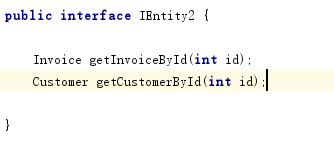
映射xml文件
<?xml version="1.0" encoding="UTF-8" ?>
<!DOCTYPE mapper
PUBLIC "-//mybatis.org//DTD Mapper 3.0//EN"
"http://mybatis.org/dtd/mybatis-3-mapper.dtd">
<mapper namespace="com.oukele.dao.IEntity2"> <!-- start 关联查询-->
<!-- 得到属于Invoice的数据-->
<select id="getInvoiceById" resultMap="rmInvoice">
select i.*,c.* from invoice i left join customer c on i.customer_id=c.customer_id where i.invoice_id=#{id}
</select> <!-- 得到属于Customer的数据 -->
<select id="getCustomerById" resultMap="rmCustomer">
select i.*,c.* from invoice i left join customer c on i.customer_id=c.customer_id where i.customer_id=#{id}
</select> <!--填充Customer类的数据 -->
<resultMap id="rmCustomer" autoMapping="true" type="Customer">
<!--使用递归关系 Customer类中的 invoices 要输出要删除,不然会造成递归死循环 -->
<collection property="invoices" ofType="Invoice" resultMap="rmInvoice" autoMapping="true" javaType="java.util.ArrayList"/>
</resultMap> <!--填充 Invoice类 的数据 -->
<resultMap id="rmInvoice" autoMapping="true" type="Invoice">
<association property="billingInfo" autoMapping="true" javaType="BillingInfo"/>
<association property="customer" autoMapping="true" resultMap="rmCustomer" javaType="Customer"/>
</resultMap>
<!--end 关联查询--> <!-- start 嵌套查询-->
<select id="getInvoiceById" parameterType="int" resultMap="rmInvoice">
select * from invoice where invoice_id=#{id}
</select> <select id="getBillingInfoById" parameterType="int" resultType="BillingInfo" >
select
billing_address,
billing_city,
billing_country,
billing_postalCode,
billing_state
from invoice where invoice_id=#{id}
</select> <select id="getCustomerById" resultType="Customer" parameterType="int">
select c.*,i.* from customer c left join invoice i on c.customer_id=i.customer_id where i.invoice_id=#{id}
</select> <resultMap id="rmInvoice" autoMapping="true" type="Invoice">
<association property="billingInfo" autoMapping="true" column="invoice_id" select="getBillingInfoById"></association>
<collection property="customer" ofType="Customer" column="invoice_id" select="getCustomerById"></collection>
</resultMap>
<!--end 嵌套查询--> </mapper>
mybatis 关联查询和嵌套查询的简单示例的更多相关文章
- SQL Server 之 子查询与嵌套查询
当由where子句指定的搜索条件指向另一张表时,就需要使用子查询或嵌套查询. 1 子查询 子查询是一个嵌套在select.insert.update或delete语句或其他子查询中的查询.任何允许使用 ...
- SQL数据查询之——嵌套查询
一.概念描述 在SQL语言中,一个 SELECT-FROM-WHERE 语句称为一个查询块.将一个查询块嵌套在另一个查询块的 WHERE 子句或 HAVING 短语的条件中的查询称为 嵌套查询.例如: ...
- SQL基础--查询之三--嵌套查询
SQL基础--查询之三--嵌套查询
- mybatis的嵌套查询(嵌套查询nested select和嵌套结果nested results查询)区别
(转自:http://blog.csdn.net/canot/article/details/51485955) Mybatis表现关联关系比hibernate简单,没有分那么细致one-to-man ...
- Mybatis解决字段与属性不匹配的问题、链表查询、嵌套查询、#{}和${}的区别
1.使用接口结合xml映射文件 创建一个接口,该接口要和映射文件匹配(接口中方法名要和映射文件中的id相同) 映射文件中命名空间要和接口全类名相同 测试: 创建一个与src同级的源文件夹resourc ...
- 数据库开发基础-SQl Server 主键、外键、子查询(嵌套查询)
主键 数据库主键是指表中一个列或列的组合,其值能唯一地标识表中的每一行.这样的一列或多列称为表的主键,通过它可强制表的实体完整性.当创建或更改表时可通过定义 PRIMARY KEY约束来创建主键.一个 ...
- Oracle子查询(嵌套查询)
概念: 所谓子查询,即一个select语句中嵌套了另外的一个或者多个select语句 需求:查找和Smith同部门的所有员工的id和last_name 目标: 员工id,last_name from: ...
- SQL连接查询和嵌套查询详解
连接查询 若一个查询同时涉及两个或两个以上的表,则称之为连接查询.连接查询是数据库中最最要的查询, 包括: 1.等值连接查询 2.自然连接查询 3.非等值连接查询 4.自身连接查询 5.外连接查询 6 ...
- mysql_数据查询_嵌套查询
嵌套查询 一个SELECT-FROM-WHERE语句称为一个查询块. 嵌套查询:将一个查询块嵌套在另一个查询块的WHERE子句或者HAVING短语的条件中的查询. 注:子查询的SELECT语句中不能使 ...
随机推荐
- python高级篇
1.切片功能:类似于java中的split方法.对list或者triple中几个值进行取出的过程. L = ['a','b','c','d'] L[0:3] = ['a','b','c'] # ...
- C学习笔记-结构体与二进制文件增删改查
使用结构体整理数据,然后利用二进制存储文件,这样存储的文件类似于数据库,可以实现文件的增删改查 定义结构体 struct student { unsigned int ID; char name[20 ...
- python笔记之列表
python中列表使用list类. 创建一个列表:list1 = [1,2,3,4]使用逗号隔开每个元素,使用方括号包含起来,创建空列表直接使用list2 = [] #!/usr/bin/env py ...
- Linux里添加用户的一些简单命令
普通用户---------普通用户对应提示符$ 超级用户-----------超级用户对应提示符# 1.添加用户:useradd diqi 2.查看用户:tail -1 /etc/passwd 3.设 ...
- 深入理解Java中的Clone与深拷贝和浅拷贝
1.Java对象的创建 clone顾名思义就是复制, 在Java语言中, clone方法被对象调用,所以会复制对象.所谓的复制对象,首先要分配一个和源对象同样大小的空间,在这个空间中创建一个新的对象. ...
- # log对数Hash映射优化
log对数Hash映射优化 利用了一个数学技巧:$\forall k \in [0,35],2^{k} mod 37 互不相等,且恰好取遍整数1-36 $ 应用:将int范围内的\(2^k映射到k\) ...
- Feign声明式服务调用
Feign是一种声明式.模板化的HTTP客户端(仅在Application Client中使用).声明式调用是指,就像调用本地方法一样调用远程方法,无需感知操作远程http请求. Spring Clo ...
- React应该如何优雅的绑定事件?
前言 由于JS的灵活性,我们在React中其实有很多种绑定事件的方式,然而,其实有许多我们常见的事件绑定,其实并不是高效的.所以本文想给大家介绍一下React绑定事件的正确姿势. 常见两种种错误绑定事 ...
- Windows Runtime (RT)
学了sl for wp 开发了1年都没入门,只能说自己的学习欲望太低了. 今天偶然才发现wrt 跟 .net 是2个东西... orz. 得抛弃 sl ,wrt才是未来的主流吧... 这篇文章不错 h ...
- JavaSSM框架精选50道面试题
JavaSSM框架精选50道面试题 2019年02月13日 19:04:43 EerhtSedah 阅读数 7760更多 分类专栏: 面试题 版权声明:本文为博主原创文章,遵循CC 4.0 BY- ...
